TrueConf Group 1.0.59: Enhanced address book, support for VNC and NDI
Meet TrueConf Group 1.0.59, the latest upgrade of our video conferencing endpoint for meeting rooms of any size. In the new version, we’ve significantly improved the address book, which helps create contact groups, add alternative dialing methods, and set up your preferred communication protocol. TrueConf Group 1.0.59 also features support for VNC protocol to allow for remote desktop access and NDI protocol for live streaming and auto detecting NDI video sources in your LAN.
If you would like to upgrade your TrueConf Group firmware, please contact our technical support.
NDI support
TrueConf Group 1.0.59 now supports a popular NDI protocol, which allows you to receive and stream multiple high-quality video and audio signals with high frame rate and minimal delay via IP connection in real time. You can connect remote AV devices without using additional switches, extenders and adapters. Your equipment only needs to be in the same local network as your video conferencing endpoint.
Auto detecting NDI video sources in your LAN
The autodetection feature allows TrueConf Group users to search for NDI devices connected to the same local network as your video conferencing endpoint. You can call detected sources or save them to your local address book without having to manually enter the device’s network address. This greatly simplifies the connection of NDI-compatible equipment.
Conference streaming via NDI
You can use the NDI protocol not only to connect additional devices, but also to create live streaming sessions using TrueConf Group. NDI stream can be detected on any supported device in the local network by enabling the corresponding parameter in the call settings. With NDI you can stream high-quality conferences with minimal delay and display your video on additional monitors for professional broadcasting effect.
VNC support
We’ve also added support for VNC, a classic remote access protocol for graphical user interfaces, which is used to demonstrate PC desktop content over a local network. To show the appropriate image on the display connected to the TrueConf Group, the user needs to call to the network address of the computer where the VNC server is installed. This way, you can show slides and other content without physically connecting to your video conferencing endpoint.
Updated address book
Contact groups
TrueConf Group users can now organize address book contacts into groups, which makes navigation and searching for the right contact much easier. You can add a contact to a group either in the contact card or when editing the group. The contact can be in multiple groups at the same time.
5 alternative dialing methods
You can now set up to 5 device network addresses in the contact settings and choose RTSP, VNC and NDI as a preferred communication protocol. This way you can get rid of unnecessary duplicates in the contact list while maintaining a clearer structure.
Receive calls only from your address book contacts
Make your communication safer: you can now avoid unwanted calls and receive calls only from your address book contacts.
Choose a communication protocol for you address book contacts
Choose a preferred communication protocol for each contact in your address book. This protocol will automatically be used first. If the subscriber is unavailable by the specified protocol, the call will automatically be made by the alternative available option set in the contact card.
Other improvements
- Optimized web interface for comfortable operation on small screen devices
- Remote TrueConf Group management via SSH command line interface
- Improved compatibility with Polycom DMA gatekeeper and a number of speakerphones (e.g., Yamaha YVC1000, Poly Sync Series)
- Increased overall performance and stability.

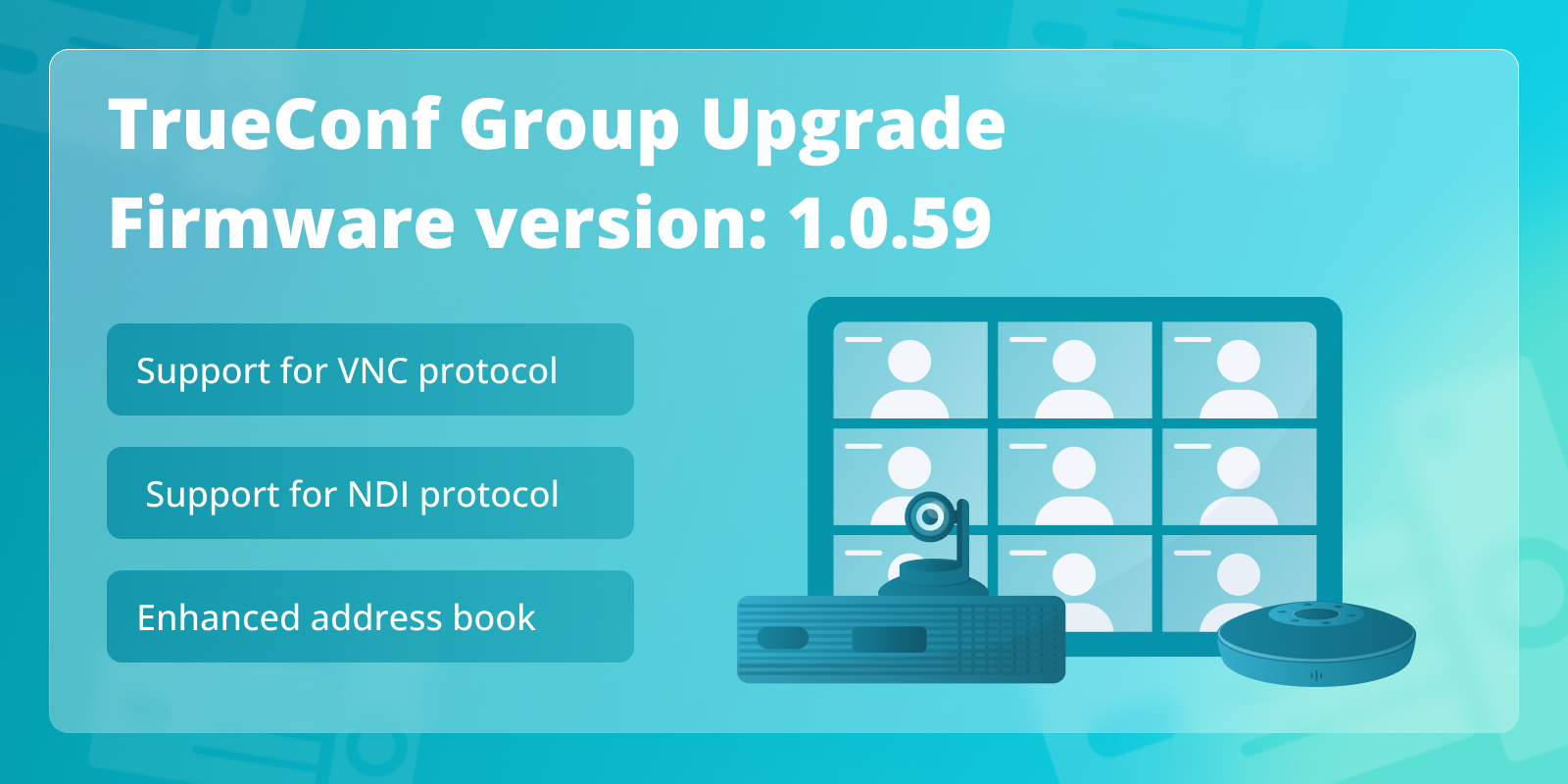
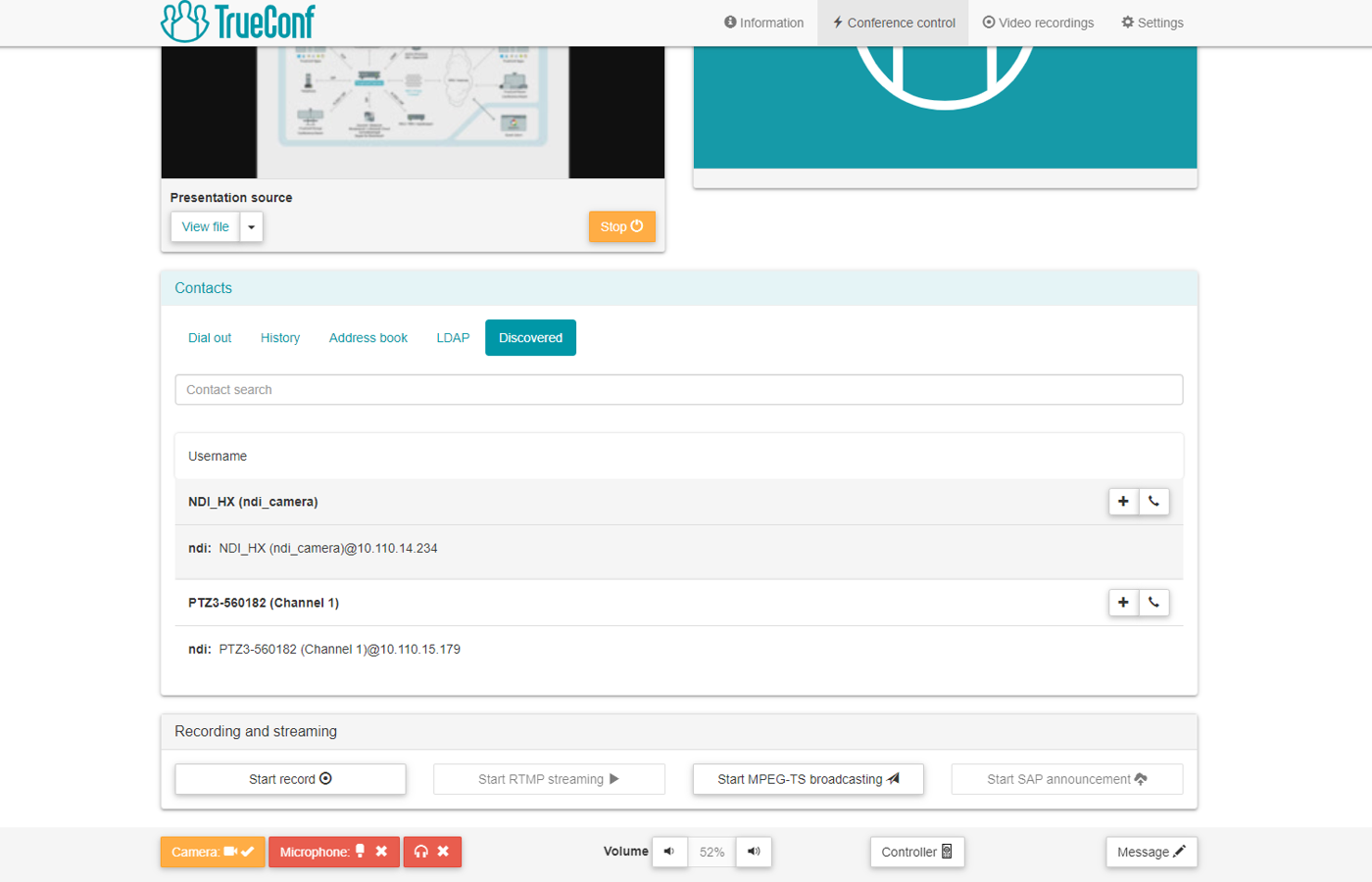
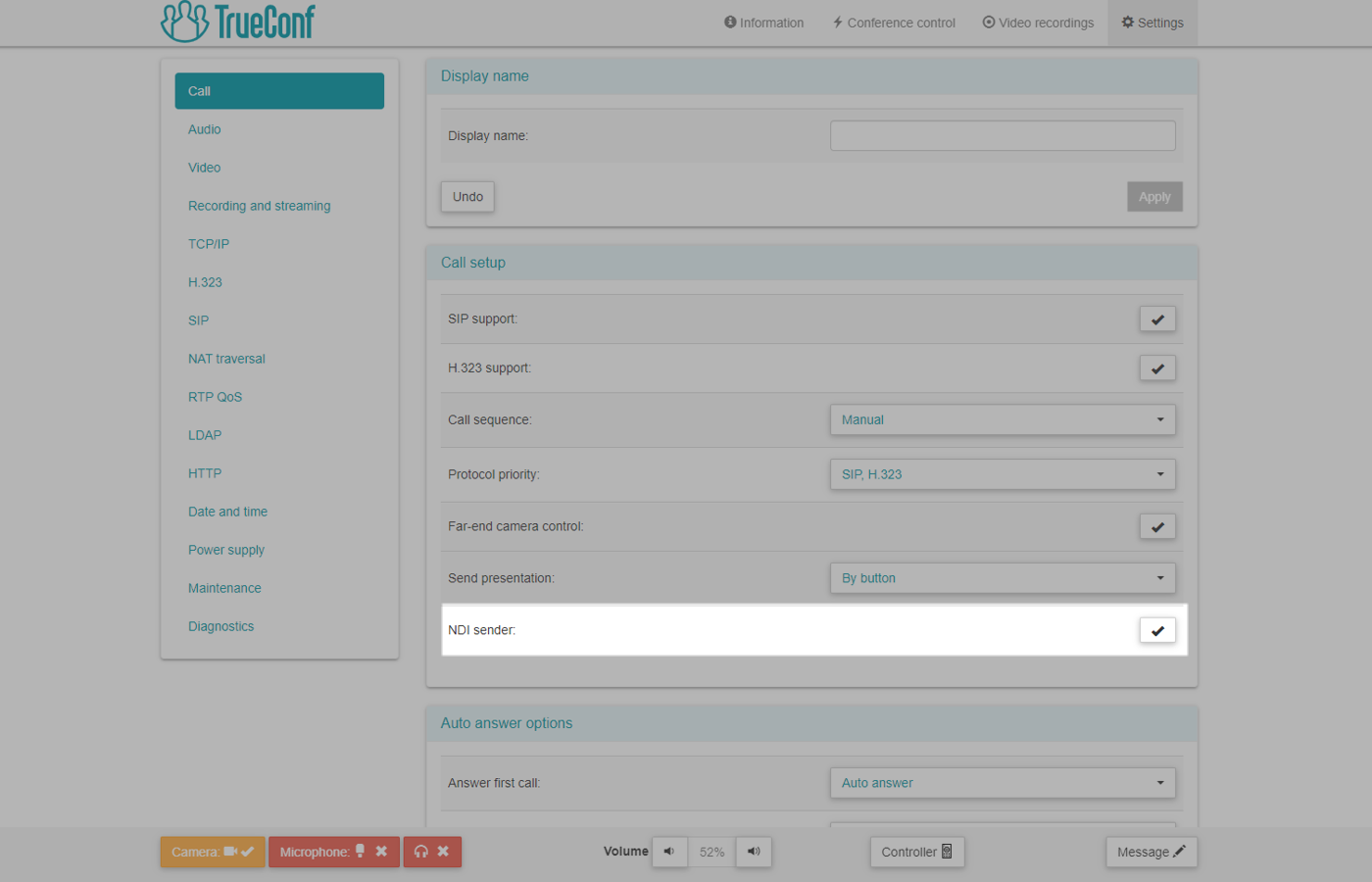
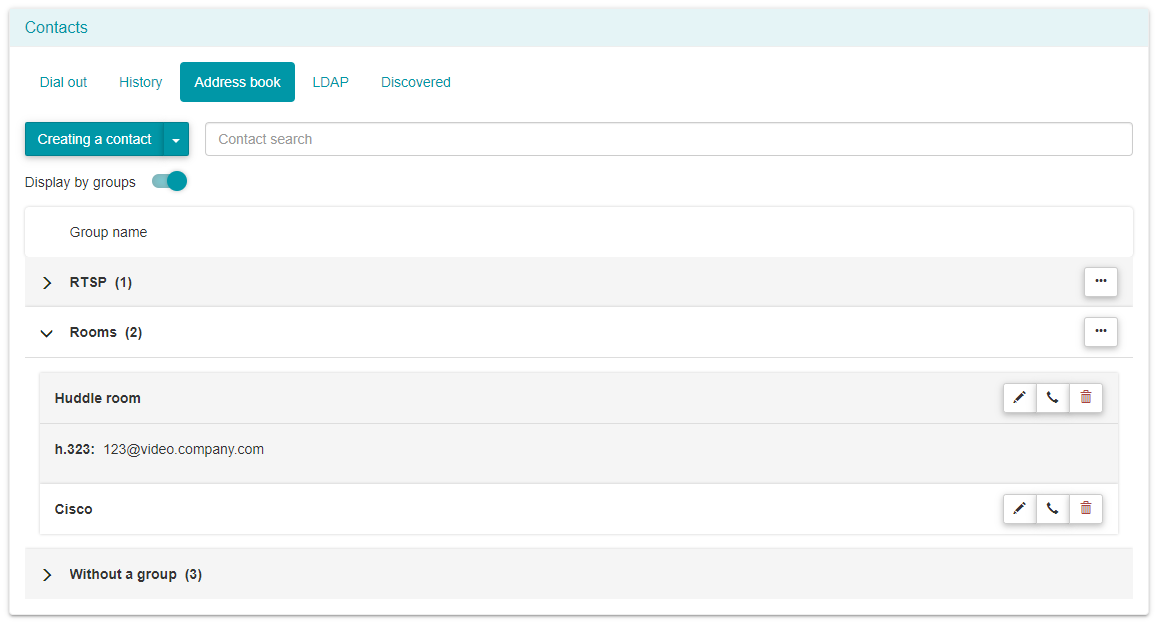
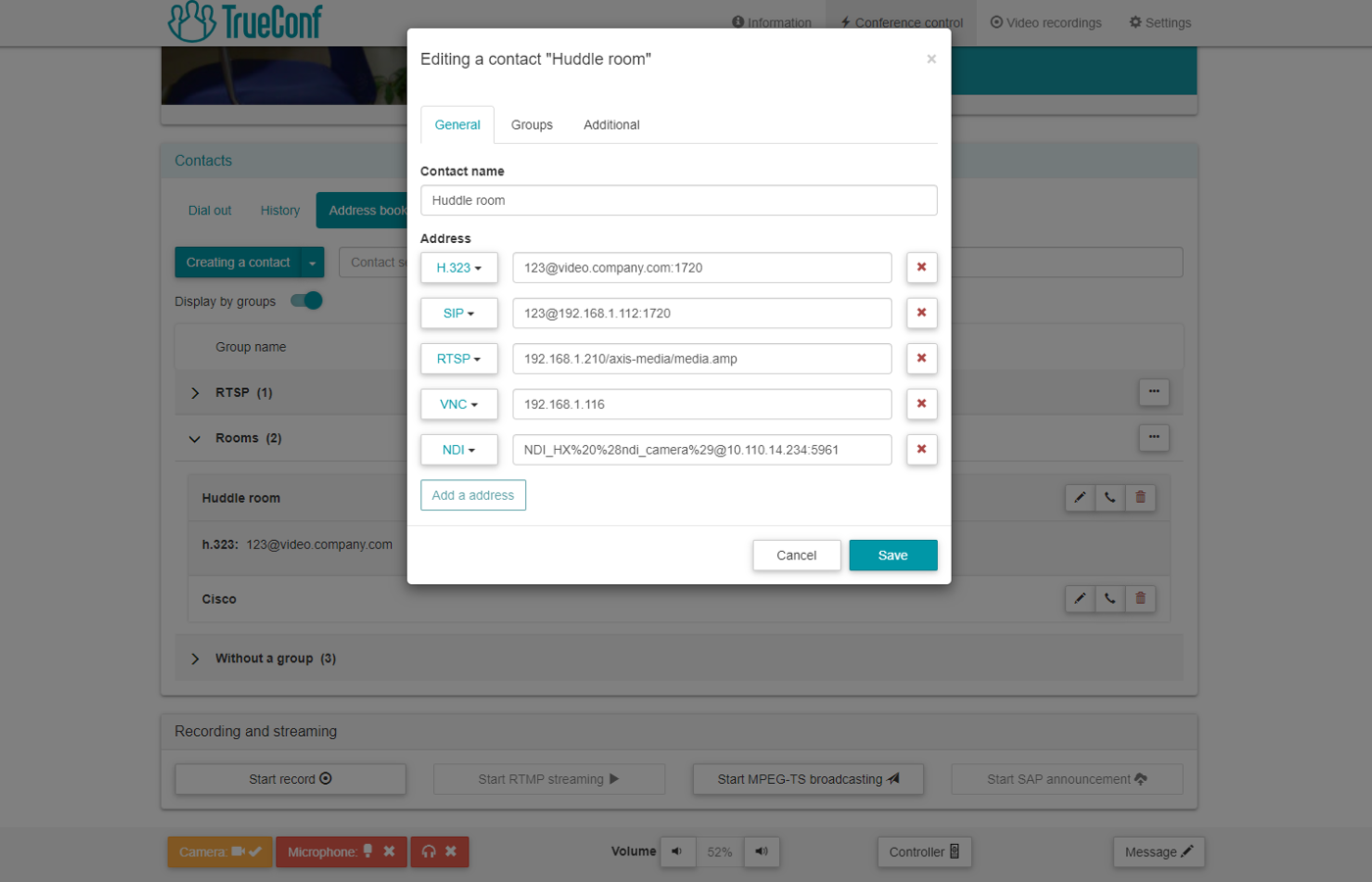
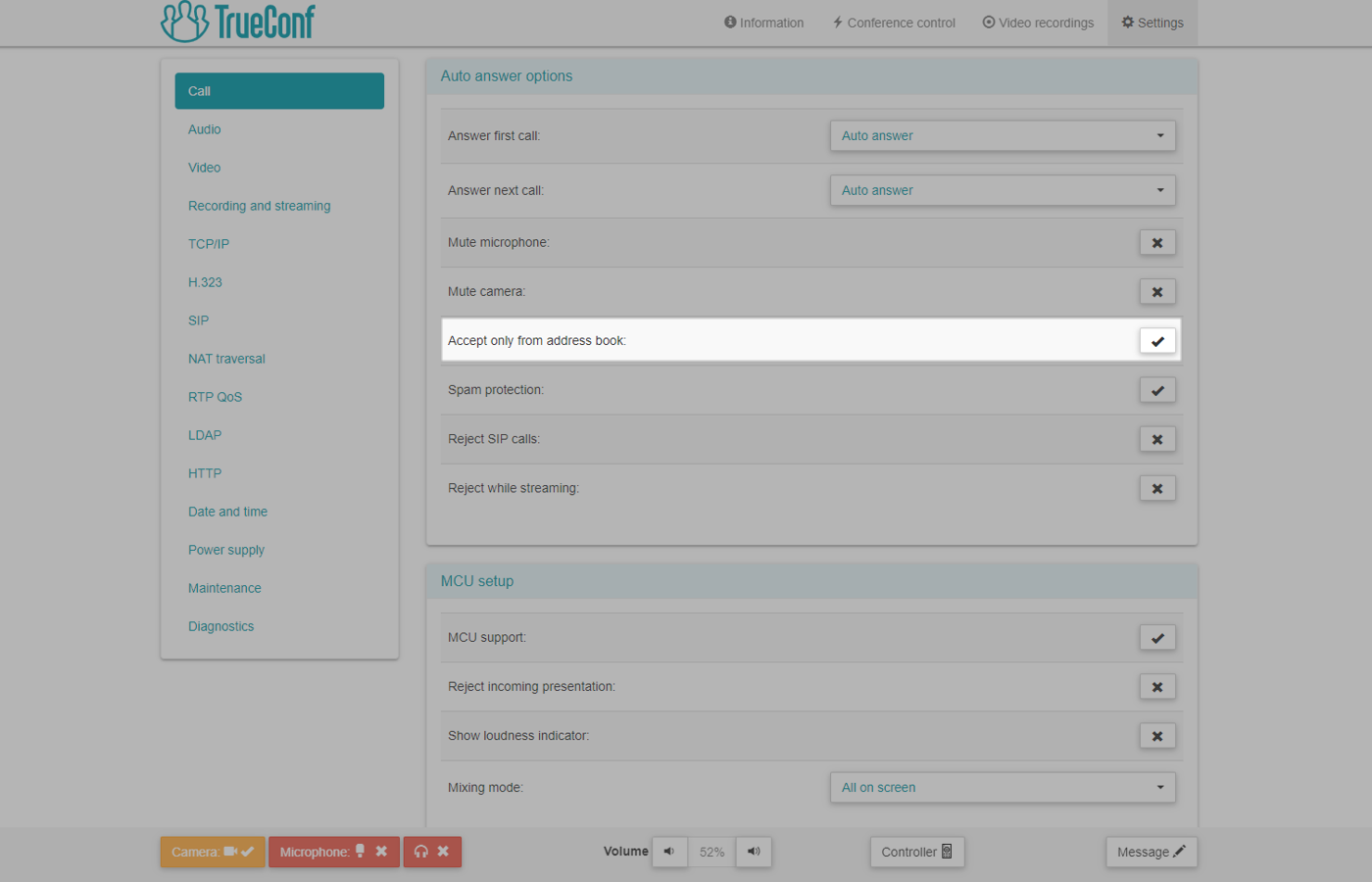
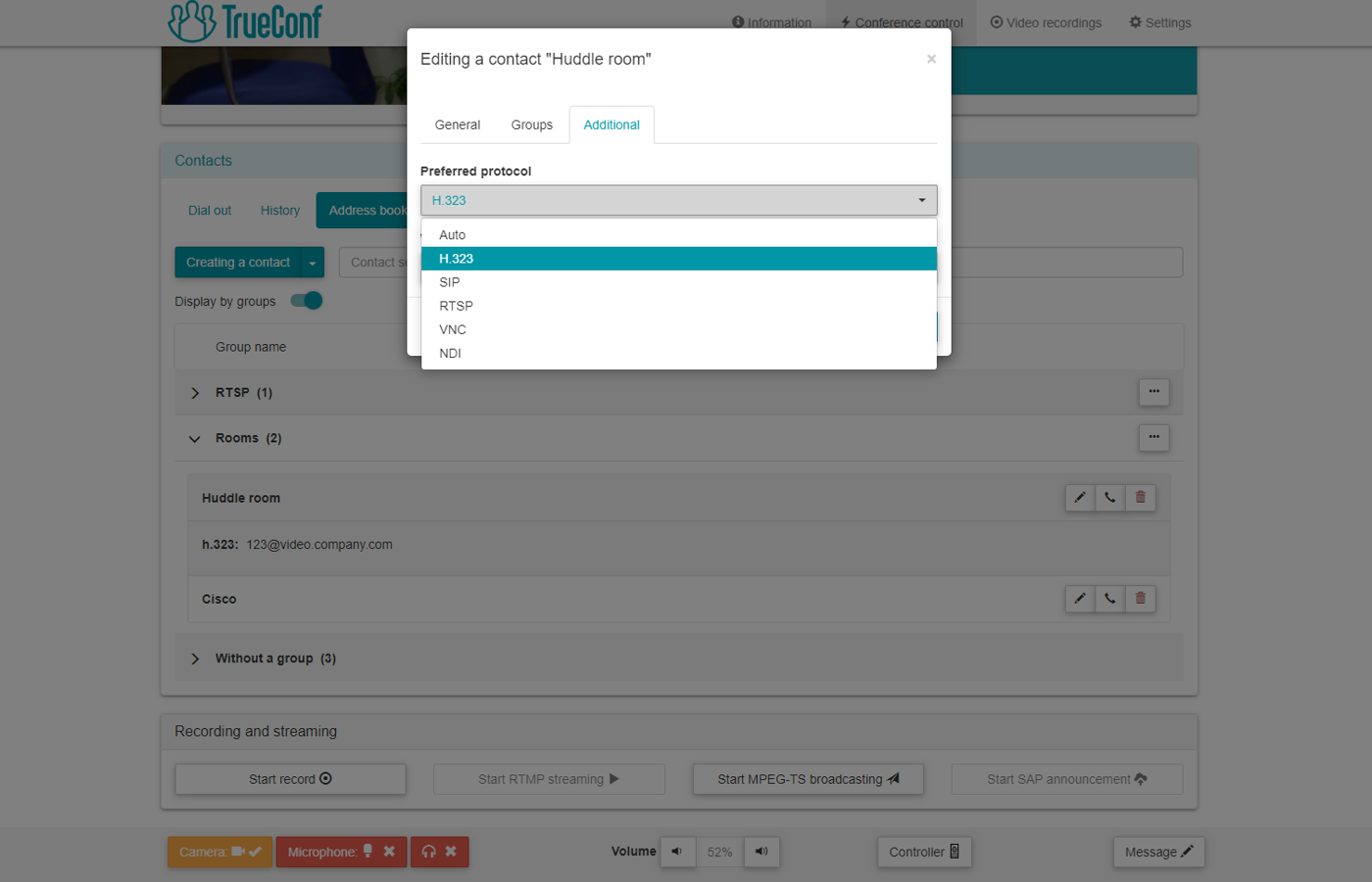
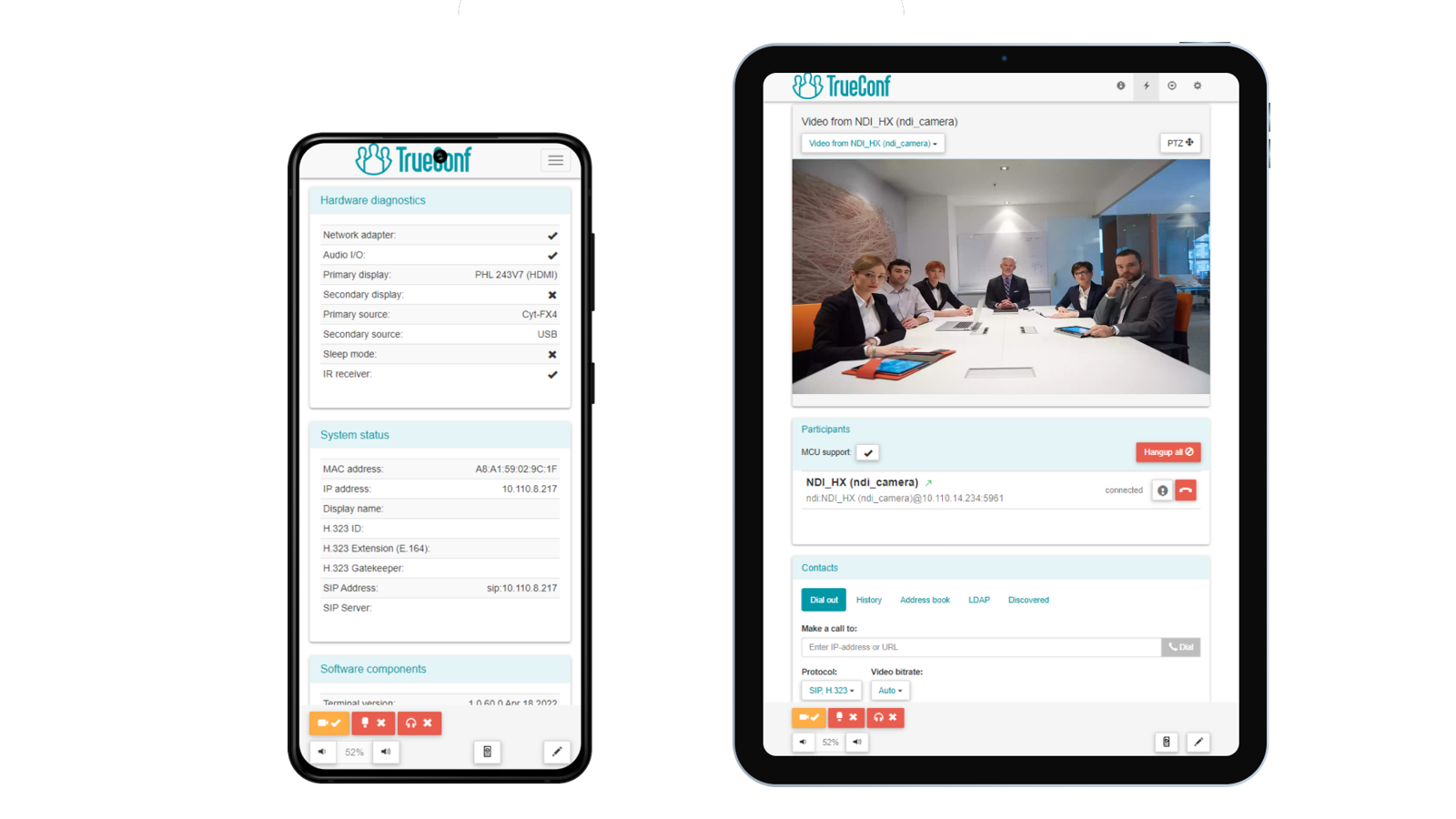

Follow us on social networks