TrueConf 2.1 for Android: new video conferencing mode — Smart meeting
We’re thrilled to release TrueConf 2.1 for Android, the latest update of our video conferencing and team collaboration app for mobile devices that now features Smart meeting mode support.
New video conferencing mode — Smart meeting
In the latest update of our TrueConf Server 5.2.6 all-in-one team collaboration platform, we’ve added a new conference mode — Smart meeting, in which actively speaking participants automatically take the podium and become speakers. Now this mode is also available in TrueConf 2.1 for Android.
Create video conferences in Smart meeting mode
You can set a new mode when creating an ad hoc or scheduled conference, and also a virtual room in the Conference tab.
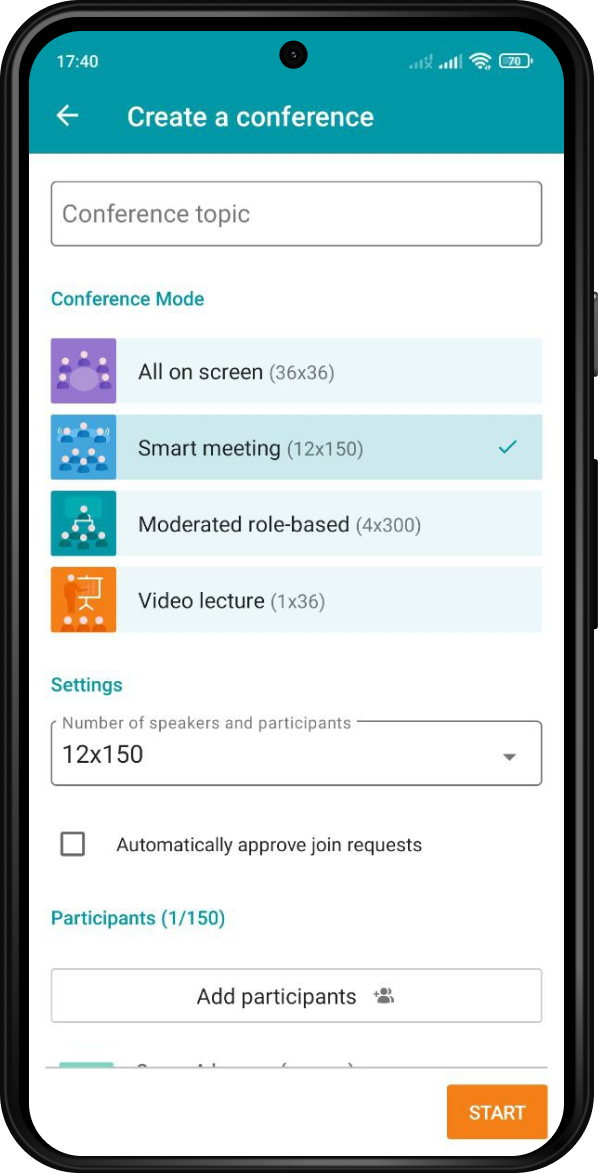
Pin a speaker on the podium
A conference moderator can pin selected participants on the podium so that other users cannot replace them in the conference layout. You just need to select the appropriate item in the context menu. Pinned speakers will remain on the podium until the moderator unpins them or they leave the conference.
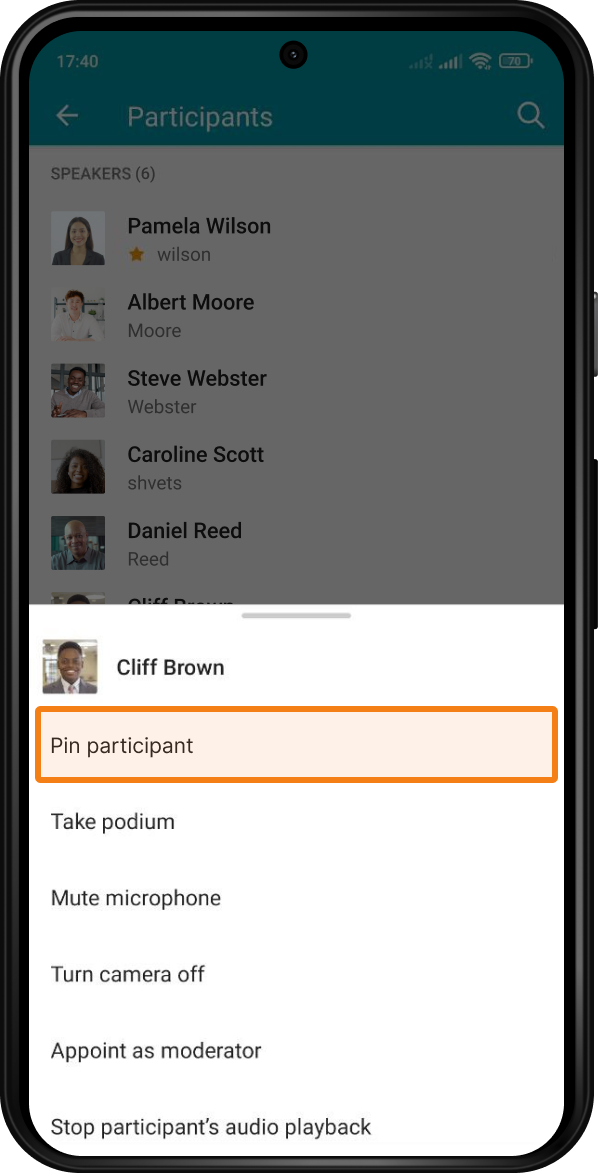
Change Smart meeting to Moderated role-based meeting
A moderator can now change the mode from Smart meeting to Moderated role-based and back on the fly during a running video conference. To change the mode, just press ![]() button on the conference control panel and select the appropriate item in the context menu.
button on the conference control panel and select the appropriate item in the context menu.
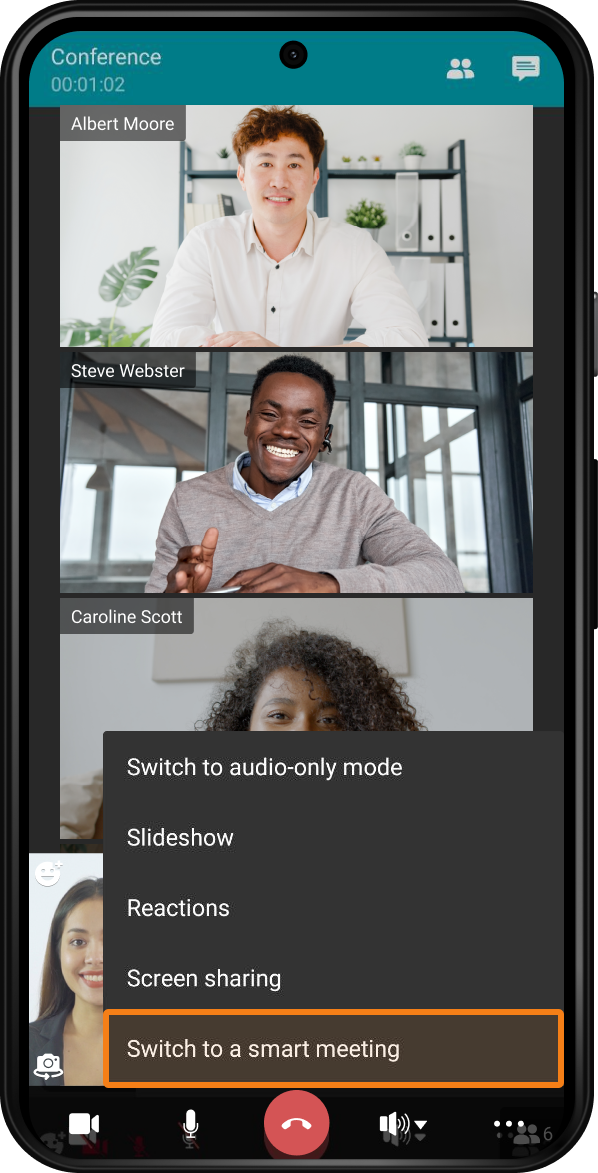
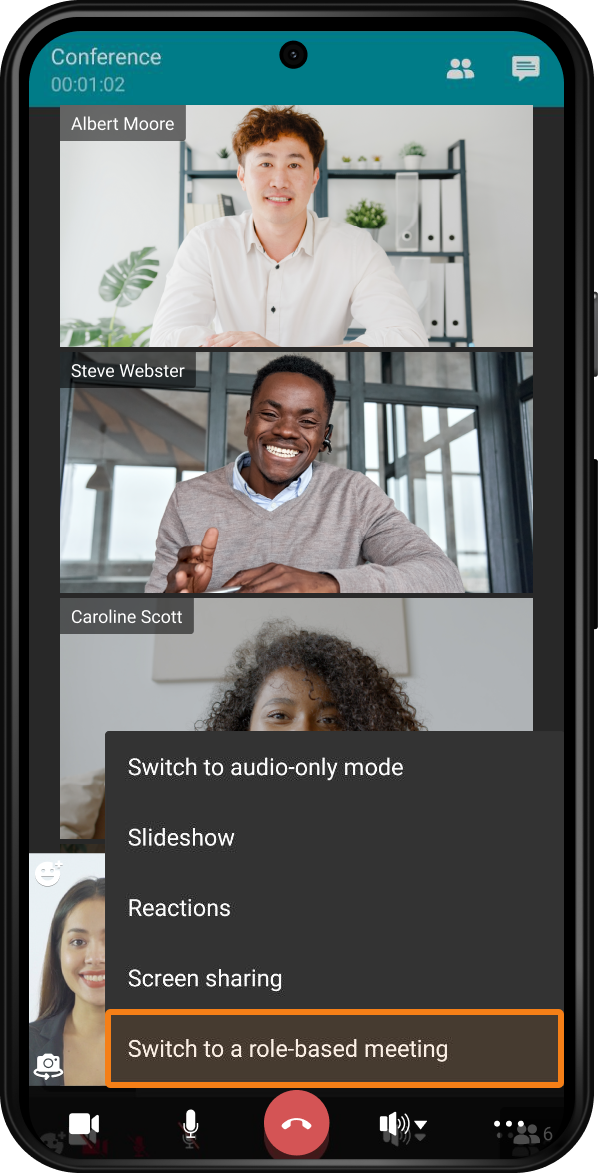






Follow us on social networks