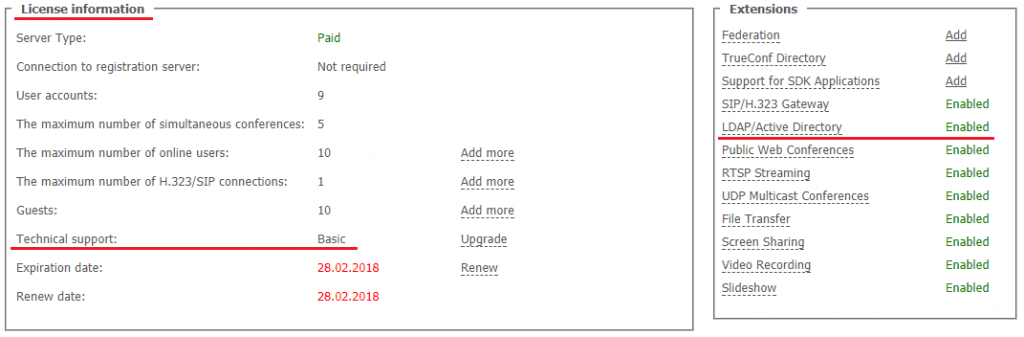Where to get MSI Installer of TrueConf client application to distribute in Active Directory?
MSI installer is available in purchased technical support package.
When there are a lot of TrueConf Server users in your network, administrators have to install client applications on a large number of PCs (thanks to TrueConf Server scalability, one server can support up to 3,000 users). This routine work may take a lot of time. In addition, system administrators can have limited access to user PCs, as employees can be located in remote locations.
For the administrator convenience, our experts can provide you with an MSI installer, which will allow your administrator to install TrueConf client application on all PCs remotely via Active Directory. The application will be automatically installed for all Active Directory/LDAP user accounts. Users only need to run TrueConf client application and enter a password that matches their user account password.
With LDAP tools, you can manage user personal details when using Active Directory.
If you want to check your technical support package and LDAP/Active Directory extension, go to TrueConf control panel – Dashboard – Summary – License Information:
Learn more about TrueConf technical support packages on our website or contact us in any convenient way.