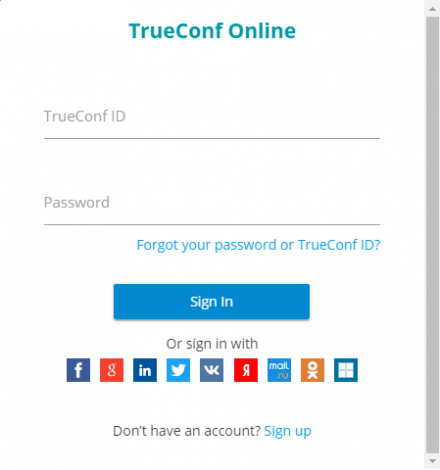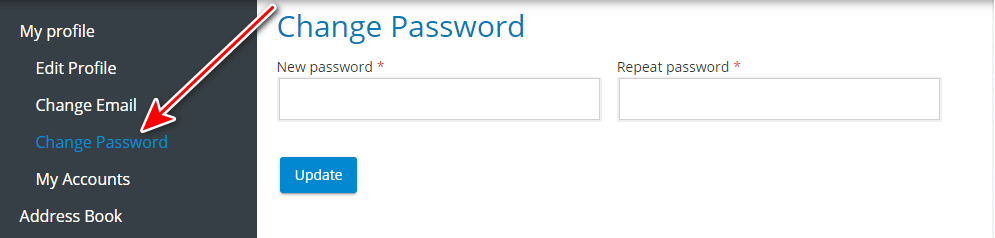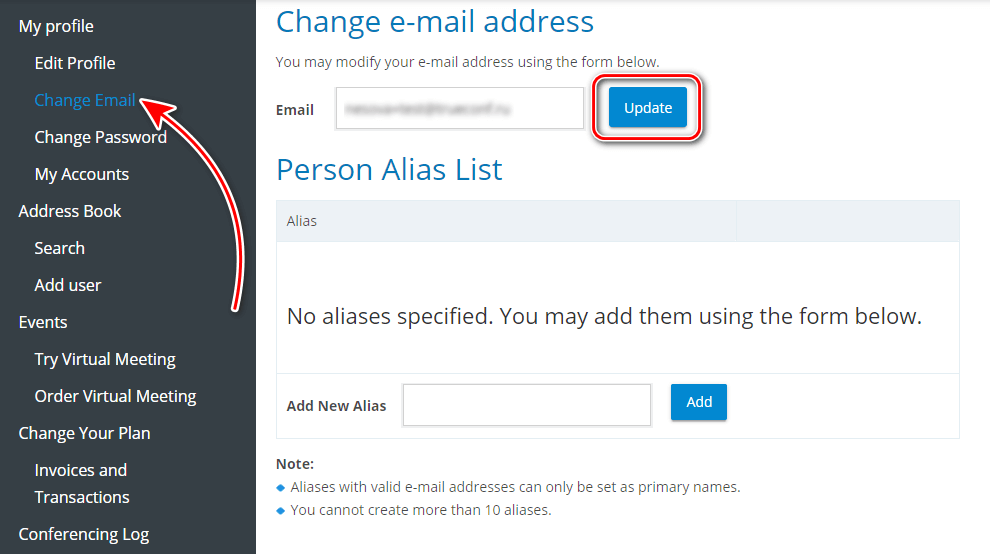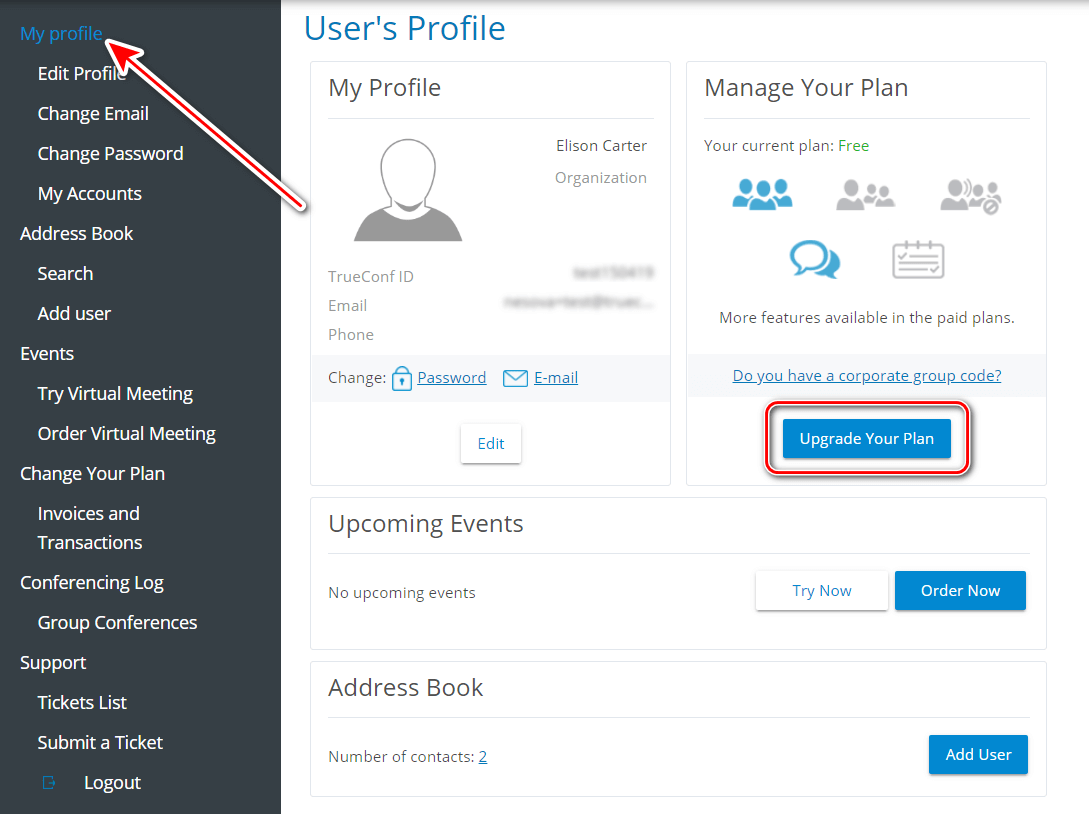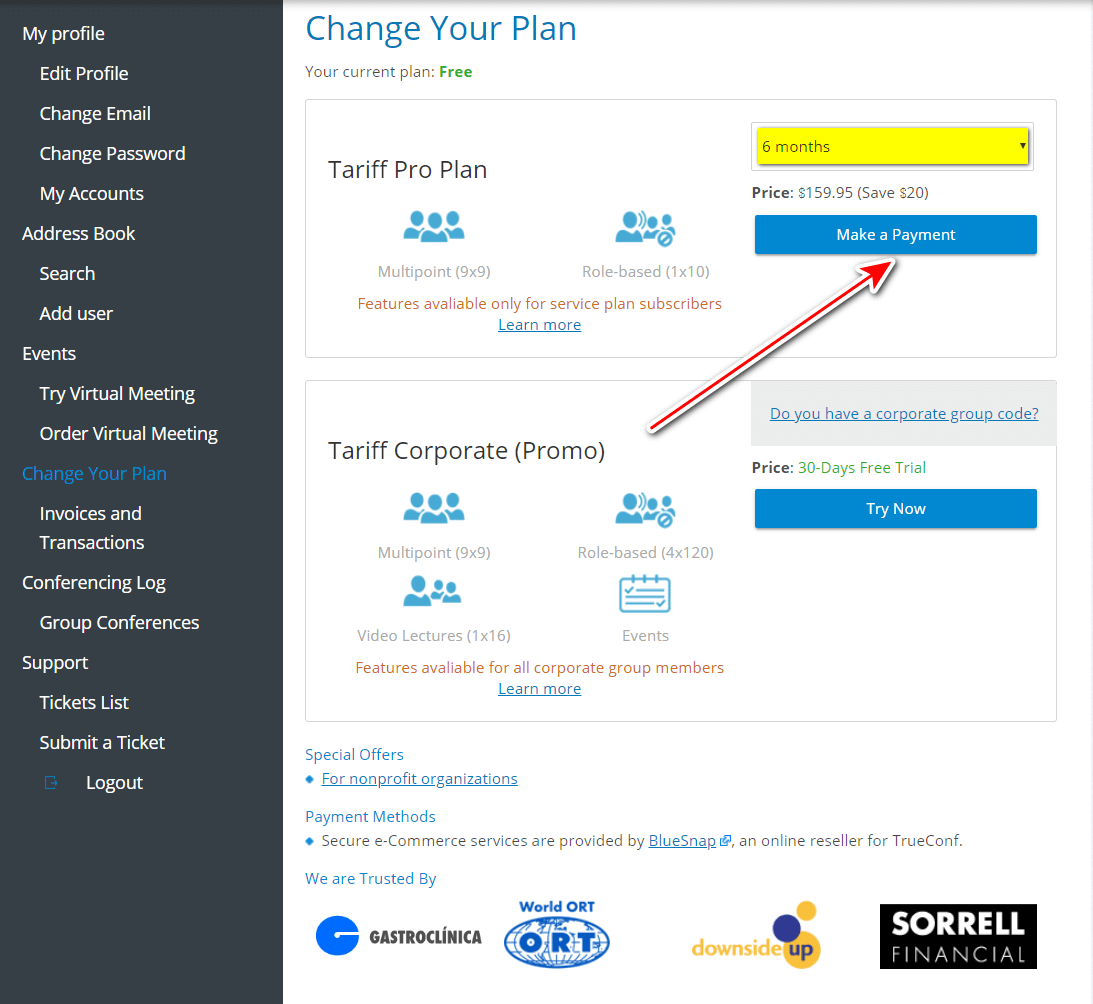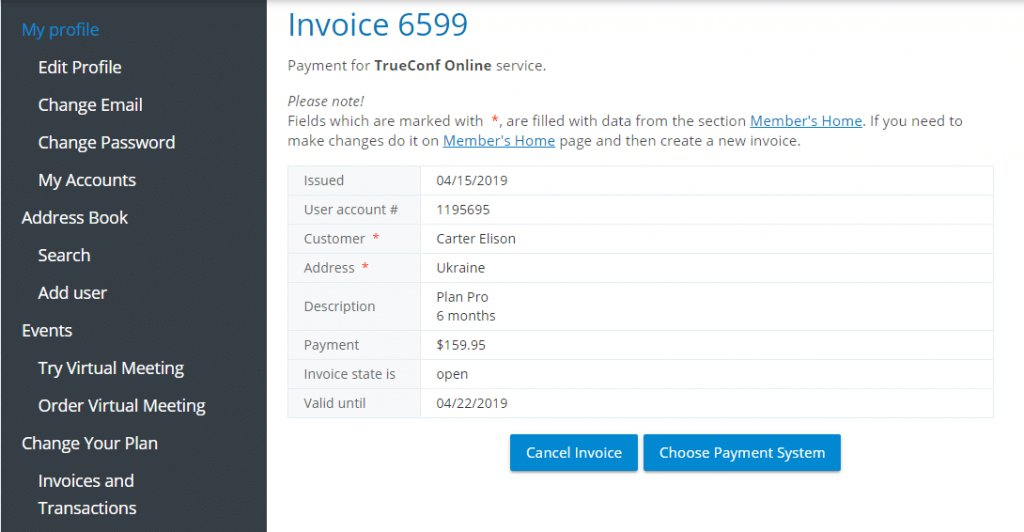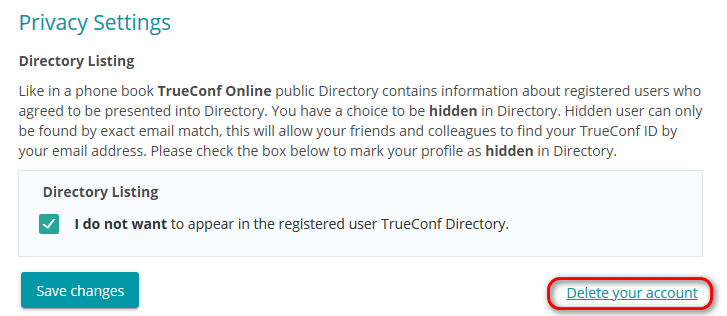How to manage TrueConf Online user account
Each TrueConf Online user has access to the personal area on our website. Users can enter the personal area by clicking Registration / Personal Area or from our client applications.
Use your TrueConf ID and password or social network account in order to authorize in your personal area.
Personal area allows users to:
- edit address book;
- schedule video conferences (up to 120 participants in the online event).
- browse call history and group conference statistics;
- make payments and change plans (including corporate groups);
- submit tickets to technical support and track their status.
How to set account in your personal area
You can set up your account (display name, password, email) in My Profile section of your personal area.
Display name
Choose Edit Profile option in this section. Enter your display name that will be visible to other users in their personal areas on our website, in TrueConf client applications and in email notifications about missed calls). After that press Save Changes.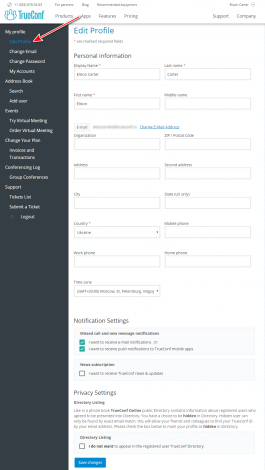
Here you can also change your profile data.
Password
You can set your new password in the corresponding section:
Select Change Email. Enter the new address and press Update. After that you will receive verification email to your new email address.
Here you can also create a list of additional email addresses (up to 10). In order to add an address enter it to the corresponding field and press Add (the address will be added after you complete verification). After that you can use it as your basic TrueConf Online email address.
How to choose your plan
Open your personal area and proceed to My Profile→Manage Your Plan and press Upgrade Your Plan
Choose a plan, enter its validity period and press Make a Payment.
The invoice has been created. Check it before you proceed to the payment. If required you can cancel it.
After the payment the plan will become active.
Deleting your account
You can delete your account in the Edit profile → Privacy Settings option.
Click Delete your account and in the confirmation window, click Delete.
Your account and all data will be deleted.