3.0.7 update for TrueConf Videobar and TrueConf 3.0.6 for Android TV: new features

We’re happy to release the latest update of our application for smart TVs and videobars. The new version brings support for Smart meeting mode, waiting rooms, pop-up notifications, and many other enhancements.
Pop-up notifications
Android TV users can now accept calls and conference invitations even when TrueConf app is running in the background mode. When you receive an incoming call, a corresponding pop-up notification will appear on the screen, so you won’t miss the call.
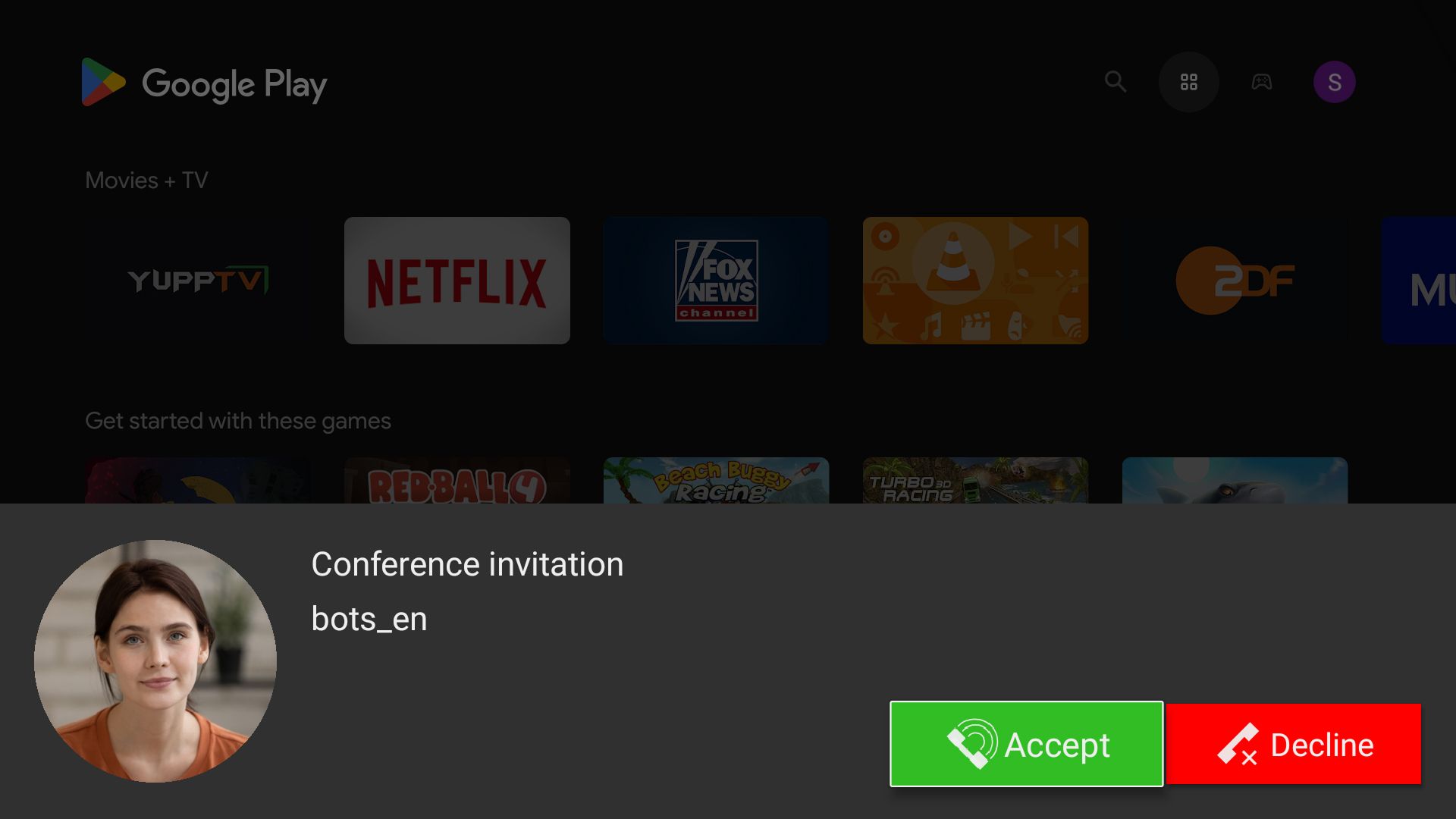
Support for Smart meeting mode
Schedule and hold Smart meeting video conferences directly from your smart TVs or TrueConf Videobars. The mode automatically brings only speaking participants to the podium and requires minimal effort from conference hosts.
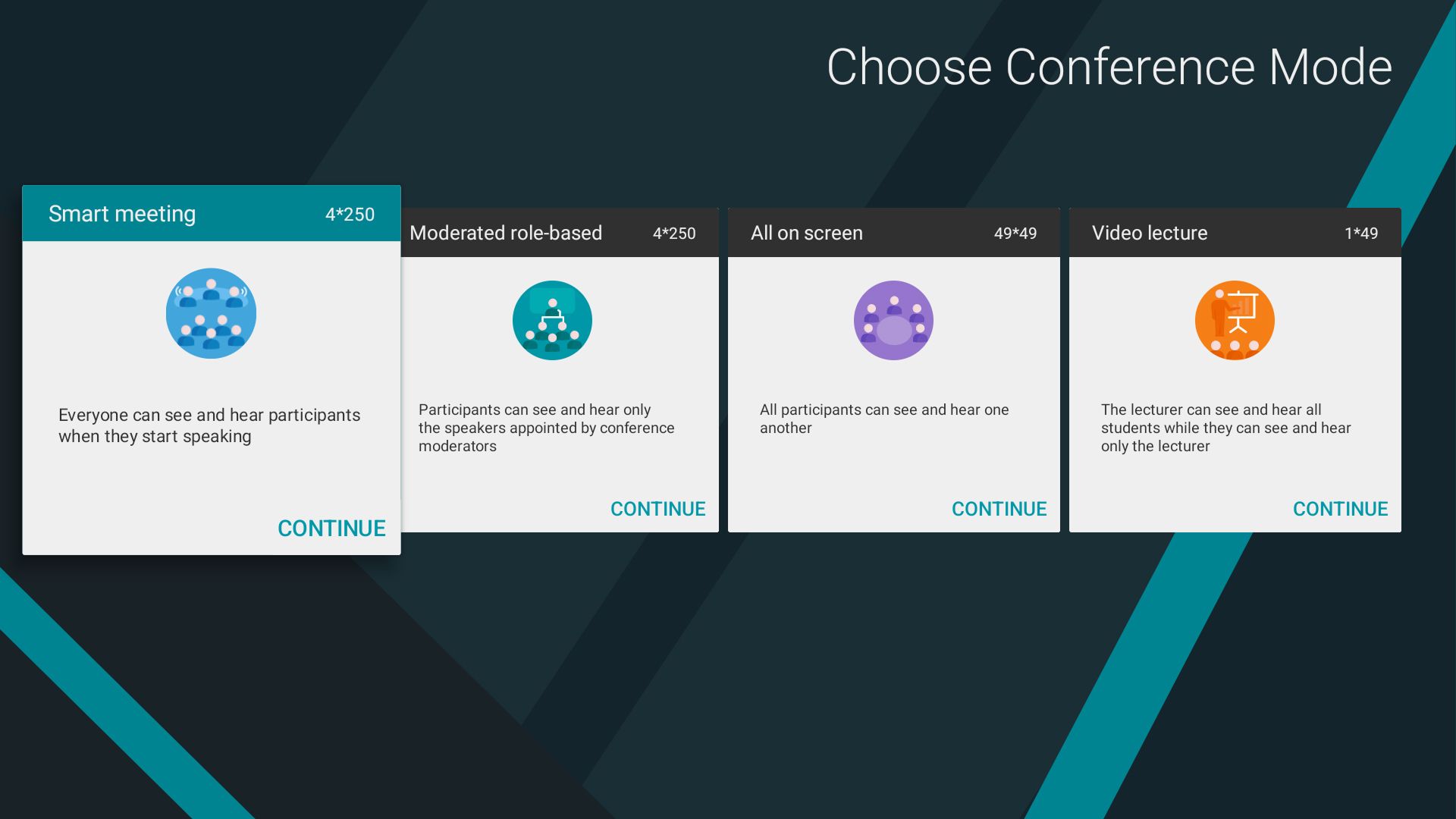
Support for waiting rooms
When connecting to a conference with an active waiting room, users of smart TVs and TrueConf Videobars now receive a corresponding notification.
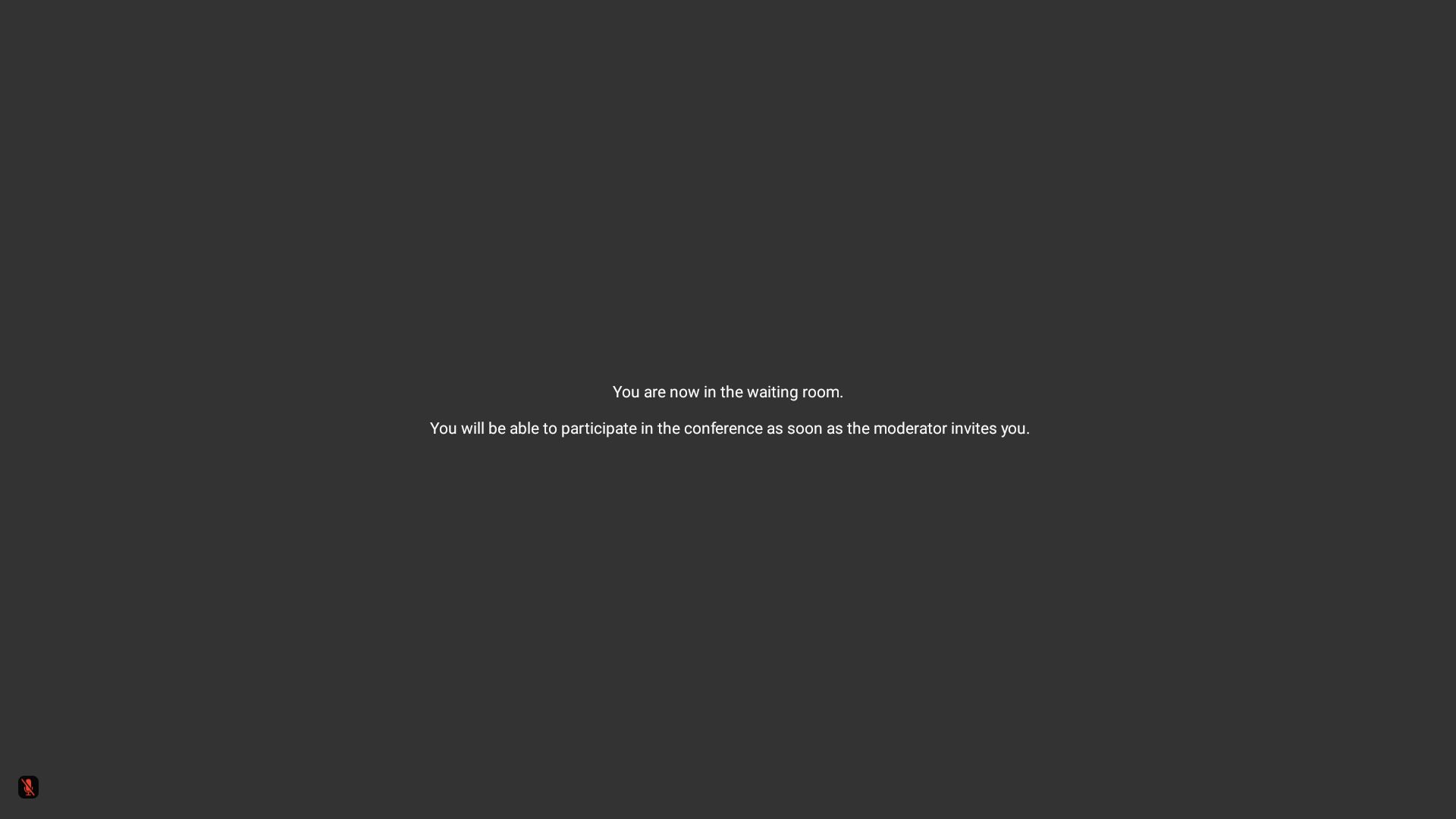
Updated conference UI
The UI has become more user-friendly and intuitive. When you take the podium, an “On air” notification appears in the lower left corner, which means that other conference participants can see and hear you.
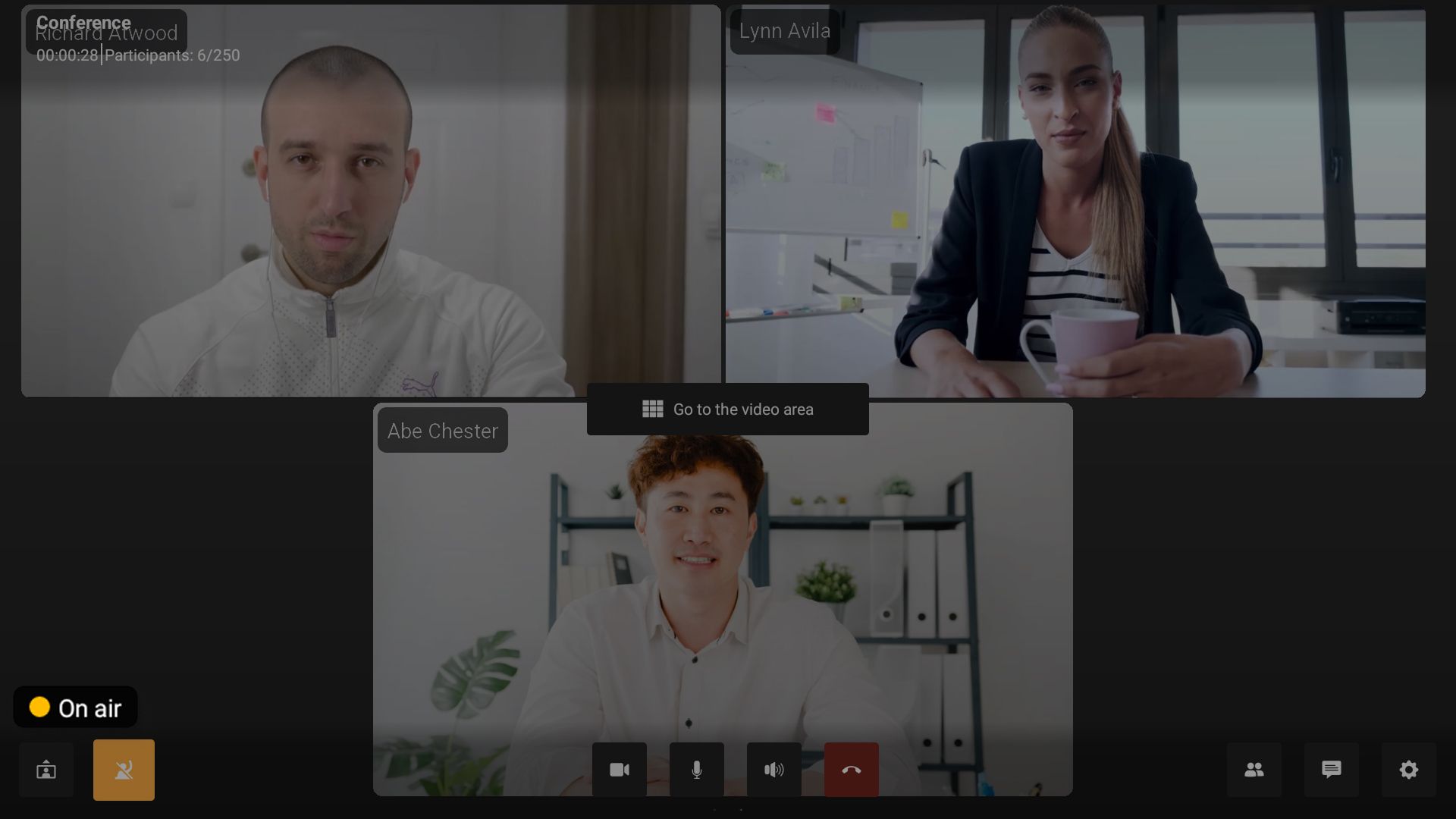
Pre-configuration of the hardware
Camera and microphone settings, as well as the ability to switch devices, are now available before connecting to a conference or call — the corresponding buttons are on the home page.
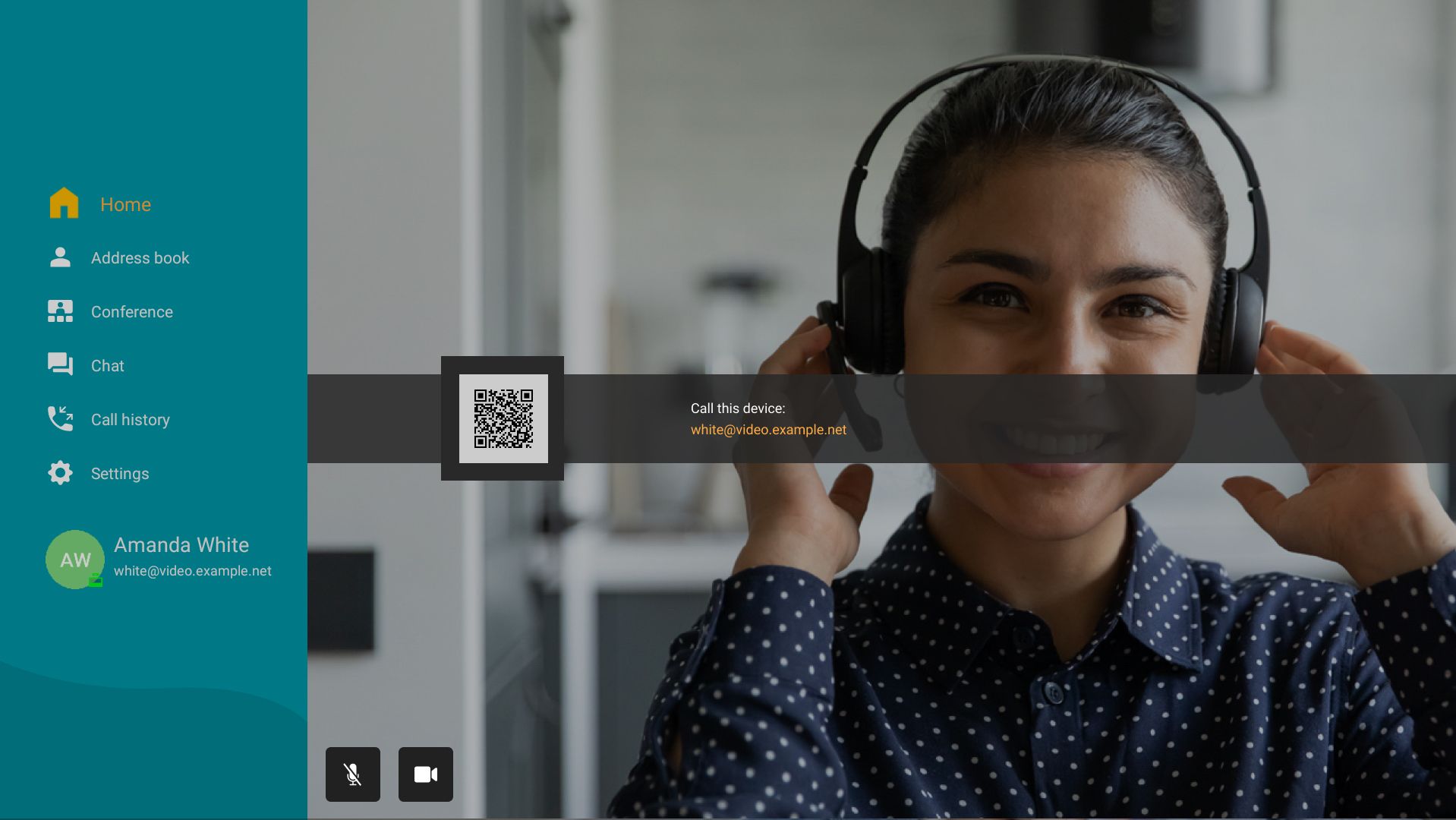

Offline mode
You can view your chat and call history without connecting to the Internet or TrueConf Server.
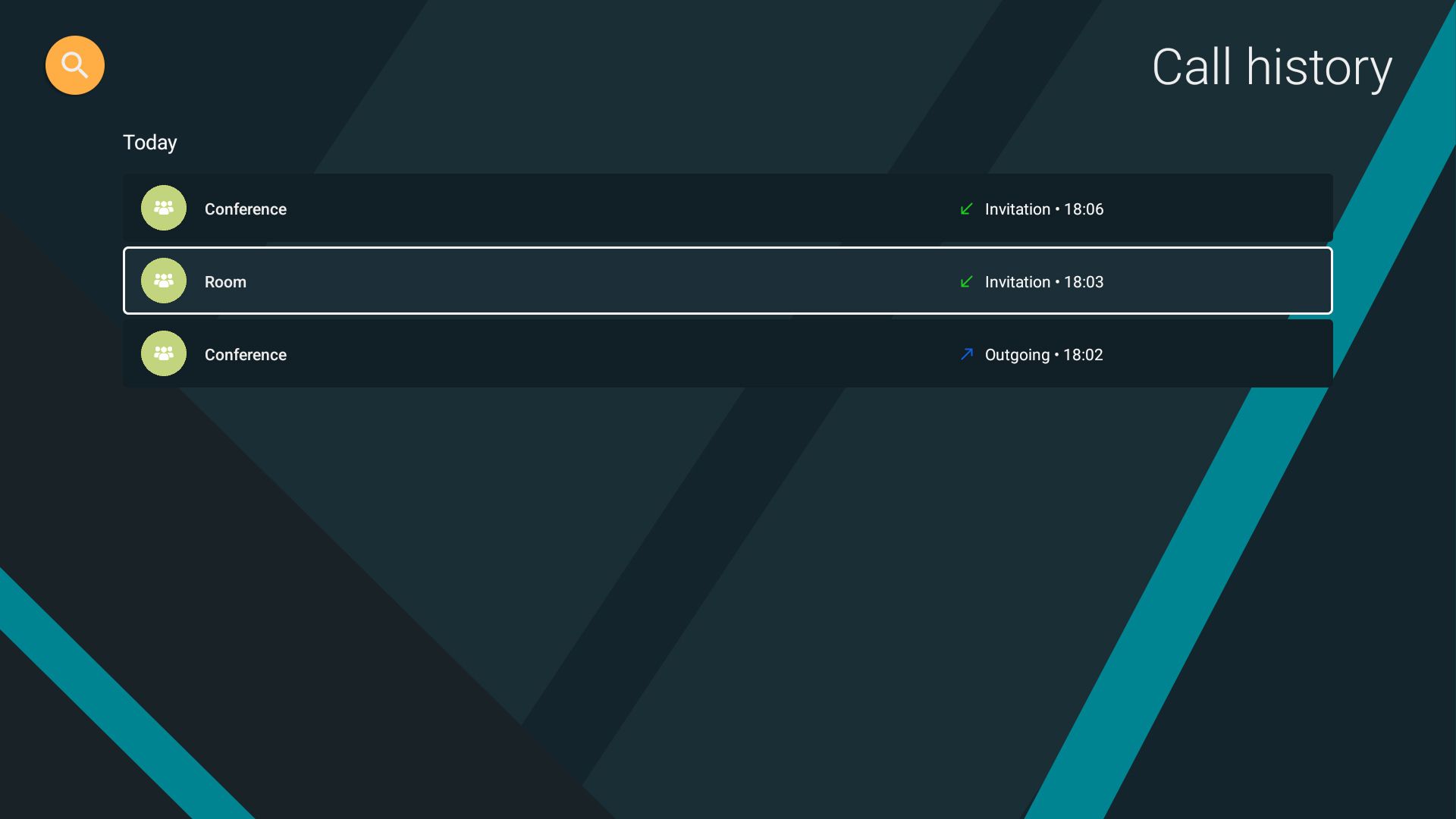
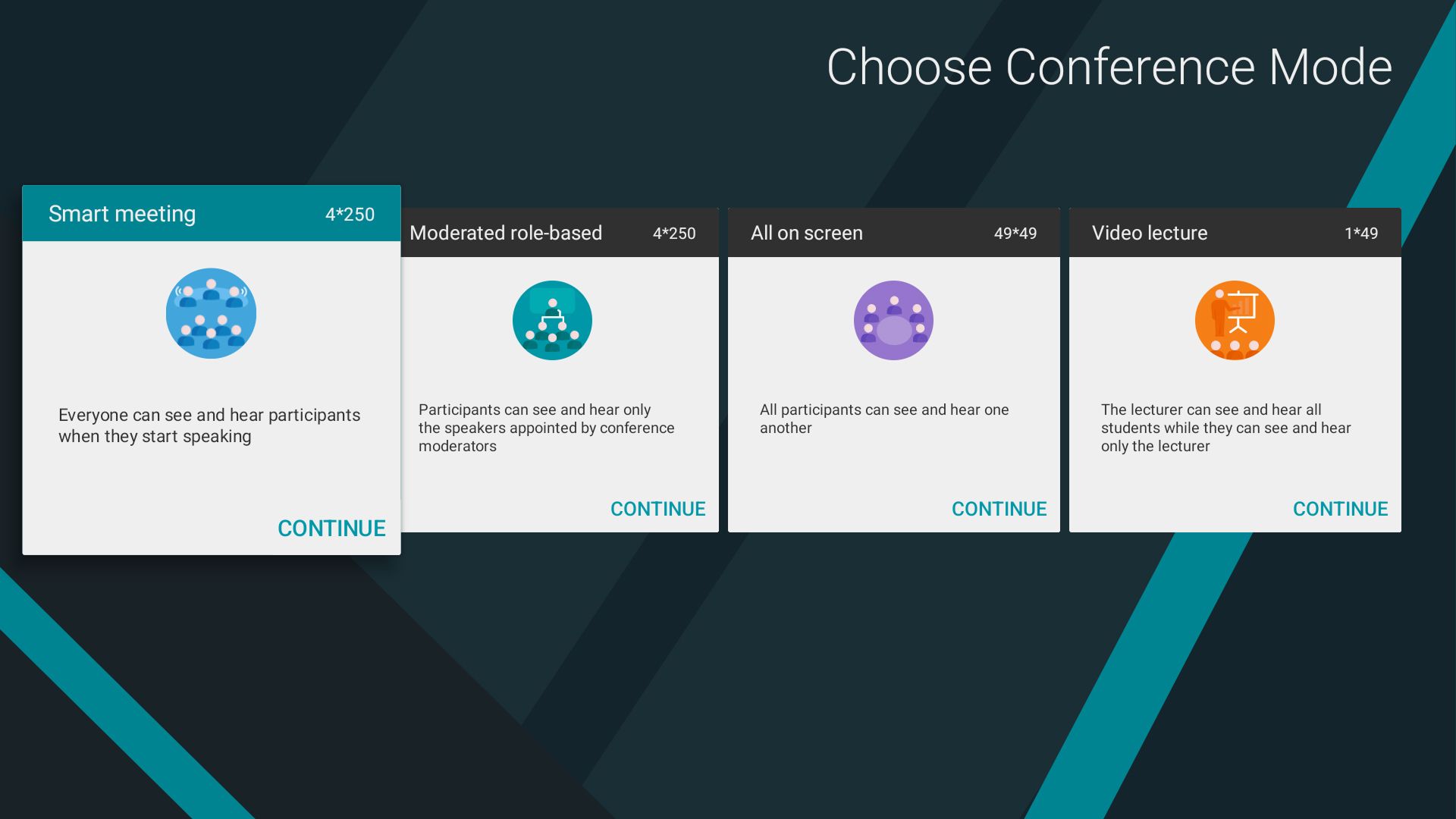
PTZ camera control
We’ve added the ability to control the PTZ camera connected to your device, the built-in video camera (TrueConf Videobar 025), as well as the conference participants’ PTZ cameras.
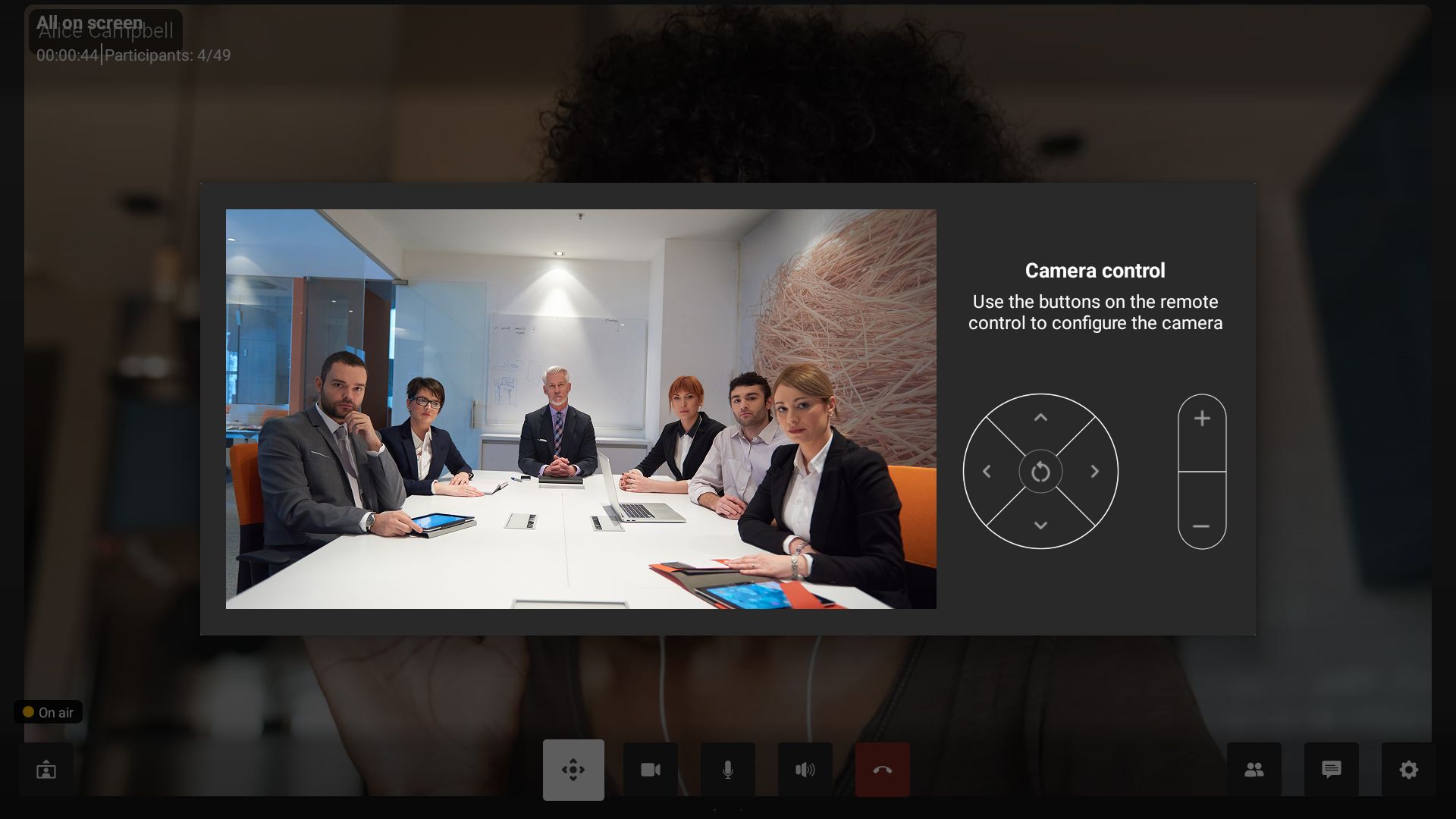
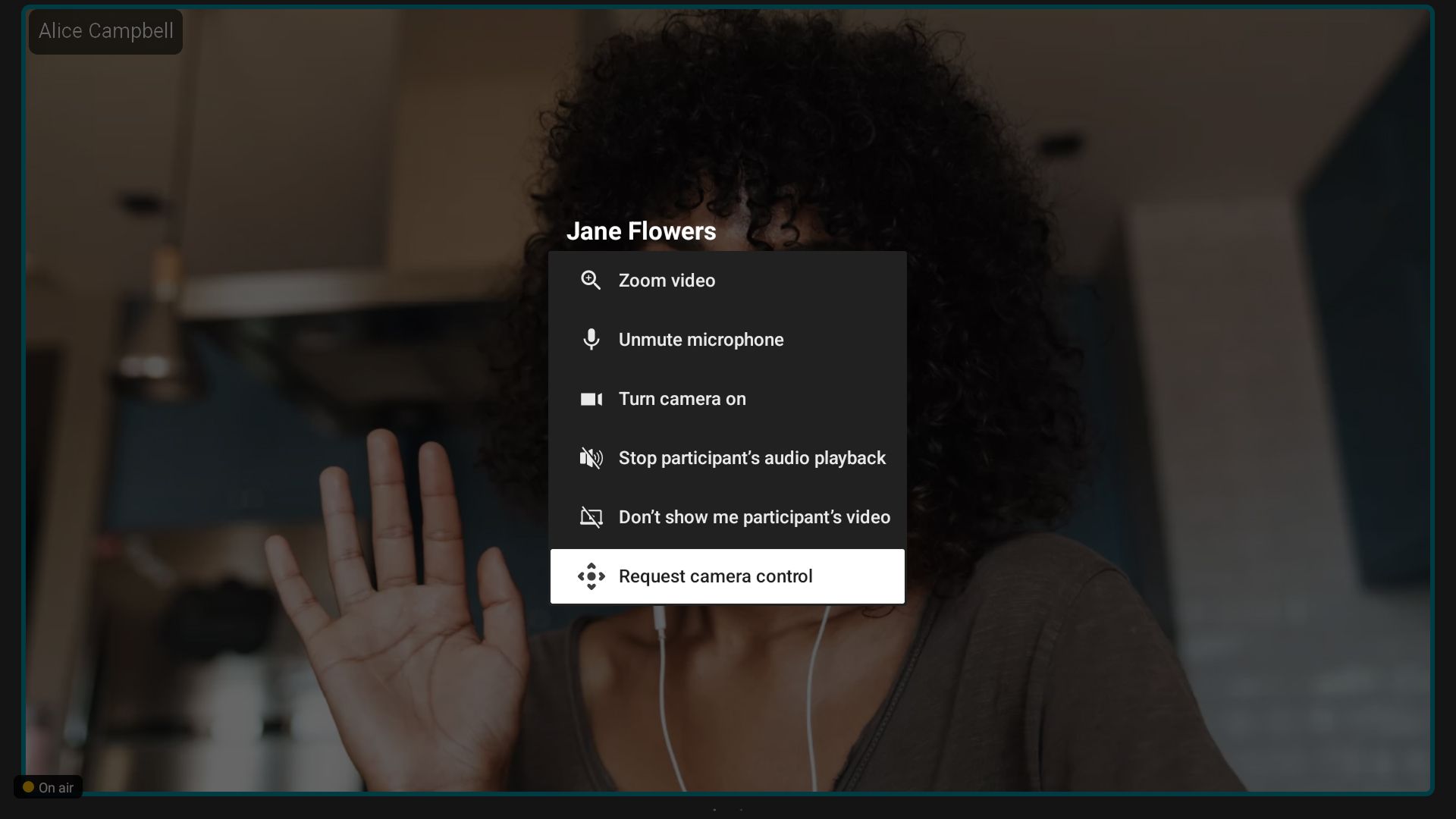
How to use?
-
Click the
 button on the bottom conference control panel to control your own PTZ camera
button on the bottom conference control panel to control your own PTZ camera
- To control a remote participant’s PTZ camera, select their video window and choose “Request camera control” from the context menu
TrueConf Videobar 025 features
AI: Autofocus on the participants’ faces
Similar to our desktop apps, an artificial intelligence-based algorithm automatically recognizes people’s faces and keeps them in the center of the frame.

Content sharing via HDMI
You can share slides, videos, and other content by connecting devices to the videobar via HDMI.




Follow us on social networks