TrueConf 8 Key Highlights (Part 1)
Hello,
Thank you for using TrueConf Server! We’re launching an onboarding post series to demonstrate the main features of our video conferencing and team messaging solution and make your user experience flawless and productive.
TrueConf 8 Key Highlights (Part 1)
We’d like to start by introducing TrueConf 8 — the next generation of cross-platform messaging apps designed to supercharge remote workflows and keep geographically dispersed teams engaged and connected. Don’t forget to share this email and user guide with your co-workers so that everyone within your organization knows about useful video collaboration features available in TrueConf 8.
Video Conferencing & Collaboration
With TrueConf 8, you can hold video conferences of any format: board meetings, roundtable discussions, e-learning and brainstorming sessions, etc. The application incorporates plenty of exciting features:
Team Messaging
TrueConf 8 is a full-featured team messaging application that allows you to communicate with teammates in personal and group chats before, during, and after video meetings.
The app is available for download from our official website or the guest page of your TrueConf Server instance.


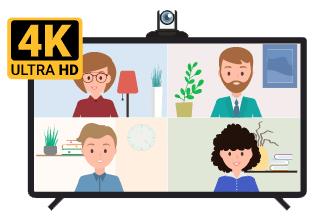









Follow us on social networks