Decentralized Messaging: Top 4 messaging apps for those who care about security
Let’s face it: we cannot imagine our lives without the Internet and instant messaging. The global chat market is booming with a variety of options for multiple use cases, but still remains very fragmented. However, instant messaging apps still have something in common: all popular solutions are centralized, so as long as you use them, corporations are collecting and monetizing your data in exchange for their services.
By using popular messaging apps, you sacrifice your privacy for the sake of convenience. The examples are countless: from WhatsApp introducing a new privacy policy and transferring your personal data to Facebook, to Telegram blocking users at the request of local authorities and infringing on freedom of speech.
For security-conscious orgs, there’s still a way out: self-hosted decentralized messaging apps can significantly reduce the harmful influence of large corporations and guarantee the privacy of your communications in the digital world. Read our article to learn about the most popular communications platform among security geeks.
How do Decentralized Messengers Work?
The most secure messaging apps have a fully encrypted connection. Messages are forwarded by a selection of nodes at random, with a new set of nodes being used for every message. If a malicious node was trying to collect information about users’ messaging activity, it could only do so for messages relayed directly through it – a tiny part of the total conversations. It’s also important to note the significance of legal web scraping in this context, ensuring that any data collection practices comply with relevant laws and regulations.
Centralized messengers sometimes use the same security protocols as decentralized ones, but decentralized services are more secure. Unlike centralized messengers, you don’t need to submit any personal details like your phone number or email address to make an account.
Should you move to decentralized messaging app right now?
Like almost everything, decentralized messengers have room for improvement. They can be slow and limited on storage space, but they’re constantly evolving and are certainly a protection of your privacy. So it’s time to think and move to secure alternatives.
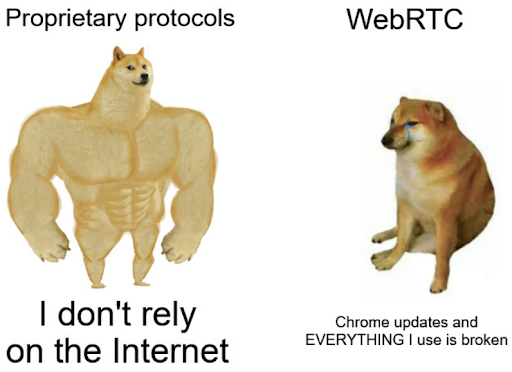
Top 4 Decentralized Messaging Apps
TrueConf
TrueConf is a self-hosted secure solution for enterprise video conferencing and team messaging. TrueConf works in closed networks without the Internet connection, can easily scale the platform to your needs and or built your own unified communications network thanks to federation. Apart from team messaging, TrueConf offers video conferencing for up to 1,000 participants, corporate chat, integration with meeting room systems, and much more.
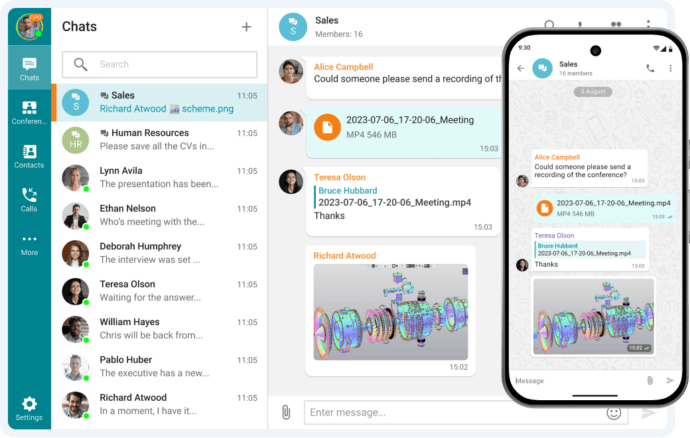
- TrueConf is a ready-to-use solution that works out of the box and doesn’t require special developer skills to deploy. In addition, the TrueConf technical support team may handle your problems and resolve any arising issues.
- TrueConf works on its own proprietary protocol. It offers native apps for all popular operating systems and does not depend on changes in WebRTC technology.
- The product is developed, maintained and regularly updated.
- Since the source code is not in the public domain, there are fewer vulnerabilities.
TrueConf features:
- Self-hosted and affordable. You can host your server on your own premises, perhaps on an old PC you have lying around, or on a single board computer like Raspberry Pi. Alternatively, you can opt for a hybrid cloud and deploy it in AWS using additional backup services. This approach gives you the freedom to be the boss of your own equipment and to place it in close proximity to yourself.
- Federation. Thanks to the federated protocol, users from different servers can communicate with each other, thus forming a federation.
- Encryption. Server-server traffic is encrypted with TLS. Client-server traffic is encrypted at the transport layer.
- Video conferences. Video conferencing up to 1,000 users, 4 modes for different purposes, advanced conference management.
- Text messages. Users can communicate in personal and group chats using advanced features such as (replies, forwards, mentions, etc.).
- VoIP integration. SIP and H.323 protocols have integration with all popular video conference endpoints, cloud solutions like Zoom, corporate PBX, etc.
- Streaming & Webinars. If you want to broadcast the conference to a large audience or invite guests, you can use webinars or streaming to popular platforms such as Twitch or YouTube. Additionally, you can find a reliable website to download Twitch stream recordings for archiving and sharing the conference content with a broader audience.
- SDK and API. You can integrate video conferencing into your applications or solutions using developer tools. There are plenty of examples of such successful integrations, such as Istanbul New Airport. TrueConf SDK for Windows was integrated into self-service interactive kiosks. Self-service kiosks lowered the cost basis for the Istanbul Airport versus traditional customer service model while maintaining excellent quality of experience.
Take your team communication to the next level with TrueConf!
TrueConf Server is free for up to 1000 self-hosted users and supports secure video conferencing, collaboration tools, and team messaging with both personal and group chats.
Matrix
Matrix is an open protocol for decentralized, real-time communication. It can be used for text messaging, group chats, audio/video calls and bot creation. Since 2014, Matrix.org Foundation has been developed by enthusiasts.
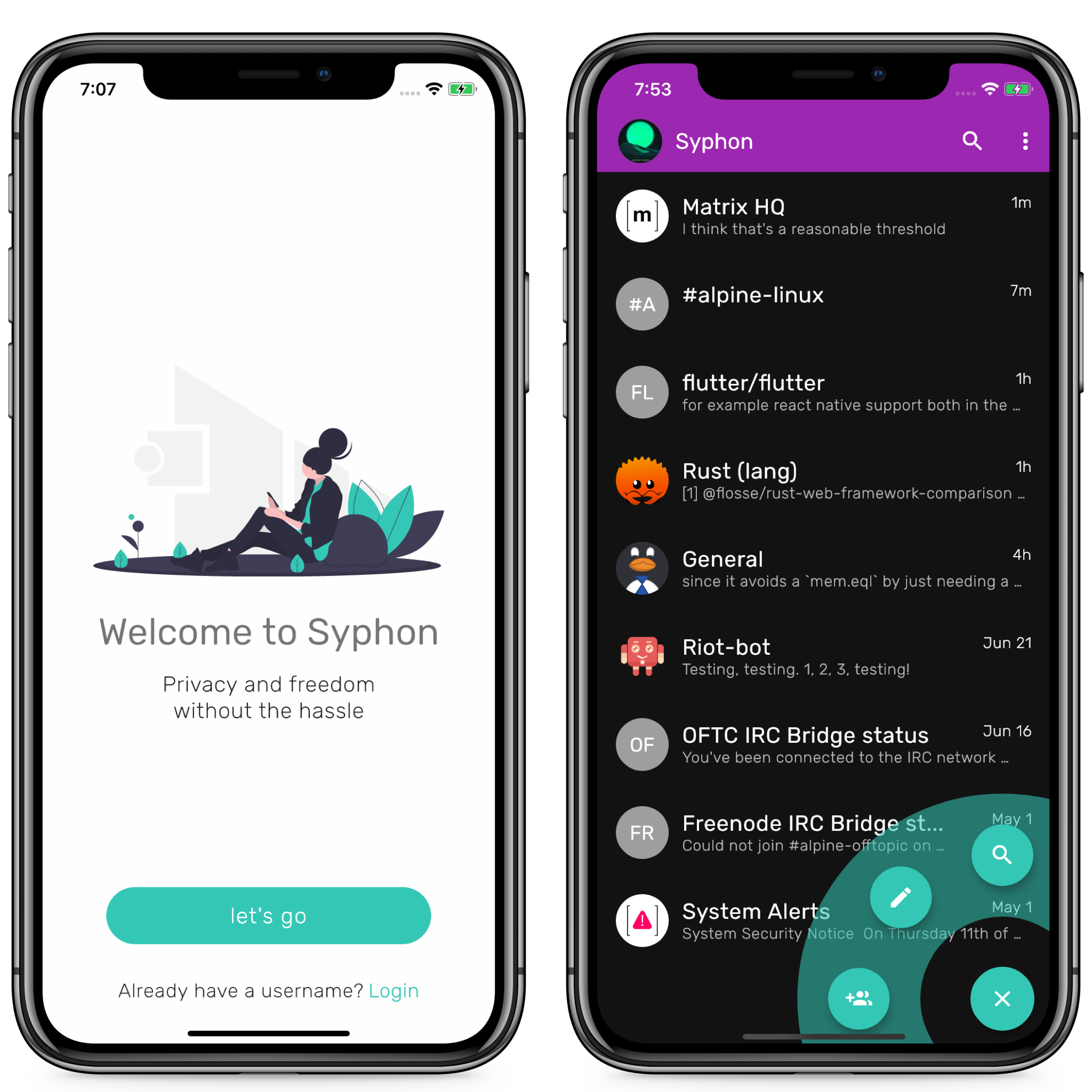
The protocol specifications as well as the client-server part are in the public domain, unlike Telegram, which currently only keeps its client public, bringing up a lot of questions about the security of using the MTProto protocol.
Matrix features:
- Replication. The most unusual feature of the protocol is replication. Room contents are replicated between all participating servers, which means there is no single point of control or failure. But you can create a local room accessible only to server users.
- Bridges. Another unusual feature is bridges. With their help, you can collect in one place all your chats and communicate with users of different messengers. In fact, that’s why Matrix is called that, because it combines many different services into one matrix. You can often come across rooms where IRC, XMPP and Telegram users communicate. Matrix has several officially supported bridges. These include Slack, IRC, XMPP and Gitter. However, since there is an active community around Matrix, there are many others to choose from. For example, Discord, Facebook Messenger, Telegram, Signal, WhatsApp, SMS, Instagram and many others.
- Widgets. Widgets can be used to integrate third-party applications into rooms. Widgets for collaborative document editing, calendar, and more are now available. You can also use custom widgets which are extremely useful for alerts.
- Bots. Matrix has great functionality for custom bot creation. The Element client already supports some of the bots out of the box, such as a bot for integrating RSS feeds into rooms and many others.
- Text messages. Users can format messages using Markdown or a visual editor, whichever suits them best.
- Audio/video calls. Audio/video calls are implemented via WebRTC. This raises questions, because the WebRTC call opens a huge number of TCP and UDP connections to bypass NAT. This causes increased administration difficulties and is poorly monitored. Browser is a frequently attacked software, so opening it up to hackers is simply dangerous. In addition, Google itself sets the vector of this technology development.
Wickr
Like many modern messaging apps, Wickr Me protects your conversations and calls with end-to-end encryption. The service uses the Wickr Secure Messaging Protocol. It guarantees a reliable data transfer between users due to several factors:

1. Proven advanced encryption algorithms that are respected in cryptography: AES 256, SHA 256, ECDH 521, RSA 4096 TLD.
2. Storing encryption keys in the Wickr app. There is no risk of third parties (both intruders and Wickr employees) gaining access to your correspondence.
3. Perfect Forward Secrecy technology. It prevents session keys from being compromised if someone obtains a single key from a set of long-term keys.
4. Metadata protection: transmitted messages do not contain information about the location, names of the sender and recipient.
In addition, Wickr Me has a self-delete timer for messages ranging from one minute to six days. In the messenger it is impossible to copy or forward messages to third parties, and you cannot make screenshots. Another feature of Wickr Me is registration, which does not require you to enter any personal information: just a username and password.
Wickr Me is a pretty good combination of classic messenger features with a high security level recognized by many experts. As it turns out, it attracts not only good citizens, but also many criminals who use Wickr Me to plan and carry out illegal actions.
Wickr features:
- Shredder. You can irretrievably remove all deleted messages, images and videos from a device. You can also set an expiration time for all your messages. Wickr removes all records, geotags and identifying information from your messages and media.
- Security. As all your data is stored on your corporate servers, all messages, documents, images, video and audio files are completely secure.
- Anonymous. Your Wickr ID is anonymous to us and anyone outside your Wickr network. Your conversations can not be tracked, intercepted or monitored.
- Groups. Communicate with groups of up to 10 contacts. Share files, images, videos in group and personal chats.
- Configurable timer. Set the expiration time on all your messaging content.
Signal
Signal, created in 2013 and owned by the nonprofit foundation of the same name, is open source. The money to develop the app comes from private donations.
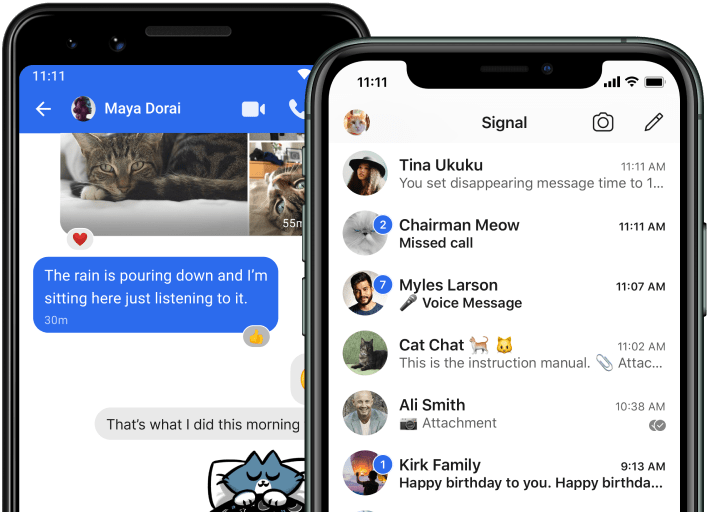
Previously, this application was used by people with an increased need for privacy: activists, members of the opposition of different countries, politicians, journalists, and so on. The messenger implements end-to-end encryption (E2EE), which means that no one has access to the information except the participants of the conversation – even the full stack developers can’t read your correspondence. Messenger does not collect data about users and does not show ads.
Signal features:
- Messaging. Signal is a classic messenger. The application allows you to write messages, create single and group chats (up to 1,000 participants maximum), voice or video calls (up to 8 users simultaneously), share photos, emoji and videos, share your Google location and contacts. The application can even be used to send text messages. Signal is based on its own protocol. It encrypts all types of information exchange except for classic SMS. And only those that are sent to contacts not registered in the messenger.
- Multiple device usage. When you install the messenger on another smartphone or change the number, correspondence, files and other data are lost. After all, the app stores it on the device and does not sync with the servers. You have to pay for complete privacy with this kind of inconvenience.
- Applications. Messenger works on Windows, macOS, Linux, Android, iPhone and iPad. For security reasons, there is no web client – only the application. With one number, the messenger can be installed on up to five different devices simultaneously. For extra security, there should not be two smartphones among these five devices at once.
Conclusion
Decentralized messaging solutions and instant messaging apps apparently have a huge potential on the market, since communications remain a very sensitive sphere that needs to be taken seriously. Popular communications solutions, such as Whatsapp or Facetime, do not offer the required level of security or may transmit your personal information to third parties.
The number of companies and organizations that choose decentralized messaging platforms is growing steadily. For example, it appears that many government agencies, military units and public sector organizations use TrueConf as their default video collaboration solution to streamline internal communications, while Edward Snowden says he uses Signal every day.
So, what messenger shall you choose? The choice largely depends on users’ personal preferences and how much they value the privacy of their own communications. If you need an application for personal communication, you can consider solutions such as Signal, while for corporate usage enterprise-grade and ready-to-use solutions, such as TrueConf, are much more preferable.
Boost your online meeting with TrueConf!
TrueConf elevates your meetings with crystal-clear video, seamless screen sharing, and real-time collaboration tools that keep your team connected and productive.


Follow us on social networks