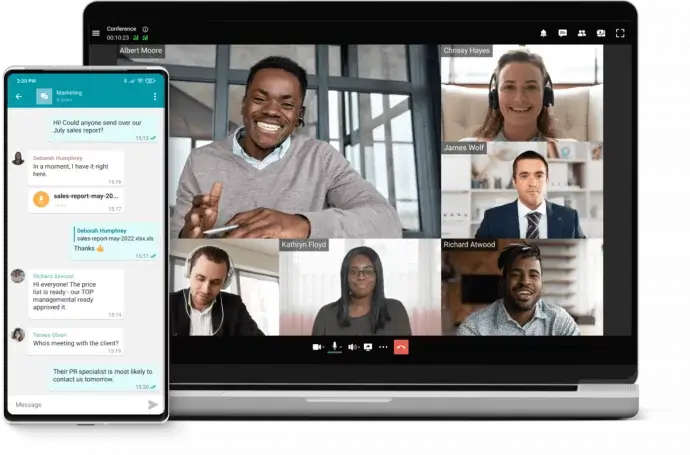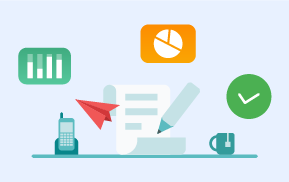What is a Virtual Workspace?
A virtual office is a digital platform that supports remote work by providing various collaboration, communication, and productivity tools; it uses technology to create a cohesive working environment accessible from any location connected to the Internet. 98% of remote workers want flexible workspace options until they retire according to a Buffer survey. Companies with fixed employment conditions may find it hard to attract top employees subsequently because the majority of people prefer flexible work schedules.
In another survey done by Owl Labs, remote workers were found to be 24% happier and more productive than their counterparts who worked full-time in offices. It comes from being able to work conveniently at any time due to the adoption of virtual offices hence increased contentment and efficiency.
Essential Components of a Virtual Work Environment
1. Communication and Collaboration Tools: These platforms typically include video conferencing, instant messaging, screen sharing, and virtual whiteboards, helping to replicate the in-office experience and fostering better interaction and collaboration among team members. Since everything gets shifted to virtual space, even business meetings and connections are likely to go online. In that case, businesses also need to think how they connect with the clients.
2. Data Storage: Virtual workspaces provide secure cloud storage solutions for storing and sharing data.
3. Virtual Private Network (VPN): By establishing a secure and encrypted link between the user’s device and the virtual workspace, VPN servers guarantee data privacy and shield against unauthorized intrusion.
4. Security: Virtual workspaces incorporate strong access management measures, multi-factor authentication, and security protocols to protect sensitive data. To enhance physical security, organizations can implement secure home office setups and device protection measures. Integrating physical access control systems with digital authentication methods, such as biometric scanners or smart ID cards, creates a comprehensive security approach that safeguards both digital assets and the physical environments where they are accessed. Implementing cloud VPN solutions further strengthens security by encrypting remote connections and ensuring that employees access company resources through a secure, private network. This reduces exposure to cyber threats, especially when working from unsecured locations.
5. Unified Administration: Virtual workspace solutions frequently feature centralized management utilities for IT administrators to set up and oversee user accounts, roll out software updates, monitor performance, and enforce security regulations.
6. Mobile Accessibility: As mobile devices become more prevalent, virtual workspaces provide mobile applications or enhanced web interfaces enabling users to reach their virtual desktops and applications from their devices.
Cloud versus On-Premises Workspaces
Cloud Workspaces: They are internet-based environments that are hosted remotely offering unparalleled flexibility and scalability. This enables employees to work from any location which guarantees continuity of operations despite a distributed workforce. For example, cloud solutions usually require lower upfront costs because there is no need for heavy hardware investments. Moreover, the maintenance of these systems relies on cloud providers themselves who also do updates as well as ensure security thus relieving companies from IT responsibilities thus reducing expenses in the process. When evaluating platforms for hosting such environments, exploring comparisons like Cloudways vs WP Engine can help determine which cloud provider best aligns with your scalability and performance needs.
On-Premises Workspaces: This involves all tools required by the business, including HR software, data, and more, being located within its own infrastructure. This setup ensures greater control over data security, compliance, and personalization, especially for organizations with strict regulatory requirements. On-premises solutions provide higher performance reliability than ones that depend on external internet connections. For businesses leveraging testing tools such as Test IO competitors, this model can also enhance integration capabilities and streamline workflows.
Virtual Workspace Benefits
Benefits for Employers
Cost Savings: Businesses can cut costs related to physical offices, energy bills, and office supplies.
Global Talent Pool: Virtual work environments empowers companies and recruitment agencies to secure top-notch candidates for any position, irrespective of where they are located This expands the talent pool, allowing businesses to hire the best and brightest individuals from around the world. To ensure productivity and accountability in a remote setting, companies can implement remote employee monitoring software, which provides insights into work patterns, tracks progress, and helps teams stay aligned on goals.
Increased Productivity: The majority (65%) of respondents indicated that they were able to accomplish more when they worked remotely according to FlexJobs survey. This reflects a notable percentage change in productivity compared to traditional in-office setups, highlighting how remote environments and flexible workspaces significantly boost output.
Benefits for Employees
Work-Life Balance: By removing commuting hours from an employee’s daily schedule he or she is provided with extra time that can be spent on family matters or other personal affairs like hobbies.
Improved Productivity: Employees can arrange their work schedules around their peak productivity times. Some individuals are more productive in the early morning, while others work best in the evening. This flexibility ensures that employees can perform tasks when they are most alert and efficient.
Increased Job Satisfaction: As shown by Buffer’s State of Remote Work report 98% of remote workers said they would like to continue telecommuting throughout part or all of their careers.
Virtual Workspace Challenges
1. Communication and Collaboration:
A major hurdle in virtual workspaces is ensuring efficient communication among team members. In the absence of in-person interactions, conveying ideas, establishing connections, and nurturing teamwork can pose significant challenges. Instances of miscommunication and misunderstandings may occur more frequently, potentially resulting in reduced productivity and team morale. Similarly, remote selling can face similar communication challenges, where clear and effective messaging is crucial for building trust and closing deals in a virtual environment.
2. Remote Team Management:
Guiding and overseeing remote teams can be notably intricate when compared to on-site teams. Managers must devise methods to assess performance, offer feedback, and assist team members without the advantage of physical proximity, all while ensuring effective resource management. Establishing trust and ensuring responsibility are also more demanding in a virtual setting.
3. Technology and Connectivity:
A dependable technology infrastructure, proper hosting type, and strong internet connections are crucial for a productive virtual work environment. Issues with software, connectivity, and cybersecurity can interrupt work processes and impede efficiency.
4. Security Risks:
Remote work heightens risk exposure to cybersecurity threats, as employees access company networks and information from different devices and locations. Implementing strong security measures, such as VPNs, multi-factor authentication, and ongoing security training, is critical to safeguard confidential data.
5. Variations in Time Zones:
Supervising a team scattered across various time zones can add complexity to arranging meetings, synchronizing assignments, and guaranteeing prompt communication. It necessitates meticulous organization and adaptability to cater to everyone’s timetables.
Top 5 Virtual Workspace Tools
TrueConf
TrueConf stands out as a flexible virtual office platform created to boost communication and collaboration among businesses. With its top-notch video conferencing, workplace chat tool, and screen sharing features, TrueConf is perfect for remote and blended work settings.
Google Workspace
Google Workspace is a comprehensive suite of cloud-based tools aimed at enhancing productivity. There is also a strong security protocol and administrative control to Google Workspace, which allows efficient workflow and improves general organizational efficiency, ensuring corporate data remains safe. Additionally, integrating with a Google CRM can further optimize your business processes by centralizing customer management. Google Workspace also offers extensive third-party integrations through its multivendor marketplace and custom solutions using Google Workspace APIs.
Bit.ai
Bit.ai provides live collaboration capabilities, allowing team members to edit documents together, exchange feedback, and coordinate projects effortlessly. Bit.ai enables seamless integration of diverse media formats, such as videos, AI images, hyperlinks, and documents, within user documents. Through its intelligent workspaces, customizable templates, and stringent security protocols, Bit.ai boosts efficiency and guarantees safe, effective interaction and teamwork in various corporate settings.
Tandem
Tandem is a dynamic virtual office solution crafted to facilitate seamless teamwork among remote teams. It offers tools like instant messaging, video calls, and screen sharing to enable team members to connect and communicate instantly. Tandem’s virtual rooms and presence indicators recreate the natural interactions found in a physical office, promoting a feeling of togetherness and strengthening team unity.
Sococo
Sococo is a virtual office platform that establishes an immersive online workspace for remote teams. It showcases interactive office layouts where team members can view each other’s presence, initiate conversations, and collaborate in real-time through voice, video, and chat. Sococo encourages spontaneous interactions and seamless communication, mirroring the dynamics of a physical office.
Conclusion
Virtual workspaces play a growing role in upholding productivity and fostering collaboration amidst varying locations and work preferences. Through integrating communication tools with project management systems and virtual office technologies, businesses can establish an adaptable work environment that transcends geographical limitations. As technology continues to advance and remote work becomes more prevalent, it is crucial that we continually enhance and integrate various virtual office solutions in order to shape positive future trends in the worldwide job market.