TrueConf 7.2.2 for macOS Update

TrueConf team is happy to present TrueConf 7.2.2 for macOS. A new version is equipped with great functions and features earlier introduced to TrueConf 7.2 for Windows. They include several conference moderators, address book compact mode, new conference layouts, sharing images via chat, reactions, extension dialing and much more. For more information read our blog post about TrueConf 7.2 for Windows update.
![]()
In addition, a new app version contains several new features which are described below.
Send Contacts via Chat
To quickly share a contact with a colleague or a client via chat, start entering a contact name in the following format: @username. This will bring up a list of search results for your contacts according to the characters entered after @. Just click this contact to call this user or start chatting.
Copy Images from Clipboard into Chat
TrueConf 7.2.1 for macOS makes it even easier to share images: just copy your image and paste it into a chat window! No need to download pictures before sharing them with others.
Temporary login
Temporary login allows users to connect to scheduled conferences with a guest login or as a user registered on another server. You don’t need to log in to your account again after a conference as temporary login allows reverting to previous server connection settings.
Improved Interface and Retina Display Support
We’ve redesigned our call history interface: now you can find detailed information about all incoming, outgoing and missed calls and conferences.
Moreover, we’ve supported retina displays and adapted OS scaling.

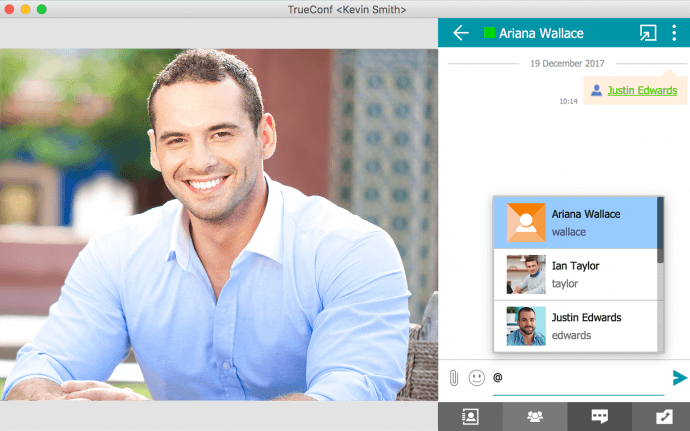
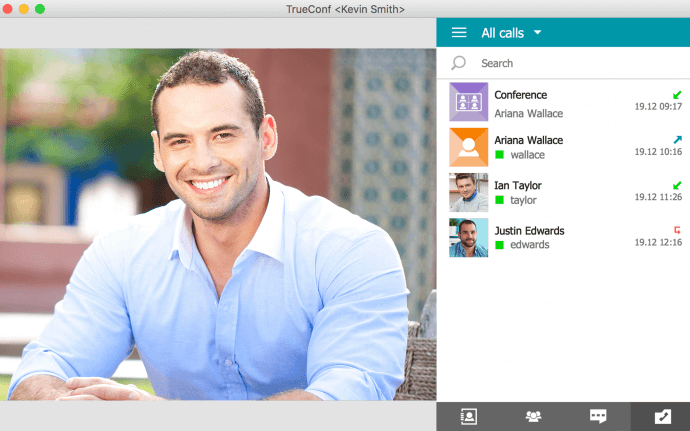

Follow us on social networks