TrueConf 7.2 for Windows: Redesign and New Features
TrueConf 7.2 for Windows is finally ready and available for download! Fabulous new UI design, support for 4K point-to-point video calls, new video layouts and reactions make TrueConf the best tool for video conferencing from your PC.
UltraHD Video Сalls: Higher and Higher
Back in June 2015 TrueConf pioneered Ultra HD point-to-point video call; this February Logitech finally released Logitech Brio, the world’s first 4K webcam. Today, we are making it possible for everybody to enjoy 4K video calls.
To feel 4K resolution, you will need Intel Core i7, 4K webcam, Ultra HD monitor and high-speed network connection (at least 8 Mbps in both directions). If your workplace fully meets these requirements, TrueConf client application will automatically transmit and receive 4K resolution video.
New Smart Layouts
TrueConf 7.2 for Windows offers new video layouts. Make free use of your screen with multiple video layouts: corner, overlay, top, or left. Overlay option, which is great for working with content, is selected by default. You can choose your video layout in Preferences settings.
Reactions and Polls
During video conferences it’s often necessary to take a poll or express your opinion. Starting today, you can use Reactions to provide the feedback you want. Look for the new option in Reactions menu. Like speakers, show your emotions or vote for an important decision. The choice is yours!?
Assign Conference Moderators
With TrueConf Server 4.3.8, our users got an opportunity to assign additional conference moderators. Now this option is also available for TrueConf 7.2 for Windows! Try it in the Conference Manager menu.
We know you love sharing your pics and chatting in the same app. Starting with TrueConf Server 4.3.8, we’ve made it possible to share files in chat. With today’s new update, you can also preview your photos before downloading them.
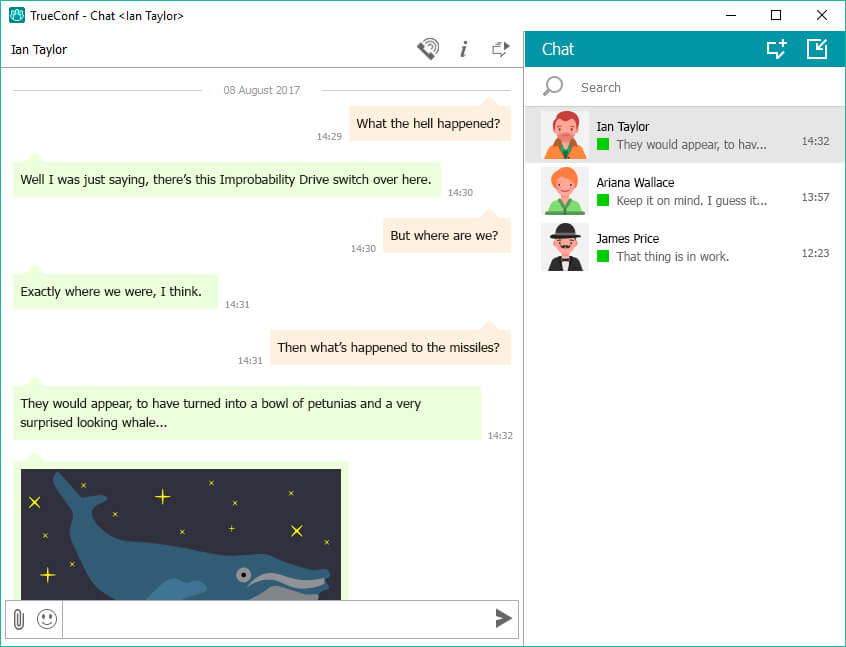
Phone Calls
We’ve also rethought our dialer interface. Now you can dial someone’s extension number using “*” sign in the dial pad. TrueConf Online users are also free to check their balance or recharge their account in an instant.
Join a Conference via a Link
Our new update allows anyone with a link to join your conference! You can also enter WebRTC conferences by copying the conference link into your client application search bar.
BFCP/H.239 Content
With TrueConf, you can switch between main and additional video streams. Content stream can be sent by SIP/H.323 endpoints via BFCP и H.239 protocols. Enjoy dual screen content with TrueConf collaboration tools!
Address Book: Compact Mode
TrueConf 7.2 for Windows features an alternative address book mode with no avatars displayed. If you have a lot of contacts and don’t need to check out avatars every time you browse your address book, you’ll definitely like this option. To enable compact mode, proceed to the Preferences tab.
TrueConf 7.2 for Windows Changelog
Added:
- 4K point-to-point video calls support. 4K group conferences were supported previously.
- Compact Address Book mode with no avatars displayed.
- New video layouts for group conferences.
- Reactions in group conferences.
- Audio device can be selected to play app sounds.
- Picture sharing and preview in chat.
- Ability to enter extension number using “*” sign in the dial pad.
- Balance display and Recharge button in dialer.
- Several moderators can be assigned in a group conference.
- Users can join the conference via a link.
- Switching between main video and BFCP / H.239 content stream.
- Support for high DPI interfaces.
- The application can be installed without admin rights.
- Higher frame rate enabled.
- Turkish localization added.
Changed:
- Menu interface and application controls redesigned.

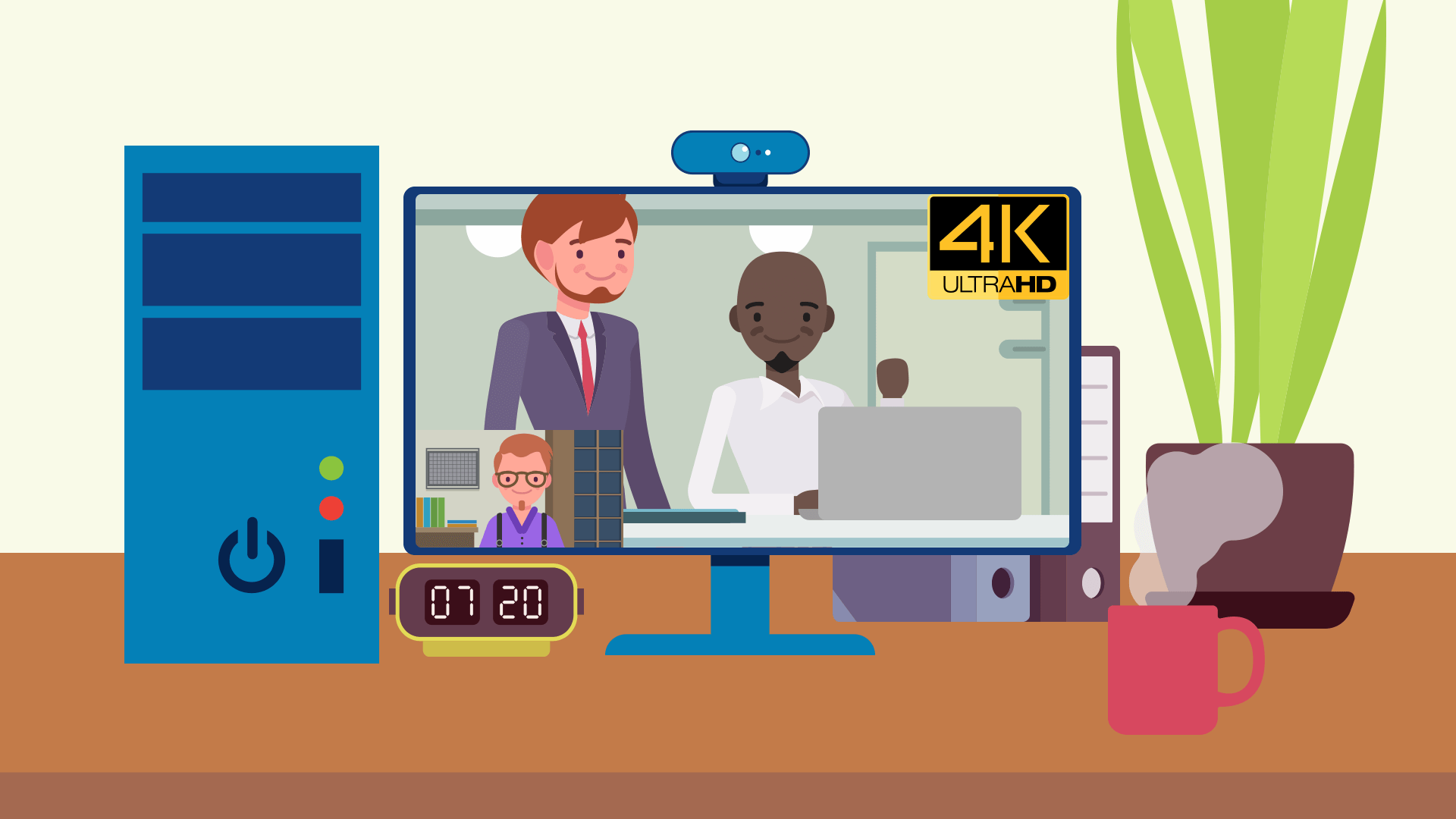
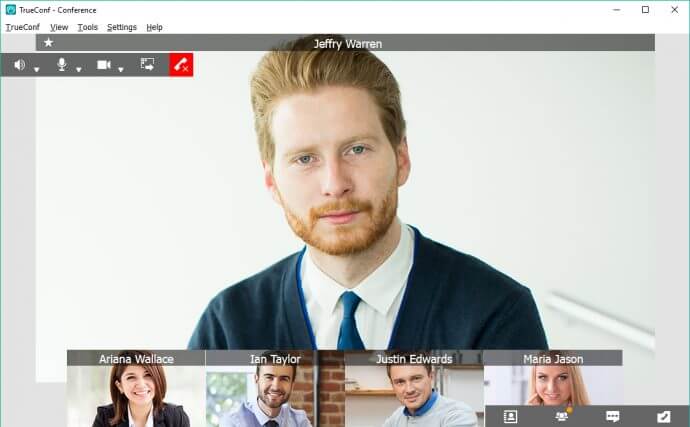
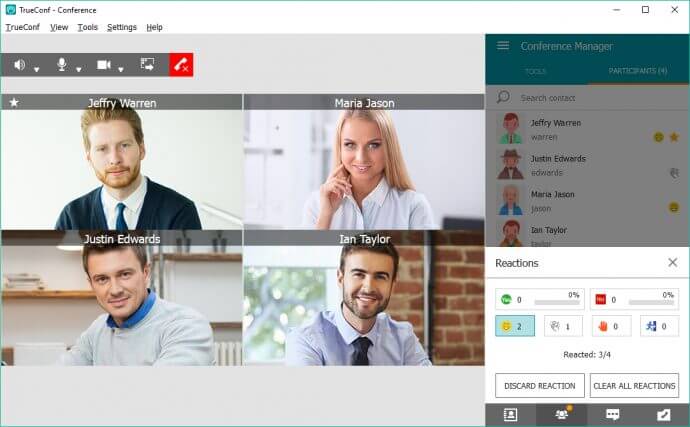
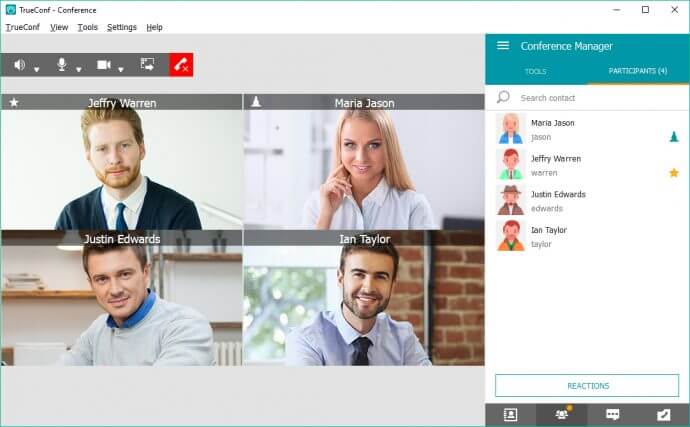
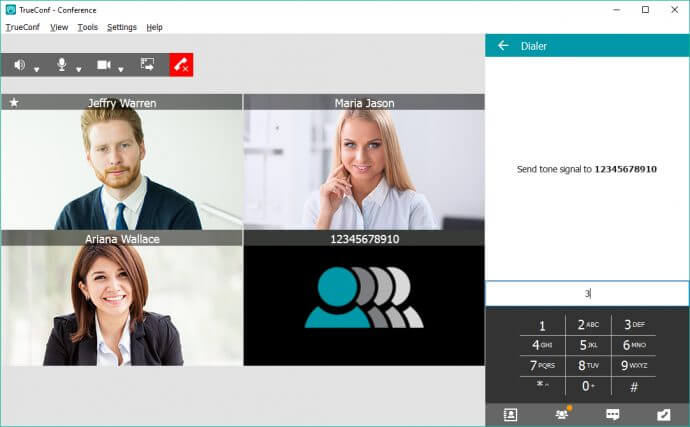
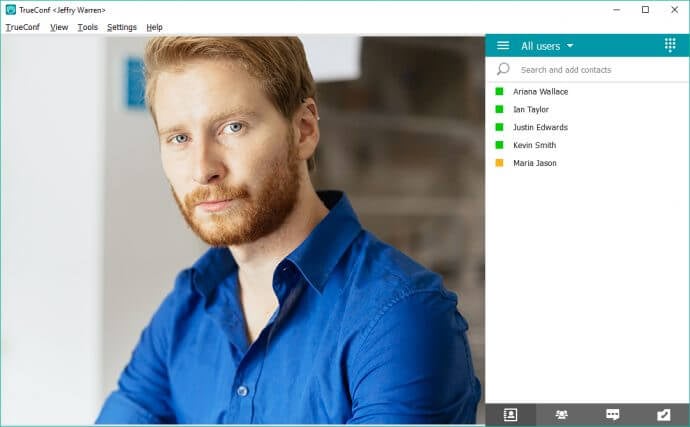

Follow us on social networks