TrueConf MCU 2.1.1: advanced recording settings
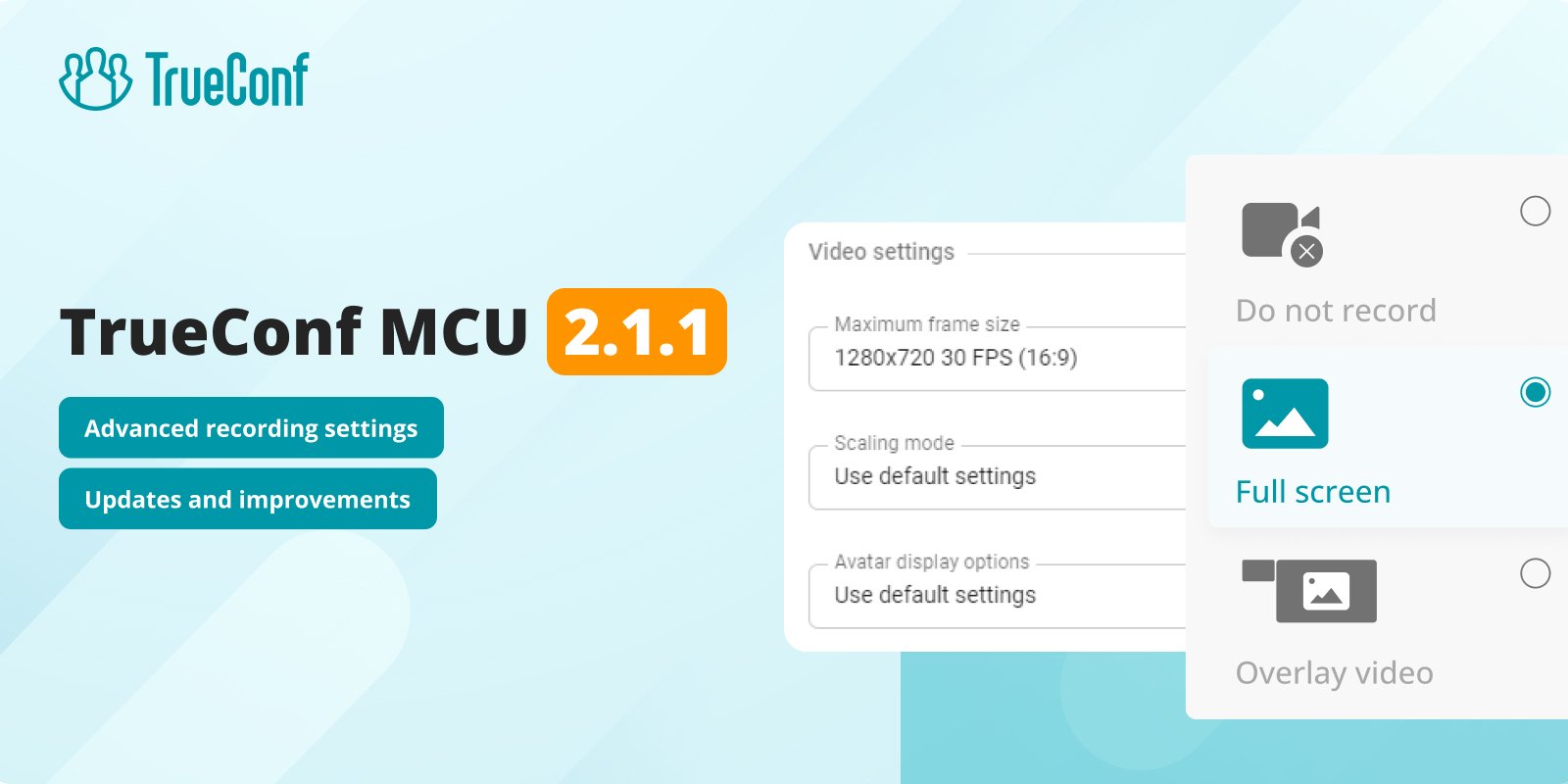
We are thrilled to release TrueConf MCU 2.1.1, the latest update of our software-based video conferencing server for legacy SIP/H.323 endpoints. The update features new conference recording options, the ability to add a participant without an automatic call, as well as other useful changes and performance improvements.
Advanced recording settings
In TrueConf MCU 2.1.1, we have significantly expanded the capabilities for recording conferences. The following recording options are now available for the video stream with content (presentations):
- do not record (only the selected layout will be recorded)
- full screen (the selected layout will be recorded, but during content sharing, only the content will be recorded)
- overlay video (the selected layout will be recorded, but during content sharing, a layout with the content being displayed in the priority window will be formed in the recording).
In addition, you can now choose the recording quality (resolution):
- highest — 1080p FullHD
- optimal — 720p HD
- minimum size — 360p SD.
After selecting the quality, the video conferencing server will automatically recalculate the maximum recording duration based on the available free storage space.
Besides, the configuration of conference recording settings has now been moved to the Additional tab.
Adding a conference participant without calling
With TrueConf MCU 2.1.1, you can add a participant to a conference without calling them.
Just drag the selected user from the right sidebar into the list of conference participants and select the Add without connecting option.
Other useful changes and improvements
- We have fixed an issue that sometimes prevented establishing a SIP connection through NAT
- Overall stability of the video conferencing server has been improved.
For a complete list of updates, check our changelog.

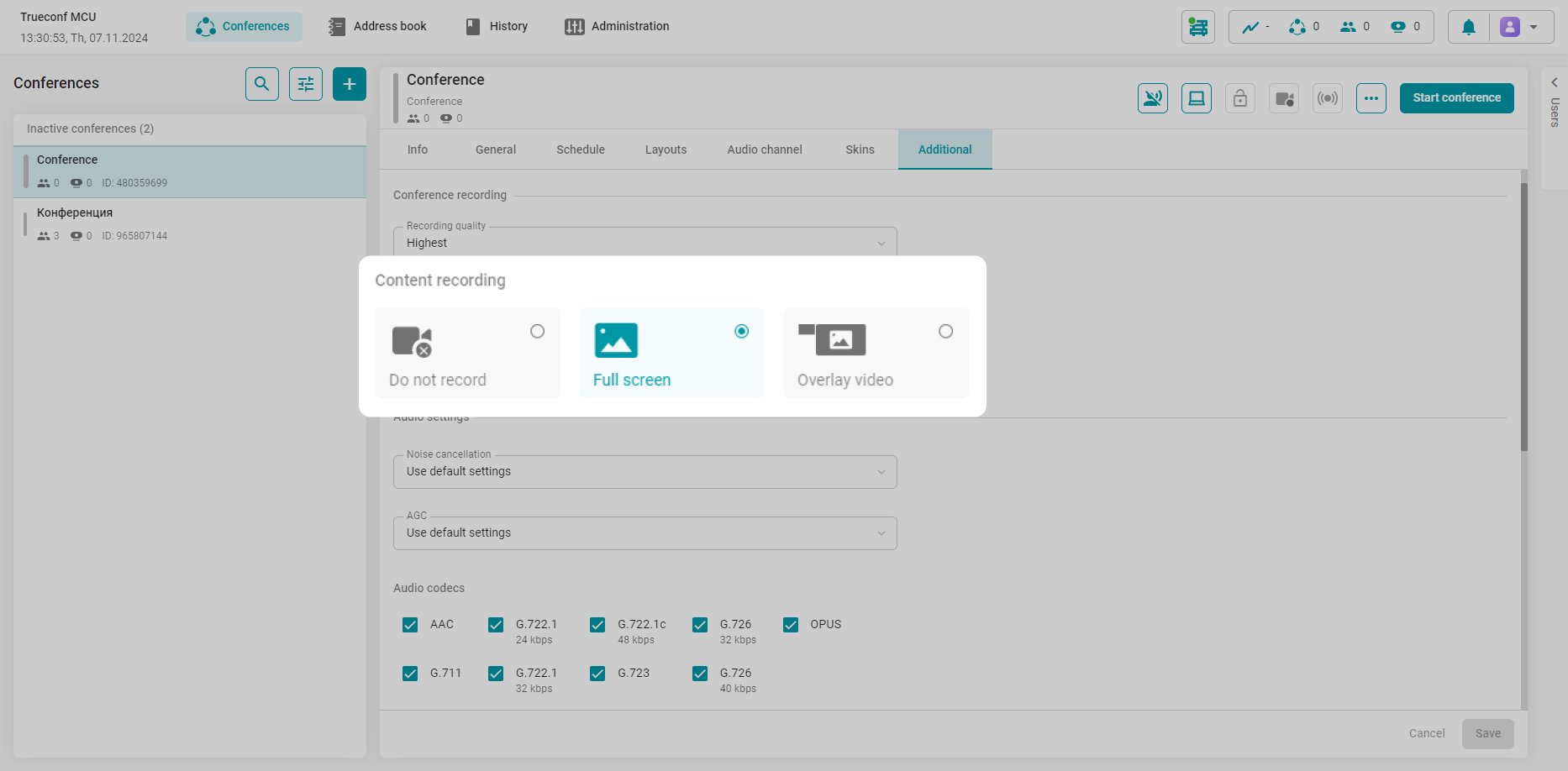
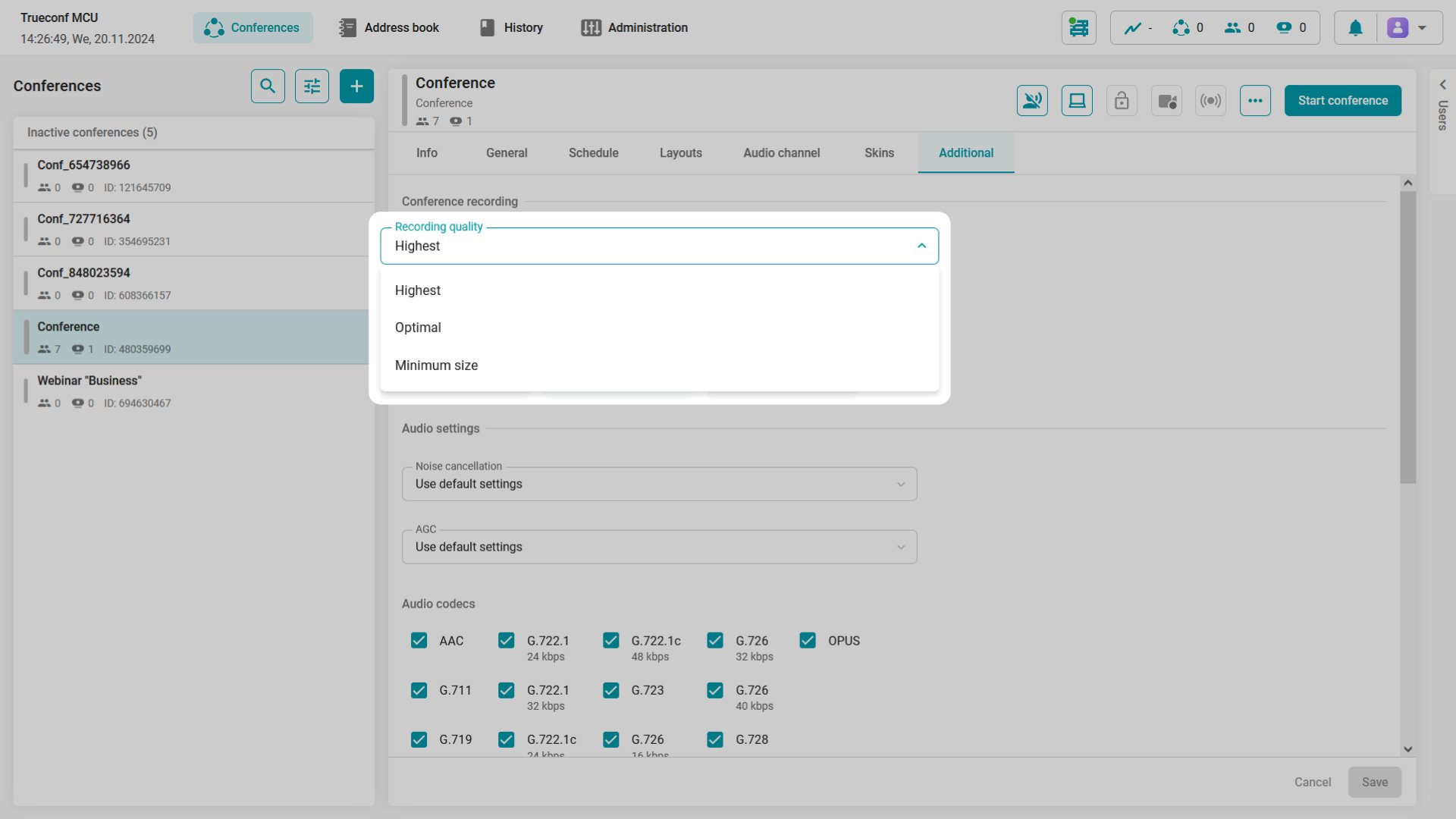
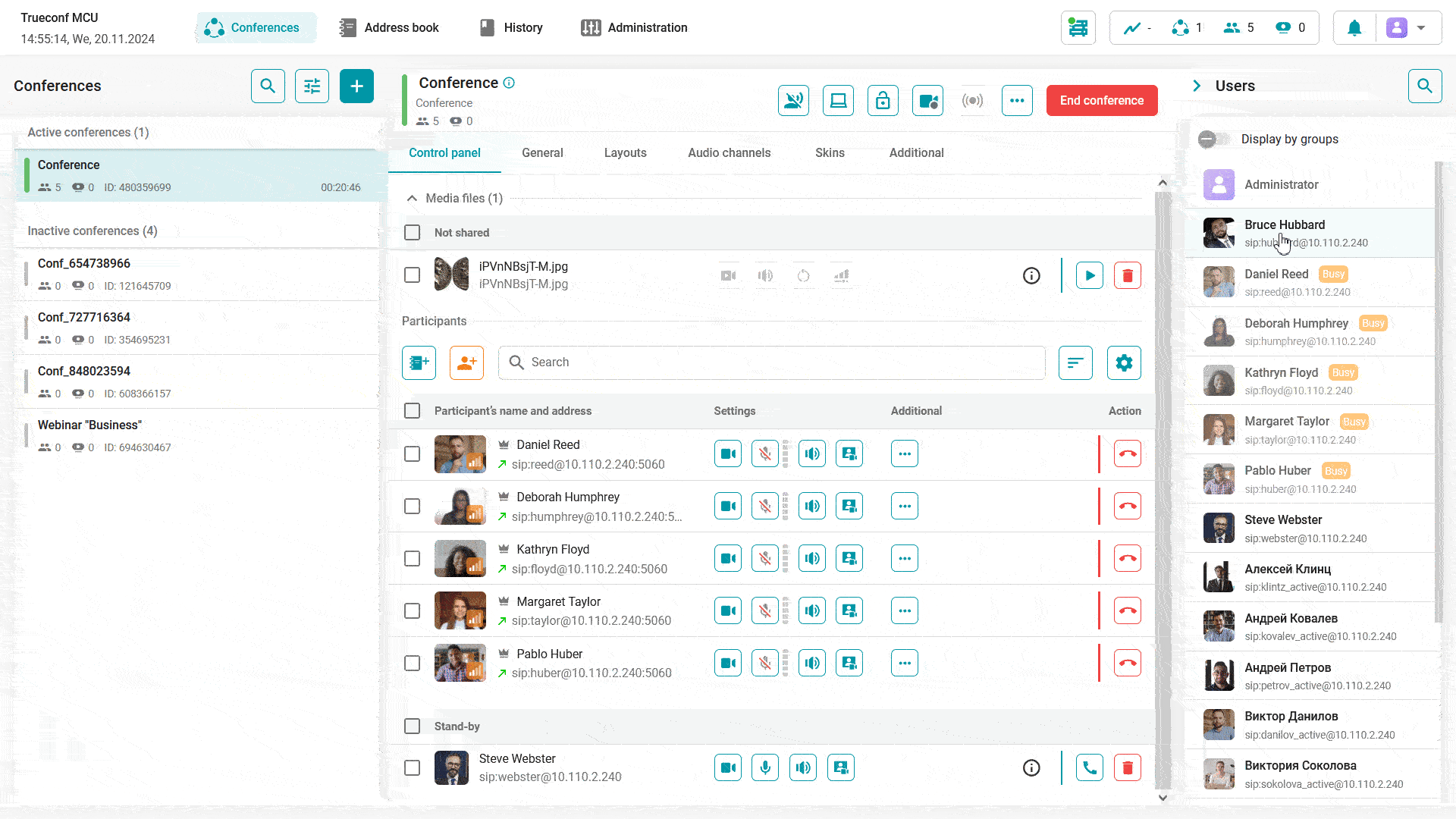


Follow us on social networks