TrueConf 3.3 for iOS: new UI, Smart meeting mode, offline access to chats, contacts, and call history
Meet TrueConf 3.3, the latest update of our video conferencing and team messaging app for iOS and iPadOS. The new version brings support for a new video conferencing mode – Smart meeting, the possibility of offline access to chats, contacts, and call history, as well as many other useful enhancements. Read our detailed overview to learn more!

Smart meeting mode
In the latest update of TrueConf Server 5.2.6 all-in-one team collaboration platform, we’ve added a new conference mode — Smart meeting, in which actively speaking participants automatically take the podium. Now this mode is also available in TrueConf 3.3 for iOS/iPadOS.
Create video conferences in Smart meeting mode
Along with participation in conferences in the new mode, TrueConf 3.3 users can now create such conferences right in the mobile application. You can set Smart meeting mode in the Conference tab when creating an ad hoc or scheduled conference, and also a virtual room.
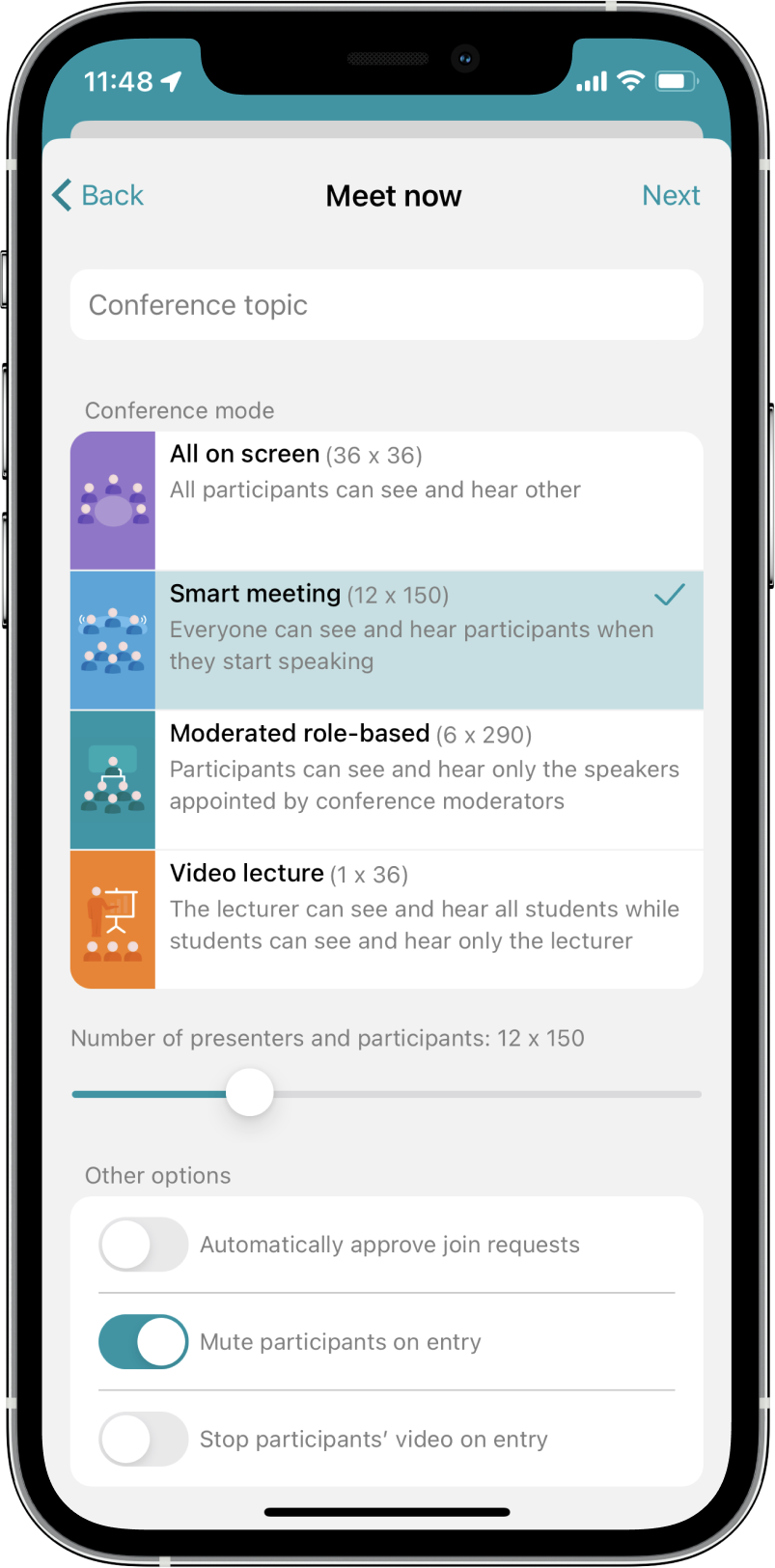
Pin a speaker on the podium
To pin selected participants on the podium, a conference moderator needs to select the appropriate item in the context menu. Pinned speakers will remain on the podium until the moderator unpins them or they leave the conference.

Change Smart meeting to Moderated role-based meeting
A moderator can now change the mode from Smart meeting to Moderated role-based and back on the fly during a running video conference. The corresponding item appeared in the context menu that is called by pressing ![]() button on the conference control panel.
button on the conference control panel.
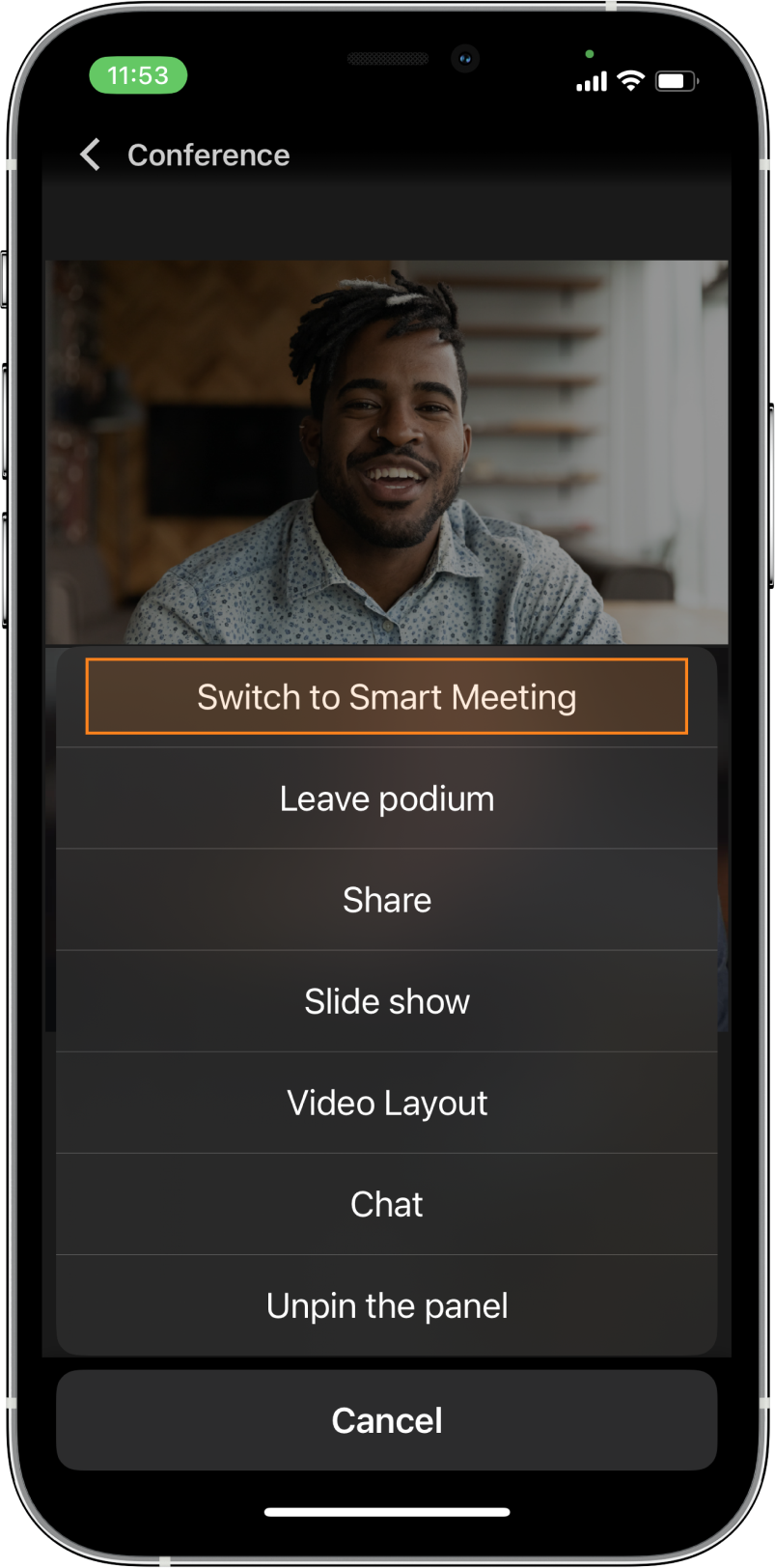
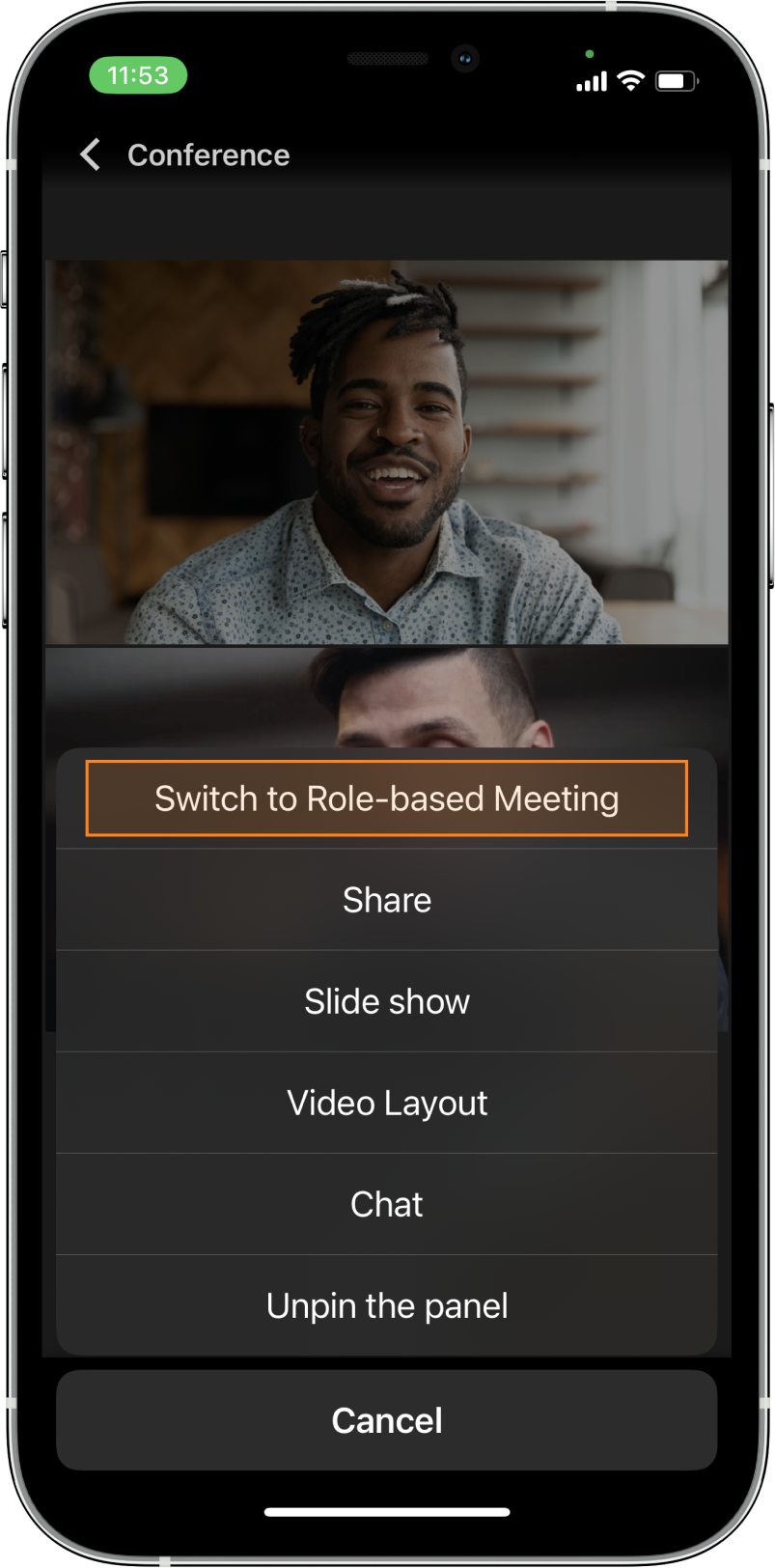
Offline access to chats, contacts, and call history
TrueConf 3.3 users can now access chats, contacts, and call history without the Internet connection. All latest messages, contacts, and call history are stored in the application memory and available even if there is no connection with TrueConf Server or TrueConf Online cloud service. In addition, you can also send messages in group or personal chats without the Internet connection — they will be delivered immediately after connecting to TrueConf Server (version 5.0+) or TrueConf Online cloud service.
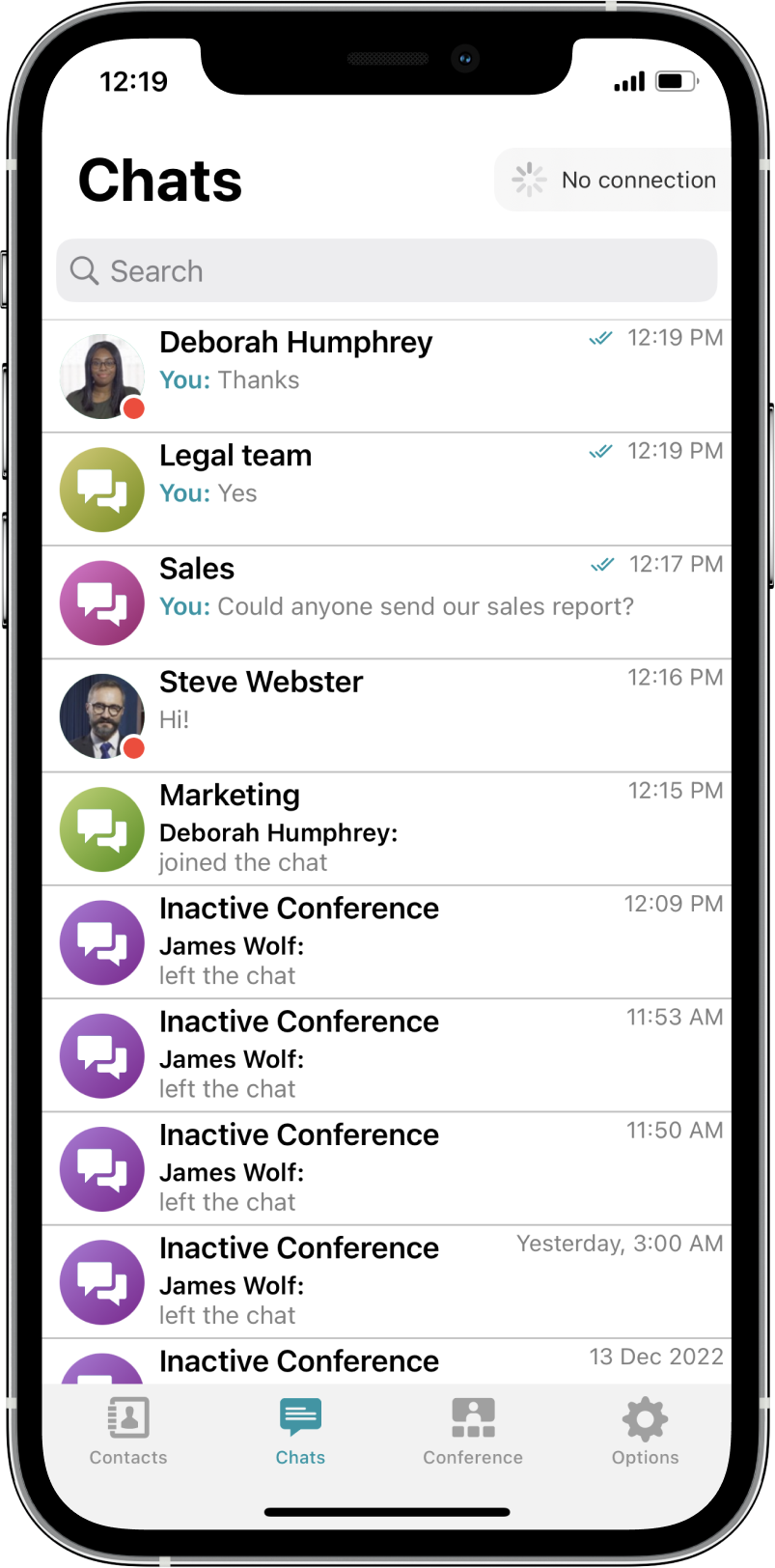

Advanced UI
New conference interface
We’ve made video conference and call interfaces more convenient unifying them with the UI of TrueConf 8 desktop client applications. Information about the conference is displayed at the top of the screen, and the control panel is at the bottom.
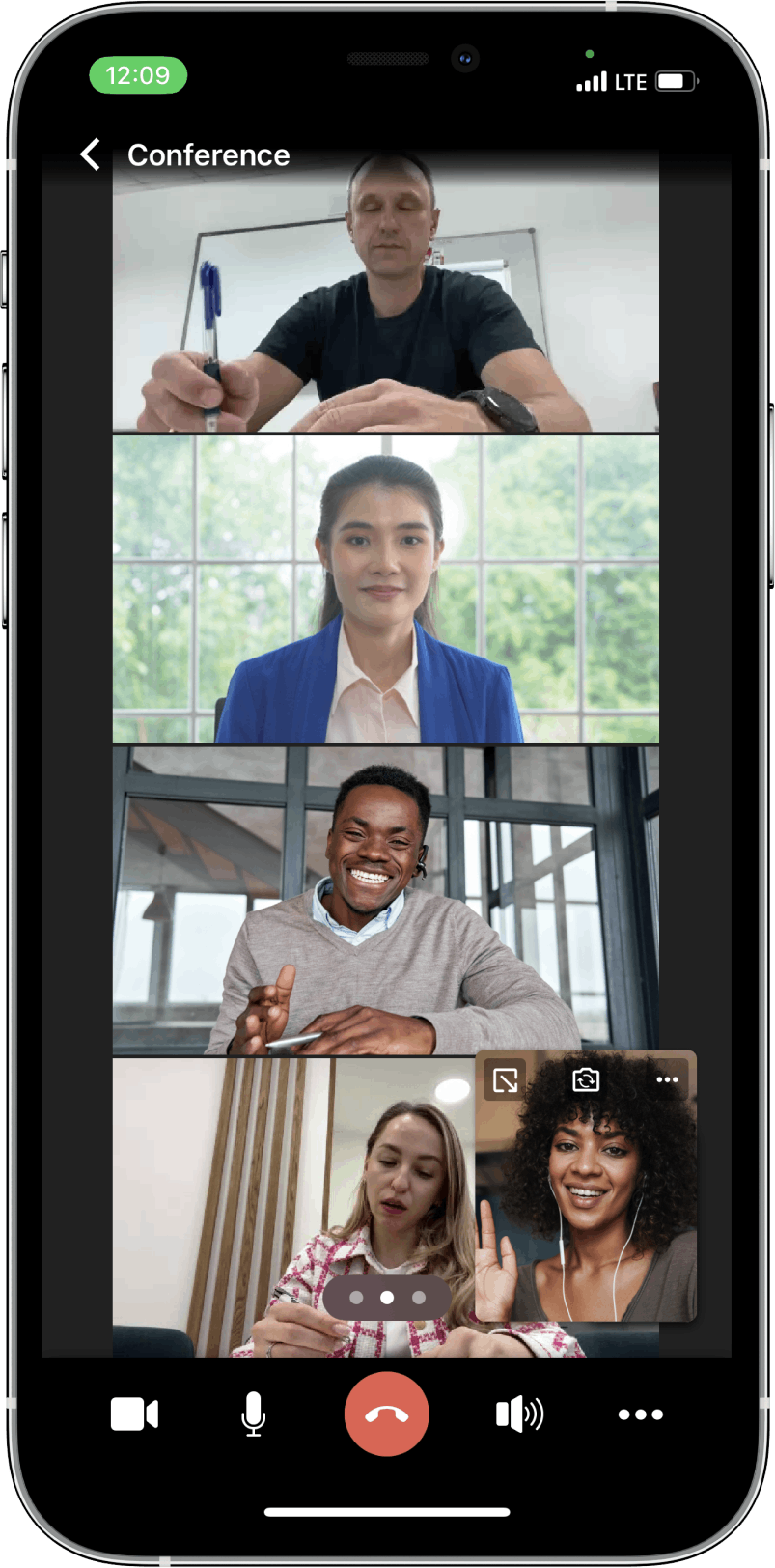

Enhanced chat interface
Messenger is one of the key tools for corporate communication, which allows you to join the collaboration from anywhere in the world. In TrueConf 3.3 for iOS/iPadOS, the chat interface has been updated — messages in chats are now displayed in a new color scheme, and the appearance of chats changes depending on the mode selected in the application.



We’ve changed the mechanism for displaying images in group and personal chats for greater convenience. Now they are displayed according to their original size and aspect ratio.
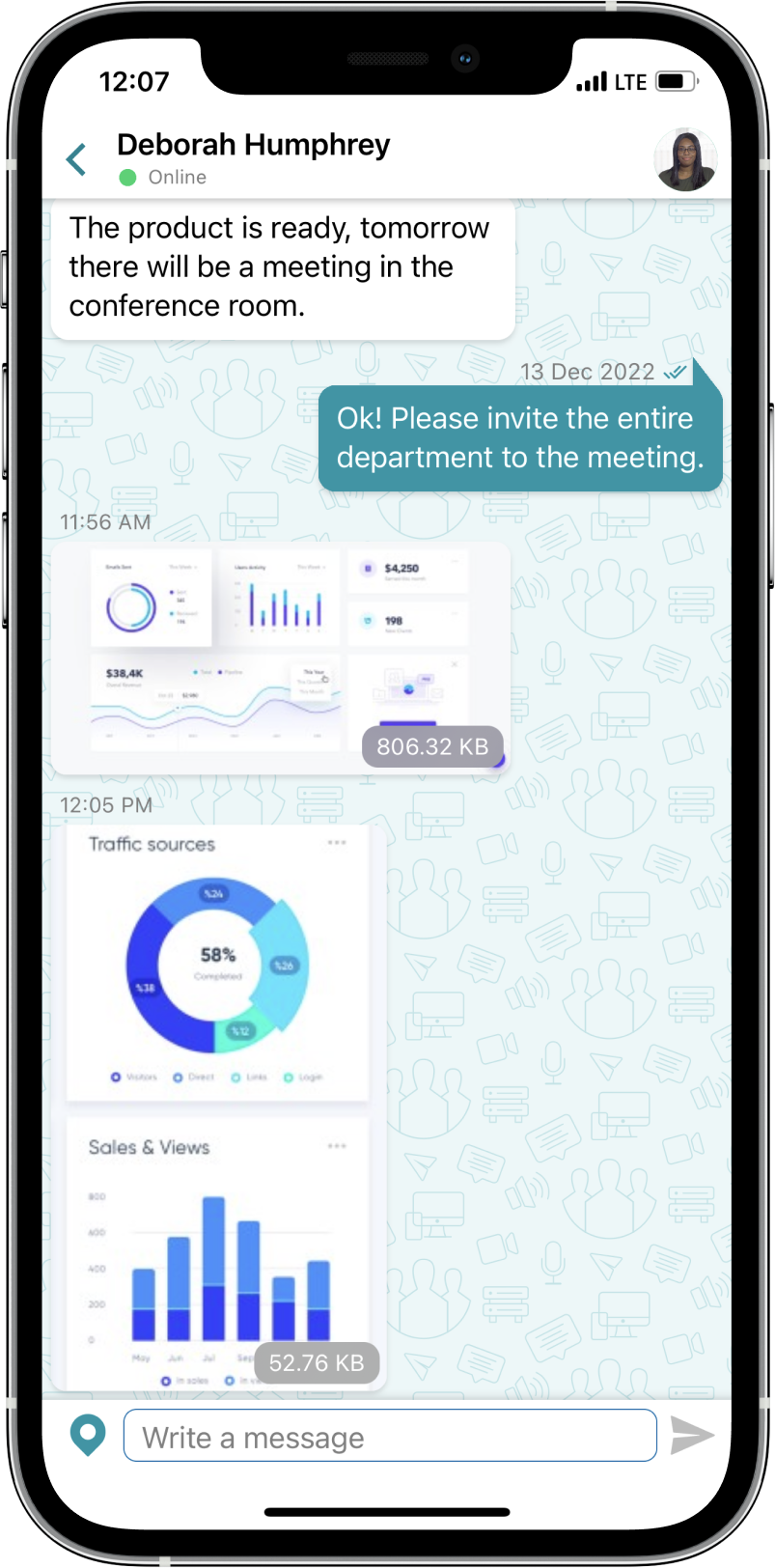
Updated user profile
User profiles in the address book now correspond to the general style of the application, and, for convenience, all information is divided into several blocks: controls (call, chat, search), user information, and call history.
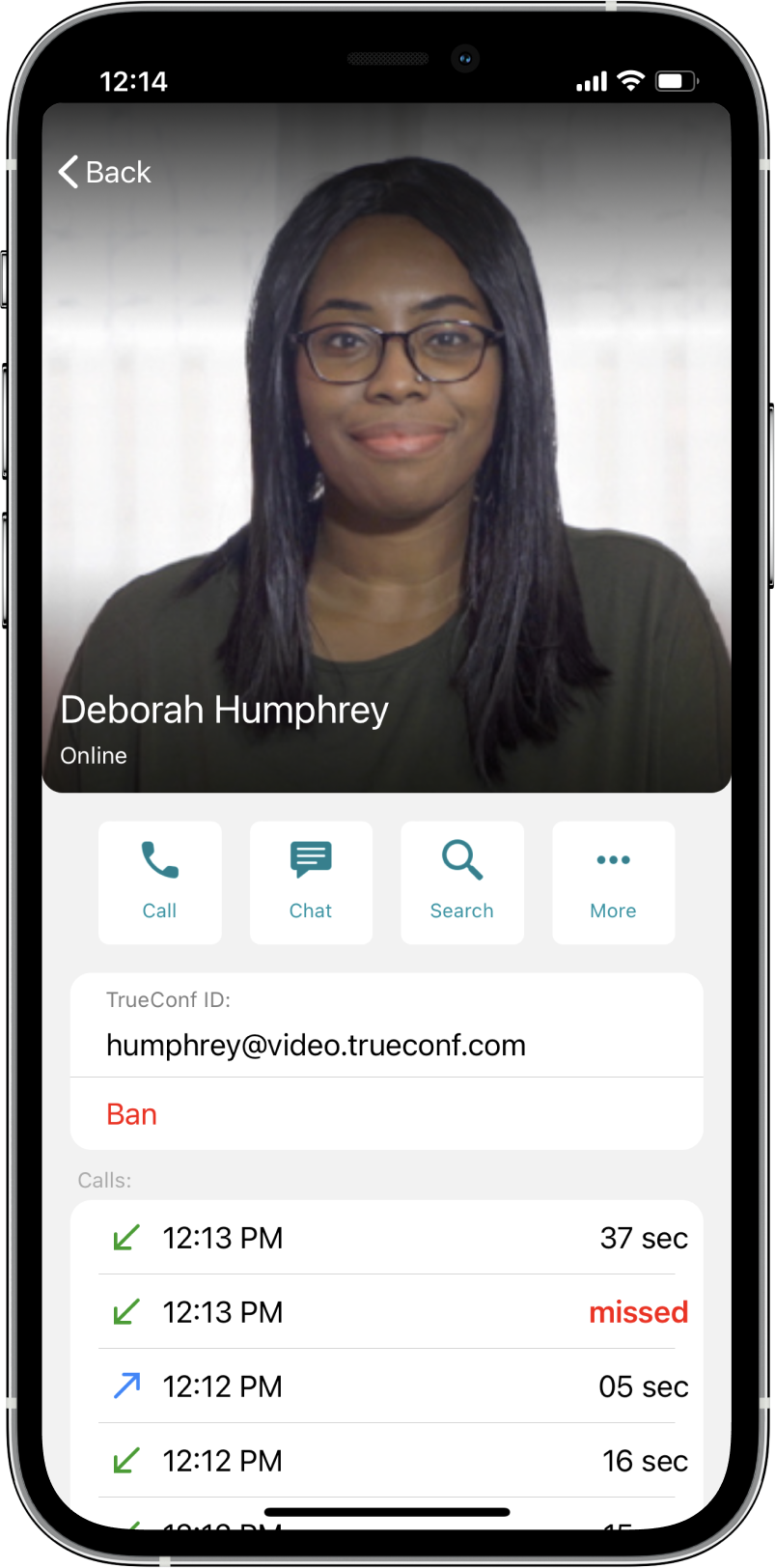
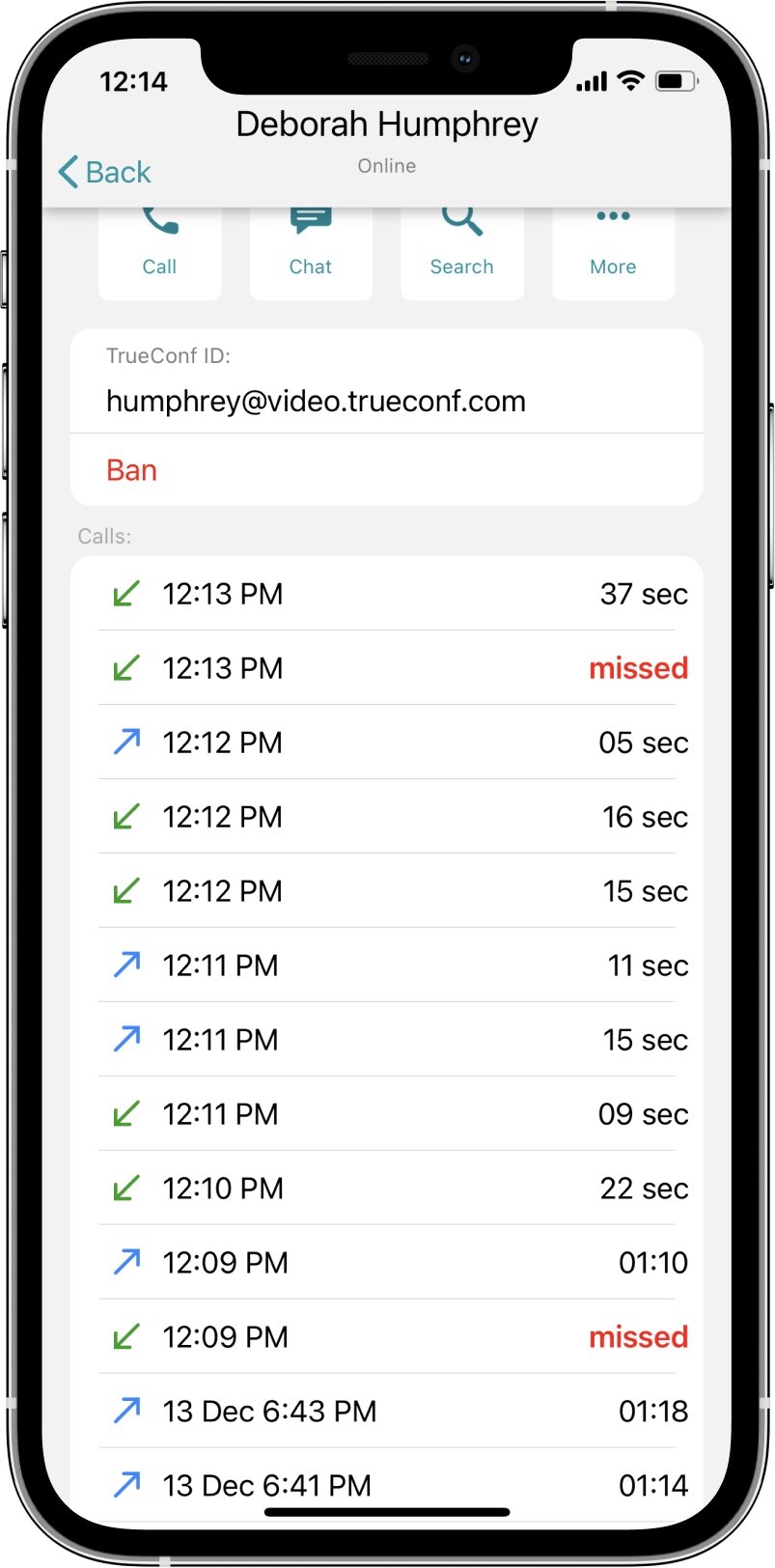
You can now create a new meeting or connect to an active one in the updated Conference tab. We have made the buttons for creating video conferences bigger and more user-friendly, and the redesigned ad hoc conference window has received support for Smart meeting mode and a slider for selecting the number of users on the podium.
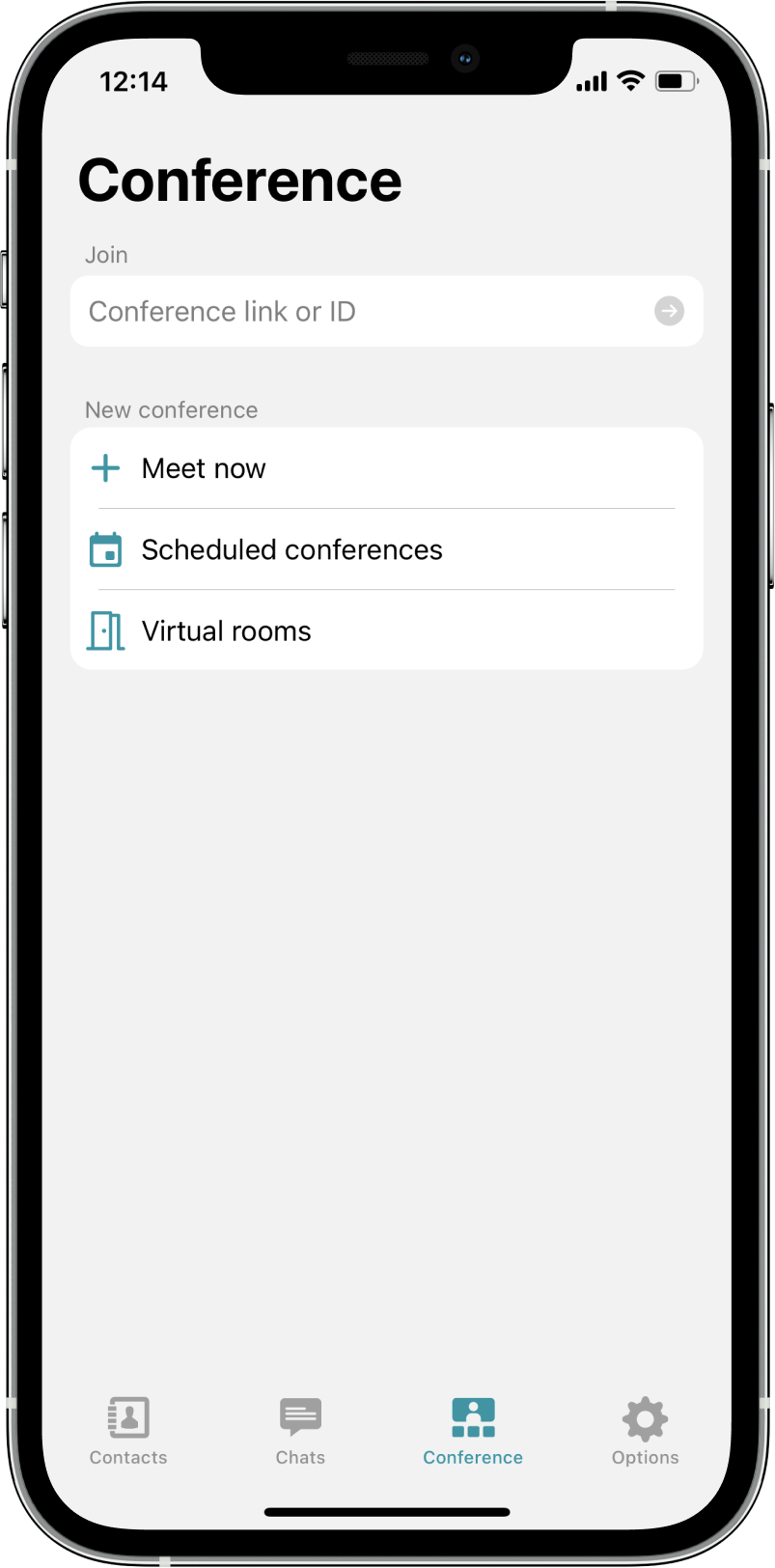
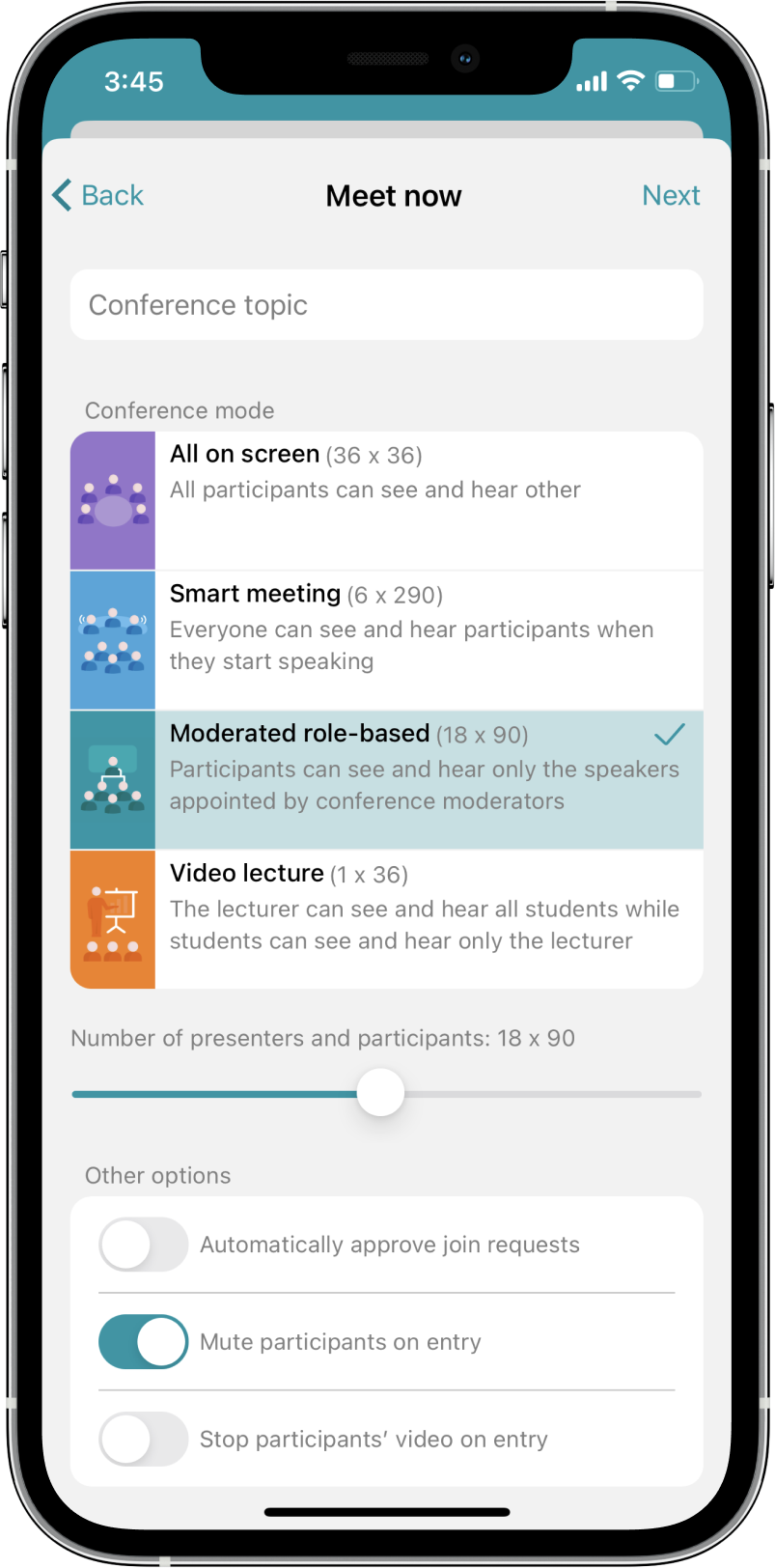
Options tab
Application settings and your account information are now incorporated in one tab — Options, divided into blocks (account information and settings).
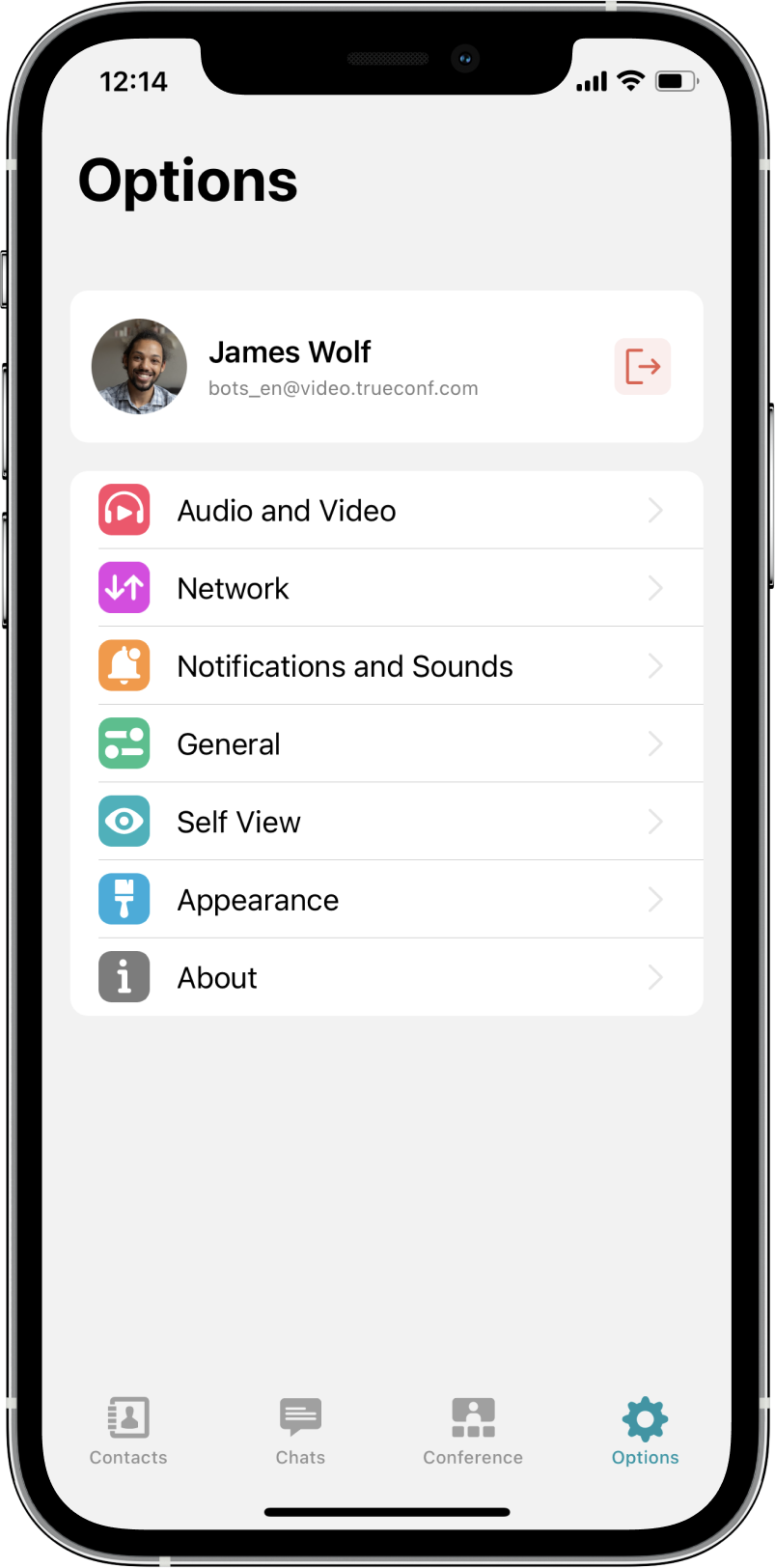

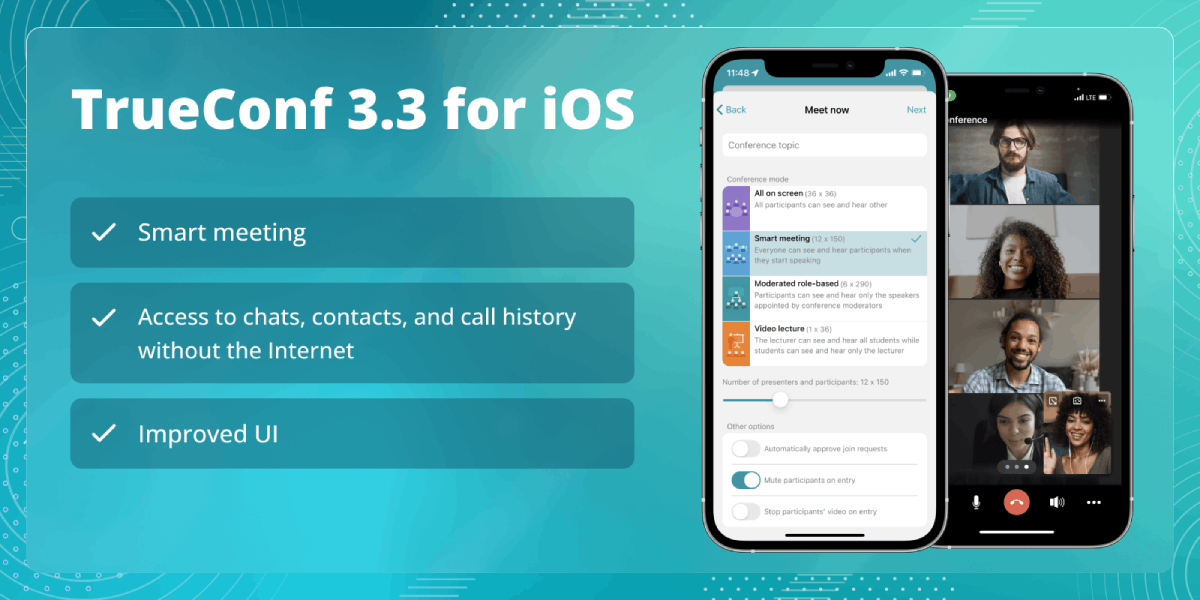


Follow us on social networks