TrueConf Brings Video Recording with Smart Highlight Reels
As you know, TrueConf Server enables conference participants to record meetings in different formats and resolutions, and download video files right from the administrator panel.
A standard multi-media player can only play conference audio and video while leaving out many important things like the time when participants joined the meeting, chat messages, slides, and other details. Of course, some of these details can be checked in TrueConf Server log files. However, this feature is available only to administrators who need to spend some time to check these files.
So, we have created a conference recording player allowing meeting hosts to find the key parts of any discussion and check their context in a matter of seconds.
Key advantages
Watch videos without downloading
The new player will be built into TrueConf Server which will allow you to watch recordings right from the control panel.
Toggle between key meeting moments
You can instantly jump to any part of the video (e.g. opening remarks, a funny joke, or the discussion of a particular slide) if it was highlighted with a special emoticon sent to the conference chat. You won’t have to manually rewind the recording, watch separate parts, or check the order of speakers.
Highlight videos
During a meeting, TrueConf users can quickly highlight any part of the video with a special button. These highlights will enable you to get a quick view of the meeting instead of watching the whole recording.
Enhance security
The new player will make it much easier to find the key part of any meeting without using cloud-based services or third-party apps for transcripting audio files or converting them into text documents.
The new tool will soon be available to all users. Keep track of our updates!

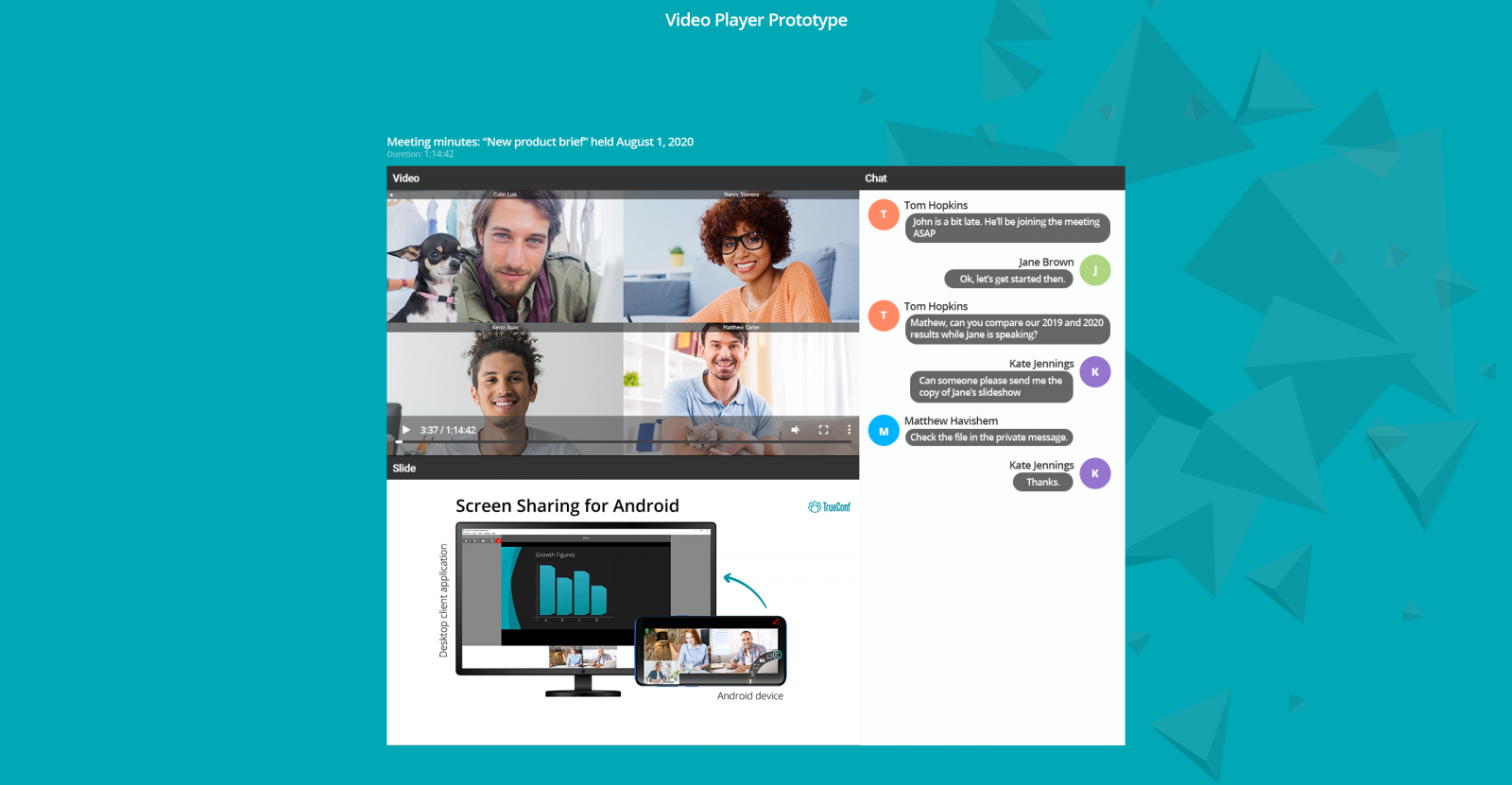


Follow us on social networks