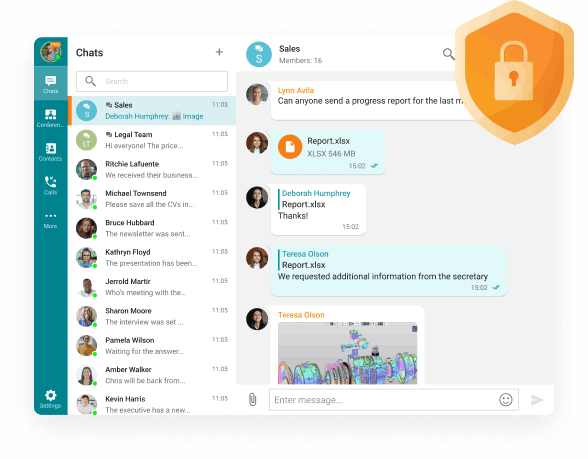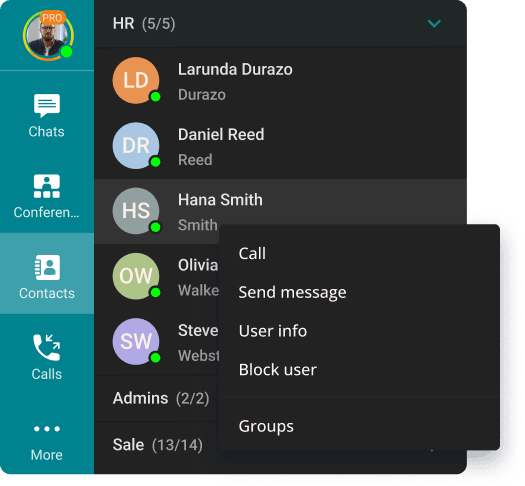Video Call
Make one-on-one video calls in 4K, stream content, share the screen and exchange messages!
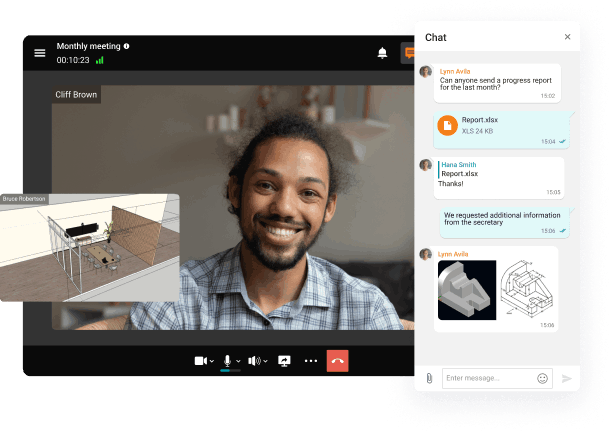
Make one-on-one video calls in 4K, stream content, share the screen and exchange messages!
Make one-on-one audio and video calls in 4K UltraHD, communicating without time limits!
Exchange messages, images, videos, presentations, documents, and files securely in both personal and group chats.
Use the shared address book to search for TrueConf Server users and connected SIP/H.323-devices.
The AI-based algorithm eliminates extraneous background noise and significantly improves sound quality, even when using budget headsets.
Learn moreAll video calls that occur on TrueConf Server are encrypted and entirely confidential.
2022
Named an Innovator in the Aragon Research Globe™ for Intelligent Video Conferencing
2023
Listed in CIOCoverage 10 Fastest Growing Video Conferencing Companies
2023
Named the High Performer in G2 Grid for Video Conferencing
2023
Named the Leader in Crozdesk Video Conferencing Market Radar 2023
A corporate messenger for video conferencing and secure communication, running on popular operating systems and browsers.
Organize remote meetings and discuss current affairs in chats wherever you are — all corporate communications in one mobile application!
A video call is a video conferencing mode that involves two users who can see and hear each other at the same time. During a video call, users can share files and other media content, e.g. share desktop, exchange text messages, and use collaboration tools provided by their video conferencing solution.
To make video calls, video conferencing software or a separate hardware module is required. Today video calls are used almost anywhere: in meeting rooms, instant messengers, ATMs, telemedicine solutions, access control systems, etc.
A group video call allows people to connect and collaborate in real time. The experience depends on the features of the video conferencing platform, with each type of call tailored to meet specific needs. Here’s an overview of the main types of group video calls and how they work:
All-on-Screen Video Conference
In this setup, all participants can see and hear each other simultaneously. It’s ideal for team meetings, brainstorming sessions, or group projects that require active participation from everyone. This format ensures every voice is heard and ideas are freely exchanged.
Role-Based Video Conference
This format highlights specific speakers while others remain in a listening role. It’s a great choice for panel discussions, moderated debates, or webinars featuring multiple speakers. By focusing on designated presenters, it keeps conversations organized and on track.
Video Lecture
Participants can see and hear the speaker, but they can’t interact with each other. The speaker, however, has full visibility and audio access to the attendees. This setup is perfect for lectures, training sessions, and educational seminars, ensuring the focus stays on the presenter and the material being shared.
Live Streaming
Here, the speaker broadcasts content to the audience without seeing or hearing them in return. This format works best for large-scale events like product launches, company announcements, or public webinars, where the goal is to share information with many viewers rather than encourage interaction.
Voice-Activated Switching
In this format, the system automatically displays the video of the person currently speaking. This makes it easy to follow the conversation in informal discussions, team check-ins, or meetings where participants take turns speaking.
There are two basic types of video calls: one-on-one calls and group conferences. Users can hold a variety of group conferences, such as:
• One-on-One Video Calls - video calls involve communication between two individuals;
• Symmetric conference - meeting participants see and hear each other;
• Role-based conference - participants can only see and hear several conference speakers;
• Streaming - speaker cannot see or hear anybody, while everyone can see and hear the speaker;
• Voice-activated switching - speakers who start speaking become visible to other conference participants;
• Webinars are online seminars or workshops conducted via video calls, typically with one or more presenters sharing information or delivering presentations to a larger audience;
• Telehealth video calls involve remote healthcare consultations between patients and healthcare providers through video conferencing platforms;
• Customer Support Calls: Video calls are increasingly used for customer support services, allowing customers to connect with support representatives visually for troubleshooting, product demonstrations, technical assistance, and personalized assistance, enhancing the customer experience.
Video calling software can be corporate or personal. Corporate video conferencing solutions are designed for use within the enterprise network. Personal video conferencing solutions are for individual use and are designed to communicate with friends and family via the Internet.
TrueConf
TrueConf is a self-hosted and secure solution for team messaging and audio/video conferencing with up to 1,500 participants in one video conference. During video calls you can use multiple collaboration tools, such as remote desktop control, slideshow, screen and file sharing. You can record your audio and video conference for future playback. All the recordings are stored locally and available only for the participants. The solution is deployed on-premises or in a private cloud, providing full control of the data.
FaceTime (for Apple)
FaceTime is Apple’s default video and audio call application. With this app, you can set up group calls for up to 32 participants and even share call links like in Zoom, while the SharePlay feature allows you to share videos and screenshots during your calls.
FaceTime is not currently available in some countries and regions, such as the United Arab Emirates and mainland China.
Google Meet
Google Meet is Android’s version of FaceTime that also supports audio and HD video calls at 720p with up to 100 participants. The unique feature of Meet is that you can see the video of the person who called you before you accept the call.
Meet is only available for iOS and Android devices. In order to activate the application you need to link it to your phone number. This means you can use Google on only one device. The quality of your video depends directly on your Internet connection.
WhatsApp supports one-on-one video and audio calls, as well as group video calls with up to 32 participants. There are chats with emojis and stickers, audio and video messages. The messenger is available both as a web version and as an app for desktop and mobile devices.
The application does not require authorization, you only need to install WhatsApp Messenger once and link it to your phone number in order to log in and identify yourself. The contacts are automatically synchronized with the phone numbers in your phone's address book.
Most video calling applications rely on cloud-based infrastructure, which, although convenient, introduces potential privacy and security challenges. These risks may include unauthorized access to calls, insufficient data encryption, storage vulnerabilities, and possible privacy breaches. Additionally, some platforms might have weak security protocols, retain user data indefinitely, or share sensitive information with third parties. Such risks highlight the importance of thoroughly evaluating the security measures of any video calling platform to ensure that personal and organizational data remains protected.
Video calling can be made secure by adopting appropriate safeguards and using reliable solutions designed with privacy in mind. Platforms like TrueConf, a self-hosted video conferencing solution, significantly reduce security risks by storing user data locally and avoiding reliance on external servers or third-party providers. TrueConf employs robust multi-level security measures, including advanced encryption protocols, to ensure communication remains private and protected. For those who value confidentiality and data security, TrueConf offers a trusted and efficient solution for safe video communication without compromising functionality or ease of use.