TrueConf 8.5.2: changes and improvements

We are pleased to announce TrueConf 8.5.2, the new version of our desktop client applications for Windows and macOS!
Temporary disabling of chat notifications
TrueConf 8.5.2 users can disable notifications during a conference or call, as well as during screen sharing, so that confidential information does not accidentally appear on the screen.
How to do it? Go to Settings — Notifications and sounds and select the required option.
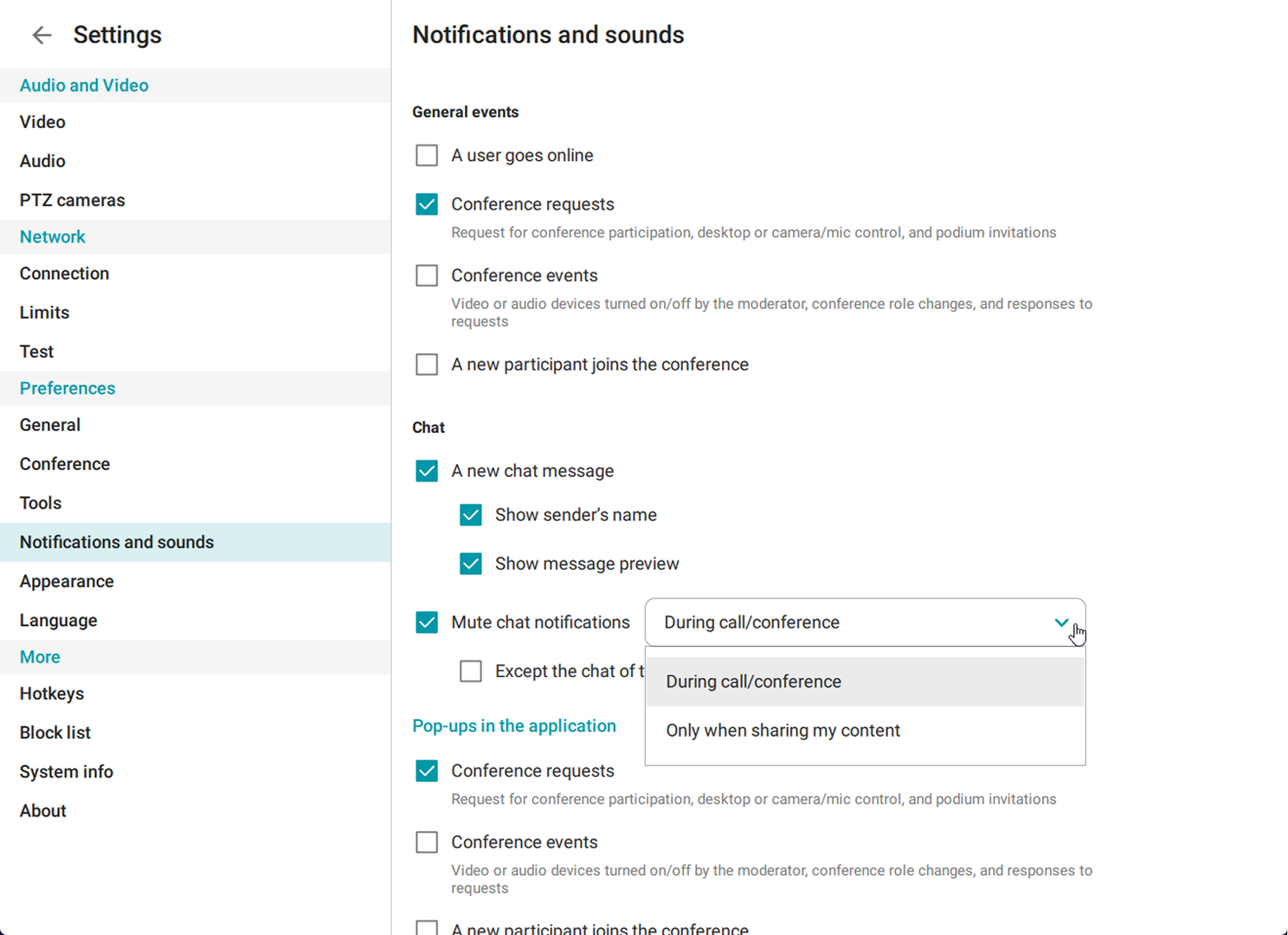
In addition, you can disable notifications from all chats for the duration of the current conference or for a set time, which will help you better focus on work tasks and meetings.
How to do it? Right-click on the application icon in the notification area and open the Disable chat notifications option.
Additional status in the chat control panel
An additional status is now displayed in the chat with the selected user. This will allow you to navigate the work schedule of colleagues and redirect urgent questions to colleagues who are currently available.
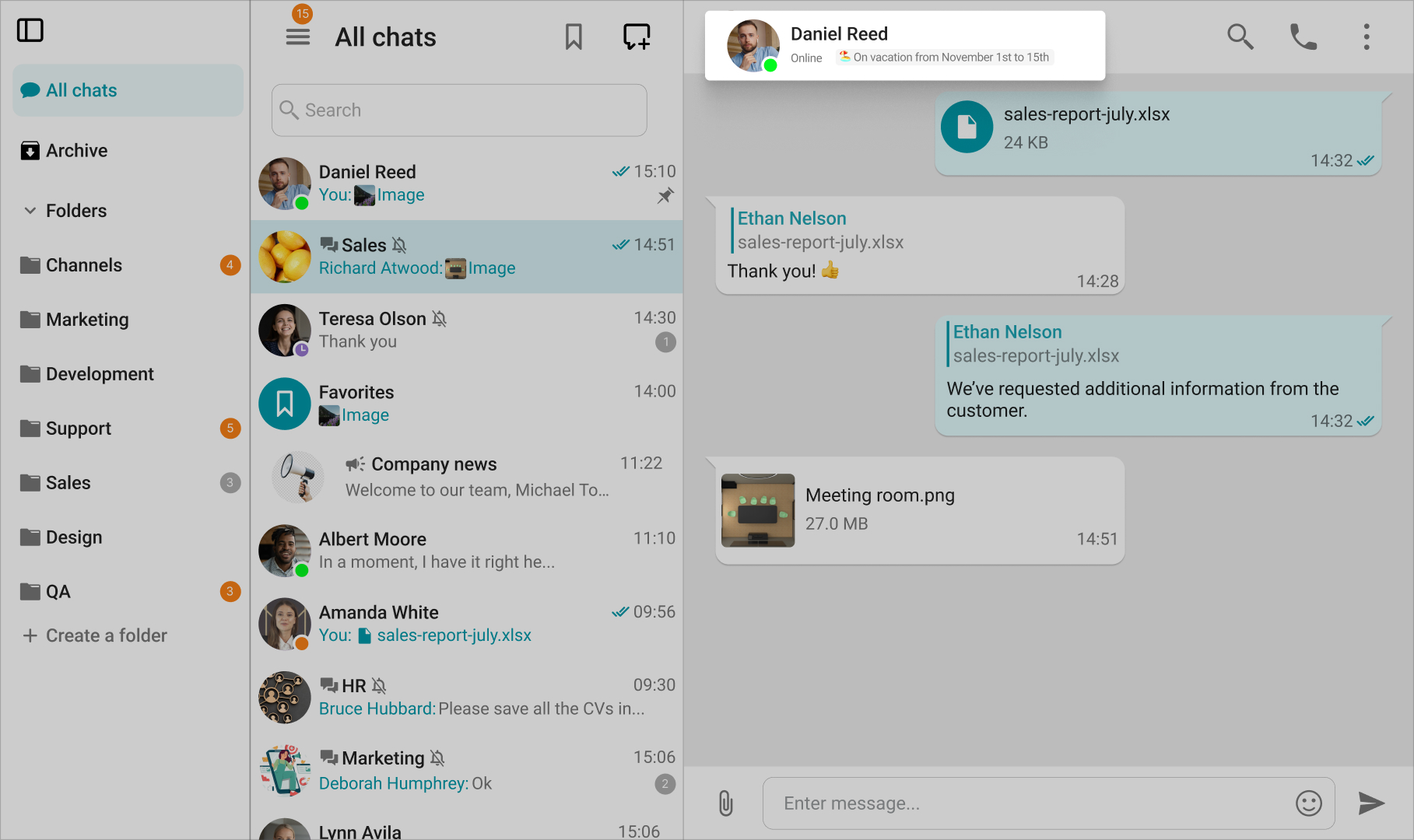
Other changes and improvements
- You can now change the layout with just one click on the video image of the selected user
- All new unread messages in private and group chats are now visually separated from previously received ones
- An indication for forwarded messages in the general chat list and pop-up notifications has been added
- We’ve updated the appearance of the waiting room
- You can now copy an image from the built-in image viewer using the keyboard shortcut Ctrl + C (Cmd + C for macOS)
- When you “embed” a link in the selected word of the message, a link from the clipboard will be automatically added to the URL field
- When an outgoing call is made to a user who has not been added to the address book, the call window displays their name, not the TrueConf ID
- When you log out of your account in the desktop application, data from Active Directory will no longer be automatically registered when you log in again
- We’ve improved file sending after loss of internet connection or connection with TrueConf Server
- The overall performance and stability of the client application have been improved.
You can view the full list of changes in the changelog.

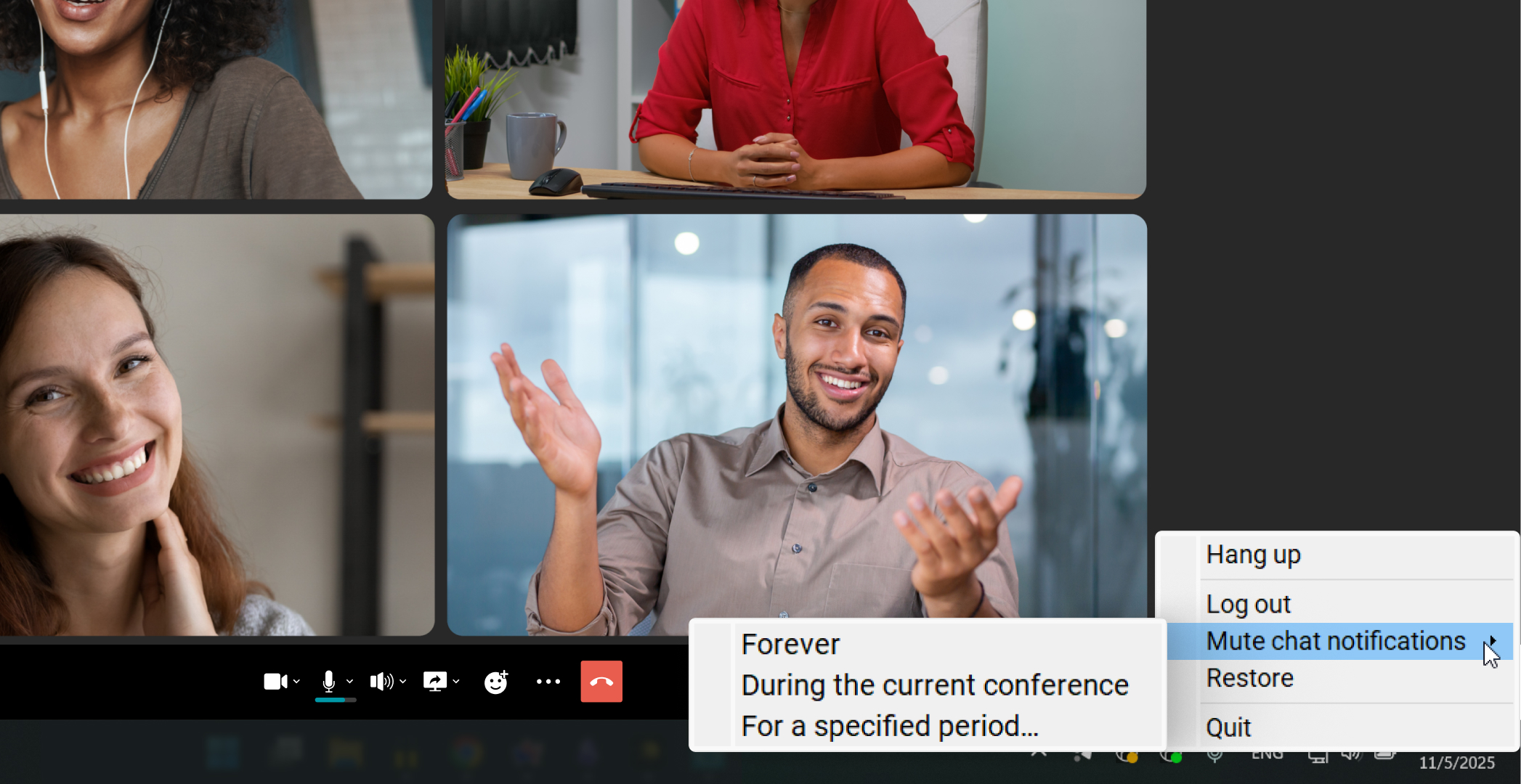
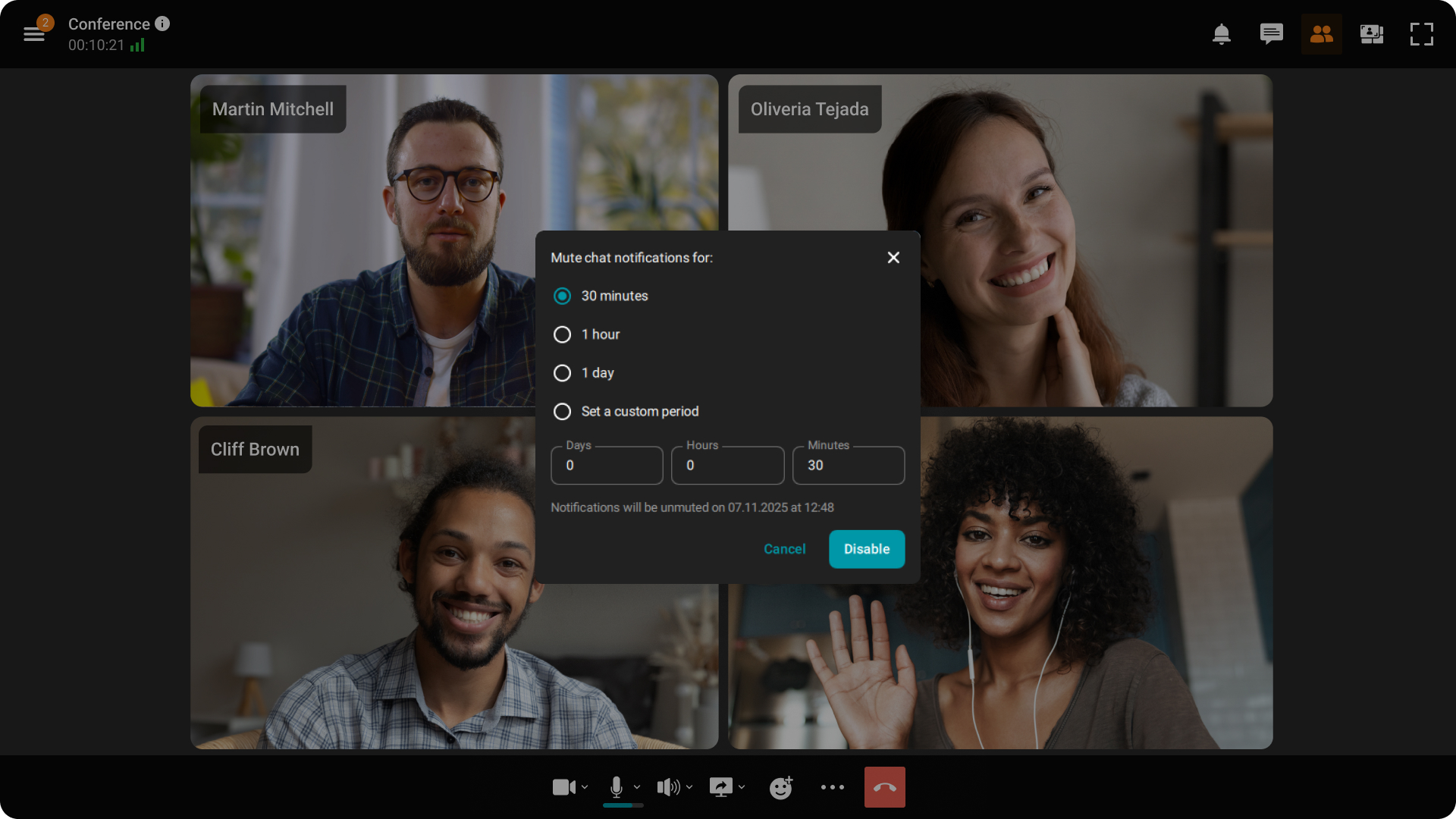


Follow us on social networks