How to Create Meeting Invitation Email: Tips & Templates
Business meetings are an integral part of today’s workflows that help employees, both in-house and remote, empower collaboration, generate ideas, and stay connected. However, organizing a group conference requires thorough preparation and answering the following essential questions, who will take part as where and when discussion is taking place. Finding a convenient method of bringing everyone together and informing each participant of the upcoming event is also necessary.
In the fast-paced world of business communications, it’s crucial to ensure that every piece of content we share is impactful and professionally crafted. Utilizing a content marketing agency can significantly enhance the quality and effectiveness of our communications, helping to maintain a consistent and professional brand voice across all platforms.

Types of Meeting Invitation Emails
Meeting invitation emails are an essential part of professional communication, helping set the tone, share necessary details, and ensure participation. Depending on the purpose and audience, these invitations can take different forms.
1. Formal Business Meeting Invitations
Used for official meetings such as board sessions, client negotiations, or strategic planning discussions. These are typically written in a professional tone, include a clear agenda, date, time, location (or video conferencing link), and may request RSVP confirmation.
2. Team Meeting Invitations
Internal invitations for project updates, brainstorming sessions, or department discussions. These are less formal but still concise and informative, often including the purpose of the meeting and any preparation required from participants.
3. Client or Partner Meeting Invitations
Designed to engage external stakeholders, such as clients, vendors, or partners. These should balance professionalism with a welcoming tone, outline the meeting’s objective, and highlight how it benefits the recipient, much like well-crafted cold emails that aim to initiate new business relationships.
4. Event or Webinar Invitations
Sent when inviting attendees to training sessions, workshops, or webinars. These often include a compelling subject line, a brief description of the event, speaker details, and a clear call-to-action to register or join.
5. Follow-up or Recurring Meeting Invitations
Used to schedule regular check-ins, status updates, or follow-up discussions after previous meetings. They should reference earlier conversations and clearly state the next steps to be covered.
6. Informal or Social Meeting Invitations
These are for casual networking events, team celebrations, or coffee chats. The tone is friendly and relaxed, focusing on building relationships rather than strict agendas, and you can even make a QR code for quick access to event details or RSVPs.
How to Create a Meeting Invitation Email?
A meeting invitation brings participants the subject, time and place. Such notifications are usually sent out at least two days in advance, so that speakers have enough time to prepare for the discussion.
According to SuperOffice research, more than 45% of recipients decide to open an email depending on who sent it.
That’s why your professional email domain should contain information about your position and field of activity. For example, if you are engaged in sales, then be sure to specify this as “salesdepartment@”, “sales@” or just use the company e-mail domain name.
When it comes to the text of your email, here are 4 tips for successful invitation writing:
Step 1. Specify the subject
As practice has shown, one of the main criteria for opening emails by recipients is how accurately the subject of the letter or professional email subject line is formulated.
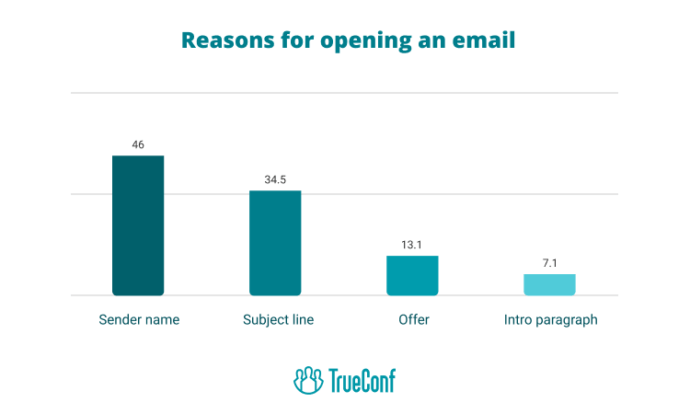
For example, the subject of your email may look like this:
- “Introductory webinar for new employees”
- “Project starts next Monday”
- “Ideas for improving banners”
Please note that smartphone screens display a limited number of characters, so try to keep your email subject line to no more than 41 characters or 7 words. To create a catchy email subject line within this limit, focus on using concise, attention-grabbing language.
Step 2. Make a quick introduction
If you are hosting a group meeting with new teammates or planning to talk to potential partners, it’s important to properly know how to introduce yourself in an email. Tell the most important things in 2-3 sentences without overloading the recipient with unnecessary information. As a rule, it is enough to say hello, state your name and field of activity:
- “Good morning! This is Michael, sales manager”
To ensure your emails reach the right audience and maintain trust, you can use a DKIM generator to authenticate your emails and prevent them from being marked as spam.
Step 3. Describe the subject matter
Before writing a meeting invitation email, think carefully about how you will describe the agenda. Participants should understand what the negotiations will be about and what information they should study in advance. Just as in email marketing for nonprofits, where each word needs to drive action, your meeting agenda should be purposeful and engaging. Just a few words can make participants’ perception of the upcoming event more positive, even if the agenda is not pleasant:
- “I would like to discuss the prospects of our project”
Step 4. Specify the time and date
Specifying date and time of the meeting is must have. If you don’t provide this information in the email, your teammates may be confused, which could disrupt the event. Additionally, you can add the meeting link to your signature:
- “The webinar will begin on March 5th at 6:00 p.m. Please, follow the link below to join the meeting!”
Besides, some video conferencing solutions automatically send out meeting invitations to participants via email. For example, this feature is built into Zoom, Google Meet and TrueConf software, which greatly facilitates informing members about the upcoming meeting.
Meeting Scheduling with TrueConf!
Plan video meetings in advance by setting the date, time, duration, and establishing a regular schedule for conferences.
Step 5: Secure Email Delivery with Address Verification
Ensure that the email addresses you’re using are accurate and up to date. Additionally, using a professional email ensures that your correspondence appears legitimate.
3 Meeting Invite Templates
When sending email invitations, there are different types of messages, and you need the right type of content for each for that. For a formal business meeting, it’s crucial to create a concise and professional email that includes clear event details and expectations, and you may also humanize ChatGPT output to ensure the tone feels natural and engaging.
Here are three email invitation templates for the most common types of meetings.
For one-on-one meeting
There are many reasons why a one-on-one meeting may be necessary. The most common is that a manager wants to discuss sensitive information or get feedback about projects with a subordinate in person. In this case, don’t forget to specify the purpose of the discussion to avoid an unnerving situation.
Hi [Name],
Just a kind reminder that our meeting concerning [subject] is this week on [date] at [time]. I’d like to hear your thoughts, and please prepare all the analytics on your tasks for the previous quarter so we can summarize your results.
See you!
[Signature]
For presentation
Whether you’re introducing a new product feature, discussing market trends or just want to give an update on your progress, presentations can be a great way to engage and inform your audience. This is especially true when showcasing services like white label content marketing, where clear communication helps align client expectations. To make the event run smoothly, state the topic of your presentation, its key points, and the approximate duration of the meeting.
Hi [Name],
I’d love to share the presentation concerning [topic] with you. Welcome to a conference on [day] at [time]. The approximate time limit is 30 minutes.
[Point 1]
[Point 2]
[Point 3]
See you!
[Signature]
Quick note: It helps if your communications platform integrates with your email and calendar tool. For example, TrueConf integrates with Outlook to automatically generate a video conference link when you create a meeting invite.
Add TrueConf video conferences to any events in your Outlook calendar
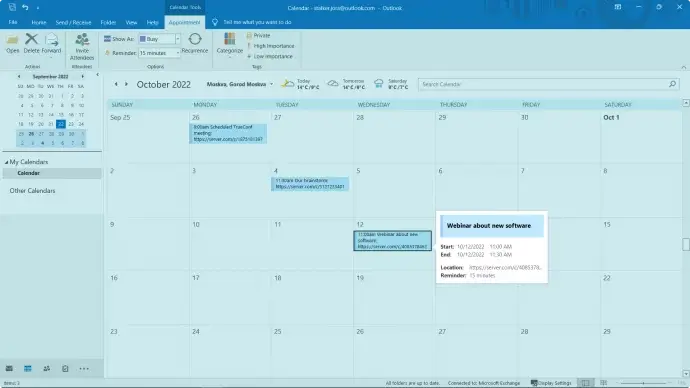
For team meeting
To ensure that everyone in your team is prepared for the meeting, it’s important to include the agenda and key points of discussion in the body of the invitation.
Hi team, It’s that time again!
This meeting will focus on discussing [subject]. Bring any questions you have and the latest updates, and be ready to consider the following cases:
[Case 1]
[Case 2]
See you then,
[Signature]
Level up your meetings with TrueConf
TrueConf self-hosted video conferencing solution provides unlimited communication in 4K Ultra HD and can automatically send meeting invitations to all participants by email. Such a letter contains an invitation join link, but also a brief description of the upcoming online event. With TrueConf, you can also send emails with information about missed calls and conferences.
Besides, the solution provides integration with Outlook, which is very convenient for users of the Microsoft ecosystem. Thanks to the add-in, you can schedule online meetings directly from a calendar event in one click.
Take your team communication to the next level with TrueConf!
A powerful self-hosted video conferencing solution for up to 1,000 users, available on desktop, mobile, and room systems.
About the Author
Nikita Dymenko is a technology writer and business development professional with more than six years of experience in the unified communications industry. Drawing on his background in product management, strategic growth, and business development at TrueConf, Nikita creates insightful articles and reviews about video conferencing platforms, collaboration tools, and enterprise messaging solutions.



Follow us on social networks