What is the Meaning of E-meeting?
Virtual conferences, also known as web meetings, offer a seamless method to connect with individuals via the web. These interactive sessions enable participants to communicate and visually interact as if they were side by side, regardless of their physical locations.
The technology for conducting these virtual sessions comes in various forms. There are simple options, such as audio conferencing. There are more complex systems that support video conferencing, enabling you to share your desktop, note your ideas on an electronic whiteboard, exchange instant text messages, and use extensive online functions.
These web-based meeting are popular due to their ease of use, cost savings, and the elimination of travel. In the real estate sector, for example, e-meetings facilitate virtual property tours, enabling agents and clients to discuss and inspect properties remotely, thus broadening the scope of potential investments without geographical constraints. They are well-suited for a wide variety of gatherings, including business meetings, educational classes, creative seminars, or casual catch-ups with buddies. With an increase in remote workplaces and the necessity to maintain health-related distances, web meetings have quickly become a favorite means of keeping in touch.
Examples of E-Meetings
New Design Discussions
Rebranding examples often come to life during virtual meetings where teams can easily share screens, collaborate on digital whiteboards, and exchange real-time feedback.
Product Demonstrations and Customer Training
Sales teams can conduct product demonstrations, sales coaching and customer training sessions, ensuring that clients fully understand new offerings without the need for travel.
Project Management Coordination
Project managers use e-meetings to coordinate tasks and deadlines with remote teams, utilizing tools like shared calendars and visual task boards to keep everyone aligned.
Platforms like TrueConf enhance these interactions, enabling efficient communication and thorough documentation, making business operations more cohesive and effective.
HR Onboarding and Training
HR departments conduct virtual onboarding and training programs for new hires, streamlining the integration process across different locations. Implementing an employee productivity tracker can help HR departments monitor and optimize the efficiency of virtual onboarding and training programs for new hires.
Healthcare Video Meetings
Healthcare professionals use video meetings to conduct telemedicine consultations end sahre patients data like symptoms, medication adherence, statistical data and adherence to the program, allowing patients to receive medical advice and treatment without visiting a clinic. Integrating EMR systems into these video meetings further enhances patient care by providing healthcare providers with immediate access to patient records, ensuring accurate and efficient treatment. Such integration ensures greater accuracy in diagnosis and treatment planning while reducing the risk of errors. To meet legal requirements and protect sensitive health information, providers must use platforms that comply with HIPAA standards, which is why many organizations choose the best HIPAA-compliant video conferencing tools for their telehealth services.
The Department of Health of Ho Chi Minh City|Case Study
TrueConf video collaboration solution connected more than 100 hospitals in Ho Chi Minh and allowed converting quarterly medical examination and treatment briefings between the Department of Health and hospitals into online mode. 660 employees of the City Oncology Hospital can now collaborate with one another without any barriers, increasing both speed and efficiency of communications.

Advantages of E-meeting
Web-based meetings, also known as digital conferences, have positively transformed our professional routines. Check out their key advantages:
- Cost-effective. Skip the need to spend money on flights and hotels, as you can make calls directly from your device.
- Time-Saving. Run video and audio sessions from any location, so you don’t have to waste time traveling. Plus, if you use AI tools like a meeting recording, you’ll have the opportunity to listen to it later and even share it with other participants.
- Accommodates More Participants. Digital conferences can accommodate numerous attendees, often exceeding the capacity of traditional conference rooms.
- Enhanced Teamwork. These services offer innovative features for collaboration, such as screen sharing, interactive whiteboards, file sending, and group chat capabilities.
- Compatibility with other Tools. They easily integrate with various business applications, including scheduling platforms and workflow management systems.
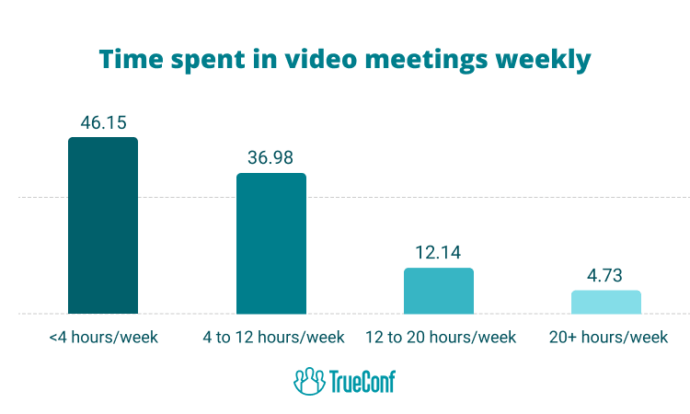
Examples of services E-Meeting
Web conferences, sometimes called e-conferences or digital meet-ups, offer a collaborative space for people to engage from various locations. Here’s a list of platforms tailored for such interactions:
TrueConf
A video conferencing software that provides an effective solution for corporate communication, webinars, and team collaboration. It supports high-definition video calls, conferencing with up to 1,500 participants, and the ability to run video meetings in 4K resolution.
Take your team communication to the next level with TrueConf!
A powerful self-hosted video conferencing solution for up to 1,000 users, available on desktop, mobile, and room systems.
Zoom
Popular for its video conferencing capabilities, Zoom provides a platform for verbal and visual communication and text messaging. It’s ideal for hosting large-scale webinars and group sessions, featuring options to share screens and create small discussion rooms. The best part is that you can record your calls, so if you miss something, you can simply play it back or prepare a summary for the colleagues who couldn’t attend.
Microsoft Teams
As a feature of the Microsoft 365 suite, Teams is crafted to foster collaboration, integrating seamlessly with Office applications. It’s suitable for instant messaging, video discussions, file storage, and can facilitate internal as well as external organizational communication.
Cisco Webex
This platform is a preferred choice for formal online engagements and video communication, providing the ability to share screens and document sessions for later review, which is particularly useful for webinars and significant meetings.
GoToMeeting
Developed by LogMeIn, this tool is known for its reliability and ease of use. Participants can present their screens, save meetings records, and connect from various devices, including smartphones and tablets.
Slack
While primarily a messaging platform for team communication, Slack also includes capabilities for voice and video conversations, making it convenient for impromptu meetings or discussions during a chat session.
Zoho Meeting
Designed for both individual and group sessions, Zoho Meeting is a secure platform that offers screen sharing, session recording, and playback features, with a strong emphasis on privacy. This makes it an ideal choice for hosting digital events, where security and functionality are paramount. The platform’s robust features support interactive webinars, online training sessions, and virtual conferences, enhancing engagement through real-time interactions and accessibility of content post-event.
These platforms support a wide array of communicative needs, ranging from brief team updates to extensive digital events. They have become increasingly vital for professional, educational, and personal communication, more so with the shift towards remote work and health-conscious distancing.
Preparation for an E-Meeting
Imagine a remote group of professionals gathered in virtual sessions using TrueConf. Here’s a brief description of how their discussion unfolds:
Meeting Participants: The group includes 10 participants– a project leader, several software developers, creative designers, and a marketing coordinator.
Meeting Objective: The goal is to review the project’s current status and to plan future actions.
Meeting Venue: They’re utilizing TrueConf for their virtual connection.
Meeting Duration: The session is timed for one hour.
Agenda Example:
1. Welcome & Introductions – 5 minutes
2. Review of Previous Week – 10 minutes
3. Development Updates
4. Planning for the Week Ahead – 20 minutes
5. Team Feedback & Concerns – 15 minutes
6. Project Leader Summary – 5 minutes
7. Q&A Session – 5 minutes
Steps to Conduct E-Meeting
1. The project manager sends an e-mail invitation to all conference participants with all details (time, agenda and meeting link) of the upcoming meeting held via TrueConf.
2. At the appointed time, participants join the meeting via the TrueConf conference link. Project leader can mute\unmute all participants or enable\disable their camera.
3. The team follows the outlined meeting agenda, utilizing TrueConf’s screen sharing feature for a slide show or video sharing.
4. The session ends with the project manager summarizing the results, assigning tasks for the next week, and scheduling the next meeting.
5. The last round of questions is asked for clarity.
6. The entire video conference is recorded and distributed for future reference.
Final Words
After the meeting, the team has a unified understanding of the project’s direction and their individual tasks for the week ahead. The session’s recording and the written meeting minutes serve as references to ensure everyone is on the same page and to facilitate ongoing progress.
About the Author
Nikita Dymenko is a technology writer and business development professional with more than six years of experience in the unified communications industry. Drawing on his background in product management, strategic growth, and business development at TrueConf, Nikita creates insightful articles and reviews about video conferencing platforms, collaboration tools, and enterprise messaging solutions.



Follow us on social networks