TrueConf Videobar 2.0: new UI, active speaker spotlighting, and more
We’re thrilled to release TrueConf Videobar 2.0, the latest upgrade of our all-in-one video conferencing device for huddle rooms. The new version brings fresh UI, page-by-page display of meeting participants, active speaker spotlighting, and other useful enhancements. Read our detailed overview to learn more!
Advanced meeting experience
New UI
Based on your feedback, we’ve improved TrueConf Videobar usability — meeting controls and user self-view, which can now be hidden on a button click, have been moved to the bottom of the video window. TrueConf Videobar now features the same enlarged video area as TrueConf 2.0 for Android, keeping you focused on participants’ windows.
- Before
- After
Page-by-page display of meeting participants
All conference participants with enabled cameras are now displayed page by page — up to 9 video windows per page. You can switch pages using navigation buttons on the remote control supplied with TrueConf Videobar.
Voice activity detection (VAD)
Thanks to voice activity detection (VAD), active speakers are now displayed on the first conference page, while other meeting attendees can be found on the following pages. Up to two presenters can be displayed on the main screen simultaneously, with enabled or disabled video.
Zoom in video windows of participants
In TrueConf Videobar 2.0, you can expand the selected participant’s video window to full screen. Just choose the one you want, click the “Zoom video” option in the context menu, and you’re ready to go.
Smart video layouts
The updated layout generation mechanism is similar to TrueConf 2.0 for Android. Layouts change dynamically depending on the number of conference participants, placing up to 9 video windows on a single page.
Slideshow
Now, video windows displaying screen sharing and slideshow are placed on a separate page. TrueConf Videobar prioritizes this page automatically when a conference participant starts sharing content. Up to two content sharing windows can be displayed on a page simultaneously.
You can also select the video window to view content in detail.
Other improvements
- We’ve improved AEC (acoustic echo cancellation) and noise cancellation mechanisms.
- Algorithms for processing video captured from TrueConf Videobar camera were also enhanced.



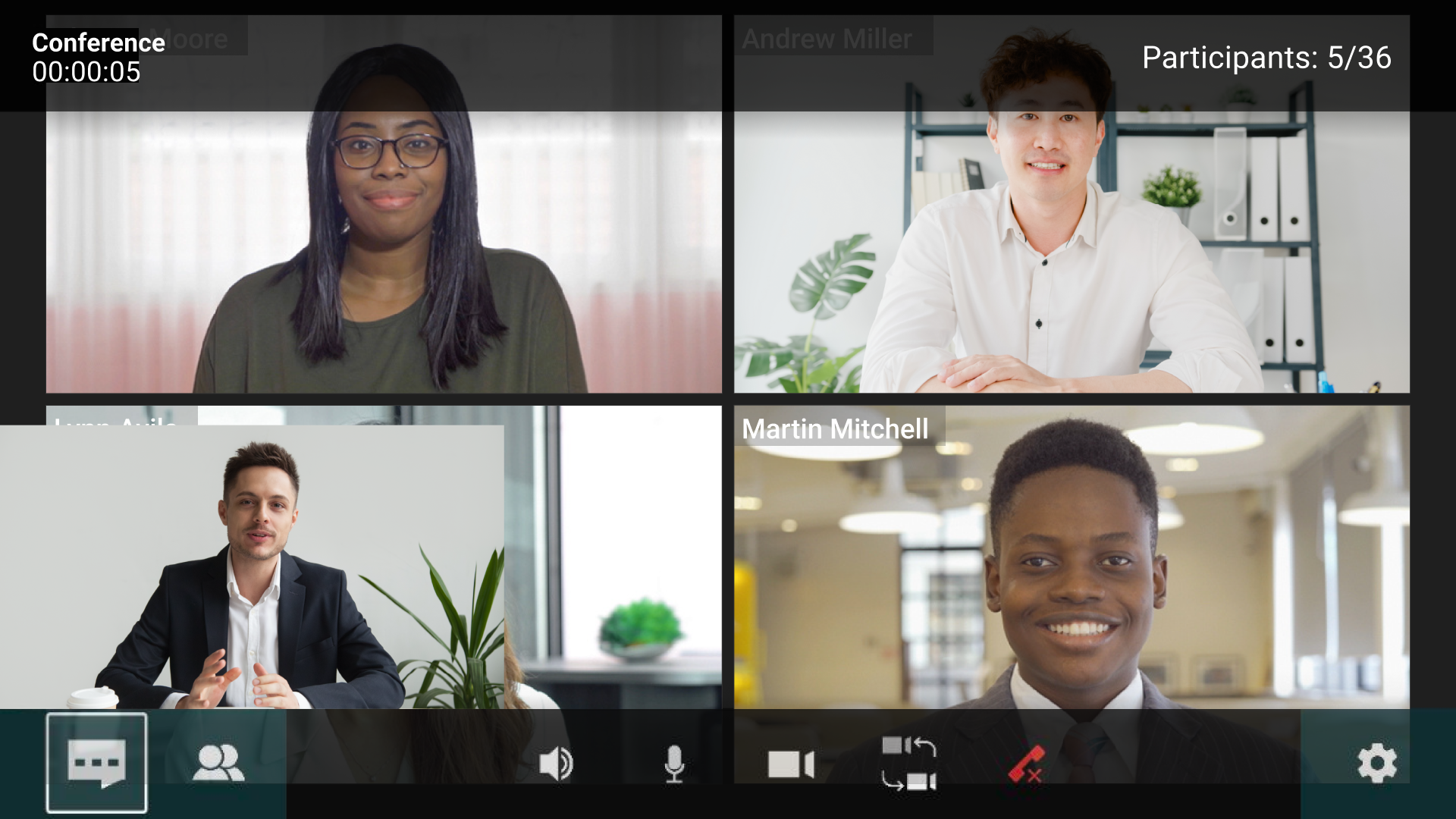
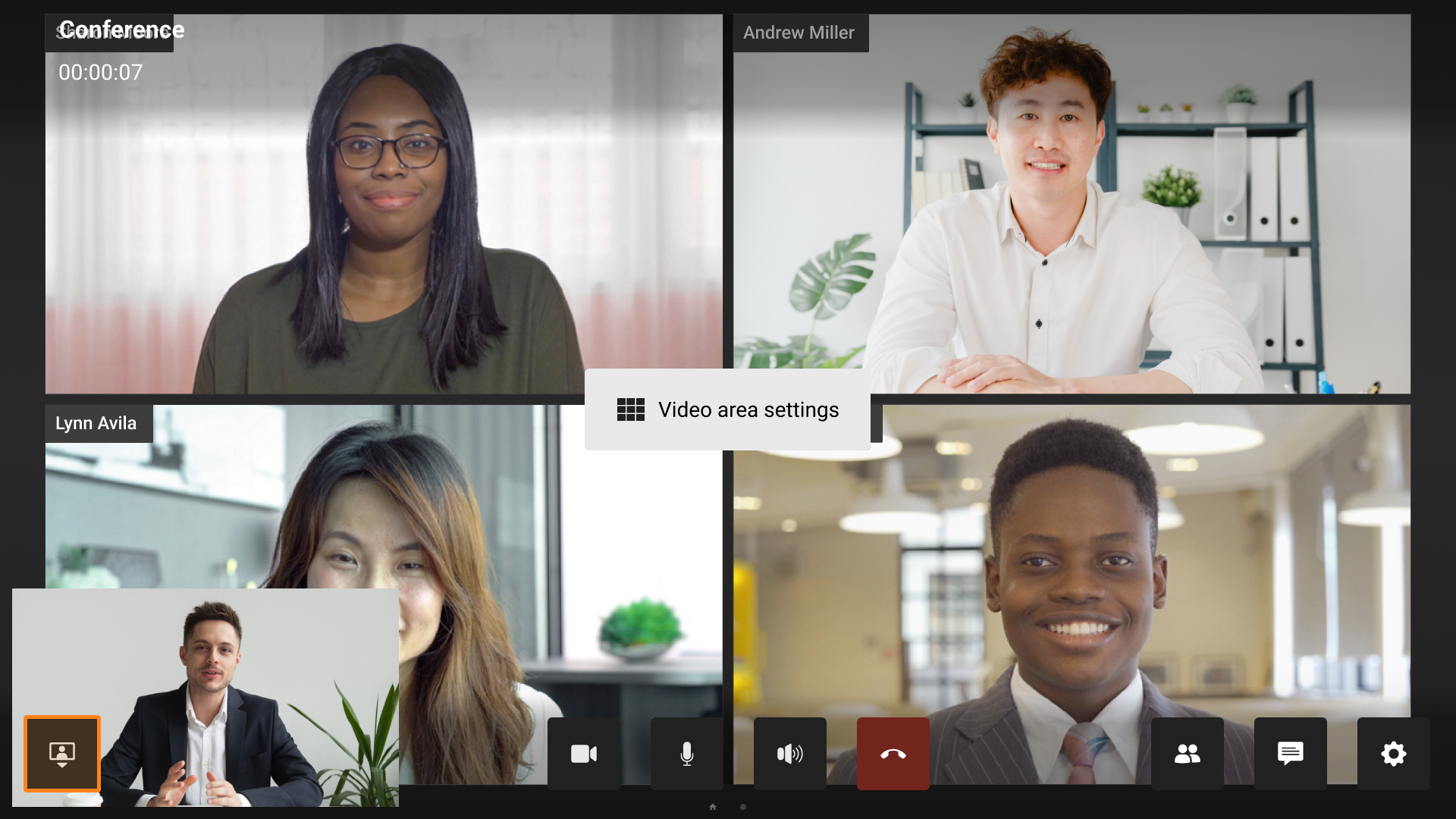
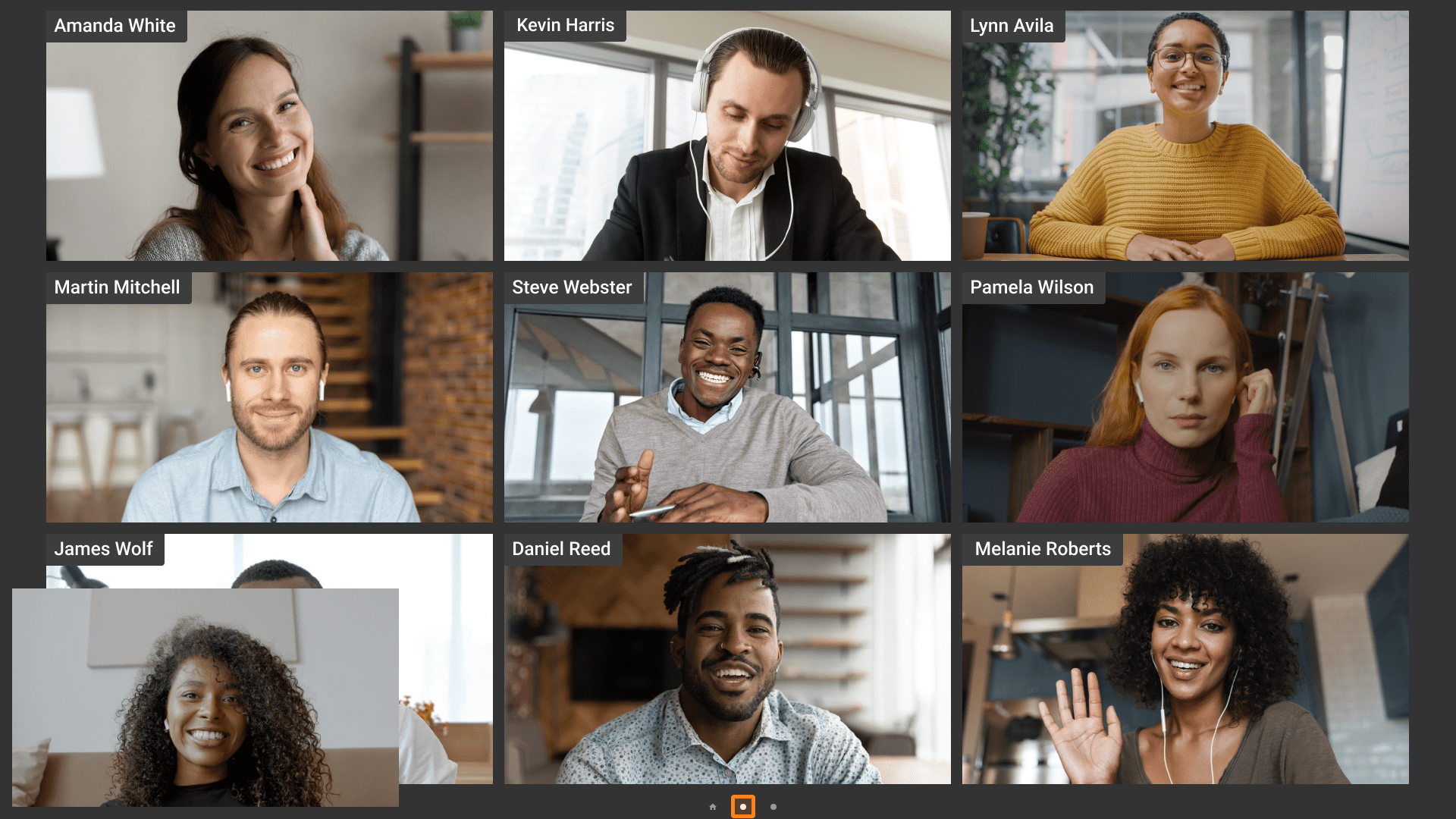
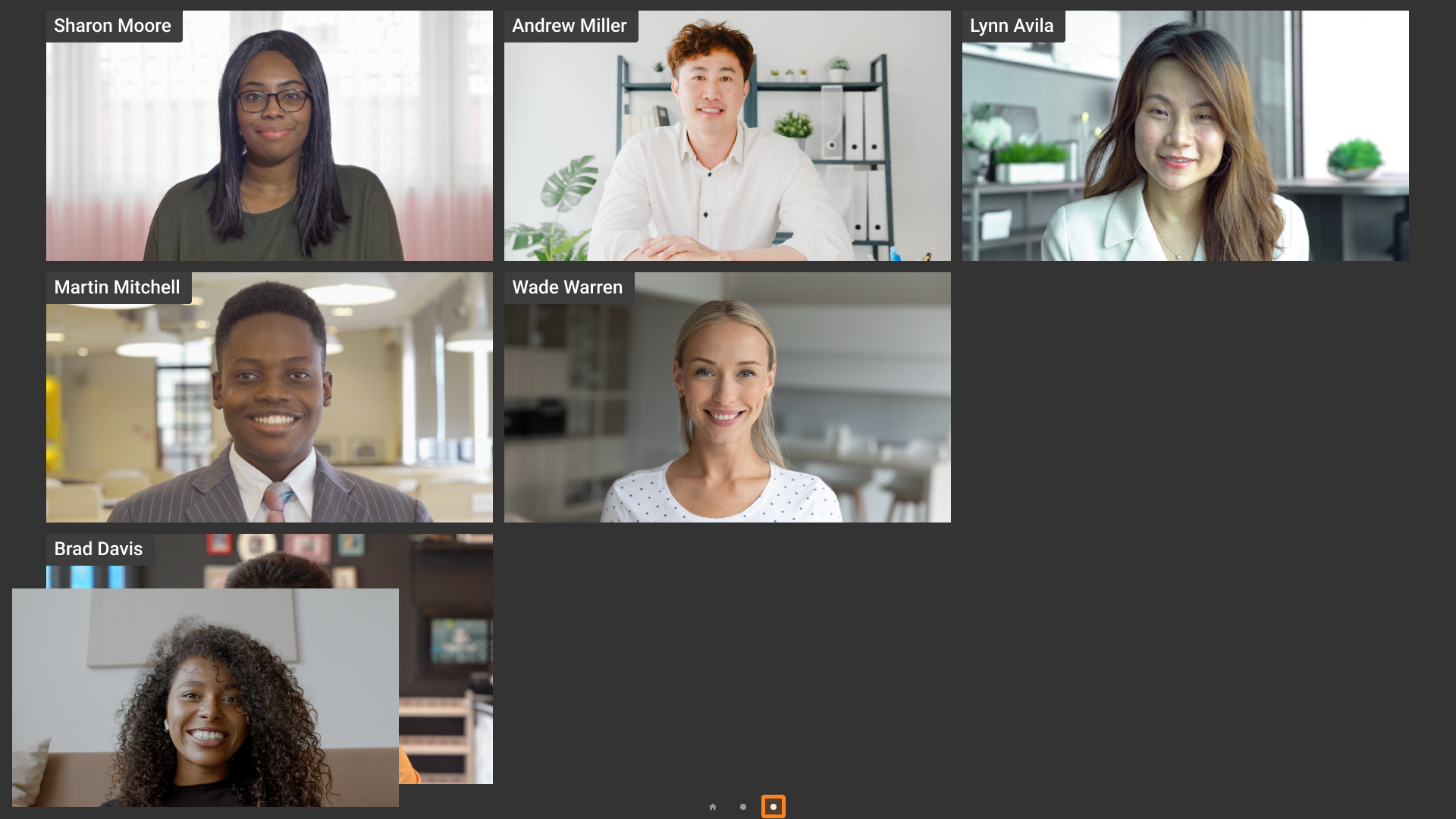
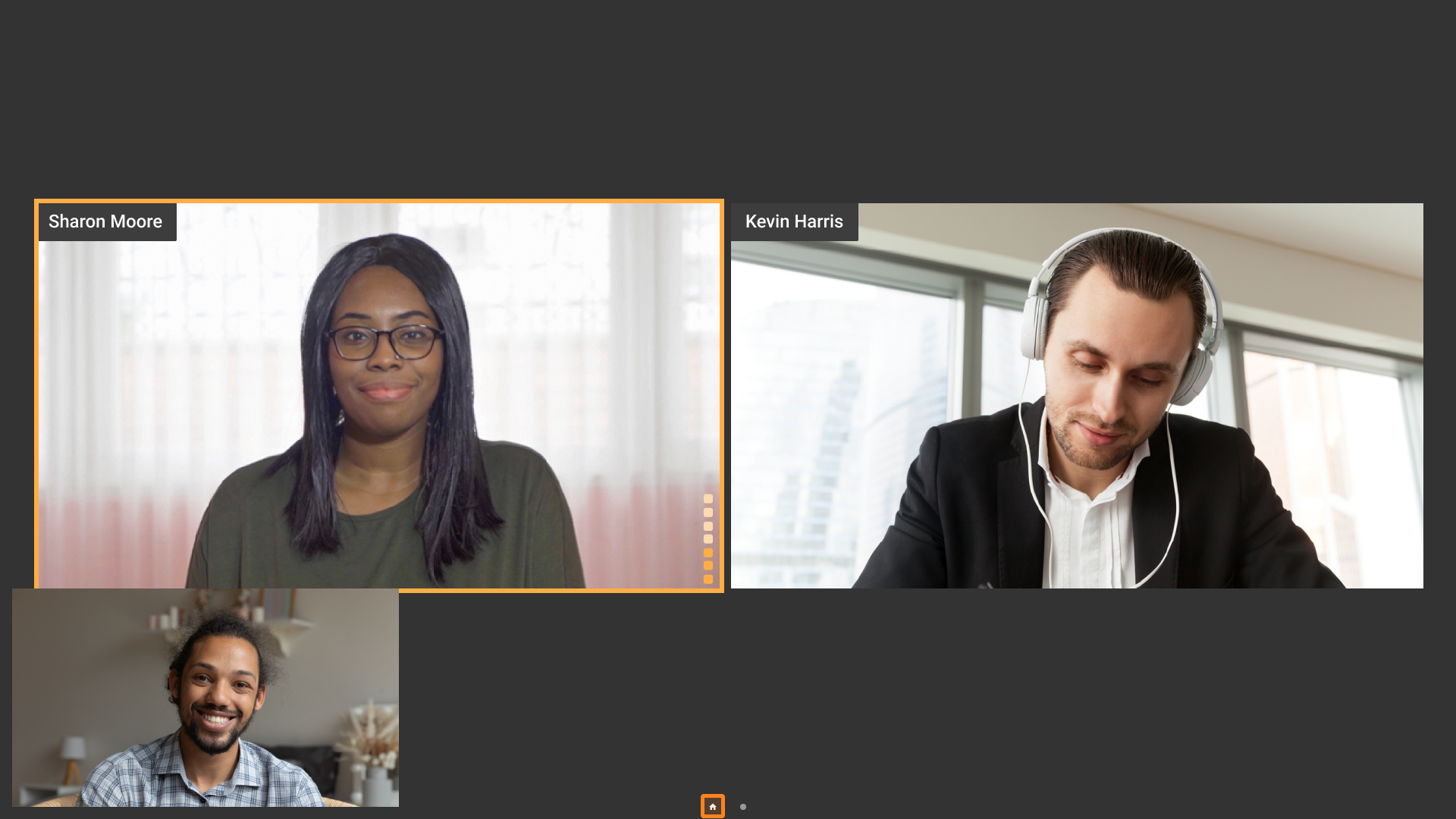
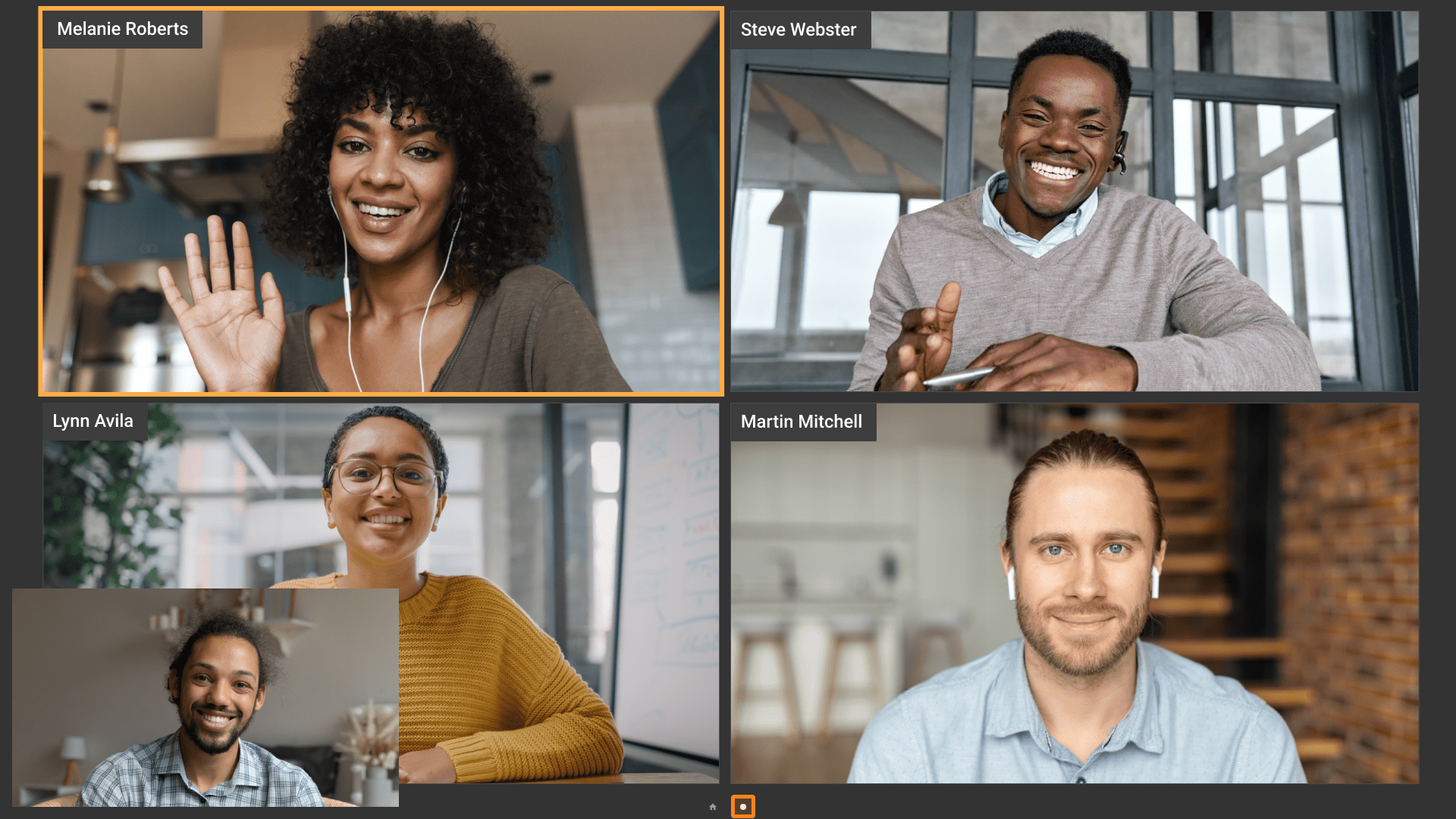
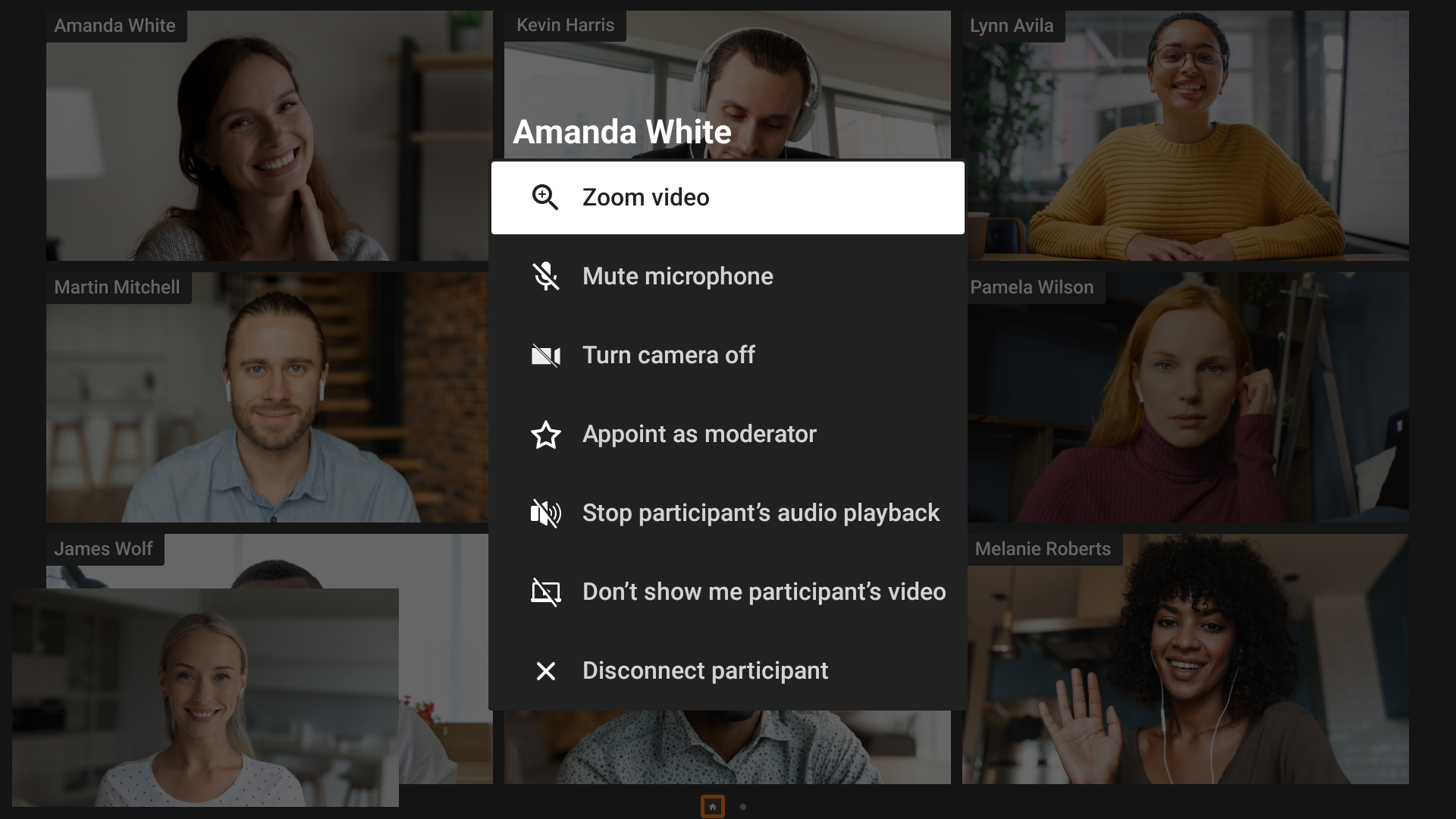
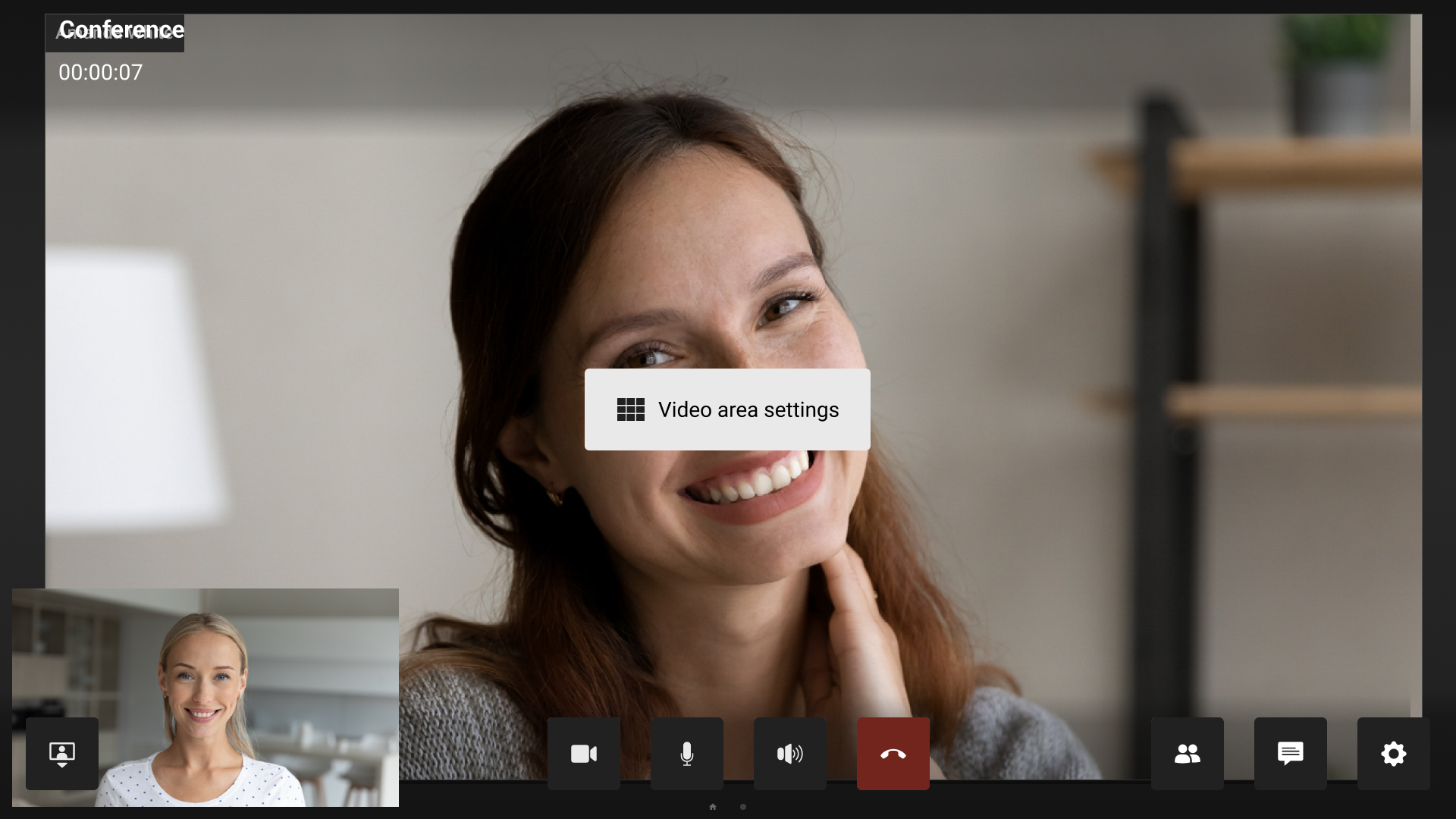
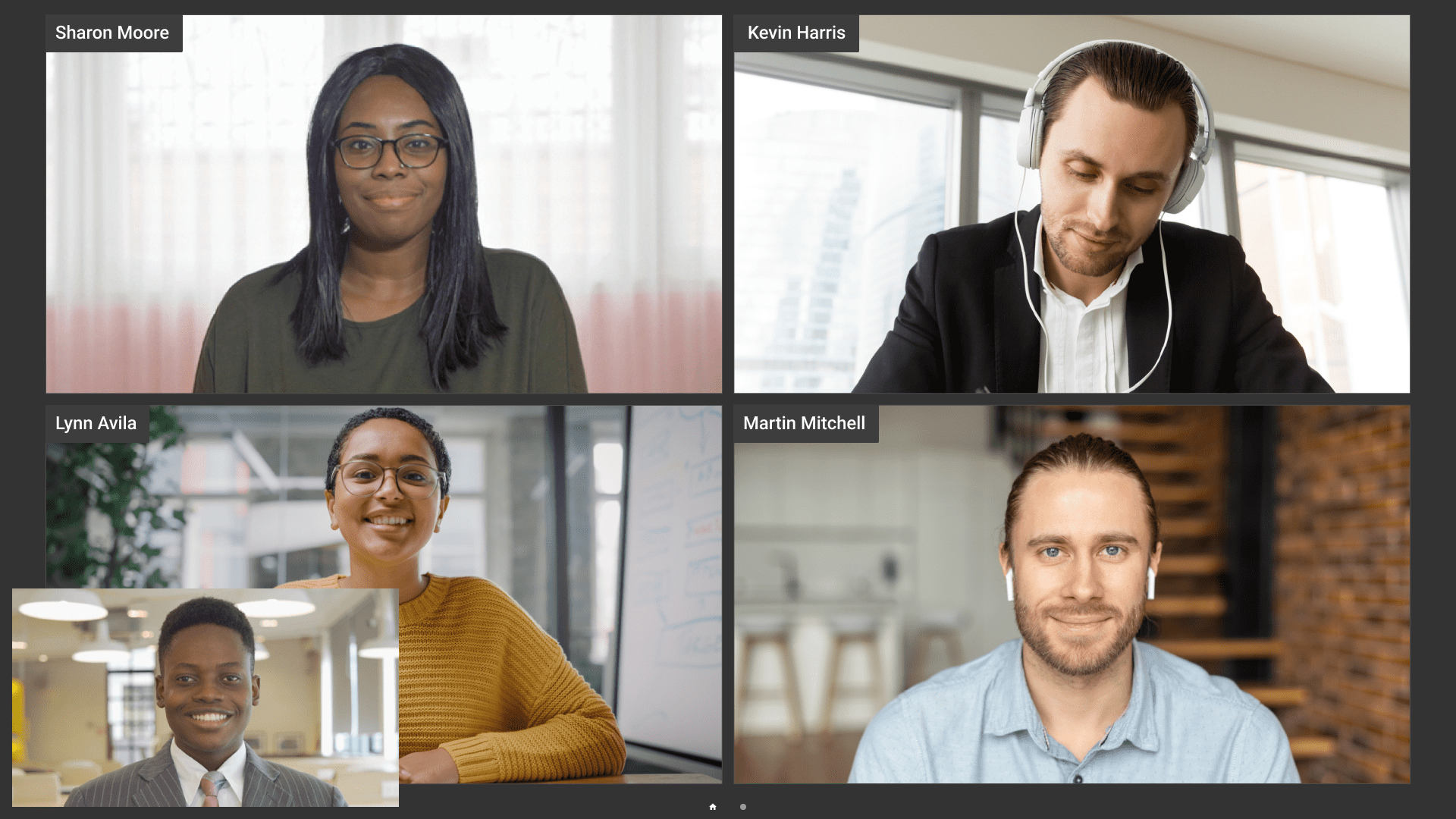
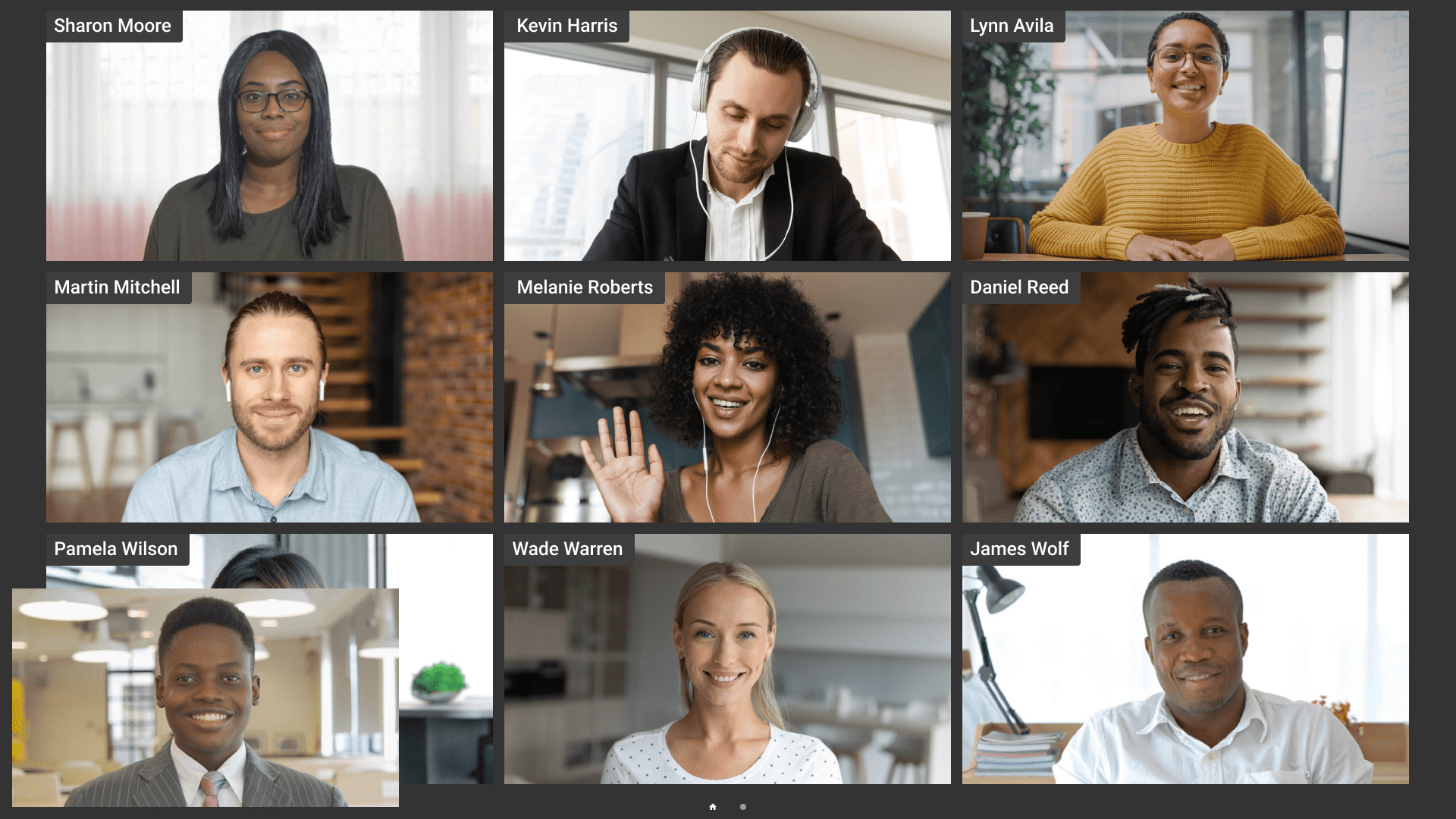
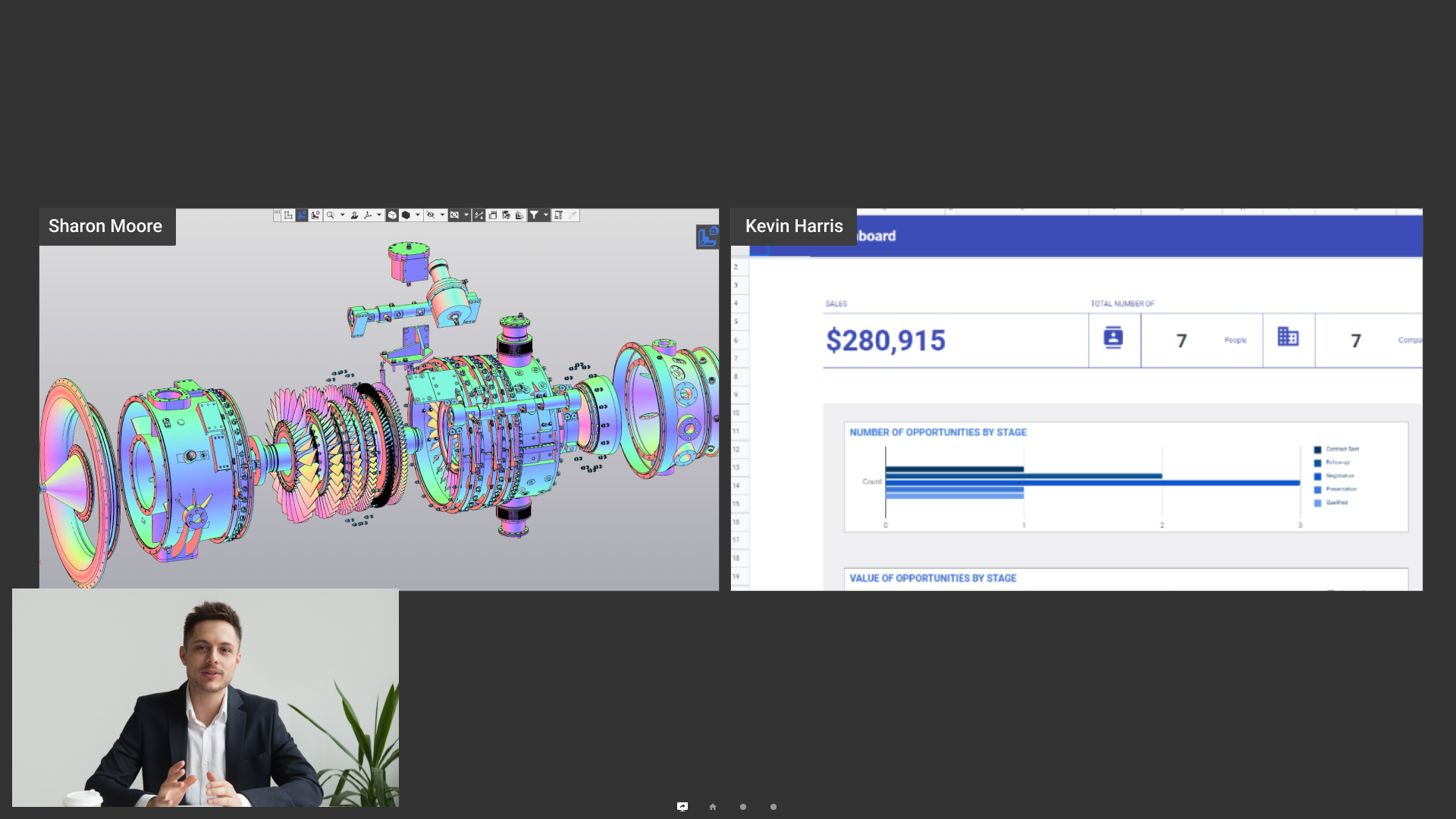
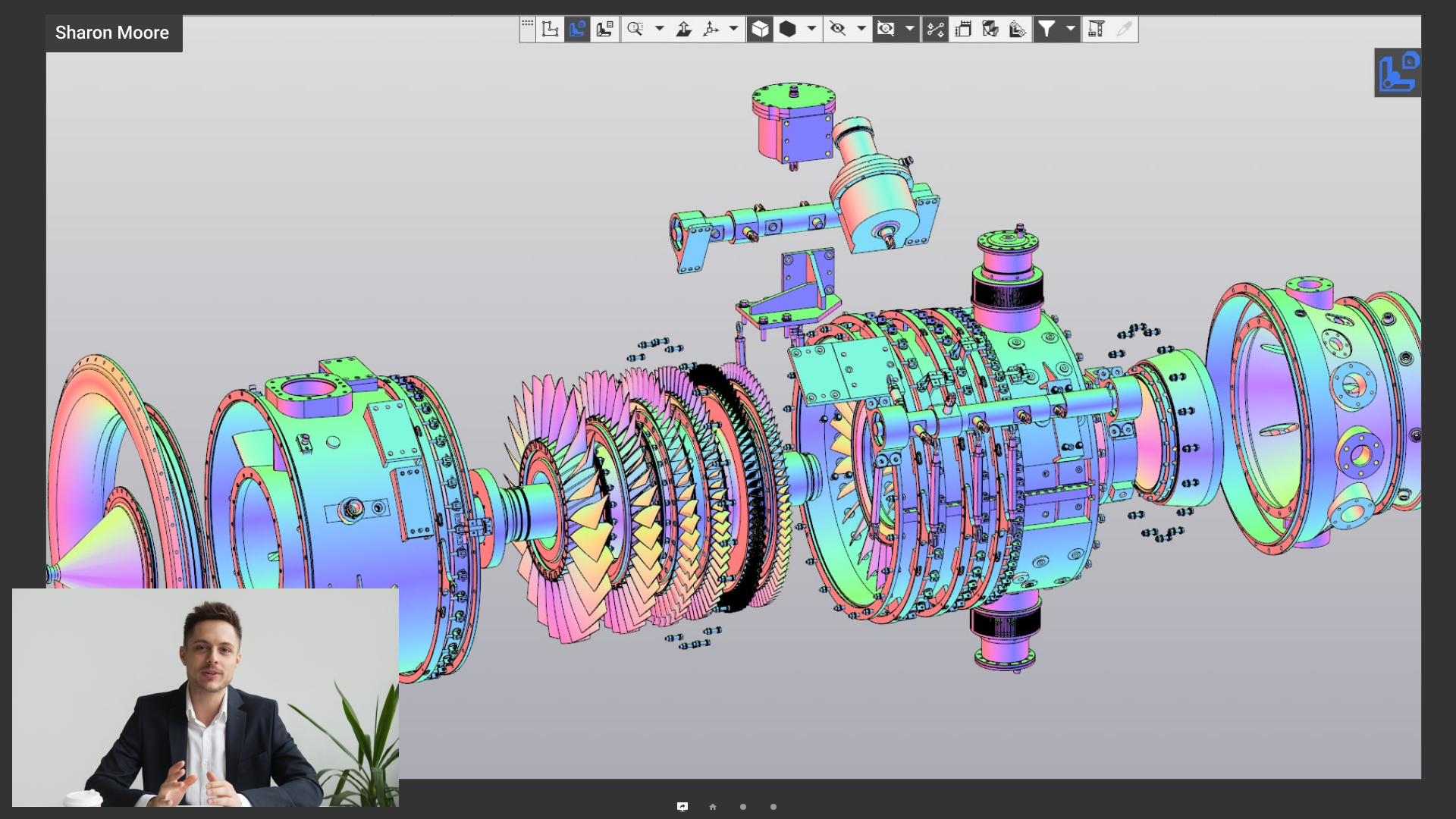

Follow us on social networks