TrueConf Terminal 2.0.4 Update
TrueConf Terminal 2.0.4 is here – and it’s FOUR major updates at once! We’ve upgraded the interface, made a handy calling section for different kinds of equipment, allowed cover pictures uploaded instead of video and much more. New version is already available for download on our website. For more details, check out our blog post!
TrueConf Terminal is PC video conferencing software designed for meeting rooms. TrueConf Terminal can be managed via web interface and is optimized for mobile devices.
Filter Your Contacts
It might be annoying to search for SIP/H.323 devices in your crammed Address Book, but not anymore! Our redesigned Address Book now features new tabs sorted by the equipment type. All of your contacts are now safe, sound and sorted out!
Try calling SIP/H.323 endpoints which are not in your contact list: the process has never been so easy. Forget about complex prefixes and [#sip:@IP address] formats – just proceed to the tab you need and type in the number of IP address you would like to call.
Set Your Cover Picture Instead of the Video
Your webcam is not working? No worries! Upload animation or static image and set a cover picture instead of your video or avatar when your camera is off.
Recording Settings
Before the conference starts, don’t forget to set up recording permissions for other users. Allow or forbid video conferencing recording for all conference participants or allow recording only for your contacts.
TrueConf Terminal recording settings will be inactive if the server administrator started video conference recording when connected to TrueConf Server.
Logitech Group Support
 On numerous demands of our customers, we’ve added support for Logitech Group integration with TrueConf Terminal! Now you can set your personal endpoint faster and easier!
On numerous demands of our customers, we’ve added support for Logitech Group integration with TrueConf Terminal! Now you can set your personal endpoint faster and easier!
Logitech Group can be managed right from your TrueConf Terminal web interface. Control speakerphone and PTZ camera, adjust volume level, connect your endpoints to the conference or disconnect when necessary. The information about current conference will be displayed on the speakerphone screen.
TrueConf Terminal 2.0.4 Changelog
Added:
- Cover picture instead of webcam video.
- Support for TrueConf Terminal video conferences recording. Video conference recording was not supported in earlier TrueConf Terminal versions.
- Automatic sign-in when opening web manager from the tray.
- Full screen video from conference participants.
- Access to the system information during video conference.
- Support for Logitech Group.
Changed:
- Address Book redesigned.
- Phone and SIP/H.323 endpoints calls simplified.
- Help section updated.

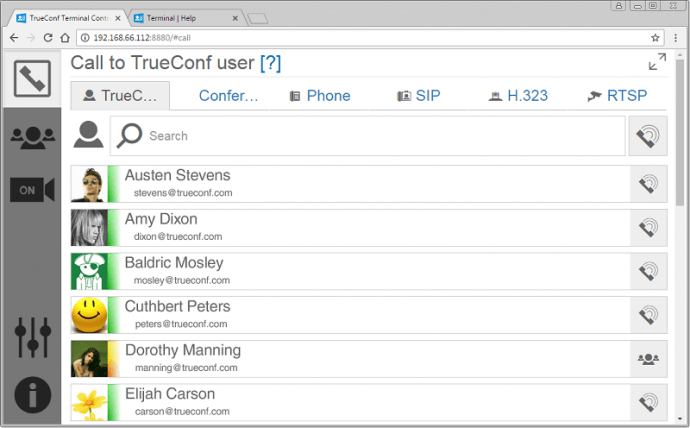
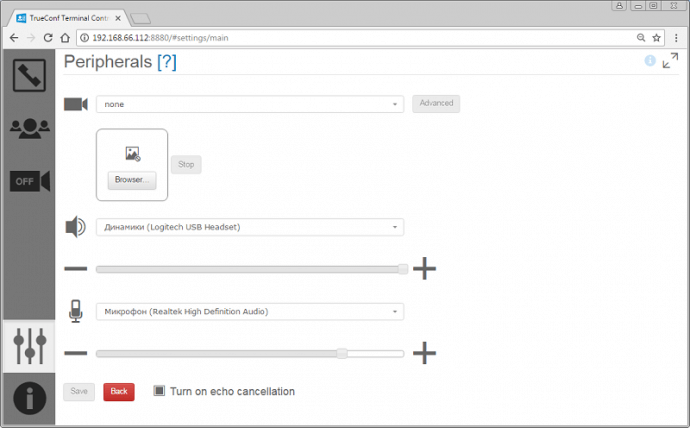
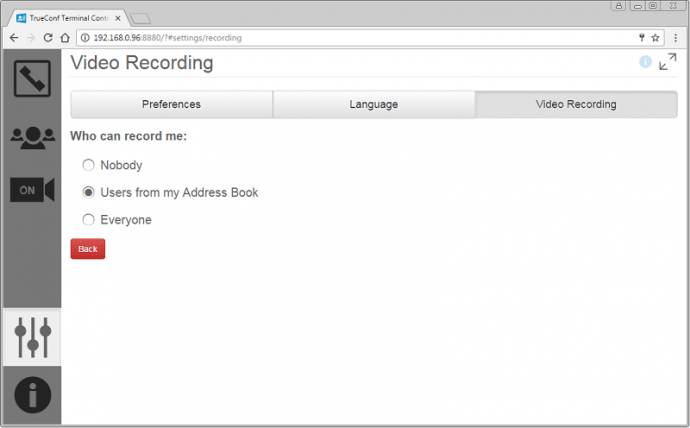

Follow us on social networks