New Version of TrueConf Server with Fully-featured WebRTC
We are proud to introduce the long-awaited updated version of TrueConf Server 4.2 with fully-functional WebRTC application
for browsers and 4K/Ultra HD resolution in group video conferences.
The new version of TrueConf Server 4.2.0 video conferencing software does not only transmit audio and video, but also can
broadcast signals from each participant to Internet browsers using WebRTC technology. Moreover, video resolution can now reach up to 720p.
All you need to do in order to join the conference by means of WebRTC is to use a special link in any browser with the support for WebRTC,
select the type of authentication (guest or TrueConf Server user) and allow the browser to use the camera and microphone
(in case of failure the user will become a spectator instead of conference participant).
Video quality in group conferences was improved: in 9×9 symmetric conferences the total resolution can reach up to 3840×2160, this means that
video conferencing in 4K resolution (UltraHD) is now possible. If the screen does not support such resolution, the server will send a stream
with lower resolution, balancing between video quality and the performance of the client’s computer.
This version also brings a new feature to large enterprises: now we have the ability to setup independent address books for separate user
groups. Separating branch offices have never been so easy before!
You can download TrueConf Server 4.2 from our website and evaluate all its new features right now.
-
What’s New in TrueConf Server 4.2:
- Supported the ability to transmit audio and video from each participant to Internet browsers using WebRTC technology.
- Supported group video conferences with HD video (720p) from each of the participants in a layout.
- The following features were added to the Web Manager tool in order to simplify the administrating process:
- Support for common address books for groups of users, group address book managing, and the addition of multiple members
to groups simultaneously. - Letters of notification of the planned events.
- Search in the list of users and filter by status (presence).
- Ability to edit the Company box in user profiles.
- Ability to edit administrator’s contact list on the guest page.
- Setting the path to save the records of conferences and the ability to delete records.
- Support for common address books for groups of users, group address book managing, and the addition of multiple members
- Added the ability to register multiple SIP devices (DECT/VoIP handsets, video conferencing terminals supporting SIP) on
TrueConf Server. - Added the ability to make calls to SIP devices directly using TrueConf ID, as well as to track the presence (online/offline)
of these devices in your address book.
-
Other Changes in TrueConf Server 4.2:
- Updated interface of WebRTC client application for browsers.
- Resolution of video transmitted to browser increased to 720p. TrueConf
system and network requirements were changed. - Improved display of selected groups from LDAP.
- Updated built-in TrueConf OS X client application to match OS X version 1.2.1.
- Updated built-in TrueConf Client application for Windows to version 6.4.2.
- Updated and expanded Help section.
-
Fixes in TrueConf Server 4.2:
- Fixed problems with automatic invitations of SIP clients.
- Fixed bug with administrator’s authorization in case of mismatch of the domain register with that specified in the
administrator’s profile. - Fixed receiving the first frame in the RTSP camera stream. Earlier the image would be sent incomplete.
- Fixed display name of SIP contacts during incoming calls.
- Fixed rare errors specific for SIP protocol.
-
List of Changes in the Client Application TrueConf Client 6.4.2:
- Video resolution from each of the participants in group conferences increased to HD quality (720p).
- Supported the ability to format the text in the chat and the ability to clean the chat history.
- Added display of the number of contacts in the Address Book tabs.
- Desktop Sharing can be accessed without installing additional drivers.
- Volume control keys correspond properly. Earlier the combination Ctrl+”+” reduced volume, and Ctrl+”-” increased it.
- Cyrillic email domains can be used during registration.
- Fixed bug “Cannot focus a disabled or invisible window” in the Address Book.
Feel free to contact us if you have any questions!

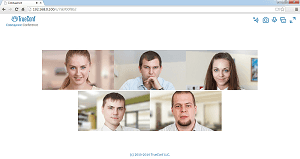

Follow us on social networks