TrueConf Room 3.2: Out-of-the-box 4K video and multi-monitor configurations
Meet TrueConf Room 3.2 that brings useful improvements and new features designed to enhance video conferencing experience in meeting rooms. Our app now supports multi-monitor configurations and lets users change bitrate limits manually to save bandwidth.
The new version is already available for download on our website. Don’t forget to update!
Using multiple monitors with TrueConf Room
In the previous updates we’ve enabled users to easily access the TrueConf Room control panel from their smartphones or tablets via PIN or QR code. Now, if multiple monitors are connected to your PC with TrueConf Room installed, you can also choose where to display the application right from the Windows system tray. Thanks to this feature, you can display your meeting and the main application window on separate screens, which will boost your TrueConf Room experience.
Out-of-the-box 4K UltraHD video conferencing
We’ve increased the basic bitrate limit by 10 Mbps recommended for 4K video sessions. If you have the appropriate equipment and network, you are free to hold UltraHD video meetings: just launch the app and connect it to your TrueConf Server instance. No additional settings are required.
Set bitrate limits manually
TrueConf Room administrators can now set bitrate limits in the corresponding menu. Thanks to this feature, you can manage traffic and reduce network load during video conferencing sessions.
Wake your monitor from sleep mode when accessing the control panel
When entering the TrueConf Room control panel using a third-party device (e.g. tablet or smartphone), your connected monitor will wake from sleep mode automatically.
If you are a developer and would like to customize TrueConf Room for your project, you can now set a character PIN code to enter administrator mode via the command line, regardless of the authorization method.
System info: New section
Now you can view your system info in the app settings window. Here you can check technical information about the device where TrueConf Room is installed or monitor active connections and meetings.
Improved preview quality
In the TrueConf Room control panel, you can increase FPS for video layout preview. To do it, just enable the “Enhance quality of the video displayed in the control panel” option in the “Audio and Video” tab.
More useful features
- Improved performance of TrueConf Room control panel
- Ability to hide/show participants’ names in the video layout
- TrueConf Room overall performance boosted thanks to the x64 architecture.
Note: Starting from TrueConf Room 3.2, the app cannot be updated to PRO version in offline mode. TrueConf Room PRO version is now available only as a part of TrueConf Server license.

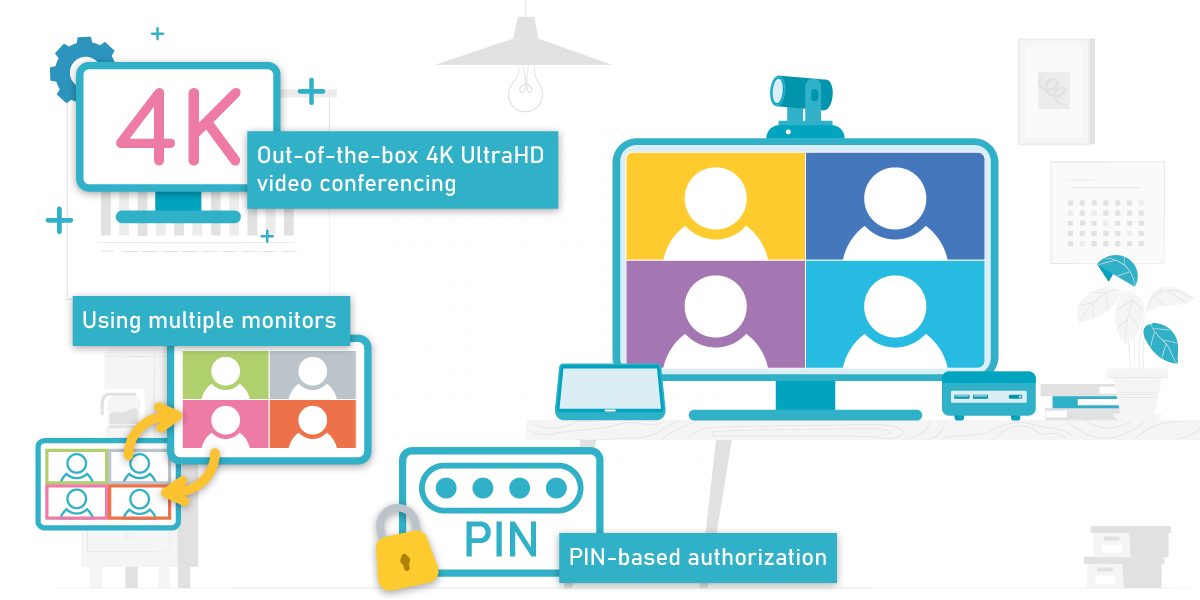
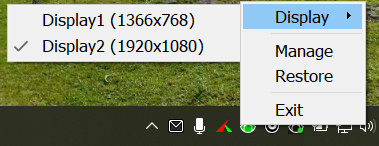
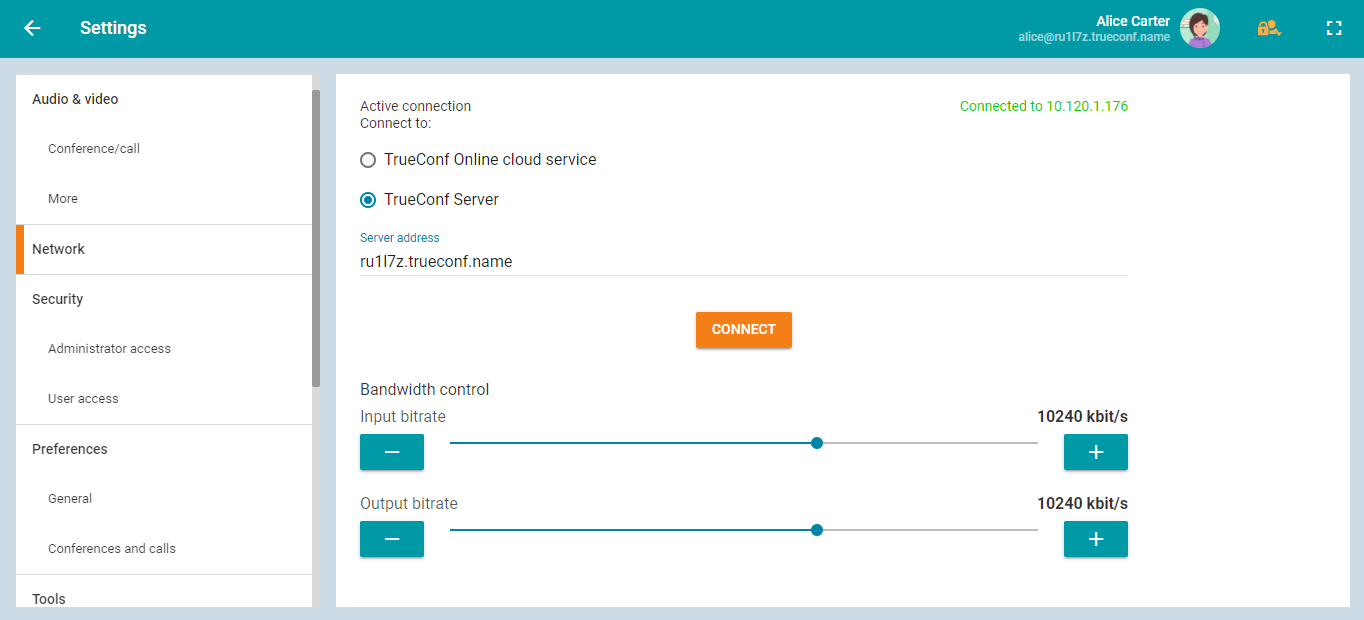

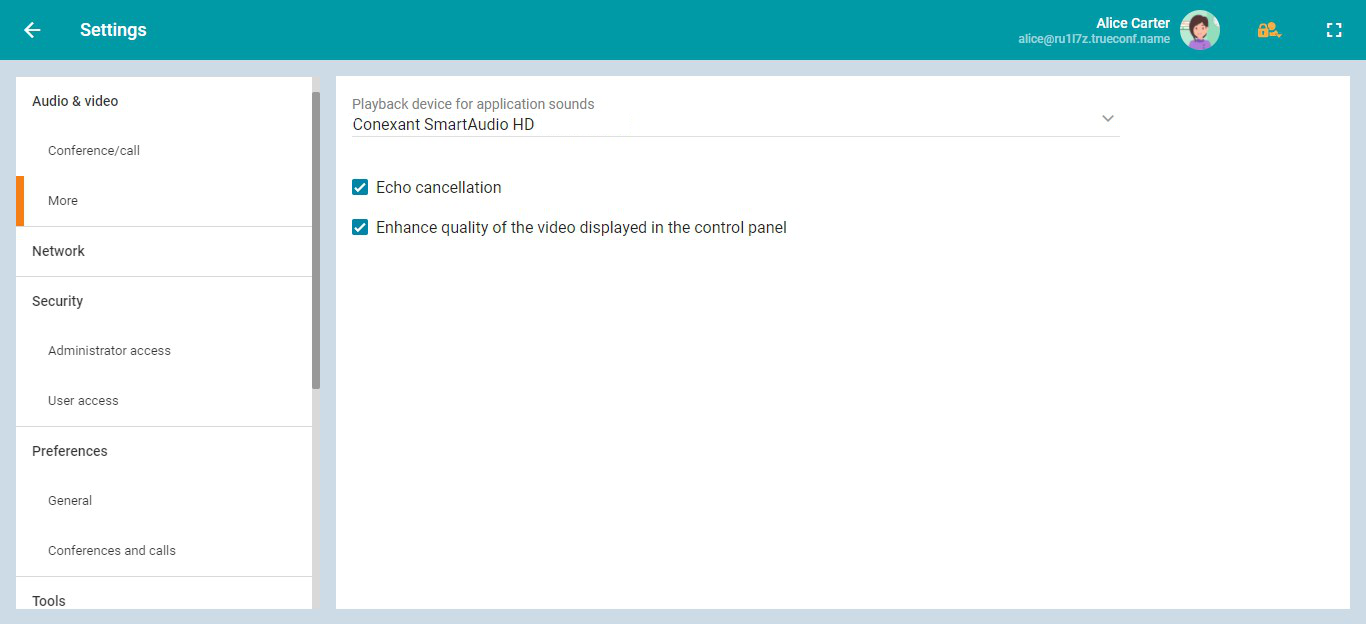

Follow us on social networks