TrueConf Room 3.1 Update: Multiple Screen Support and Slideshow
We are glad to introduce TrueConf 3.1, an updated version of our software-based meeting room solution. TrueConf Room offers a number of new features such as multiple screen support, slideshow, and ability to accept video calls and conference invitations right from the main screen. It also enables users to share content via HDMI with the help of a capture card.
We have recently showcased TrueConf Room and its features at ISE 2020.
TrueConf Room 3.1 is already available for download. Don’t forget to update!
Multiple screen support
With the new version of TrueConf Room, you can take advantage of two or more screems in your conference room. Now conference participants in a meeting room can click or tap on video windows and content to display them on separate screens. You can do it from a PC, phone, tablet, or touchscreen controller.
Accepting calls from the main screen
TrueConf Room 3.1 enables users to accept or reject calls and conference invitations without accessing the control panel. Now during an incoming call, the main screen will display the information about the caller and the buttons for answering or declining a call. Take calls in one click with a touchscreen or an interactive panel!
Slideshow
With the new version of TrueConf Room, conference participants can make presentations and enjoy a new level of collaboration. To show images or slides, users have to upload files in the control panel. For example, they can do it by connecting a flash drive to the PC where TrueConf Room was installed.
When the files have been uploaded, the list of images can be quickly edited or entirely cleared.
Content sharing and switching between video sources
The tools tab now has a button for instant switching between video sources. It is possible to change an active camera or enable a capture card in one click. This feature may come in handy when you need to broadcast the desktop of a laptop or a PC via HDMI with the help of a capture card.
You can find the same icon in the TrueConf Room control panel. Feel free to change a video source in one click while the application is in call waiting mode.
User details on the main screen
For quick reference, TrueConf Room 3.1 displays the information about the current authorized user.
Application sounds settings
The new version of TrueConf Room supports more flexible audio settings. Now you can select different playback devices for conference audio and application sounds.
Other useful features
- Ability to block contacts in the address book
- Improved interface of the TrueConf Room control panel on smartphones and tablets
- Updated Settings section to ensure better user experience
- Spanish and Polish localizations.
You can learn more about TrueConf Room here.


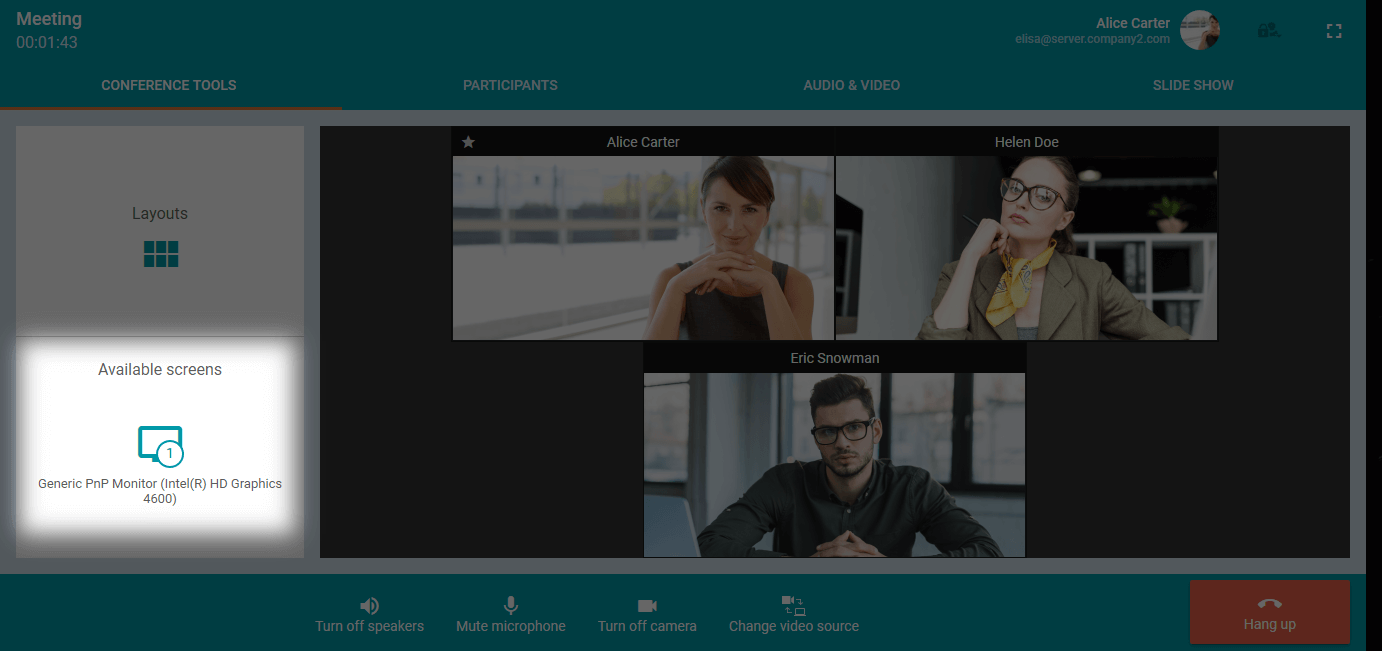
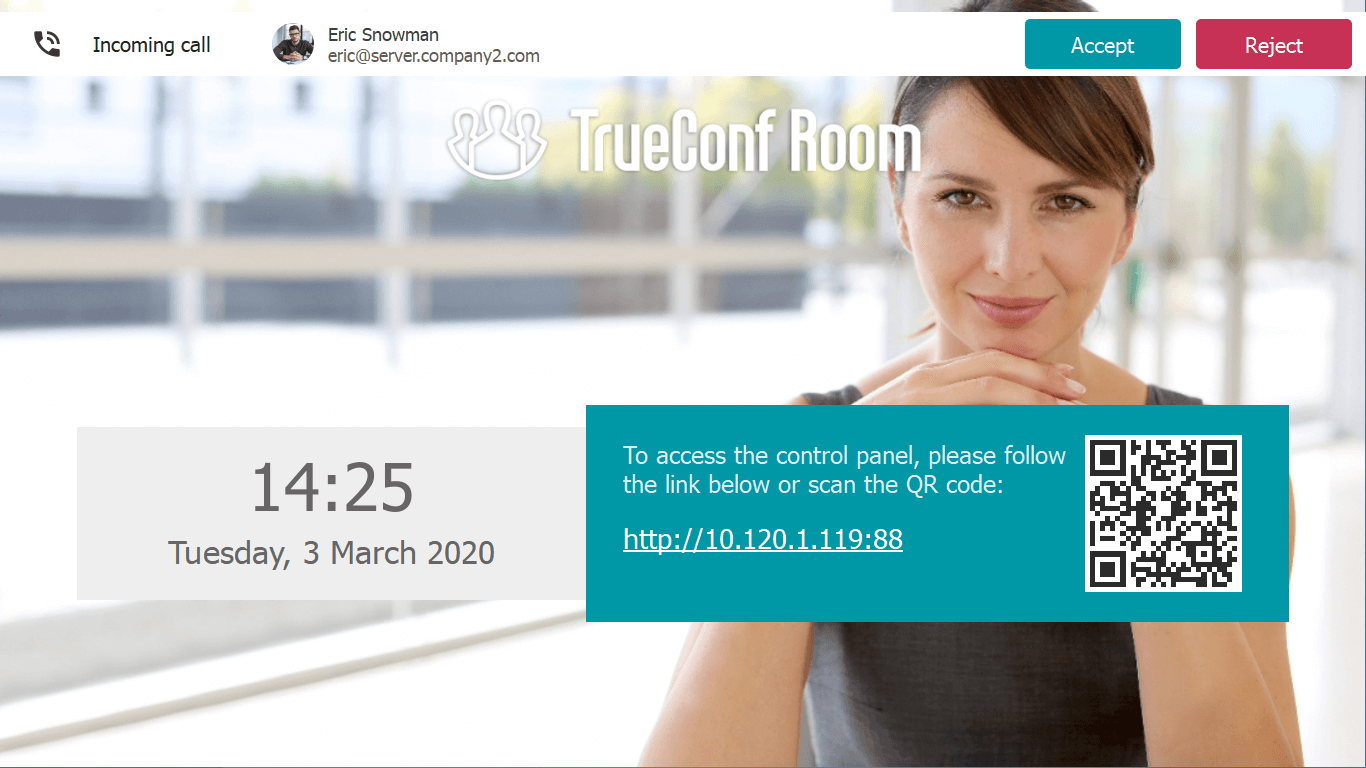
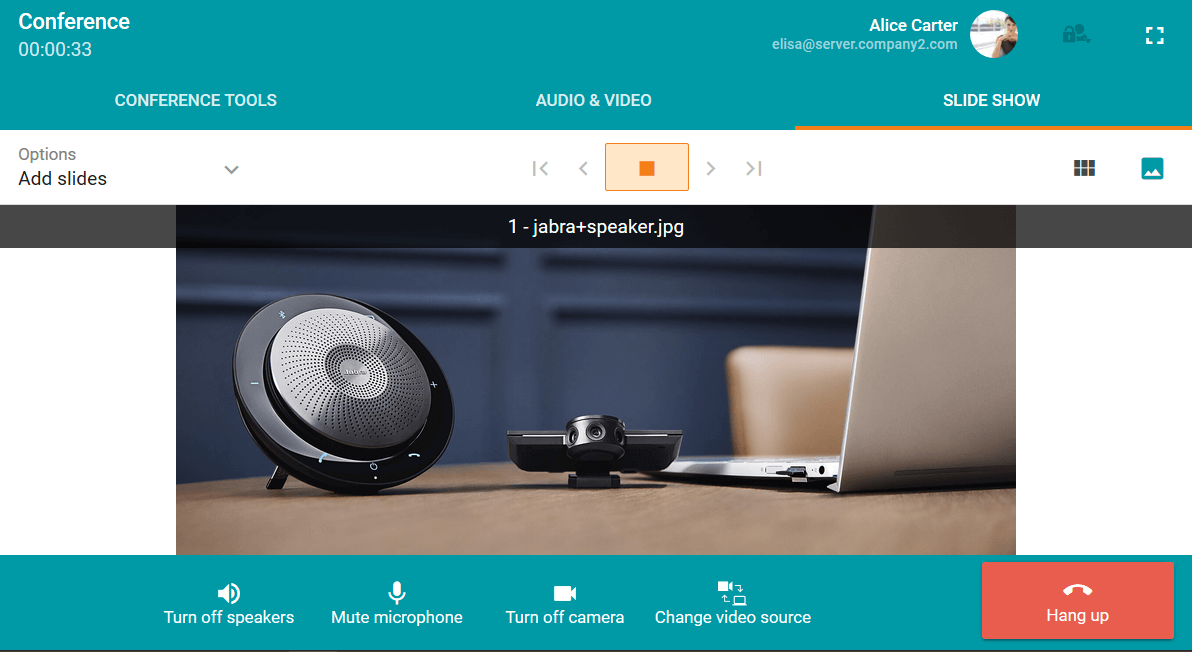

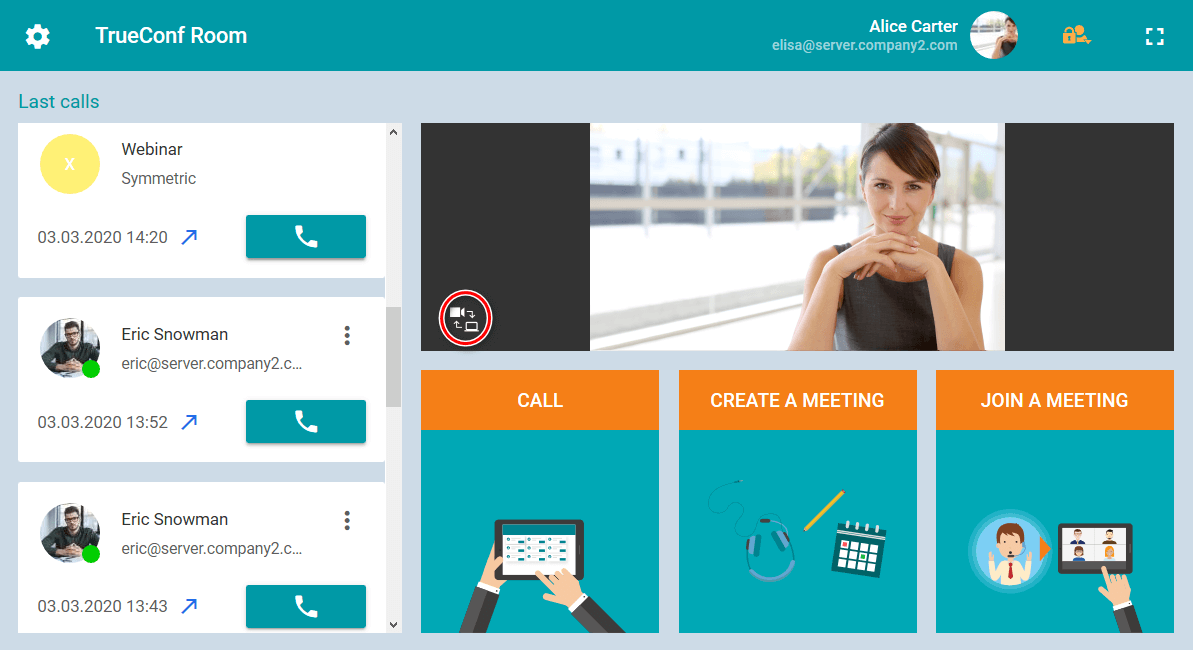
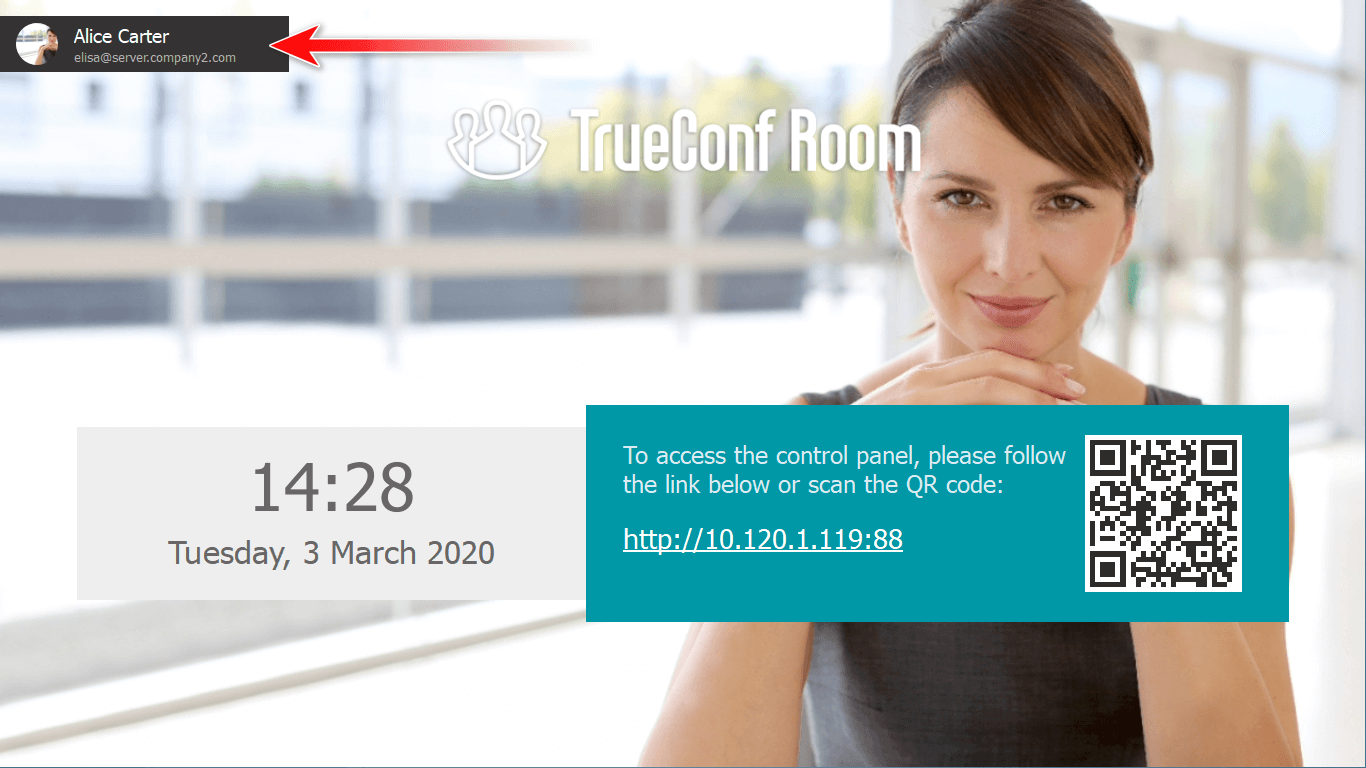
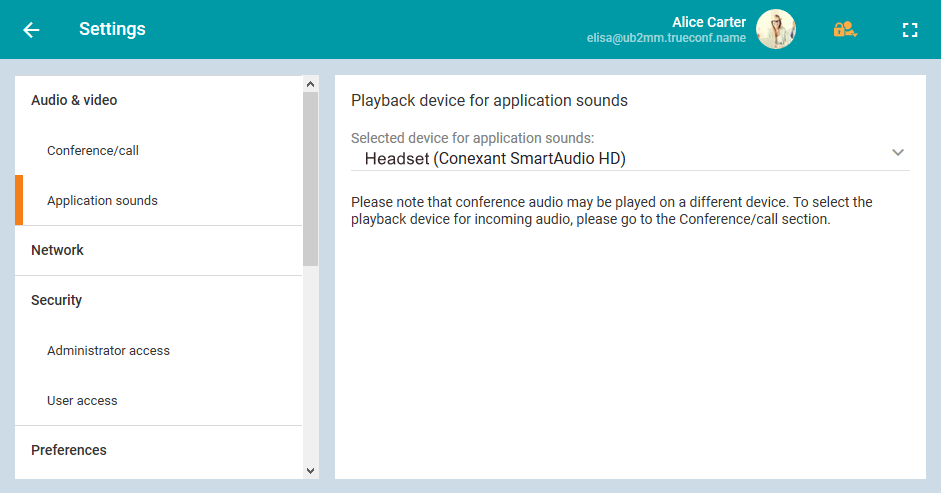

Follow us on social networks