TrueConf for macOS App Update
Meet a new version of our application TrueConf 7.1.3 for macOS (Apple renamed its desktop OS again). Present update includes a lot of new features and multiple bug fixes. You may have spotted some of the changes in our client application for Windows or read about them in our recent blog posts. Now TrueConf 7.1.3 for macOS is no way inferior to the Windows version, as it provides TrueConf users the best possible video conferencing experience. Let’s get closer to the recent updates and learn more about new functions!
Now Available from Mac App Store
Starting from the current version, TrueConf macOS software will be distributed through the Mac App Store. Your operating system will keep your software up-to-date by offering to download the latest versions automatically. Don’t worry: none of your settings will be affected by TrueConf updates.
Our best audio and video now in macOS
Extensive work has been done to update our cross-platform client video conferencing engine (by the way, it is available in the form of TrueConf SDK), which now has the same set of features as our classic Windows application. New macOS version based on this engine enabled us to improve audio and video quality and set the foundation for further macOS application development.
What does this mean? Firstly, we provide native support for 1080p peer-to-peer video calls at 30 FPS. Secondly, new advanced algorithms better adjust audio and video streams to the changing network conditions, eliminate noises and echo effect more efficiently, and provide better AGC (automatic gain control). Thirdly, we are now free to add other Windows application features into macOS app, which means new updates will be released more often.
Avatars instead of black screen
Aren’t you bored of speaking with black screen when the user you are speaking to disables webcam or doesn’t have any? TrueConf 7.1.3 enhances your experience by replacing black screen with user’s avatar. In case your webcam is not working, conference participants will see your avatar instead of your video. You can also set or change your avatar within the application. Use your webcam to make a new avatar without leaving TrueConf application!
Offline chat support
When your network connection lets you down, TrueConf won’t fail! You can easily write and send your text messages within the application even if you have network problems. After the connection is restored, your message will be automatically sent to the recipient. You can also view and edit the drafts of the messages you haven’t sent yet after you restart the application.
Managing users’ devices
During group conferences, the moderator now can remotely disable or enable cameras and microphones of any conference participant. The users can manually disable incoming video and audio connections from other users, even during the conference.
PTZ camera control
TrueConf 7.1.3 for macOS supports local PTZ camera control using UVC and VISCA interfaces. When connecting a PTZ camera, a small control panel is automatically displayed next to your self-view. To activate this feature, open additional settings tab, proceed to the Preferences and turn on PTZ buttons display in Other section.
URl and AppLinks API support
TrueConf for macOS users can now authorize or sign in as a guest, make a call or join to a specific conference using a special link format. You can even use these options when our software is not running! Learn more about how to join a conference using a link in our instruction.
If you are using TrueConf for macOS, don’t forget to update! Sign up to our newsletter and be the first to discover the latest TrueConf news and updates.
What’s new in TrueConf 7.1.3 for macOS
Added
- Avatar displayed when the webcam is disabled.
- Self-view window size and position can be adjusted during video calls.
- Group invitations to the conferences.
- The moderator can turn users’ microphones and cameras on and off during a conference
- Ability to turn off audio and video reception from other participants.
- In-app support for uploading and updating your avatar.
- Offline mode support.
- Ability to enter extension number using “*” sign in the dial pad.
- Support for local PTZ camera controls.
- Support for direct connection between video call participants bypassing the server.
- Authorization and connection to the conferences via links.
- “Send message” and “Get back to the last message” buttons in chat.
- Presets for limiting incoming and outcoming connection speed based on network type.
Changed
- Audio and video quality enhanced
- Updated microphone test procedure.

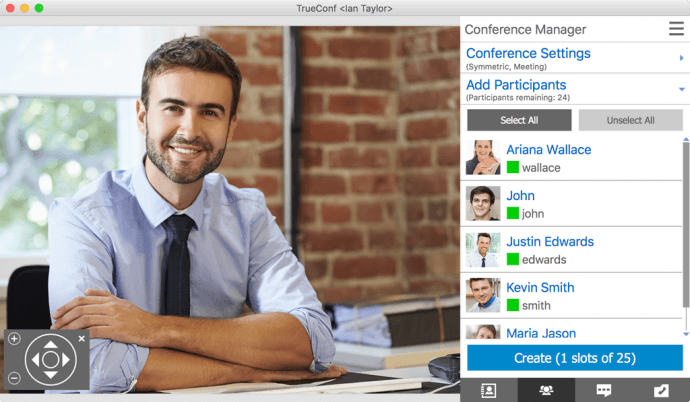

Follow us on social networks