TrueConf 3.7 for iOS: mobile AI and updated UI

Meet TrueConf 3.7, the latest update of our client application for iOS and iPadOS! The new version brings the improved conference UI, built-in AI to blur and replace the background, and many other useful enhancements.

Mobile AI: background blurring and replacing
Users of TrueConf 3.7 of iOS can now blur and replace the background during video calls and group conferences. This will allow them, just like PC and laptop users, to work in the comfort of their homes, on the go, and in improvised workplaces. You can use both preloaded and custom images as a virtual background.
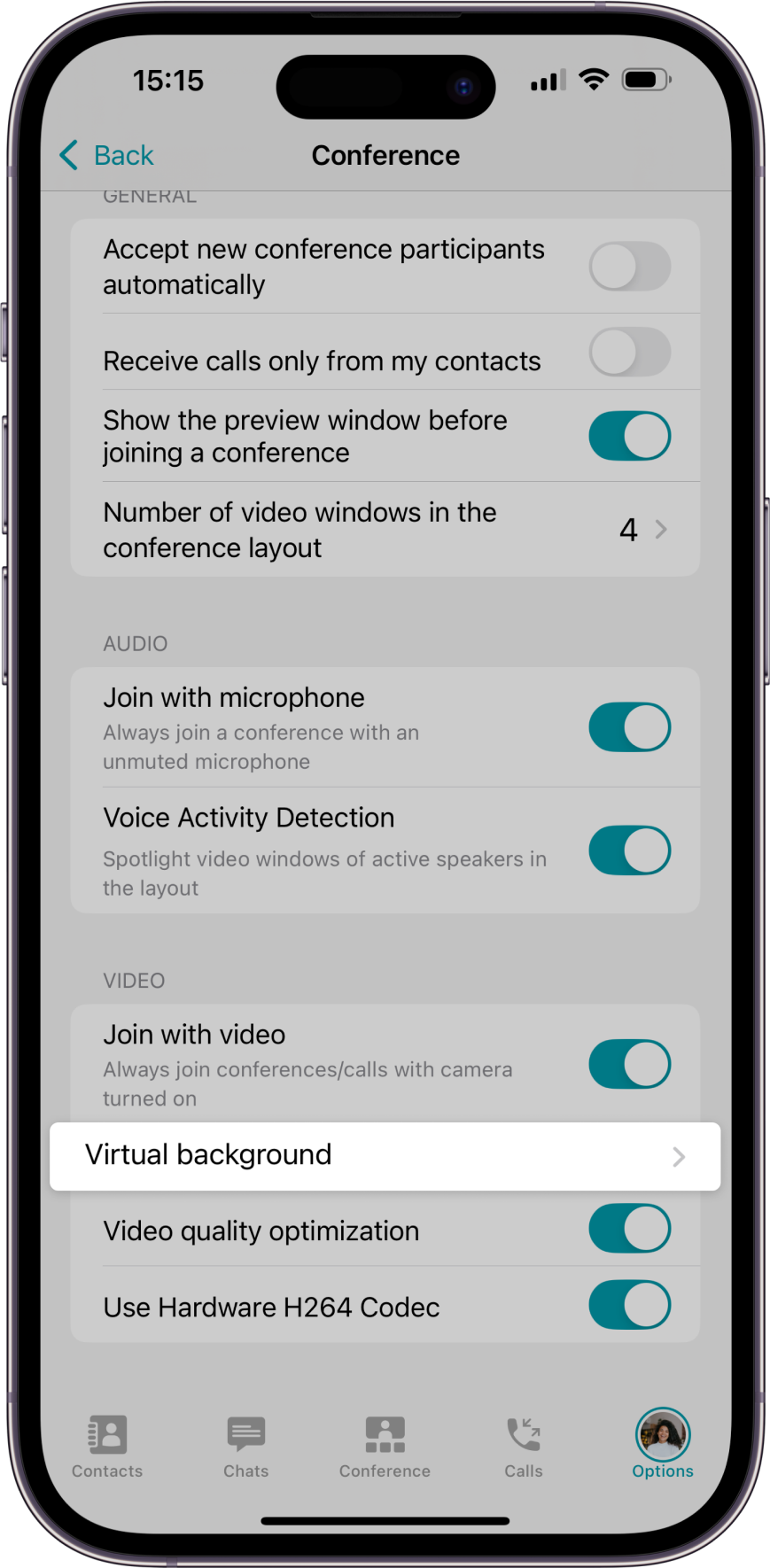
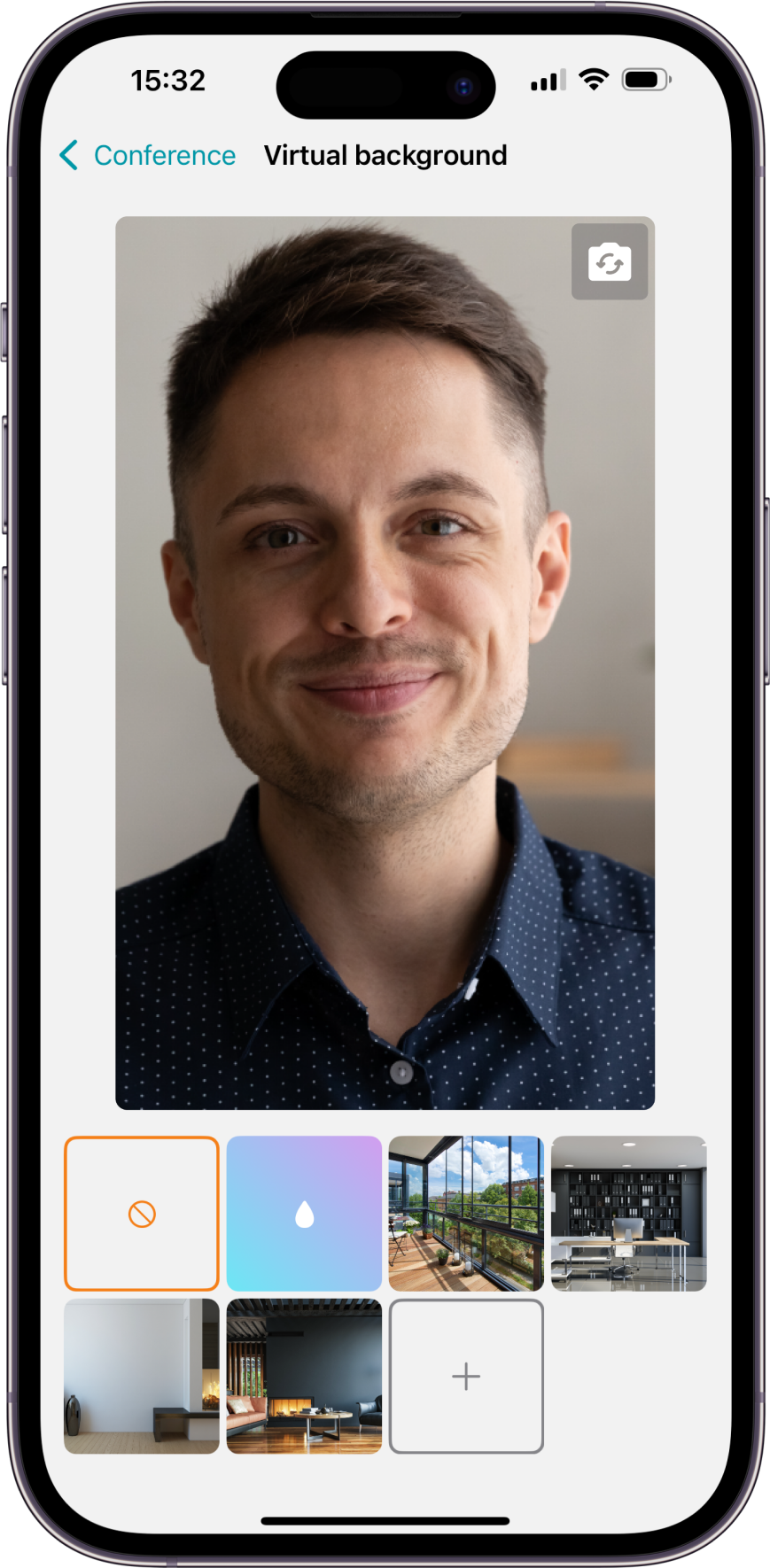
To replace or blur the background, just select the Virtual background section in the context menu, which is opened by pressing the ![]() button on the conference control panel.
button on the conference control panel.
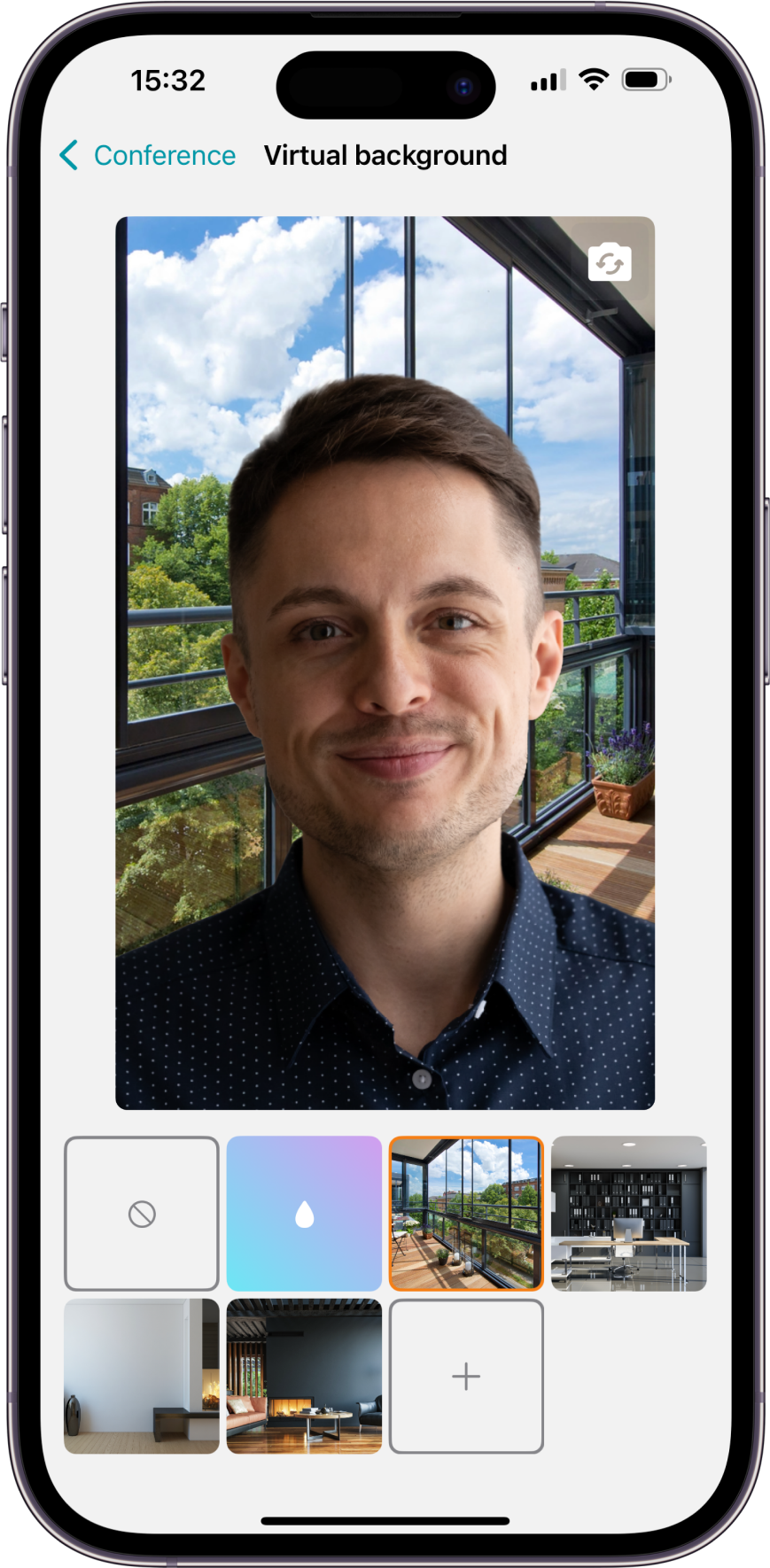
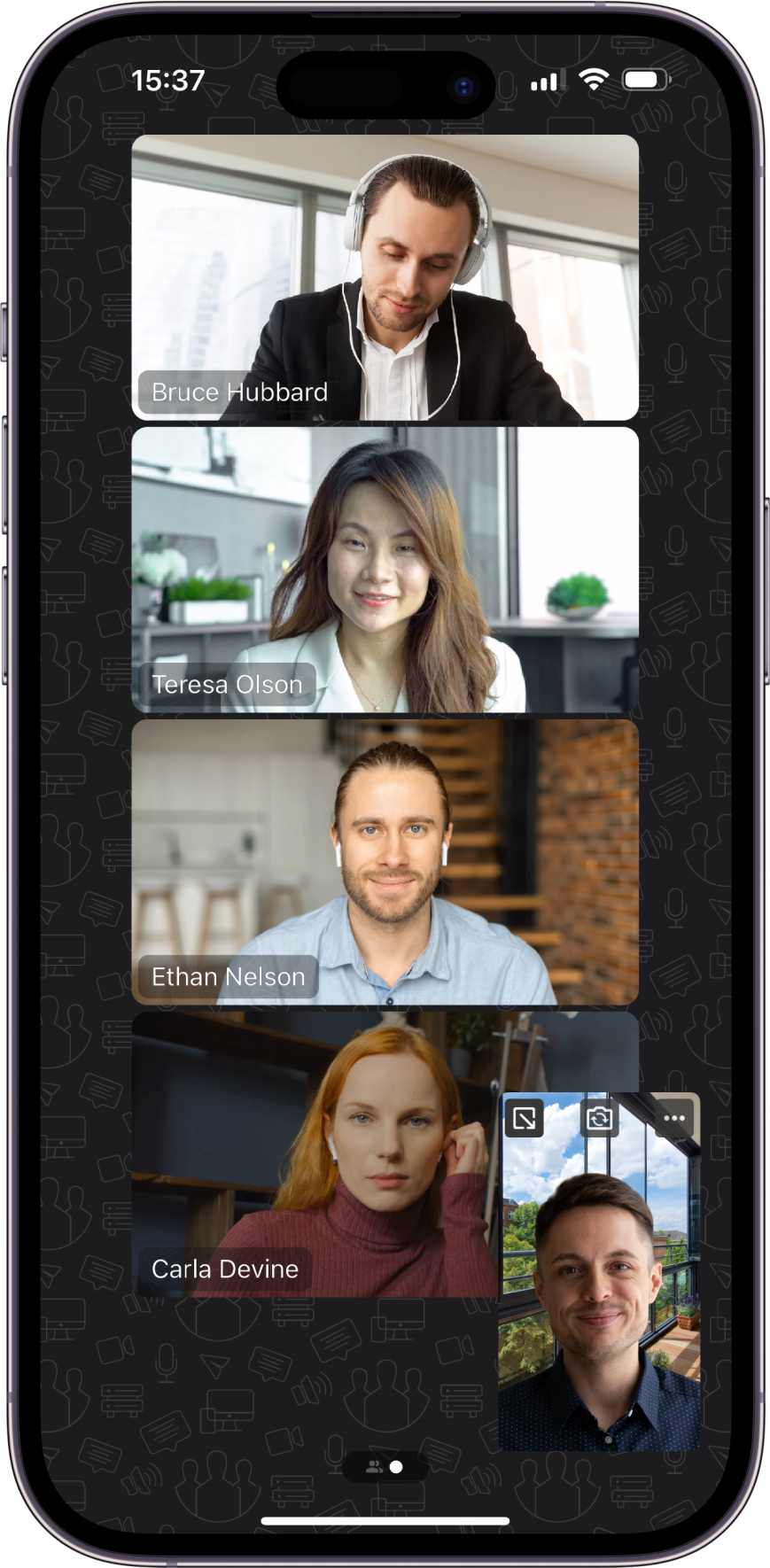
Updated UI
Conference control panel
We have updated the appearance of the conference control panel, making it more user-friendly and intuitive. There is quick access to reactions in the context menu, which is opened by clicking on the ![]() button.
button.
In addition, a volume indicator has been added to the microphone icon.
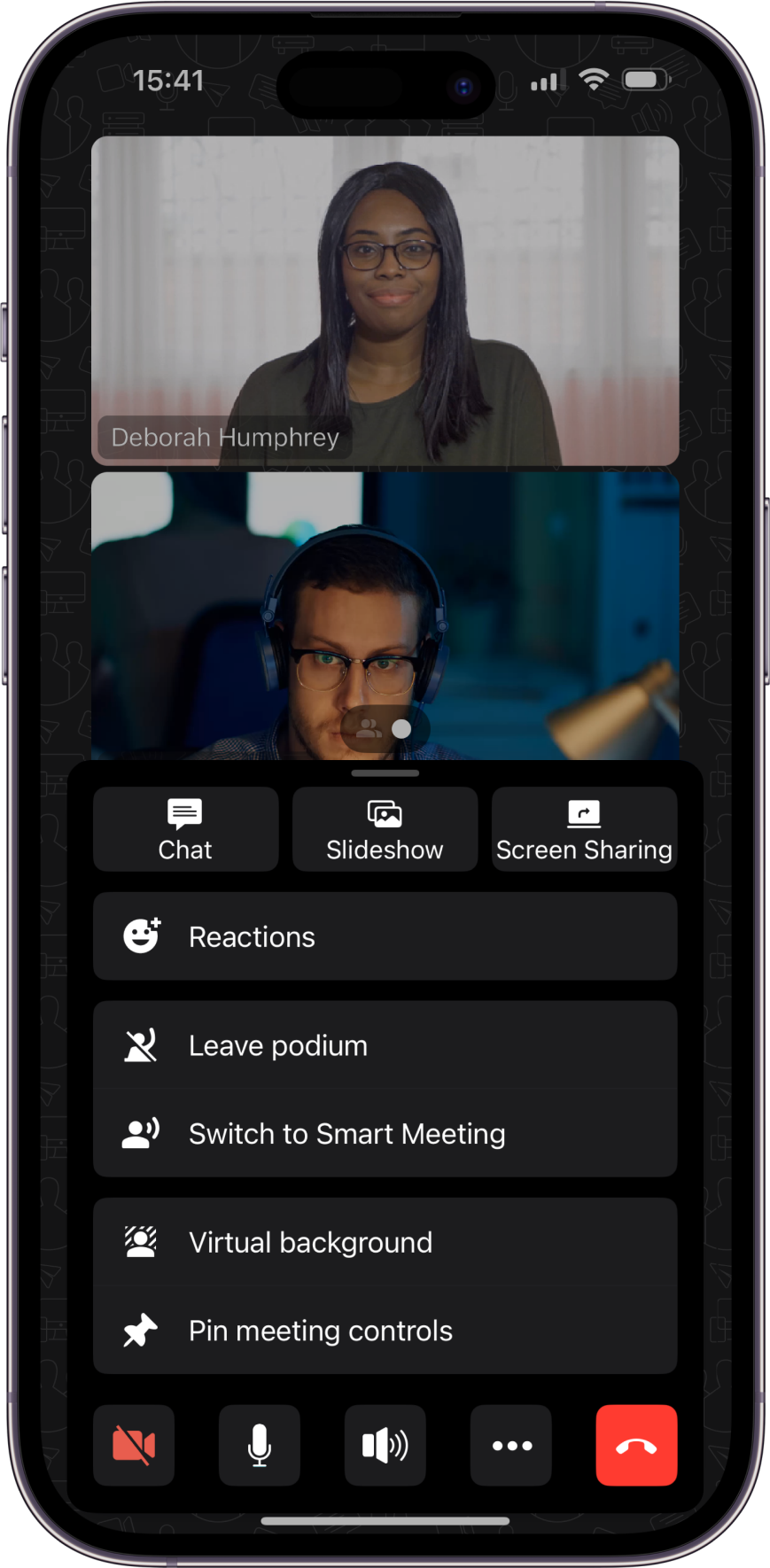
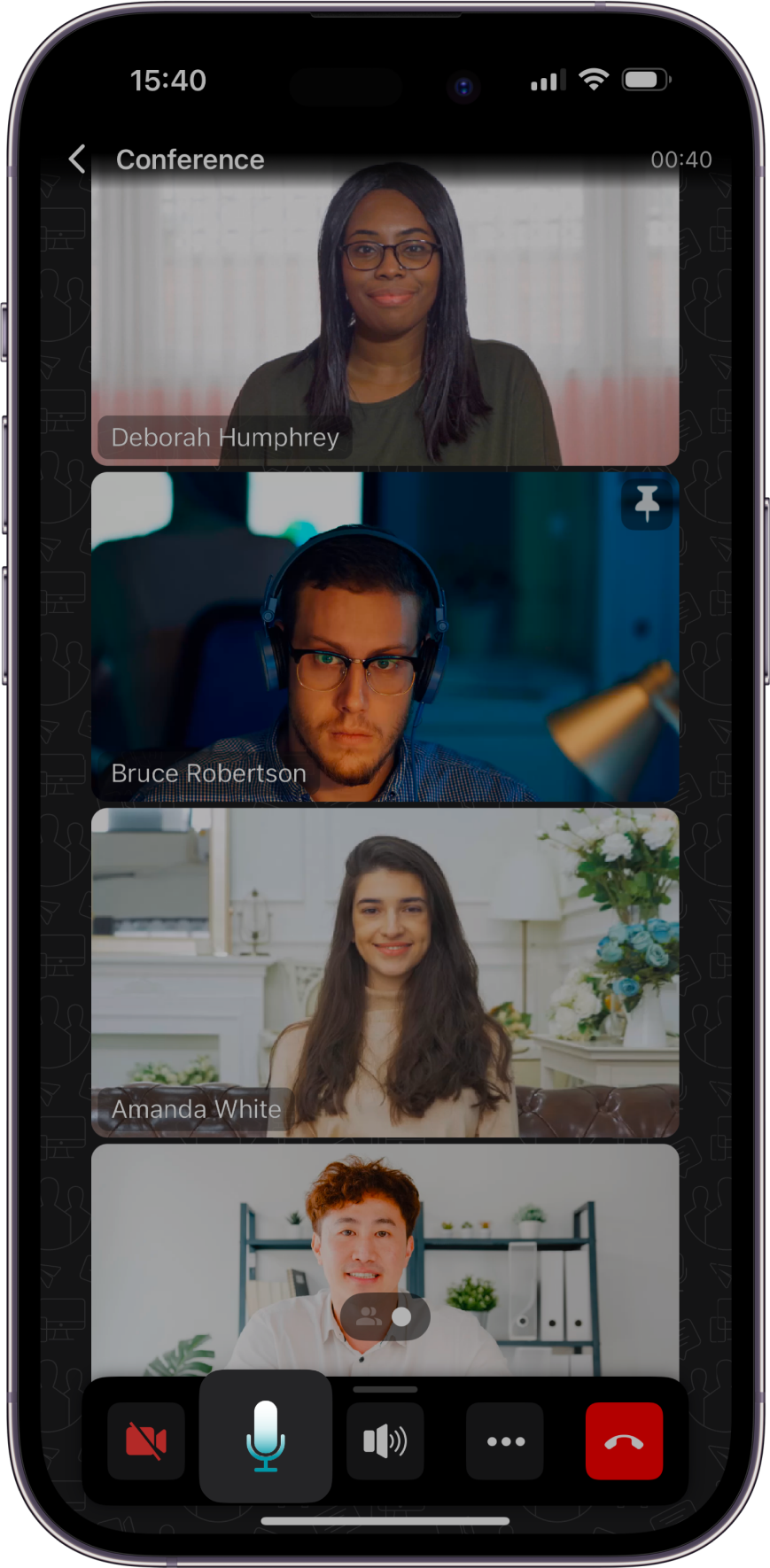
Displaying reactions in a video window
In TrueConf 3.7 for iOS, we have implemented quick access to reactions from the context menu, which is opened by clicking on the ![]() icon, and also added the display of reactions in the video window of the user who sent it.
icon, and also added the display of reactions in the video window of the user who sent it.
The poll results can be shared in the conference chat by clicking Share.
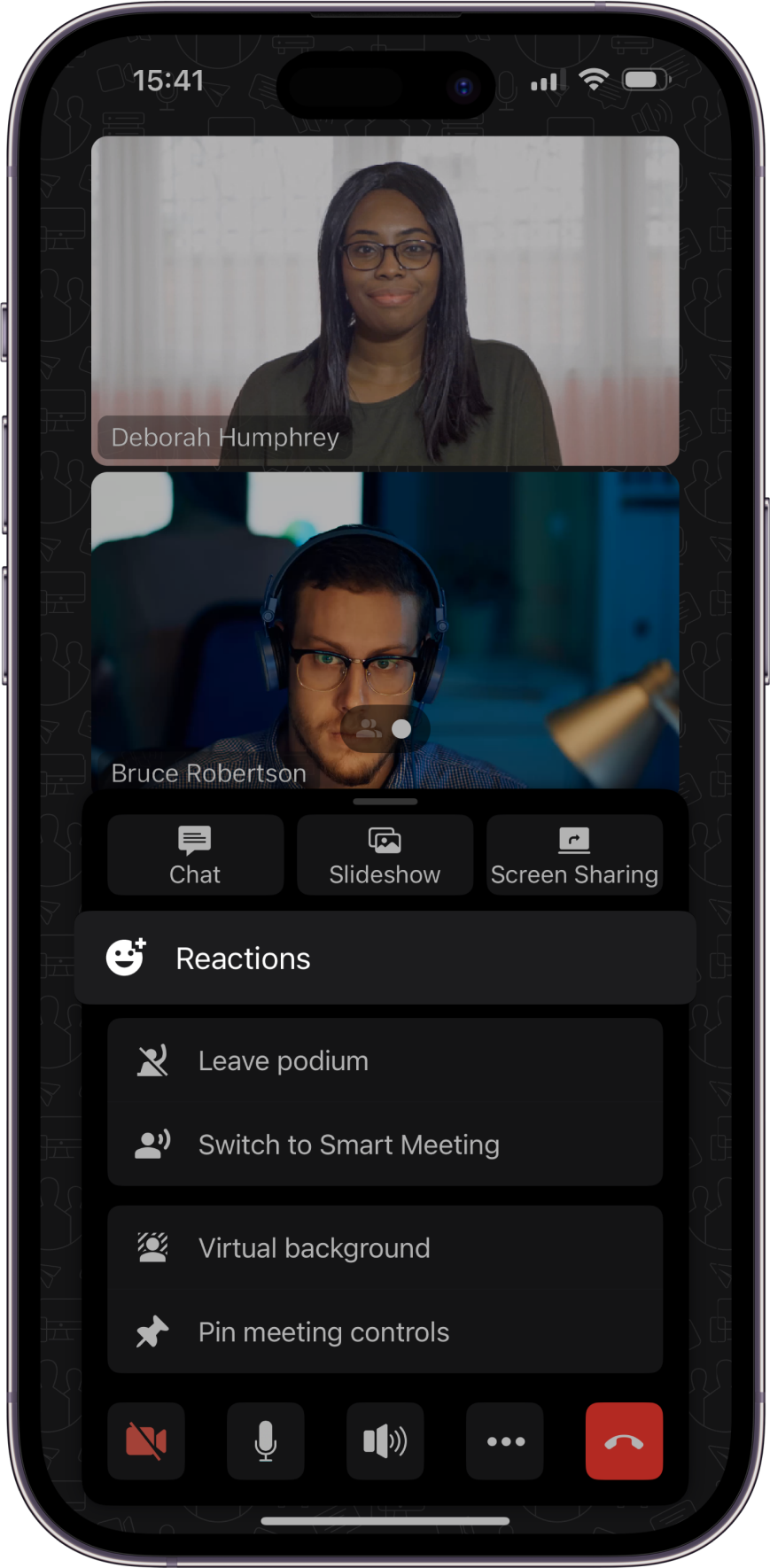
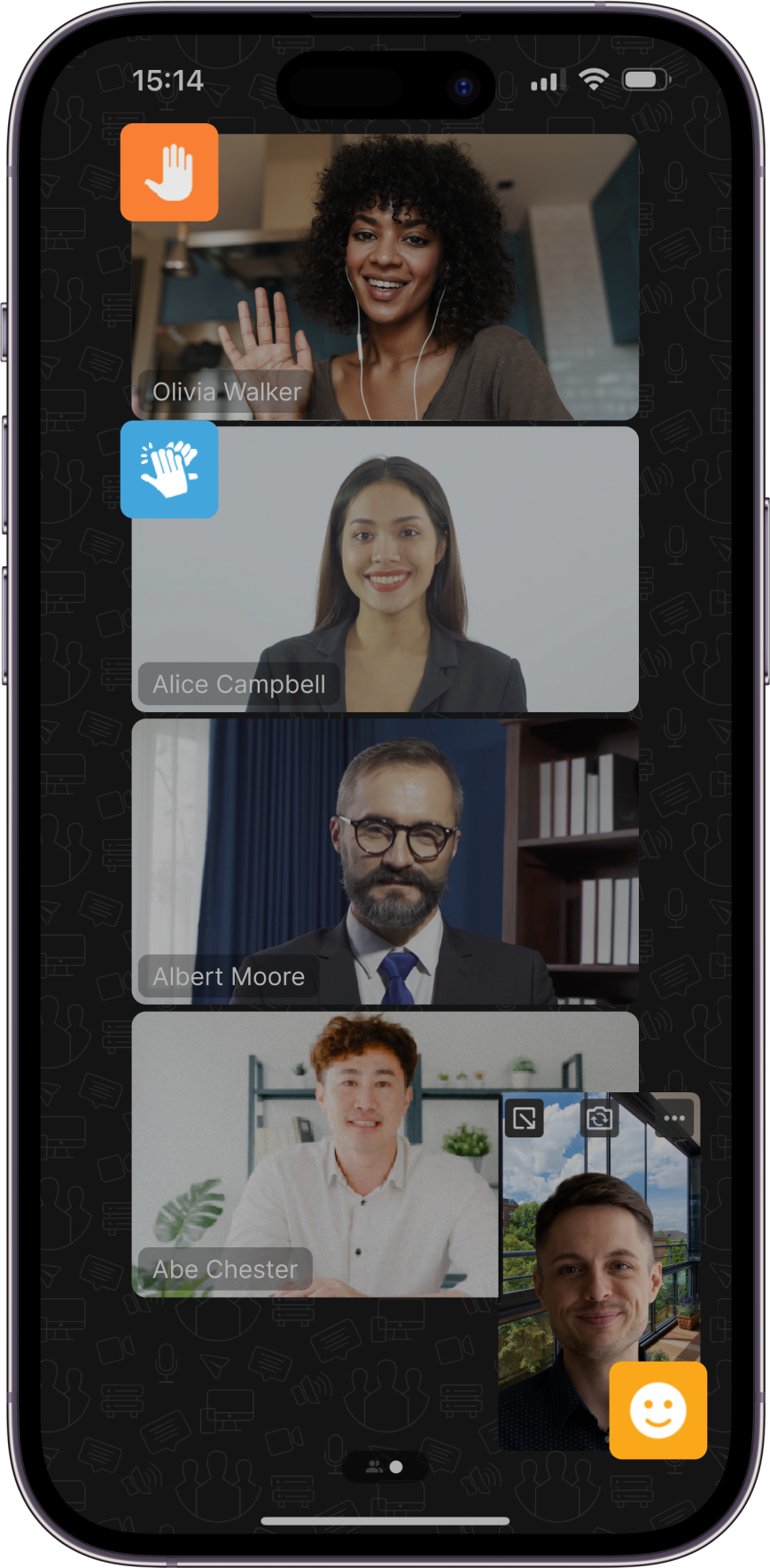
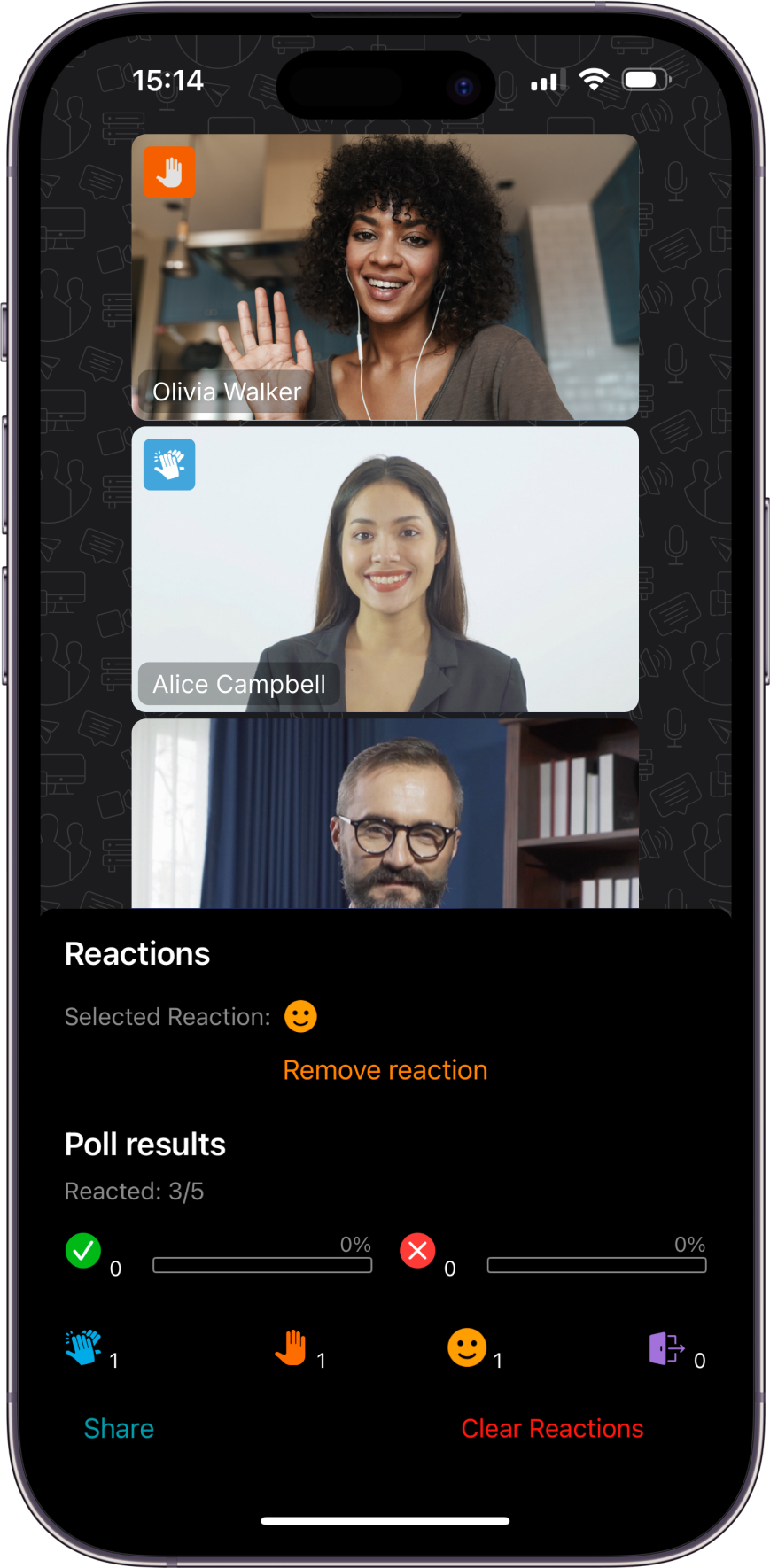
You can now configure TrueConf 3.7 for iOS without logging in to the TrueConf Server video collaboration platform or the TrueConf Online cloud service. You just need to click on the ![]() button in the upper-right corner of the screen.
button in the upper-right corner of the screen.





Follow us on social networks