TrueConf 3.6.1 for iOS: updated UI, sharing images with a transparent background, and call-to-conference escalation

We are happy to release TrueConf 3.6.1, a new version of our mobile application for iOS and iPadOS that features the updated interface, the ability to quickly convert a call into a video conference and share images with a transparent background.

Updated UI
List of conference participants
In TrueConf 3.6.1 for iOS, we have made managing the list of conference participants even more user-friendly:
- Users are now grouped by roles (speakers, attendees, interpreters)
- When entering the participants list, the conference control panel is no longer hidden
- Users who share content will have a corresponding indication displayed. The owner and moderators of the conference can end the content sharing for the meeting participants.
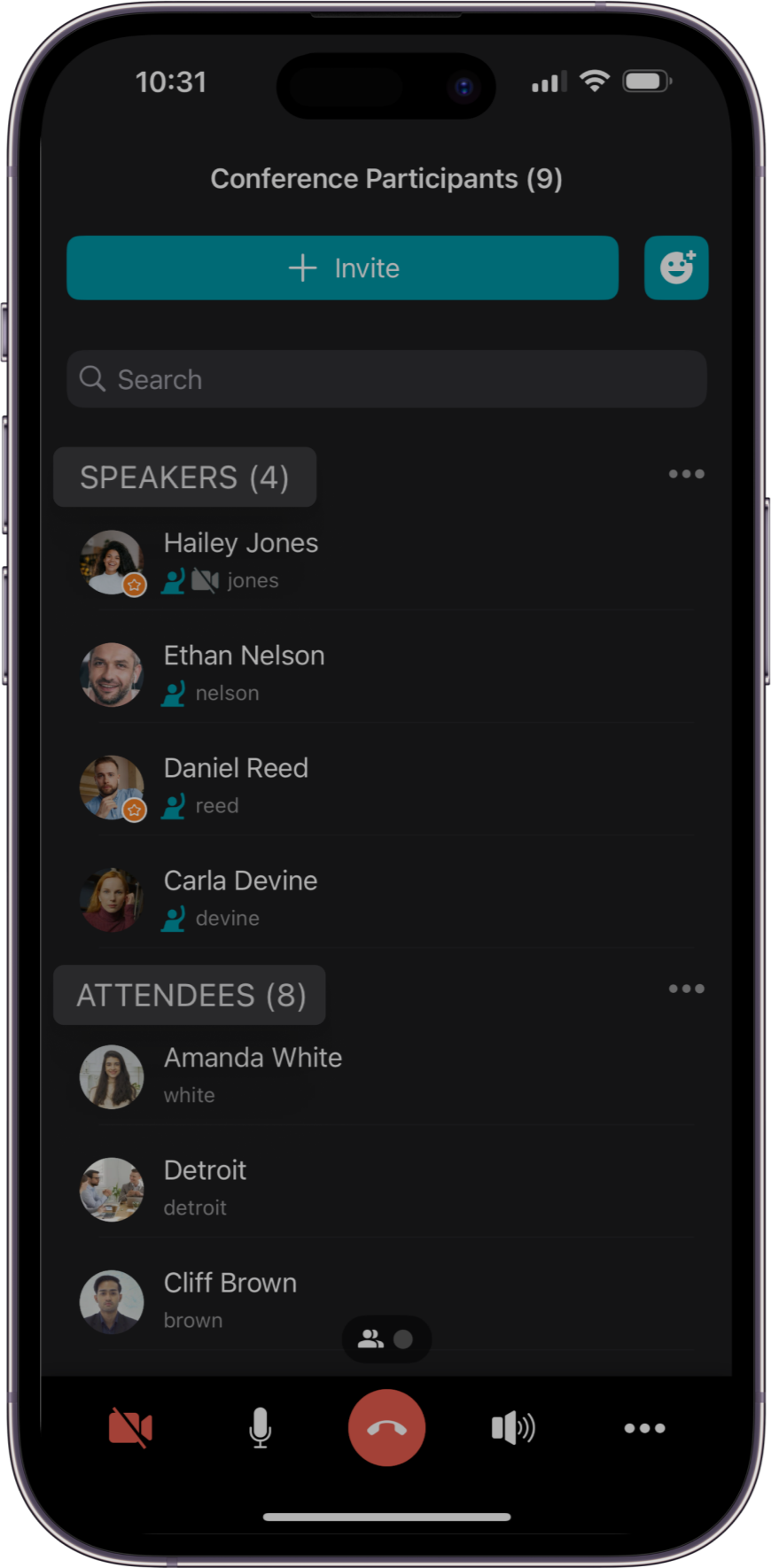
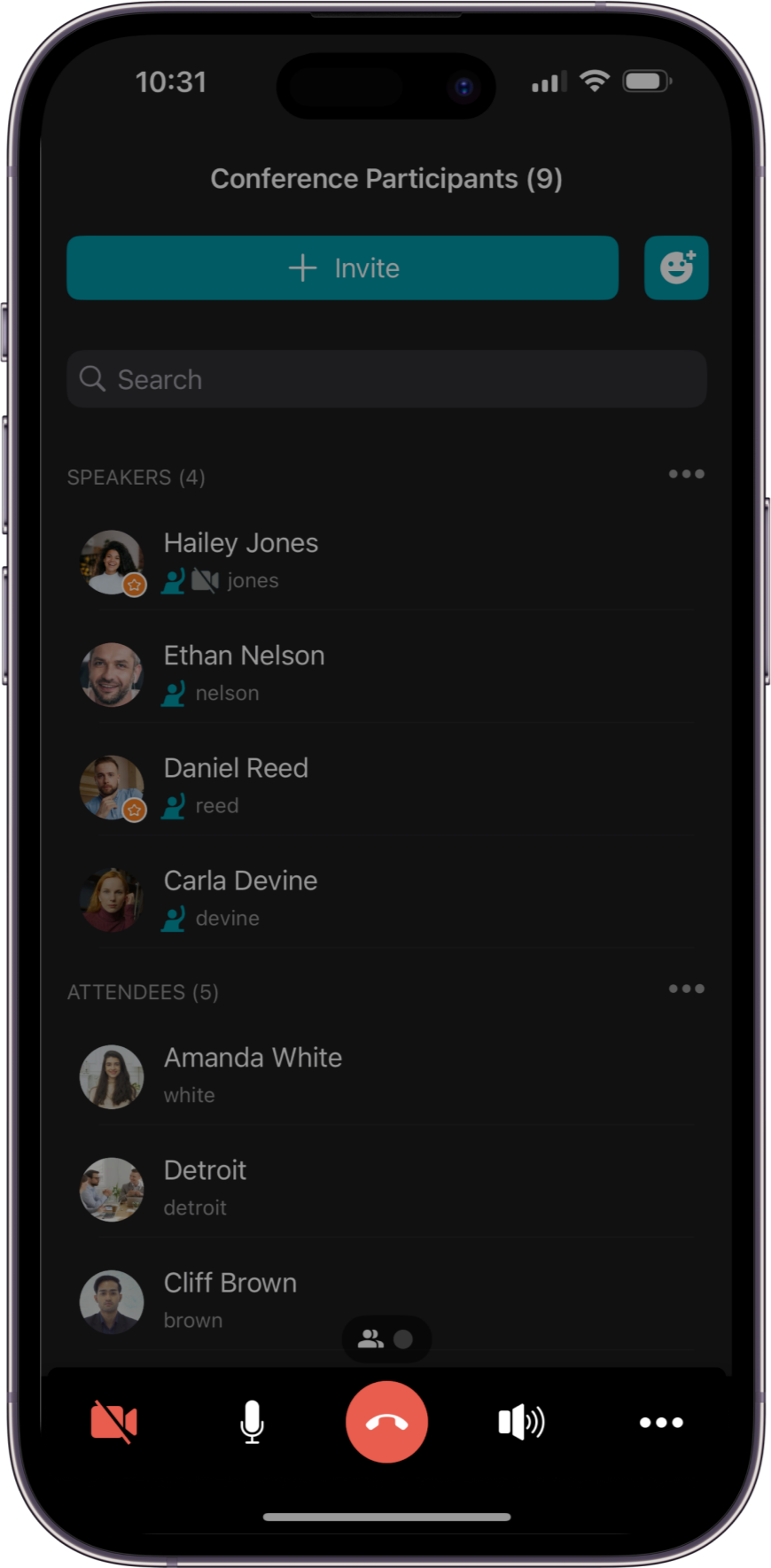
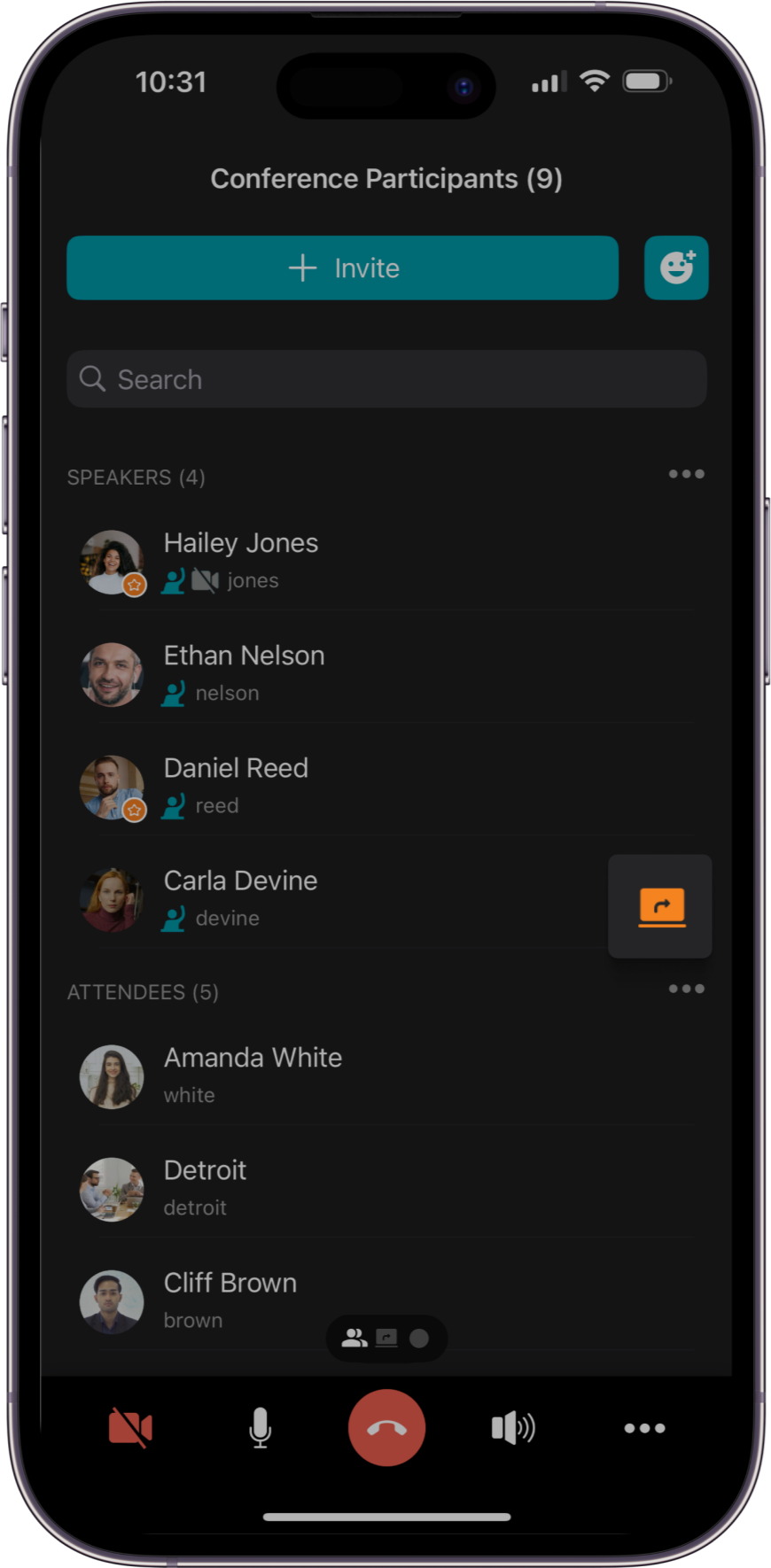
User profile
We have updated the user personal profile — now you can see all received and sent files and images in it.
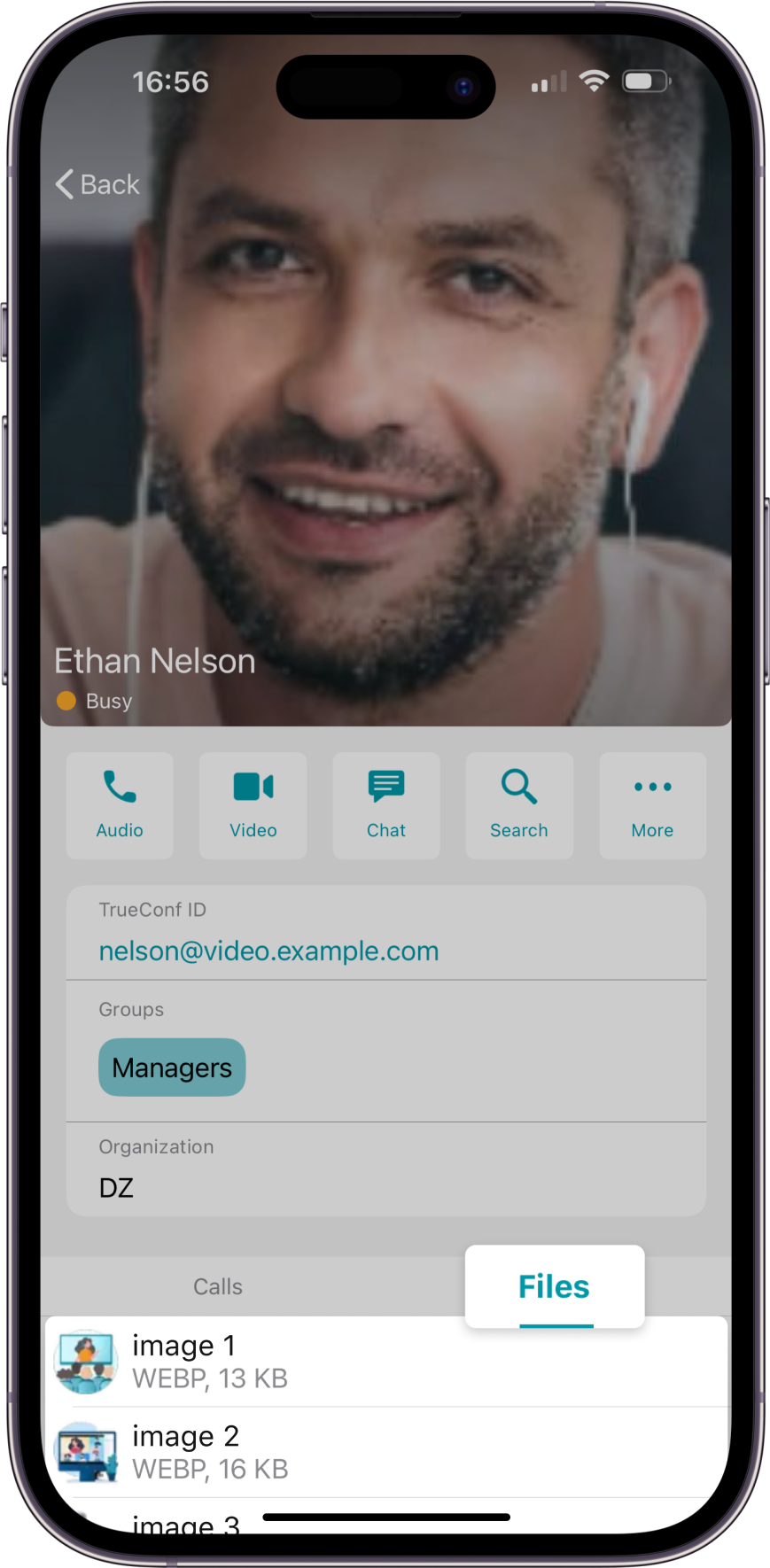
Sharing images with a transparent background
Starting from version 3.6.1, users of TrueConf for iOS and iPadOS can share images with transparent backgrounds in .PNG and .WEBP and also paste images from the clipboard into the chat.


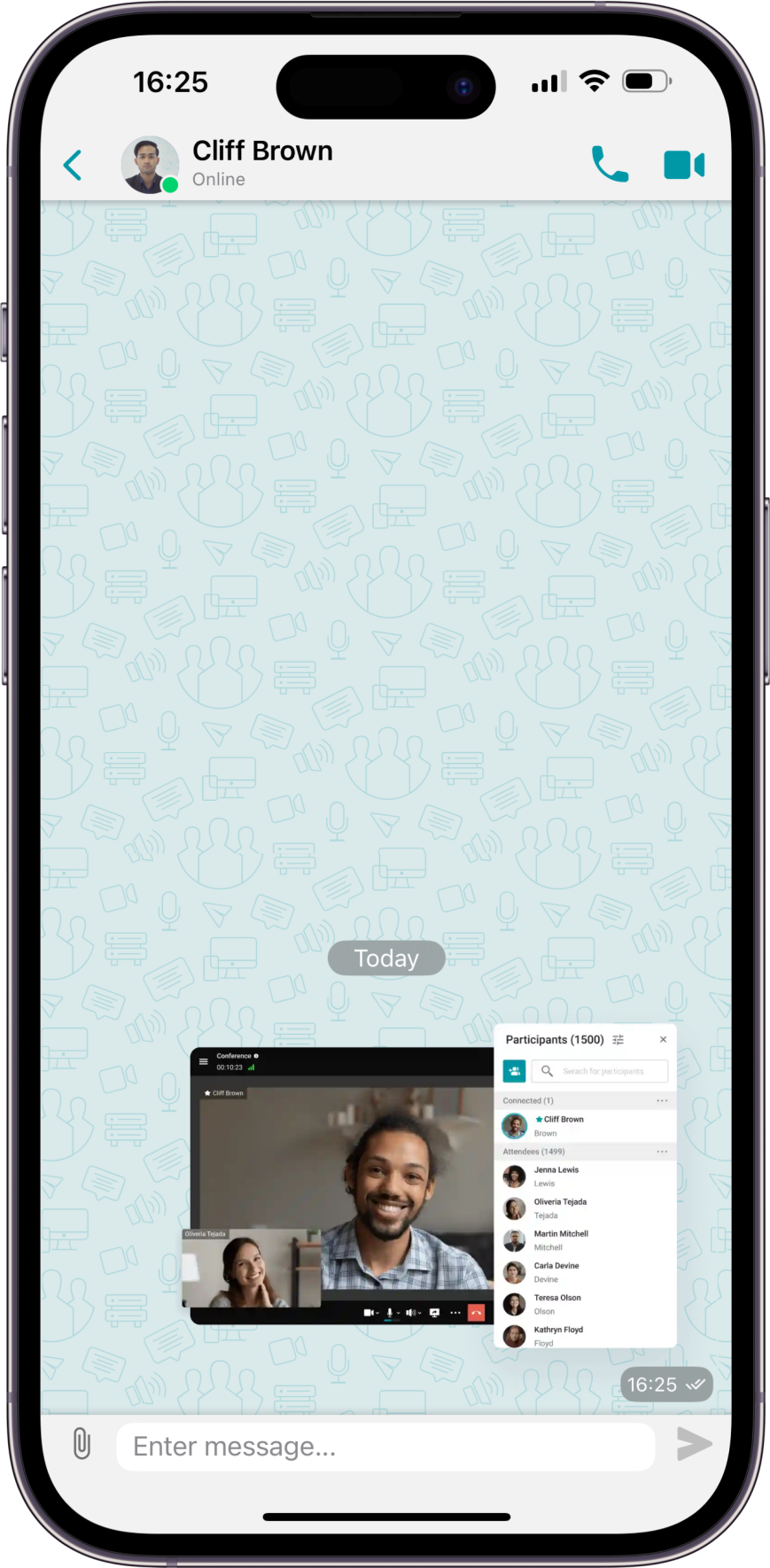
In addition, users can now send emoji and stickers using the OS’s built-in keyboard, and live stickers created from photos using the Photos app.
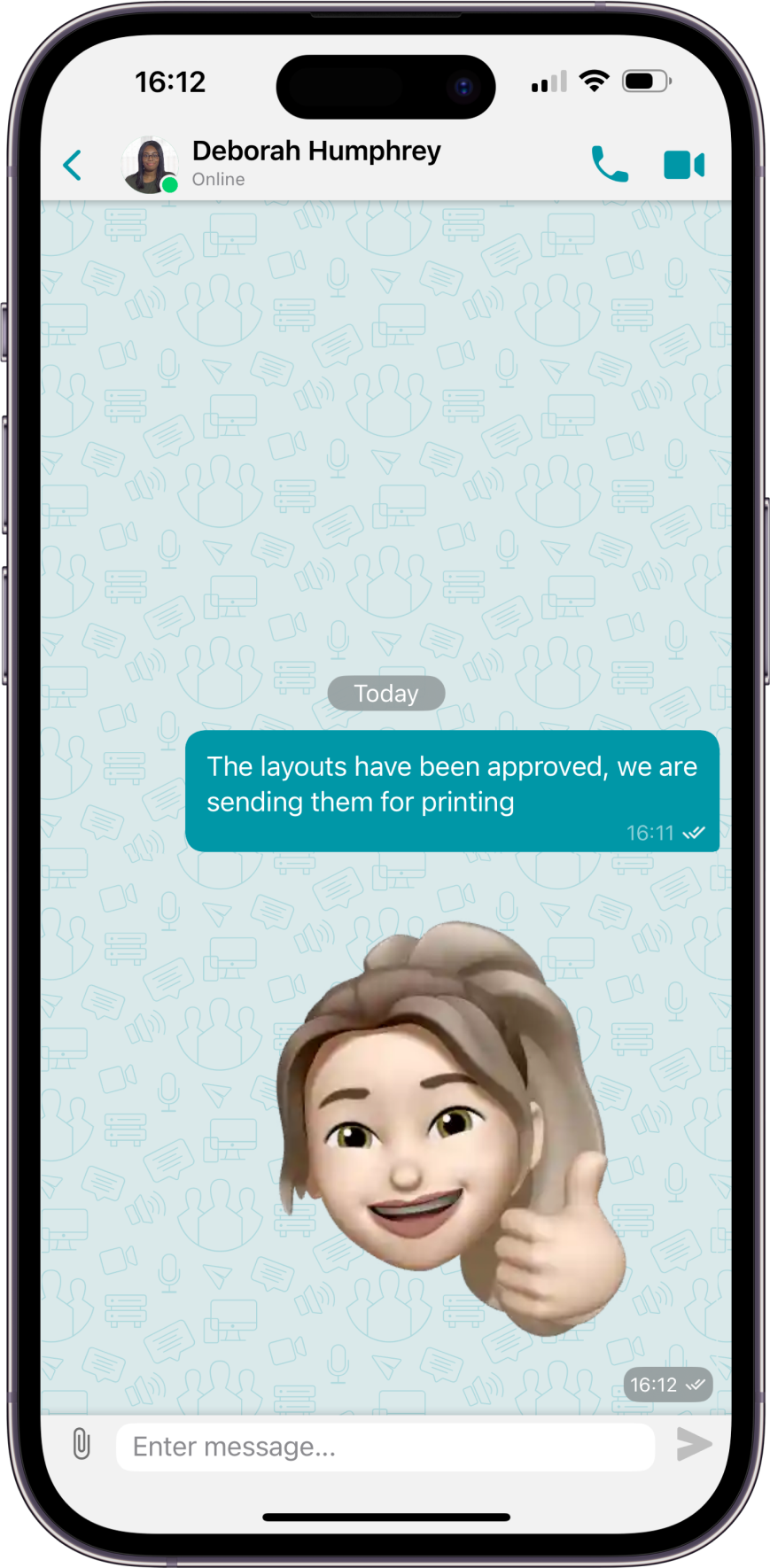

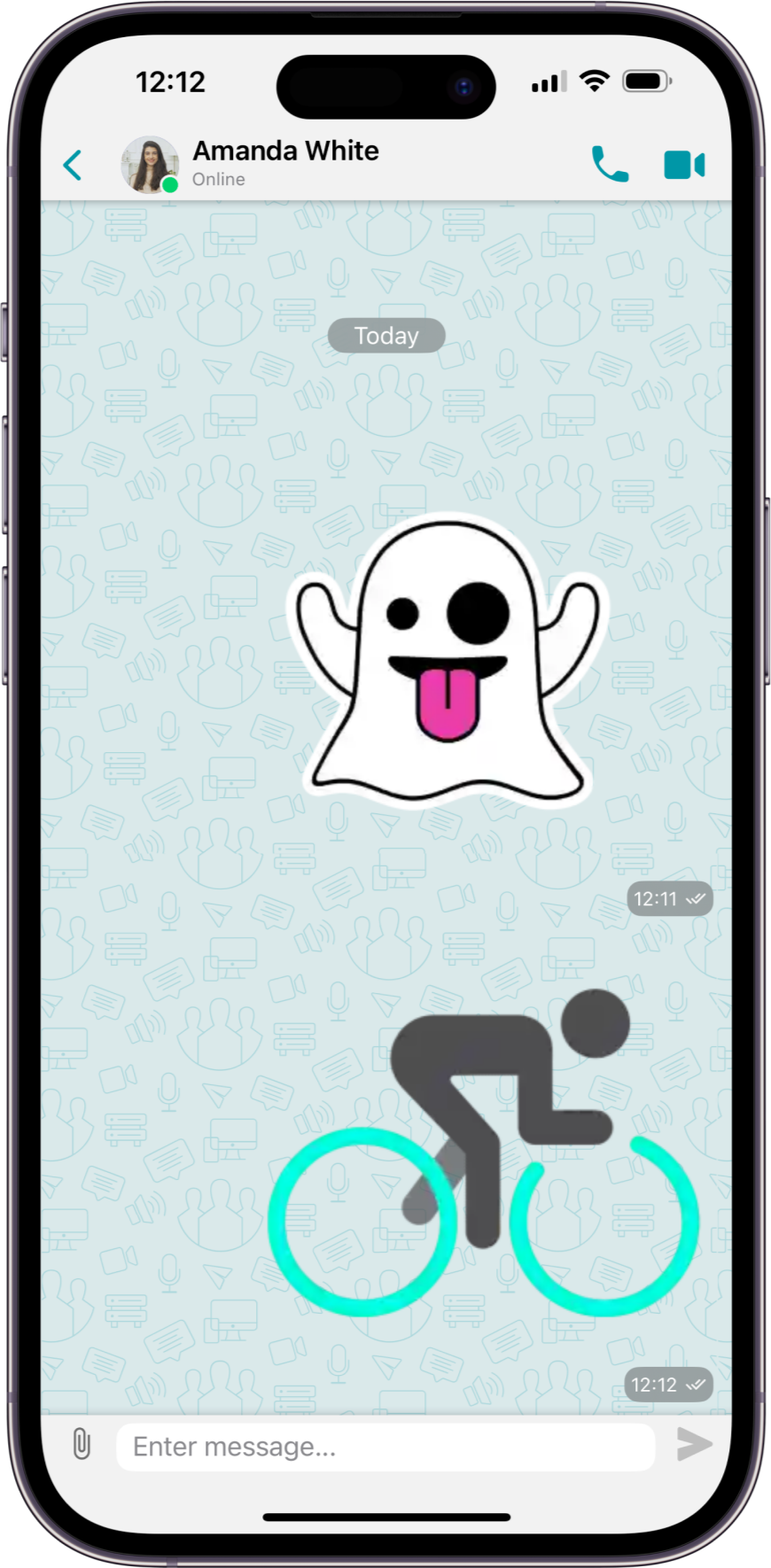
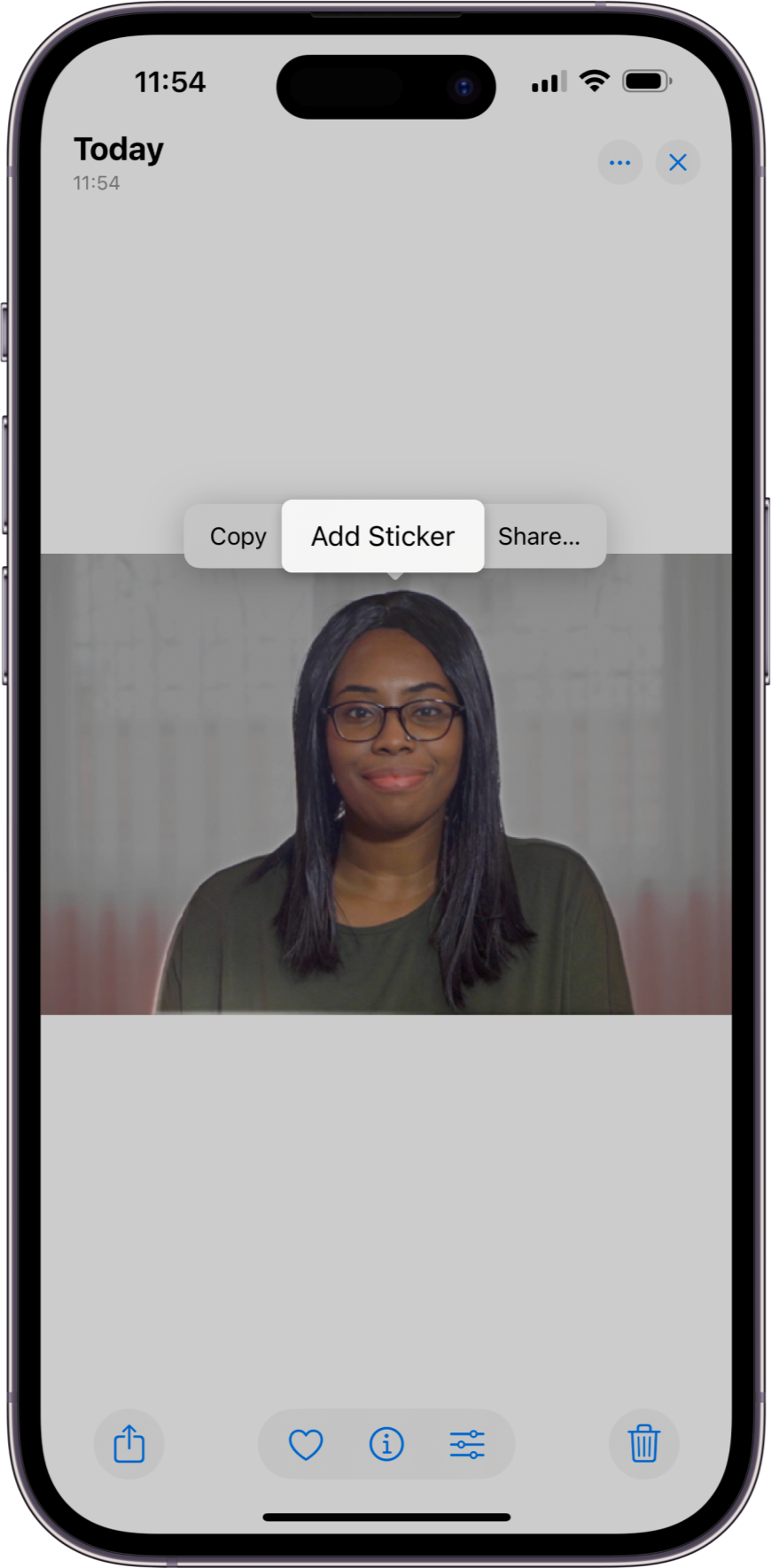
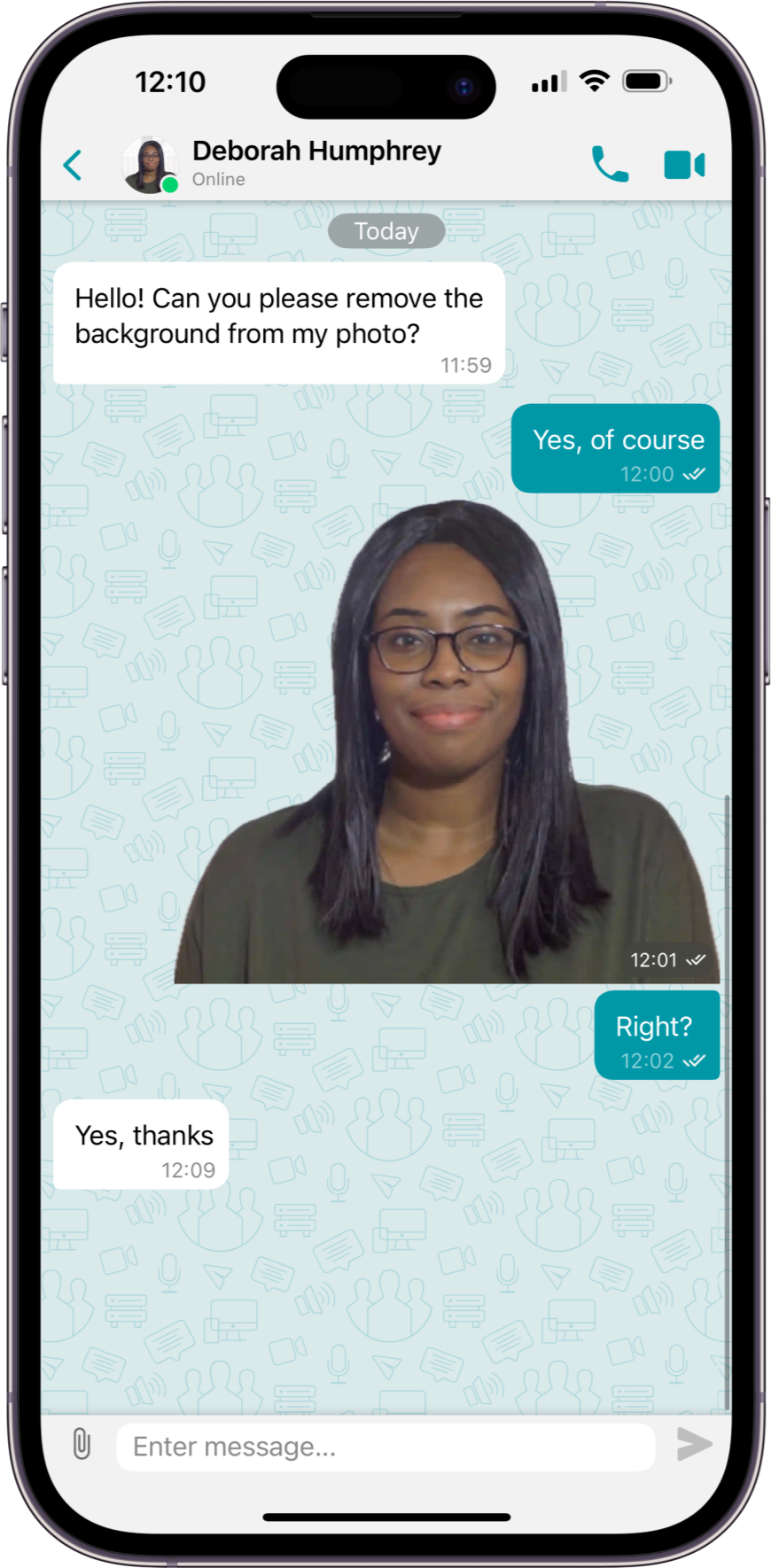
Call-to-conference escalation
In TrueConf 3.6.1 for iOS, it is now possible to quickly convert a point-to-point call into a group video conference. You just need to add new participants to the call by selecting the appropriate item in the context menu, which is called by clicking on the ![]() button in the lower control panel.
button in the lower control panel.
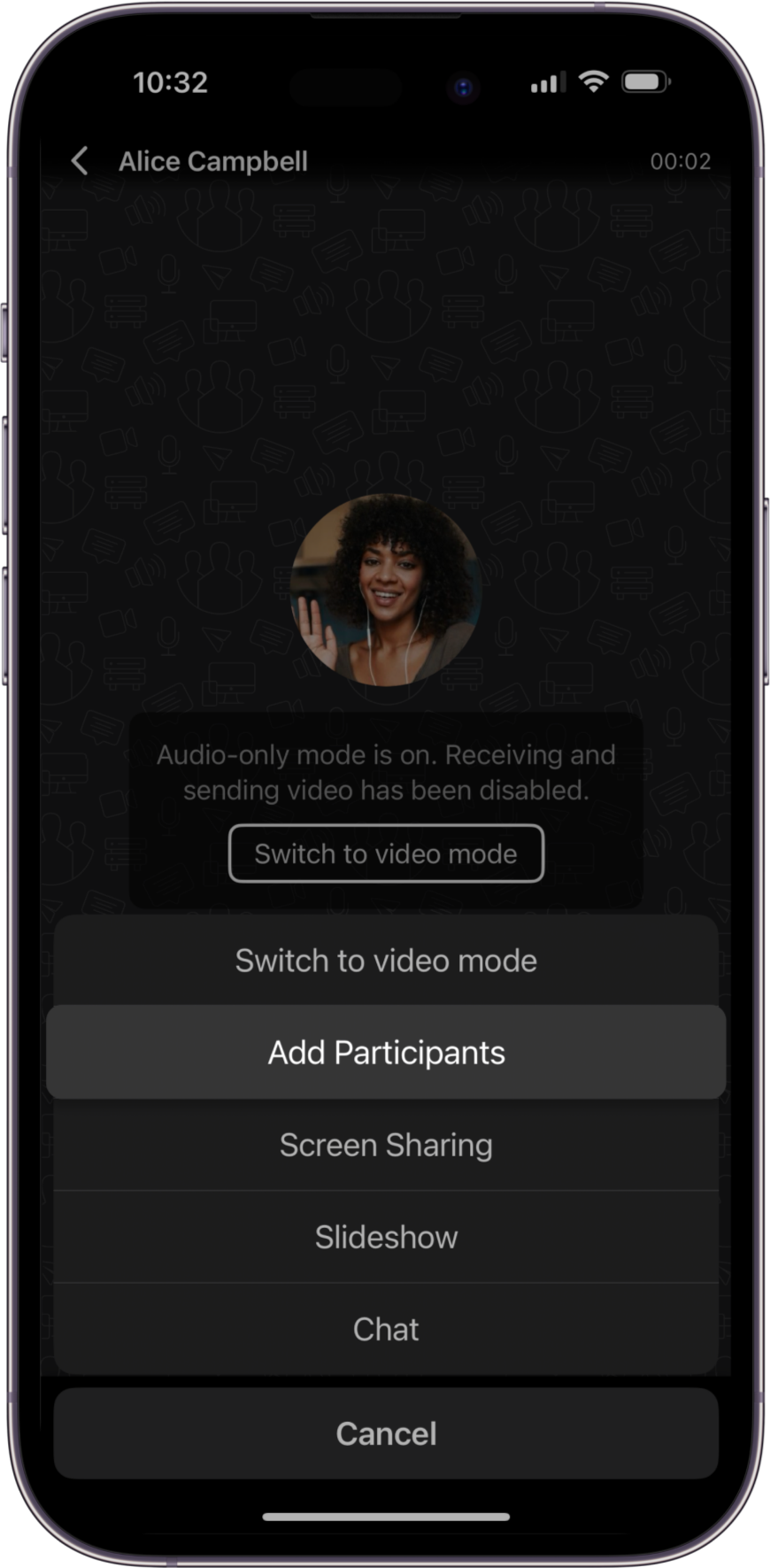

In TrueConf 3.6.1 for iOS, we’ve added the ability to send a user’s contact from your device’s address book to a group or personal chat — just go to the user profile and select Share contact. The user will receive a contact in .VCF.
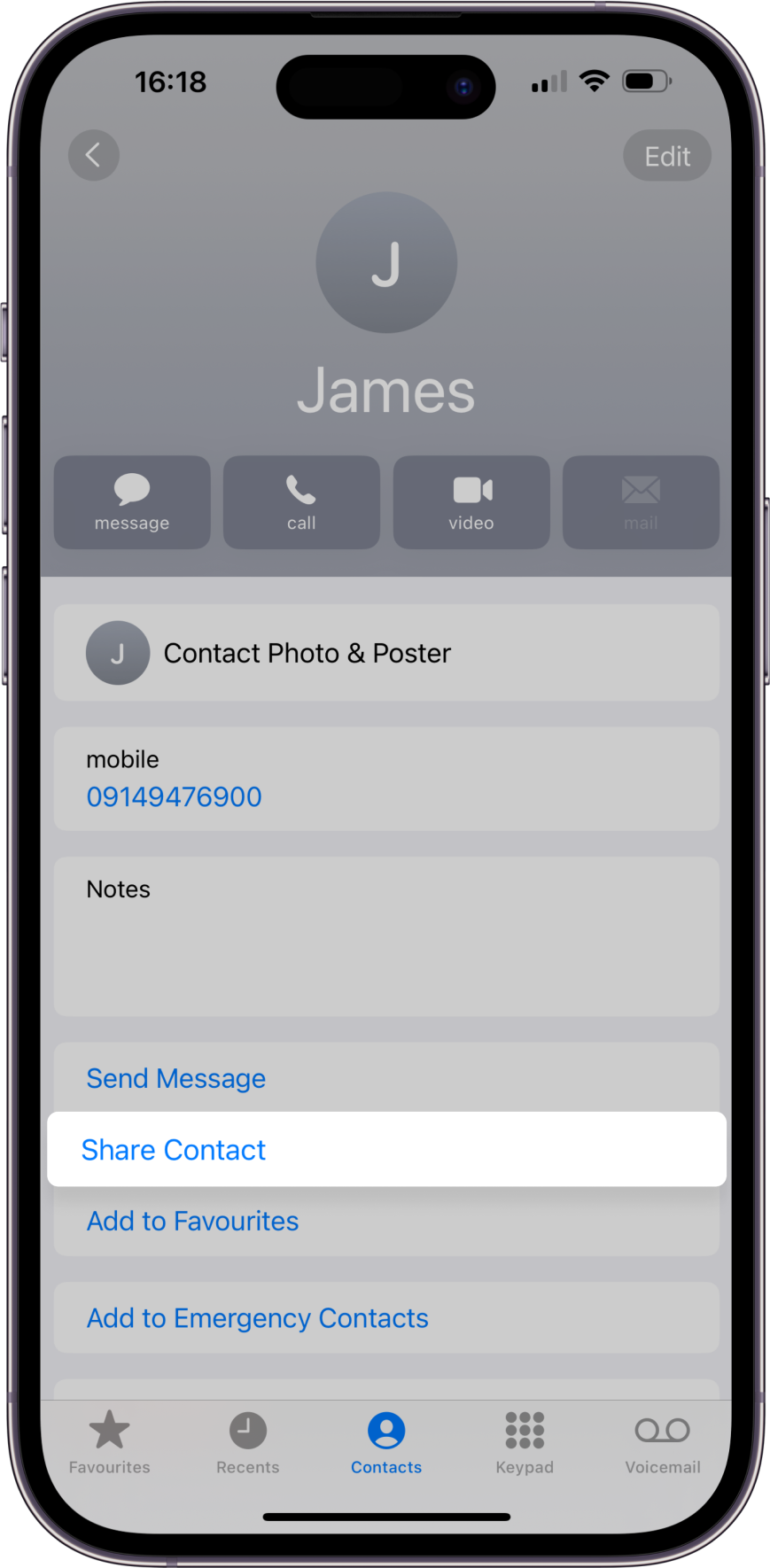

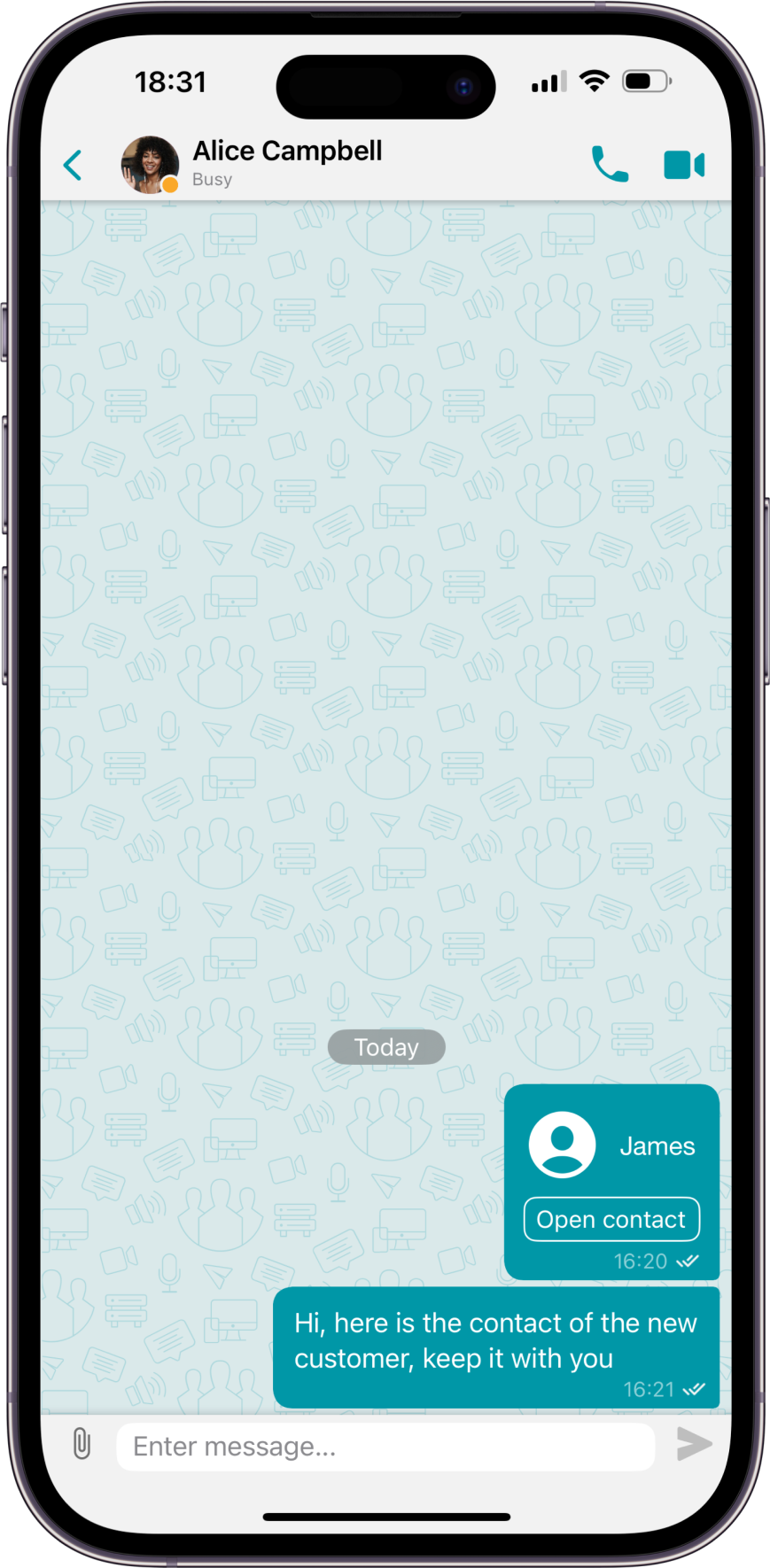
Other useful enhancements
- We’ve added the ability to highlight only a part of a message received or sent in a group or personal chat
- The user profile now displays an icon with the presence status, previously the status was displayed only as text (Online, Busy, Away, etc.)
- The ability to copy and paste images from the clipboard was added.



Follow us on social networks