TrueConf 3.5 for iOS: Smart layouts and support for waiting rooms
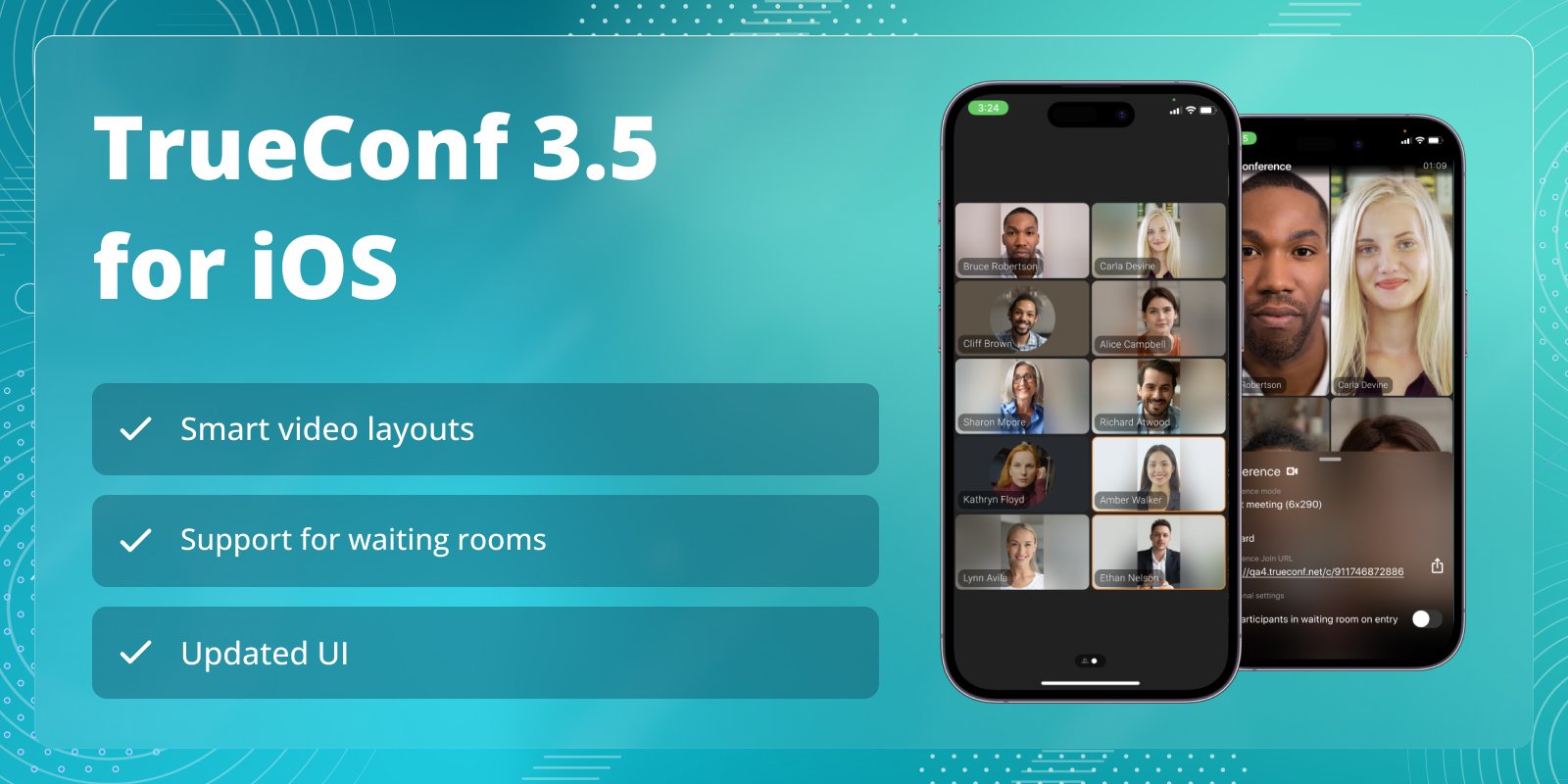
We’re thrilled to announce TrueConf 3.5, the latest update of our video conferencing and team messaging app for iOS and iPadOS. The new version features the updated layout generation mechanism, new conference interface, user-friendly content viewer, and support for waiting rooms. Read our detailed overview to learn more!

Smart video layouts
In TrueConf 3.5 for iOS, we’ve updated the layout generation mechanism in the same way as in TrueConf for Android — the layout changes dynamically depending on the number of conference participants, orientation of their video streams and device used.


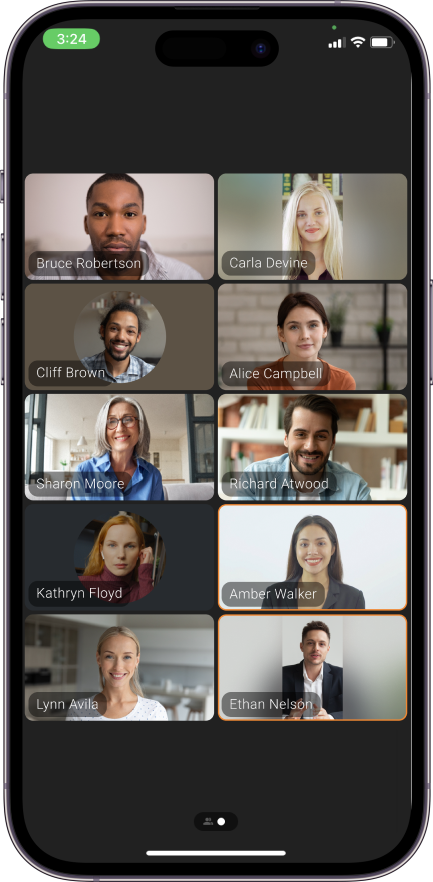
Support for waiting rooms
In TrueConf Server 5.2.9, we introduced waiting rooms — a feature that allows distributing users to a preliminary queue before joining a video conference. Now waiting rooms are also available in TrueConf 3.5 for iOS.
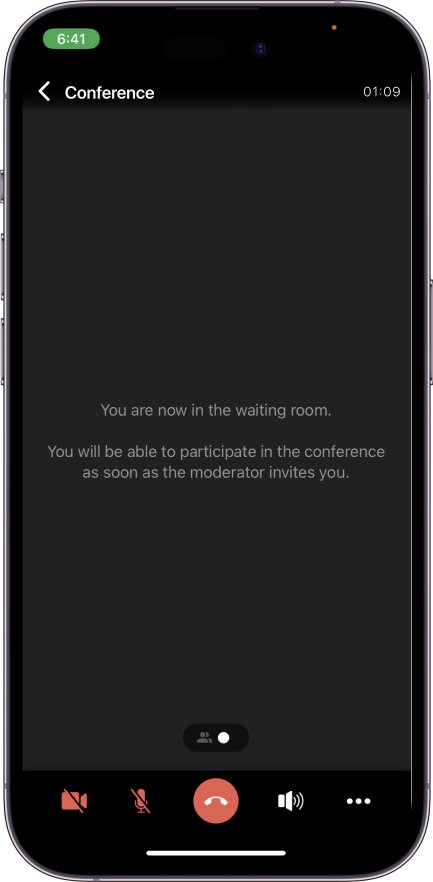
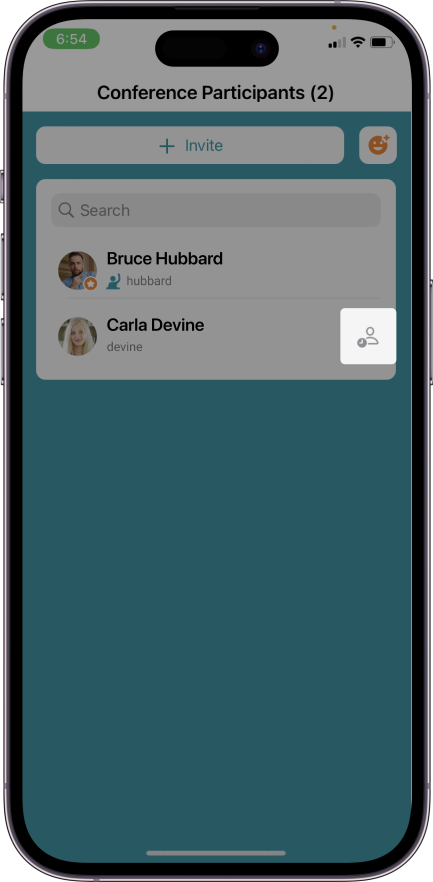
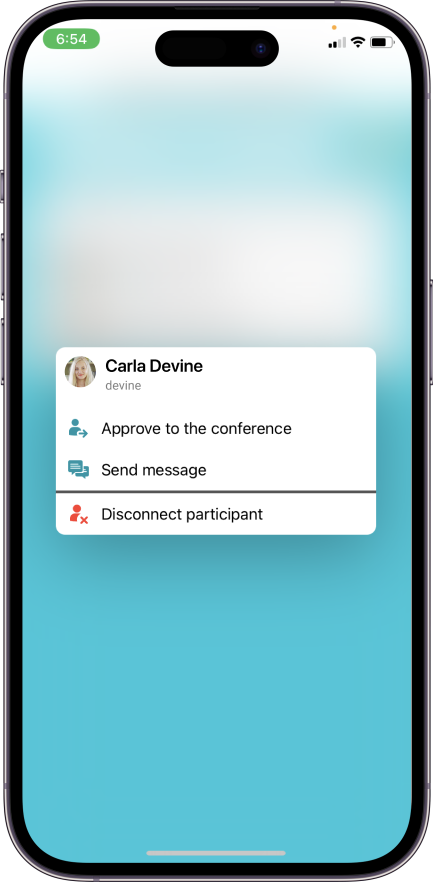
Updated conference interface
In version 3.5, we’ve added a colored background for users without video and blurred background for users with a non-standard video window size in the conference layout.
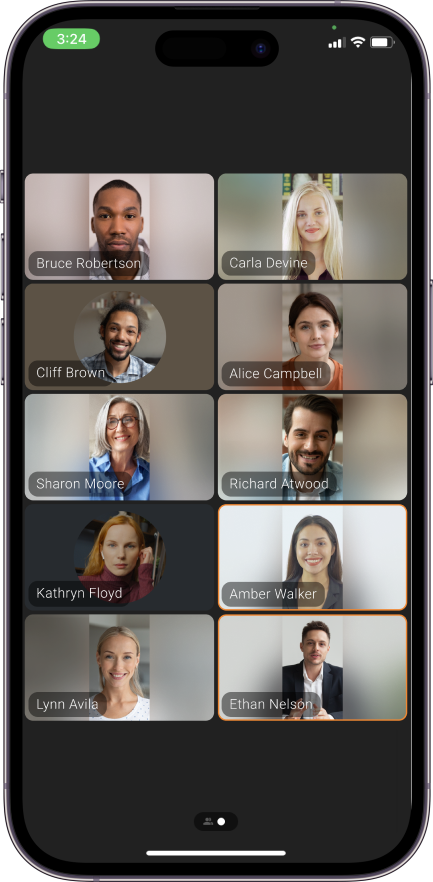
User-friendly content viewer
The application will now automatically switch to the content page if a conference participant starts content sharing — desktop sharing or slideshow. If several meeting participants start content sharing at the same time, each video window with content will be displayed on a separate page.
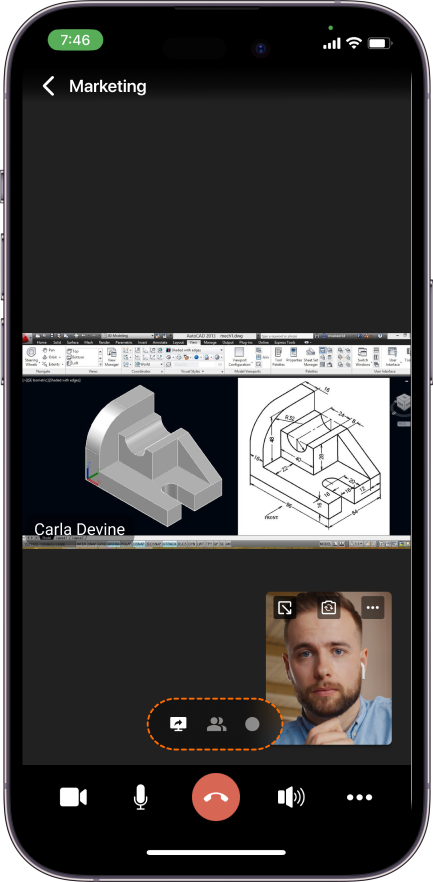
Page with speakers
Earlier in TrueConf 3.2.3 for iOS, we introduced the voice activity detection (VAD) that automatically displayed active speakers on the first layout page. Now such users are displayed on a separate page. Splitting into separate pages with speakers, content, and other participants will simplify navigation in meetings with a large number of users.
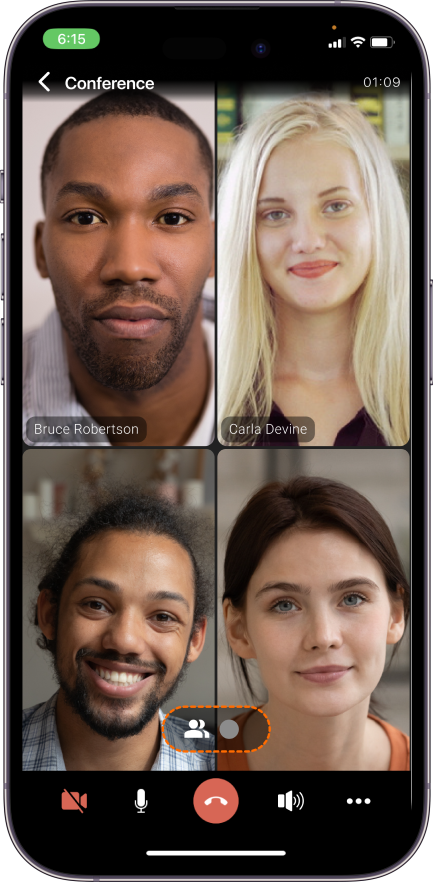
Conference information
In TrueConf 3.5 for iOS, we’ve added a window with detailed information about the running conference, which is called by clicking on the conference name.
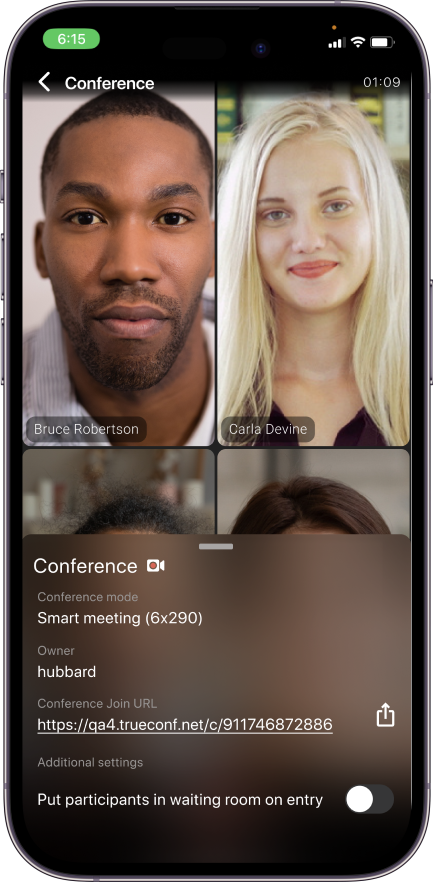

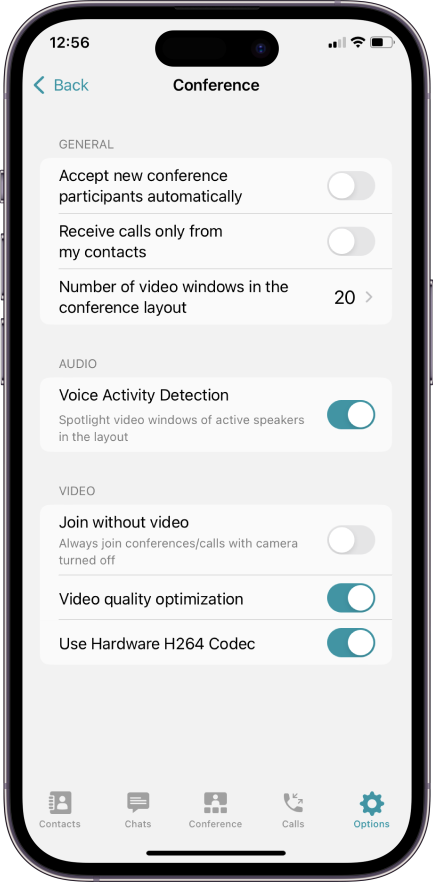


Follow us on social networks