TrueConf 3.4.3 for iOS: Easy dialer startup, indicator of disabled microphone, and updated Options menu
We’re thrilled to release TrueConf 3.4.3, the latest update of our video conferencing and team messaging app for iOS and iPadOS. In the new version, we’ve made entering phone numbers easier, added a pop-up notification for the muted microphone in video calls and conferences, updated the interface of the application options and other UI elements. Read our detailed overview to learn more!

Updated UI
Easy dialer startup
In TrueConf 3.4.3 for iOS we’ve streamlined using the dialer — now you can use a new button in the Calls menu. Earlier, the dialer was displayed only after a user started to enter a phone number in international format in the contact search bar.
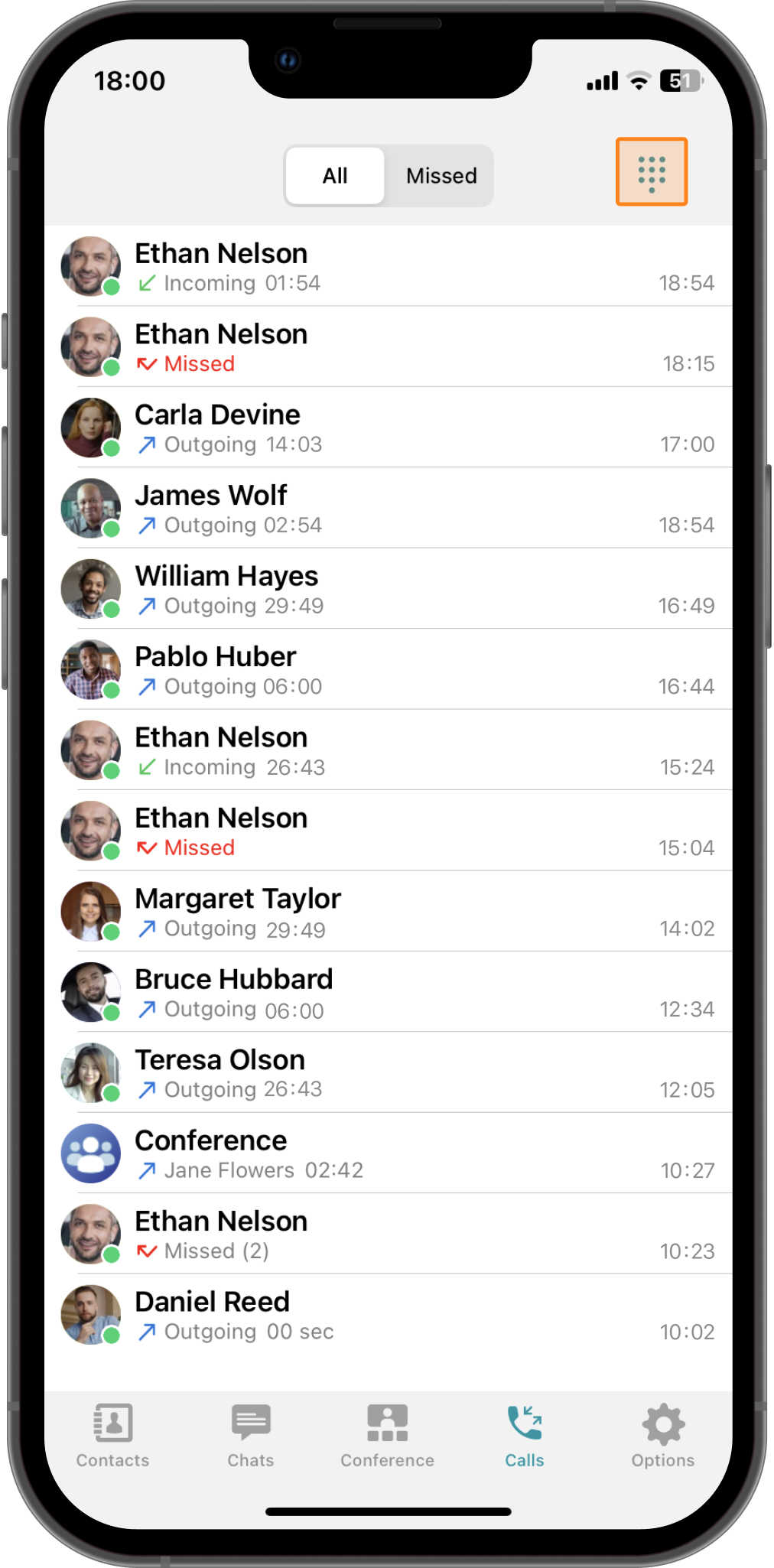
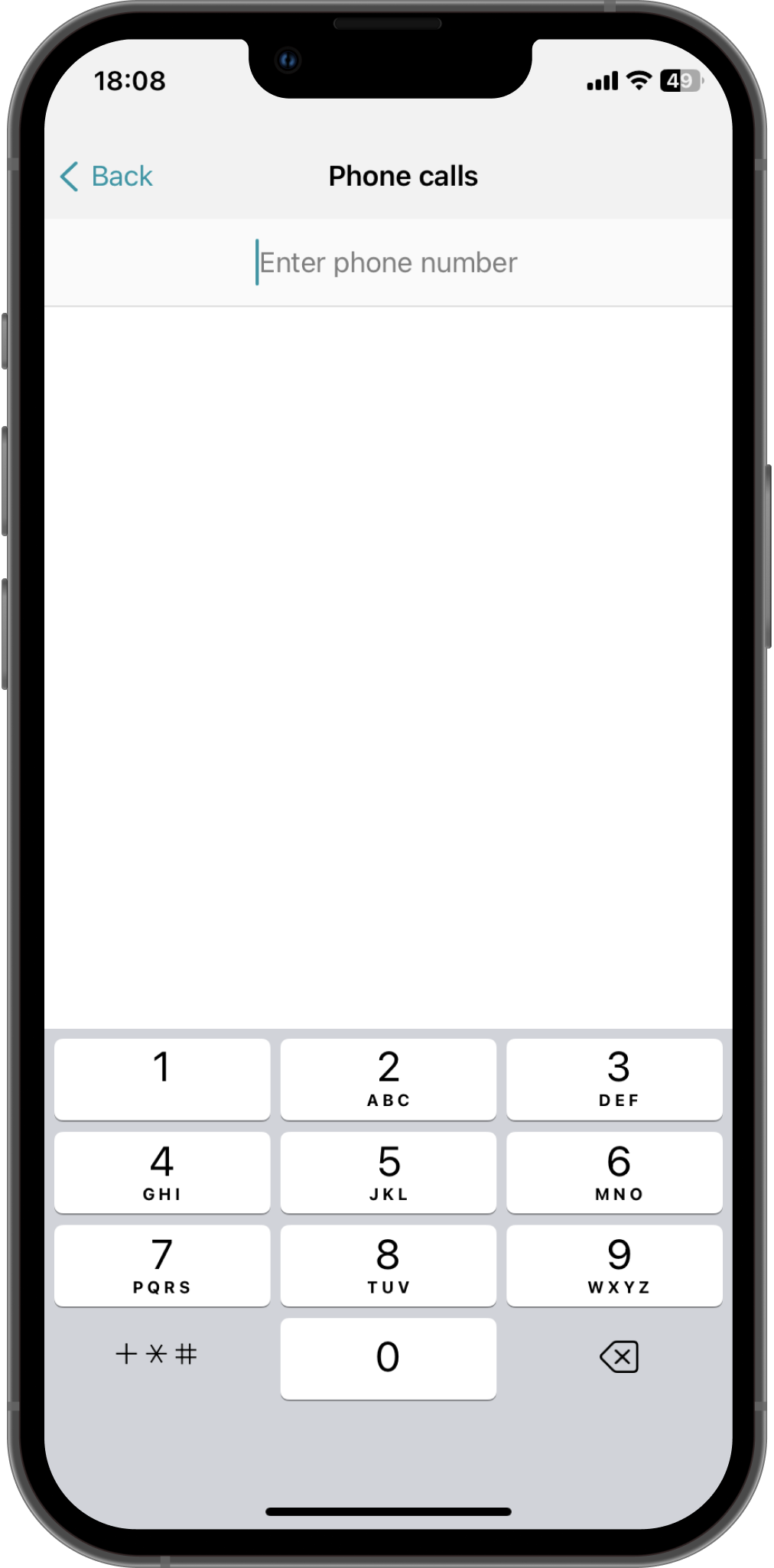
Pop-up notification for the turned off microphone
When you turn off the microphone during a video call or conference, a pop-up notification “Your microphone is muted” and the corresponding icon in the lower left corner of the screen are now displayed.
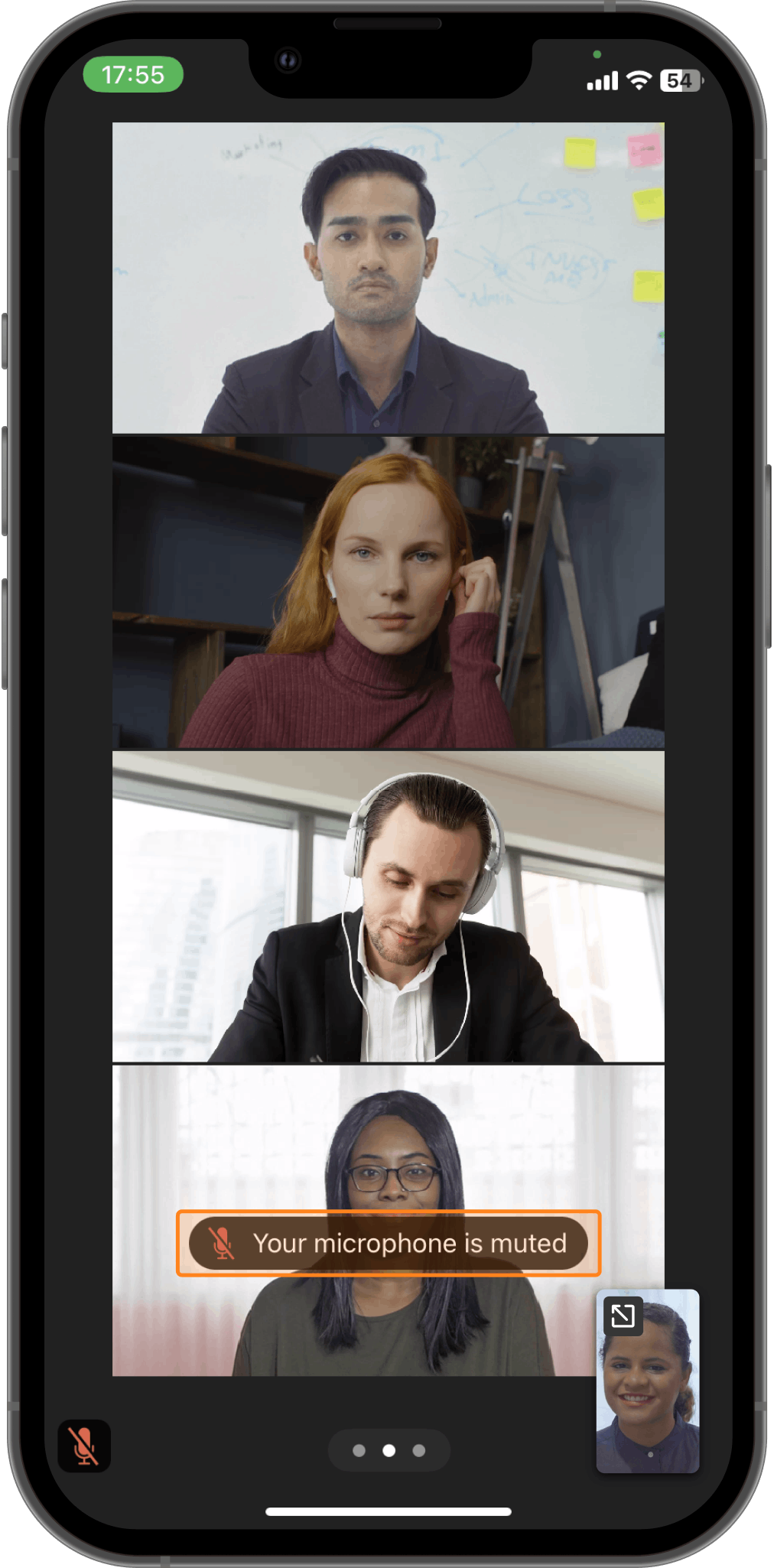
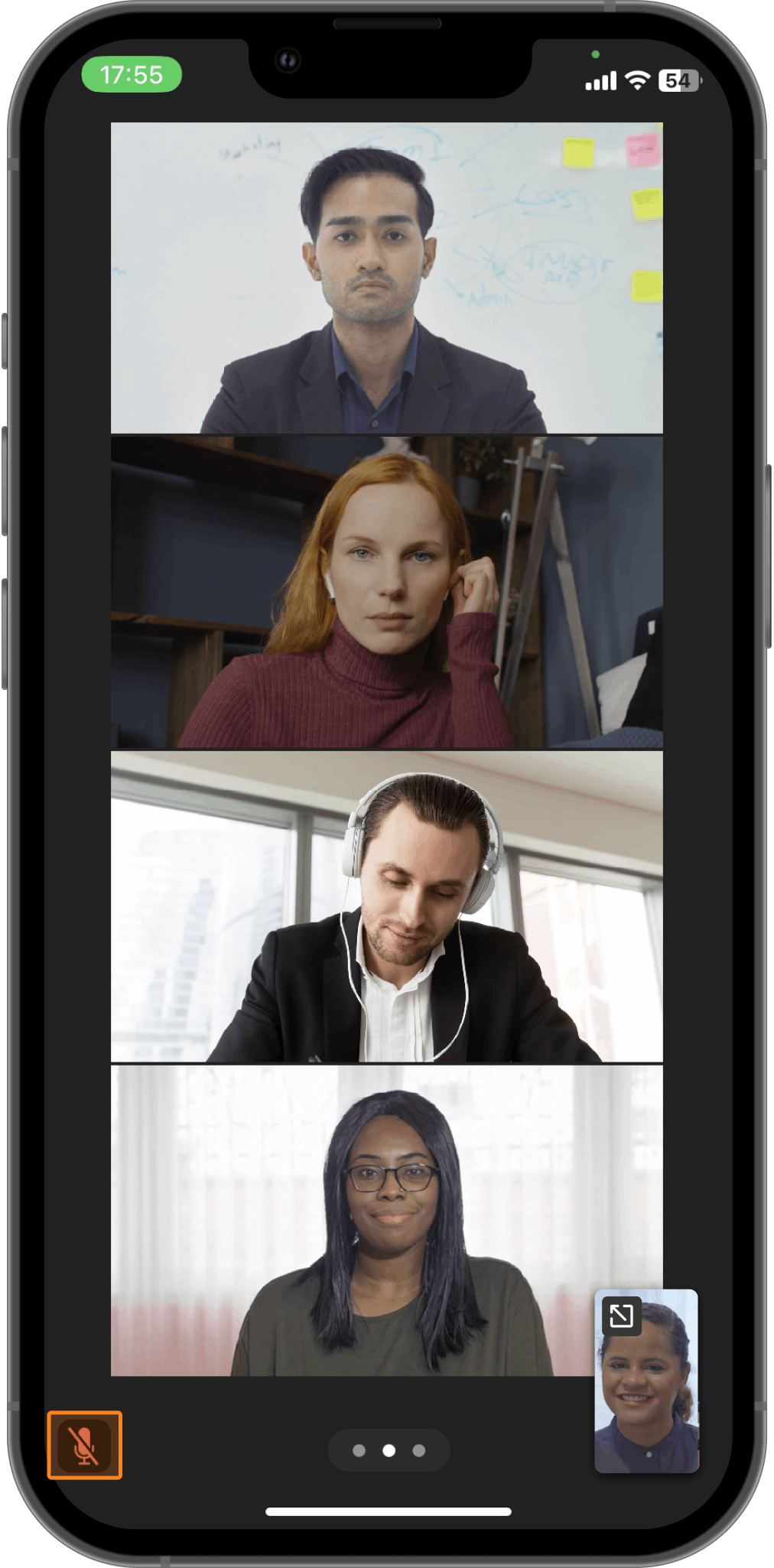
In TrueConf 3.3 for iOS, we updated the interface of the conference page, messenger, and some menu items, unifying them with TrueConf 8 desktop client application. Now the interface of the Options section corresponds to the general style of the application.
Besides, we’ve brought the option to select the number of video windows displayed in the conference layout (from 1 to 20) to the Options — General.
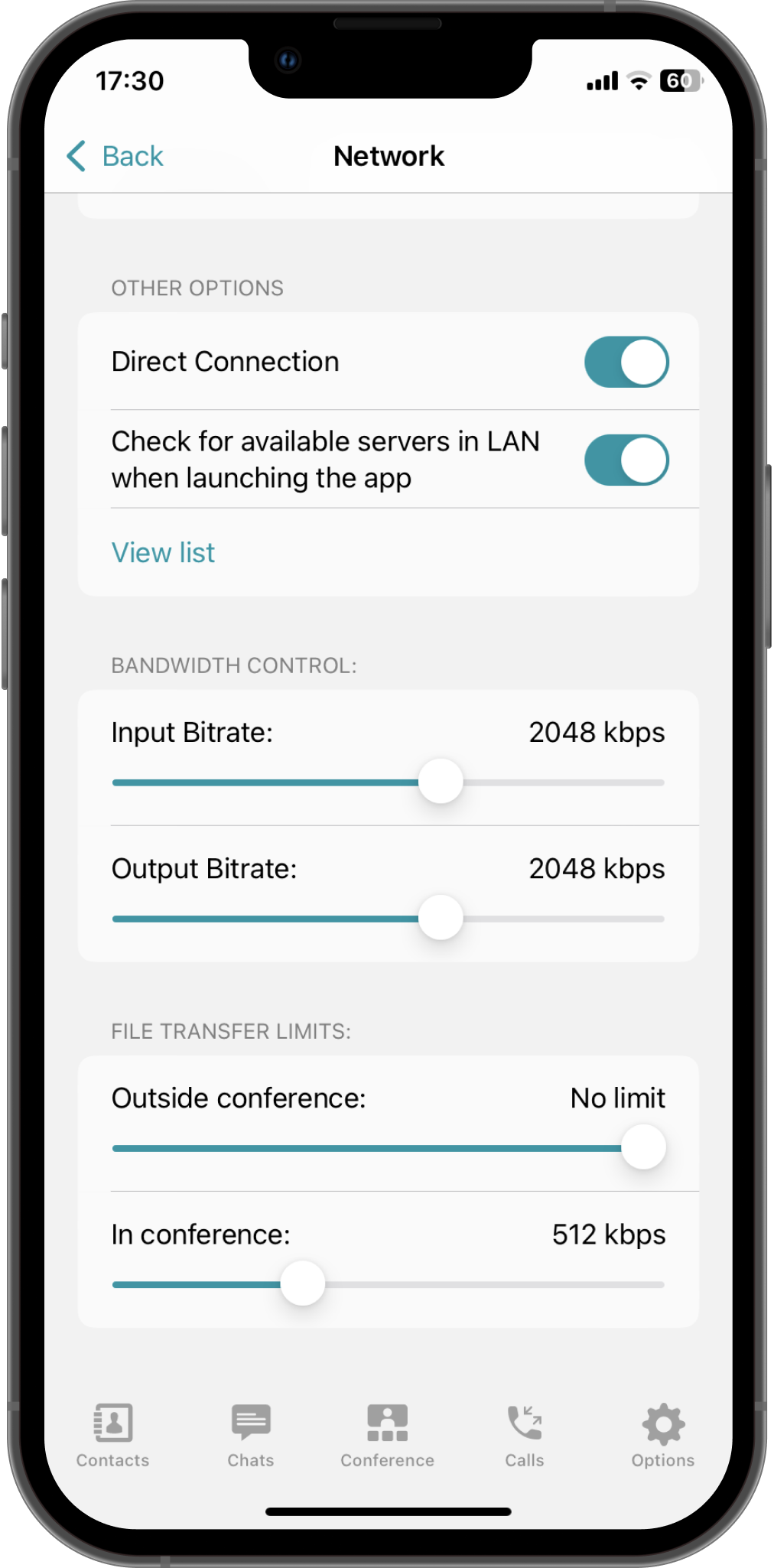
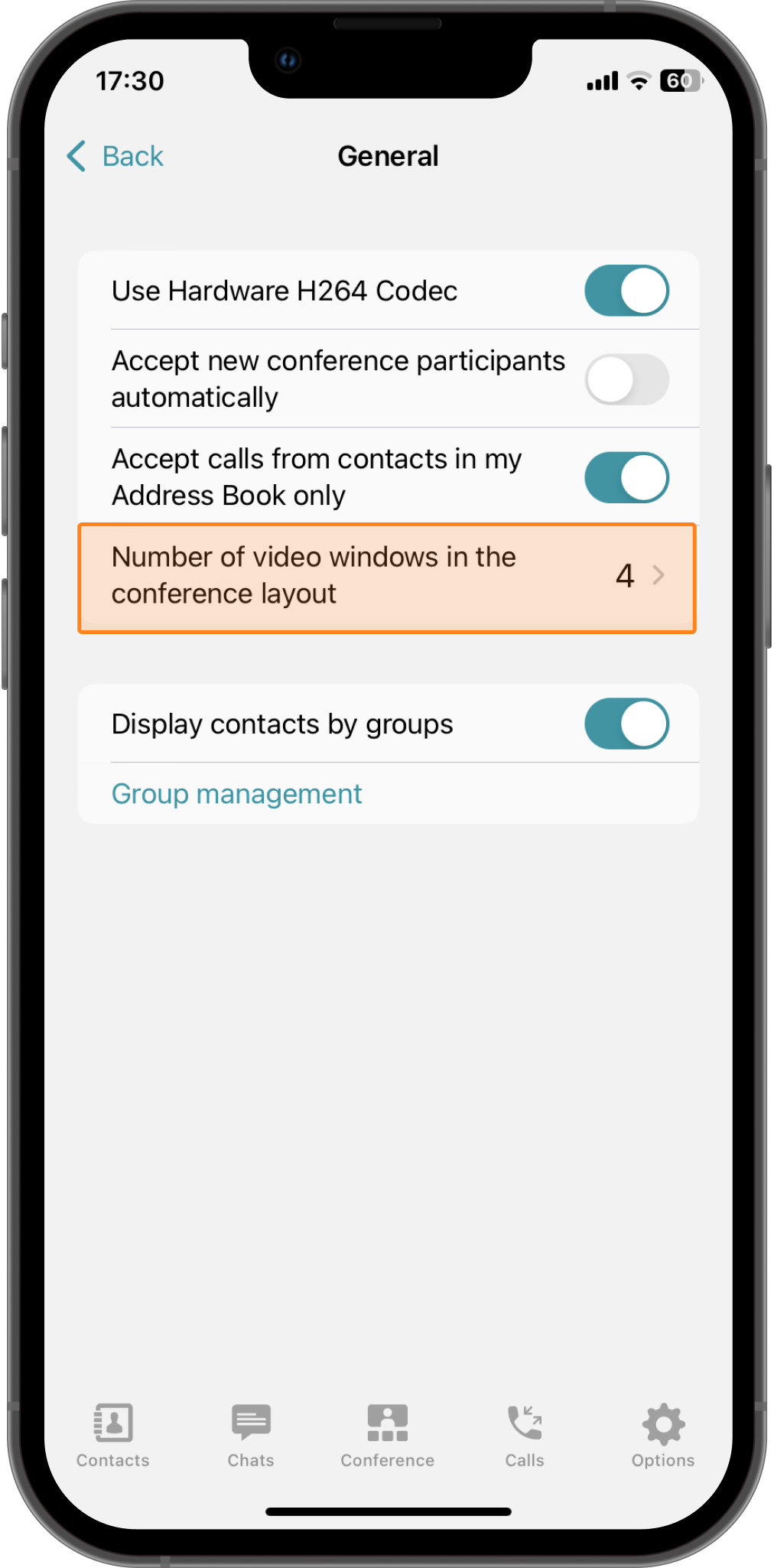


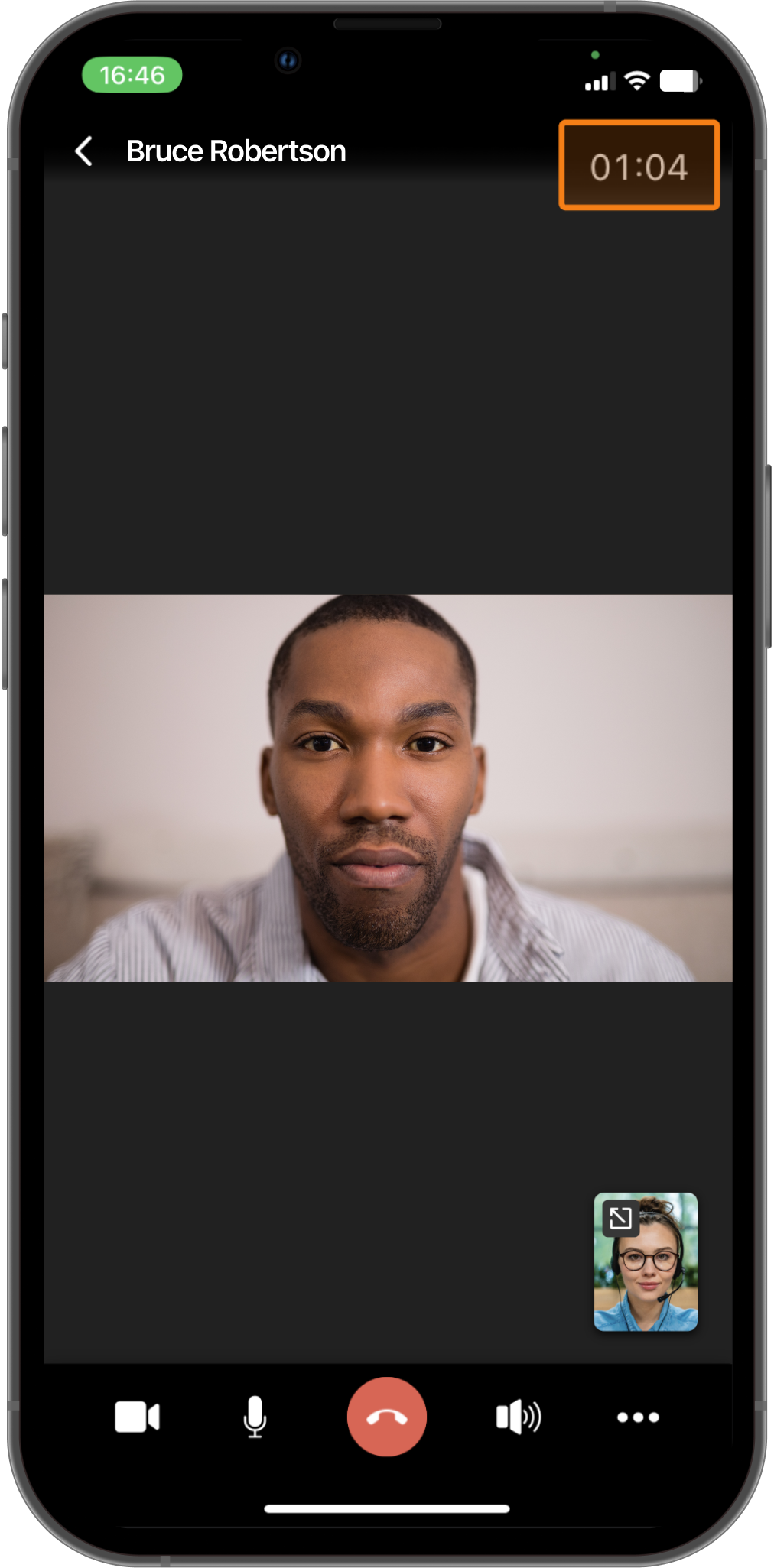



Follow us on social networks