TrueConf 2.2 for Android: audio-only mode and file sharing
Meet TrueConf 2.2, the latest update of our video conferencing and team messaging app for Android. The new version features file and location sharing in the built-in messenger, point-to-point audio calls, the ability to enlarge video windows of meeting participants, and much more.
File and location sharing
Starting from version 2.2, users will be able to share images and video files from the gallery, documents and other files from the device memory, as well as their location with colleagues in team messenger.
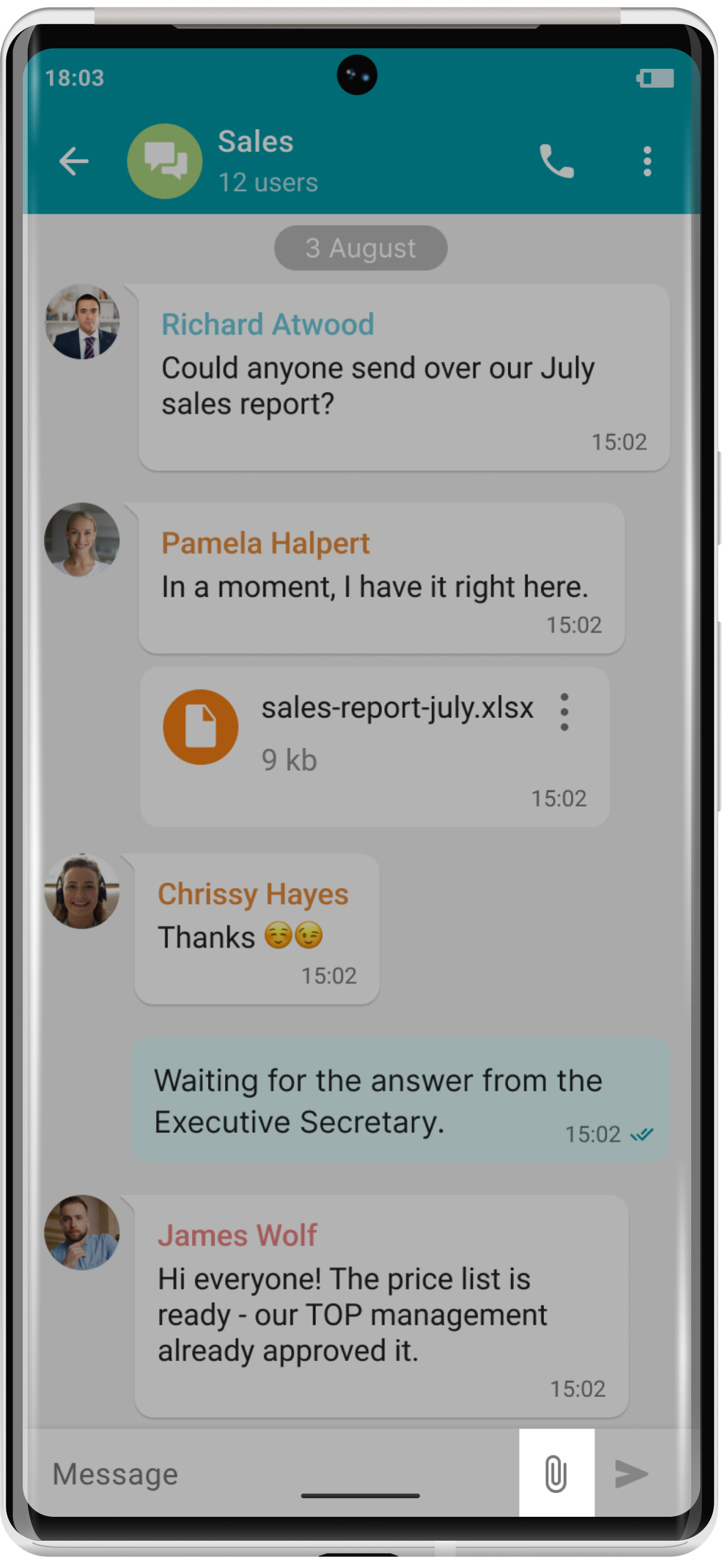
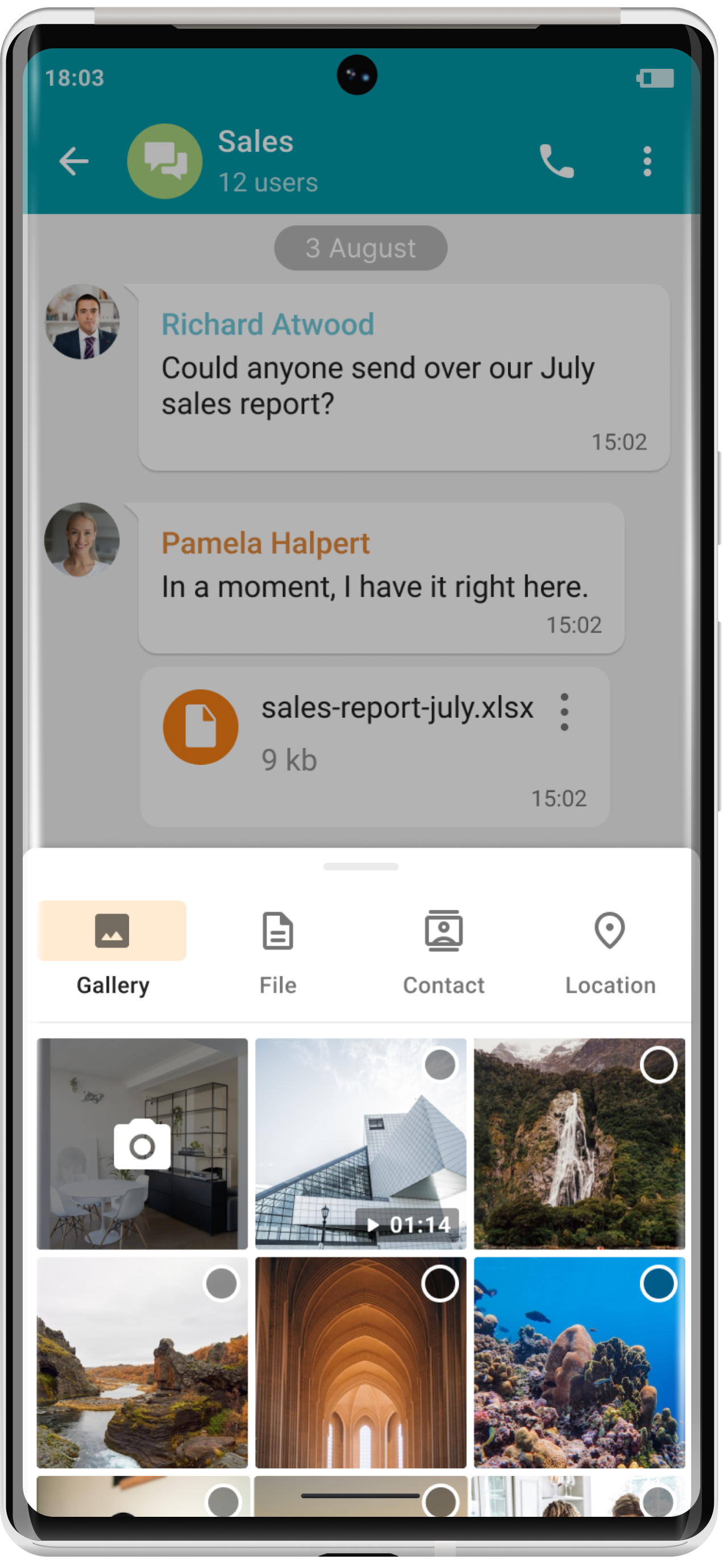
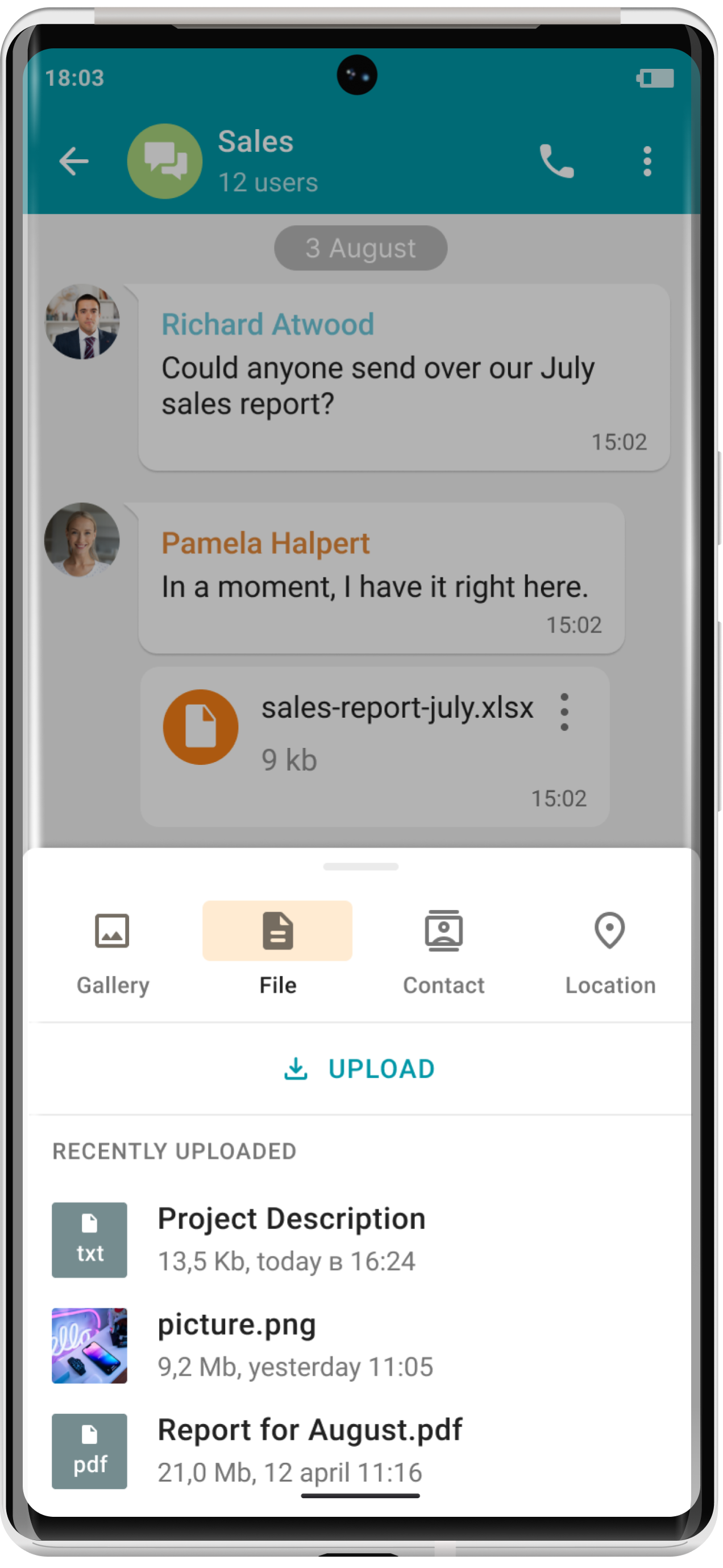
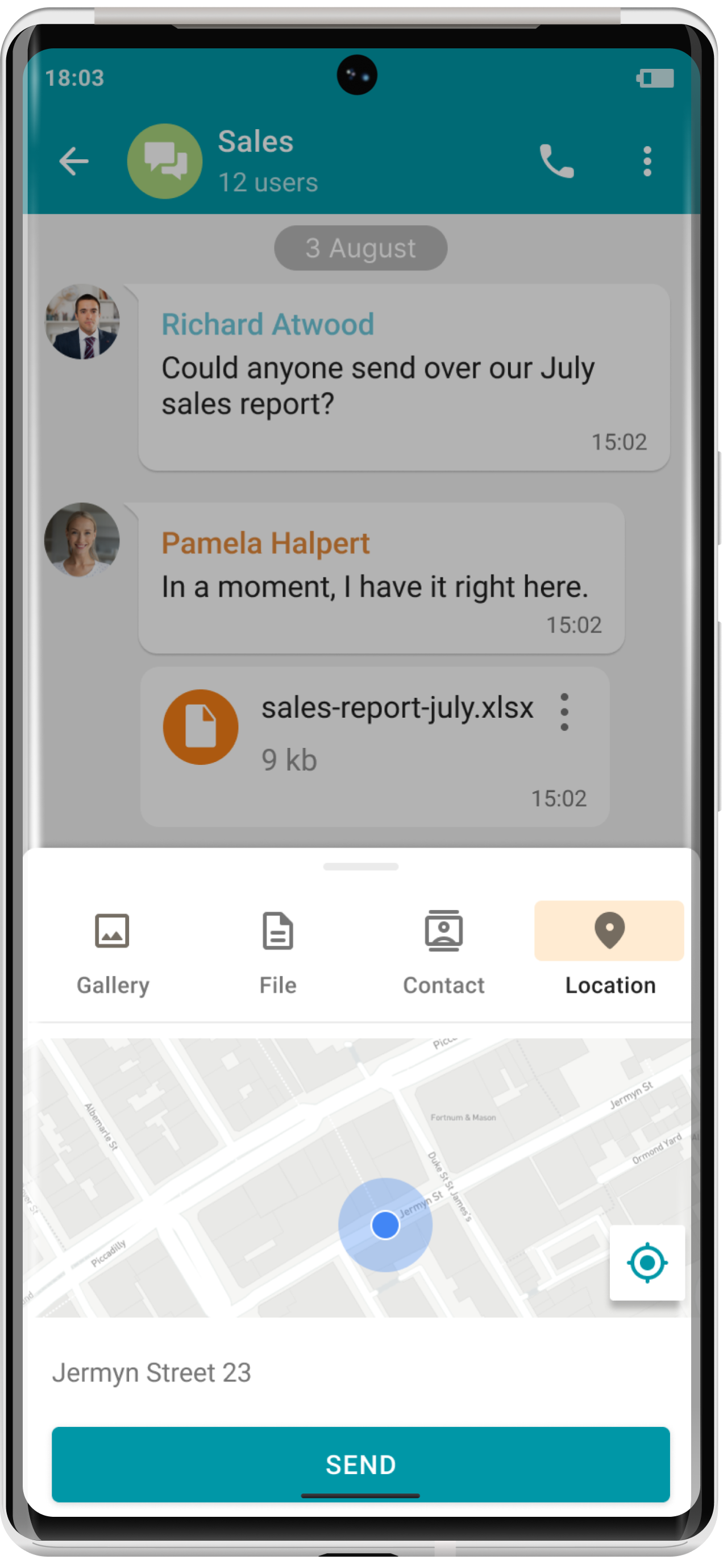
You can also share files from a third-party application. To do it, click the Share button in the context menu of the selected file and select TrueConf in the appeared list of applications.
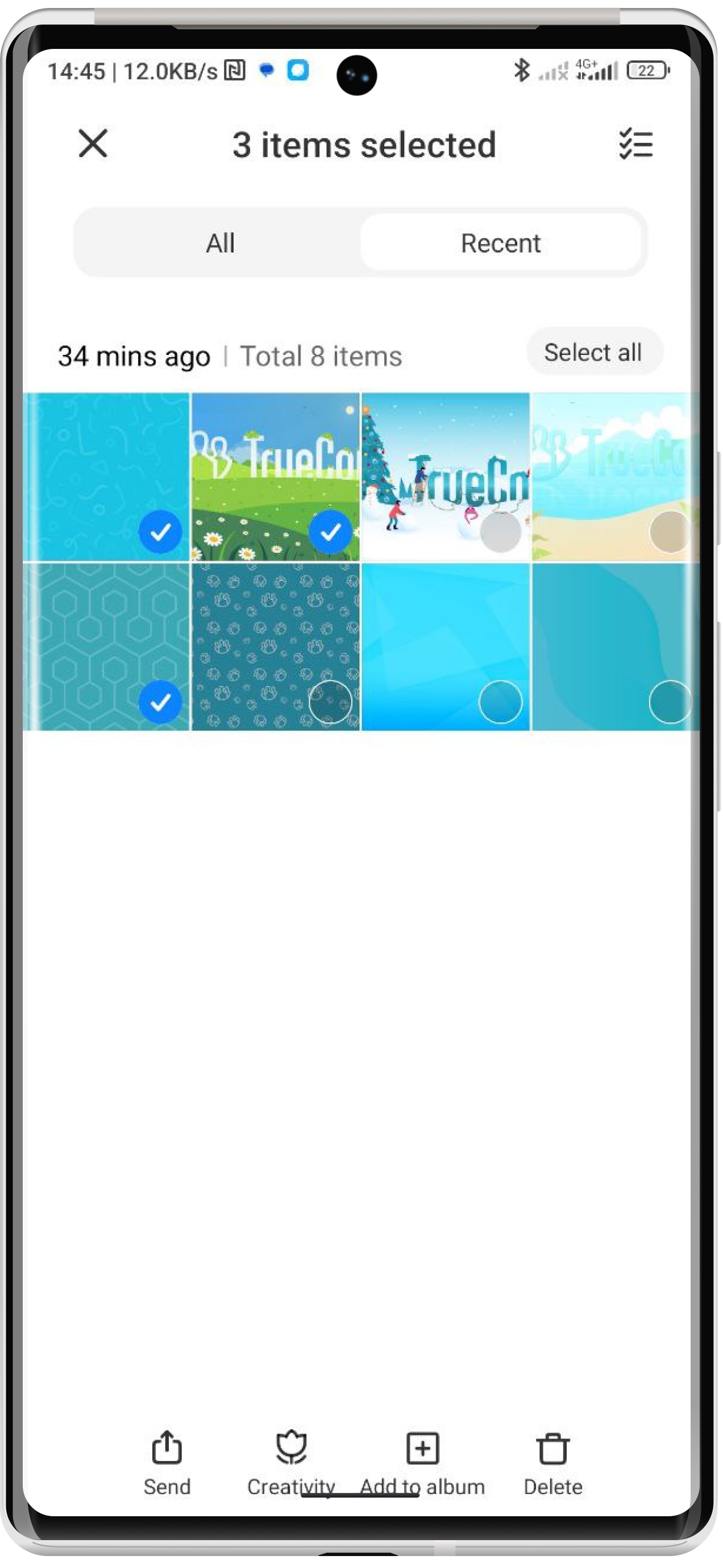
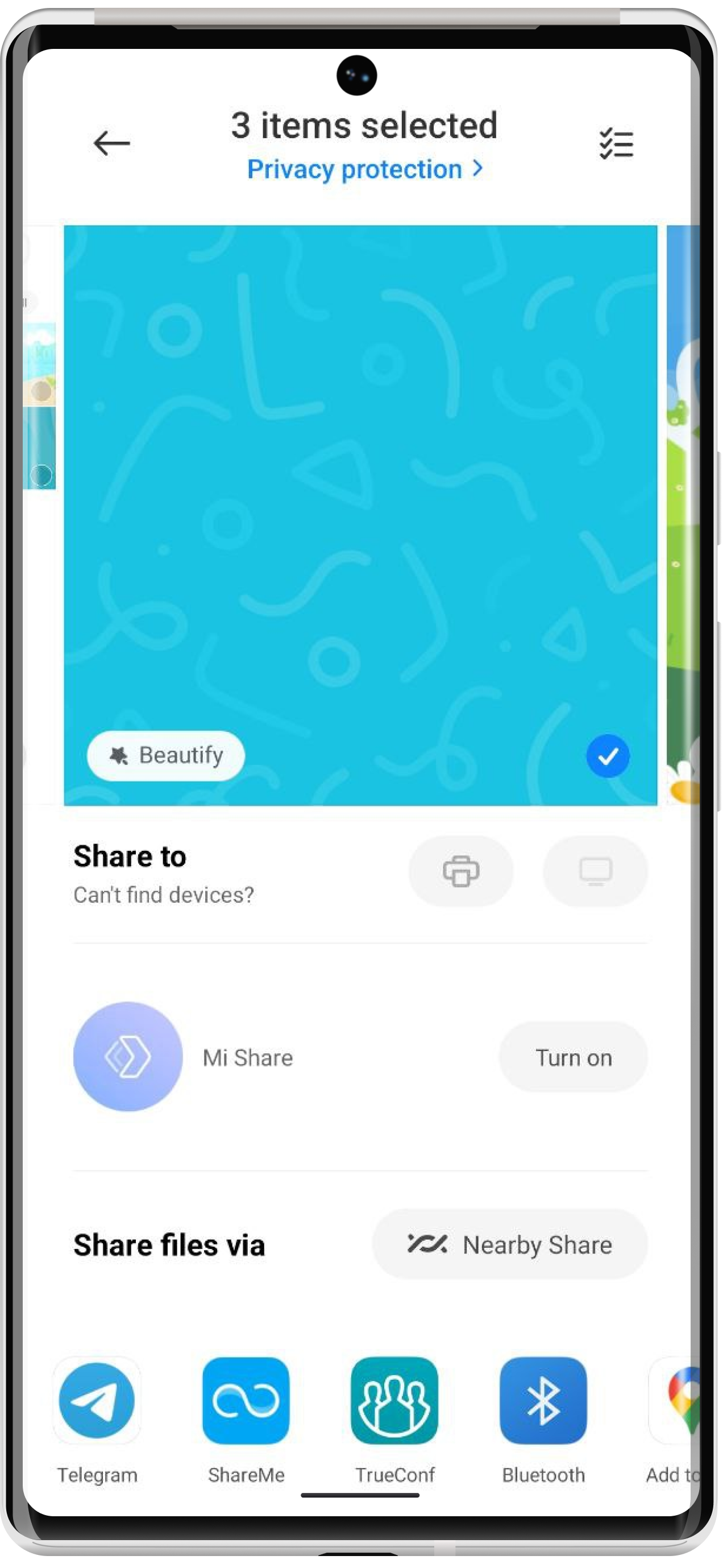

Audio-only mode
In order to guarantee efficient communication at low internet speed and increase privacy, in TrueConf 2.2 for Android, we’ve introduced point-to-point audio calls — quick calls without using a camera. Now users can set the default call type in the advanced settings. According to the selected mode, the Video call or Audio call icon will be displayed in contacts and chats.
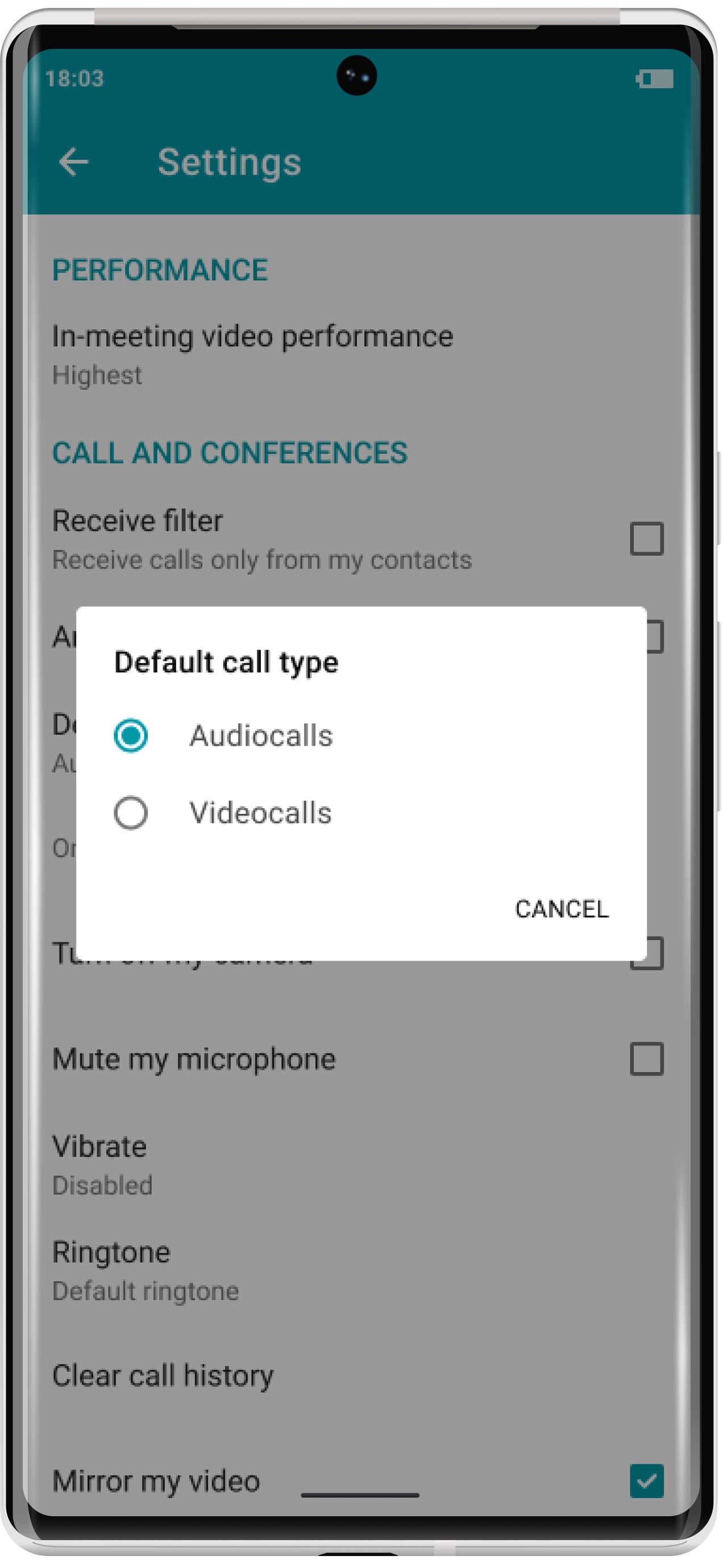
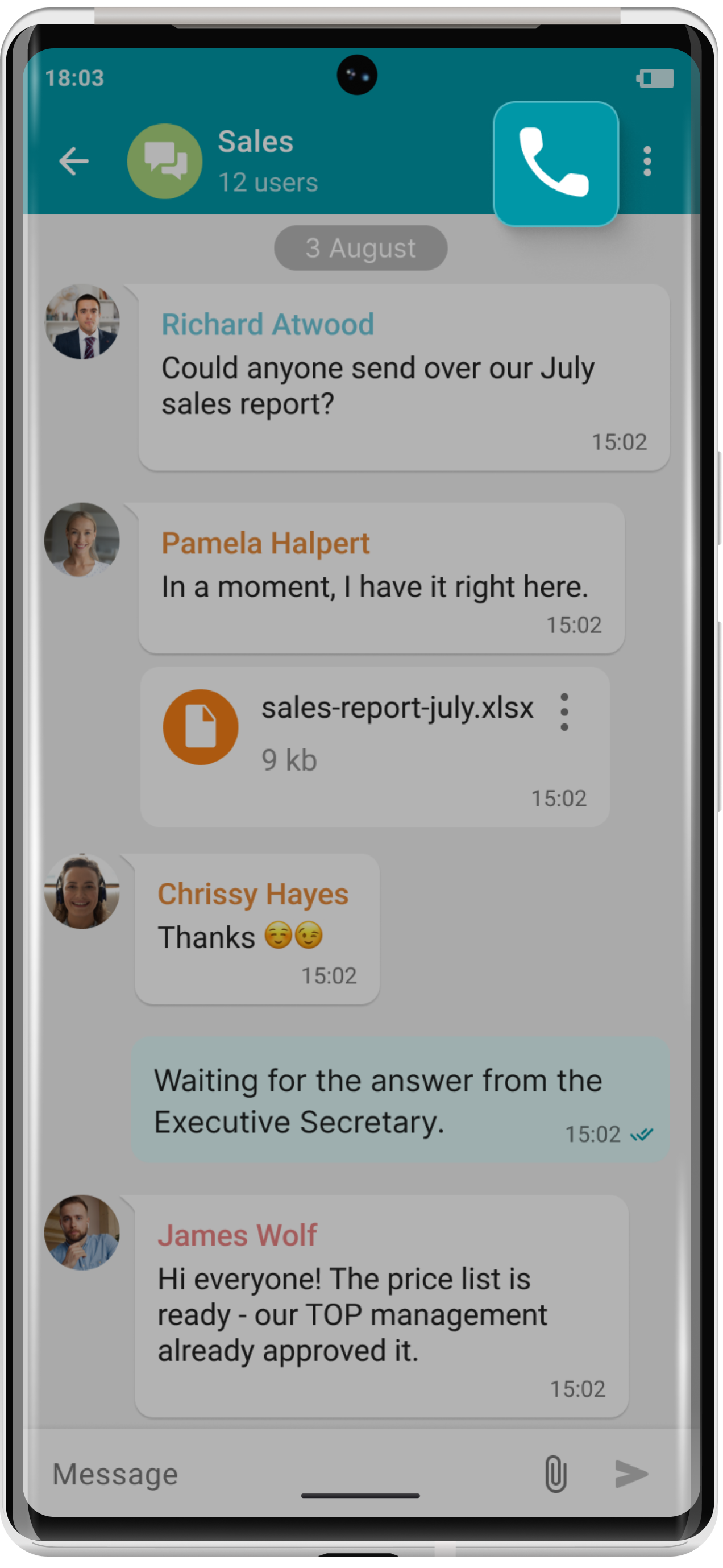
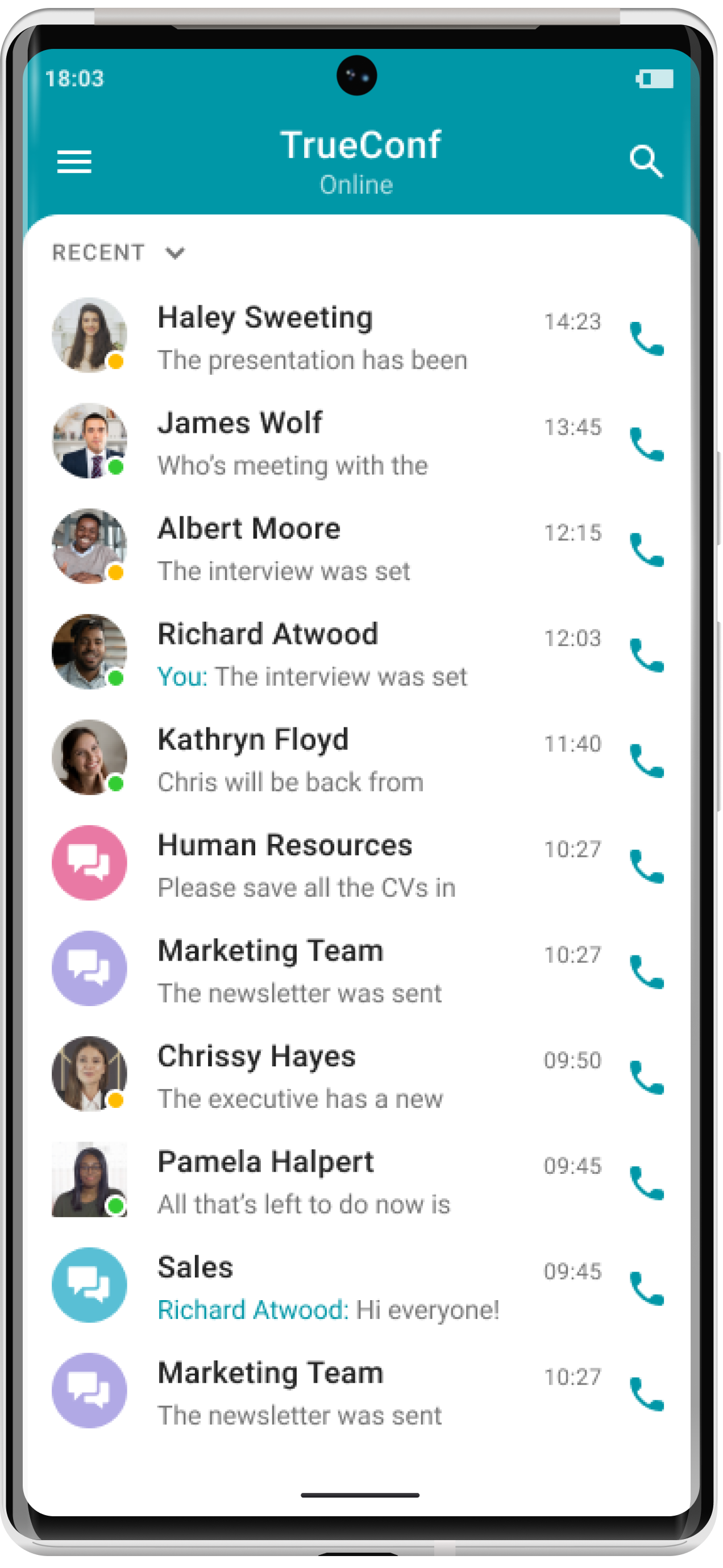
Enlarged participant’s video area
We’ve added the ability to enlarge any video window in calls and meetings. To select the window, just tap on it, and then the image can be enlarged using gestures.
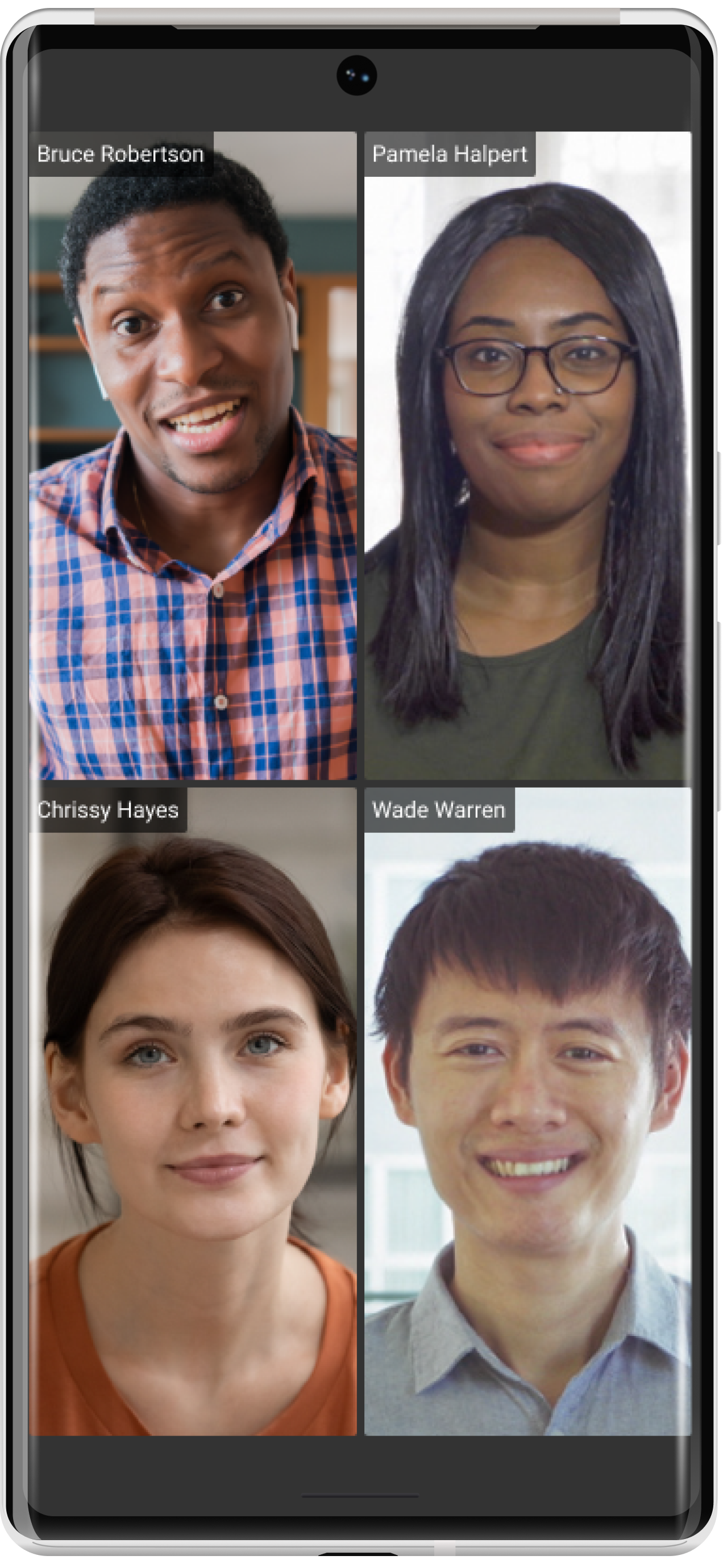

Disabling the camera and microphone by default
To enhance convenience and privacy, users of TrueConf 2.2 for Android can now join calls and video conferences with the camera or microphone disabled by default. You can select the corresponding option in the advanced application settings. After joining the call or conference, the camera and microphone can be enabled.
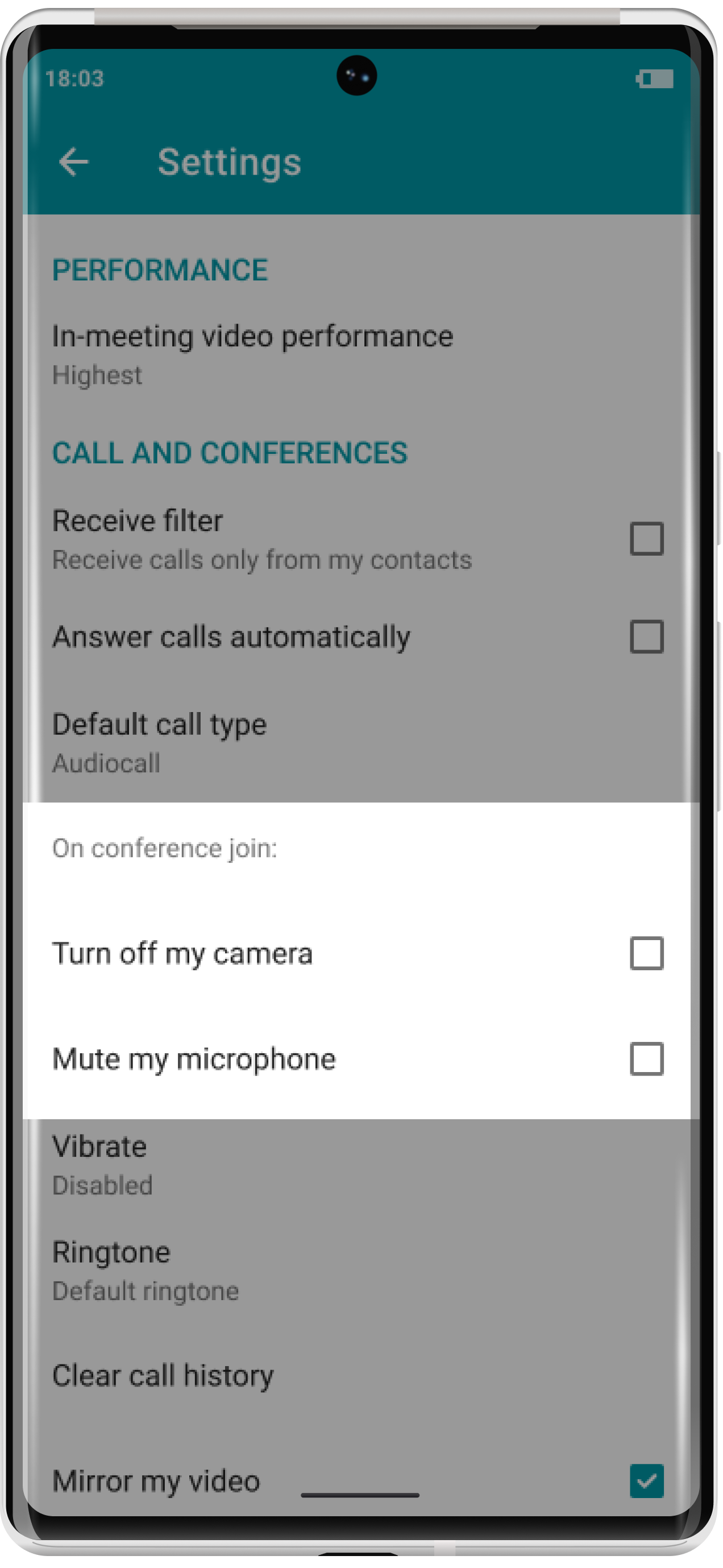

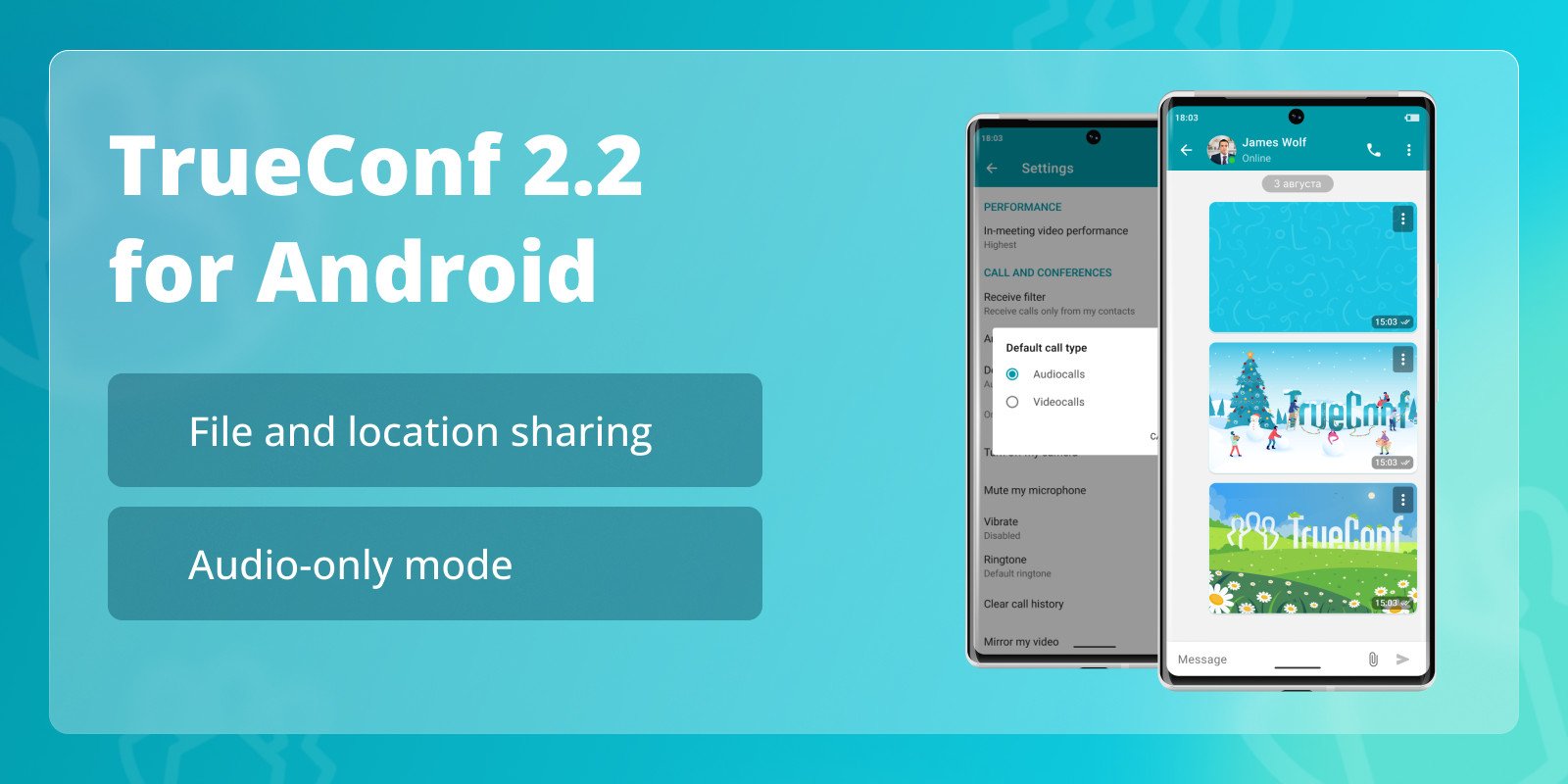

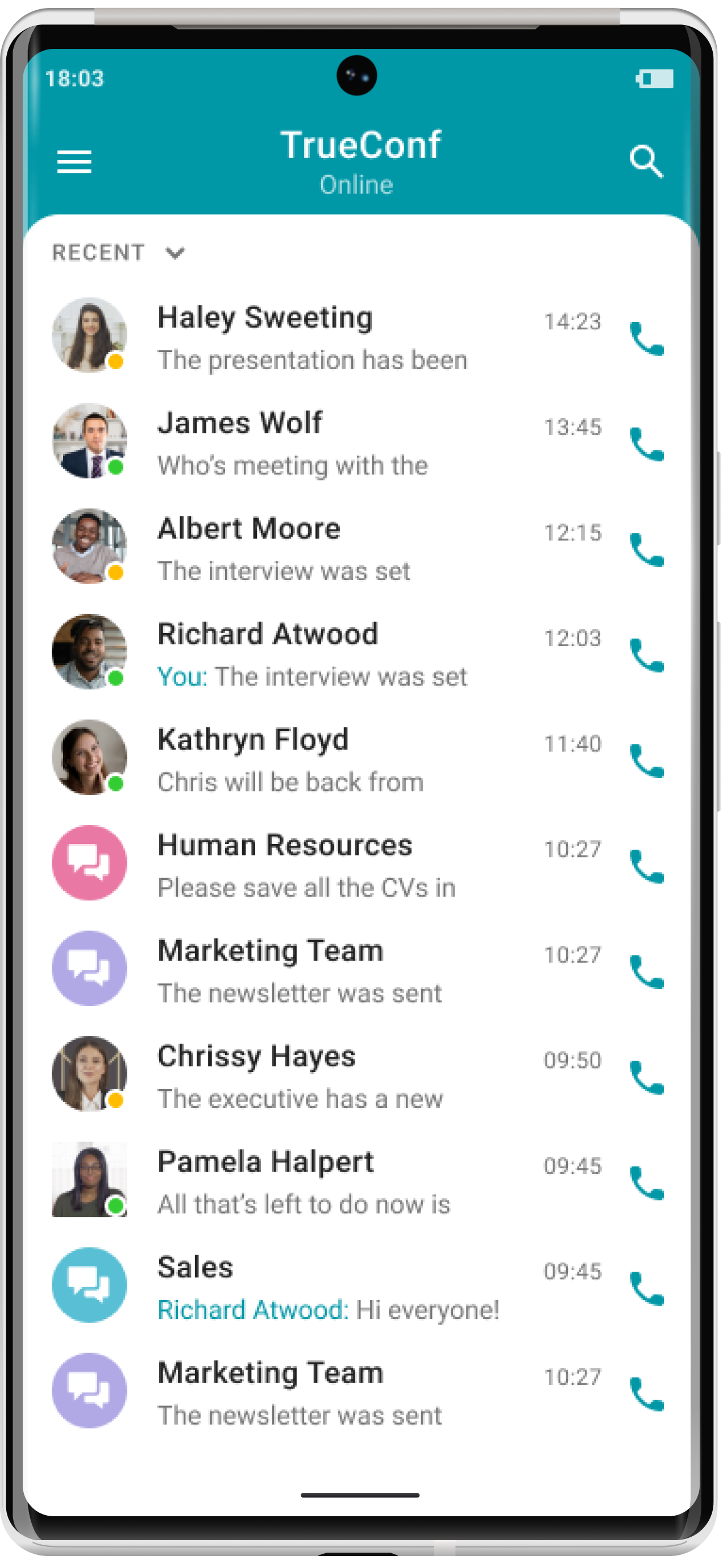
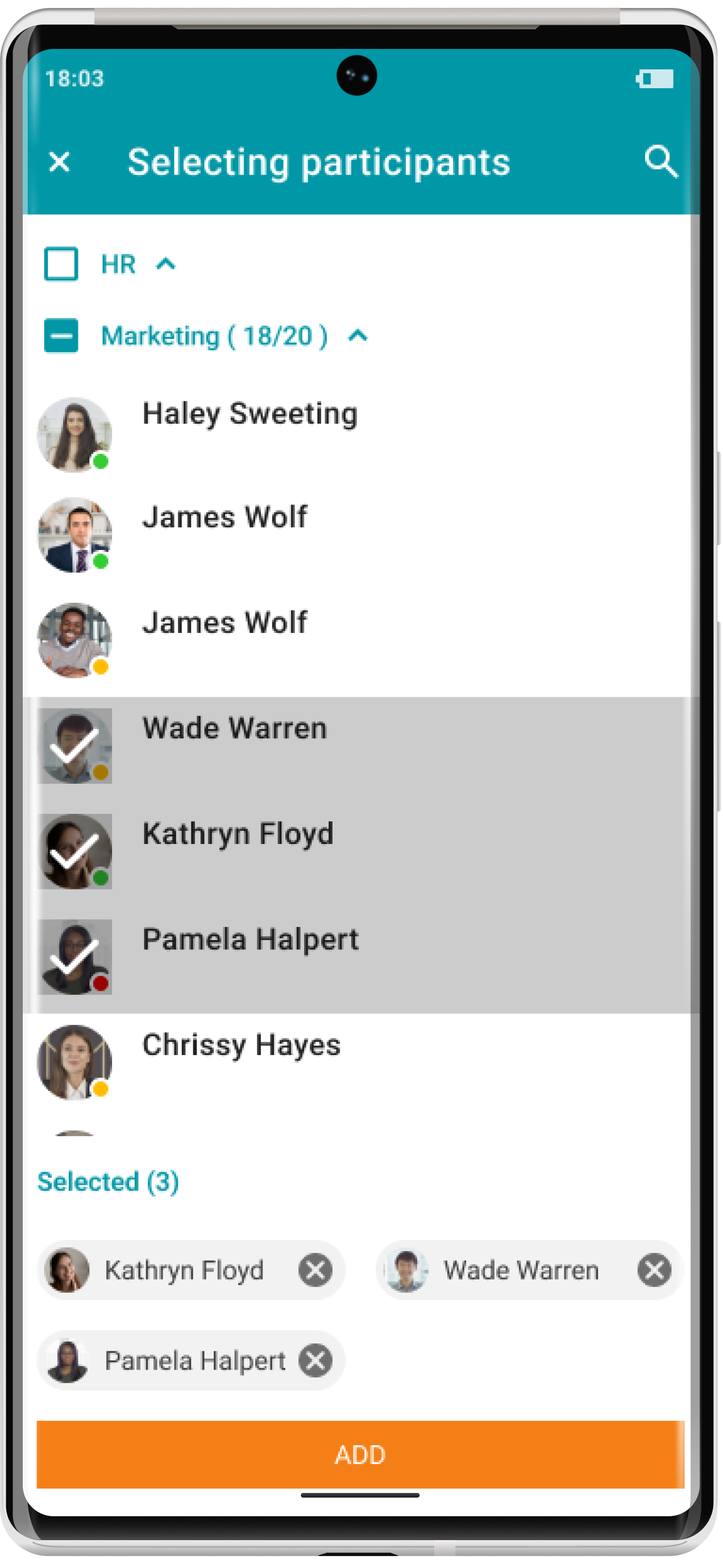


Follow us on social networks