TrueConf 2.3 for iOS: Meeting scheduling and Metal support
We are ready to introduce TrueConf 2.3 for iOS, a new version of our client application for iPhones and iPads. The update brings meeting scheduler, bandwidth control and support for Metal, a video rendering technology that boosts app performance during video meetings.
TrueConf 2.3 for iOS is available for download in the AppStore. Don’t forget to update!
Sign in with Apple ID
Previously you could sign in to the application using your TrueConf ID or your existing social accounts. From now on, iPhone and iPad users can sign in to TrueConf with their Apple ID. During the authorization process, select the appropriate option ![]() and sign in with your Face ID/Touch ID. Once the authorization is complete, you are authorized with your Apple account.
and sign in with your Face ID/Touch ID. Once the authorization is complete, you are authorized with your Apple account.
Meeting scheduler
Apple users connected to TrueConf Server can now schedule video conferences and create virtual rooms without administrator’s help. The meeting scheduler can be accessed right from your client application.
Previously this feature was available only in TrueConf desktop applications.
Metal support
TrueConf 2.3 for iOS now supports Metal, a new video rendering technology. The update helps render video windows faster, boosting app performance and extending battery life for iOS-based devices.
Updated settings
The Settings section in TrueConf desktop applications and TrueConf for iOS now looks the same, while the Account section provides information about the current authorized user.
Mobile traffic and video quality control
Thanks to the update, users can adjust their video quality by setting manual limits on input and output bitrate in the application network settings. This feature will help iOS users spend less mobile Internet traffic and send high-definition video when there is a high-speed Internet connection.


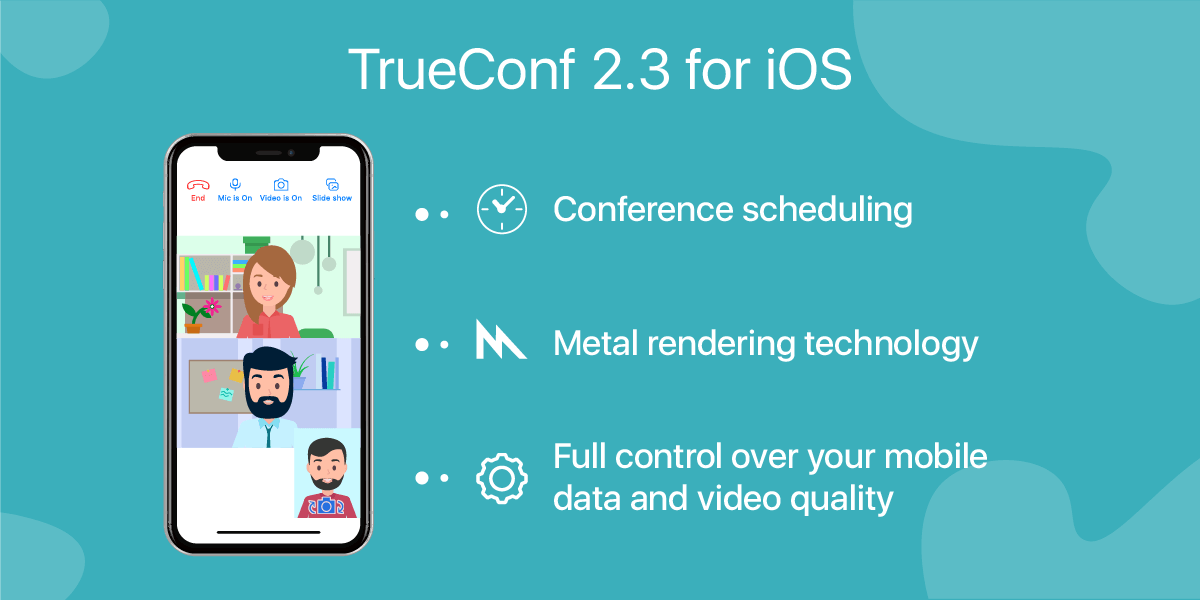

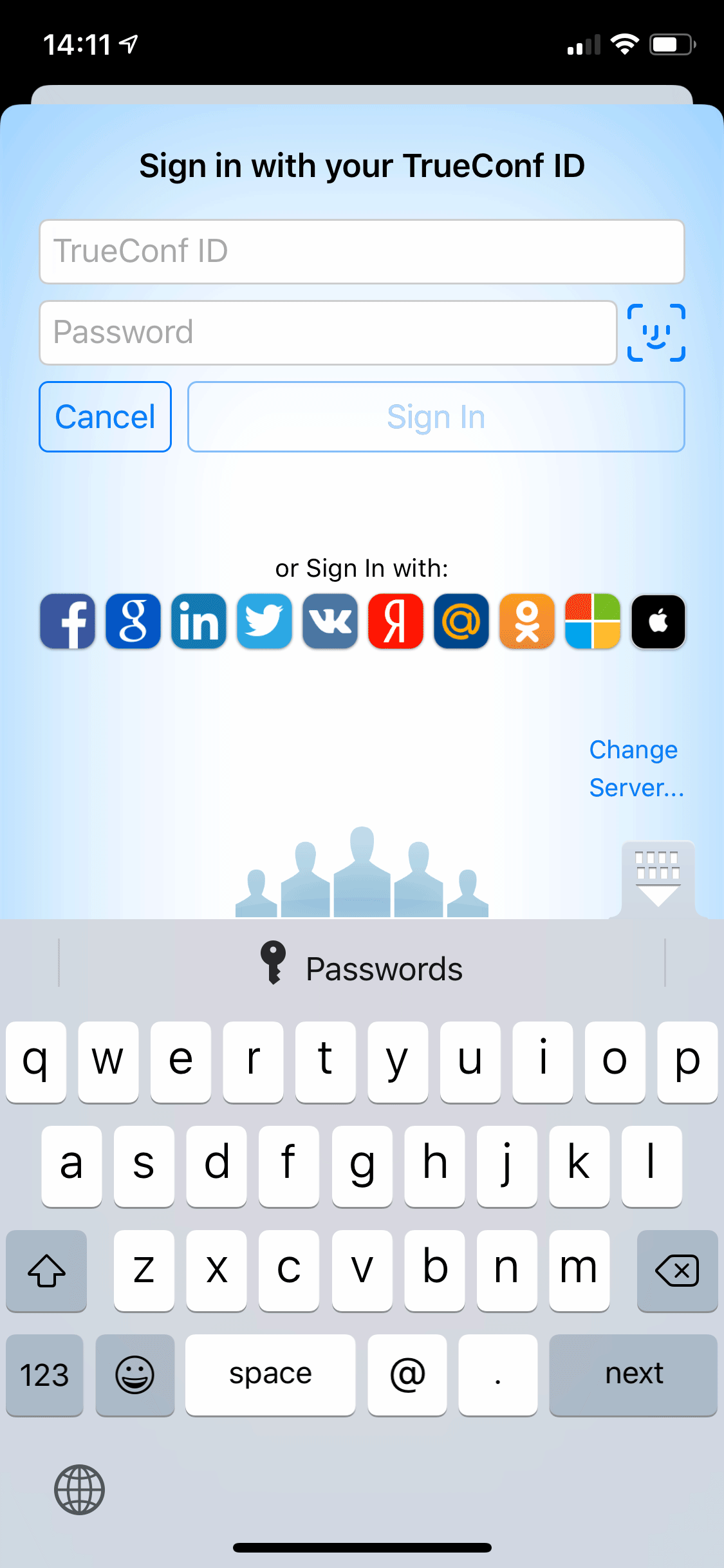
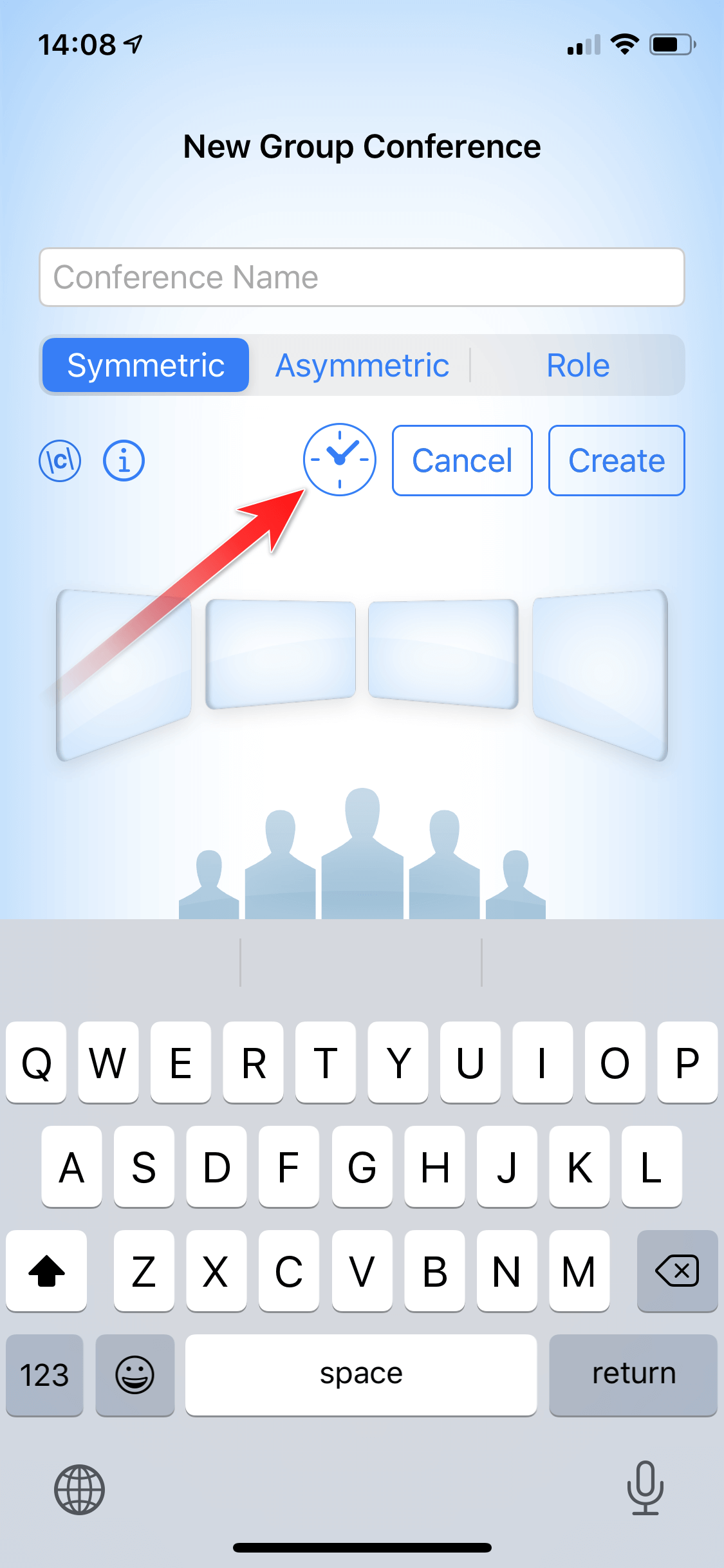
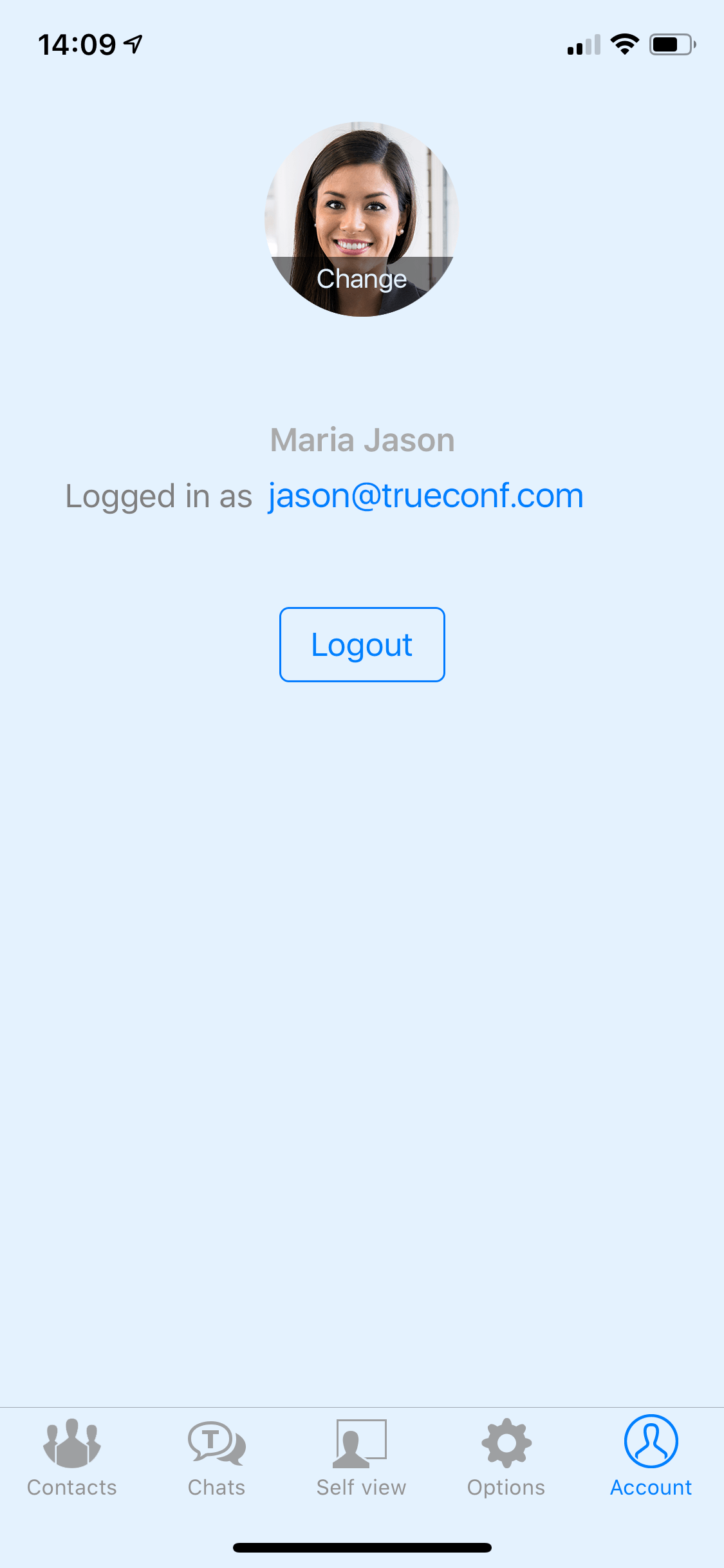
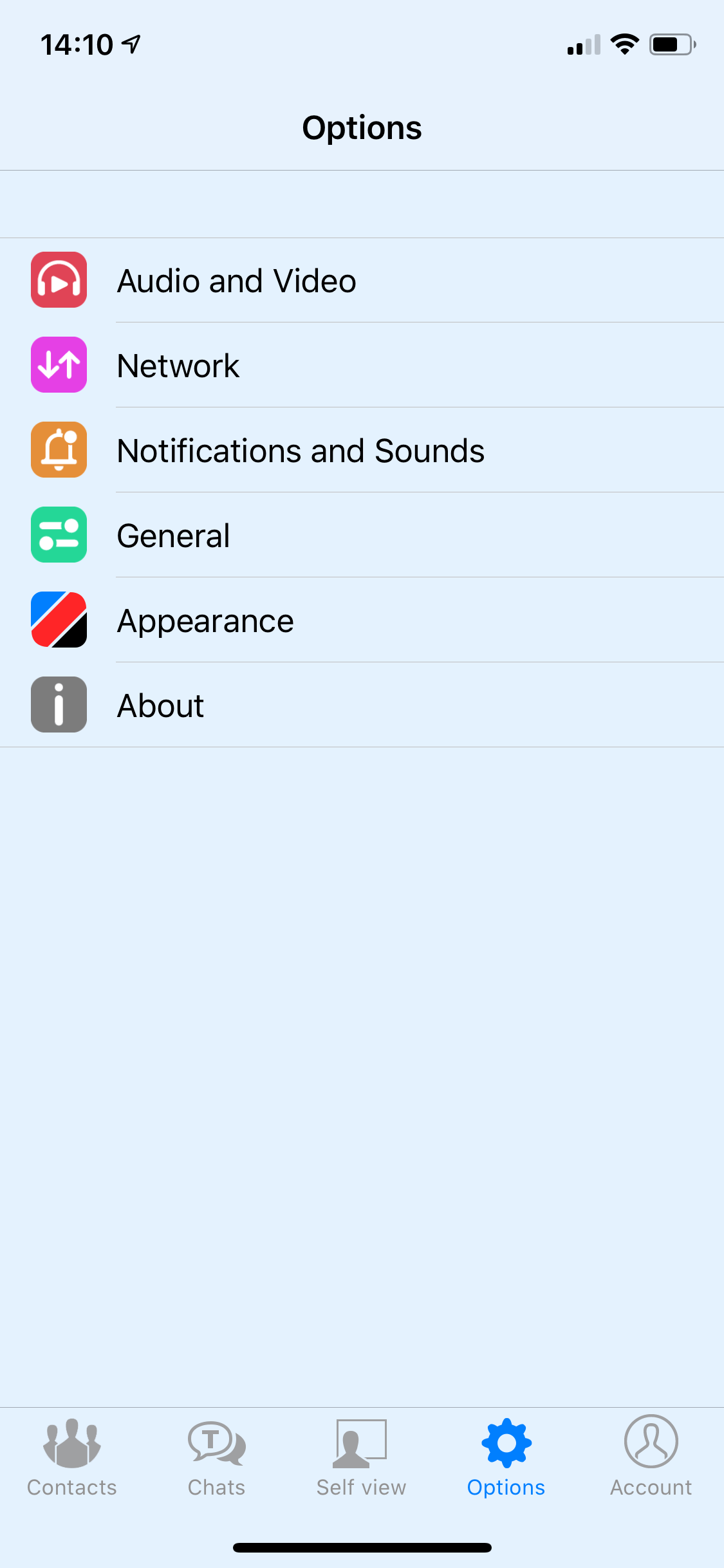
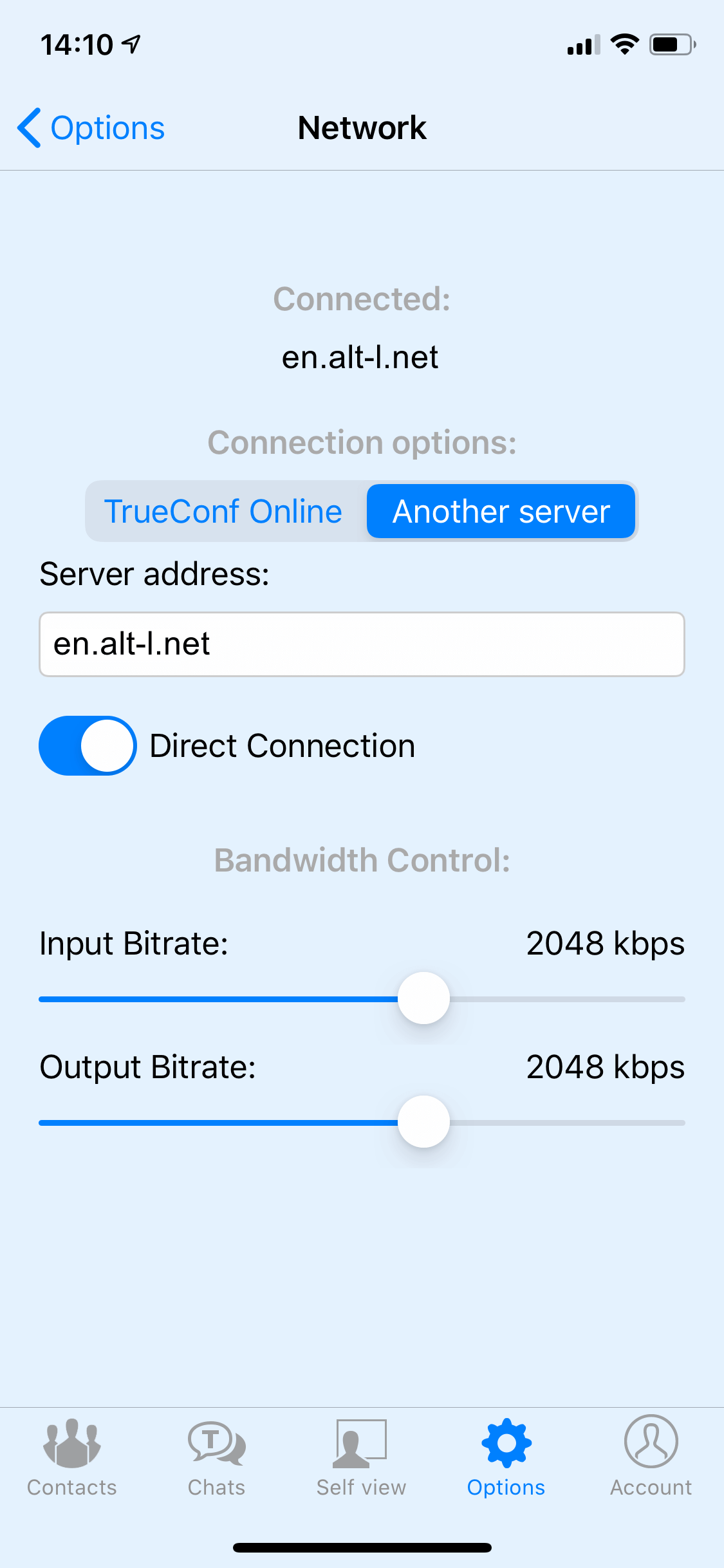

Follow us on social networks