TrueConf 1.9 for iOS: User Groups and Chat Search
TrueConf team is working hard to improve client applications for iOS! In the new version, you can view user groups in your address book, search your message history and automatically switch to hands-free mode. The application is already available for download in the AppStore.
Updated version screenshots
User Groups in the Address Book
User groups are now displayed in the address book. Thanks to compact view, you can easily find any contact in your list.
Search Chat History
With TrueConf 1.9, it is easy to navigate through your chat history. If you need to find any information in the chat, just search it to quickly find the message you were looking for.
Automatic Speaker Switch
From now on, you don’t need to manually switch to hands-free mode during a call—this function is performed automatically in the new version of TrueConf for iOS. Thanks to proximity sensor, the speaker is switched according to the phone position. If you hold the phone to your ear, the sound comes through the internal speaker so that only you can hear your partner. If you hold the device away from your face, hands-free function turns on automatically.
Improved Call History
Call history has become even more convenient: now it displays not only the names of the users participating in the conversation, but also the session mode—video call or group conference. You can also view date, time and duration of the session.
Version 1.9 Changelog
Added:
- Support for user groups in address books
- Chat search
- Speakers automatically switch when putting phone to your ear
- Full support for group conferences in call history


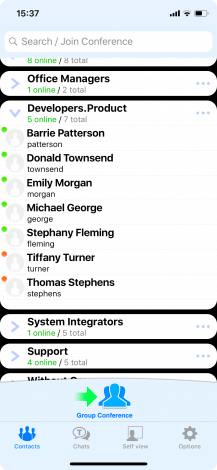
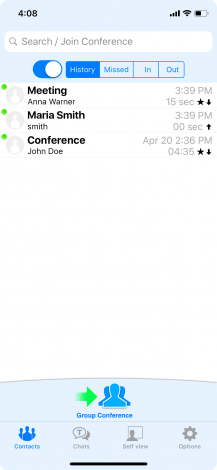
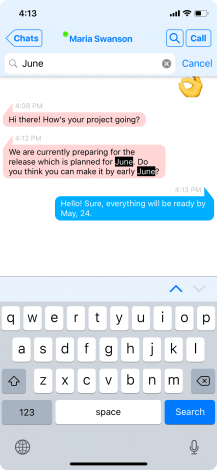

Follow us on social networks