TrueConf 1.7 for iOS: A Breakthrough in Mobile Video Conferencing
We are happy to present a new version of our mobile client application TrueConf 1.7 for iOS. Our greatest priority is to ensure equal functionality of TrueConf’s mobile and desktop applications. New version for iOS definitely meets this goal.
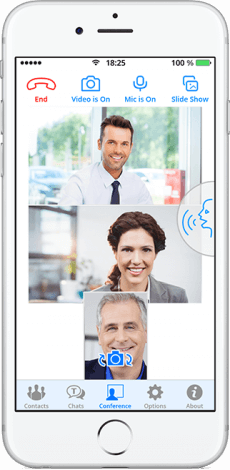 The first innovation of TrueConf 1.7 for iOS is audio message feature, which certainly sounds familiar for those using TrueConf virtual meetings. Audio message feature enables participants to make prompt voice comments on speaker’s statement or ask questions without taking the podium.
The first innovation of TrueConf 1.7 for iOS is audio message feature, which certainly sounds familiar for those using TrueConf virtual meetings. Audio message feature enables participants to make prompt voice comments on speaker’s statement or ask questions without taking the podium.
Chat windows have been upgraded with additional status indicator. You will always know if your partner is available, busy or offline, which will help you make your conversation more effective.
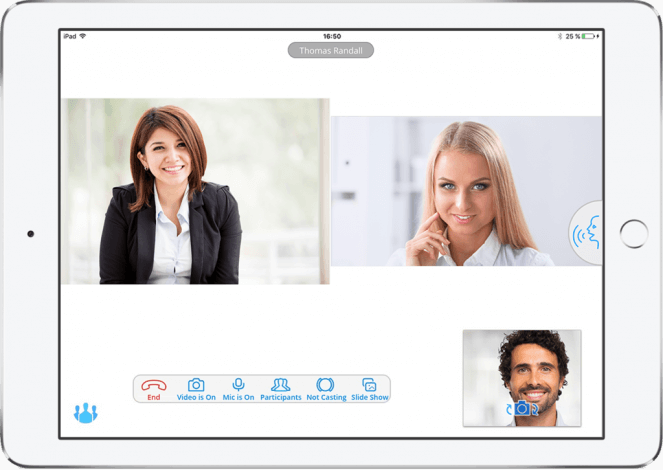 Finally iPhone users can benefit from the landscape orientation support during the conference, previously only available for iPad users. Just rotate your screen to rearrange video layout.
Finally iPhone users can benefit from the landscape orientation support during the conference, previously only available for iPad users. Just rotate your screen to rearrange video layout.
We know that you do not like wasting your time and there’s not a moment to lose. That is why we have optimized the process of connecting to the server in TrueConf 1.7 for iOS. The connection to TrueConf Server instances or TrueConf Online cloud will be established much faster.
TrueConf 1.7 for iOS Changelog
- Added. Audio message feature during virtual meetings.
- Added. User presence indicators in chat windows.
- Added. Landscape orientation support during the conference session on iPhone.
- Added. Ability to use direct connection mode.
- Added. Display of your current slide in slideshow.
- Added. Visicall protocol parameters support.
- Changed. Server connection speed.
If you need any additional information, please contact us.



Follow us on social networks