New TrueConf 1.3.0 for Linux and OS X
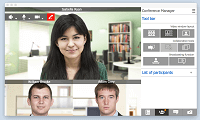 We launch a new version of the cross-platform TrueConf 1.3.0 client application with an enhanced UX for Linux and OS X.
We launch a new version of the cross-platform TrueConf 1.3.0 client application with an enhanced UX for Linux and OS X.
We have added a Slide Show feature, a dialer, viewing and editing user groups in TrueConf 1.3.0 for Linux and OS X. Previously, these features were only available to users of the TrueConf client applications for Windows, Linux. This means that users of the TrueConf client applications for Windows, Linux and OS X enjoy equal capabilities.
We have spent more than two years to implement this idea, and now TrueConf users may switch between different platforms and still enjoy the familiar TrueConf UX.
New capabilities:
- Slide Show.
- Viewing and editing user groups in the Address Book.
- Improved user search in the Address Book. You can now search users that are not in your Address Book by their email, TrueConf ID or full name. Including H.323, SIP and video conferencing endpoints connected to the TrueConf system.
- Editing the displayed name of the user in your Address Book.
- Uploading user avatars directly from the application.
- Added a dialer. Make calls to phone during a video conference as well as out of it.
- We have changed the size of the video window. Its size depends on the Address Book (closed / opened). If the Address Book is opened, it is displayed to the right of the main application window.
- Added notifications of missed calls and messages in the Address Book to the right of the user name.
- Added incoming and outgoing call dialog displaying the status the process of calling.
- The ability to resize separate video windows of the group conference participants.
- Added filters to the Address Book (for example, you can configure settings to display all users or only online / offline users or only user groups), to the chat and call history (in the drop-down menu on tabs).
Changes:
- Redesigned client application.
- Support for automatic gain control (AGC).
- Enhanced conference manager now contains collaboration tools.
Fixes:
- Improved chat: fixed the link display format, the transferring to the resource now occurs properly when clicking a link. Also fixed issues with copying messages in the chat.
- Desktop sharing in a video conference now does not require a connected camera.
- Connection between a client application and a video conferencing server has become more stable, connection issues have been solved.
- Solved issue with disappearing tabs in the Address Book when clicking Esc button.
- Solved issue occurring when switching camera on-the-fly during video conferencing sessions.
- The client application now continues to run properly if you try to join a UDP conference on the video conferencing server.
- Switching the equipment on the call control panel is now more visible due to transforming these elements into individual buttons.
If you have any questions, please contact us on 1-347-TRUECNF (1-347-878-3263) or via email: pr@trueconf.com


Follow us on social networks