Easier, faster, fresher: TrueConf 1.8.3 for iOS 11
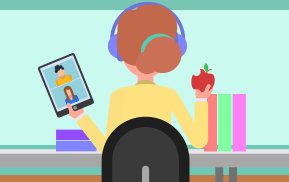 TrueConf 1.8.3 comes packed with new features for iOS users! In this update you can find both cross-platform TrueConf functions and original options specifically designed for iPhone and iPad.
TrueConf 1.8.3 comes packed with new features for iOS users! In this update you can find both cross-platform TrueConf functions and original options specifically designed for iPhone and iPad.

Additional iPad modes
iOS 11 changes your TrueConf multitasking experience on iPads. To enable this mode, proceed to “Settings” > «Basic» > «Multitasking and Dock». Here’s how you can use these features right in your TrueConf app.
Multitasking with Slide Over Mode
Do you need to find and schedule a video call in your calendar ad hoc staying in another application? Nothing can be easier! Use Slide Over to switch to another program without leaving TrueConf app. To do it, swipe up, open Dock panel and drag the program you need to the top.
Multitasking with Split View Mode
Alternatively, you can use Split View mode to simultaneously operate in different programs. With Split View, you can participate in conferences and open other applications at the same time by dividing your screen into two parts. Open Dock panel, select another program and drag-and-drop it to the left or right side of your screen. Learn more about multitasking modes on the Apple Support page.
Sharing Geo-Location in the Сhat
Now you can broadcast your current location to any chat in real time. Simply proceed to your Address book, select the chat with the right person, and chose your location by clicking the search icon.
By the way, not only iPad users can enjoy these updates! You can manage participants’ cameras and microphones in a group conference or turn their devices on and off right from your iPhone.
Version 1.8.3 Changelog
Added:
- iPad Slide Over and Split View modes support.
- Sharing geo-location in the chat.
- Far-end control of participant devices (turn cameras and microphones on and off).
Changed:
- Improved conference participants list.
- Improved call history.

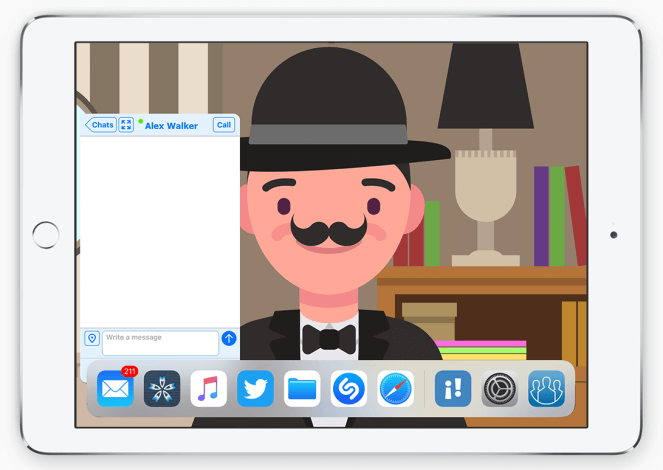
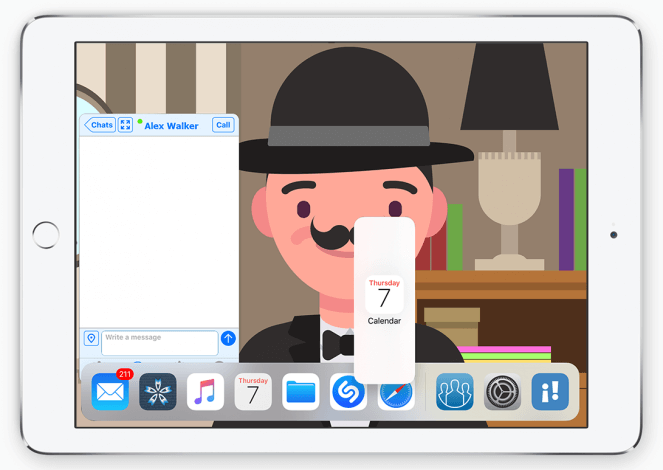
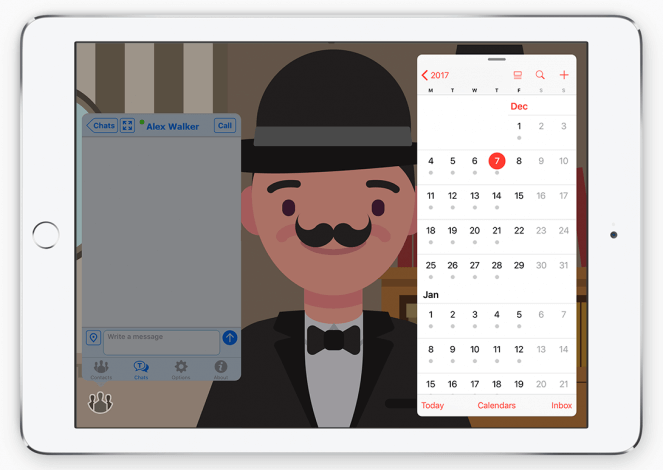
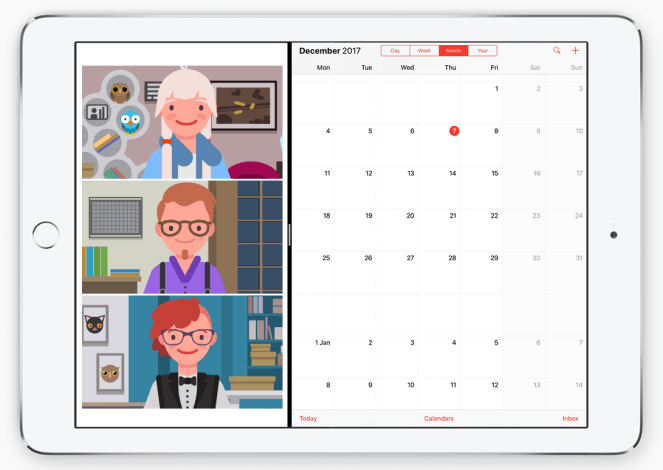
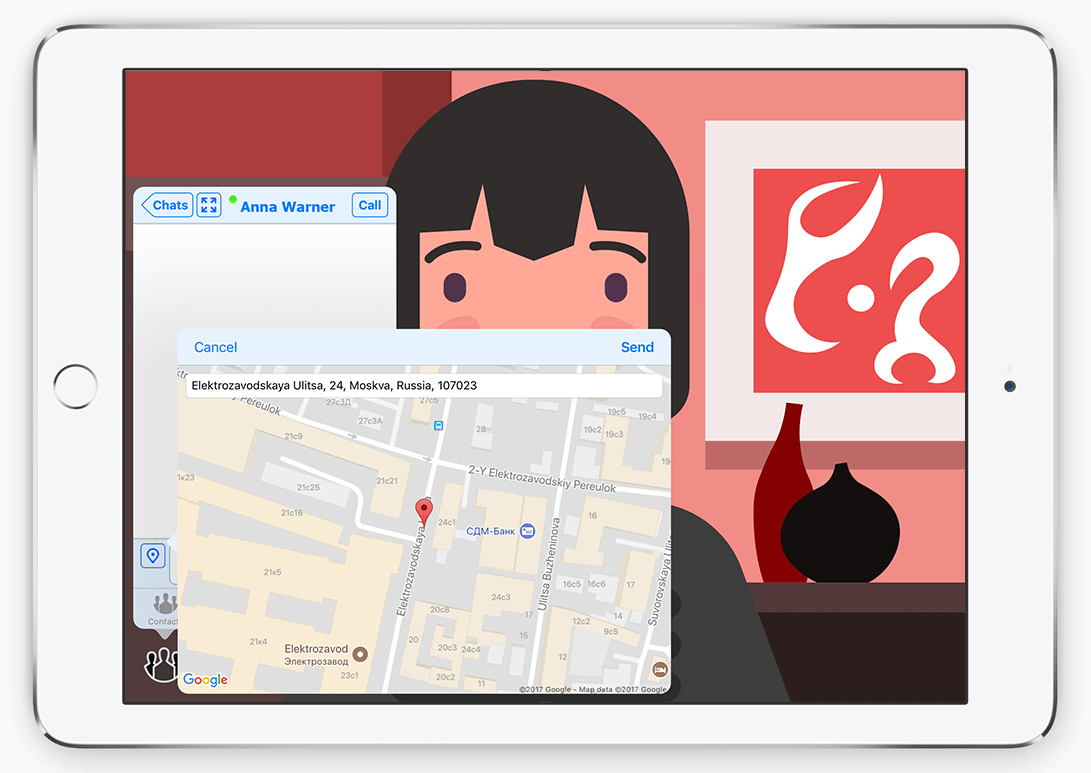

Follow us on social networks