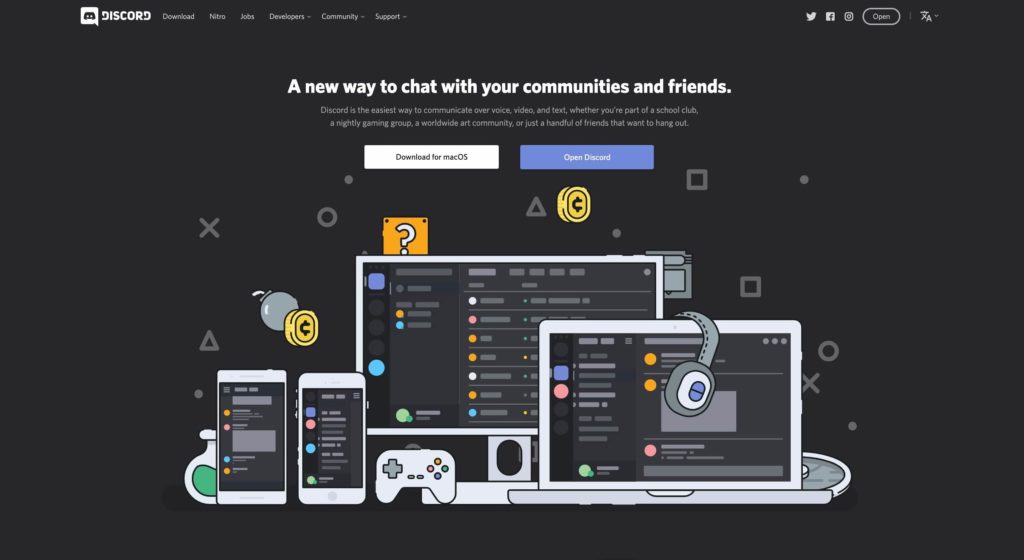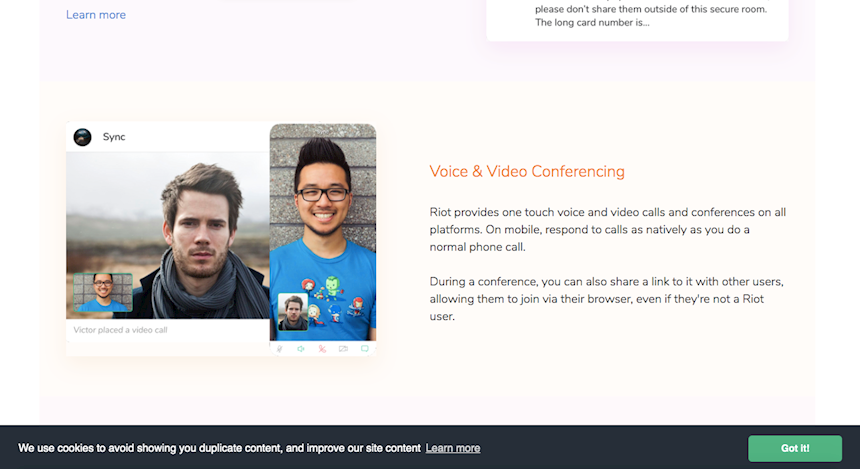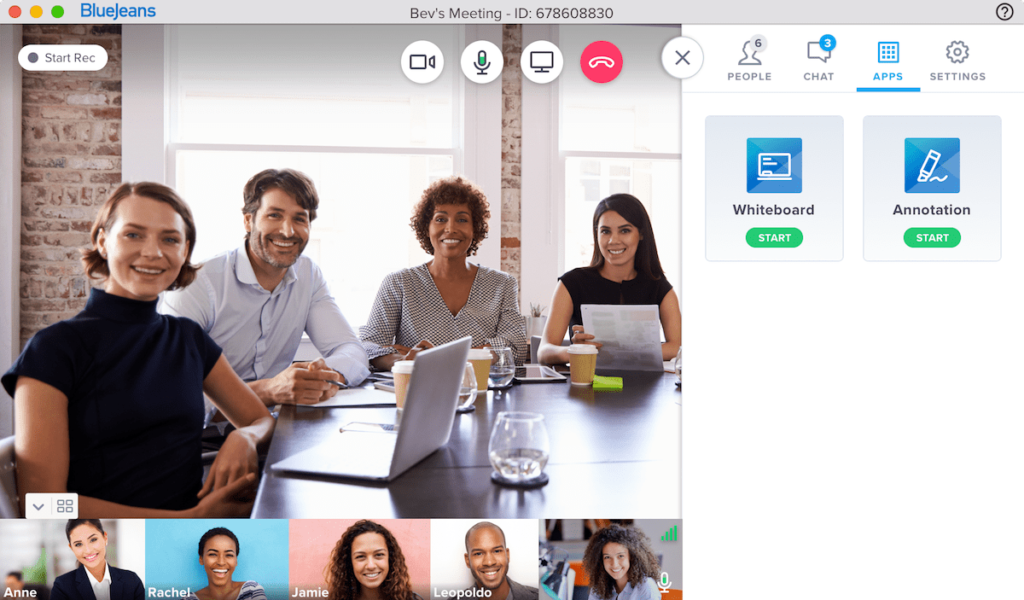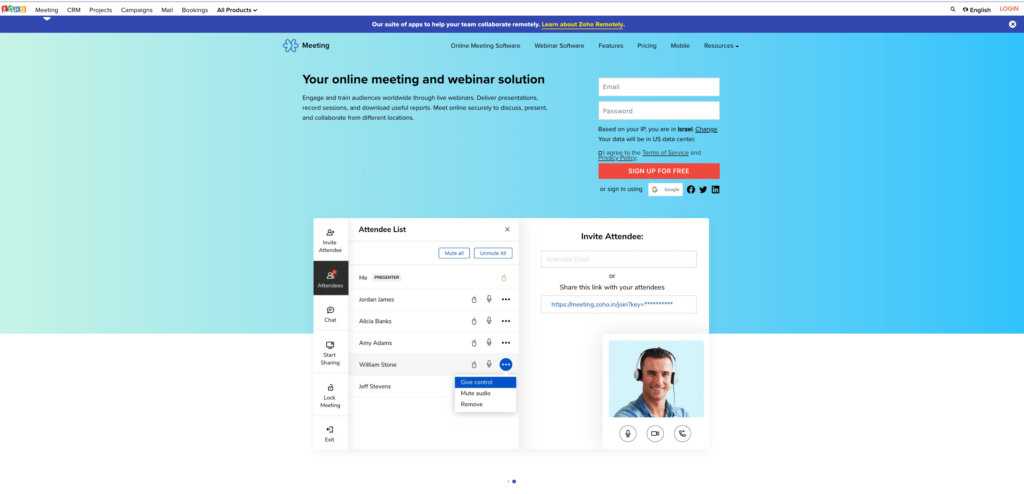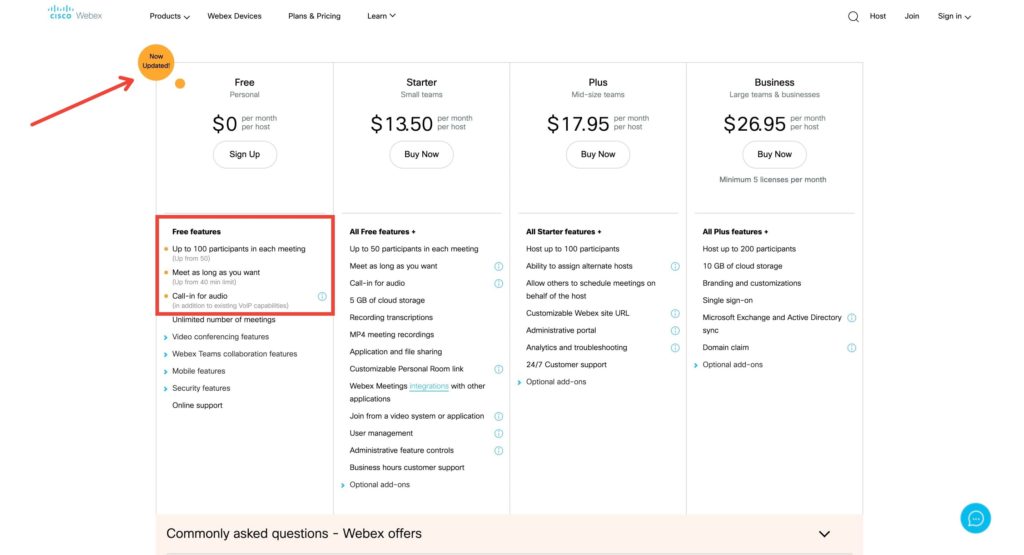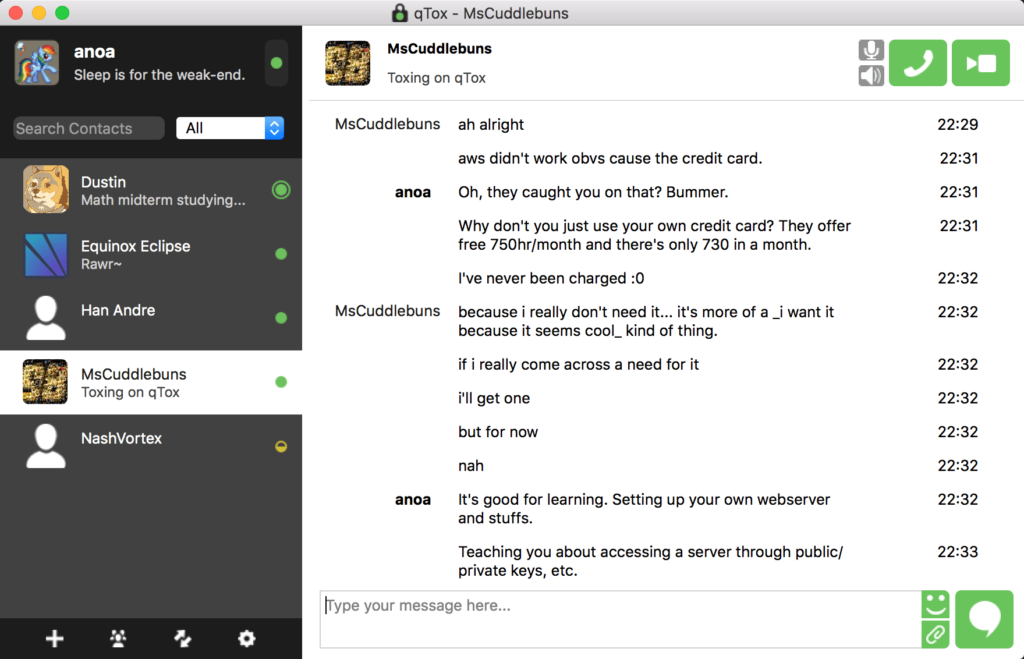All of those reasons made Zoom have insane growth over the last few months.
Whatsapp, for example, allows only four people video calls, and Skype allows up to 50 participants. Zoom became a perfect choice for large business meetings and online studies.
There’s some coverage recently on the fact Zoom doesn’t have end-to-end encryption, and Zoom is using its definition of the term, one that lets Zoom itself access unencrypted video and audio from meetings.
Like many of you, I have also been using Zoom as a solution, but recently l became aware of Zoom’s privacy issues, and to the fact that hackers are taking advantage of the whole situation.
Given all the above, I decided it might be a great time to explore Zoom alternatives for remote meetings and video calls. One of our goals at StartupStash is to give a stage for more startup tools and cool projects, so I gathered a list of 21 Zoom alternatives. Some of those tools are very popular, some you might never have heard of before.
This list is for individuals looking for a solution to connect with their team, people who work remotely, and also friends and family who happen to be in-home quarantine and want to catch up.
Note: Some of the Zoom alternatives in this list might be less secure then Zoom, but because of lack of popularity, I guess that cyber experts didn’t check them carefully as they are checking Zoom Nowadays.
Hibox
Task management, business chat, and video calls. Free, easy, and secure. Besides being a team collaboration tool with Hibox, you can start a live face-to-face video call with your team with just one click. No integrations or downloads required. Spend less time coordinating meetings and more time getting work done.
Platform: desktop, Android, iOS
Pricing: Free, Pro $4/ user/ month, Enterprise $8/ user/ month
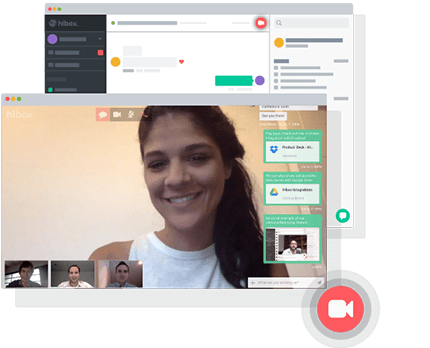
Google Duo
Google Duo is a video chat mobile app developed by Google. I first heard about it only when researching creating this article.
It turns out Google Duo is more small video calls (Up to 8 participants) when Google Hangout is up to 150 participants.
There are two significant differences between Google Duo and Google hangout that might make you switch to Google Duo.
Duo is more stable when it comes to a lower quality network connection. It switches seamlessly between WiFi and mobile data, without dropping the call. The video calls in Google Duo are end to end encrypted while in Google Hangout calls are not end to end encrypted (You can read more about it here).
Platform: Web, Android, iOS
Pricing: Free for everyone, forever
Discord
Discord is the easiest way to communicate over voice, video, and text, whether you’re part of a school club, a nightly gaming group, a worldwide art community, or just a handful of friends that want to hang out.
For a long time, I thought Discord is only for gamers (as a gamer, myself). But the video call option there is being used by millions of people worldwide. Recently Discord announced:
“In light of COVID-19, we’re temporarily upping the Go Live streaming and screen share limit from 10 to 50 people for the next few months.”
When digging about it, I found out that there is a difference between the live chat and the video calls when it comes to limitations on Discord. Live chat is more oriented for webinars, CEO announcements, class teaching, etc.
While video calls on platforms are for everyone. In the video calls, the limit remained the same (up to 10 participants in a video call on Discord).
Platform: Windows, macOS, Linux, iOS, Android, Web
Pricing: Free or $4.99 monthly for Nitro
Riot
Riot is a secure chat app. It allows you to organize rooms around your team, friends, or community. You can chat, share files, add widgets, and make video or voice calls and conferences. One of the main reasons I like Riot is the fact it’s Open source and built on Matrix. So anyone can audit and customize it and has a user you have the freedom to own your data by hosting your server.
Platform: Web, desktop, Android, iOS, F-Droid
Pricing: Free for everyone, forever
Join.me
Join.me is an excellent tool for screen sharing, online meetings, and team collaboration.
One of the things that unique for this tool is once you’re starting a call, Join.me shares your screen by default, which is very useful when making a call with one of your team members.
It can also act as a kind of TeamViewer and let other team members control your mouse and keyboard.
I find Join.me one of the most useful tools when it comes to working remotely and communicate with my team members. It feels like a combination of Skype and TeamViewer.
You don’t have to have Join.me installed on your computer to get into a call, but you do need to have it when you’re the one who starts the conversation.

Platform: desktop, Android, iOS
Pricing: Lite $10, Pro 20$, Business $30
GoToMeeting
GoToMeeting is an online meeting, desktop sharing, and video conferencing tool that enables the user to meet with other users, customers, clients, or colleagues in real-time.
Compared to other online meeting tools in this list, GoToMeeting feels to me a lot more business-oriented.
Their main goal is to help teams work remotely and for people to run webinars.
GoToMeeting free version comes with few limitations like a 40 minutes call and only 3 participants. But it’s still a great online meeting and communication tool, and in case you want to remove the limits, the costs are not too high.
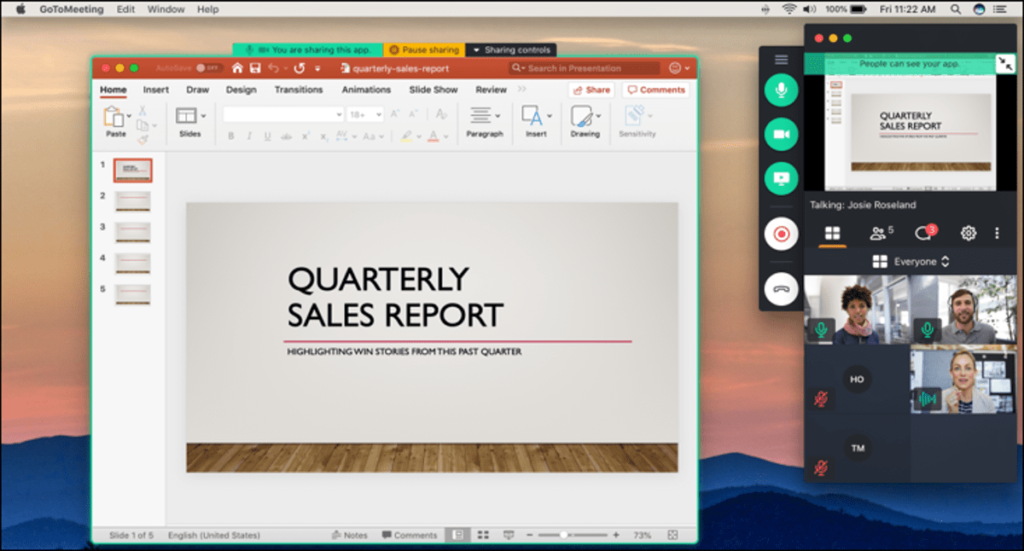
Platform: desktop
Pricing: Professional $11.75, Business $14.33, Enterprise personalized offer
BlueJeans
BlueJeans is a great cloud video conferencing tool. With BlueJeans, you can quickly and securely hold live video calls, webinars, conference calls, and online meetings. I first heard of BlueJeans while creating this Zoom Alternatives list, but apparently, it’s a verypopular tool
BlueJeans is not a free video communication tool, but somehow this sentence they wrote “You would never buy a car without test-driving it, and the same should be true for your video meetings platform.” convinced me to give it a try.
It’s not only because I needed to find more tools for this list, I swear.
Platform: desktop
Pricing: Meeting$9.99, Pro $13.99, Enterprise personalized offer
Zoho Meeting
Engage and train audiences worldwide through live webinars. Deliver presentations, record sessions, and download useful reports. Meet online securely to discuss, present, and collaborate from different locations.
From a first look, Zoho seems to be mainly webinars and presentations focused. Still, after using it while writing this list, I found it useful in other ways like a typical video call, sending a link to video meetings through email and sharing screen with other people.
Platform: desktop, Android, iOS
Pricing: Meeting up to 100 $10, Webinar 25 $19, Webinar 50 $29, Webinar 100 $39, Webinar 250 $79
Cisco WebEx
Webex is an online meeting tool that allows you to virtually meet with other people, without leaving your home or office.
Once logging in to the meeting, you will be able to see the presenter’s computer screen. By calling into the conference phone number, you will be able to hear the presenter and other participants.
What I love about Webex is the way they treat their community during the Coronavirus. They opened a whole new section in the site dedicated to remotely working teams, and they extended their free package with some cool modifications!
- You can now use Webex for free for up to 100 participants in each meeting (Up from 50)
- Meet as long as you want (Up from 40 min limit)
- Call-in for audio (in addition to existing VoIP capabilities)
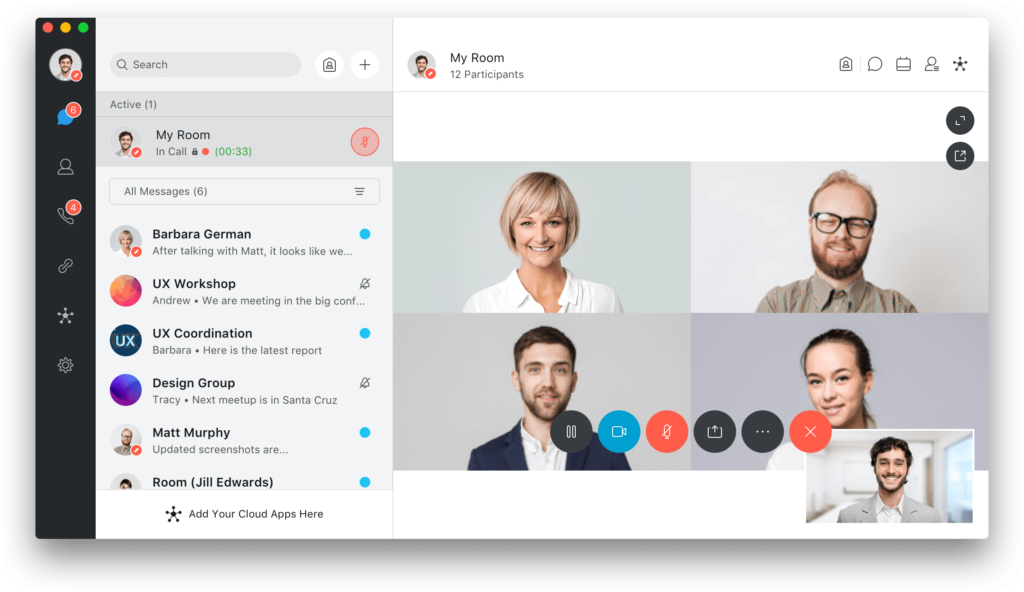
Platform: desktop, Android, iOS
Pricing: Free, Starter $12.85, Plus $17.3, Business $25.65
Tox
Whether it’s corporations or governments, digital surveillance today is widespread. Tox is an easy-to-use software that connects you with friends and family without anyone else listening in to your conversations. While other big-name services require you to pay for features, Tox is completely free and comes without advertising — forever.
Platform: Windows, Linux, OS X, Android, iOS, FreeBSD, OpenIndiana, Sailfish OS
Pricing: Free forever.
Google Hangouts
Google Hangouts is a communication software product developed by Google. Originally a feature of Google+, Hangouts became a stand-alone product in 2013. If you’re using Gmail, it’s very likely you used Google Hangouts a few times for a remote business meeting.
Google Hangouts is as simple as it can get when it comes to video calls. I’m using it for most of my online business meetings.
Platform: Android, Chrome OS, iOS, Google Chrome or any browser compatible with Google Chrome Extensions, Web platform
Pricing: Free
Fort Knoxster
The FortKnoxster platform is an end-to-end encryption system leveraging the Blockchain technology to establish secure and trusted communication links between its users. With this app, you can make calls, chat, and share files with other users and know that all your data is secured.
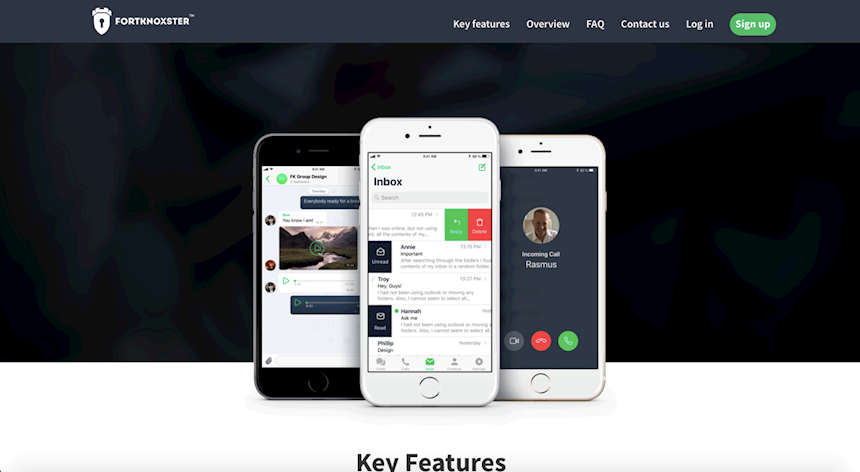
Platform: iOS, Android
Pricing: Free
TrueConf
TrueConf Server is a self-hosted video conferencing software that works on any platform and allows group video conferences with up to 800 participants. It’s deployed on-prem and guarantees full control over your communication. TrueConf Server can operate in LAN/VPN, integrates with VoIP and conference room systems, and provides a number of collaboration tools for any platform. There is also a full-fledged free version designed for small teams with up to 12 users.
Platforms: Windows, macOS, Linux, iOS, Android, Android TV, WebRTC.
Pricing: Free, full version starts at $240 a year.
Talky
Talky was initially created as a competitor to Skype. You can talk to up to 6 people in one conference call. The process is so easy that you don’t even need to download any plugins or software. Just open the Talky website, create a new chat room, and share the link with anyone you want. No signup required.
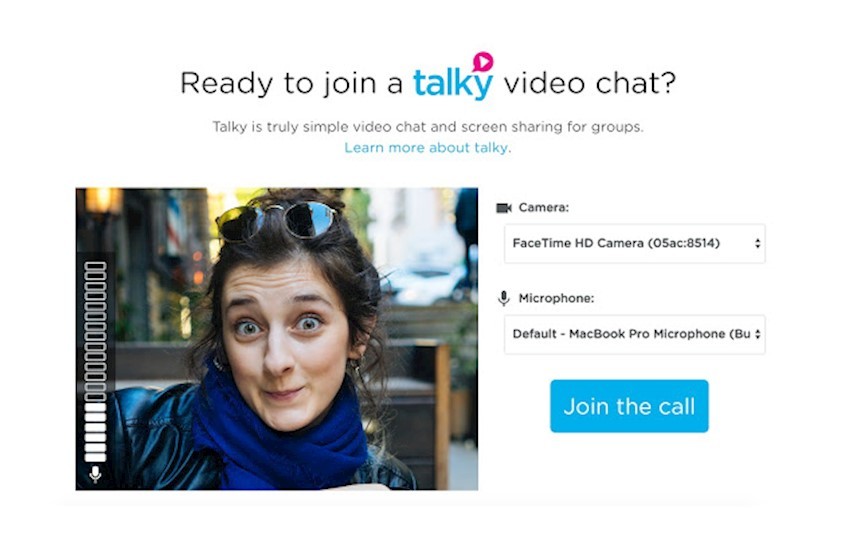
Platform: Web
Pricing: Free
Oovoo
ooVoo allows you to make both domestic and international video calls. If you want to make a call to another ooVoo user, it is free. Besides, the app gives you the ability to create high-quality group calls. You can make a group call with up to 12 people online without signing up or registration, record all the calls and share screenshots and you can also make calls to non-users and landlines.
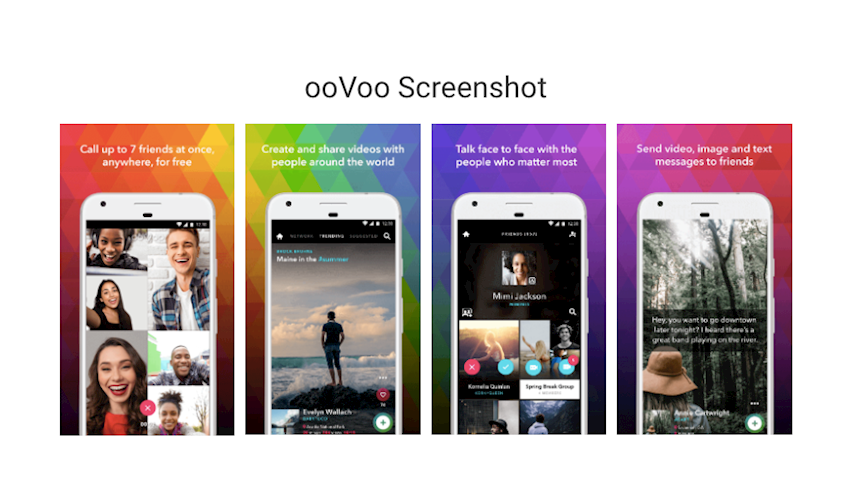
Platform: Android, iOS, Microsoft Windows, macOS
Pricing: Free
Telegram
Telegram is a popular, secure chat app that allows you to send not only text and audio messages, but also make video calls. The app is cloud-based so that you can access your files on multiple devices. It has an open API for everyone. The reason I find Telegram a convenient solution to chat app for work is the fact Telegram has End-to-end encryption, you can send files up to 1.5 GB, and the desktop version is just simply great.
Note: Telegram doesn’t have video calls, but they do have video messages. I decided to add Telegram to this list mainly because I’ve been using it for a while and I the video messages pretty useful as well.
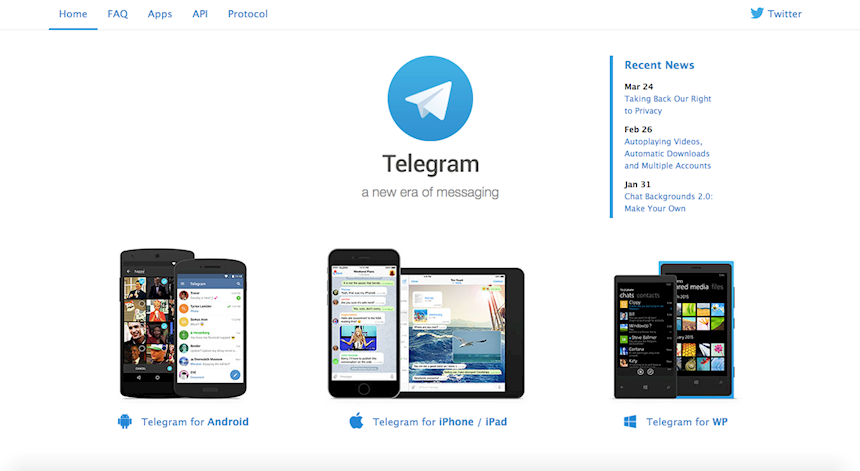
Platform: Android, iOS, Microsoft Windows, macOS and Linux
Pricing: Free
Viber
Viber is another popular chat app on this list. It started their life as a voice calling app that works pretty well, by the way. Now you can also make video calls using an internet connection. Other than that, you can use text chat, voice chat, or video chat. Besides, Viber allows you to create secret conversations and keep your message history private. It’s not that popular in the USA.
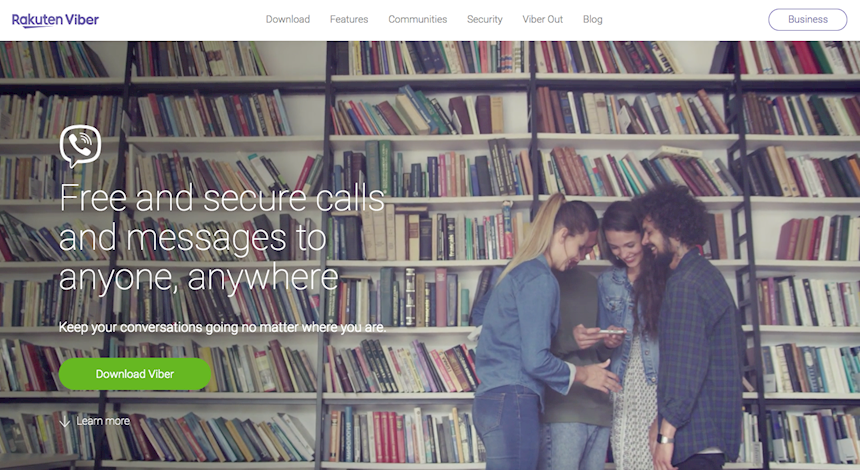
Platform: Android, iOS, Microsoft Windows, macOS and Linux
Video Call: €8.99/ month
Pricing: Free, in-app purchases for stickers
Jitsi
Jitsi is a multi-platform video conferencing app that is suitable for business needs. It works perfectly for two people as well as 200 people. The app is open-source that allows you to build and deploy secure video conferences. Jitsi is a group of developers that take video conferencing on a whole new level.
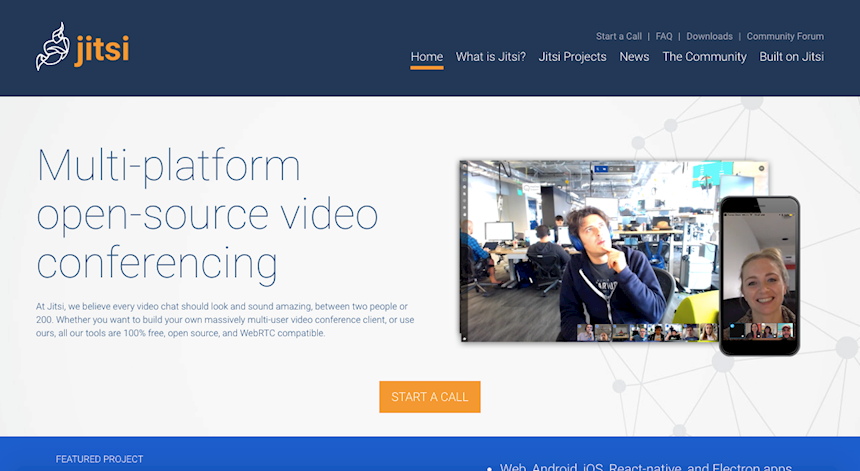
Platform: Windows, Mac, Linux
Pricing: Free
WeChat is an instant messenger app for smartphones. They provide a conference feature that ensures that only one person talks at a time, that is very convenient. You can send funny stickers to your friends and family in a chat. Just another Skype alternative to make video calls.

Platform: Web, Android, iOS
Video Call: Up to 9 participants
Pricing: Free
Kik
KIK is one of the most secure and private apps in this list. It’s important to mention that Kik has been heavily criticized for its safety after it was reportedly involved in several incidents of child exploitation. It does not use your phone number so that only a username can identify you.
Besides, all messages are stored only on your phone, which is a privacy feature.
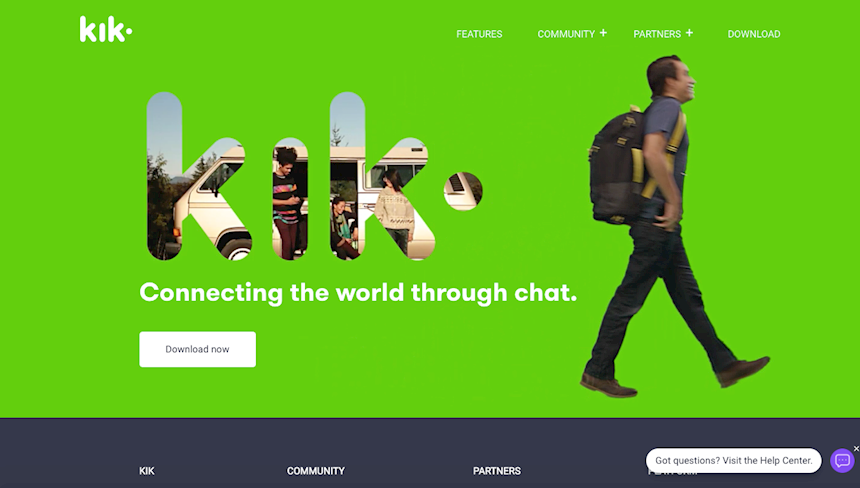
Platform: iOS, Android
Price: Free
Skype
Skype is a telecommunications application that specializes in providing video chat and voice calls. You can use it on both desktop and smartphone. Skype’s most significant disadvantage is that spammers can send you messages there. Last year Skype expanded its group video calling to up to 50 users.
Platform: iOS, Android, Windows Phone, Mac, Windows
Pricing: Free
Imo
Imo is an app that is popular in third world countries because it provides video calls for 2G and 3G networks. It requires only 6MB of space on a smartphone. Imo is available for iOS, Android, and Windows Phones. The app provides high-quality video and voice calls despite a slow internet connection.
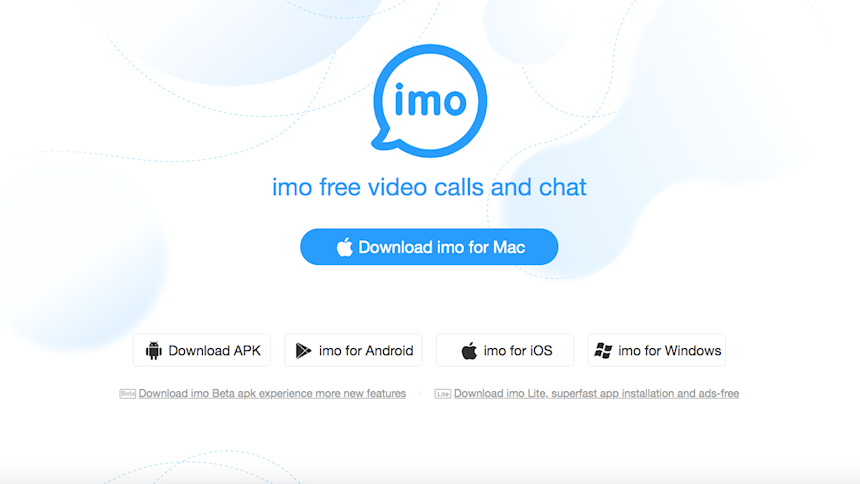
Platform: IOS, Android, and Windows Phones
Pricing: Free
Spike
Spike’s simple and secure Video Conferencing solution helps families, friends, and teams easily stay in touch. It’s available to everyone for free, without any time limit or limits on the number of participants. No need to download, install, or create an account.
Platform: Desktop (Chrome, Firebox, and Safari), iOS (Safari), Android (Chrome)
Pricing: Free