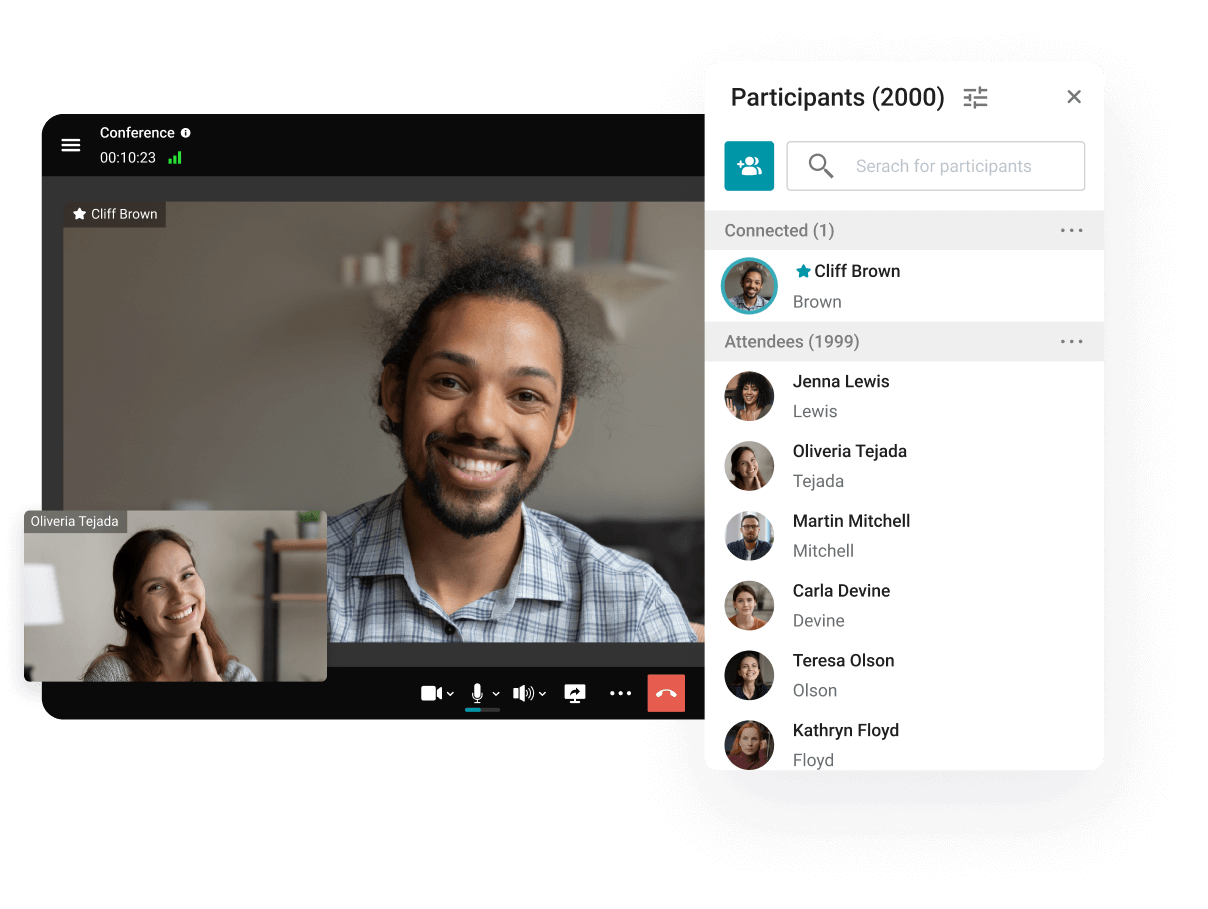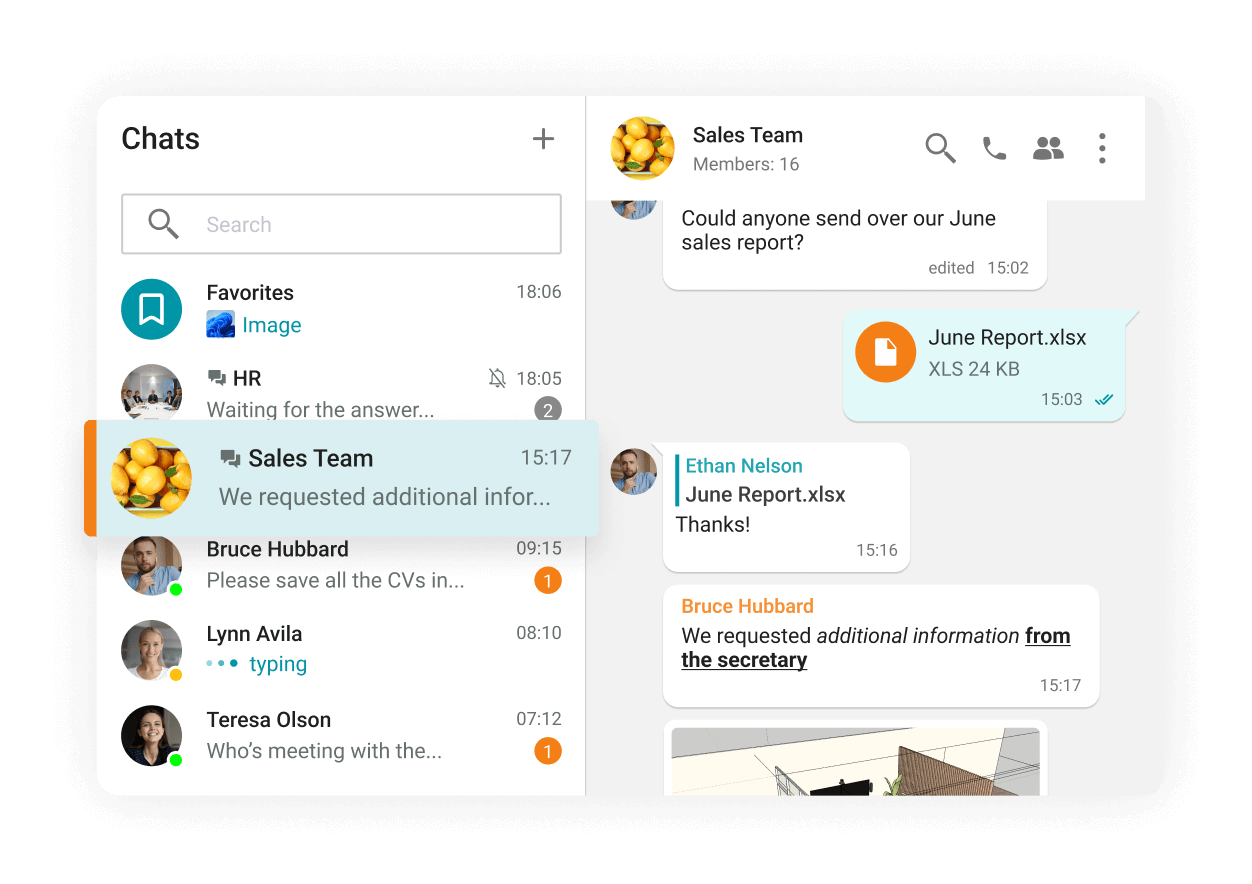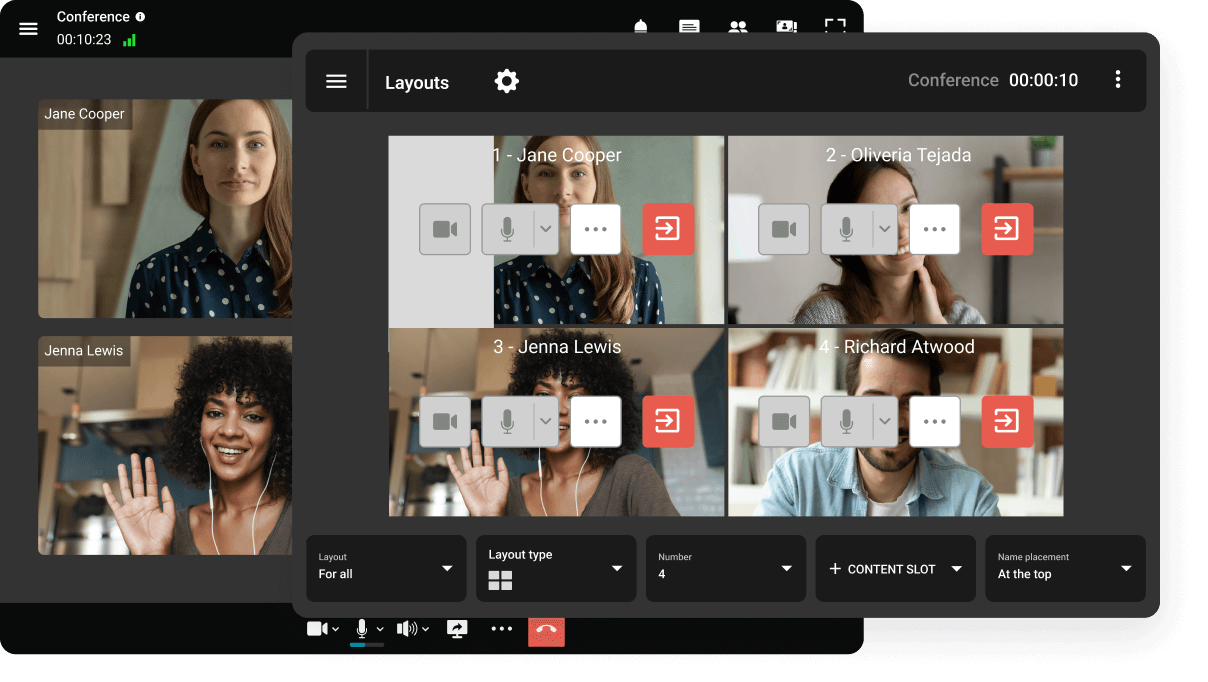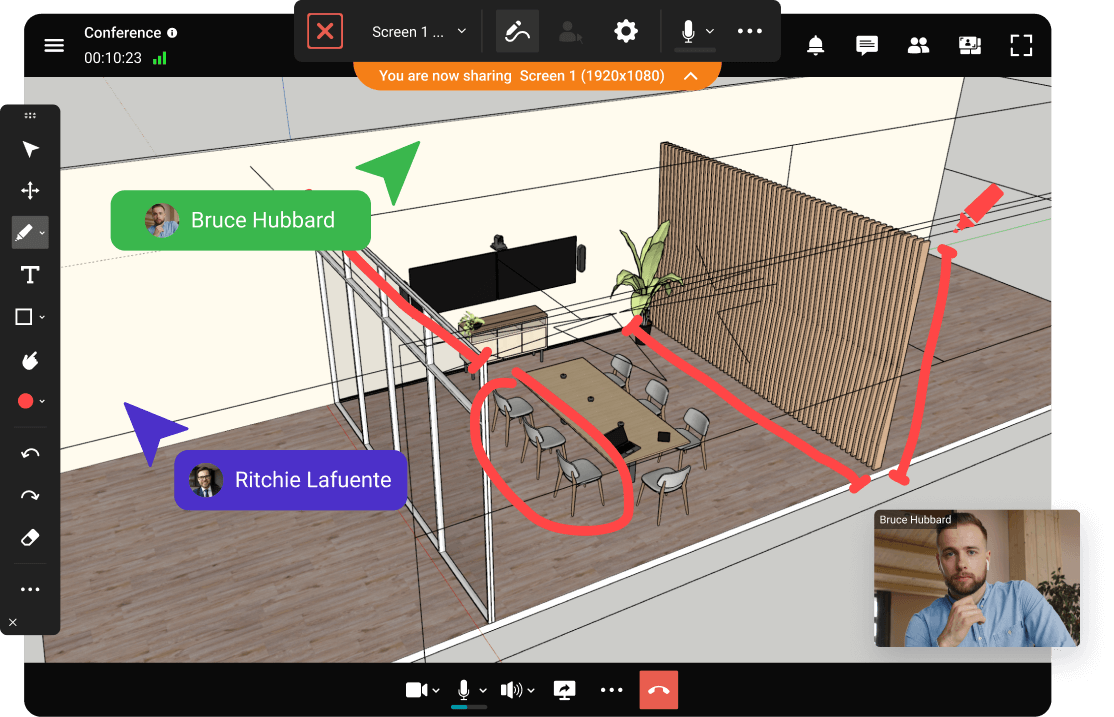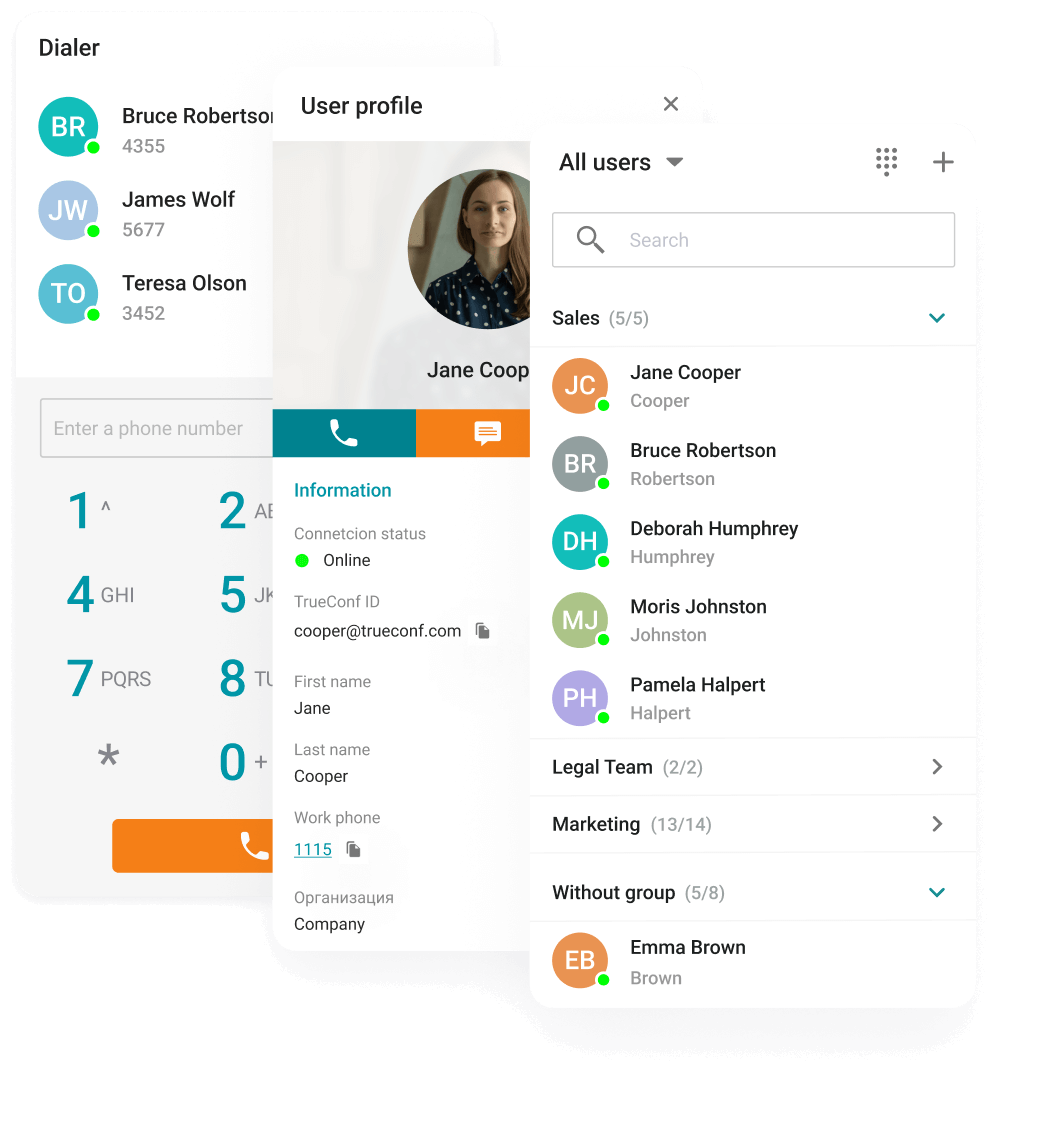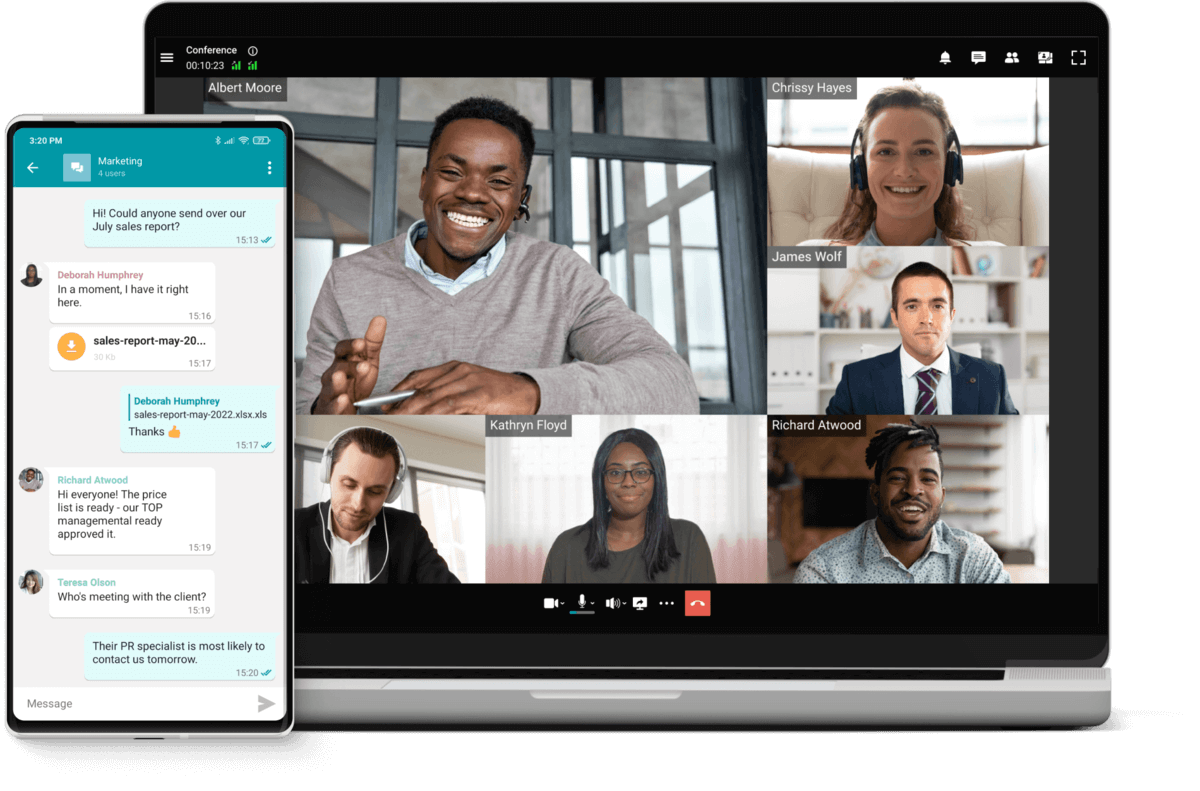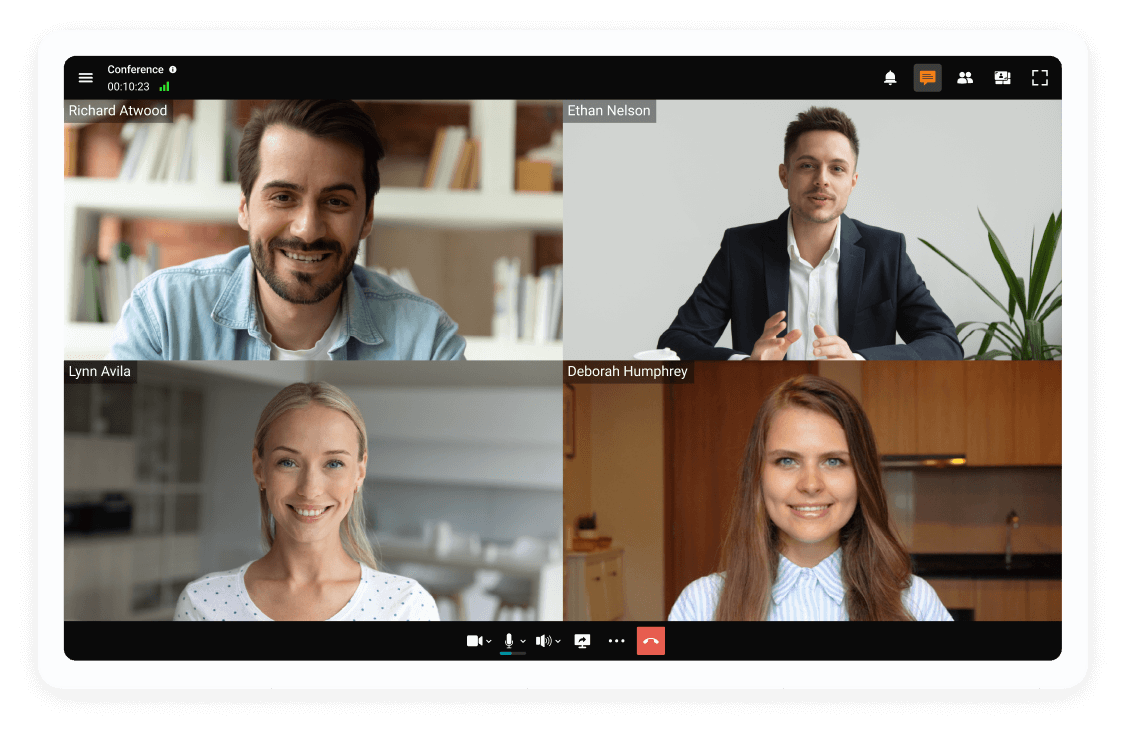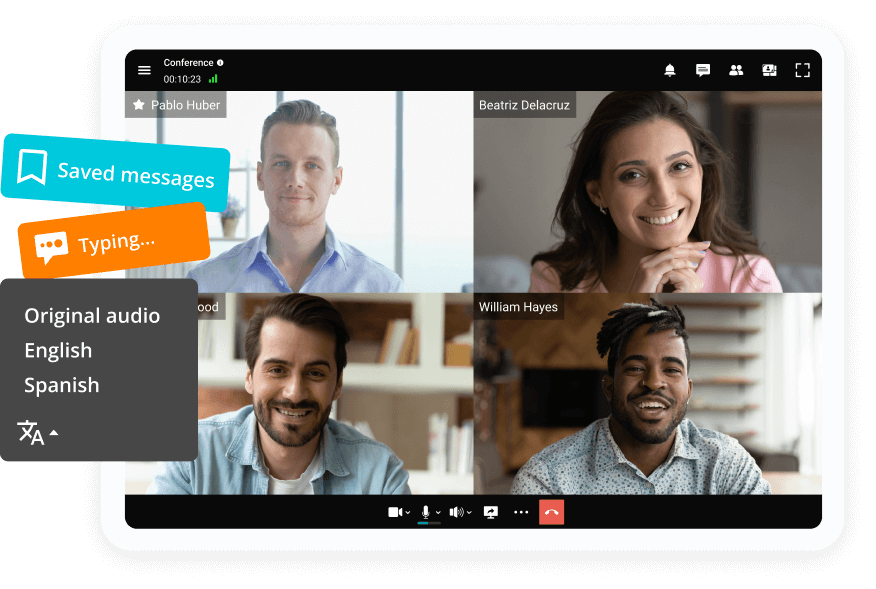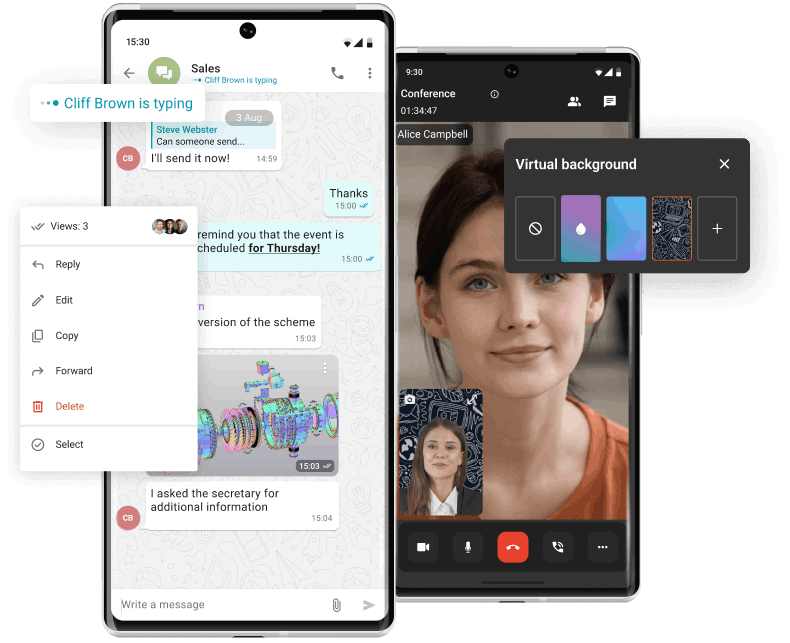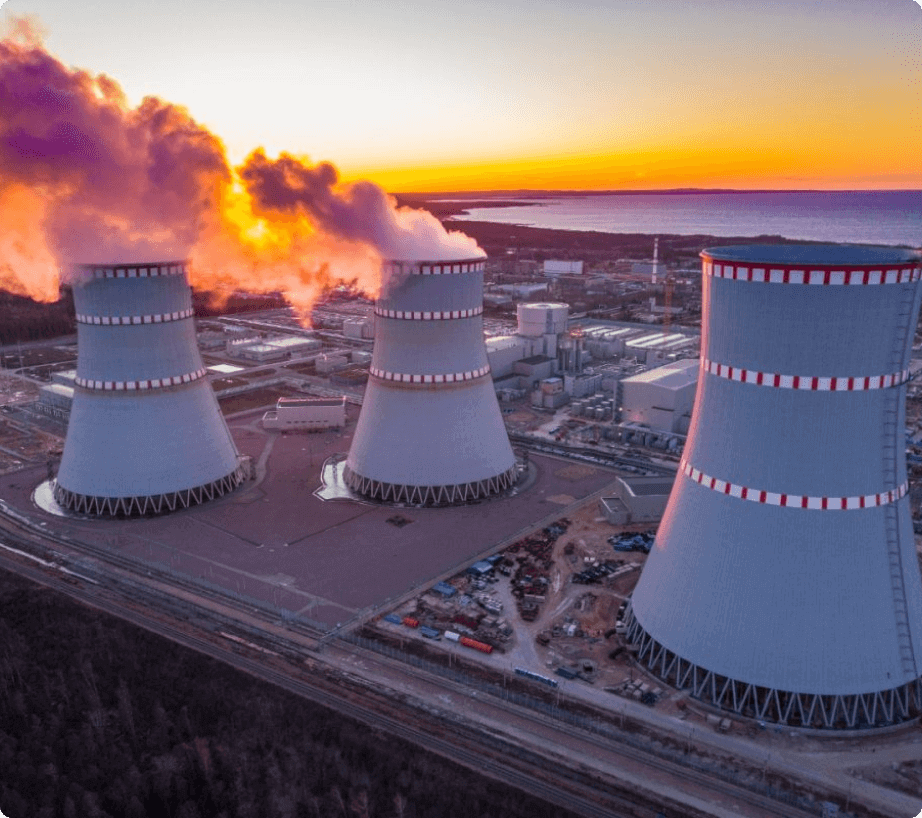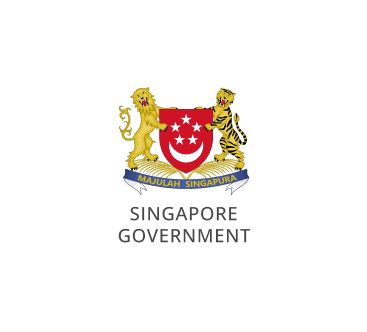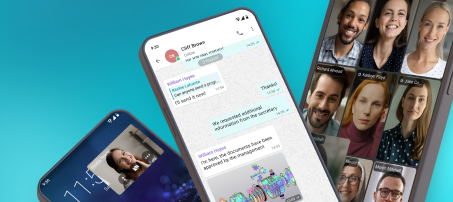Which video conferencing platform is right for your business? The answer generally depends on your organization’s unique requirements and needs. While personal communication is not demanding and doesn’t require complicated setups, enterprise customers are usually looking at more advanced features, such as 4K resolution, large-scale meetings, integration with conference room systems, reports and monitoring, etc.
When choosing the best video conferencing software it is important to note that cloud-based video conferencing systems largely depend on an Internet connection and third-party security measures, creating vulnerabilities for enterprises adopting the technology. Privacy-conscious orgs usually opt in for self-hosted collaboration platforms that operate totally offline in your LAN/VPN network to ensure that all communications, meeting recordings and personal data stay within your company network under your supervision.
Here is an overview of the best video conferencing software with a breakdown of features our customers care about the most.
Zoom
Zoom is a cloud-based video conferencing platform that allows individuals and organizations to conduct virtual meetings, webinars, and collaborative sessions. It supports audio and video conferencing, live chats, screen sharing, and other communication features. Zoom is known for its ease of use, high-quality audio/video, and cross-platform compatibility, being available on Windows, macOS, Linux, iOS, and Android, as well as via web browsers.
Zoom provides free high-quality video conferencing for up to 40 minutes per group meeting. With a Zoom Pro plan for $14.99 per month, you can host unlimited conferences with up to 100 participants (can be increased up to 1,000 with Large Meetings add-on which costs approximately $600 per year). The Pro plan also adds more features, such as cloud recording and streaming. A more expensive Business plan enables recording transcripts, company branding, single sign-on, and other enterprise features.
Key features include virtual backgrounds, breakout rooms for splitting larger meetings into smaller groups, and the ability to record sessions. Despite facing security concerns in the past, Zoom has implemented several security measures, such as end-to-end encryption, meeting passwords, and waiting rooms. It's widely used for business meetings and online education.
Google Meet (Hangouts)
Google Meet is a secure video conferencing solution developed by Google. It's built for both business and personal use and is widely recognized for its integration with Google's suite of products like Gmail and Google Calendar. As part of the Google Workspace platform, it allows users to easily join meetings via shared links without the need for additional software, as it operates directly in modern web browsers and through mobile apps available on iOS and Android.
With Google Meet, users can host and join online web meetings for free. However, there are some limitations you should be aware of when using the free version. You cannot hold a meeting for more than 1 hour a day, while the number of participants is limited to 100.
Google Meet allows free access to many useful tools such as desktop sharing, gallery view, and many others. However, some essential features, such as meeting recording, “hand raise” function, and breakout rooms are only available in paid plans.
Skype for Business
Skype for Business was a professional enterprise-grade communications platform developed by Microsoft, which offered features such as instant messaging, video conferencing, and voice calls. It was designed to integrate with Microsoft Office applications and provide a seamless communication experience in a corporate environment.
Skype For Business provides video conferencing for up to 250 participants, call recording, and anonymous polls. Some other Skype features worth mentioning are:
Integration with Outlook and other Microsoft apps.
Shared workspace. Meeting participants can not only discuss the project, but also collaborate on documents and follow workflow progress. Up to 6 participants on screen.
Host controls: if a presenter suddenly forgets to turn off the microphone or someone breaks the rules, the organizer can quickly fix it.
Security. Skype features enhanced protection against hacker attacks.
As of July 31, 2021, Microsoft stopped operating Skype for Business Online, redirecting its users to Microsoft Teams, which now is the primary communications platform for businesses within the Microsoft ecosystem. Skype for Business Server, the on-premises version, is still available with a specific expiration date for extended support.
Jitsi
Jitsi Meet is an open source WebRTC engine demo developed by 8X8 Inc. It provides free video meetings available from your browser. It is known for its flexibility and privacy-focused features. The main components of Jitsi include Jitsi Meet, Jitsi Videobridge, and Jitsi Desktop (formerly known as Jitsi SIP Communicator).
Jitsi does not provide desktop client apps, only mobile users can join a meeting from Jitsi app. Jitsi allows only 75 participants per meeting, which makes it a controversial choice for large-scale conferences.
If you're setting Jitsi on your server, you may require custom development and installation of additional software, which raises the need to hire an IT specialist. Finally, Jitsi may not be a good choice if you have an unstable Internet connection: it’s very demanding regarding system requirements and bandwidth.
Microsoft Teams
Microsoft Teams is a cloud-based unified communication and collaboration platform that combines persistent workplace chat, video meetings, file storage, and application integration. It is integrated into the Microsoft 365 suite of applications and is designed to help teams collaborate in a modern and efficient way. With Microsoft Teams, you can host meetings for up to 300 users.
With its deep integration with other Microsoft services like SharePoint, OneNote, and Office, Teams offers a comprehensive toolset for teams to communicate, collaborate, and streamline their workflows in one shared workspace.
Microsoft Teams platform may have certain disadvantages, including confusing file structure and limited security options. Teams works best when fully integrated with other Microsoft services, which can be less ideal for users or organizations that rely on a diverse set of non-Microsoft tools.
Webex
Cisco's Webex stands out as a solution crafted specifically for corporate virtual meetings and interactive online sessions. With a rich array of features including high-quality video calls, effortless sharing of screens and files, customizable virtual backgrounds, and a collaborative digital whiteboard, Webex meets all your remote gatherings needs
Webex seamlessly integrates with widely-used productivity suites like Microsoft Office, Google Workspace, and Salesforce, enhancing its adaptability across diverse business environments. Plus, Webex offers tailored solutions to address specific requirements such as training sessions, customer support, interactive Q&A; sessions, real-time polling, and dynamic breakout discussions.
An outstanding feature of Webex is its robust security measures, encompassing end-to-end encryption and compliance with international security standards, ensuring the protection of confidential communications.
Although Webex boasts a comprehensive interface, new users may require some time to acclimate, particularly if they are accustomed to simpler platforms. Additionally, the free version's limitations often prompt users to upgrade to a subscription for full functionality. Furthermore, individuals with older hardware may experience resource strain when using Webex.
Nevertheless, Webex remains a dependable choice for professional-grade video conferencing needs, providing a secure and seamless platform for corporate communication.
BlueJeans
Verizon's BlueJeans presents itself as a high-quality cloud-based video conferencing service tailored specifically for enterprise and business requirements. Its primary aim is to facilitate seamless collaboration and communication across various platforms. Users can effortlessly participate in multi-party video calls using their desktops, mobile devices, or room systems. BlueJeans places a strong emphasis on simplicity and adaptability, seamlessly integrating with a variety of third-party hardware and software solutions such as Microsoft Teams, Slack, and Office 365.
BlueJeans offers features, including top-notch video quality, content sharing, customizable virtual backgrounds, robust meeting recording capabilities, comprehensive analytics, and live streaming options for events. Security is a top priority, with the implementation of encryption protocols and secure meeting controls. Notably, BlueJeans distinguishes itself by incorporating Dolby Voice audio technology, ensuring crystal-clear sound with minimal background noise. Moreover, hosts have access to moderation tools to manage participant permissions and ensure smooth meeting proceedings.
Despite its notable strengths, some users, particularly those from smaller businesses, might perceive BlueJeans' pricing as relatively steep compared to other alternatives. Although user-friendly, the platform's interface and feature set may not rival the depth offered by larger competitors. Nevertheless, BlueJeans remains a reliable choice for those seeking a dependable video conferencing solution, with a strong focus on superior audio quality and cross-platform compatibility.
Lifesize
Lifesize represents a sophisticated video conferencing platform aimed at enhancing enterprise and business communications through the fusion of cutting-edge hardware and cloud-based software solutions. Emphasizing security, it employs end-to-end encryption to safeguard the privacy of video meetings across various modes, including one-on-one calls, large group meetings, and webinars. Lifesize's distinguished reputation for delivering exceptional video and audio quality is supported by its range of conference room systems and compatibility with 4K video resolution.
The platform seamlessly integrates with diverse business tools such as Microsoft Teams, Outlook, and Slack, among others, facilitating productivity and collaboration. Lifesize offers a comprehensive suite of features, including meeting recording, live streaming, real-time analytics, calendar integration, and an intuitive interface designed to streamline meeting management and participation.
A notable aspect of Lifesize is its provision of dedicated hardware that complements its software, ensuring a consistent and controlled video conferencing environment. However, the investment required for Lifesize's hardware and software solutions may pose a challenge for organizations mindful of budget constraints, particularly when compared to software-only alternatives. Although Lifesize enjoys widespread adoption in the enterprise market, its uptake by smaller companies may be impeded by the initial costs associated with establishing a complete ecosystem.