Which Browsers Support WebRTC?
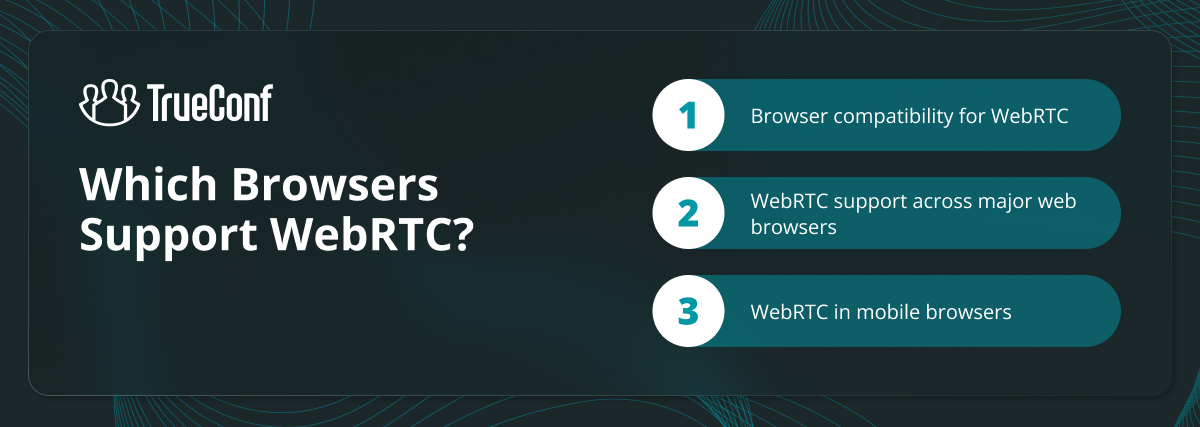
TrueConf Server users can connect to video conferences using a browser via WebRTC technology. Popular browsers have been adding support for Web Real-Time Communications (WebRTC) since 2012. Google Chrome was the first to pioneer this process, forcing other browsers to follow shortly afterwards.
Today WebRTC connection is available in the following browsers:
|
Google Chrome* |
Мozilla Firefox |
Opera |
Safari |
Microsoft Edge |
|---|---|---|---|---|
|
17+ |
28+ |
18+ |
24+ |
26+ |
*and all other Chromium-based browsers.
You may experience issues while joining TrueConf web conferences hosted on TrueConf Server 4.7.0 or earlier using Chromium-based browsers (e.g. Google Chrome 89+). For more details on this issue, please read our guide. We recommend you update your TrueConf Server instance to ensure compatibility with the latest browser versions.
This article will examine each browser in more detail and provide a guide on how to join TrueConf video conferences via WebRTC.
Google Chrome

Google Chrome is the first one on our list as the pioneering WebRTC-enabled browser since Google Chrome version 17 in 2012. Prior to that, no browser could offer video calls without special client applications. Therefore, users have cheered the mere idea of audio and video capture capabilities and its playback directly in browser.
It should be noted that browser calls have been around since long before WebRTC, let’s remember well-known Flash and Java, yet Java weakness is the complexity of implementing DSP libraries (lack of echo cancellation, audio latency), Flash must be downloaded to your PC and it doesn’t support noise cancellation. With WebRTC you won’t have to bother about it.
Each new version of Google Chrome added support for new WebRTC capabilities and now we can see the result: a full-featured browser client for video calls that doesn’t require add-ons. Moreover, ChromeOS device management further enhances the user experience by allowing administrators to manage and secure Chrome devices, making it a seamless platform for communication and collaboration.
Mozilla Firefox

Browser Mozilla Firefox supports WebRTC beginning with its 18th Aurora build that initially required manual setting for video calls functionality. WebRTC wasn’t enabled by default, that’s why users were suggested to visit the advanced settings page (about:config) before allowing access to the microphone and camera. However, users didn’t have to suffer much too long: as early as 2012 Firefox released the 22nd version that enabled WebRTC by default.
Opera
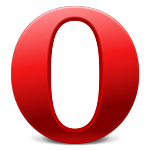
In Opera, as well as in the abovementioned browser, the support for WebRTC standard was implemented in the 18th version released in December 2013. It is in this build that the support for getUserMedia API interface was enabled by default; the interface is an integrated part of WebRTC technology. Through this interface Opera web-browser could access to the web-camera and the microphone of the user.
Safari
In September 2017 Apple released an update for the Safari browser online. Full support for WebRTC was introduced in Safari 11 desktop version. Older versions of Safari used Flash Player or WebRTC plugins as a fallback mechanism.
Microsoft Edge

Support for WebRTC was introduced to Microsoft Edge for Windows 10 in build 15019, which was released in January 2017. In that particular build WebRTC was enabled by default. Up to that point Microsoft Edge supported ORTC starting from EdgeHTML 13 for Windows 10 build 15011. Now Microsoft Edge users can share instant messages using WebRTC.
WebRTC in Mobile Browsers
By the way, a little less than a year ago, Opera released 20th build with support for Web Real-Time Communication for Android devices.
A short while before, other browsers for Android devices implemented support for WebRTC: Google Chrome Beta 29 released in June 2013 and a few months later, in September of the same year, Mozilla Firefox for Android released its 24th build with video calls from browser capabilities.
It is worth mentioning the upcoming release of Ericsson mobile browser for iOS devices announced in October 2014. The web-browser named Bowser and the OpenWebRTC platform will be the first to enable WebRTC for Apple devices.
Take your team communication to the next level with TrueConf!
A powerful self-hosted video conferencing solution for up to 1,000 users, available on desktop, mobile, and room systems.
ㅤ
About the Author
Nikita Dymenko is a technology writer and business development professional with more than six years of experience in the unified communications industry. Drawing on his background in product management, strategic growth, and business development at TrueConf, Nikita creates insightful articles and reviews about video conferencing platforms, collaboration tools, and enterprise messaging solutions.



Follow us on social networks