TrueConf 7.4 for Windows Update
TrueConf is used worldwide as a business tool for video conferencing and online collaboration. Today we are bringing enhanced workflow for your team with TrueConf 7.4 for Windows, a new version of our client application, loaded with a number of useful features.
TrueConf Directory Support
You can now view the lists of groups and users of external servers connected to TrueConf Directory, add them to the address book, run video sessions and exchange messages from a separate window in their client application.
Record Video Sessions with Pre-Defined Layout
With TrueConf for Windows, you will stick with your pre-defined video layout in local conference recordings. Thanks to automatic speaker highlighting, there won’t be any problem in identifying active speakers in your video meeting recordings.
Updated Video Layout Algorithm
When you participate in a role-based conference as an attendee, your self-view is no longer displayed in the general layout. Instead, it can be found over the main window in the overlap mode. In addition, the order of the video windows in your conference will automatically be preserved, even if you drag & dropped some participants to a separate area and then closed their video windows.
Better Performance on Legacy PCs
TrueConf 7.4 for Windows now supports ANGLE technology by Google, which provides for faster and higher quality rendering of user’s video windows on devices featuring legacy drivers and graphics cards.
Other Useful Features
- Support for custom application settings made on the video conferencing server. TrueConf 7.4 for Windows synchronizes with the settings made in the TrueConf Server control panel. This new feature allows the video conferencing server to automatically employ restrictions on incoming and outgoing streams for video communication and file sharing between users.
- Support for HTTPS Proxy intermediate servers. You can now use system settings to connect through a proxy server. For this purpose, you should go to network settings.
- Customized speaker highlighting. Users can now set the color for the frame which highlights the speaker during the conference. In addition, you can choose where usernames are displayed (at the top or bottom of the video window) or disable them.
- Enhanced temporary authorization. Users who already have the TrueConf application installed can now access conferences even faster with no need to restart the application when they join external conferences via a link.
- Configuring COM ports to control PTZ cameras with VISCA or RS-232 interface.
- Chinese, Azerbaijani, Ukrainian and Vietnamese localization.


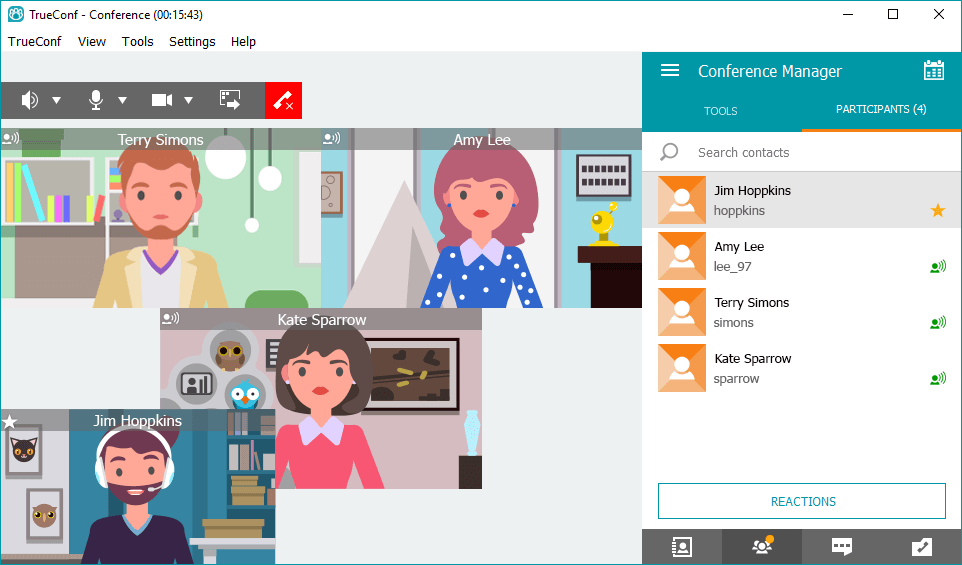

Follow us on social networks