TrueConf for Windows has been updated to version 6.5.0
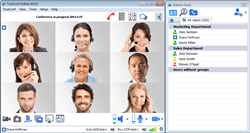 TrueConf releases the new version of its client application for video conferencing – TrueConf for Windows 6.5.0! Company specialists have worked hard to create a new version and we are pleased to introduce its new capabilities. Among those, you will experience a completely new UI as well as a bunch of other enhancements that will make your video communication more convenient, comfortable and socially oriented!
TrueConf releases the new version of its client application for video conferencing – TrueConf for Windows 6.5.0! Company specialists have worked hard to create a new version and we are pleased to introduce its new capabilities. Among those, you will experience a completely new UI as well as a bunch of other enhancements that will make your video communication more convenient, comfortable and socially oriented!
TrueConf for Windows version 6.5.0 is now available for download on our website. The complete list of changes you will find below.
New features of TrueConf for Windows 6.5.0:
- “Screen Capture” tab has been implemented in the icon “Camera”, allowing you to share your screen or any selected application with conference participants.
- Support for avatars. By clicking on a special button, you can make your photo and set it as an avatar in the application so that your friends and colleagues could see it.
- Right-click to view the user details right in the participants list.
- On-demand option in the general settings “Show address book in a separate window”. Now you can choose the application window view – with a detached or an attached address book.
- Now you can also allow participants to take podium automatically in a conference.
- The Slide Show tool has become more convenient, you can use the left and right arrow keys to switch slides.
- Now you can zoom the lines in the Address book. Our clients, who use HD displays, will appreciate the feature.
- In case you forget, who belongs to this or that group in the address book, we have added the feature of viewing its members and details when double click on it.
- Improved scrolling of the Address book for better usability on touchscreen devices.
- We have added a big-size icon for the TrueConf application for those users, who prefer the preset icon view “Huge icons” in the computer’s operating system.
Changes in TrueConf for Windows 6.5.0:
- Completely new appearance of the application (including volume indicator icons of audio and video devices) as well as positioning of toolbar buttons).
- Impoved tool for sending and receiving presentation slides.
- Maximum screen resolution of the receiver is considered when choosing the resolution of the shared video.
- Modified audio coding parameters in group conferences, enhanced audio quality.
- Improved chat rendering.
- Improved application work on tablets for Windows.
Fixes in TrueConf for Windows 6.5.0:
- In case you’ll need to change the equipment during the conference, the videoconferencing session will continue.
- When switching to HD mode in the conference, there are no more problems arising.
- The buttons “Capture screen area” and “Capture window” work properly.
- When adding users to groups, you’ll see in the list only those invited.
If you have any questions, please contact us on 1-347-TRUECNF (1-347-878-3263) or via email: pr@trueconf.com


Follow us on social networks