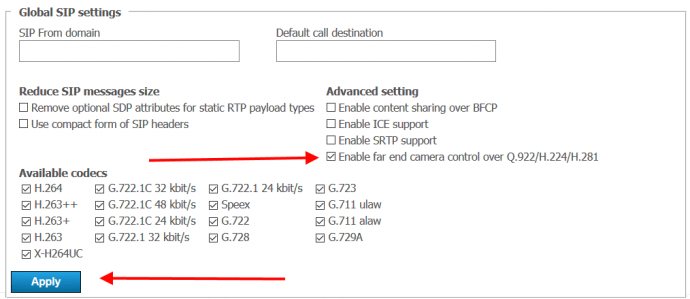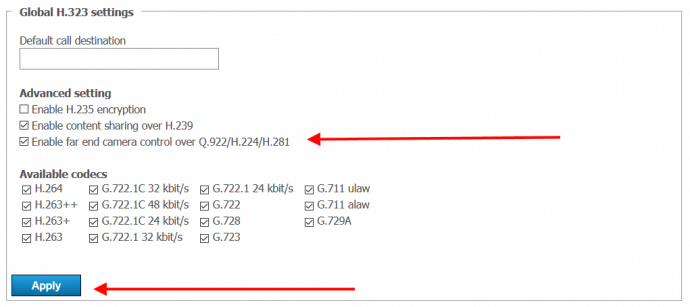How to allow remote control of SIP/H.323 endpoint cameras via TrueConf Server
You can allow remote control over SIP/H.323 endpoint cameras separately in different menus of TrueConf Server control panel.
To enable this function, go to the gateway section (select Gateways → SIP or Gateways → H.323 in the left list). In the Global Settings section, check Enable Remote Control Over Q.922/H.224/H.281 (it has the same name in the SIP and H.323 gateway configuration menus, however, these are two different checkboxes responsible for different permissions). Click Apply to save the changes.