Zoom vs Skype vs TrueConf: Best Video Conferencing Comparison 2026
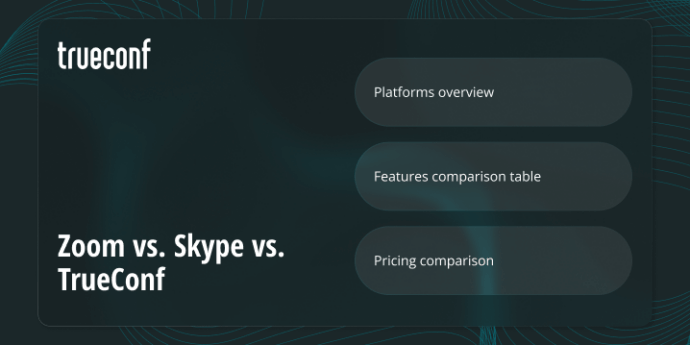
As remote and flexible workplaces continue to expand throughout 2026, video communication platforms remain an essential foundation for collaboration. Zoom, Skype, and TrueConf stand out as leading providers that have transformed how teams connect virtually. Yet which service offers the ideal mix of performance, protection, and affordability for modern organizations? This comparison examines how these tools differ across crucial areas — including functionality, ecosystem compatibility, pricing models, and overall reliability.
Zoom vs Skype vs TrueConf: Platform Overview
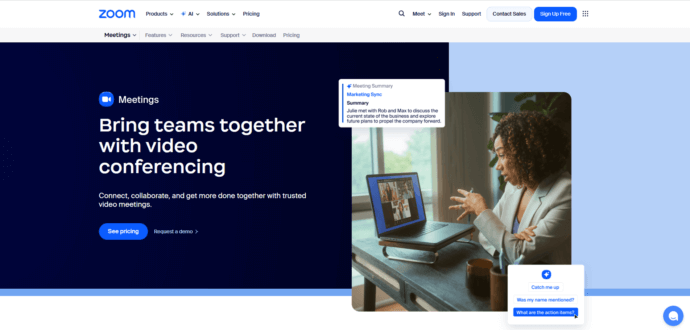
Zoom has become almost interchangeable with today’s digital communication landscape. Its powerful cloud-driven framework enables participants to organize everything from private video sessions to large-scale webinars and blended conferences involving thousands of attendees. Throughout the years, Zoom has grown far beyond basic meetings — now it includes group messaging, calendar synchronization, interactive whiteboards, and advanced event coordination utilities, forming a unified collaboration network. Its user-friendly layout, multi-device compatibility, and effortless installation have established it as a preferred platform for distributed teams, educators, and large organizations. From classrooms and meeting halls to worldwide virtual events, Zoom continues defining the benchmark for dependability, adaptability, and image clarity in 2026.
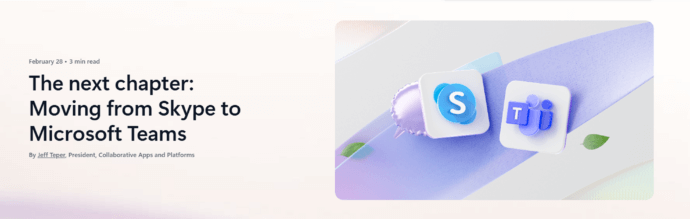
Skype, operated by Microsoft, was among the trailblazers of online video interaction. Introduced in the early 2000s, it transformed the way users communicated globally through cost-free voice and visual calls. While its influence has diminished following the emergence of Microsoft Teams and similar corporate-grade platforms, Skype continues to be a reliable option for users and small organizations seeking convenience. It provides real-time messaging, document sharing, and low-cost international calling through Skype Credit. The platform’s primary advantage is its availability — simple to navigate, compatible with nearly all devices, and perfectly suited for private conversations or compact business meetings that do not require complex collaboration capabilities.
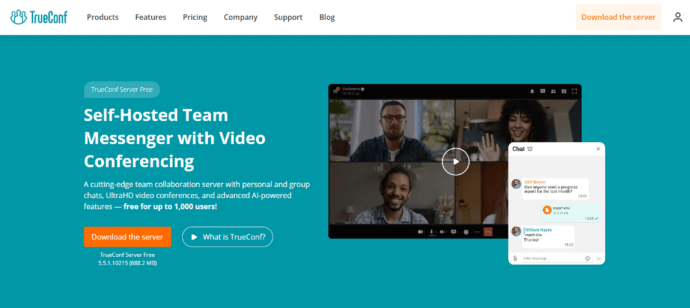
TrueConf differentiates itself by emphasizing confidentiality, protection, and full possession of communication systems. In contrast to many cloud-hosted platforms, TrueConf can be implemented completely on-premises, granting enterprises absolute authority over their information and network infrastructure. This approach positions it as a leading option for government bodies, financial institutions, medical organizations, and major corporations that must meet rigorous compliance regulations. The platform ensures exceptionally low delay, 4K-level visual performance, and seamless integration with existing conferencing equipment through SIP/H.323 protocols. Additionally, TrueConf provides extensive personalization features, such as API and SDK functionality, enabling companies to embed the platform into their IT ecosystems or build exclusive branded communication solutions. Ultimately, TrueConf merges the flexibility of advanced video conferencing with the resilience and data autonomy required by high-security sectors.
Take your team communication to the next level with TrueConf!
A powerful self-hosted video conferencing solution for up to 1,000 users, available on desktop, mobile, and room systems.
Zoom vs Skype vs TrueConf: Features Comparison
Video and Audio Quality
Although Zoom is broadly acknowledged for its outstanding video and sound capabilities, it does present certain drawbacks worth noting. High-definition streaming is not universally enabled for every participant — 720p quality must be manually activated in preferences, while 1080p resolution remains restricted to Business or Enterprise subscriptions that have explicitly applied through Zoom support. Even in those cases, many sessions are limited to 1280×720 output, with real performance strongly influenced by connection stability and hardware efficiency. Zoom’s adaptive bandwidth control assists in sustaining consistent sessions, yet during heavy usage or with many attendees, participants can still encounter degraded visuals, pixelated video, or occasional sound interruptions. Such problems are especially noticeable when attendees connect via poor network conditions or when oversized meetings strain the platform’s capacity. Furthermore, users relying on the Zoom Web App or SDK frequently observe lower-than-expected visual fidelity compared to the full desktop version.
Skype, in contrast, delivers adequate HD performance for individual and small business communication but demonstrates noticeable shortcomings in larger virtual sessions. Its stability declines considerably when internet conditions vary or when participant numbers grow. The platform was originally developed for personal or small team conversations, and data usage escalates quickly as more people join — occasionally surpassing 8 Mbps for consistent group interactions. To preserve functionality on weaker connections, Skype automatically reduces visual resolution, often resulting in perceptible loss of image quality. Although it continues to serve as a practical option for everyday communication, Skype’s underlying framework and limited feature range render it less effective for corporate or high-capacity video meetings, where reliability and image precision are essential.
TrueConf provides exceptionally low latency and full HD visual clarity, sustaining reliable communication even within offline local environments. Its advanced hardware optimization and intelligent bitrate management dynamically adapt to network capacity and system performance, guaranteeing seamless video and sound across various conditions. The solution supports resolutions up to 4K and expands effortlessly from compact team sessions to extensive multi-point conferences, delivering secure and high-grade collaboration for enterprises, governmental entities, and institutions that emphasize stability and information security.
|
Platform |
Video Quality |
Performance & Stability |
|---|---|---|
|
Zoom |
Up to 1080p for Business/Enterprise plans (default 720p) |
Generally stable with dynamic bandwidth adjustment, but quality may drop under heavy load or in large meetings |
|
Skype |
Up to 1080p for personal calls |
Performance decreases with more participants or unstable networks; automatically lowers resolution on slow connections |
|
TrueConf |
Up to 4K UHD and full HD even offline in LAN |
Ultra-low latency and consistent performance with adaptive bitrate, stable even in restricted or low-bandwidth environments. |
Screen Sharing and Collaboration Tools
Zoom stands out with its extensive collaboration capabilities, featuring multi-user screen sharing, breakout spaces, digital whiteboards, and instant annotation options. Such functions make the platform highly effective for interactive workshops, educational training, and large-scale webinars.
Skype provides simple screen sharing and messaging options but misses more sophisticated collaboration capabilities. It works adequately for informal communication, though it falls short for intricate or large-scale remote teamwork.
TrueConf integrates screen sharing, remote workstation control, document exchange, messaging, surveys, and recording — all accessible through a single streamlined interface. Its interactive whiteboard and flexible video layout adjustments are particularly valued in professional and academic environments.
|
Feature |
Zoom |
Skype |
TrueConf |
|---|---|---|---|
|
Participants (Free) |
100 |
100 |
Up to 1,000 |
|
Participants (Paid) |
Up to 1,000 |
100 |
Up to 1500 |
|
Meeting Duration |
40 minutes |
24 hours |
Unlimited |
|
Screen Sharing |
✅ Yes, multiple participants can share simultaneously |
✅ Yes, single screen sharing |
✅ Yes, with remote desktop control |
|
Recording |
✅ Local and cloud recording available |
✅ Local recording only |
✅ Local and server-side recording |
|
Whiteboard |
✅ Built-in digital whiteboard with annotations |
❌ Not available |
✅ Interactive whiteboard for collaboration |
|
File Sharing |
✅ In-meeting file transfer |
✅ Basic file sharing |
✅ Integrated secure file transfer |
|
Chat & Reactions |
✅ In-meeting chat, emojis, and reactions |
✅ Basic chat |
✅ Group and private chat with moderation tools |
|
Virtual Backgrounds |
✅ Supports images and videos |
❌ Not supported |
✅ Custom virtual backgrounds and branding |
|
Breakout Rooms |
✅ Available |
❌ Not available |
✅ Available (as virtual rooms in conferences) |
|
Polls & Surveys |
✅ Built-in polling and Q&A |
❌ Not available |
✅ Polls, surveys, and voting features |
Integrations
Zoom connects effortlessly with Google Workspace, Microsoft 365, Slack, and an extensive selection of CRM and LMS systems. Its integrated marketplace features numerous third-party applications designed to enhance overall functionality.
Skype offers fewer integrations today, primarily connected to Microsoft services such as Outlook and Teams.
TrueConf enables integration with LDAP/Active Directory, SIP/H.323 devices, and leading calendar or communication platforms. Its comprehensive API and SDK capabilities allow tailored implementations, ensuring exceptional adaptability within enterprise infrastructures.
Security
Zoom has achieved significant advancements in strengthening its security framework since the initial “Zoom-bombing” events that exposed weaknesses in open sessions. At present, it delivers enterprise-level protection through an extensive collection of safeguards and compliance protocols.
- End-to-end encryption (E2EE) for conferences and chats guarantees that only verified participants can access shared communication data.
- Waiting rooms, passcodes, and two-factor authentication (2FA) block unauthorized connections and ensure protected session entry.
- Role-based access control (RBAC) empowers administrators to define host capabilities and participant permissions effectively.
- Data routing management enables companies to select regional data centers, supporting adherence to national privacy policies.
- Conformity with GDPR, HIPAA, SOC 2 Type II, and various global frameworks secures lawful data processing.
- Single sign-on (SSO) connectivity streamlines safe identity verification within enterprise networks.
- Frequent independent assessments and penetration testing enhance reliability and promote operational transparency.
- The integrated security dashboard and administrative logs assist in tracking user behavior and detecting possible vulnerabilities.
Read also: Is Zoom Secure?
Skype still delivers reliable baseline protection for individual and small-business communication but misses the enterprise-level controls present in more advanced collaboration solutions.
- 256-bit AES encryption combined with TLS security protocols safeguards information during calls and data exchanges.
- Automatic network recognition dynamically modifies encryption strength and connection stability in real time.
- Lacks complete end-to-end encryption across every communication mode (available only for “Private Conversations”).
- Does not include advanced administrative oversight features, such as policy enforcement or retention configuration options.
- Offers no centralized compliance administration, which limits suitability for tightly regulated sectors.
- Excludes multi-factor authentication (MFA) and fails to integrate with enterprise-level identity frameworks.
- Ideally designed for personal or small team interactions, rather than extensive corporate implementations.
TrueConf distinguishes itself as a security-oriented platform designed explicitly for institutions demanding complete authority over their communication environment.
- On-premises installation ensures that all data, recordings, and credentials remain safely contained within the organization’s internal infrastructure.
- End-to-end encryption (E2EE) together with secure transmission protocols (TLS, SRTP) safeguards each communication channel.
- Multi-factor authentication (MFA) combined with LDAP/Active Directory integration reinforces user identity protection.
- Adherence to ISO/IEC 27001, GDPR, and HIPAA standards makes it ideal for governmental, financial, and healthcare industries.
- Comprehensive audit trails and detailed session monitoring promote transparency and operational accountability for administrators.
- Customizable encryption keys and localized data retention effectively remove any third-party exposure.
- Redundant failover setups and backup server configurations guarantee operational continuity and safeguard information integrity.
- Offline (LAN) functionality allows confidential meetings without Internet connectivity, perfectly suited for restricted or isolated network environments.
Kudremukh Iron Ore Limited (KIOCL)|Case Study
KIOCL provided their employees with secure tools for collaboration, video calls, and team messaging by implementing TrueConf Server. An autonomous system unified more than 1,000 employees allowing to facilitate work meetings in hybrid and online modes from any location.

Zoom vs Skype vs TrueConf: Pricing Comparison
In terms of pricing, Zoom, Skype, and TrueConf address diverse user groups — ranging from individual users to major corporations — each adopting unique strategies for cost structure and licensing models.
Zoom operates on a subscription-driven pricing framework. Its complimentary plan accommodates as many as 100 participants but restricts each session to 40 minutes. Paid tiers begin at $14.99 monthly per user, delivering longer meeting durations, cloud storage for recordings, and enhanced administrative controls. The Business and Enterprise packages expand participant capacity (up to 1,000) and incorporate capabilities like SSO, branding customization, and priority support. Although Zoom offers notable adaptability, overall expenses can escalate rapidly for sizable organizations or teams managing several hosts.
Skype, on the other hand, remains mostly free for personal communication. It allows up to 100 participants in video sessions with no time limitations. Expenses occur only when users acquire Skype Credit or paid plans for international calls to mobile numbers or landlines. This positioning makes Skype among the most budget-friendly choices for small teams or individual users seeking essential video connectivity without enterprise-grade collaboration functions.
TrueConf presents an exceptionally flexible and budget-friendly pricing framework tailored to satisfy the requirements of organizations across all scales. The platform features a complimentary plan suitable for smaller groups, accommodating up to 10 active participants in conferences or nearly 1,000 remote viewers through TrueConf Server Free. Unlike subscription-driven platforms that bill per individual, TrueConf’s paid structure is determined by the highest number of simultaneous participants, ensuring that businesses only cover the peak user count expected during sessions. This adaptable model enables companies to expand operations efficiently while avoiding redundant recurring expenses. Furthermore, TrueConf provides a perpetual server license, granting continuous access without monthly payments. Compared to per-user billing systems adopted by rivals like Zoom, this method can substantially minimize long-term costs, establishing TrueConf as one of the most economical enterprise-level video conferencing solutions in 2026.
Final Verdict
If a cloud-oriented platform is required for routine meetings and webinars, Zoom continues to be the leading option due to its flexibility and user-friendly interface.
For personal interactions or small group discussions, Skype remains a practical and cost-free alternative.
However, when an organization prioritizes protection, stability, and data ownership, TrueConf distinctly excels. Its on-premises deployment model, comprehensive collaboration capabilities, and resilient video infrastructure position it as the ideal solution for enterprises, government bodies, and businesses that cannot afford to compromise on privacy.
FAQ
Should I use Skype or Zoom?
Choose Skype when seeking an easy, no-cost option for individual or small business communication needs. Pick Zoom if advanced collaboration features, large-capacity meeting support, and cloud-based accessibility are essential. Select TrueConf when an organization emphasizes protection, stability, and affordability — it provides on-premises deployment, complete data ownership, and a pricing approach that proves significantly more efficient for recurring or large-scale internal conferences.
Which app is better for large meetings?
Zoom is ideally positioned for cloud-based large meetings and webinars accommodating thousands of participants, supported by its scalability and intuitive design. TrueConf, in contrast, can manage similarly extensive conferences entirely offline, delivering secure, high-quality communication across local or corporate infrastructures — making it perfectly suited for enterprises, government entities, and educational organizations. Skype functions adequately for smaller teams but falls short in stability and advanced administrative capabilities necessary for major professional gatherings.
About the Author
Olga Afonina is a technology writer and industry expert specializing in video conferencing solutions and collaboration software. At TrueConf, she focuses on exploring the latest trends in collaboration technologies and providing businesses with practical insights into effective workplace communication. Drawing on her background in content development and industry research, Olga writes articles and reviews that help readers better understand the benefits of enterprise-grade communication.



Follow us on social networks