Government Communication Tools: Key Requirements, Best Platforms, and Implementation Guide

Effective communication is the foundation of trust between governments and the public. In today’s digital-first world, citizens expect transparency, timely updates, and easy access to services. Government communication goes far beyond issuing announcements — it encompasses building relationships, ensuring accountability, and managing crises with confidence.
To achieve these goals, public institutions need specialized communication tools that meet stricter standards of security, reliability, and accessibility. This article explores what government communication is, the critical requirements for modern communication platforms, the best tools available, and how agencies can successfully implement them.
What is Government Communication?
Government communication refers to the ways in which public institutions share information, policies, and services with citizens, businesses, and other stakeholders. It is more than just official announcements — it is a continuous process of building trust, ensuring transparency, and keeping the public informed.
This type of communication can take many forms: press releases, social media updates, public service campaigns, speeches, town hall meetings, and digital platforms that provide access to government services. Each channel serves the same purpose — to make government actions clear, accessible, and accountable.
At its core, government communication aims to:
- Inform citizens about laws, regulations, and available services.
- Engage communities in decision-making processes.
- Promote transparency and fight misinformation.
- Strengthen public trust in institutions.
- Support crisis management through timely and accurate updates.
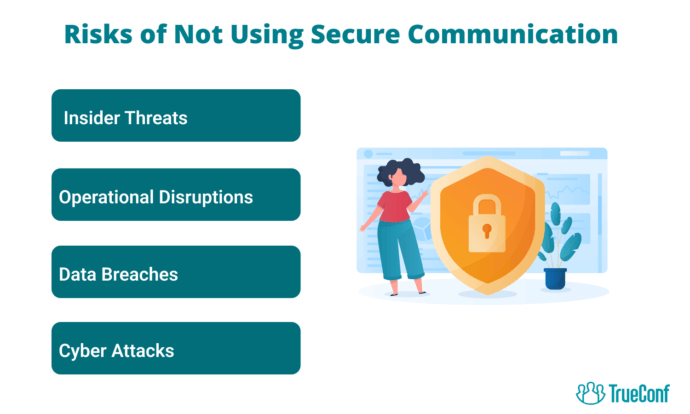
Key Requirements for Government Communication Tools
Government communication platforms must achieve stricter benchmarks than typical business systems. They serve not merely to exchange knowledge but additionally to guarantee responsibility, protect sensitive records, and sustain civic confidence. To remain impactful, these solutions ought to satisfy the following critical requirements:
Security and Data Protection
Public communication frequently handles delicate or restricted material. Systems need to feature robust encryption, verified access, and adherence with federal information safety regulations to block breaches and cyber risks.
Transparency and Accountability
Messaging platforms should maintain documentation, archiving, plus straightforward retrieval of content. This guarantees that governmental measures remain visible and can be reviewed when demanded.
Accessibility for All Citizens
Solutions must respect accessibility principles (like WCAG) ensuring individuals with impairments can obtain resources fairly. Language diversity and universal design are likewise vital in varied communities. Using a website accessibility checker helps government agencies quickly identify accessibility gaps such as missing labels, keyboard navigation issues, or contrast problems, supporting compliance and equal access for all citizens.
Reliability and Continuity
Public authorities cannot permit outages. Systems should deliver constant uptime, backup options, and resilient operation, especially amid emergencies or disasters.
Scalability and Flexibility
Across regional councils to federal bodies, communication technology ought to adjust to various levels of demand while connecting with present IT frameworks and future innovations.
User-Friendliness
For administrators and community members alike, solutions must remain straightforward and efficient to navigate. Simple layouts minimize orientation expenses and secure broader utilization.
7 Best Government Communication Tools
1. TrueConf
TrueConf operates as a protected video conferencing plus collaboration solution created for governmental bodies. It may be installed on-site or within restricted infrastructures, guaranteeing full information independence alongside adherence to rigorous security policies.
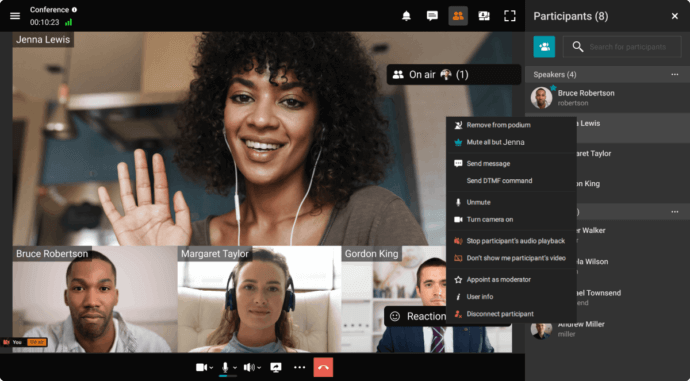
Key Features:
- Comprehensive encryption with reliable local deployment
- UltraHD streaming sessions, seminars, and group chat
- Synchronization with scheduling and directory systems
- Interconnected communication across separate institutions
Benefits for Government Agencies:
TrueConf delivers reliable intra- and inter-departmental collaboration, lowers dependence on external cloud infrastructures, and satisfies compliance obligations while providing a consolidated center for conferencing, chat, and teamwork.
TrueConf for Government!
A powerful self-hosted video conferencing solution for up to 1,000 users, available on desktop, mobile, and room systems.
2. Rocket.Chat
Rocket.Chat functions as an open-source collaboration platform that grants authorities extensive oversight over sensitive information. It remains relied upon by military, public institutions, and official departments for protected and adaptable communication.
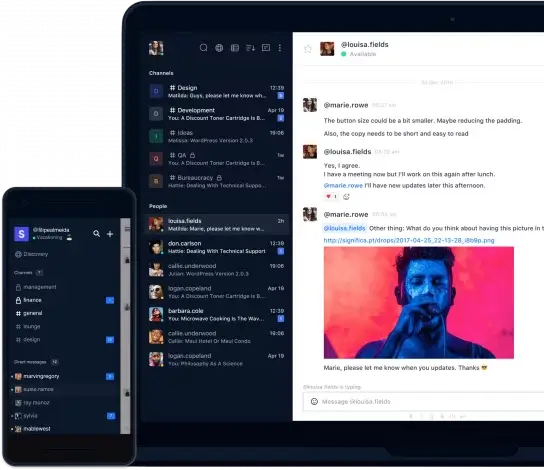
Key Features:
- Self-management plus guaranteed data control
- Comprehensive encryption alongside role-specific privileges
- Distributed networks supporting inter-agency cooperation
- Extension framework with modular integrations for flexibility
Benefits for Government Agencies:
Rocket.Chat enables departments to preserve information independence, tailor communication to particular standards, and coordinate confidently without relying on outside vendors.
3. Microsoft Teams
Microsoft Teams represents a broadly utilized collaboration system that connects seamlessly with Microsoft 365, delivering protected messaging, online conferencing, and file exchange. Its regulation-focused structure ensures suitability for numerous governmental organizations.
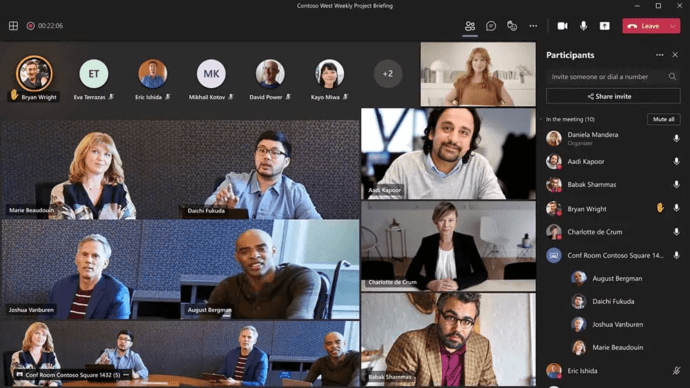
Key Features:
- Strong integration alongside Microsoft Office programs
- Virtual conferences, messaging, plus document transfers within a single environment
- High-level compliance (FedRAMP, GDPR, HIPAA)
- Two-step verification and enhanced protection mechanisms
Benefits for Government Agencies:
Microsoft Teams optimizes routine workflows by consolidating interaction and efficiency resources, while fulfilling official standards regarding information protection and regulatory conformity.
4. Slack
Slack serves as a channel-driven communication system that strengthens group coordination through structured conversations, integrations, and retrievable records. It has steadily become favored for project-oriented collaboration within the governmental sphere.
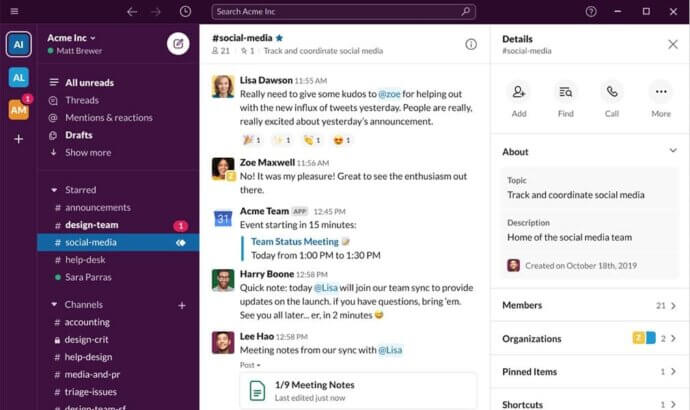
Key Features:
- Structured channels supporting divisions or initiatives
- Connectivity with numerous external applications
- Intelligent search plus knowledge preservation
- Protected enterprise packages including compliance features
Benefits for Government Agencies:
Slack promotes openness, accelerates internal collaboration, and decreases reliance on traditional email, making coordination simpler for government departments handling initiatives.
5. Zoom
Zoom is a video-first communication platform offering secure meetings, webinars, and collaboration tools. With compliance-focused settings, it is used by governments worldwide for public engagement and internal meetings.

Key Features:
- HD video conferencing and webinars
- Screen sharing and recording with encryption
- Waiting rooms, passcodes, and meeting security controls
- Cloud or on-premise deployment options
Benefits for Government Agencies:
Zoom allows government bodies to engage with the public efficiently, host secure virtual events, and maintain communication continuity across departments.
6. Cisco Webex
Cisco Webex stands as an enterprise-level meeting and collaboration platform designed for institutions with demanding compliance requirements. It integrates online conferences, voice interactions, and messaging within one reliable environment.
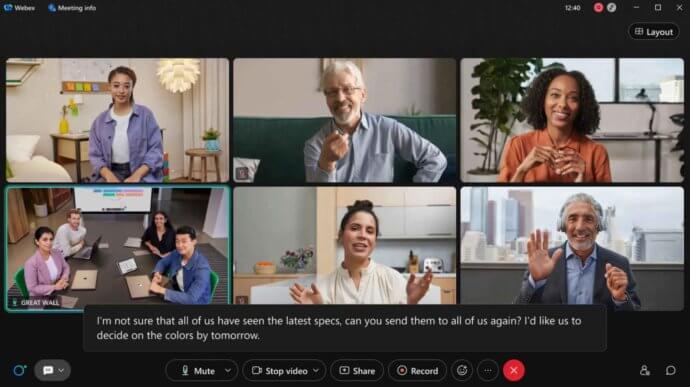
Key Features:
- FedRAMP-approved implementations for U.S. departments
- Enhanced protection plus compliance validations
- Cloud telephony, digital conferencing, and messaging
- AI-driven session upgrades (captions, background suppression)
Benefits for Government Agencies:
Cisco Webex delivers dependable, regulation-ready, and protected communication, making it essential for national and defense-oriented operations where stability and conformity remain vital.
7. Granicus (govDelivery)
Granicus govDelivery functions as a digital outreach system designed for governmental communication. It empowers departments to distribute focused emails, SMS notifications, and social media posts that connect with citizens more effectively.
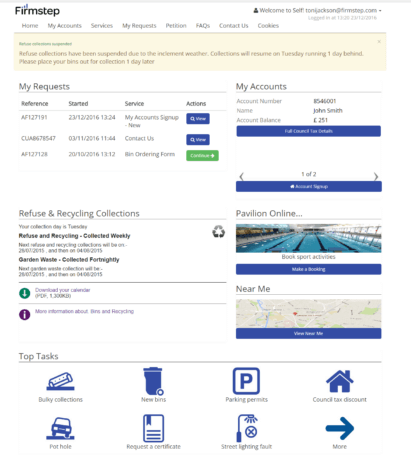
Key Features:
- Bulk messaging plus SMS initiative coordination
- Population grouping with tailored personalization
- Metrics and evaluation dashboards
- Connectivity with civic service platforms
Benefits for Government Agencies:
Granicus enhances public involvement by providing prompt, clear, and precise updates, supporting authorities in fostering credibility and encouraging stronger service participation.
How to Implement Government Communication Tools?
1. Assess Needs and Objectives
Begin by recognizing the organization’s collaboration obstacles. Is the emphasis internal coordination, public participation, or protected inter-agency interaction? Establishing objectives guarantees the selected solution addresses genuine challenges.
2. Ensure Compliance and Security
Government platforms must correspond with privacy frameworks like GDPR or FedRAMP. Review protective measures such as encryption, identity verification, and activity records prior to launch.
3. Plan Integration with Existing Systems
Communication platforms ought to link efficiently with mail servers, scheduling, archive repositories, and workflow databases. Preparing integration diminishes obstacles and enhances acceptance.
4. Pilot with a Small Group
Ahead of complete deployment, evaluate the system inside a limited division. Collect reactions, resolve connectivity gaps, and refine instructional resources. This trial stage identifies vulnerabilities sooner.
5. Provide Training and Guidelines
Deliver personnel orientation programs, reference documentation, and recommended practice directions. Effective onboarding decreases reluctance toward alterations and promotes uniform application.
6. Roll Out in Phases
Progressively distribute the platform among groups or offices rather than performing an abrupt transition. This enables technical teams to resolve complications promptly as individuals adapt gradually.
7. Monitor and Optimize
Leverage integrated reporting and review cycles to track utilization, involvement, and productivity outcomes. Revise procedures and supply extra coaching to strengthen sustainable effectiveness.
Conclusion
Government communication is no longer limited to press releases and speeches — it has become a comprehensive digital ecosystem that shapes how citizens interact with public institutions. By adopting secure, reliable, and user-friendly tools, governments can strengthen public trust, increase transparency, and improve decision-making processes. Whether through video conferencing platforms like TrueConf, collaboration systems like Rocket.Chat, or outreach tools like Granicus, the right solutions empower agencies to engage communities effectively and respond to challenges with confidence. Choosing and implementing the right communication platform is not just a technological decision — it is an investment in accountability, accessibility, and long-term public trust.
About the Author
Olga Afonina is a technology writer and industry expert specializing in video conferencing solutions and collaboration software. At TrueConf, she focuses on exploring the latest trends in collaboration technologies and providing businesses with practical insights into effective workplace communication. Drawing on her background in content development and industry research, Olga writes articles and reviews that help readers better understand the benefits of enterprise-grade communication.



Follow us on social networks