TrueConf for OS X Updated to Version 1.2.3
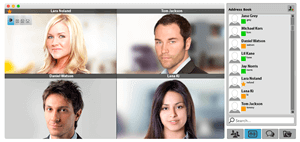 We proudly present an updated version of software video conferencing solution – TrueConf for OS X version 1.2.3. The software now supports a fully-functional Address Book and user contact details viewing. We have improved the performance and capabilities of instant messaging feature and made device selection easier.
We proudly present an updated version of software video conferencing solution – TrueConf for OS X version 1.2.3. The software now supports a fully-functional Address Book and user contact details viewing. We have improved the performance and capabilities of instant messaging feature and made device selection easier.
You can download the new version on our corporate website right now.
What’s new in TrueConf for OS X version 1.2.3?
- Support for Address Book display. Now users can see the address book with contact info – display name and TrueConf ID. By clicking a contact, call, chat, and detailed contact info buttons appear.
- User profile now includes more detailed information (TrueConf ID, display name, full name, and organization).
- Fully-functional call history support. Now includes caller name, date, time, and conference mode.
- Support for chat and call history storage.
- Common chat history from a particular group conference is saved into a separate history, not in a common message feed.
- It is now possible to select the AV devices from the conference/call control panel by clicking the right mouse button on speaker, microphone, and camera icons.
- It is now possible to adjust microphone level during a conference or a call.
- Added server network connection test. The administrators now can test the communication channel performance.
Changes in TrueConf solution for OS X version 1.2.3:
- Improved user interface.
- Updated Address Book tab set. We have moved the ‘Place Call’ button to the main window.
- Added the ability to reply using Push to Talk feature in role-based conferences.
- Optimized dialogue window performance.
- Boosted the application’s overall performance.
Fixes in TrueConf OS X 1.2.3:
- Fixed processing of simultaneous incoming calls and conference invitations.
- Improved chat performance. Last messages are displayed on application’s launch.
- Common chat becomes unavailable when exiting the group conference, and activates on re-entering.
- Improved application’s performance after the connection failure occurs.
If you have any questions, please contact us on 1-347-TRUECNF (1-347-878-3263) or via email: pr@trueconf.com



Follow us on social networks