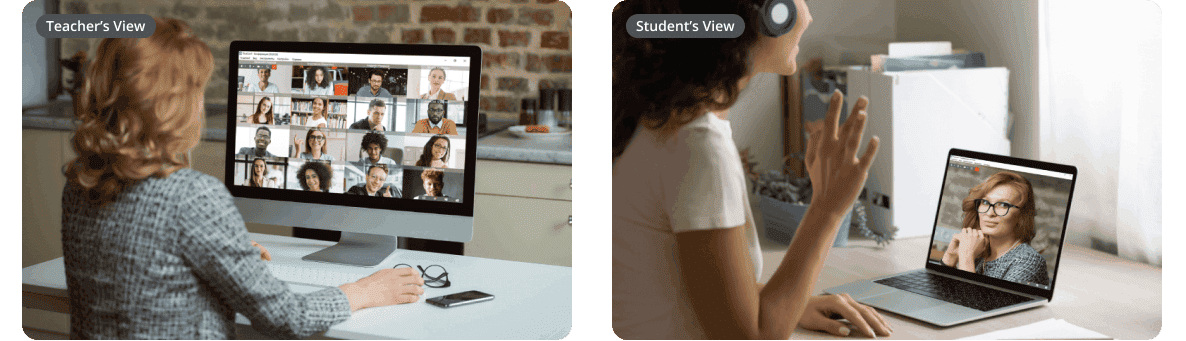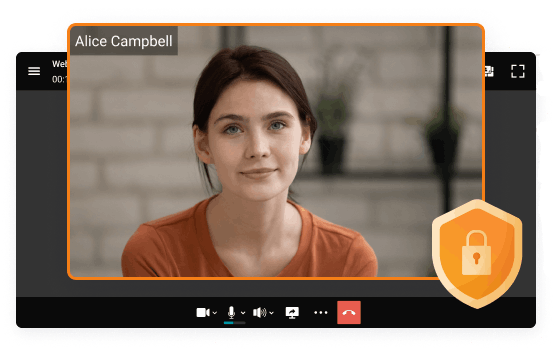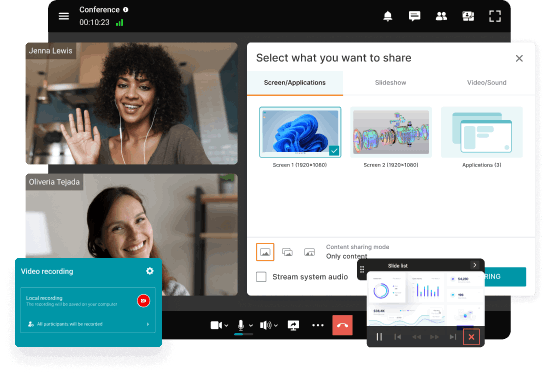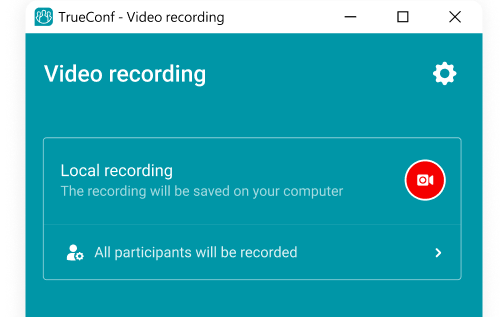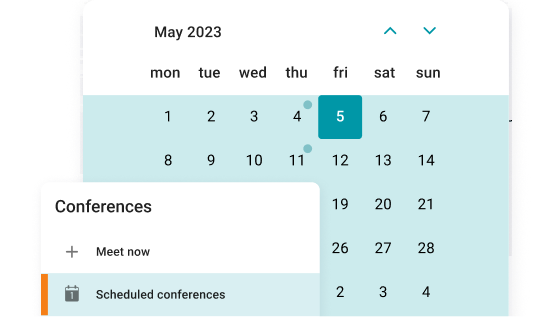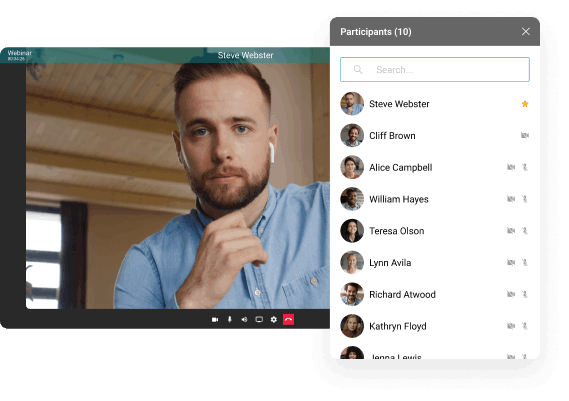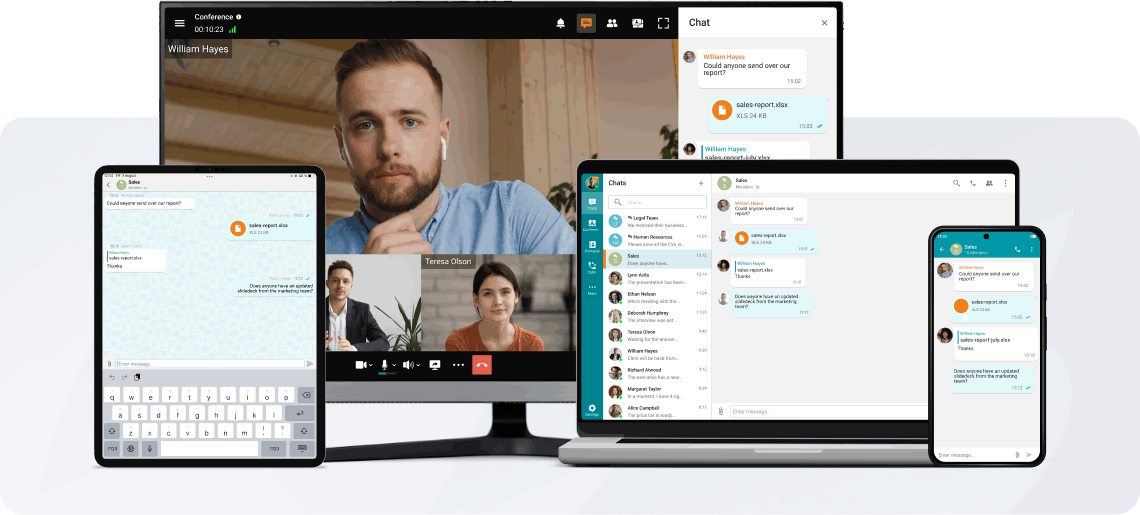Video Lecture
Organize online classes for up to 49 participants! A special conference mode allows the teacher to see all the students, while the students only see the teacher.
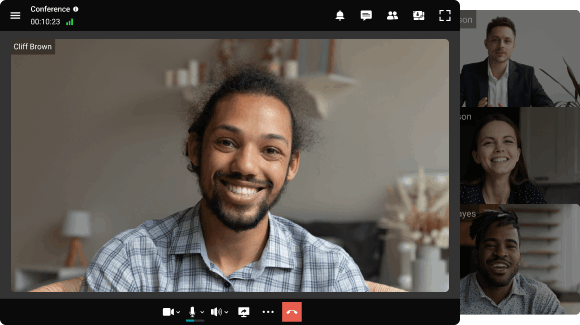
Organize online classes for up to 49 participants! A special conference mode allows the teacher to see all the students, while the students only see the teacher.
Organize online classes in 4K resolution for up to 49 participants without time limits.
Work in a closed network without an Internet connection, data encryption and full control over communications.
Chat with other participants in the conference, share images, presentations, videos, and documents, as well as remotely control your desktop.
Enjoy advanced communication capabilities: participate in video meetings even with external noise, blur, replace and brand the background, and convert conference recordings into detailed transcripts.
Smart Noise Suppression
Blurring and replacing the background
Transcription of the Meetings
Participate actively in online meetings without being distracted by notes! Record video conferences and share recordings with colleagues.
Learn morePlan video lessons in advance — set the date, time, duration, and regular schedule of classes.
Learn moreOrganize online events for millions of users with TrueConf! Create webinars on the fly or plan ahead — invitations will be sent automatically via the link.
Accept calls and participate in conferences on any device, ensuring the continuity of the educational process!
Uninterrupted video conferencing even with an unstable internet connection! Conduct large-scale lectures and seminars: with TrueConf's capabilities, students will effectively receive all the necessary information.
TrueConf solutions are integrated with educational e-course management systems, including Moodle. Plan and conduct online lessons inside your LMS, providing students with a schedule!