TrueConf 3.1 for Android: new chat features and surveys

We’re glad to release the latest update of our TrueConf mobile app for Android! The new version supports new messaging features and a tool for conducting surveys, brings a device check screen before connecting to the conference and much more.

Advanced messenger
Chat pinning, folders, channels, and archive
With TrueConf 3.1 for Android, team messaging has become much more comfortable: you can organize chats into folders, pin important chats and archive unnecessary ones, as well as mark messages as unread to return to them later.
To use the new chat functionality, you need to connect to TrueConf Server 5.5+
Channels
You can create channels which only the owner and moderators can write to in order to organize effective notification of employees and colleagues about events taking place in the company.
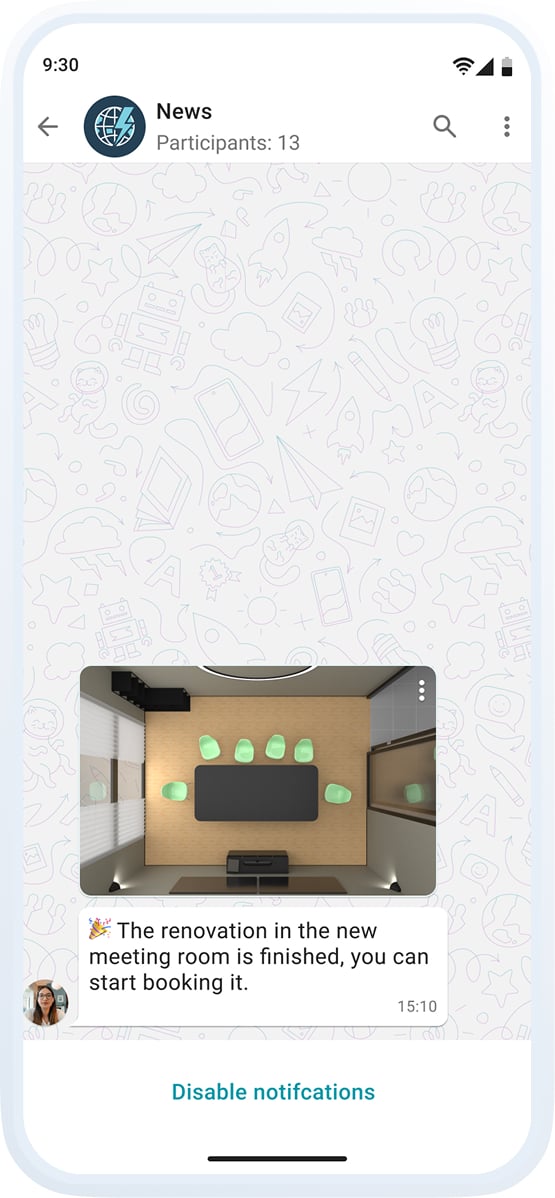
Group sending of files and images
Users of TrueConf 3.1 for Android can now send multiple files or images in a single message. Compressed images are grouped automatically, and a text comment is sent in the same message.
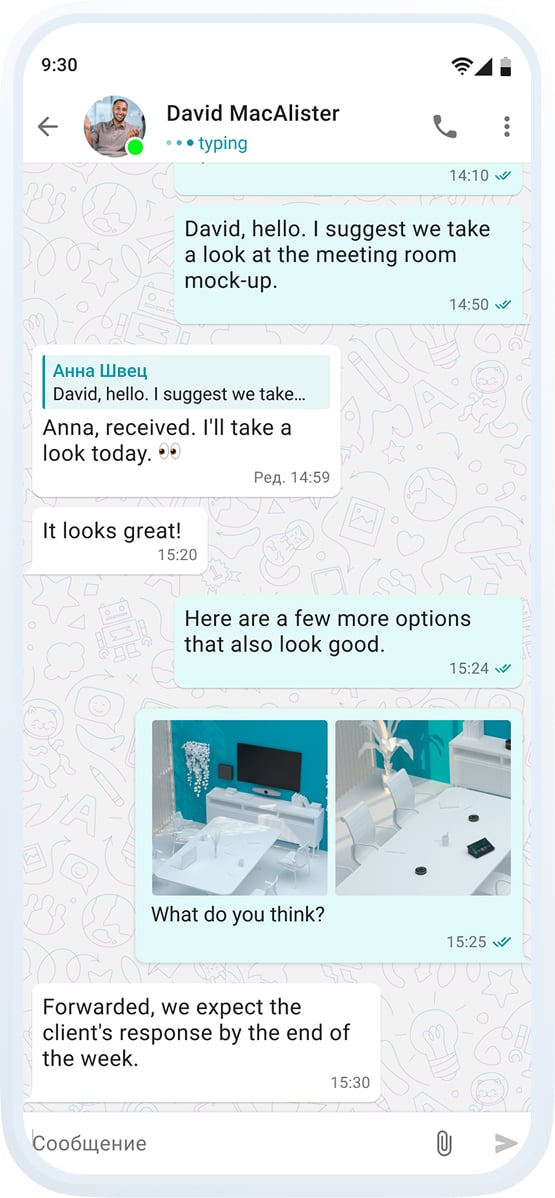
Surveys
In TrueConf Server 5.5, we added Surveys, a tool for collecting feedback. It supports survey creating, campaign launching, and result analyzing.
To use the new chat functionality, you need to connect to TrueConf Server 5.5+
Updated UI
Sign-in screen
In TrueConf 3.1 for Android, the sign-in screen has been updated, making its use intuitive and more comfortable.
To sign in to your company’s TrueConf Server, it is now enough to enter your corporate email and password.
Device check screen
When joining a conference, the user gets on a special screen for audio and video pre-settings.
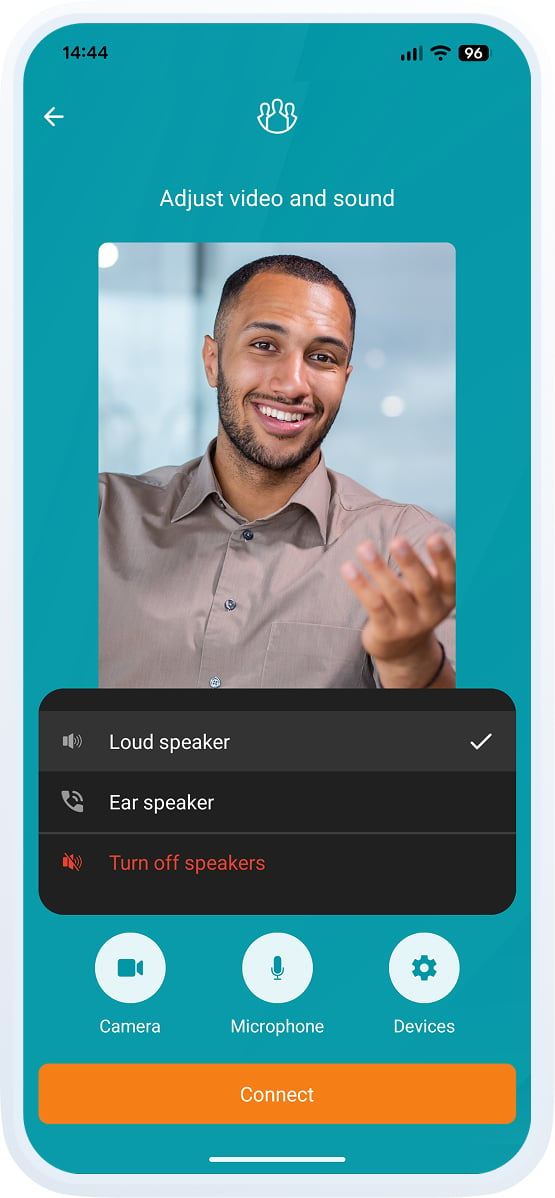
You can disable this feature in the Settings – Calls and conferences.
Picture-in-picture (PiP) mode
TrueConf 2.0 for Android featured a compact conference widget which appeared when minimizing or navigating to other sections of the application. In version 3.1, we’ve updated the widget’s appearance to match the general interface of the application, and also added the ability to hide the video of an active speaker.
How to use? Go to Settings on your device and grant permission to display app over other windows
“Conferences” tab
We have updated the Conferences section so you can easily schedule and create ad-hoc conferences, as well as join running online events.
Updated user and group chat profiles
In TrueConf 3.1 for Android, user and group chat profiles bring not only visual changes – the call history, the list of files sent and received in the chat, as well as the list of group chat participants are divided into tabs for your better convenience.
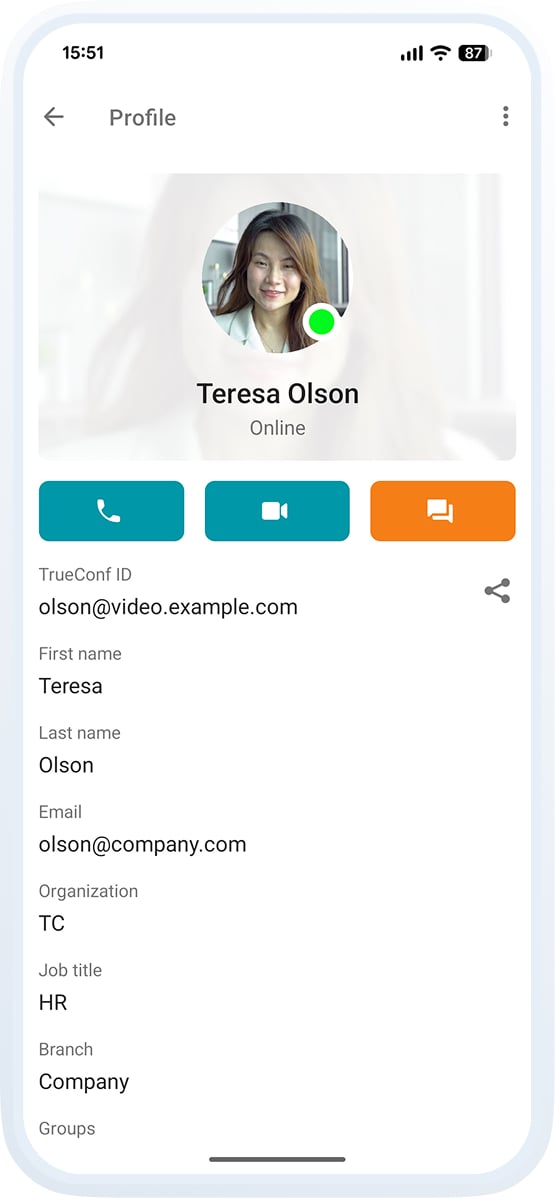
Other changes and improvements
- Operation of push notifications has been iImproved
- Chat message search has been improved
- After the conference ends, the participants now receive a notification indicating the reason for its termination
- We’ve added a notification about the absence of an application which can be used to open a file received in a chat
- It is now possible to add a conference room to the address book
- The overall performance and stability of the application have been improved.

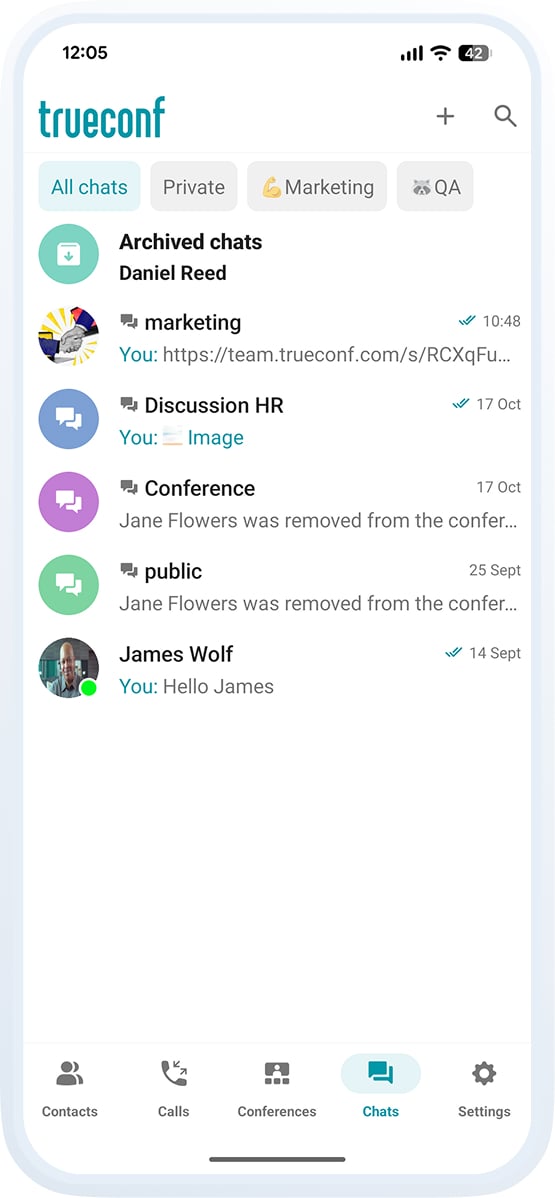
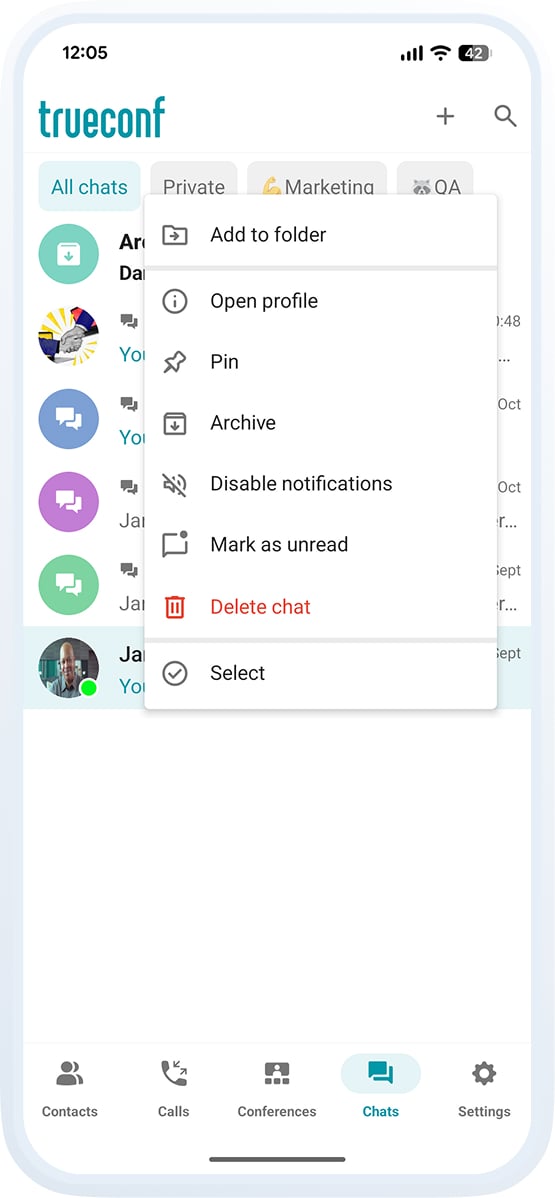
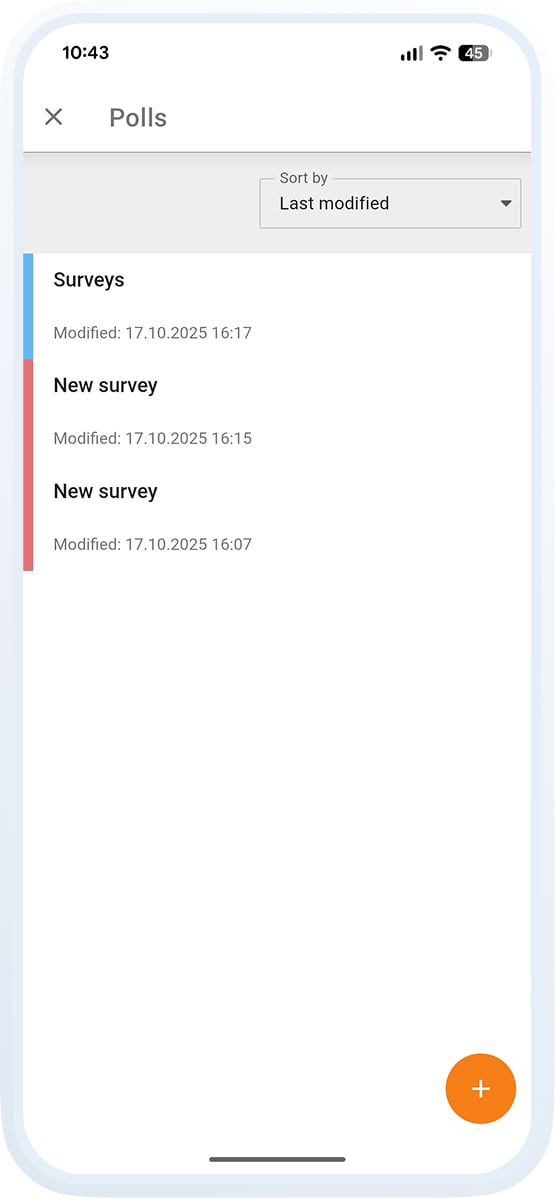
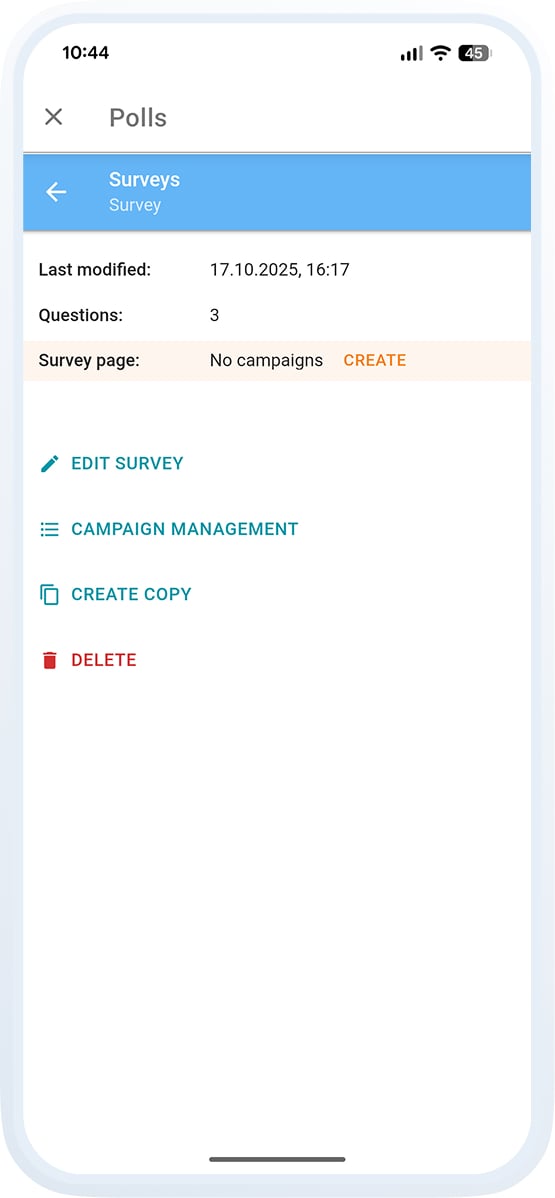
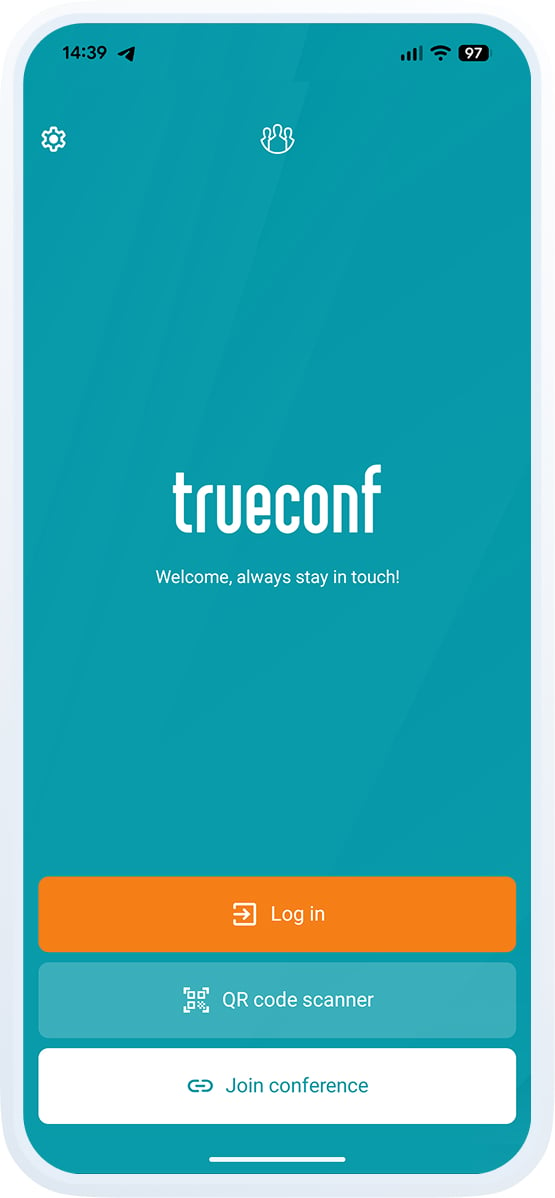
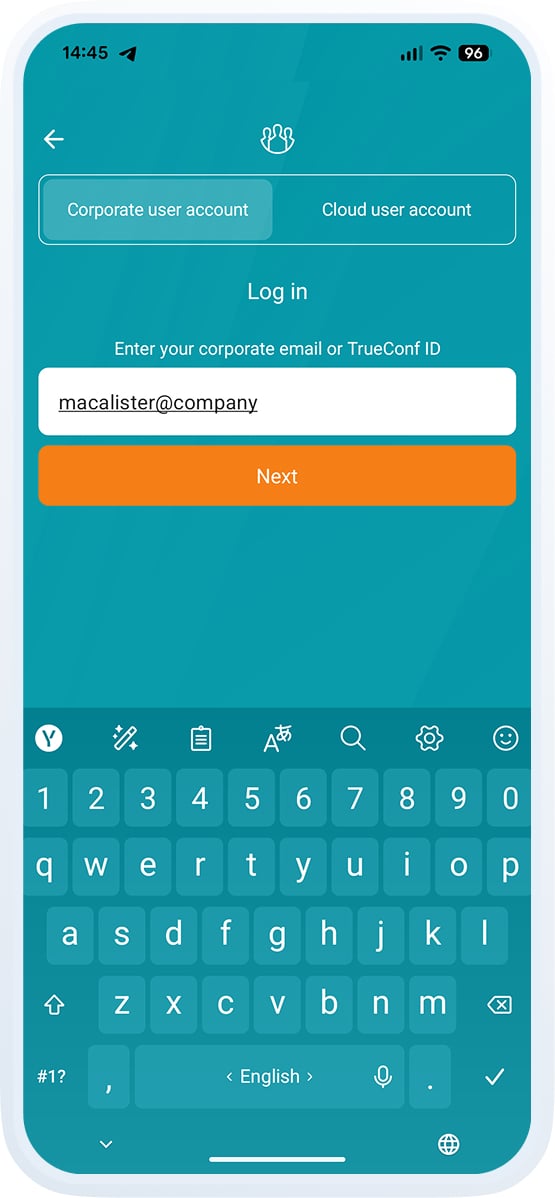
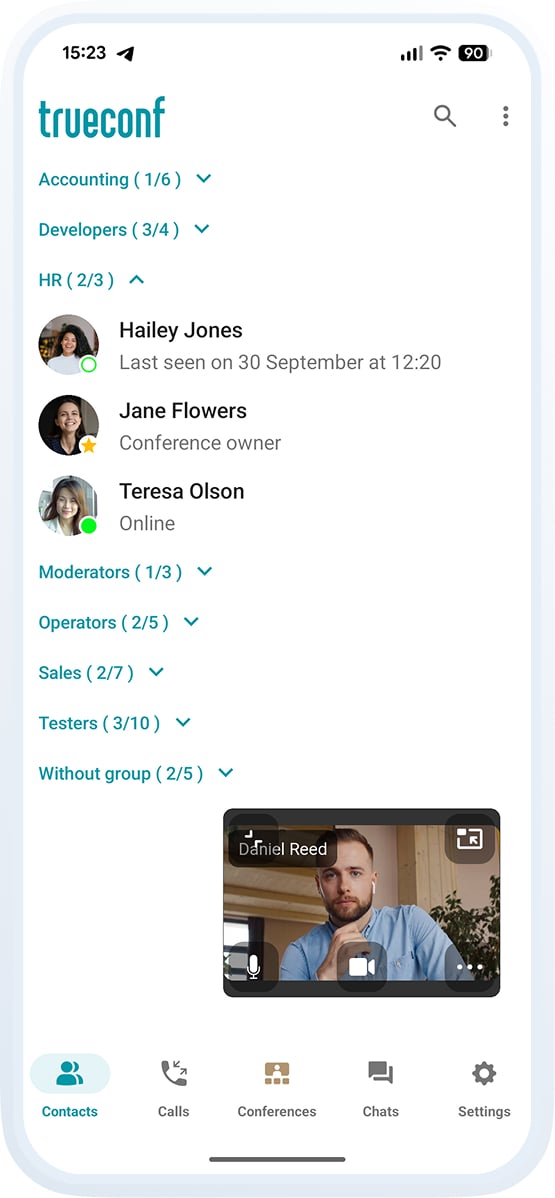
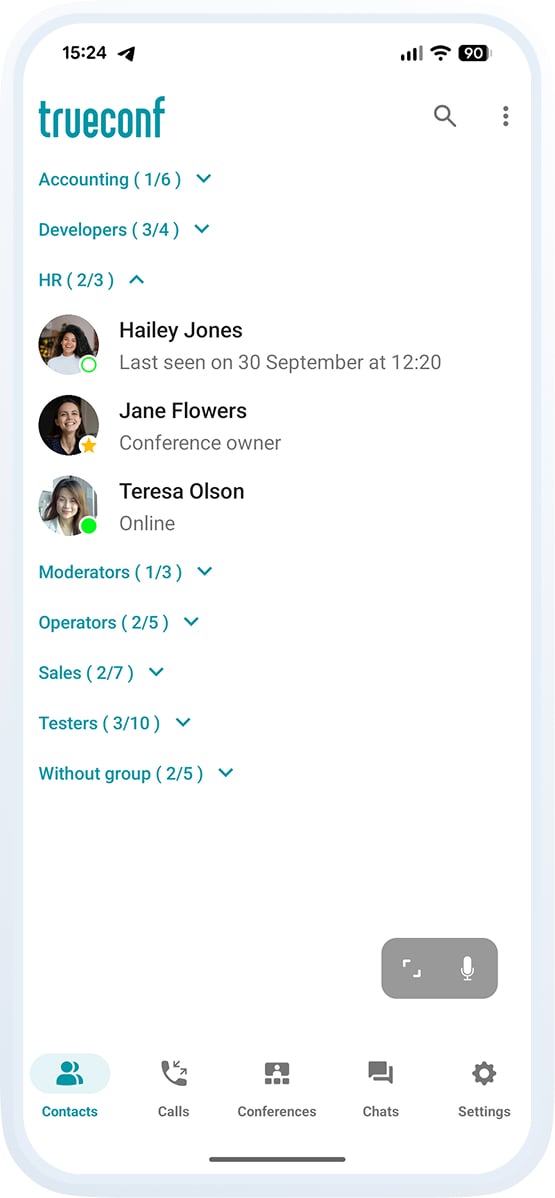
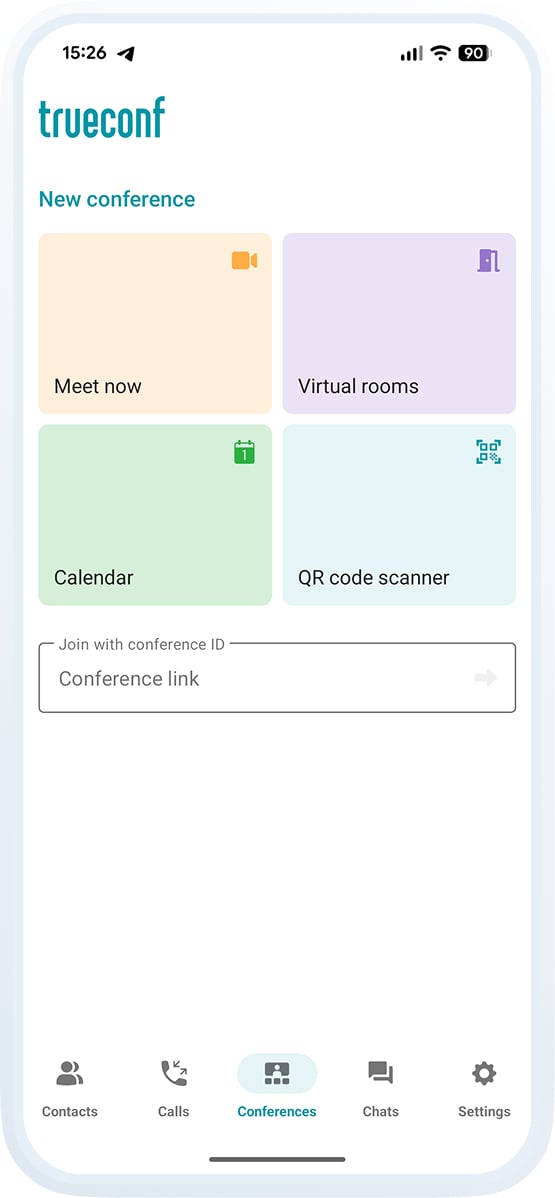
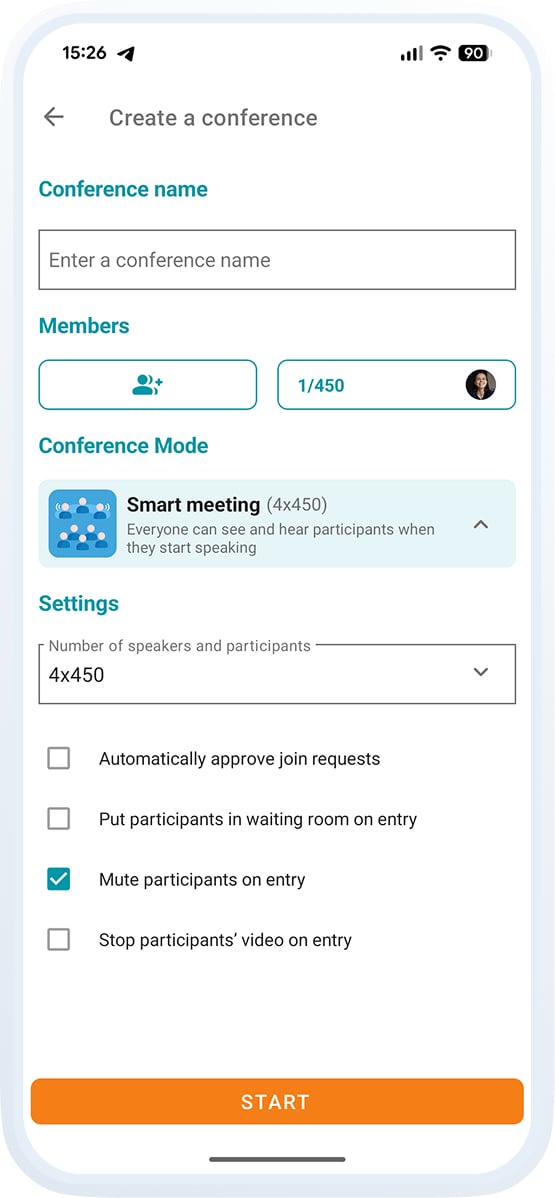


Follow us on social networks