Understanding Video Communication: Definition, Types, Benefits, and Real-World Use Cases
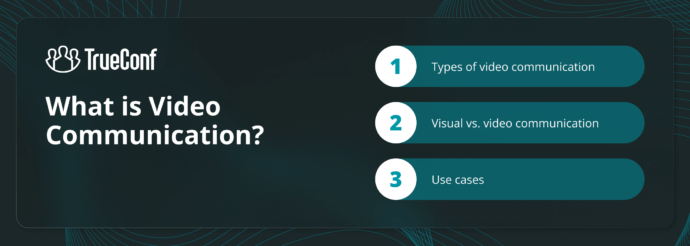
In modern digital environments, interaction has surpassed the barriers of geography and distance. Visual communication has developed into a dynamic tool, revolutionizing the way teams and businesses engage, coordinate, and manage everyday activities. Whether for casual conversations, distributed teams, or international corporate sessions, video platforms close geographic divides and foster impactful, synchronous experiences.
This article delves into the world of video communication: what it is, the types available, its pros and cons, differences from visual communication, and key use cases. Let’s explore how this technology continues to shape the modern world.
What is Video Communication?
Video communication is a method of transmitting visual and audio content simultaneously between two or more parties in real time. Unlike traditional forms of communication such as phone calls or emails, video communication allows participants to see each other, interpret non-verbal cues, and establish a more personal and immersive interaction. To enhance engagement during these interactions, utilizing a reliable video testimonial software can help collect authentic feedback and showcase real customer experiences.
Based on a recent 2023 analysis from Statista, more than 3.5 billion users globally engaged in visual conferencing and call-based systems, with adoption in enterprise sectors rising by nearly 400% compared to 2020. This dramatic growth emphasizes the essential function that visual communication fulfills in both workplace operations and everyday human engagement. Leading AI development companies are increasingly integrating advanced video communication solutions powered by artificial intelligence, enabling smarter features like real-time transcription, facial expression analysis, and automated background enhancements to further improve the user experience.
Types of Video Communication
Video Calling
Video calling remains a method of instant visual interaction that empowers users to communicate directly through gadgets like smartphones, laptops, or digital interfaces. It often includes two individuals, although it can accommodate multiple participants during casual or scheduled sessions. This approach to communication is widely adopted for everyday conversations, like maintaining contact with loved ones or close companions. In business settings, it also facilitates brief updates, quick reviews, and informal virtual collaboration. In contrast to audio-based options, video calling helps people notice facial gestures, subtle body language, and expressions that enhance emotional clarity. Many current video services are intuitive and demand little technical preparation to begin. Well-known tools include FaceTime, WhatsApp, and Google Duo.
Best Tip: For effective video calling, make sure lighting is even and keep the camera at eye level to promote natural engagement.
Video Conferencing
Video conferencing serves as a multi-person digital interaction system crafted for efficient workplace coordination. It enables departments, collaborators, or clients situated in various locations to engage inside a shared virtual environment. These solutions usually feature capabilities like document display, annotation boards, messaging panels, and session recording. Many platforms also offer video annotation to help participants highlight or comment on shared content in real time. Video conferencing has become essential across industries for hosting briefings, internal updates, job interviews (often supported by AI interview assistants for prep and real-time feedback), and strategic discussions. The capability to view and listen to attendees in real time promotes deeper participation and reduces miscommunication compared to voice-only interactions. Sessions can vary from quick team syncs to expansive virtual events with hundreds of viewers. Leading services include TrueConf, Microsoft Teams, and Cisco Webex.
Take your team communication to the next level with TrueConf!
A powerful self-hosted video conferencing solution for up to 1,000 users, available on desktop, mobile, and room systems.
Telepresence
Telepresence represents an advanced category of immersive video interaction that seeks to replicate the dynamics of face-to-face meetings as accurately as feasible. It relies on ultra-clear visuals, directional audio, and life-like monitors to emulate human presence over considerable distances. This system is frequently installed in specialized environments outfitted with synchronized cameras, superior microphones, and adaptive lighting setups. Major corporations, federal institutions, and global enterprises often adopt telepresence for high-level discussions and sensitive decision-making. In contrast to typical conferencing platforms, telepresence delivers a richer, more realistic setting, enhancing communication effectiveness and mutual understanding. While the technology involves higher costs, it is typically reserved for events demanding authentic interaction and visual fidelity.
Best Tip: Consider telepresence as a strategic tool for executive meetings and international negotiations where detailed body language is crucial.
Video Sharing
Video sharing consists of capturing a presentation, explanation, or tutorial and then delivering it toward a specific group for on-demand access. It’s frequently applied within schools, promotions, onboarding, and service-related interactions. Creators may develop visual materials using video production tools, from a basic online video editor to a sophisticated AI video generator and post them on services like YouTube, Loom, Vimeo, or secure corporate channels. These tools also make it easy to produce engaging video animations that simplify complex ideas and keep viewers’ attention in training, marketing, and onboarding content. With a basic online video editor, these resources can be produced efficiently without costly equipment. This type of digital exchange proves effective in circumstances where live engagement isn’t required, yet visual delivery enhances understanding. Audiences are able to play the recordings at suitable times, replay sections for precision, and contribute remarks or suggestions when enabled. It additionally allows archival use and repeated reference of dense, knowledge-based media. Video sharing enhances flexibility and is generally more efficient than delivering identical content multiple times in person. It also helps teams manage digital and brand assets like recorded demos, training videos, webinar replays, product walkthroughs, and customer testimonials in a reusable library that stays consistent across departments and regions.
Advantages and Disadvantages of Video Communication
Advantages of Video Communication
- 1. Enables instant-time cooperation across diverse regions. Video interaction empowers users to communicate rapidly, regardless of physical region or setting. This functionality has transformed the way companies function and how households remain connected. Team members are able to innovate together, finalize choices, and provide input without relying on messages or in-person gatherings.
- 2. Reduces travel costs and save time. Companies no longer have to transport personnel across countries for briefings, summits, or instructional events. Visual communication conserves valuable resources and time by removing the requirement for in-person mobility.
- 3. Boosts productivity and decision-making speed. With faster communication among teams and live interactions, strategic choices move forward rapidly. Groups can address problems on the spot rather than delaying until arranged physical gatherings occur. Visual platforms frequently connect with task coordination tools and content-exchange systems, simplifying operations and improving overall efficiency.
- 4. Allows recording for future reference or training. Many video solutions provide session archiving, which proves highly beneficial for recordkeeping and instructional use. Staff members may review important conversations, while departments can assemble resource libraries filled with guides or learning modules.
Disadvantages of Video Communication
- 1. Requires stable internet and compatible hardware. An unstable network signal or obsolete hardware might cause interrupted sessions, sound delays, and distorted images. Such equipment-related problems often annoy participants and disrupt smooth interaction, particularly in regions where access to strong connectivity is scarce.
- 2. May lead to screen fatigue and cognitive overload. Prolonged time spent in digital meetings may trigger vision discomfort, migraines, and psychological weariness—widely known today as “Zoom burnout.” This frequently stems from sustained gaze, restricted mobility, and reduced spontaneous engagement.
- 3. Privacy and security concerns with data transmission. Live video sessions frequently involve private content that, if accessed or stored without permission, might result in data violations or unauthorized exposure. Different communication platforms vary in safety levels, and incorrect setup procedures can place participants at a potential threat.
Difference Between Visual and Video Communication
|
Aspect |
Visual Communication |
Video Communication |
|---|---|---|
|
Definition |
Transmission of ideas via images, graphics, and text. |
Real-time interaction through live video and audio. |
|
Medium |
Posters, infographics, slides, signs. |
Cameras, microphones, and screens. |
|
Interactivity |
Usually one-way or static. |
Two-way and dynamic in real-time. |
|
Example |
PowerPoint presentation. |
TrueConf meeting |
Visual communication relies on static visuals to convey a message, while video communication involves live interaction using moving visuals and sound. Visuals are often one-directional, whereas video is typically interactive. Both serve important roles, but video adds the dimension of conversation and human connection.
Video Communication Use Cases
Video Communication in Business
Video communication holds a crucial position within contemporary corporate structures. It allows departments in separate regions to coordinate instantly, removing the dependence on face-to-face gatherings. From morning briefings to strategic evaluations, conferencing platforms strengthen focus and streamline performance. Organizations apply video for customer briefings, service overviews, employee onboarding, and executive sessions. The option to archive meetings further supports the creation of accessible knowledge collections. Numerous firms now embed video applications seamlessly into task planning and relationship tracking systems. Consequently, processes accelerate, choices are made faster, and expenses tied to operations are noticeably minimized.
Video Communication in Remote Learning
In academics, visual technology connects the distance separating instructors and learners, independent of geography. It supports real-time classes, collaborative modules, and team discussions via services such as TrueConf, Google Classroom, and Microsoft tools. Educators are able to deliver multimedia resources, operate digital canvases, and perform evaluations synchronously. Instructors selling courses can utilize an LMS designed for course creators to organize content, track sales, and monitor student progress. Learners gain value from archived sessions, enabling adaptable study patterns and comprehensive review. This format encourages tailored teaching approaches and improves involvement through real-time visual exchange. Within isolated or resource-limited communities, video-based education guarantees consistent access to learning opportunities. As a result, the medium now forms a central element of digital and hybrid instructional models.

Video Communication in Telehealth
Telehealth employs digital interaction to link individuals with medical professionals across distances. It enables physicians to assess symptoms, observe ongoing conditions, and offer emotional wellness assistance without needing face-to-face sessions. This approach is especially helpful for people in isolated regions or those experiencing physical limitations. Virtual appointments conserve resources for patients and practitioners alike, easing hospital congestion and reducing paperwork load. Numerous health-tech systems feature tools such as visit coordination, chart retrieval, and medication tracking. Through advanced encryption and safety measures, telehealth protects sensitive data and maintains discretion. Consequently, video communication has become a crucial element in providing inclusive and efficient medical care.
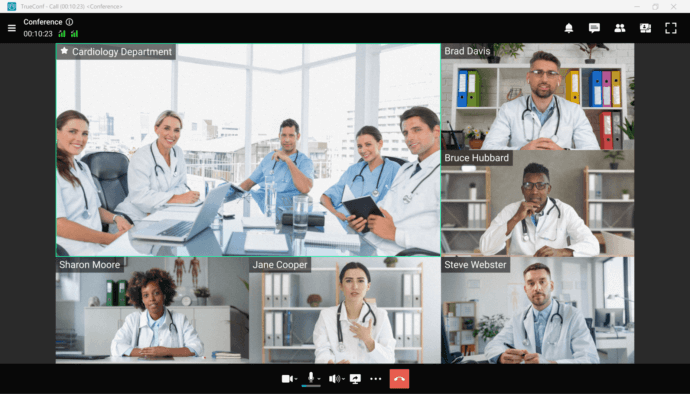
Video Communication in Banks
Banks are steadily implementing video tools within their banking software ecosystems to enhance client engagement and streamline performance. Digital KYC (Know Your Client) methods supported by reliable KYC service provider help run virtual identity checks, shortening registration processes and improving regulatory alignment. Using live video sessions, customers access portfolio guidance, loan consultations, and account-related help without needing to travel. This elevates service quality while reducing management expenses. Institutions further leverage video for staff education and cross-branch teamwork. Encrypted platforms guarantee that confidential financial records remain safeguarded. Consequently, video interaction assists banking organizations in advancing and digitizing their core operations.
Video Communication in Remote Work
Remote employment has grown increasingly sustainable and efficient due to modern video systems. Groups may organize routine check-ins, manage strategy sessions, and lead innovation discussions regardless of geography. Visual communication helps sustain a shared team identity and responsibility, which might otherwise fade in distributed environments. It further allows content sharing, file-based teamwork, and instant input during meetings. Supervisors are able to handle employee evaluations and onboarding steps through virtual formats. Many video platforms connect seamlessly with scheduling tools, project trackers, and communication hubs—offering a unified virtual environment. When supported by solid infrastructure, companies can uphold productivity and cooperation without needing a centralized location.
Conclusion
Video communication represents more than merely a movement — it has become essential in today’s globally connected society. From routine updates to large-scale teamwork, it strengthens relationships and closes geographical gaps. By exploring available formats, advantages, and challenges, and selecting appropriate platforms such as TrueConf, both companies and users can unlock the full capability of digital communication. As innovation progresses, the landscape of interaction becomes more visual, engaging, and predominantly remote.
About the Author
Olga Afonina is a technology writer and industry expert specializing in video conferencing solutions and collaboration software. At TrueConf, she focuses on exploring the latest trends in collaboration technologies and providing businesses with practical insights into effective workplace communication. Drawing on her background in content development and industry research, Olga writes articles and reviews that help readers better understand the benefits of enterprise-grade communication.




Follow us on social networks