TrueConf Server 5.3 major update: new licensing, mail plugins, and support for Debian 12

We’re glad to announce TrueConf Server 5.3, the latest update of our flagship solution that makes the corporate messenger even more available due to completely revamped licensing policy. In addition, the new version introduces a new section for managing mail plugins, advanced features of waiting rooms, and support for Debian 12.
List of supported operating systems
- Microsoft Windows Server 2008R2+
- New: Debian 12
- Debian 11
- Debian 10
- New: CentOS Stream 9
New licensing
Free version features
In TrueConf Server Free, up to 50 users can communicate in group and personal chats, as well as make one-on-one calls, while up to 10 simultaneous users can participate in group conferences. This will allow using the video collaboration platform as an affordable corporate messenger with video conferencing capabilities.
In addition, the updated TrueConf Server Free provides integration with Active Directory or any other LDAP directory for automatic synchronization of address books for free.
PRO licenses
Starting from TrueConf Server 5.3, new PRO users are allowed to participate in conferences, and all other features are available to online users, the price of which has become much lower.
Online licenses are taken automatically when the user is authorized on the device, and PRO licenses are taken when users participate in group conferences or they can be assigned to a group of users on a permanent basis. PRO licenses are managed in the corresponding section.
Permanent and temporary licenses
The administrator of TrueConf Server can give PRO licenses to selected user groups — such licenses are considered permanent and are assigned without time limits. Other users, when participating in group conferences, will take temporary licenses that are given to them for 24 hours. If the user joins other group conferences during this period, the license will be renewed for another 24 hours from the moment of leaving the conference.
The administrator of TrueConf Server 5.3 can configure the display of information about PRO license in TrueConf client applications, as well as enable or disable the ability of users to request temporary PRO licenses.
We have described the new licensing in detail on our on-demand webinar, as well as in the TrueConf Server documentation.
Mail plugins
In TrueConf Server 5.3, we have added a special section that allows you to configure Microsoft Outlook and Mozilla Thunderbird mail plugins.
Microsoft Outlook web add-in
Now you can add Microsoft Outlook web add-in to TrueConf Server to be able to distribute it among registered users. The administrator can share with users both a ready-to-install file and a link to download it.
Windows add-in for Microsoft Outlook
In the new Mail plugins section, you can share with TrueConf Server users a link to download the extended Windows add-in for Microsoft Outlook, which has more flexible conference planning capabilities.
Mozilla Thunderbird add-in
Administrators can also share with users a link to download the add-in for Mozilla Thunderbird in .XPI.
Configuring conference invitation template
TrueConf Server administrator can now configure a description template for a meeting created using TrueConf add-ins for Microsoft Outlook and Mozilla Thunderbird.
Advanced features of waiting rooms
Selection of categories of users, entering the waiting room
In TrueConf Server 5.2.9, we introduced waiting rooms, a mechanism that allows you to distribute connected participants between a running video conference and a waiting room. Now, when creating a conference, you can select the categories of users who will be directed to the waiting room when connecting to the meeting.
Enabling and disabling waiting rooms on the fly
Conference operators can now enable and disable the waiting room in the running conference on the fly — just by clicking the corresponding button in the conference management section in TrueConf client applications for Windows, Linux, macOS, and iOS, as well as in the advanced conference management.
Automatic conference deleting
The administrator can now enable and configure automatic deletion of ended scheduled conferences and unlaunched virtual rooms.
New filters in the conference list
In TrueConf Server 5.3, we have added new filters to the conference list. Now, in addition to searching by topic, owner, and participant, you can sort conferences by mode, type, and source.
Viewing history for recurring meetings and virtual rooms
For virtual rooms and recurring scheduled conferences, you can now view the call history — the corresponding button is displayed in the card of the selected event in the conference list.
Minimizing the conference card
In TrueConf Server 5.3, we have added the ability to minimize the conference card, which will allow using the workspace more efficiently and increase convenience when working with the conference list.
Other useful enhancements
- The performance of the video collaboration platform has been improved when a large number of users are participating in conferences via a browser simultaneously
- We’ve added an indicator of conference recording enabled on TrueConf Server for users of desktop client applications, as well as for users participating in conferences using a browser
- The conference page now displays information about the conference type and mode
- In advanced conference management, you can now adjust the volume of users who are participating in a conference using a browser
- Information about disabled notifications in a user’s selected chats is now synced across multiple authorized devices
- Changing the amount of RAM on a physical or virtual PC on which TrueConf Server is deployed now does not require subsequent re-registration
- A SIP endpoint registered on TrueConf Server now takes SIP/H.323/RTSP license only after participating in a call or conference, not after its registering on the video collaboration platform.

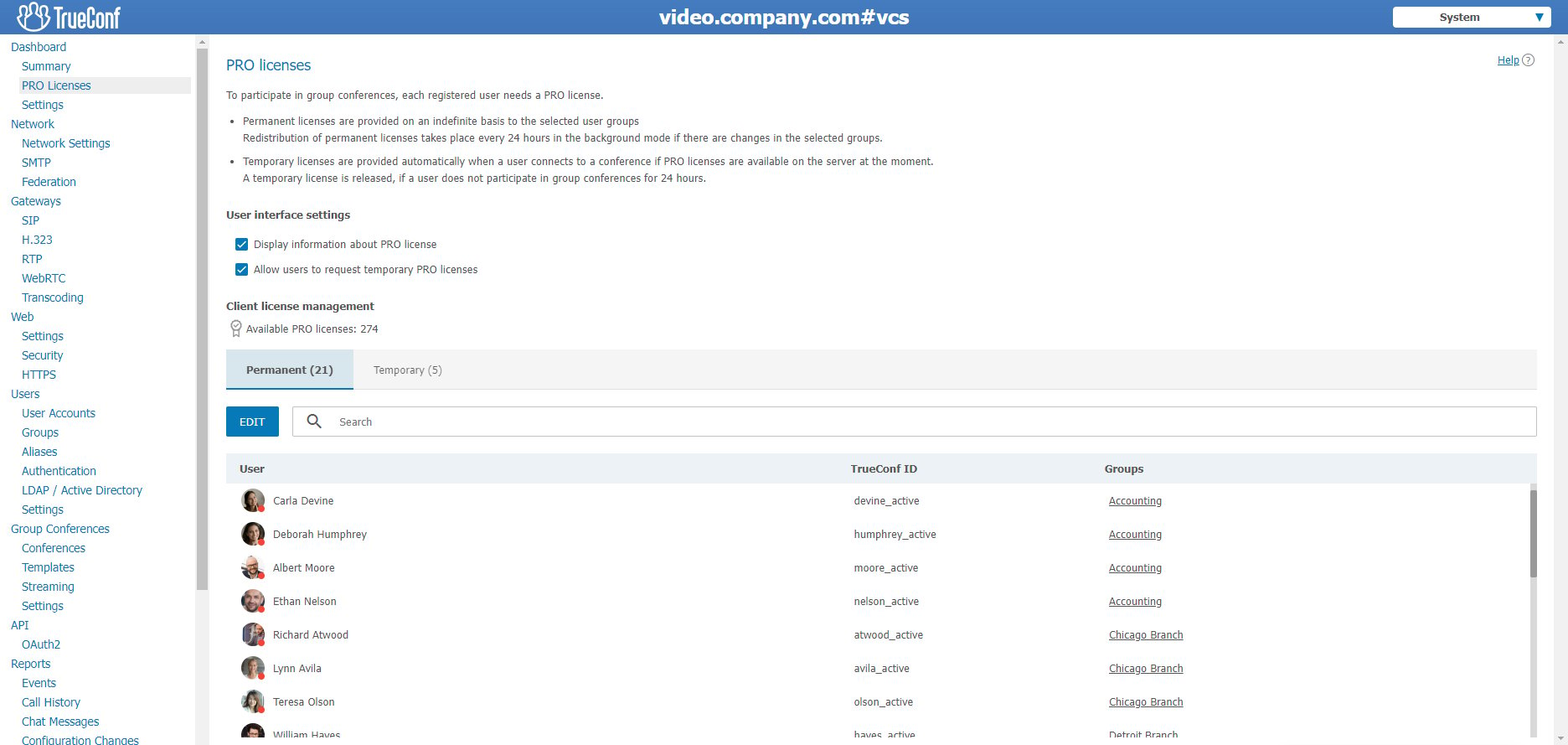
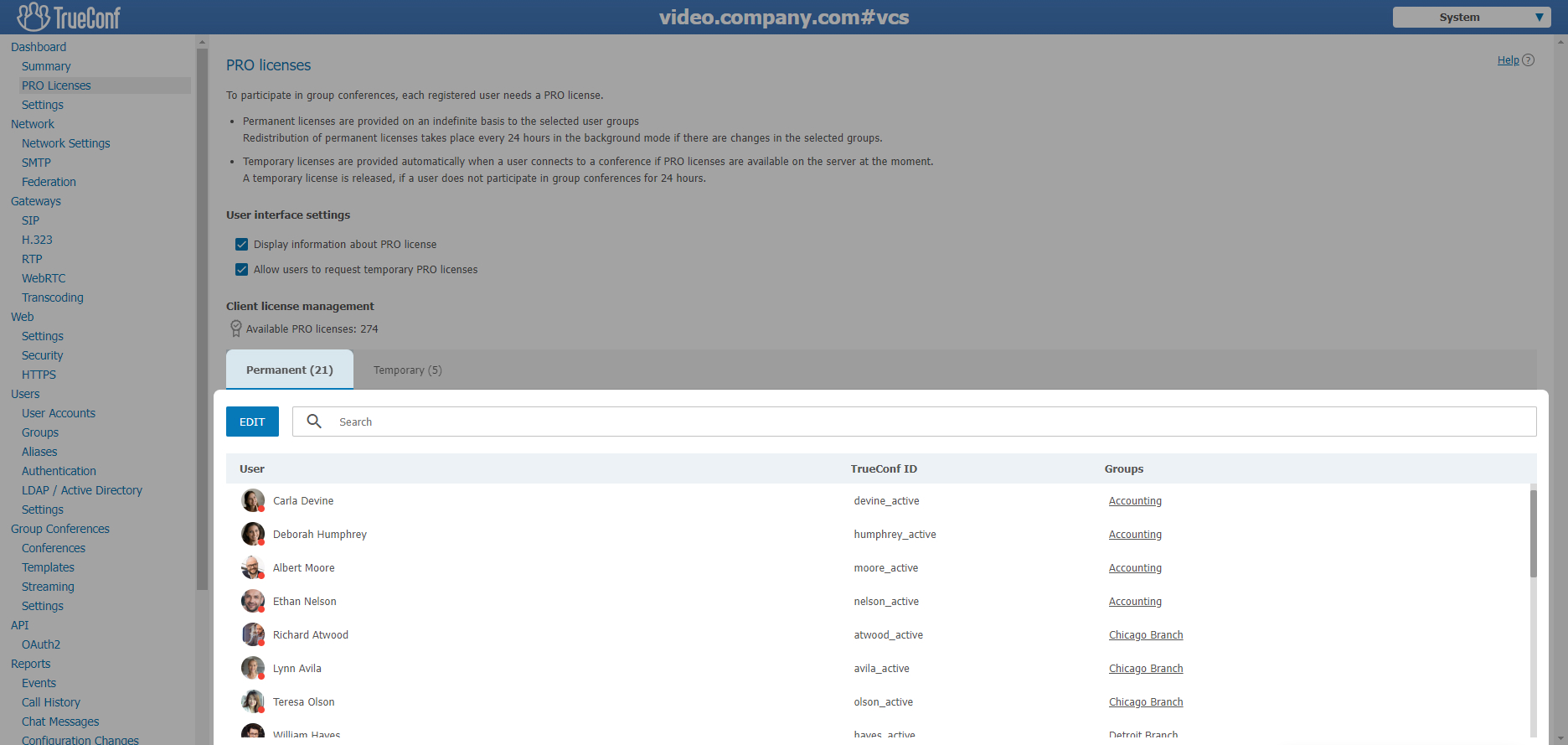
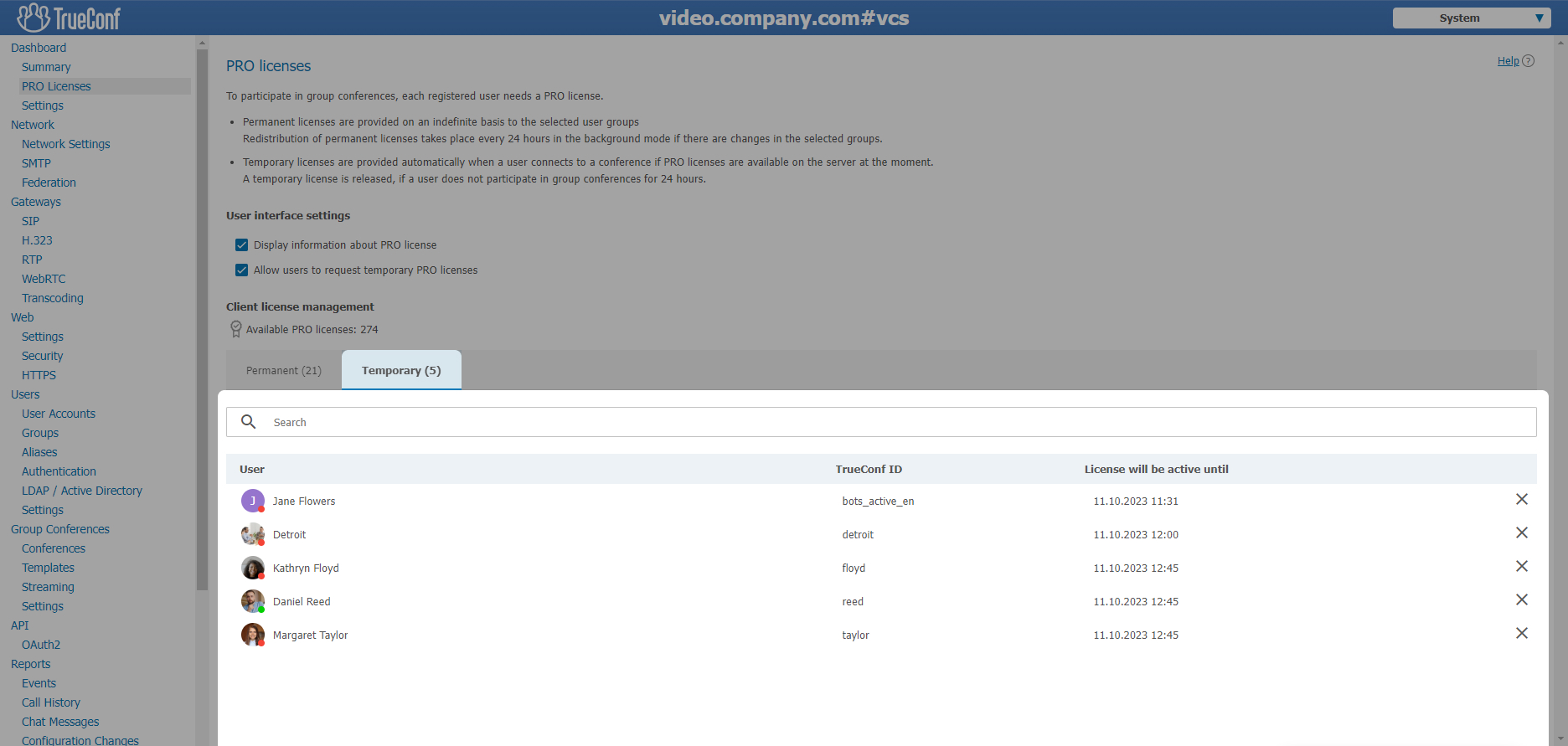
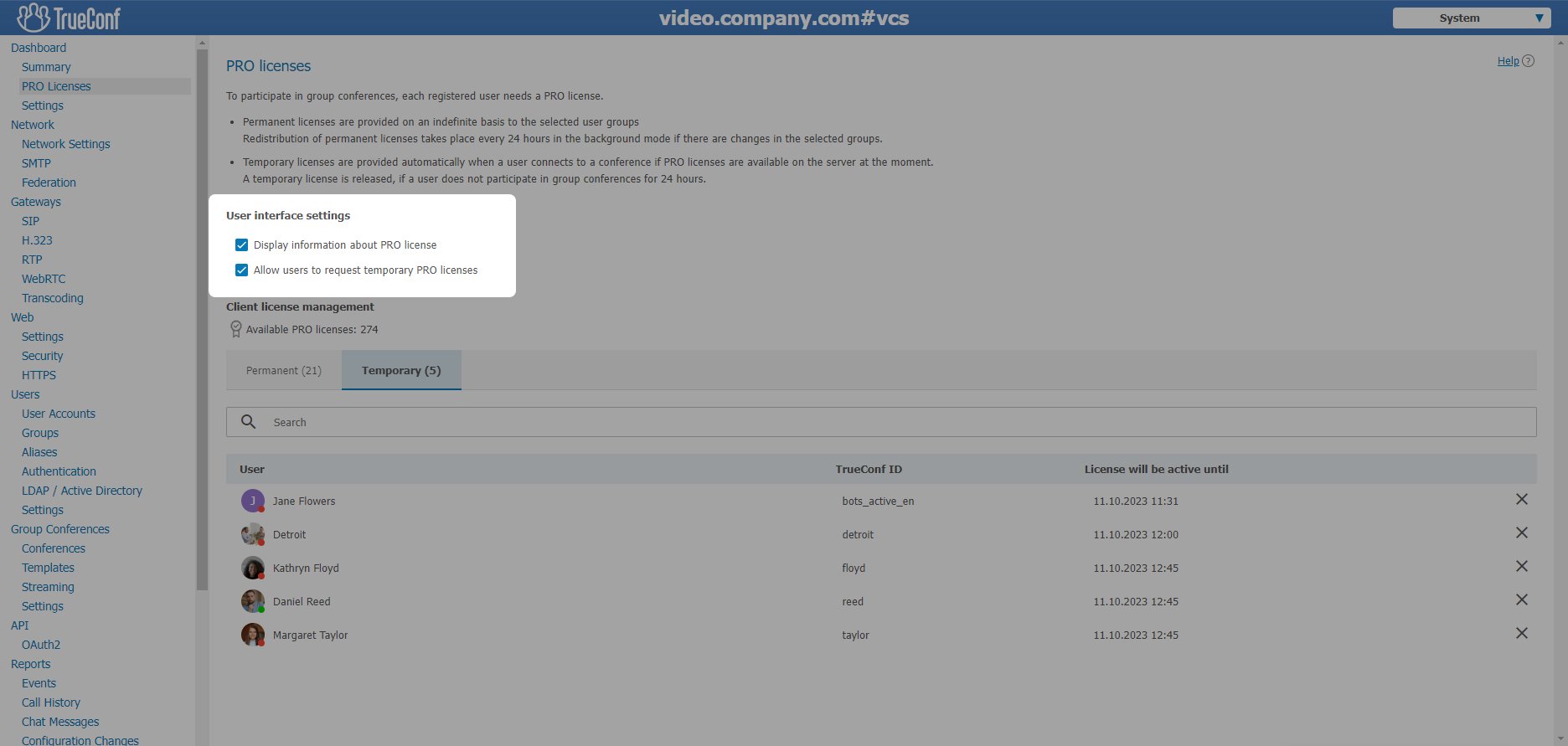
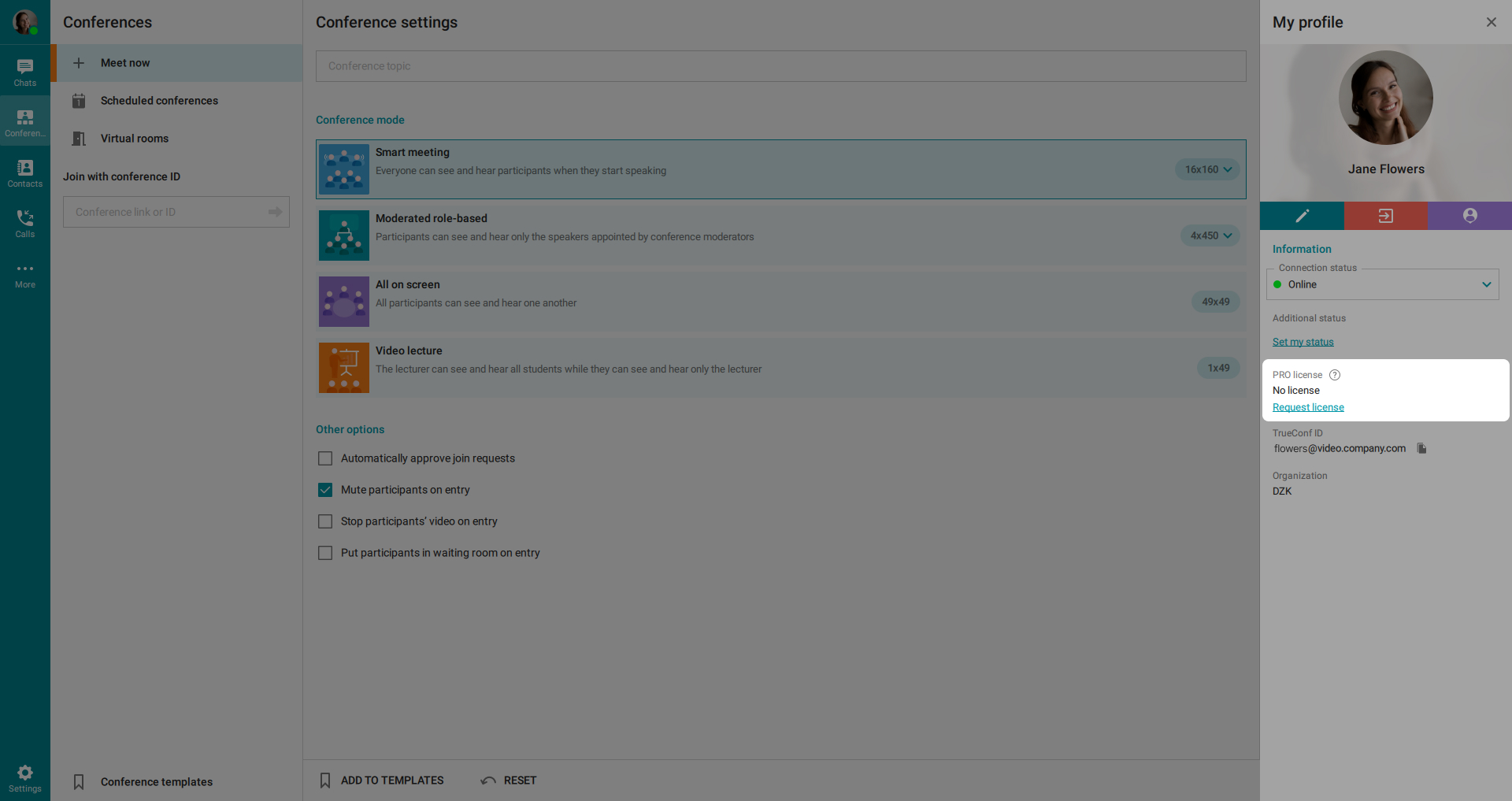
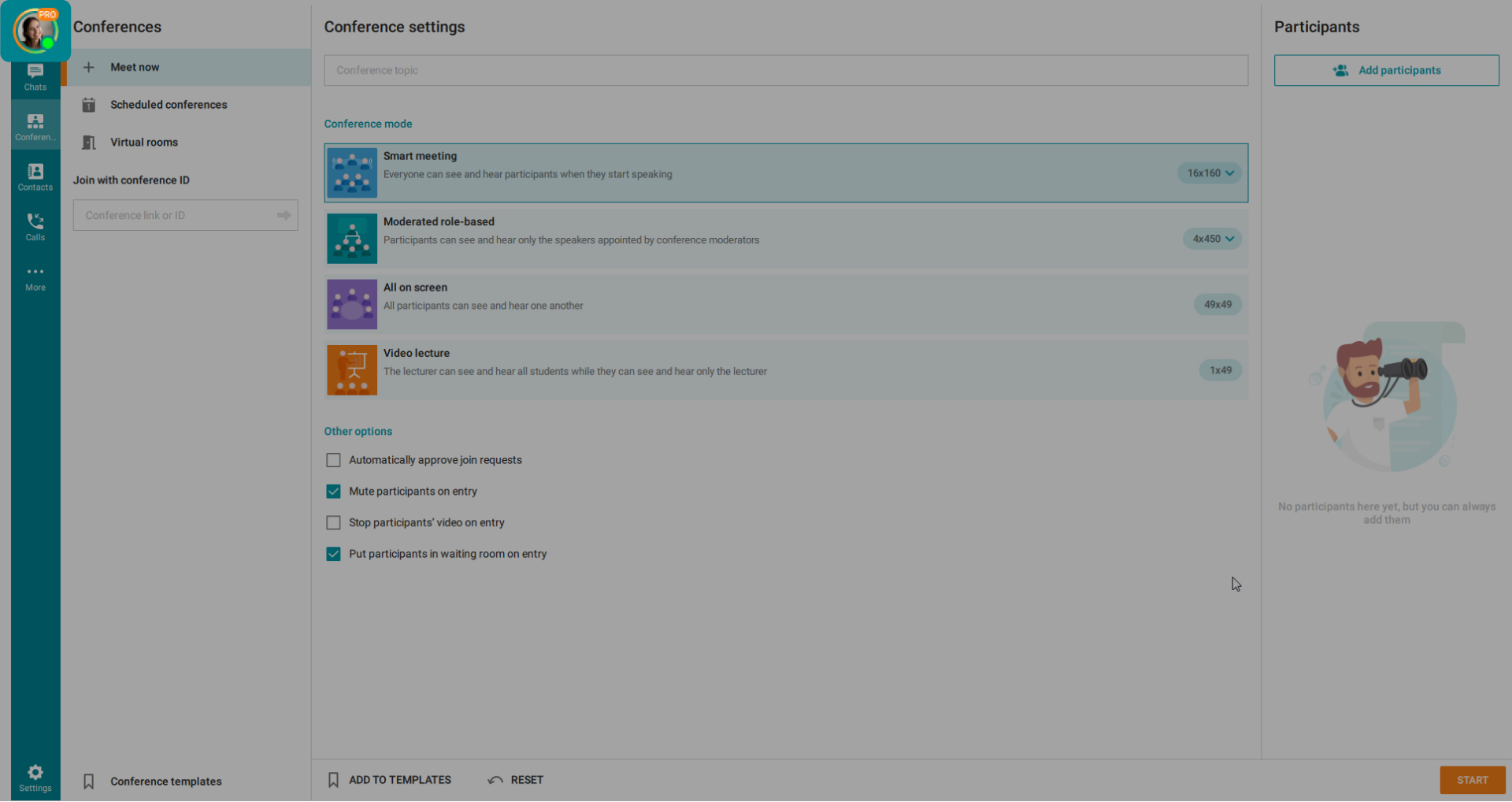
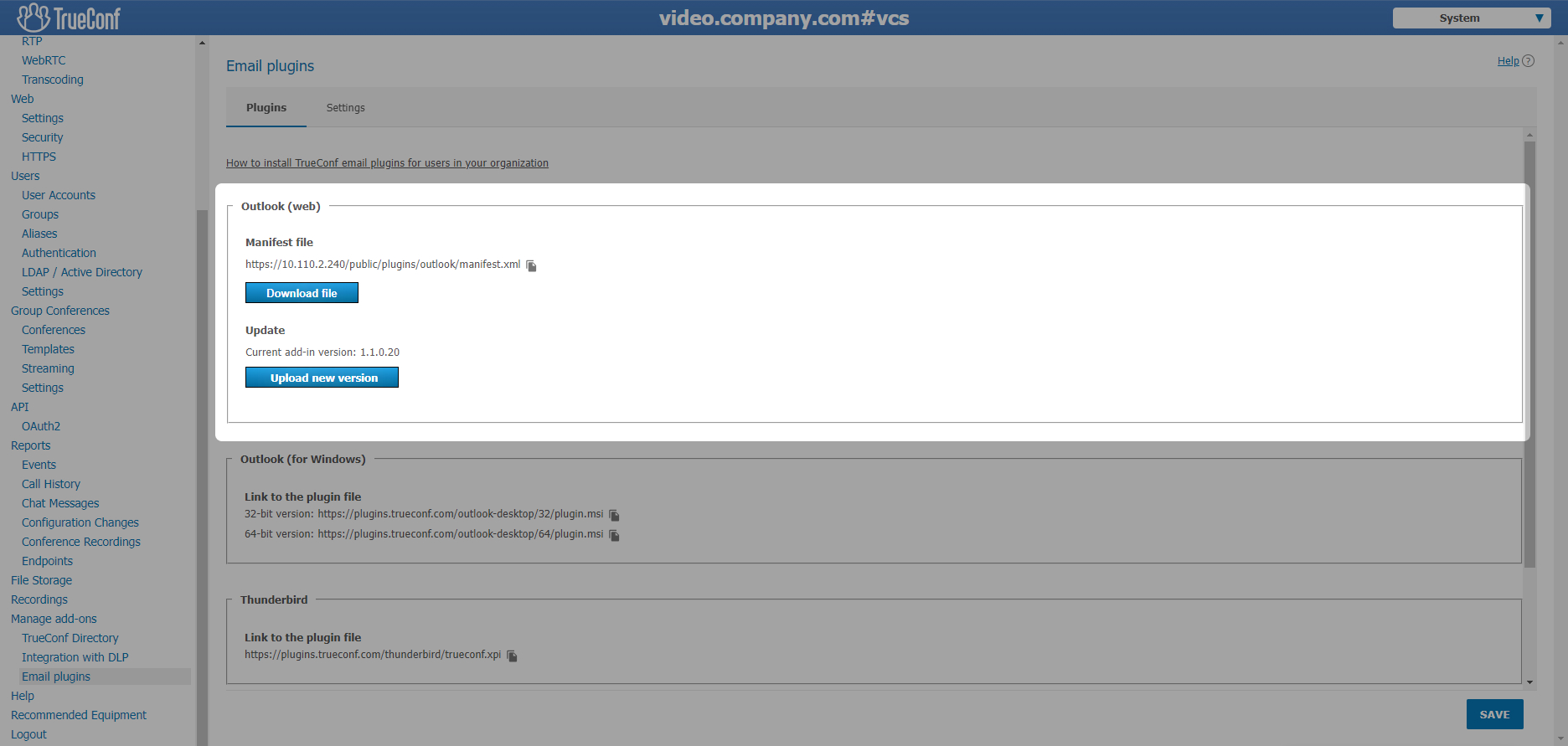
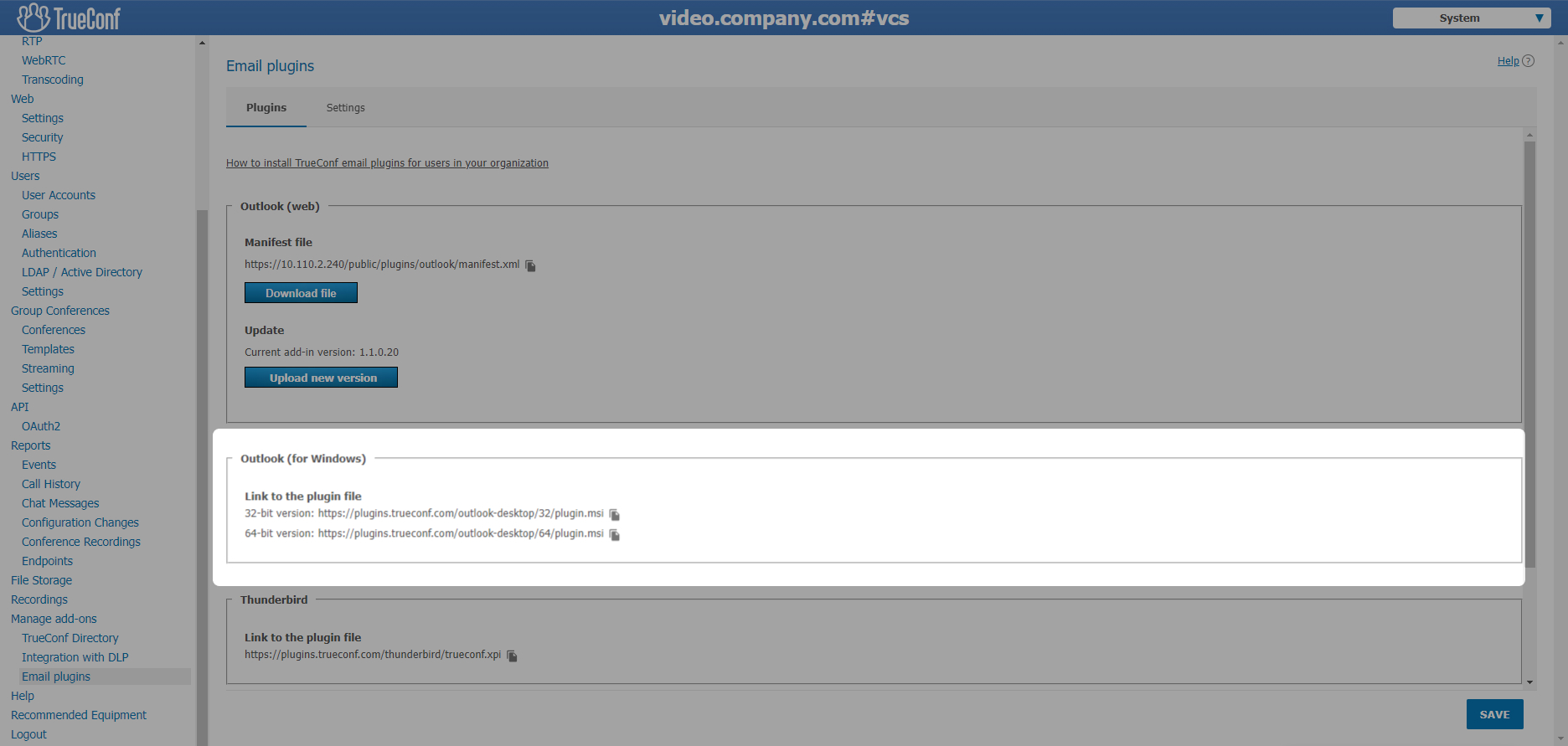
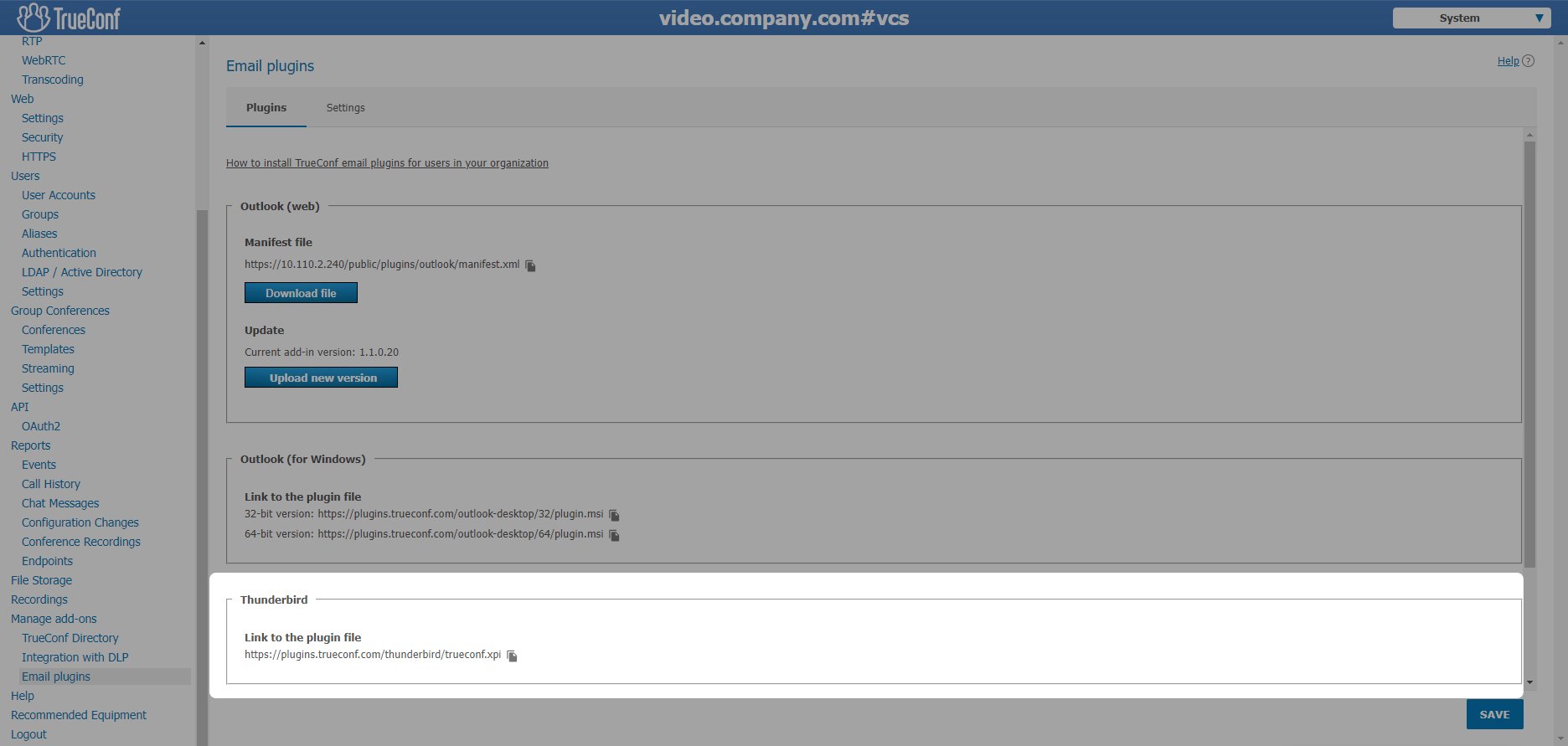
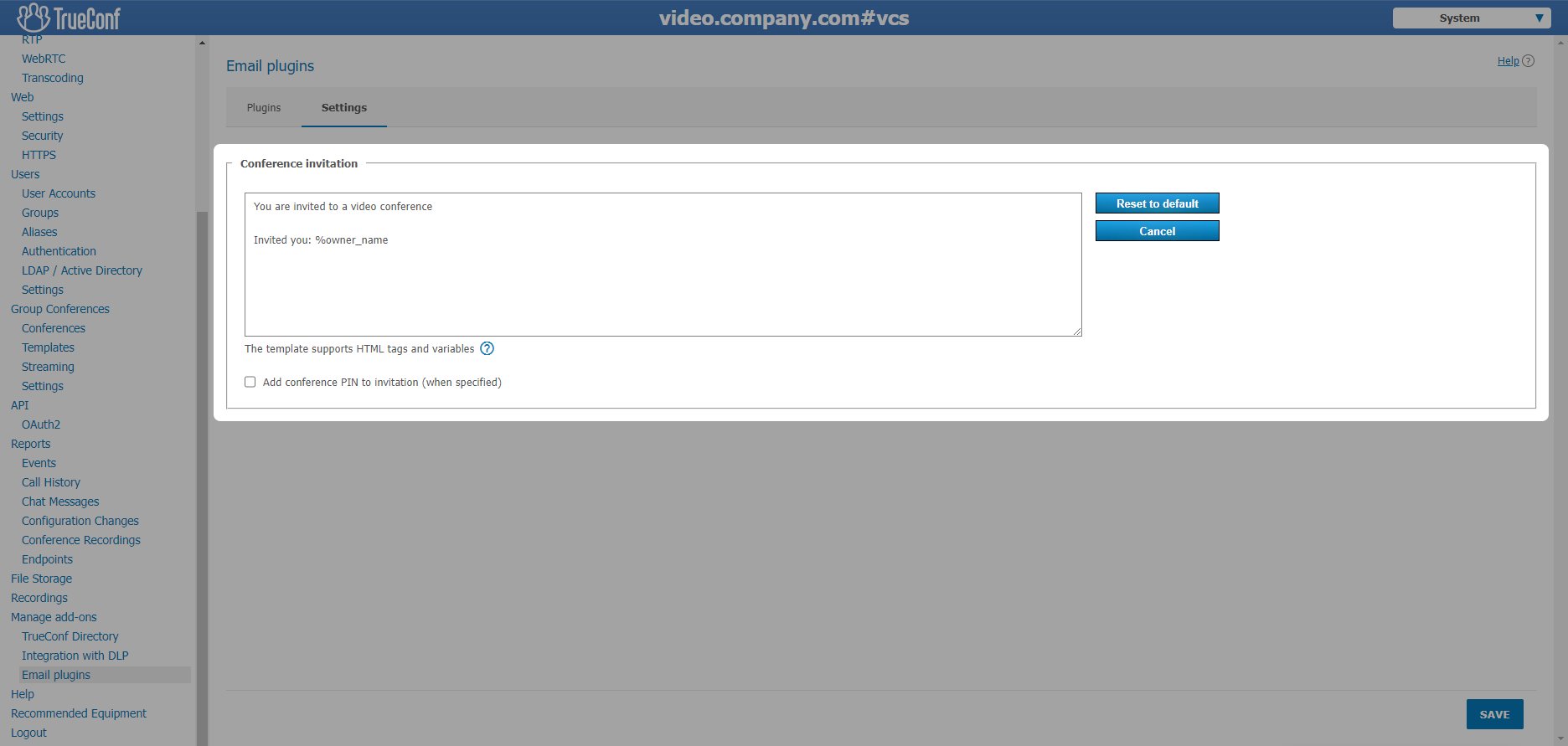
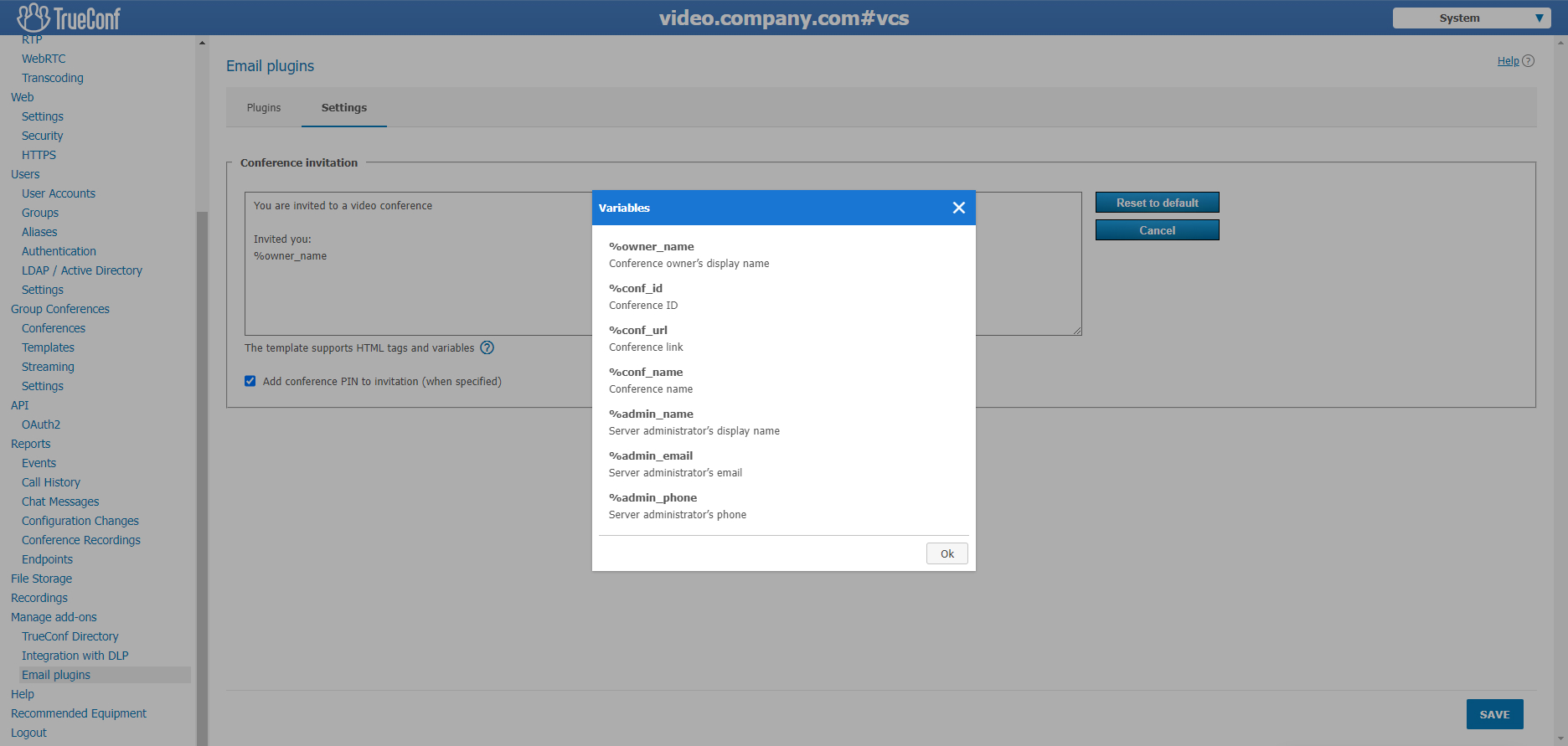
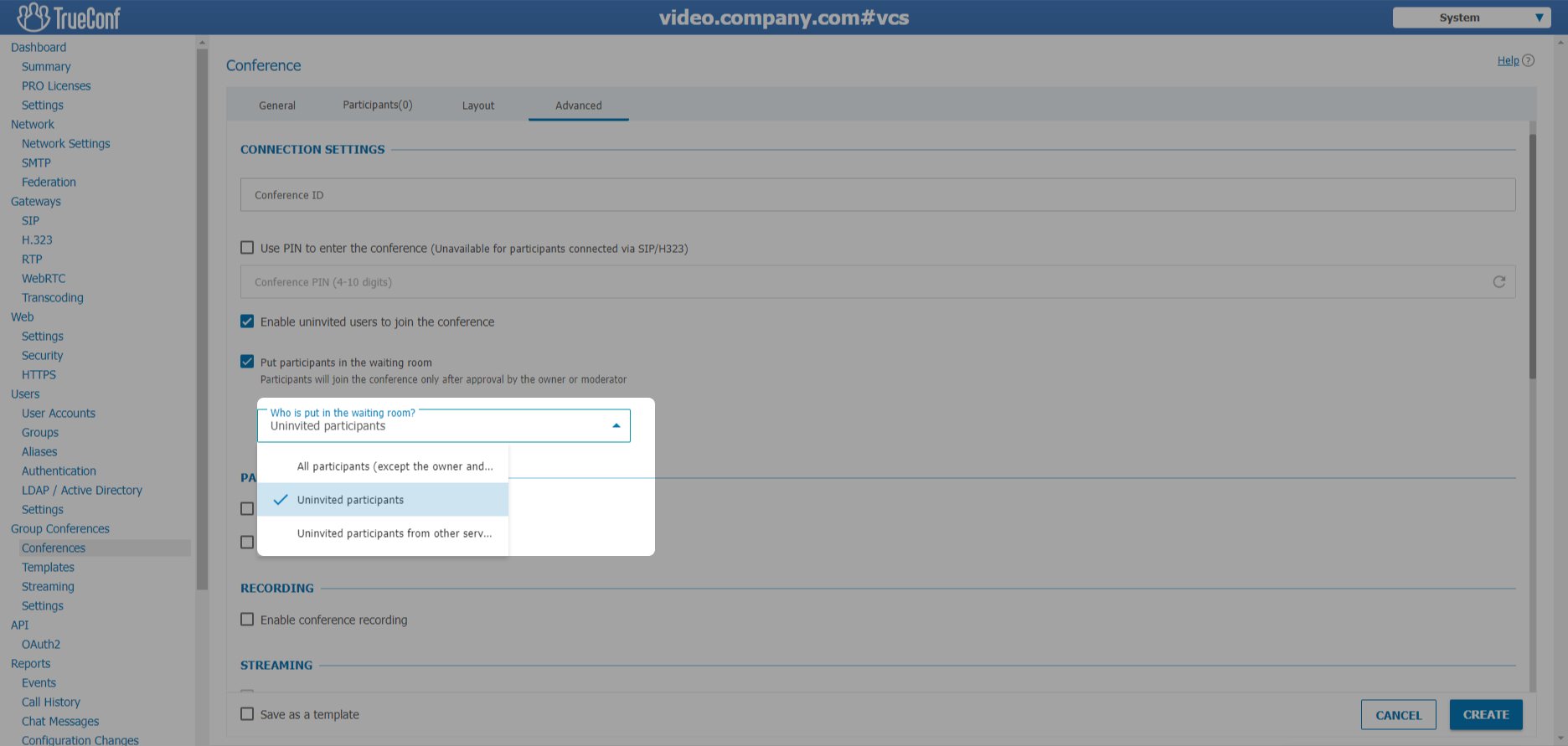
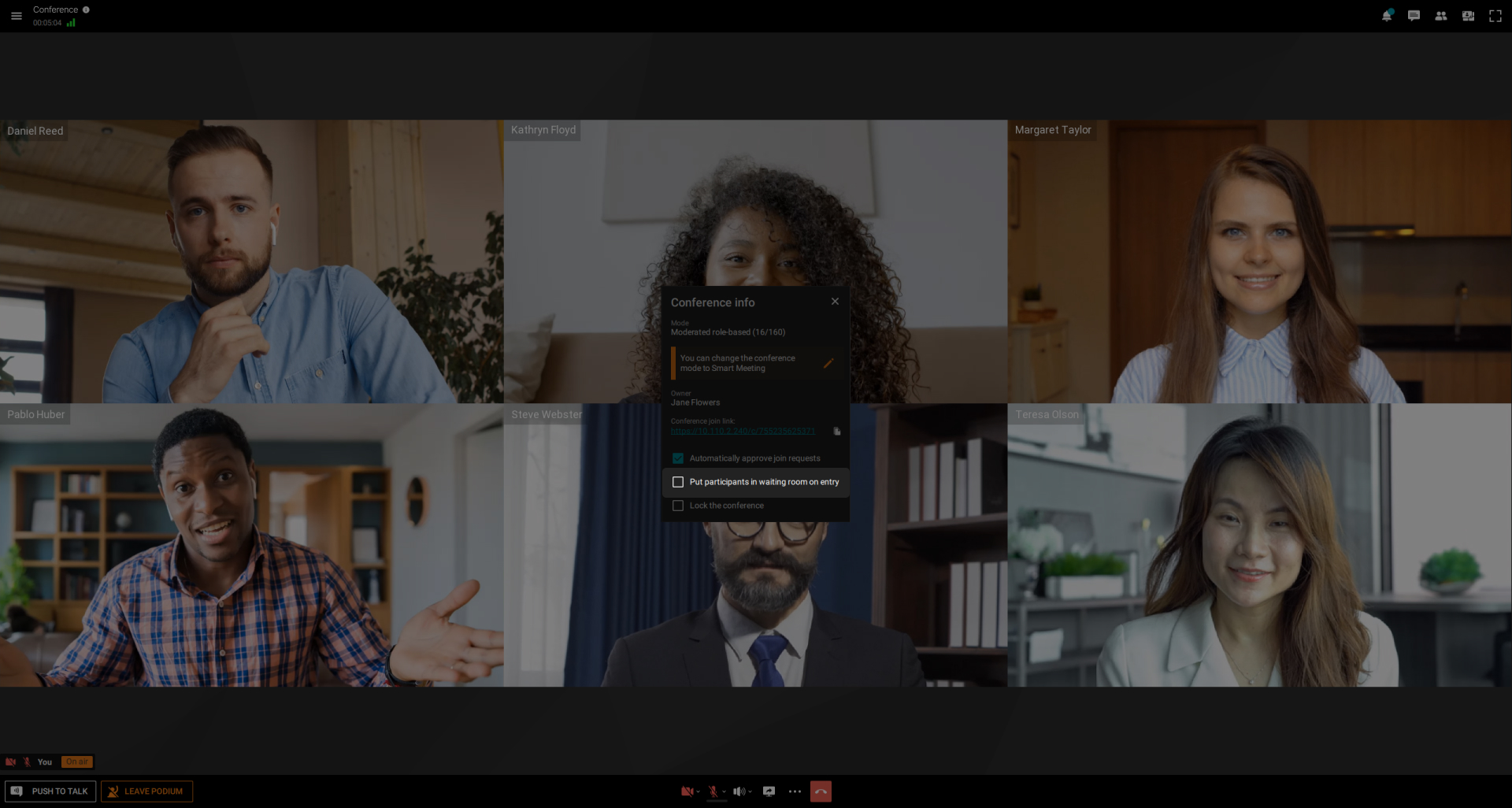
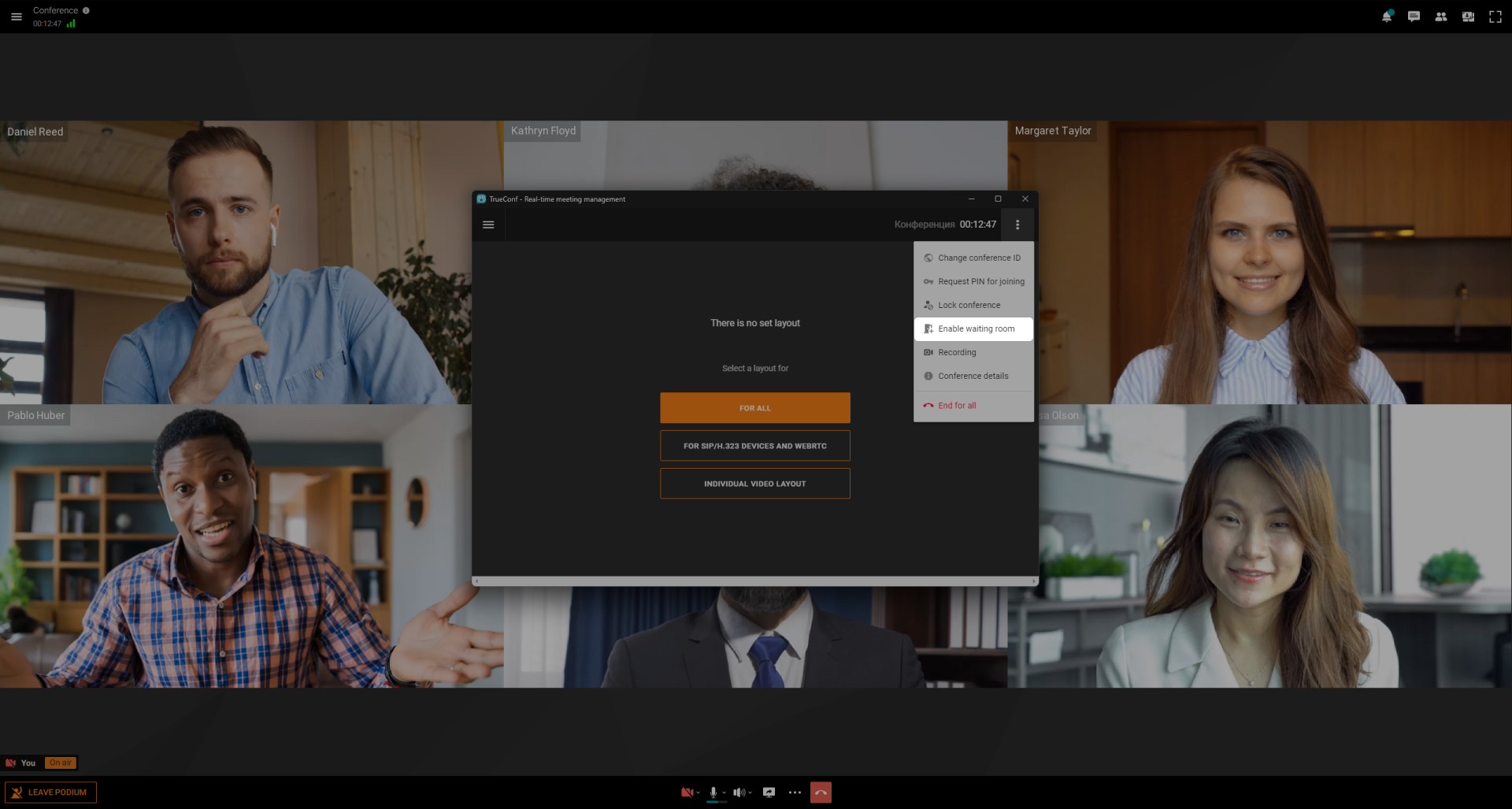
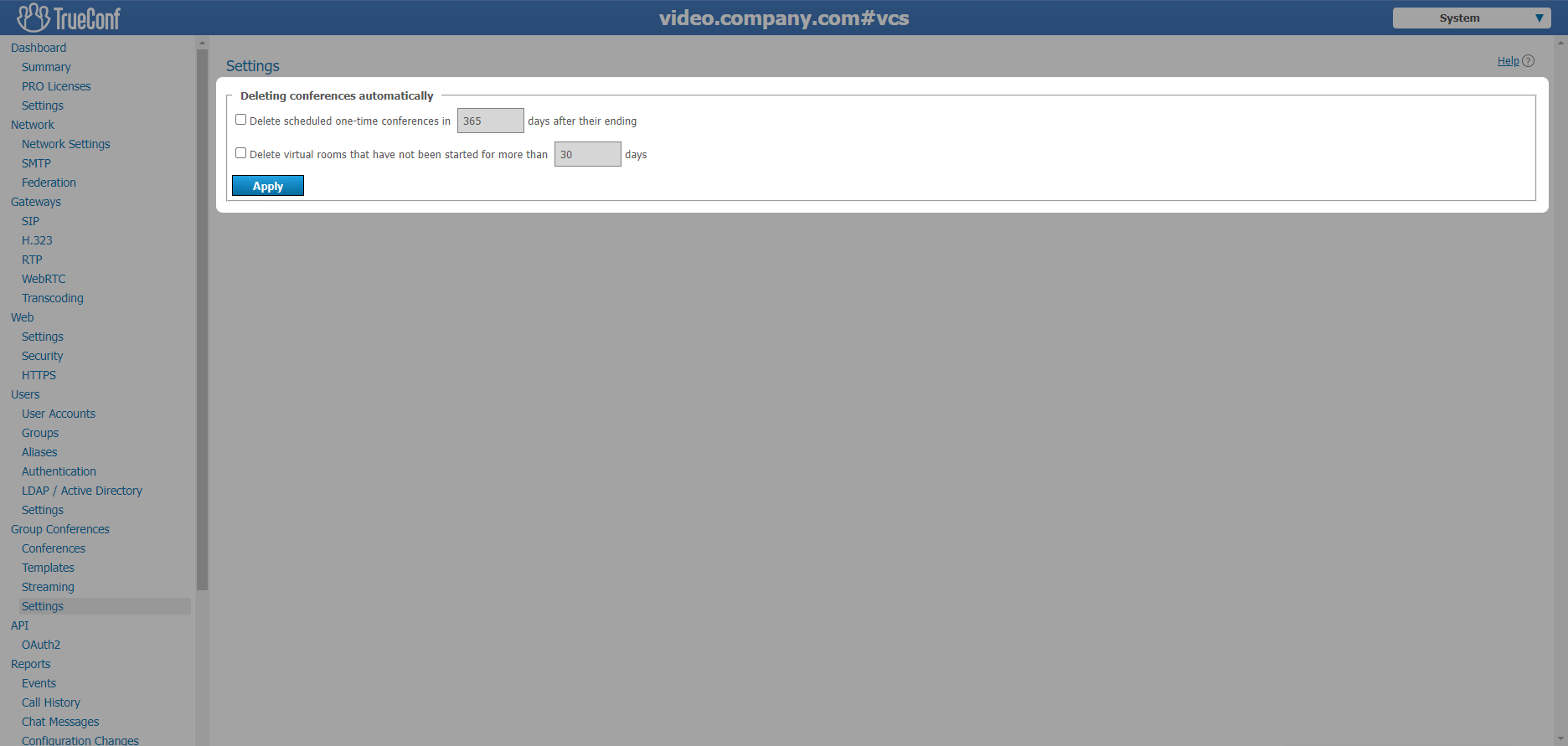
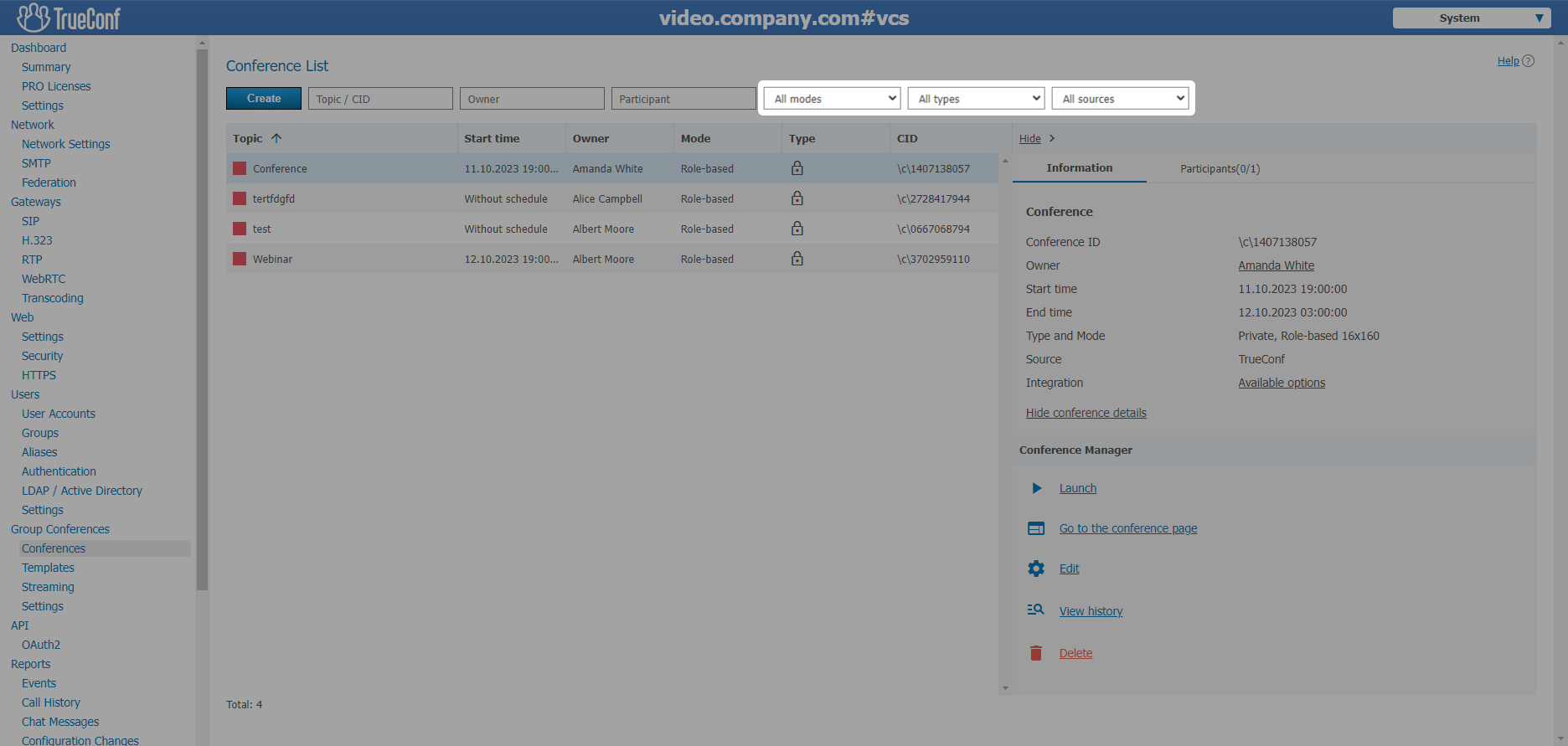
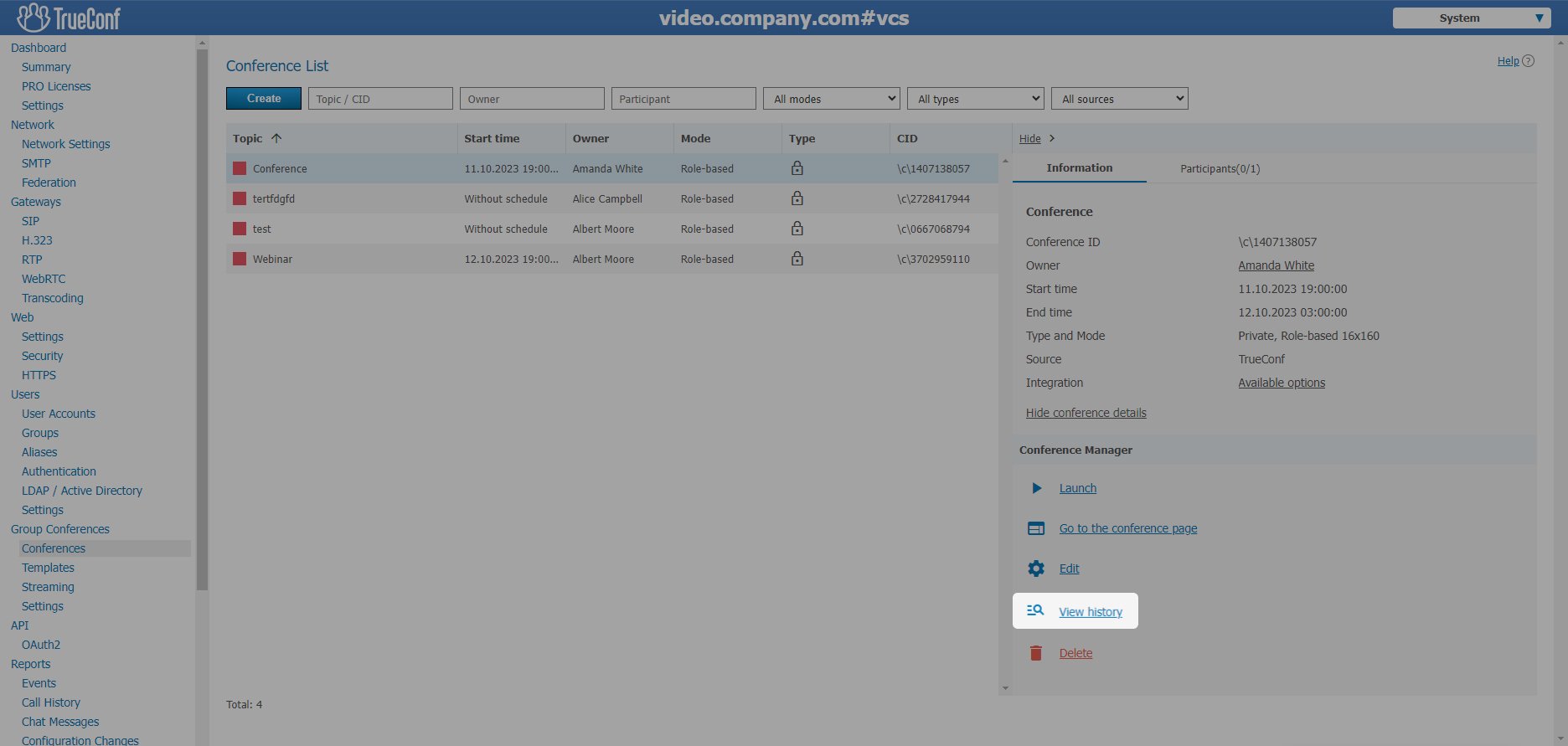
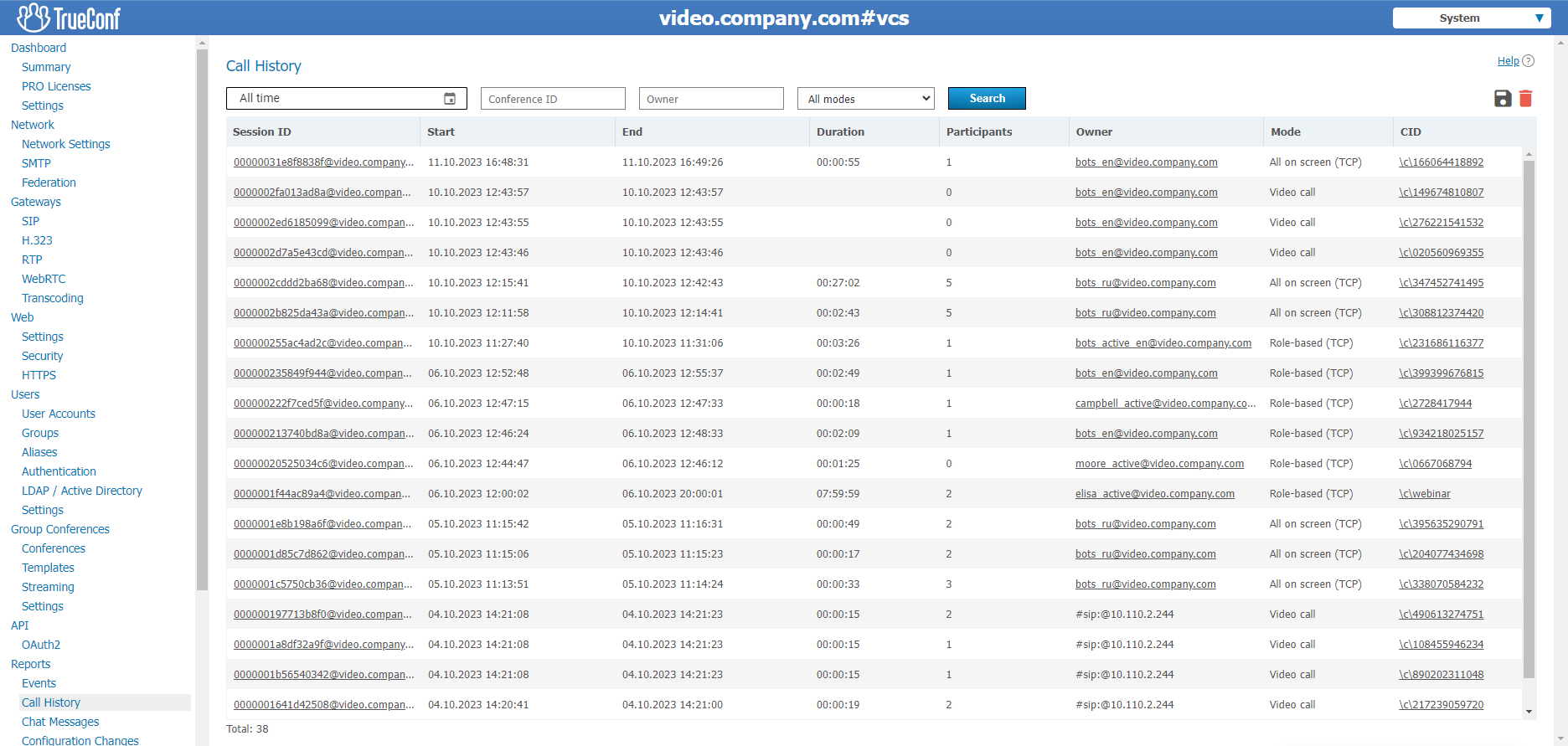
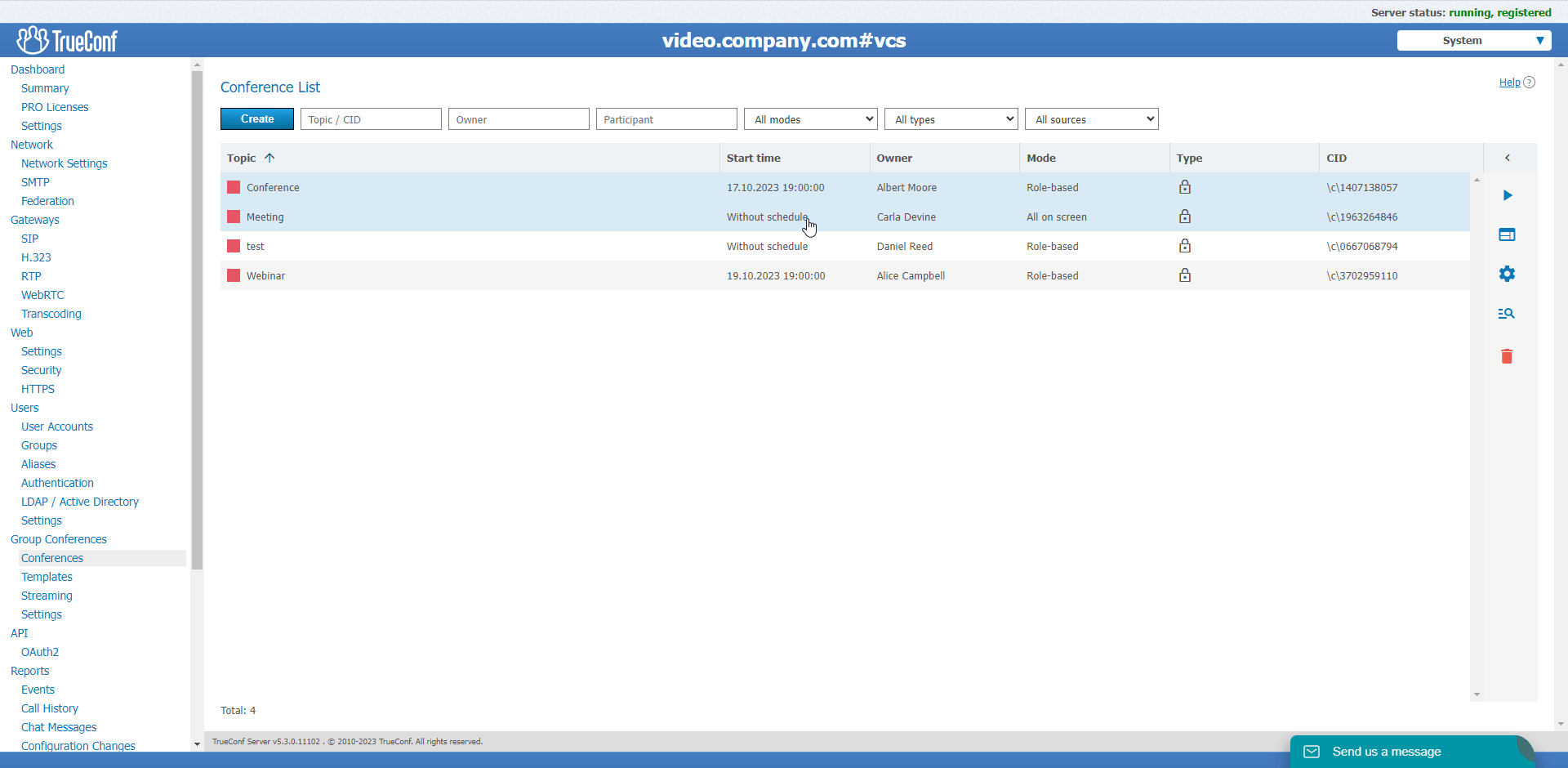

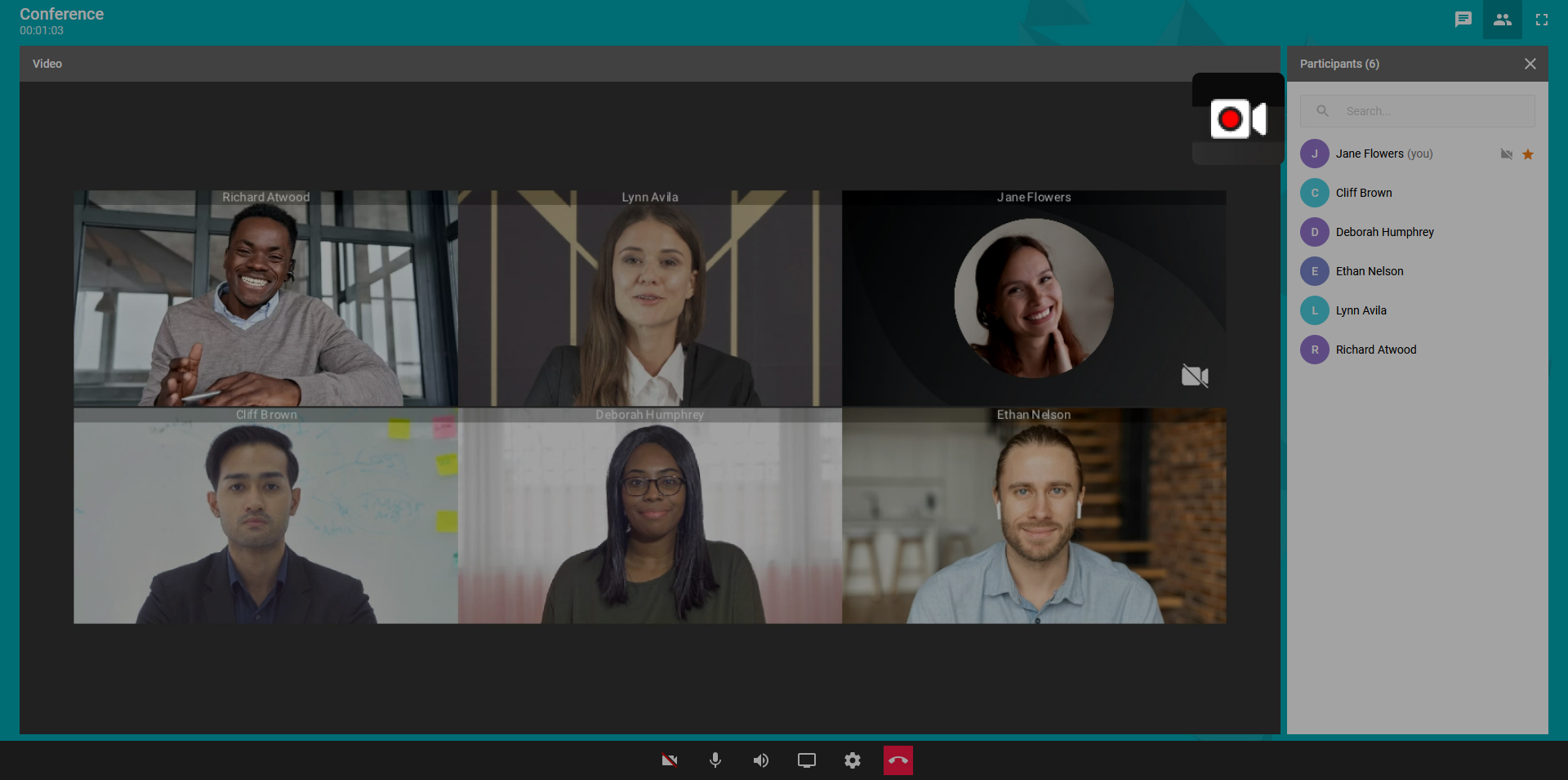
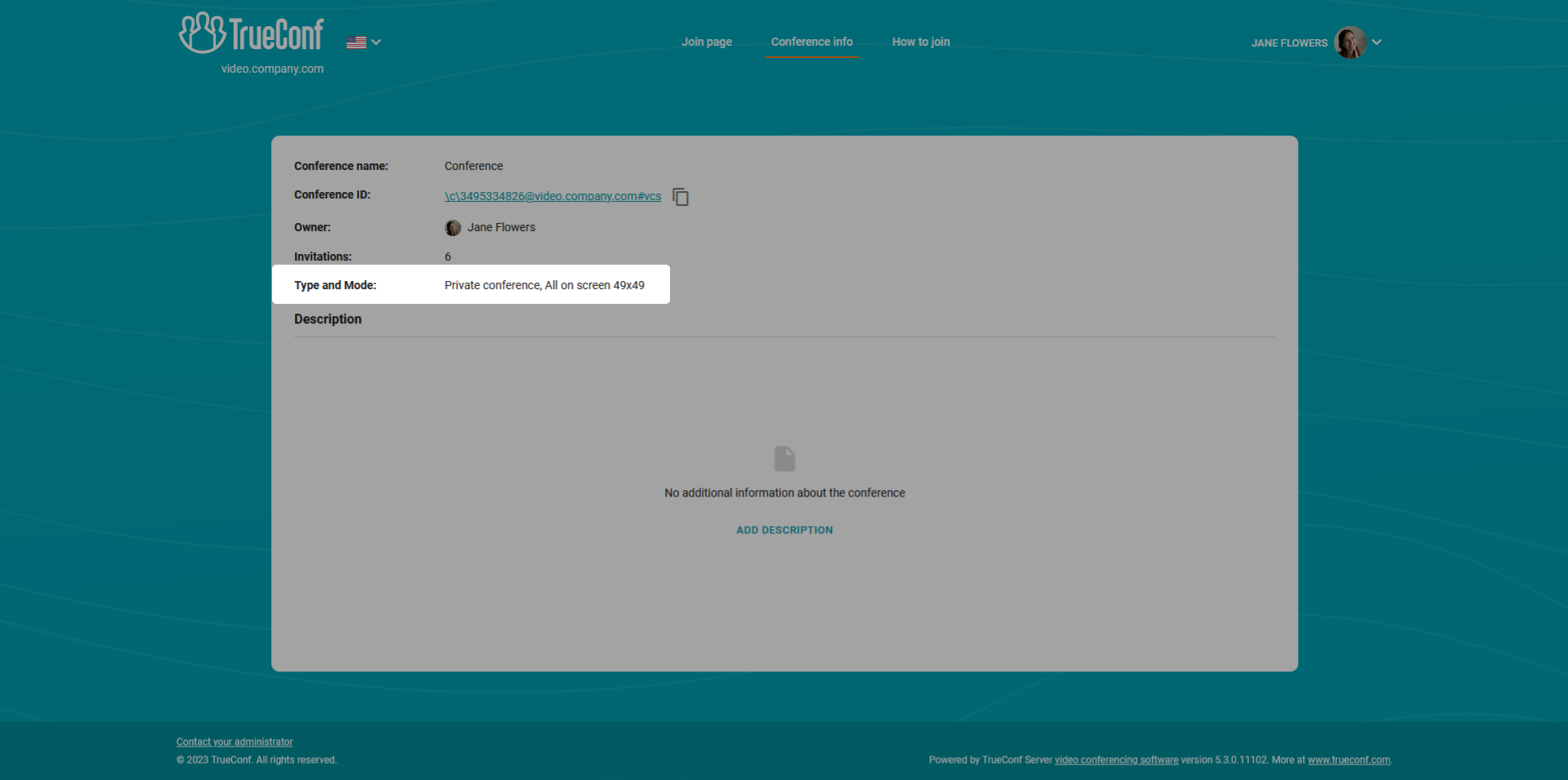


Follow us on social networks