TrueConf Room 4.3: Smart noise suppression and stand-by mode

Meet TrueConf Room 4.3, the latest update of our software solution for Windows and Linux PCs and mini PCs to control video conferencing in meeting rooms.
The new version features intelligent noise suppression as in our TrueConf 8 desktop client applications, a special stand-by mode, and updated TrueConf Room Service, an add-on for managing start mode settings. Read our detailed overview to learn more!
New AI: Noise suppression
In the new version of our PC-based video conferencing system, we have introduced intelligent noise reduction, as in our TrueConf 8 desktop applications. The new AI eliminates third-party sounds and background noise during calls and video conferences, providing only the speaker’s voice.
Stand-by mode
TrueConf Room 4.3 brings a special mode that:
- automatically locks the screen
- disables the camera and microphone connected to the PC on which TrueConf Room is installed
- sets Offline status.
Stand-by is enabled:
- automatically when the OS goes into sleeping mode
- after the expiration of the time set in TrueConf Room Service add-on
- manually, by clicking on
 on the TrueConf Room web control panel.
on the TrueConf Room web control panel.
Support for Smart meeting
Starting with TrueConf Server 5.2.6, the video collaboration platform has Smart meeting, a conference mode that automatically adds active speakers to the podium. TrueConf Room 4.3 users can now create conferences in Smart meeting mode, pin participants, and switch to Moderated role-based mode on the fly.
Support for waiting rooms
In TrueConf Server 5.2.9, we introduced waiting rooms, the mechanism that allows you to direct users to a preliminary queue before connecting to a video conference. Now this feature is also available in TrueConf Room 4.3.
Support for vertical orientation
By analogy with TrueConf 8.4 desktop client applications, we have improved the display of video windows in the layout — now they dynamically change depending on the number of conference participants and the orientation of their video.
TrueConf Room Service add-on update
Earlier we released TrueConf Room Service, a special add-in to manage the advanced startup settings of the video conferencing endpoint. In TrueConf Room 4.3, we’ve completely redesigned its UI.
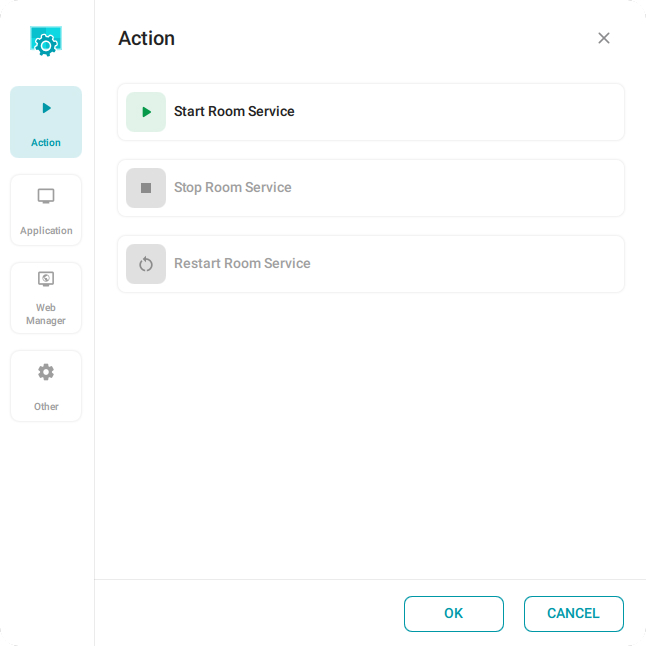
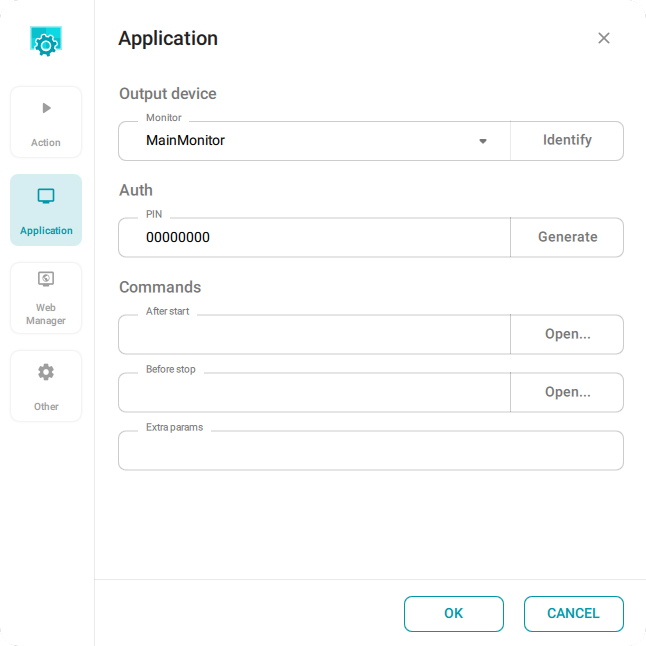
Besides, TrueConf Room Service now allows:
- configuring the launch as Administrator
- enabling force to use the virtual keyboard (for touch screens)
- setting up the standby mode.
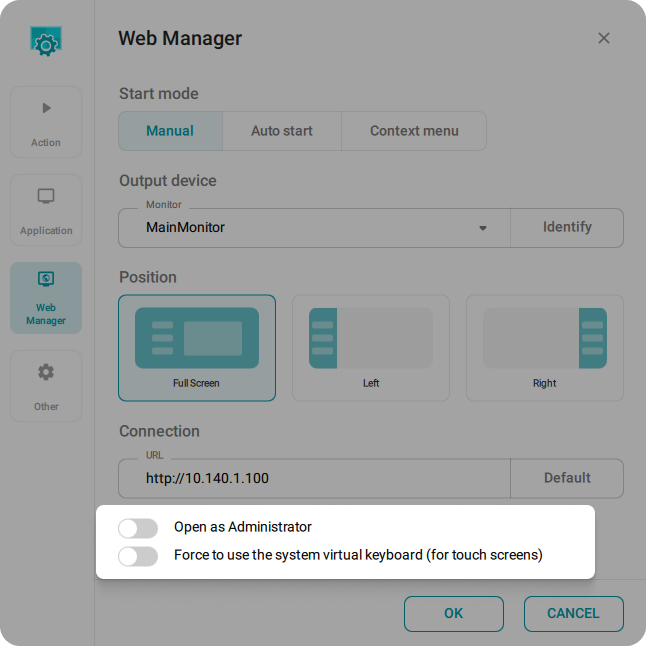
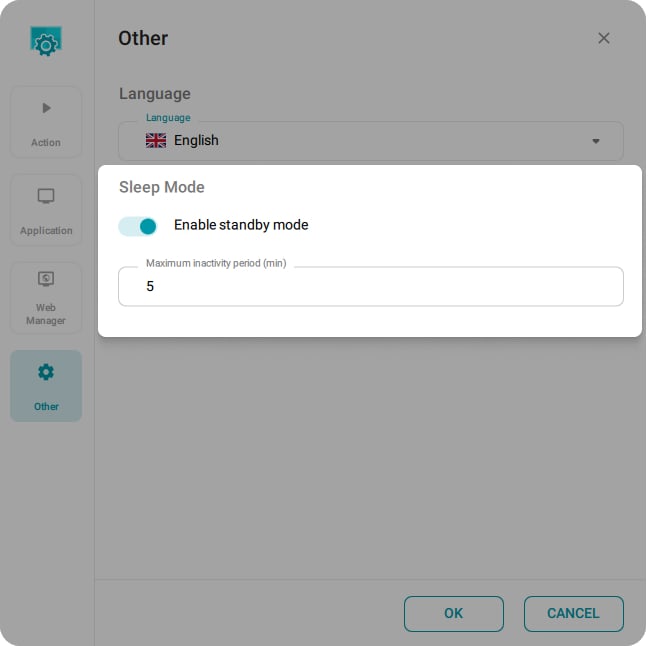
Disabling self-view capturing
In TrueConf Room 4.3, we’ve added the ability not to show your own video from the camera when it is programmatically disabled — your self-view will not be captured if the corresponding option is enabled in the video settings.
TrueConf Room Discovery update
In TrueConf Room 4.1, we added a special Android application for remote control of TrueConf Room. In the new version of TrueConf Room, Room Discovery application for Android has also been updated. Detected and manually added video conferencing endpoints can now be pinned, edited, and deleted.
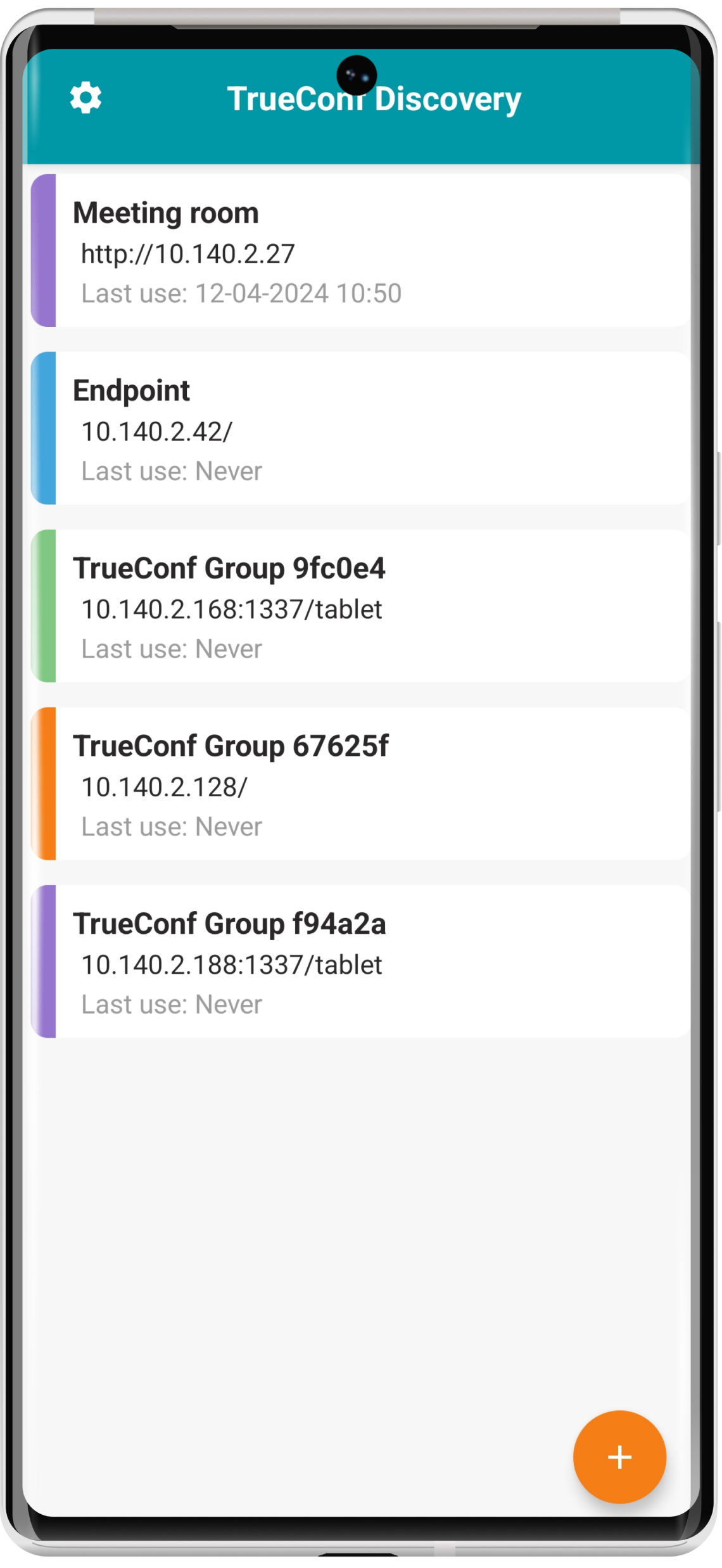
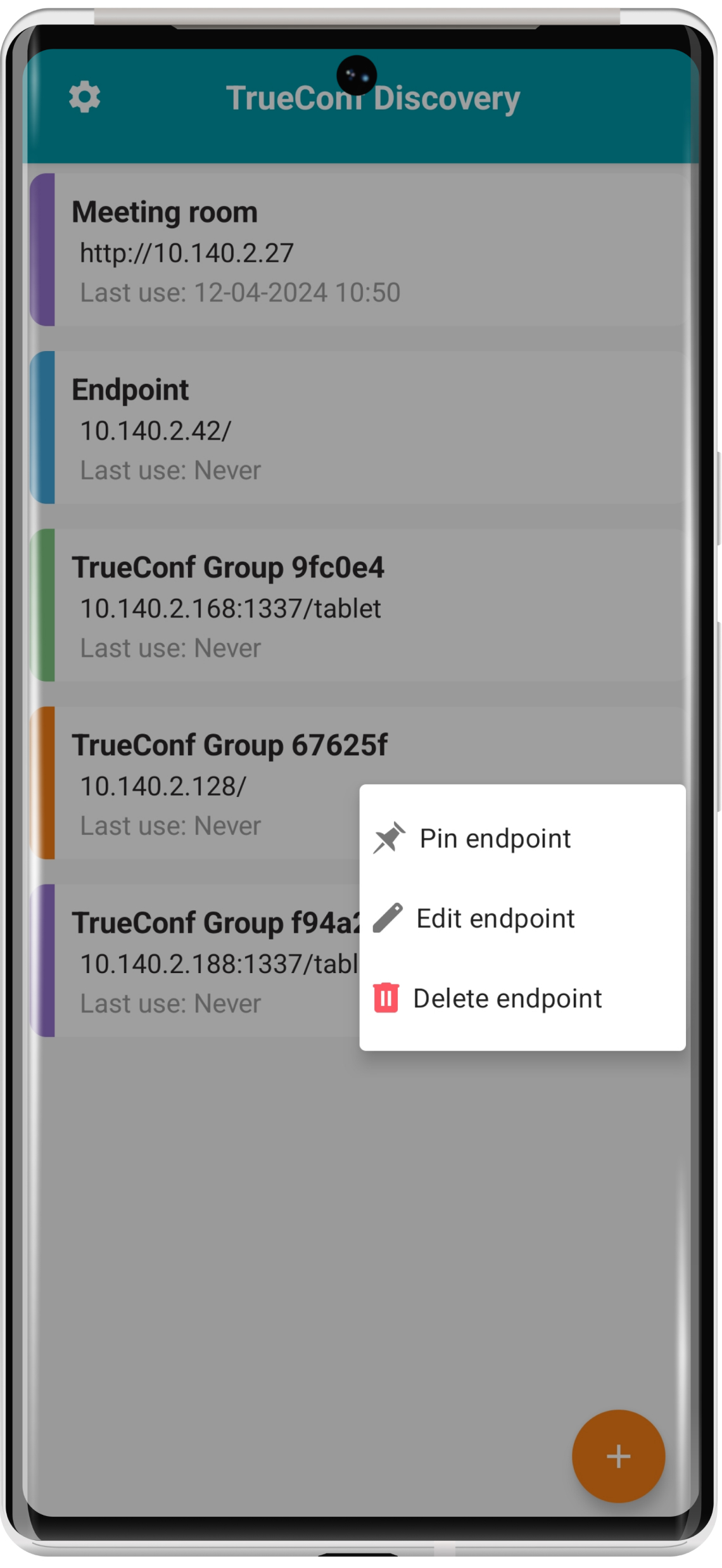
Other useful enhancements
- The conference control panel now displays an indication of the recording enabled on the video conferencing server
- You can now add new participants to the conference by searching them by name, surname, and alias
- In the Video settings, you can now select the default content source: webcam, capture card, or NDI stream
- We’ve added support for user statuses «Away», «Do not disturb», «From mobile», «From terminal» and «Recently active»
- The number of supported image formats for slides and avatars has been increased: .jpg, .jpeg, .jpe, .jif, .jfif, .jfi, .png, .gif, .webp.



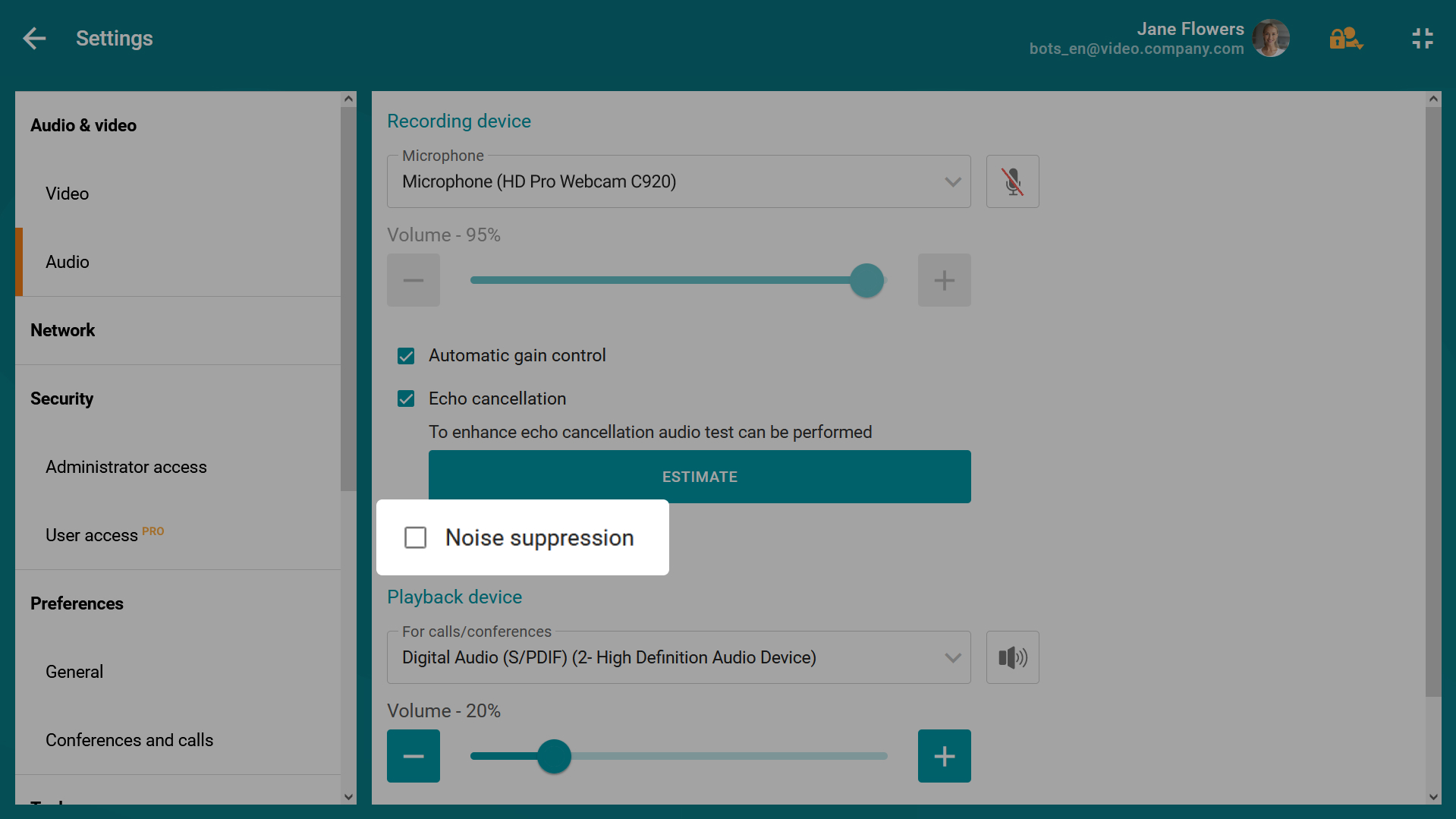

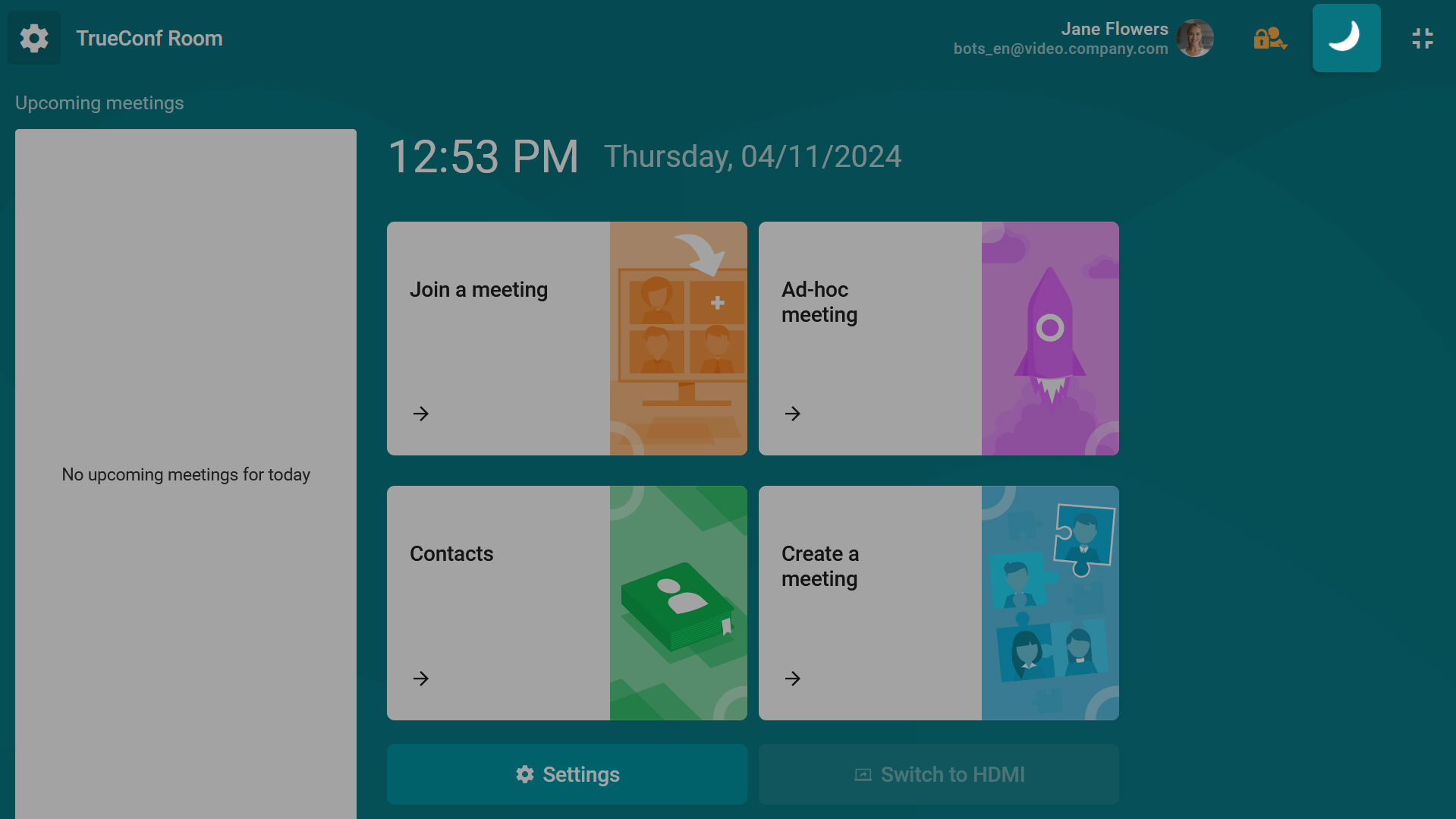
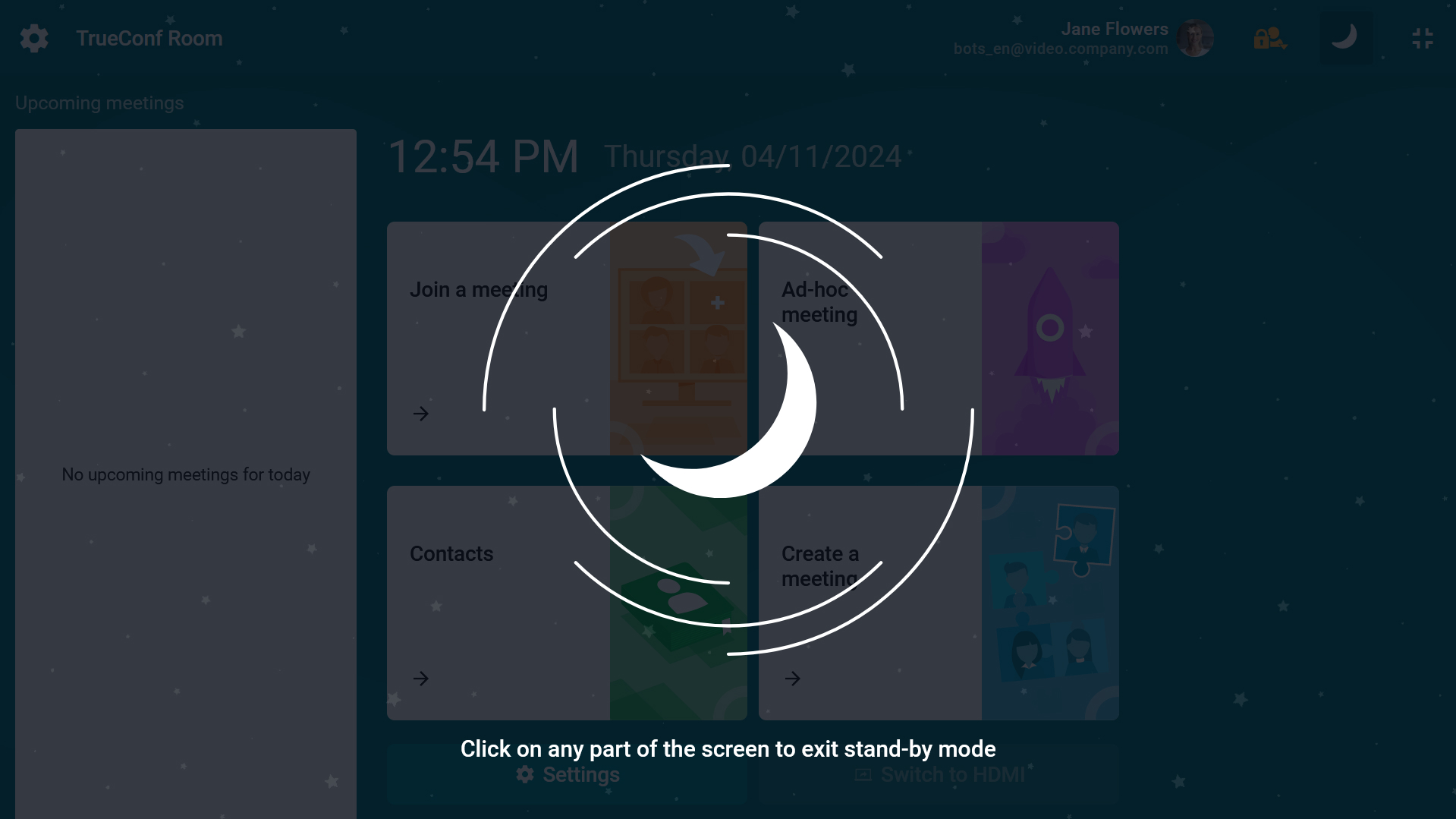
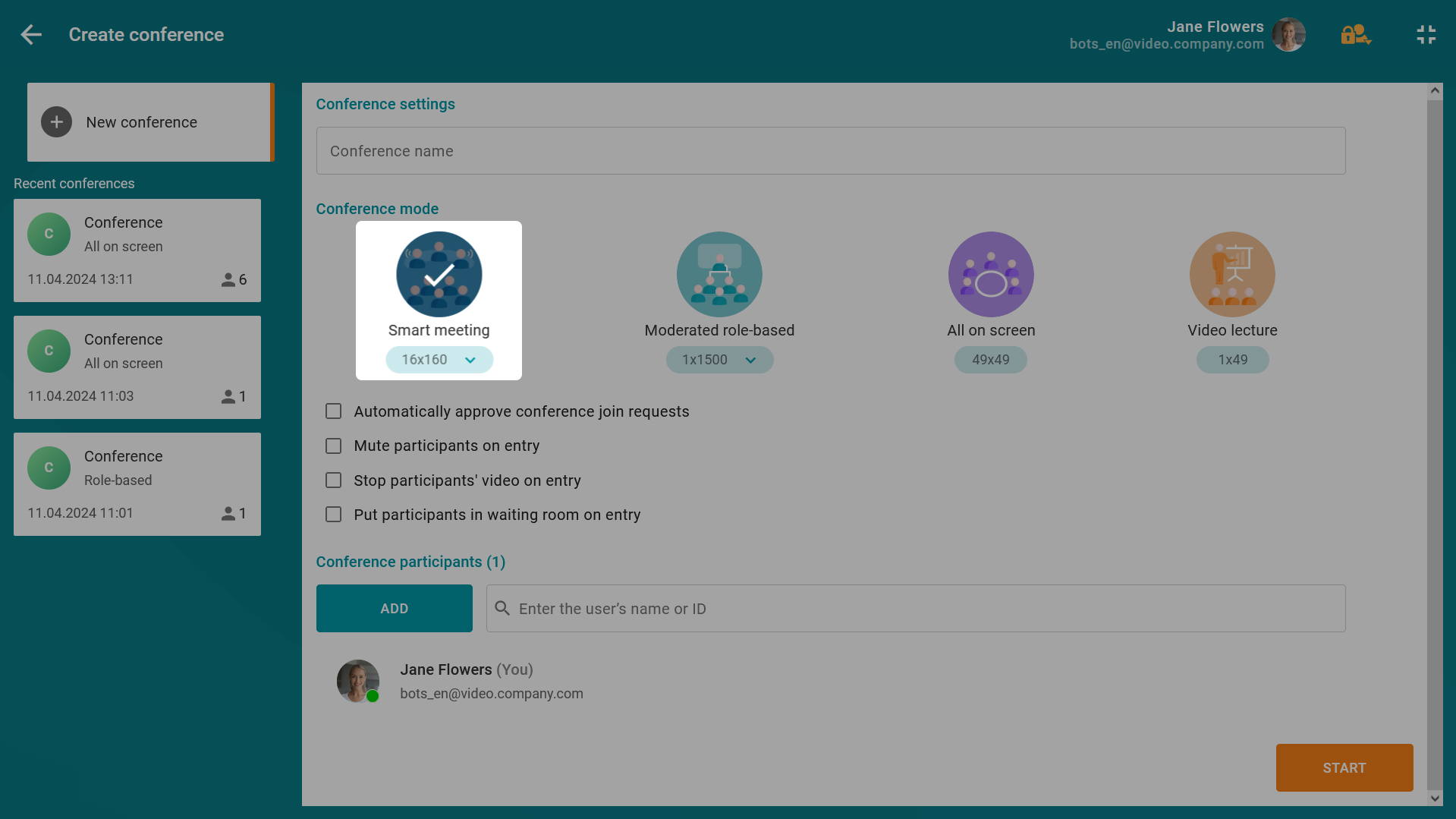
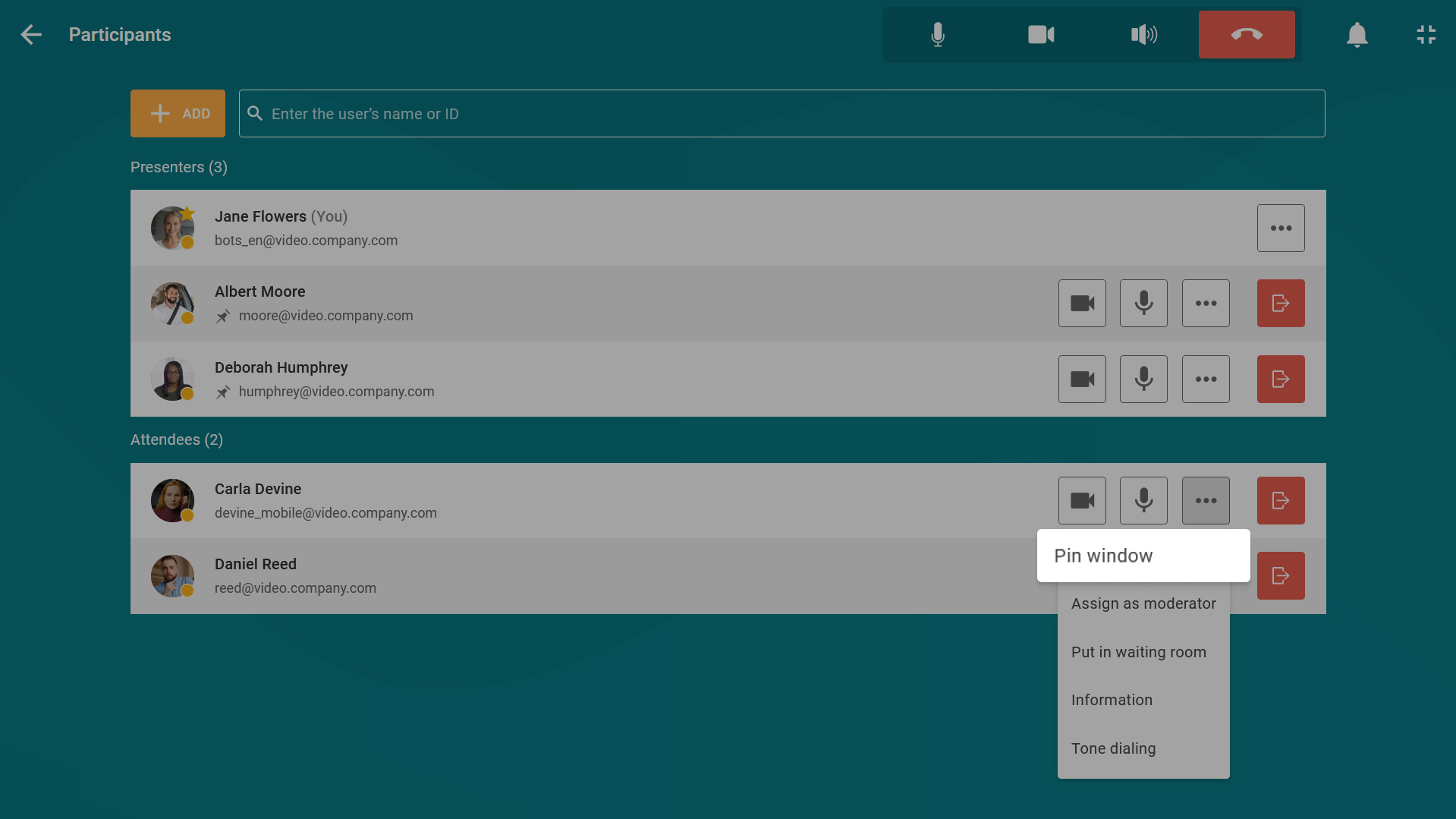
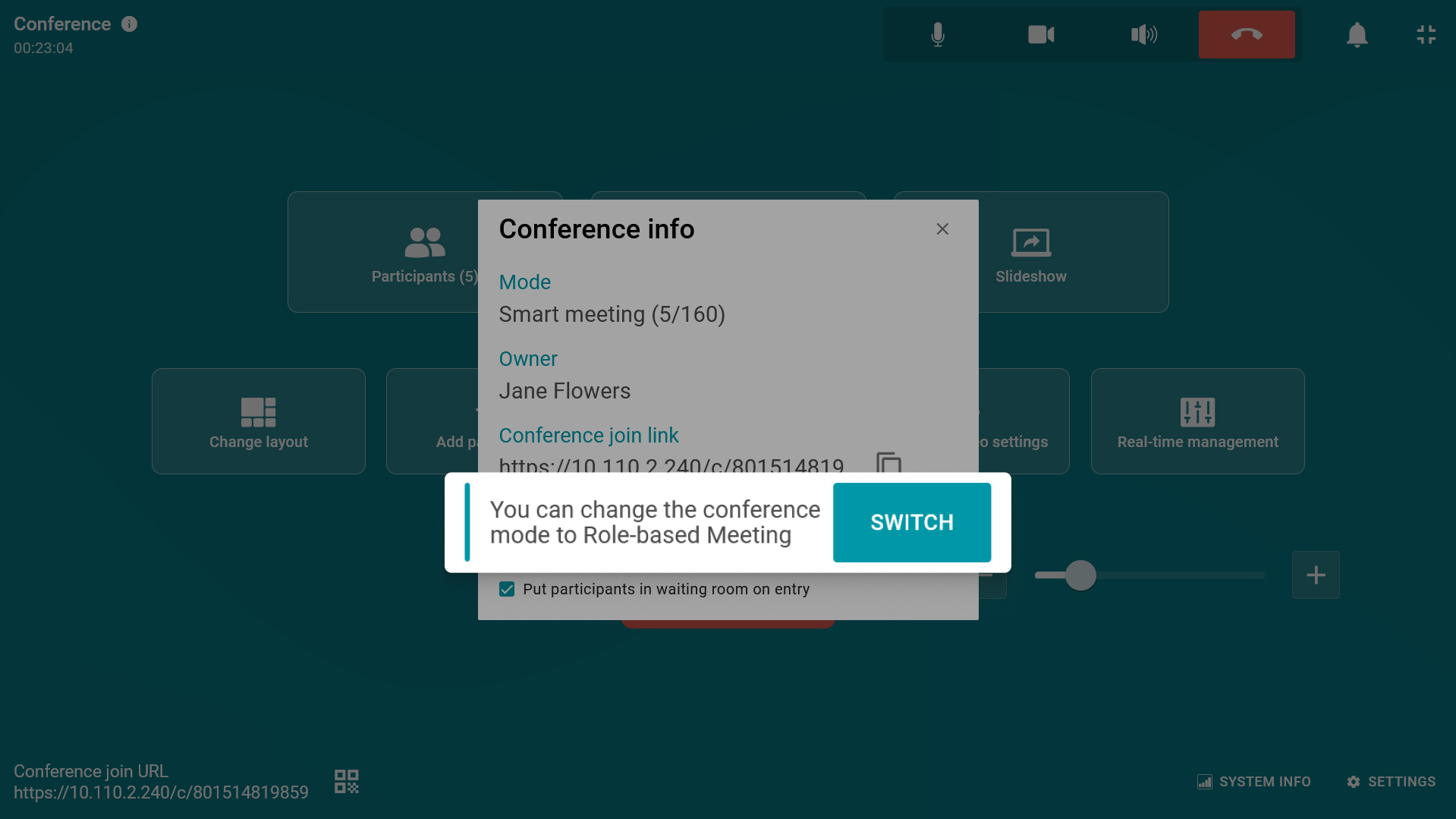
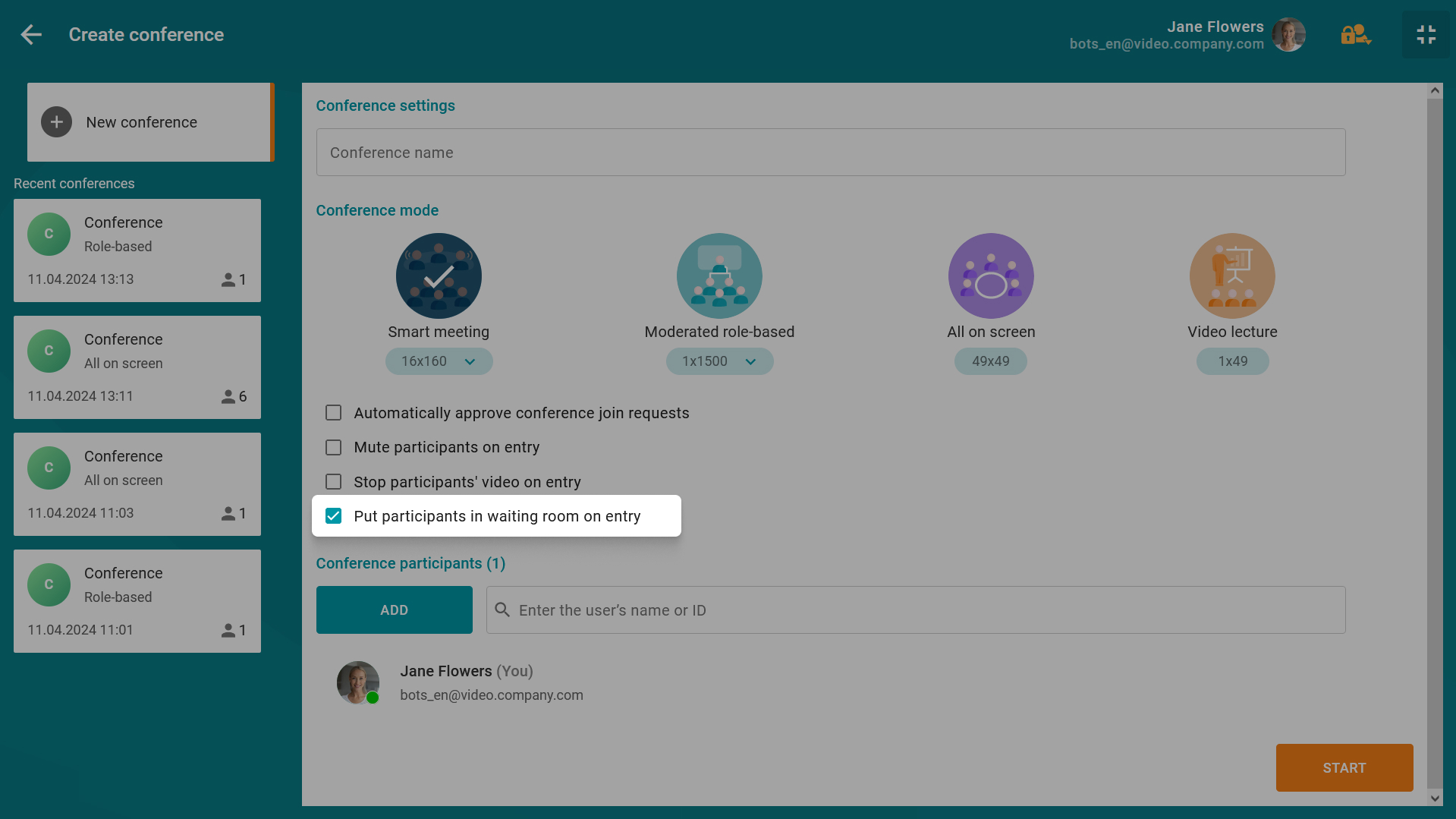
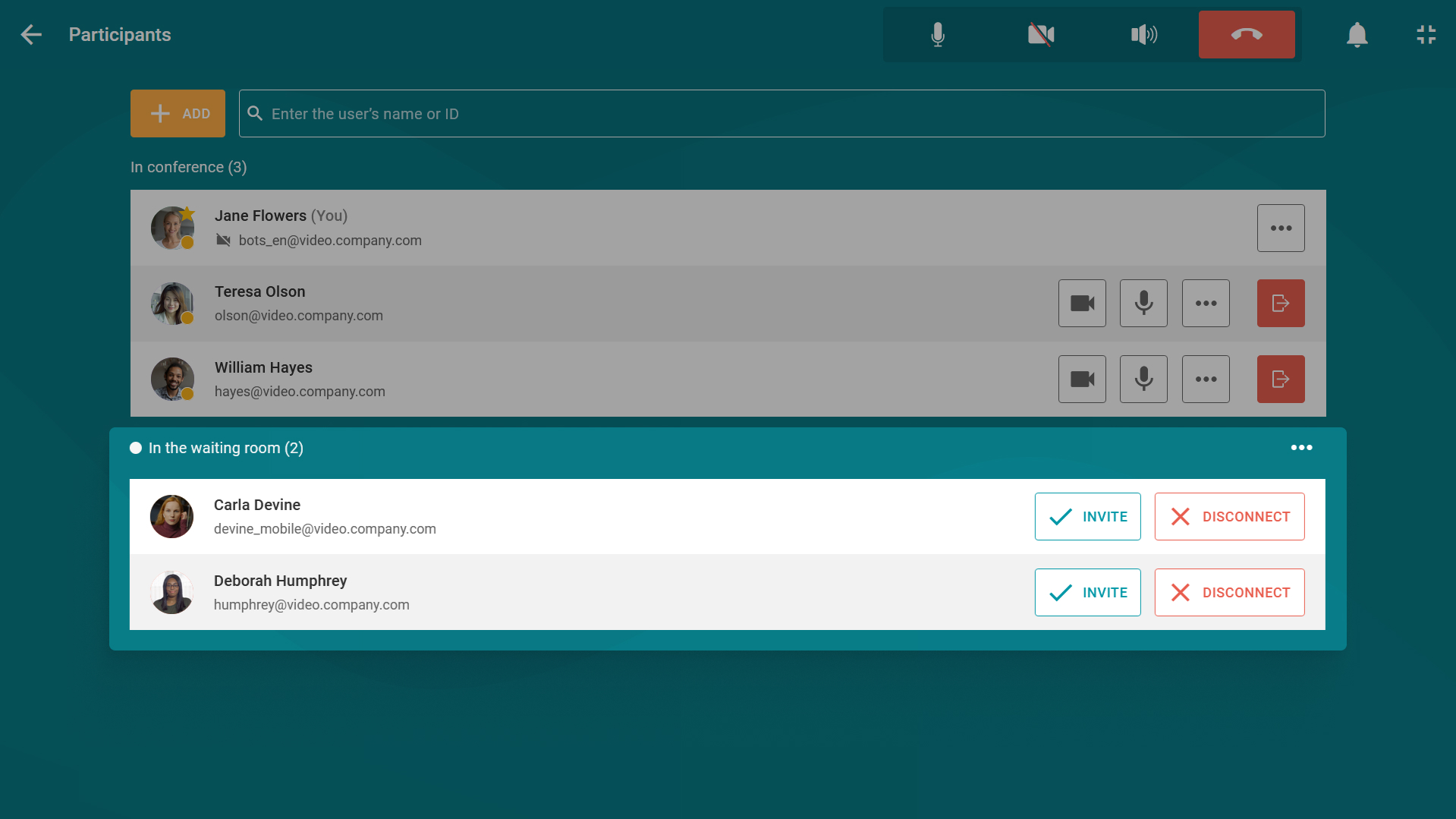
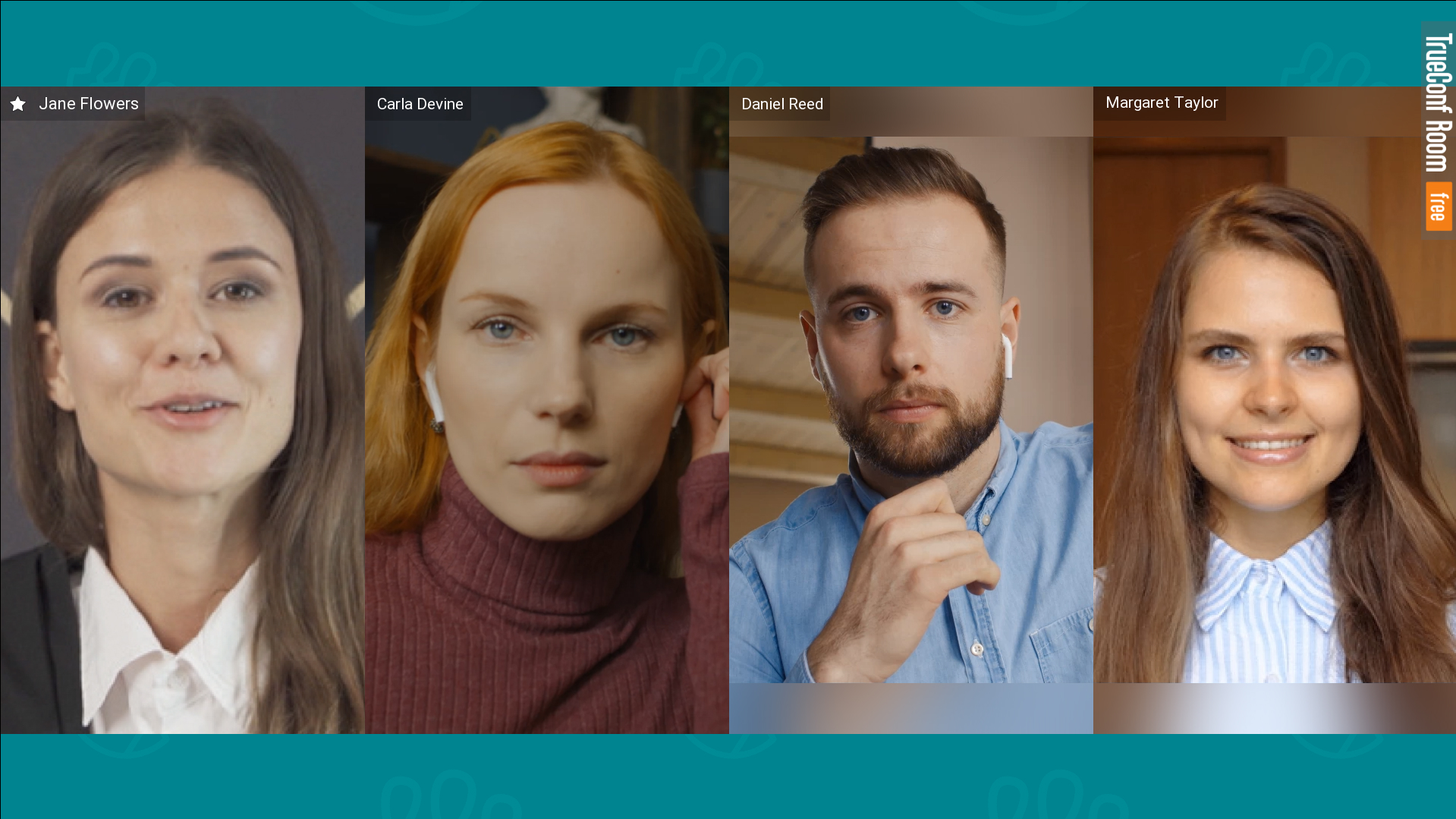
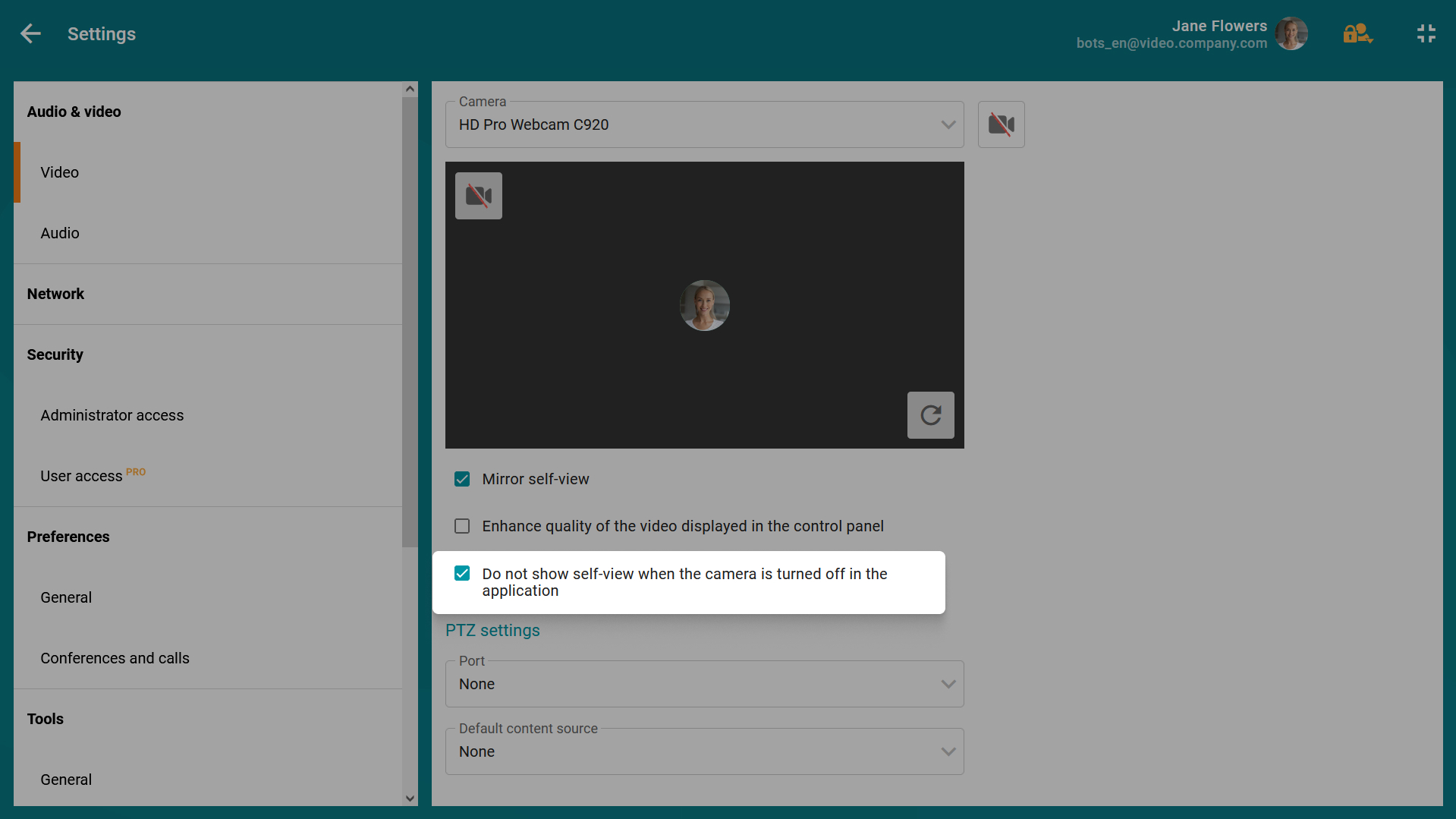
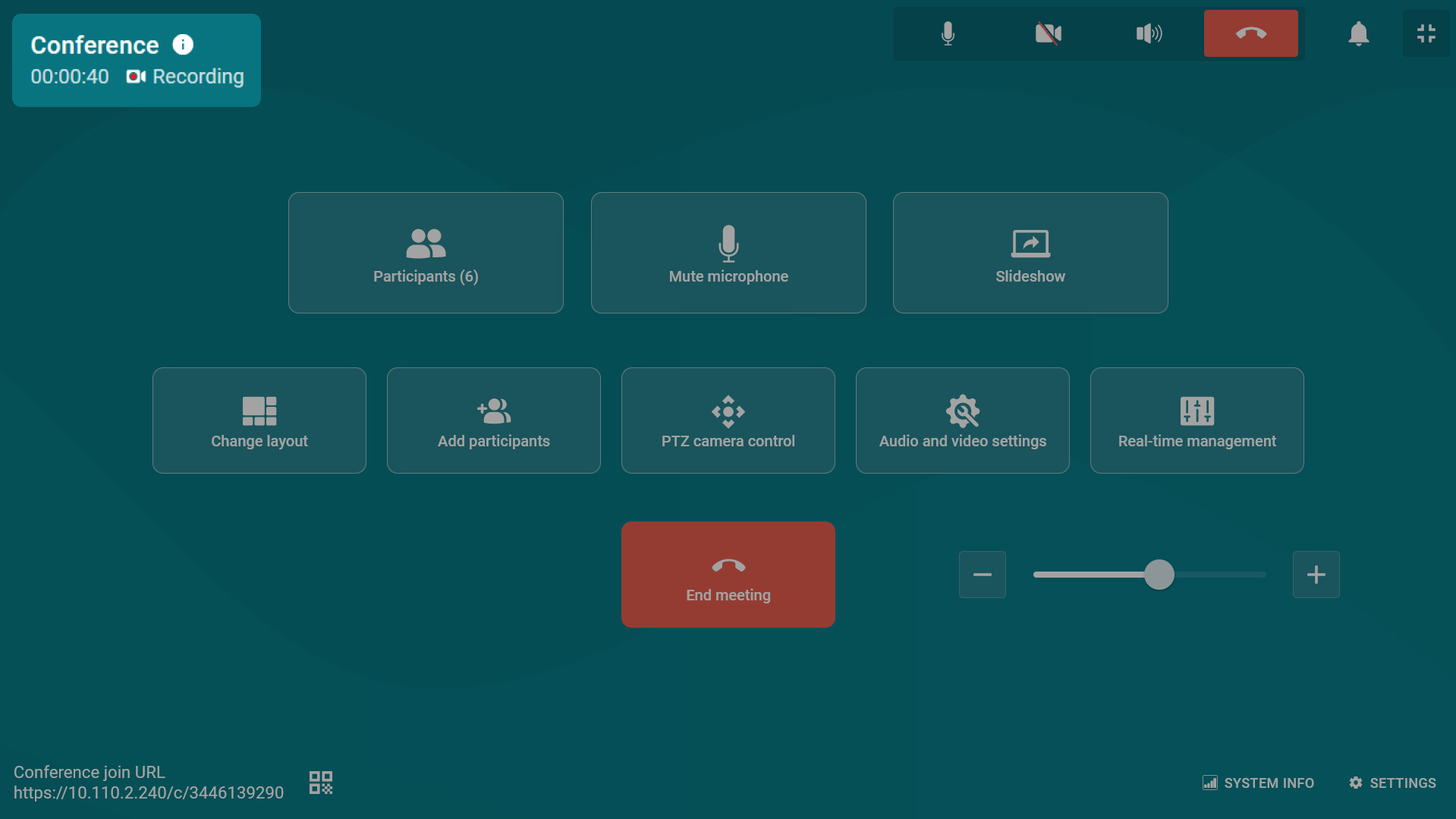

Follow us on social networks