DIY Integration Kit by TrueConf: Build Your Own ARM-Based Video Conferencing Solution

TrueConf has announced the world’s first video conferencing solution compatible with Raspberry Pi single-board computers. Now you can run video calls and group conferences using a low cost, credit-card sized computer.
Packed with a 1.5 GHz 64-bit quad core ARM Cortex-A72 processor and 8GB of RAM, Raspberry Pi 4 serves as a basic hardware component for TrueConf embed kit. To add video conferencing capabilities, you can use TrueConf for Linux client application or TrueConf Room, our free-to-use software room application that is widely used in a variety of integration projects thanks to API. In this article you can find hands-on testing of TrueConf Room with Raspberry Pi 4.
First, we installed a Linux image with TrueConf Room pre-installed on the SD card used to boot the computer. Our next step was to connect a monitor and USB peripherals to Raspberry Pi: a webcam, a microphone, a mouse and a keyboard. The sound is output from the monitor speakers via HDMI. With this kit, you can make video calls and conferences in HD 720p at 30fps:
Use this kit to take advantage of TrueConf Room ’s best features: share content, control from smartphone or tablet, and connect to TrueConf Server or TrueConf Online.
With TrueConf DIY integration kit, you can find new ways of how video conferencing can benefit your business, as pocket-sized computers can be used in a variety of industries and cases:
Self-service video kiosks at airports, stadiums, etc
Multifunctional intelligent information kiosks for Smart City platforms
VTMs
And even voice-controlled video walls that can receive calls
as in Back to the Future!
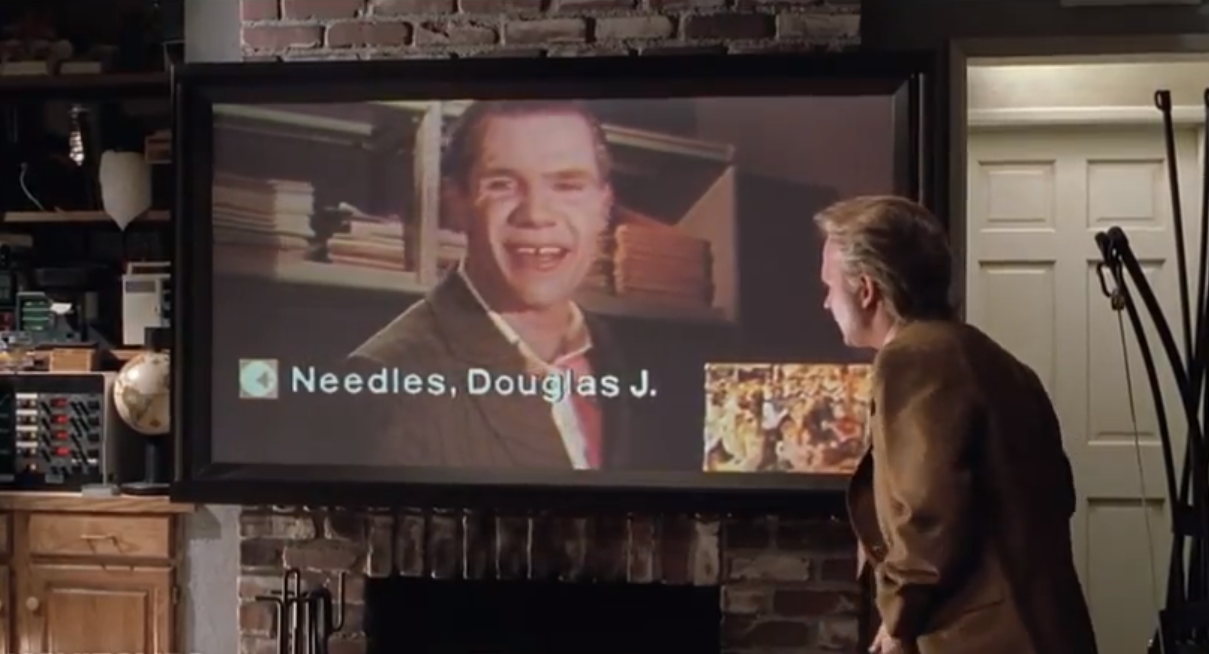
If you are eager to add video conferencing to your system based on Raspberry Pi, feel free to contact us. We’ll be happy to share a ready-made Linux OS image with pre-installed TrueConf Room, as well as all necessary documentation.

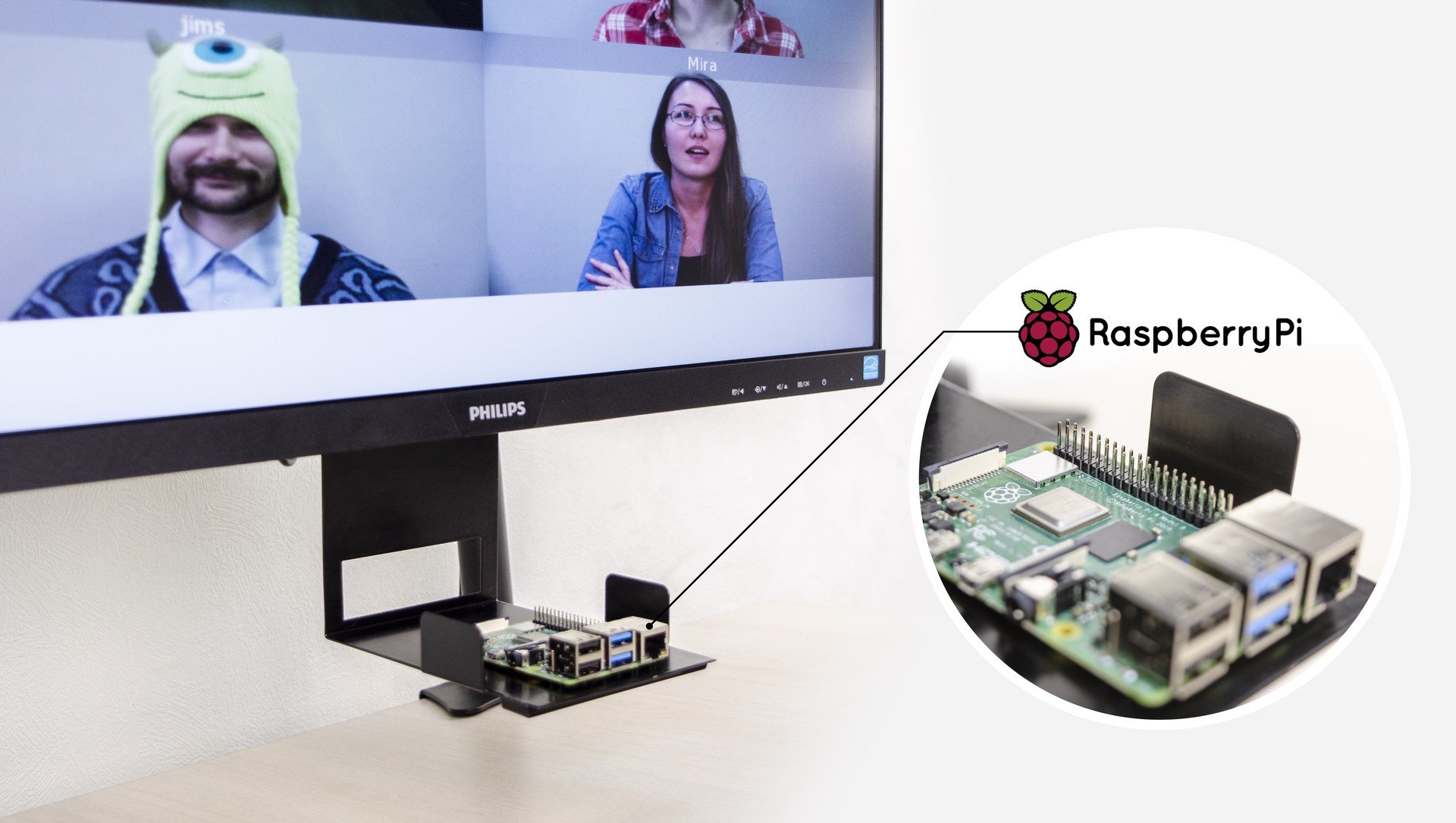





Follow us on social networks