# Launching the application for the first time
# Launching TrueConf Room
Once TrueConf Room has been launched, the main screen will fill the entire desktop, overlaying other applications.
If TrueConf Room is installed on a PC with multiple monitor setup, you can move the main screen to one of the connected monitors. To do it, right-click the program icon in the taskbar and select the monitor in the Display menu item.
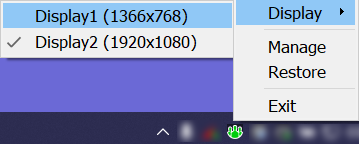
If, in addition to the main display, the PC with the endpoint is connected to a USB touch panel (or the touch panel is integrated), you need to configure it during installation without using switching in the OS taskbar.
To close or minimize the window, use the hotkey adopted in your OS.
When the main screen is closed, the TrueConf Room control panel also stops functioning.
# Logging in to the control panel
You can use one of the following options to enter the TrueConf Room control panel from your device:
Using a QR code. Scan a QR code with your smartphone or tablet camera. It contains an encoded link to enter the control panel. Follow this link.
Using a browser. You can find the access link next to the QR code. To enter the control panel, simply click on it or enter it into your browser.
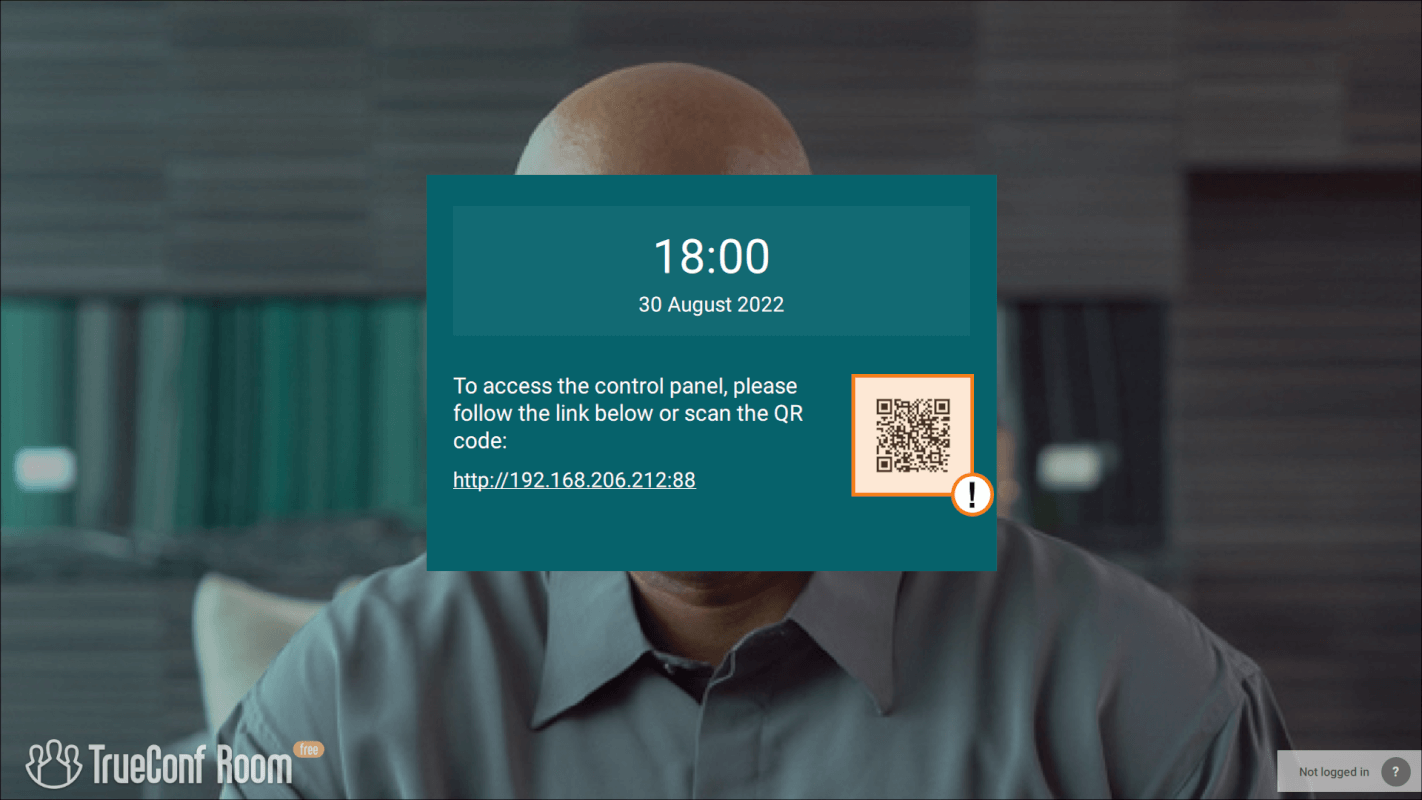
If the link or QR code is not displayed on the main screen, please contact your administrator and ask to provide you with access to the control panel.
# Authorization with TrueConf ID (login)
On the first launch, TrueConf Room control panel opens on the authorization page.
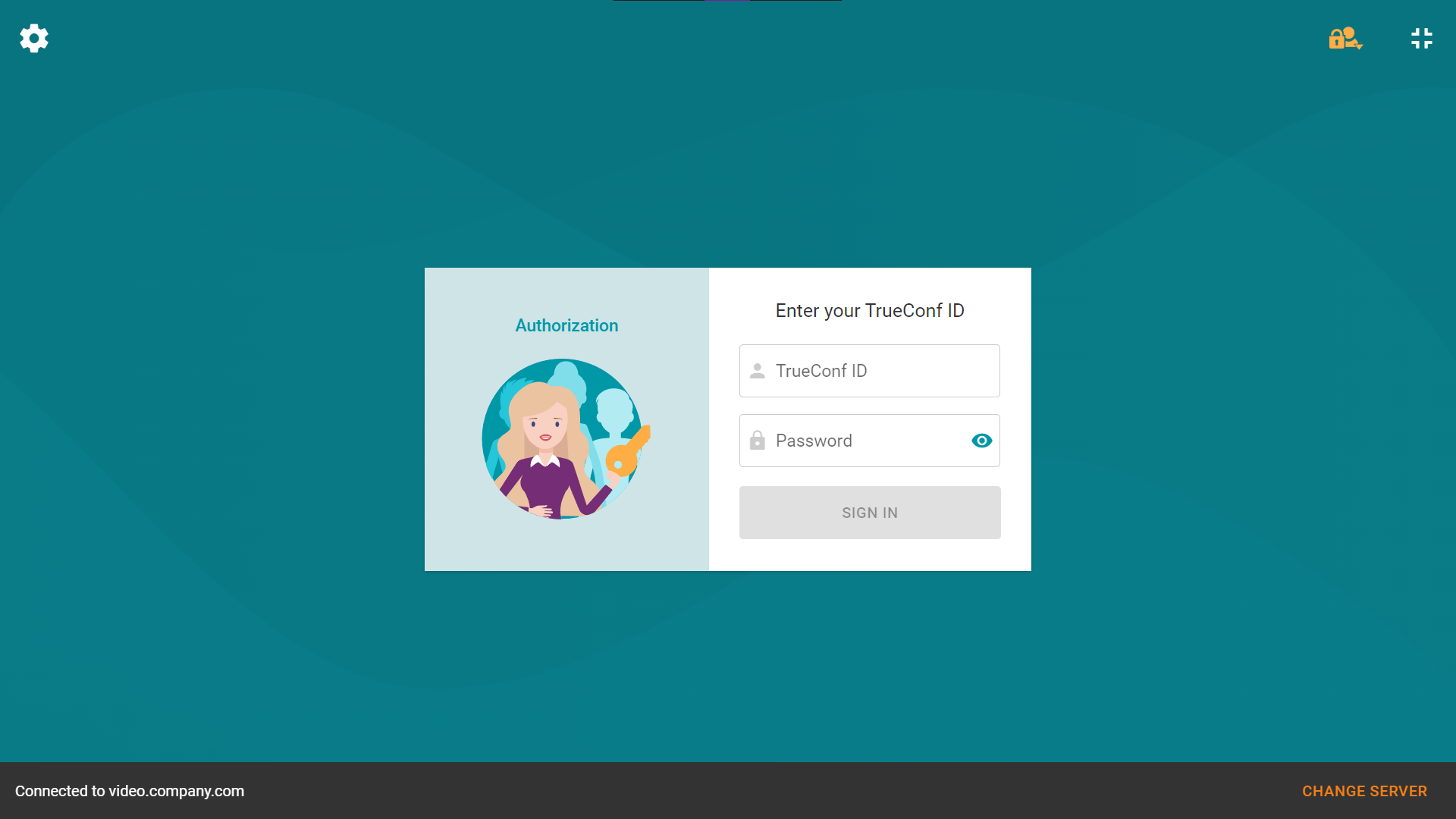
Click Change server in the upper part of the authorization page.
The network settings page will open.
Select the type of server used and, if it is TrueConf Server, enter its IP address or FQDN.
Click Connect.
Ensure that the label Connected to... is displayed next to the server selection. If you get the Not connected message, please contact your system administrator.
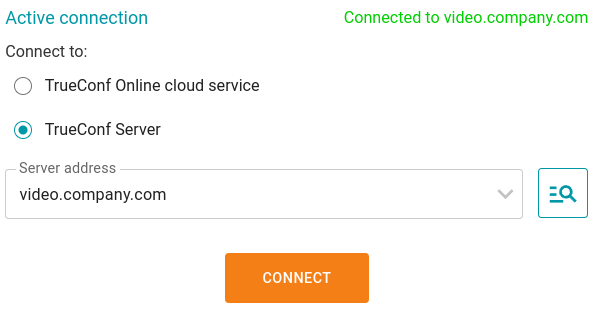
Go back to the authorization page by clicking the arrow icon in the upper-left corner.
Enter the TrueConf ID created for the room on your TrueConf Server or in TrueConf Online and the password.
# Two-factor authentication
Authorization using 2FA and MFA (multi-factor authentication) is available only in the full version of TrueConf Room.
Two-factor authentication allows an additional step (the so-called "second factor") for user verification when connecting to the server (in this case, TrueConf Server). This step can be any external service supported by the video conferencing server, such as AD FS, Keycloak, or another OAuth 2.0 provider. If the provider itself supports multifactor authentication (MFA), such as sending one-time codes via email, it can be used in TrueConf Room as well.
If you are an administrator of TrueConf Server, you can find information about authentication settings in its documentation.
AD FS (Active Directory Federation Service) provides federated identity and access management by sharing data and access rights in a secure way. AD FS opens up new opportunities for using single sign-on technologies available within a unified system or corporate network.
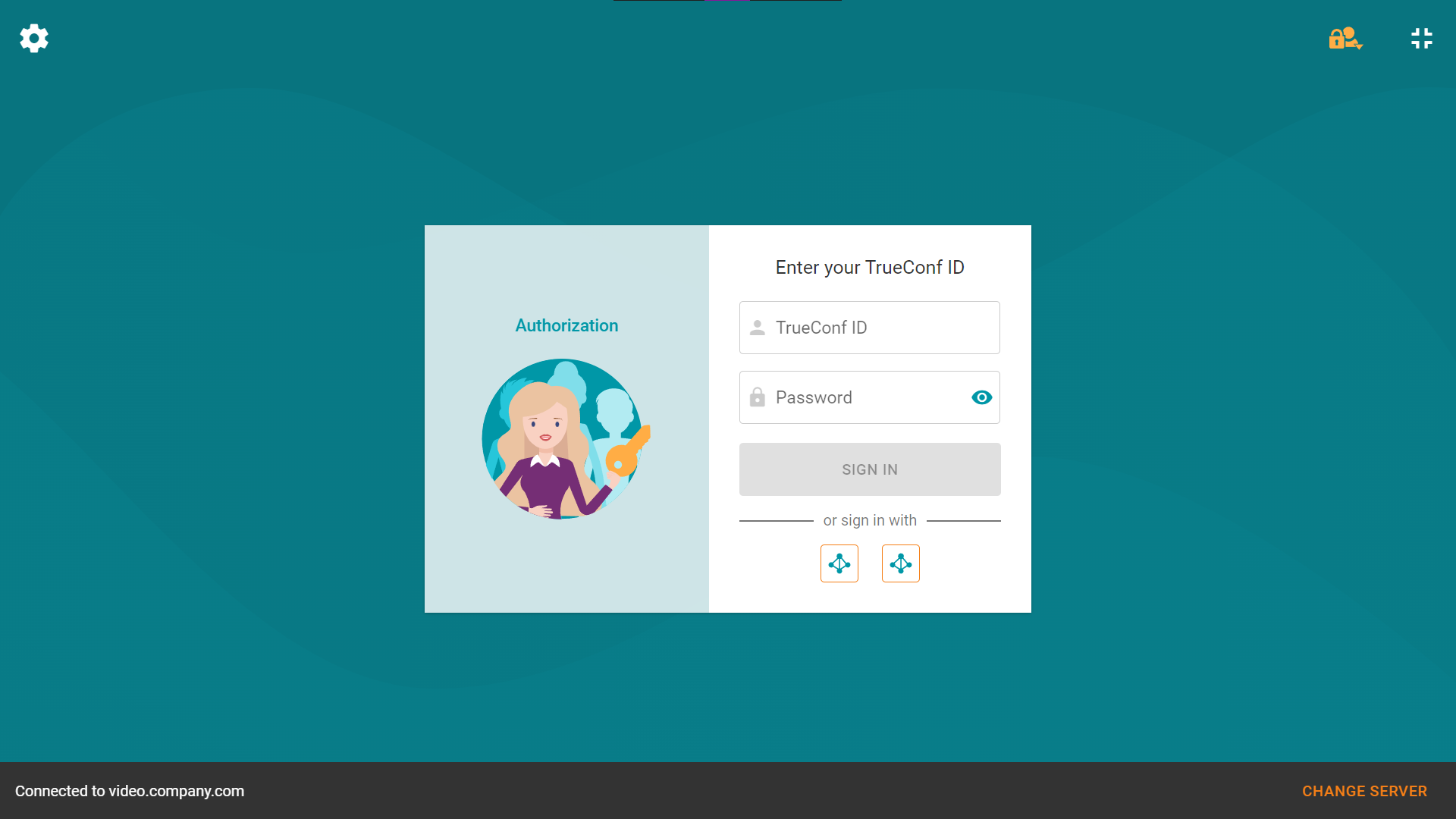
Authorization on the server via two-factor authentication (for example AD FS) will be available only if the administrator configures certain settings.
How to sign in to TrueConf Room using two-factor authentication (using AD FS as an example):
Click Change server in the upper part of the authorization page.
The network settings page will open.
Select the connection type TrueConf Server and enter its IP address or FQDN (fully qualified domain name).
Click Connect.
Make sure that Connected to... is displayed next to the server network settings. If the connection attempt fails and Not connected status is displayed, please contact your system administrator.
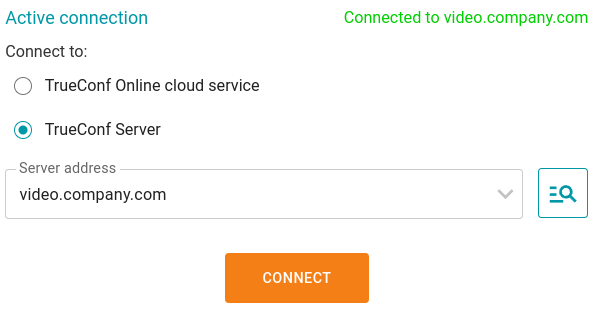
Go back to the authorization page by clicking the arrow icon in the upper-left corner.
Click on
 to authorize via AD FS.
to authorize via AD FS.You will see the page where one can sign in via AD FS.
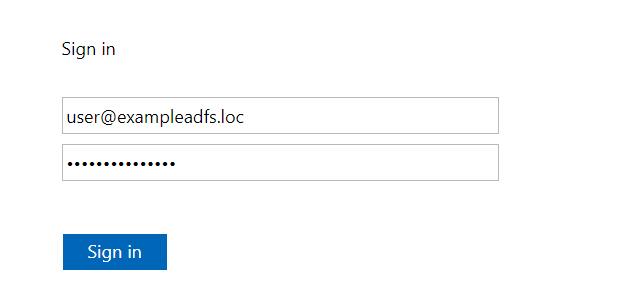
Enter your login credentials. The data can be entered in one of the two formats
domain\useroruser@domain.