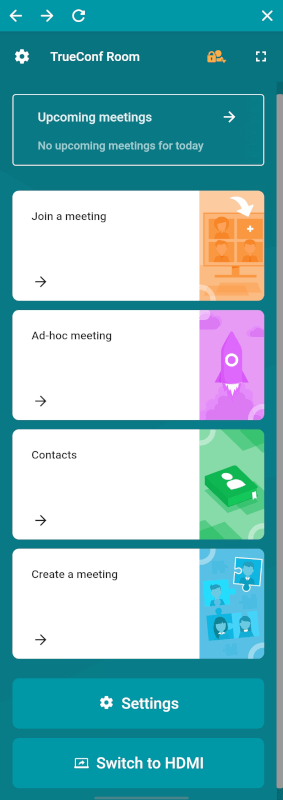# Room Discovery
# Purpose
TrueConf Discovery is an Android application which enables a user to quickly access the TrueConf Room control panel. TrueConf Discovery automatically detects the instances of TrueConf Room deployed in the local network and makes it much easier to interact with these instances.
Please note that TrueConf Discovery also detects TrueConf Group hardware endpoints and adds them to the list.
# Installation
Take the following steps to download the APK file:
Go to the TrueConf Room control panel. The easiest way to do it is to scan the QR code on the main screen with your smartphone or tablet.
Go to Settings → About and tap on the Download button which will be displayed below.
The installation file will be downloaded on your device.
Allow to install applications from unknown sources (to learn more about it, read our blog). Then, install TrueConf Discovery.
# Use
# Main screen
After opening the application, you will see the list of TrueConf Room and TrueConf Group instances found in the local network (later they will be referred to just as "endpoints"). For each endpoint, you will see:
Instance name. For TrueConf Room, it will match the display name of the user who was the last one to authorize in the endpoint.
The IP address and port needed for accessing the instance.
The date when the instance was last used with the help of TrueConf Discovery.
Several pinned endpoints may be displayed at the top of the list. They will be marked with the
 icon. A user can pin any endpoint from the action list by long tapping.
icon. A user can pin any endpoint from the action list by long tapping.
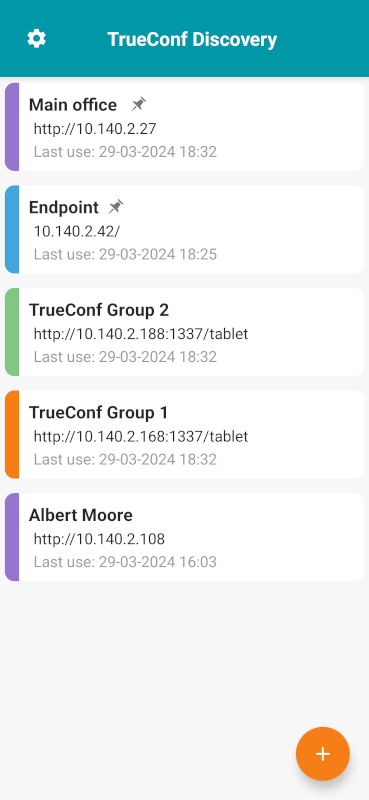
# Editing the list of endpoints
If due to some reason your instance was not found automatically, you can add it manually. To do it, click the button 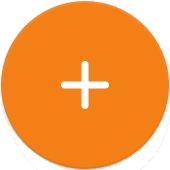 , enter the Room Web Url (the access address for the control panel), the display name, and click the Add button.
, enter the Room Web Url (the access address for the control panel), the display name, and click the Add button.
With a long tap on any endpoint from the list, you can:
Edit information about it
Remove the endpoint from the list (e.g., if you want to hide the endpoint which was used previously and is no longer in the network)
Pin (or unpin) the selected item at the top of the list.
# Control panel
To access the control panel, select the instance from the list on the TrueConf Discovery main screen. In terms of the UI and features, this control panel will be identical to the panel available in the browser.